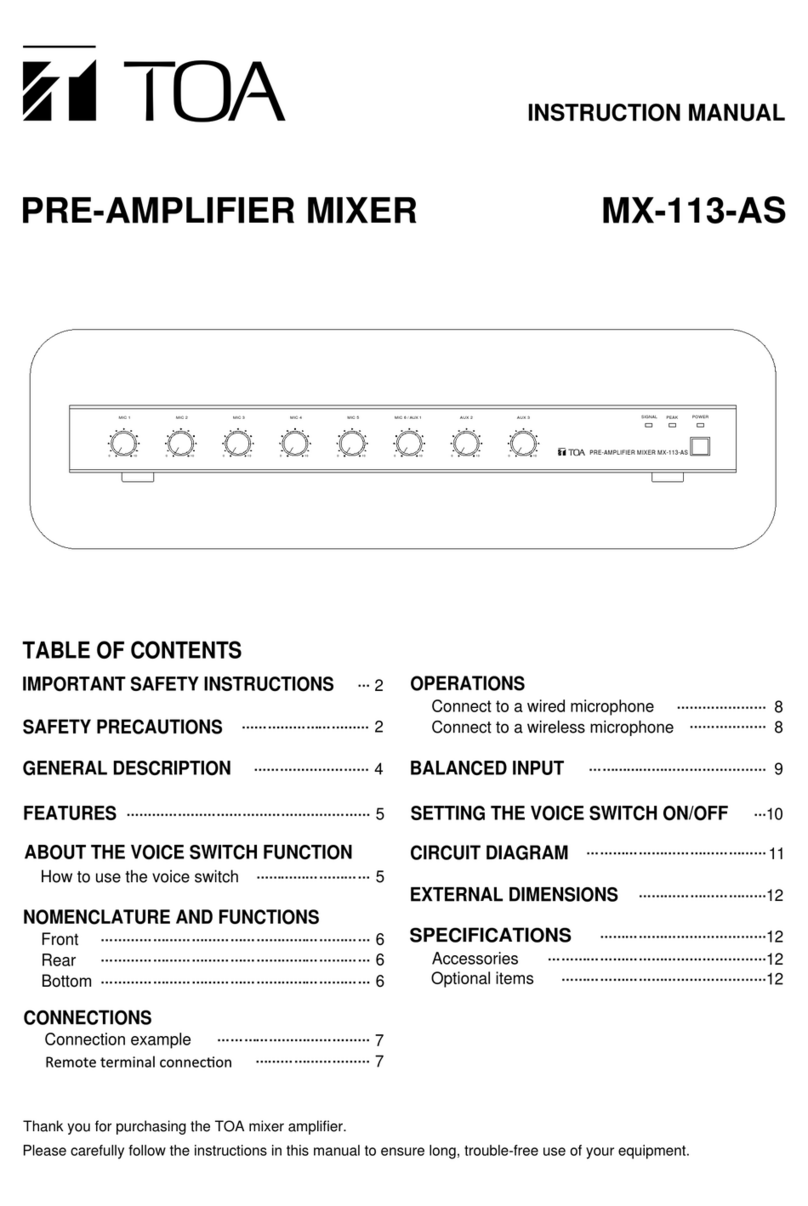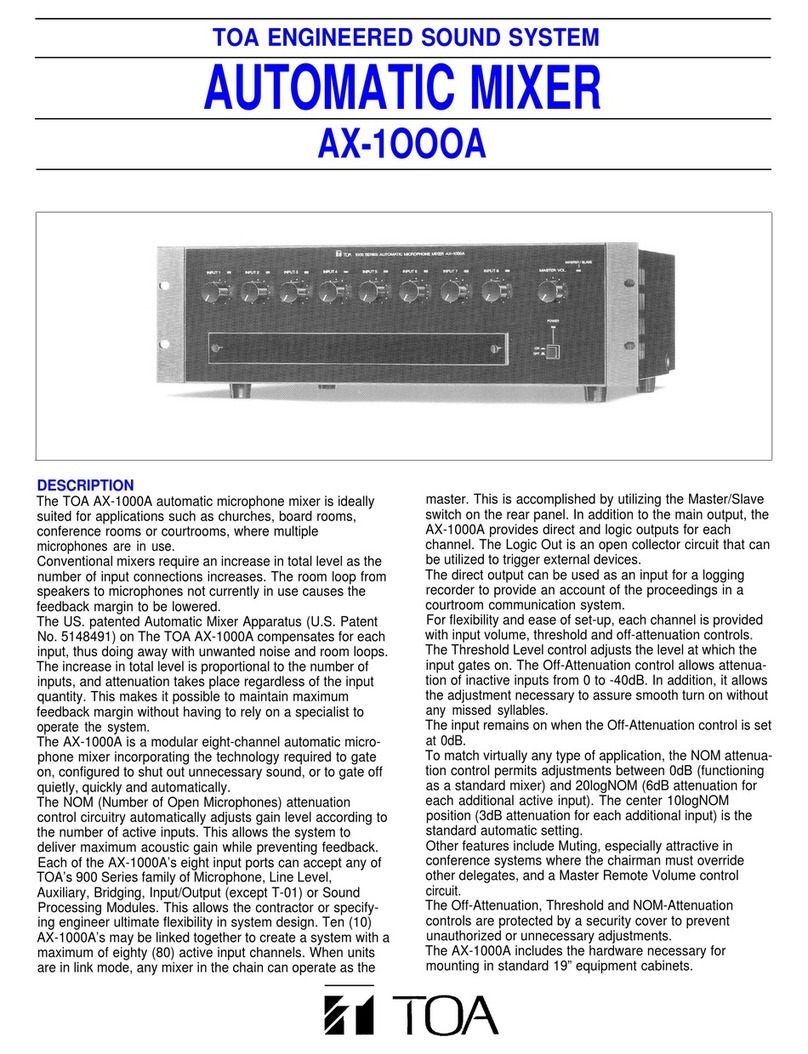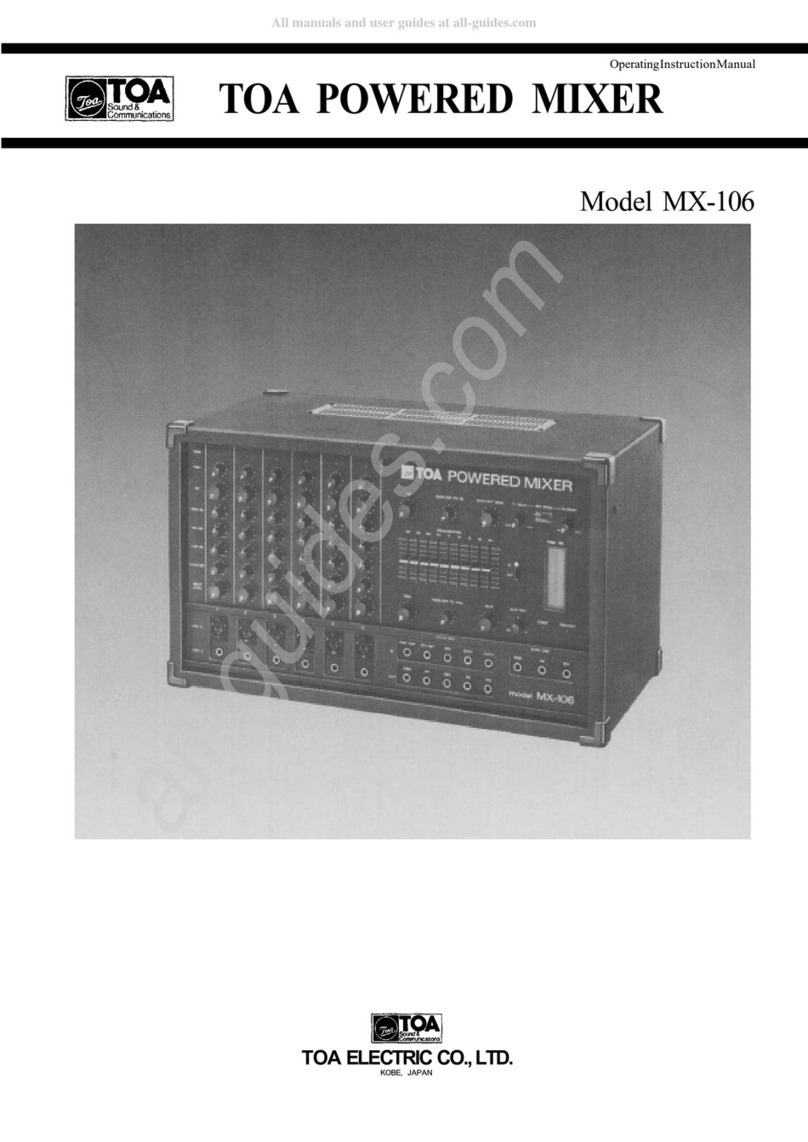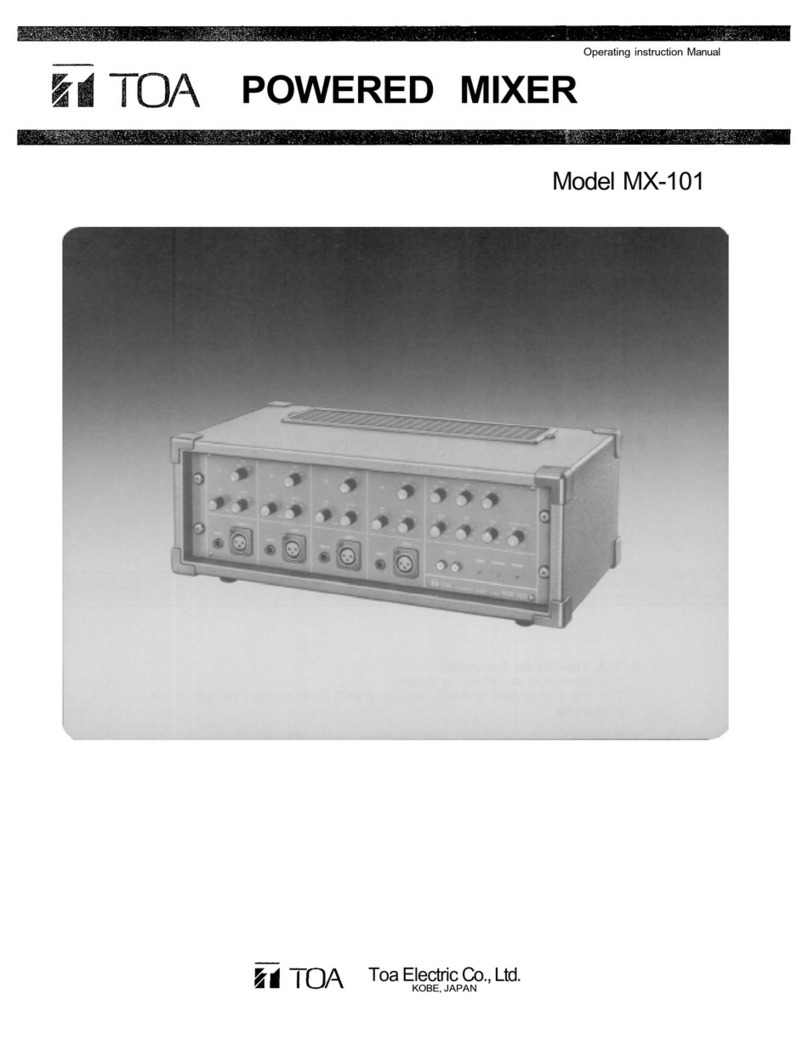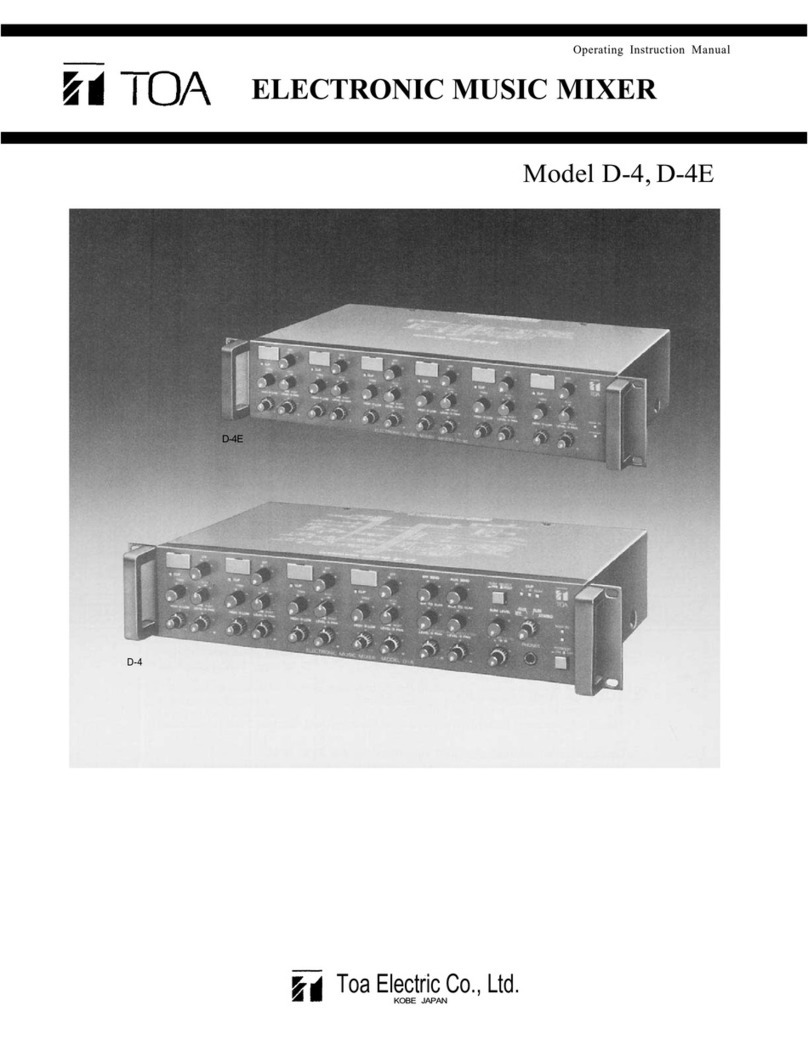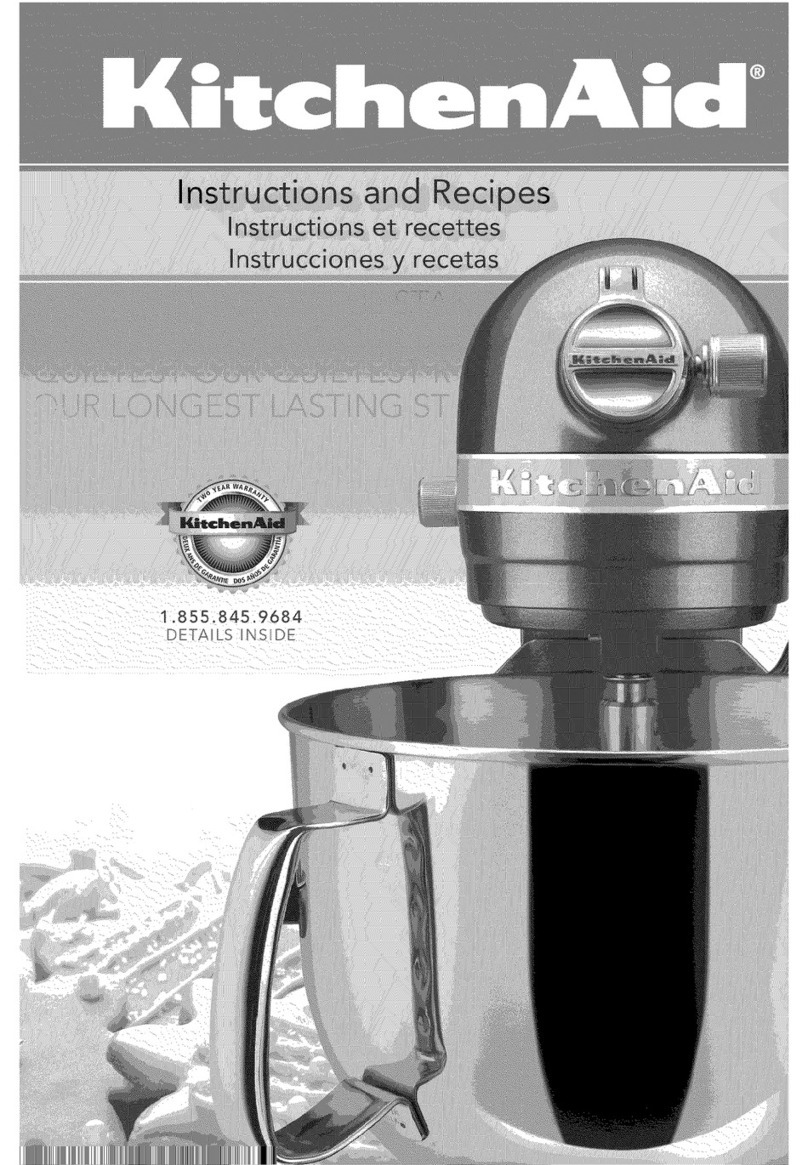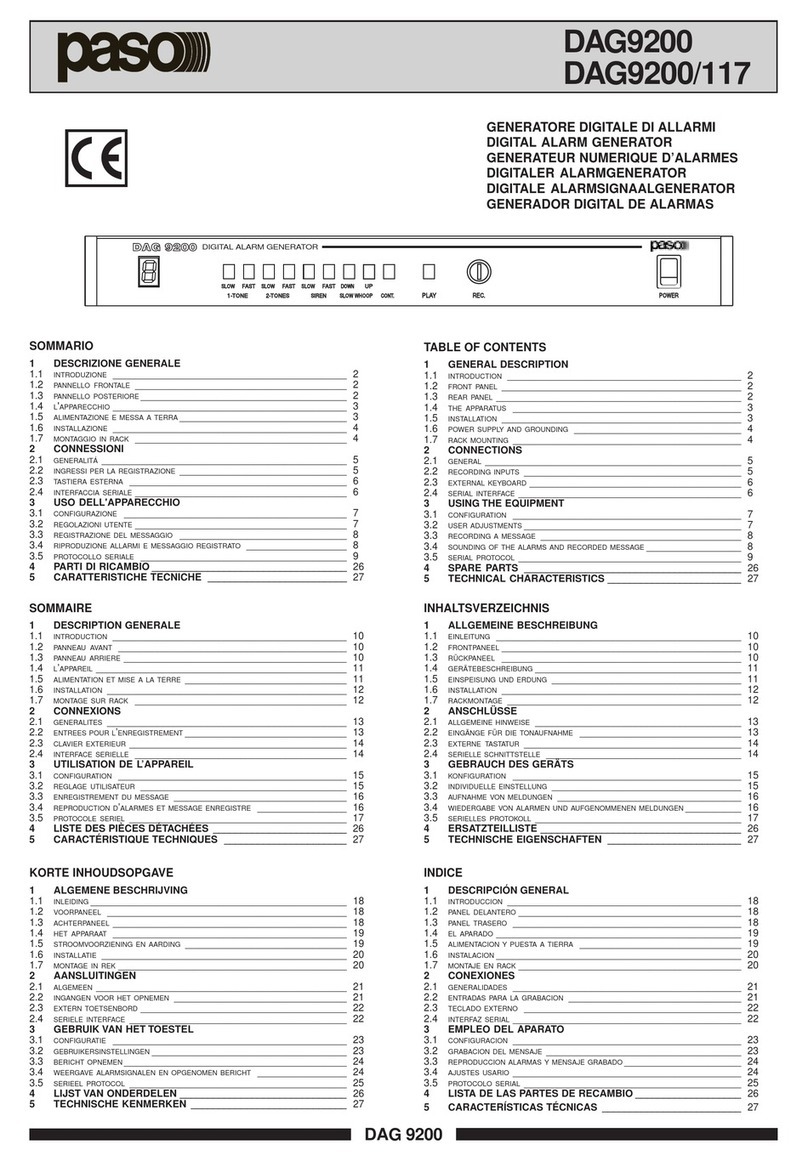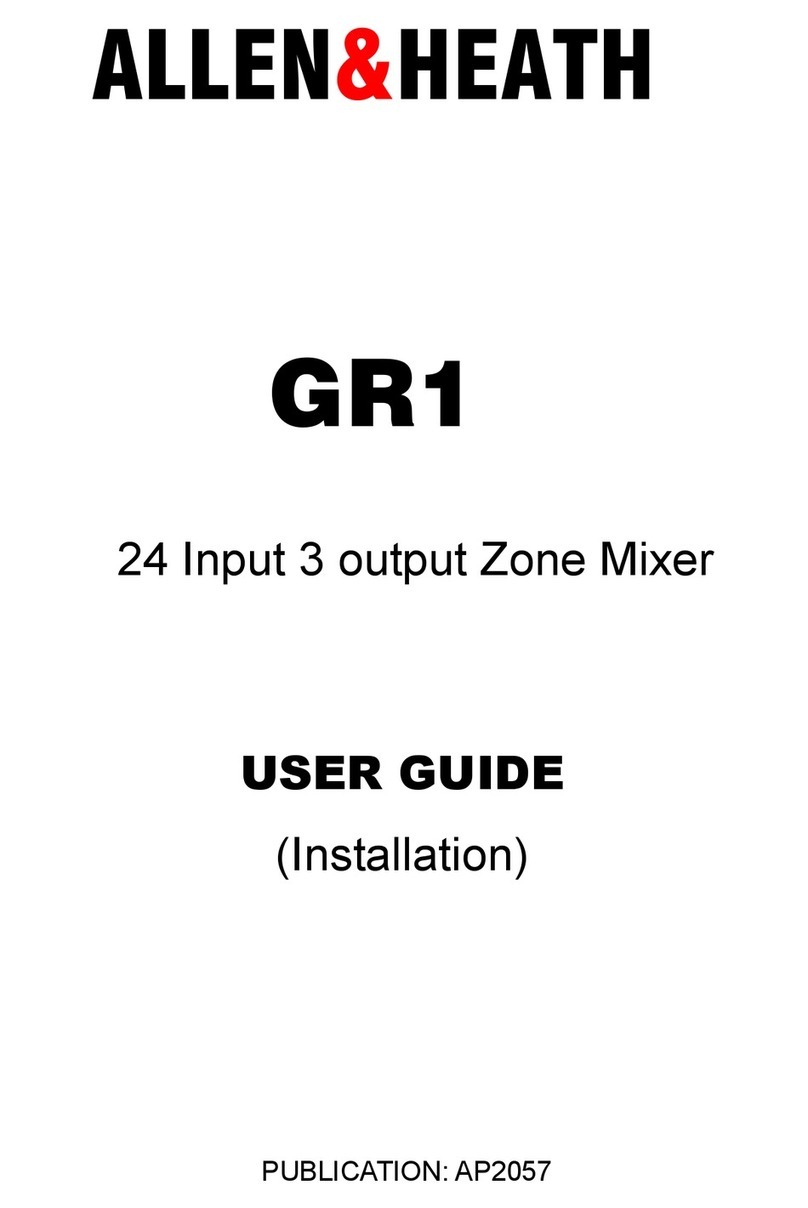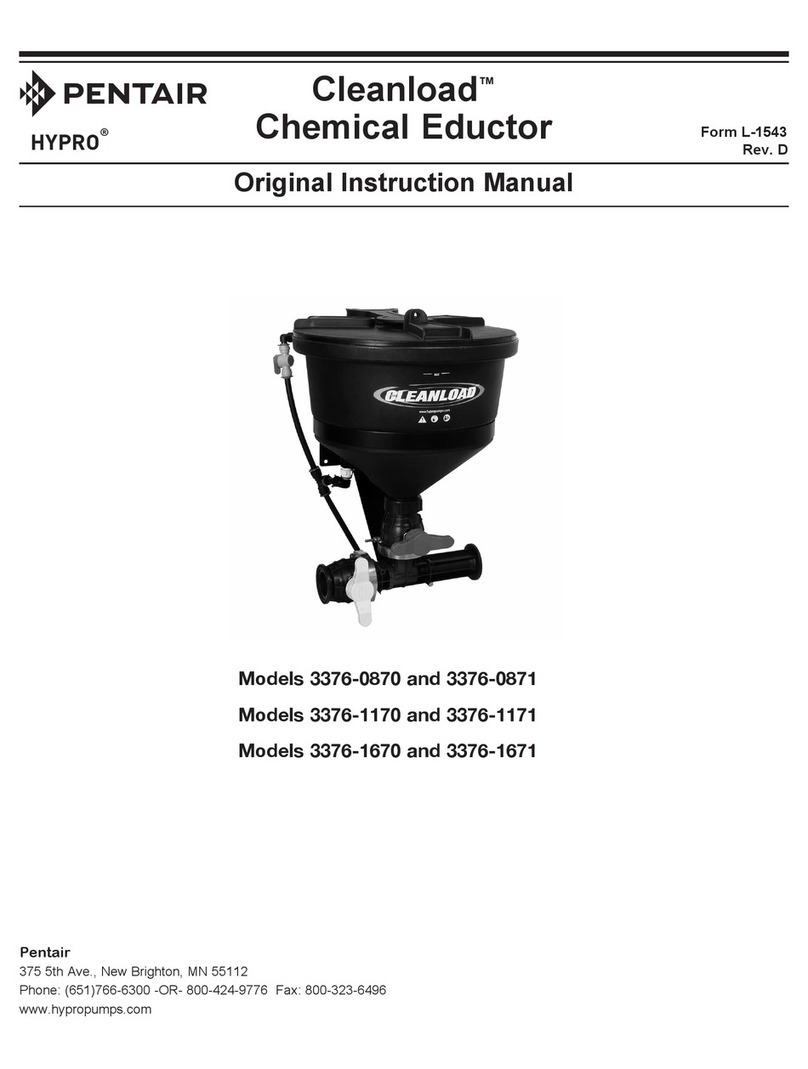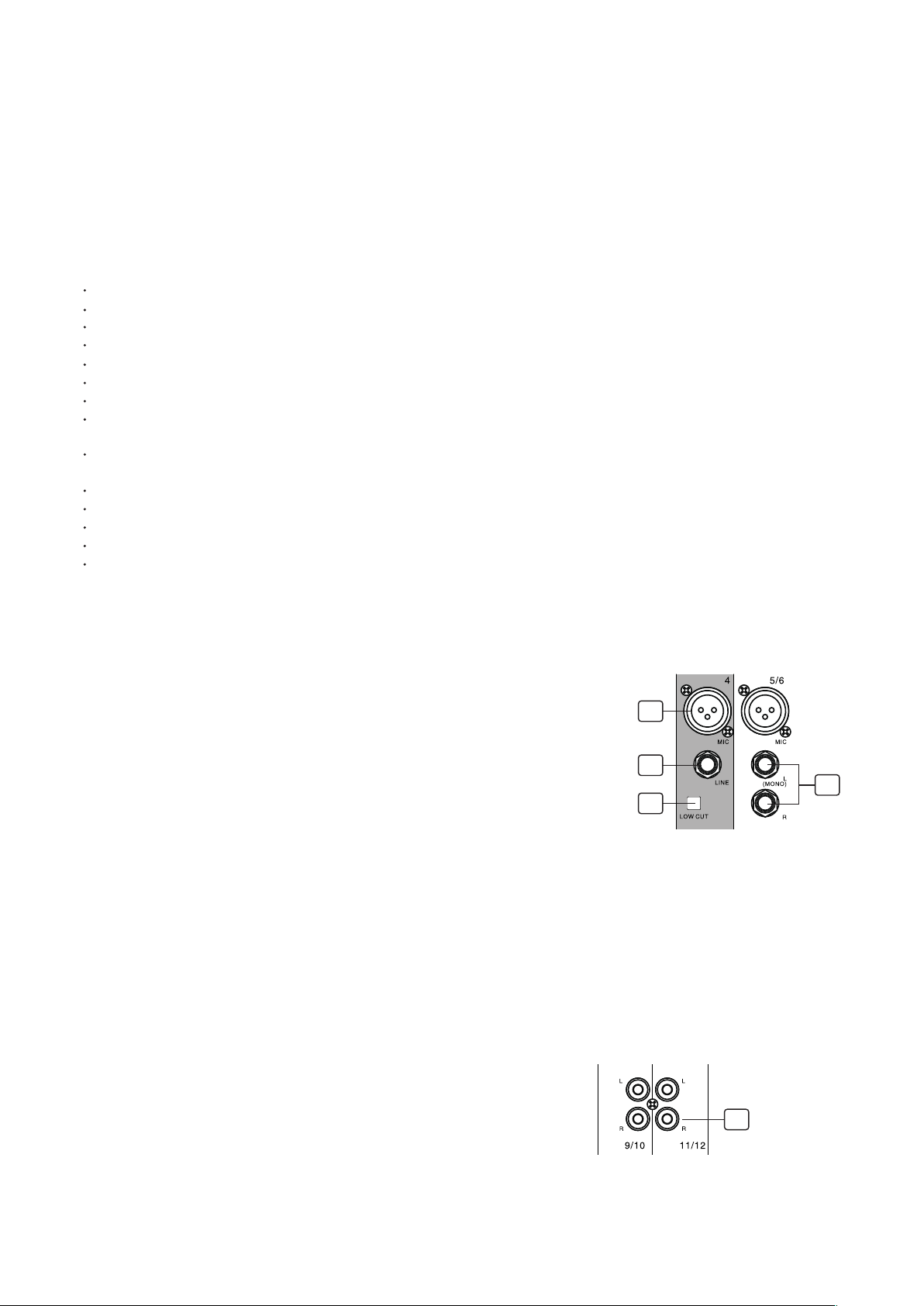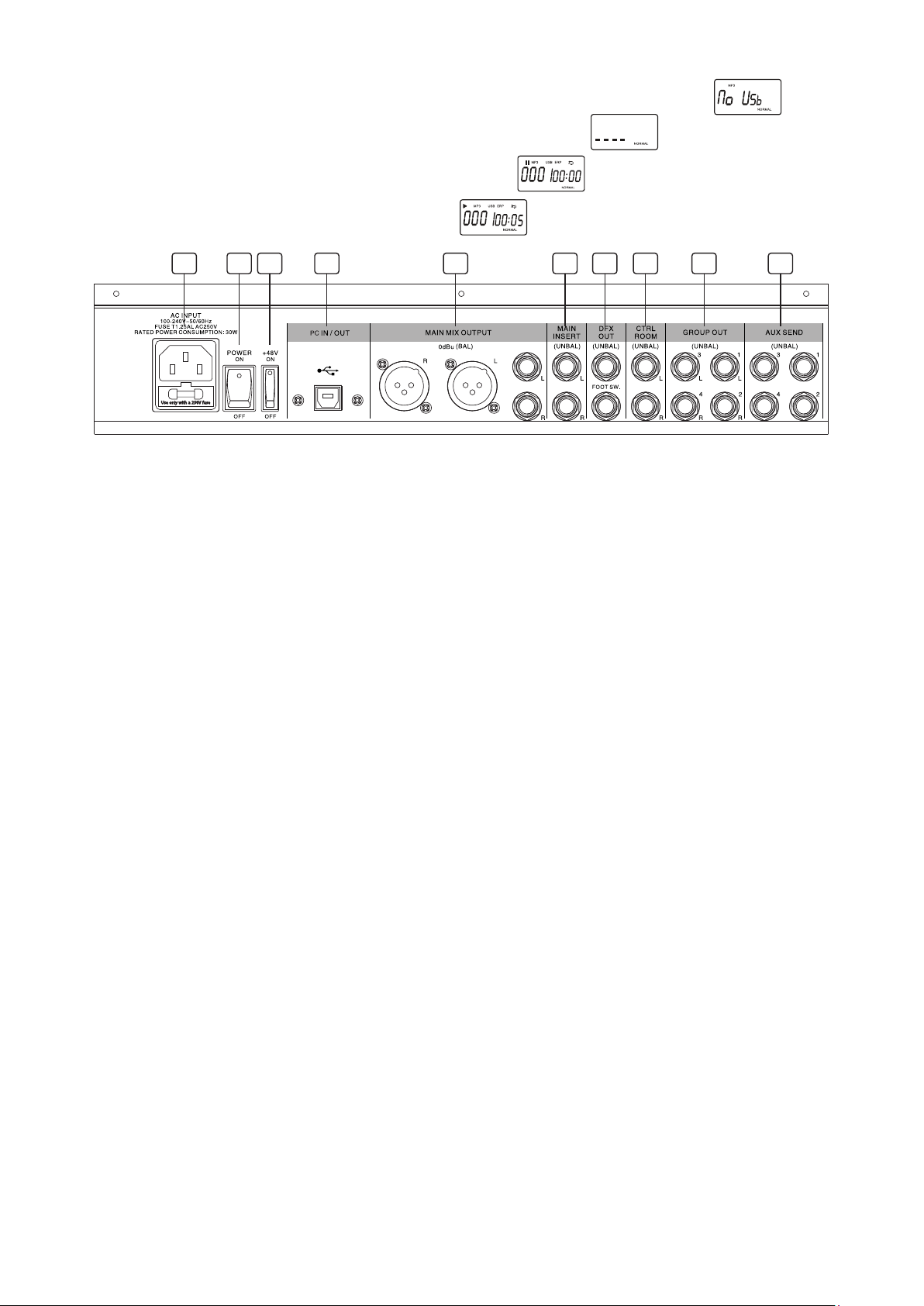1. IMPORTANT SAFETY INSTRUCTIONS
• Read these instructions.
• Keep these instructions.
• Heed all warnings.
• Follow all instructions.
• Do not use this apparatus near water.
• Clean only with dry cloth.
• Do not block any ventilation openings. Install in accordance with the manufacturer's instructions.
• Do not install near any heat sources such as radiators, heat registers, stoves, or other apparatus (including
amplifiers) that produce heat.
• Do not defeat the safety purpose of the polarized or grounding-type plug. A grounding type plug has two
blades and a third grounding prong. If the provided plug does not fit into your outlet, consult an electrician
for replacement of the obsolete outlet.
• Protect the power cord from being walked on or pinched particularly at plugs, convenience receptacles, and
the point where they exit from the apparatus.
• Only use attachments/accessories specified by the manufacturer.
• Use only with the cart, stand, tripod, bracket, or table specified by the manufacturer,
or sold with the apparatus. When a cart is used, use caution when moving the
cart/apparatus combination to avoid injury from tip-over.
• Unplug this apparatus during lightning storms or when unused for long periods of time.
• Refer all servicing to qualified service personnel. Servicing is required when the apparatus has been
damaged in any way, such as power-supply cord or plug is damaged, liquid has been spilled or objects have
fallen into the apparatus, the apparatus has been exposed to rain or moisture, does not operate normally, or
has been dropped.
INSTRUCTIONS ESSENTIELLES POUR LA SÉCURITÉ
• Lire ces instructions.
• Conserver ces instructions pour référence ultérieure.
• Respecter tous les avertissements.
• Suivre toutes les instructions.
• Ne pas utiliser cet appareil à proximité d'eau.
• Nettoyer uniquement à l'aide d'un chiffon sec.
• Ne pas obstruer les orifices de ventilation. Installer conformément aux instructions du fabricant.
• Ne pas installer à proximité de sources de chaleur telles que des radiateurs, des registres thermiques, des
chaudières ou d'autres appareils (notamment des amplificateurs) produisant de la chaleur.
• Ne pas contourner la fonction de sécurité de la fiche polarisée ou de mise à la terre. Une fiche de mise à
la terre est équipée dedeux broches et d'une troisième pour la mise à la terre. Si la fiche fournie ne
peut être insérée dans la prise électrique souhaitée, consulter un électricien pour faire remplacer cette
dernière.
• Protéger le cordon d'alimentation pour éviter qu'il ne soit piétiné ou pincé, notamment au niveau des fiches,
des prises de courant ou de son point de sortie de l'appareil.
• Utiliser uniquement les accessoires spécifiés par le fabricant.
• Utiliser uniquement avec le chariot, support, trépied, la patte de montage ou la table
spécifiés par le fabricant ou vendus avec l'appareil. En cas d'utilisation d'un chariot,
manipuler la combinaison chariot/appareil pour éviter les blessures dues à un
renversement.
• Débrancher cet appareil pendant les orages ainsi que lorsqu'il reste inutilisé pendant une période prolongée.
• La maintenance de l'appareil doit être confiée à un technicien après-vente qualifié. Une maintenance s'avère
nécessaire si l'appareil est endommagé (au niveau du cordon d'alimentation ou de la fiche), a été mouillé
par un liquide, un objet est tombé à l'intérieur, s'il a été exposé à la pluie ou l'humidité, s'il ne fonctionne pas
normalement ou s'il est tombé.
2