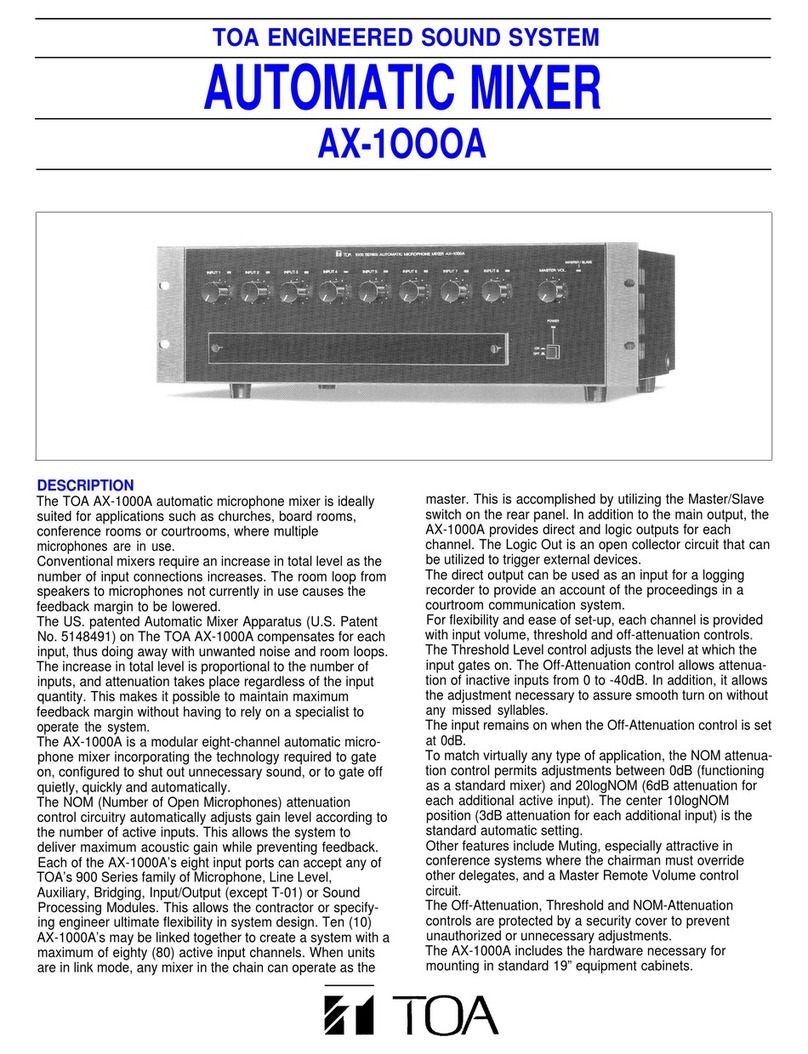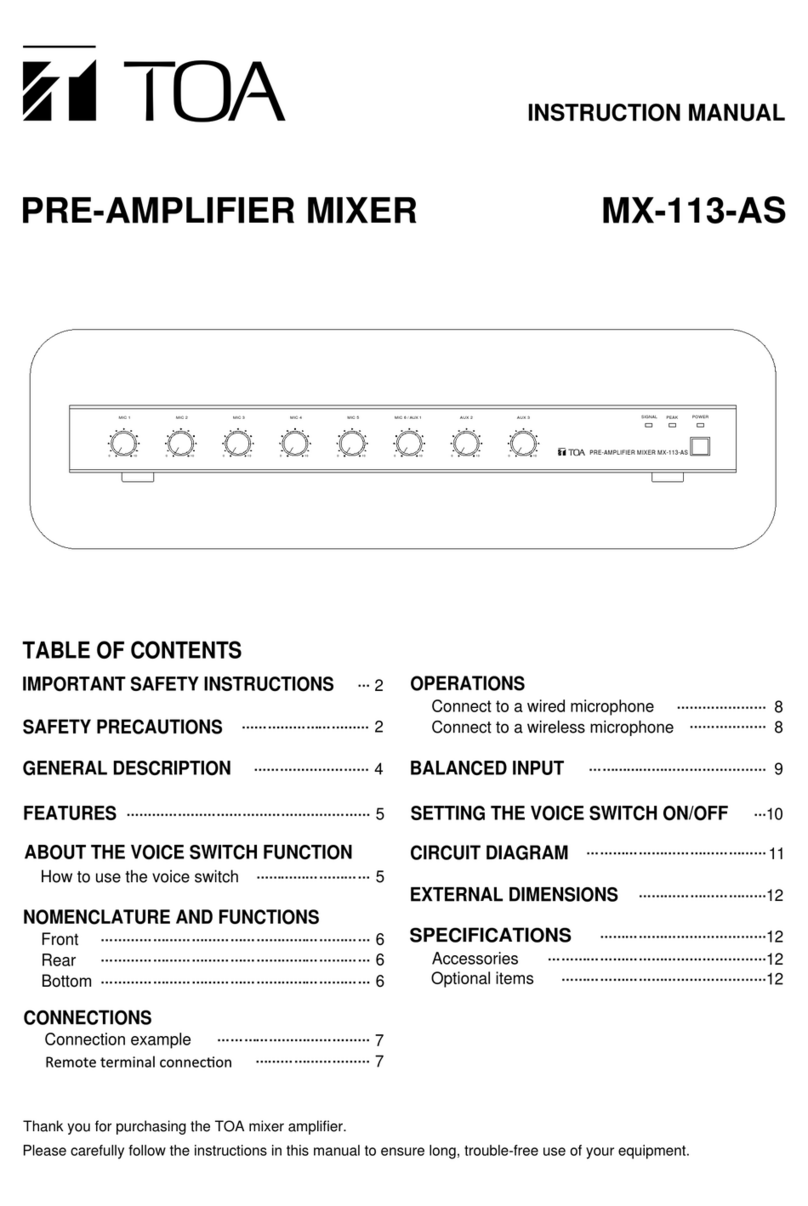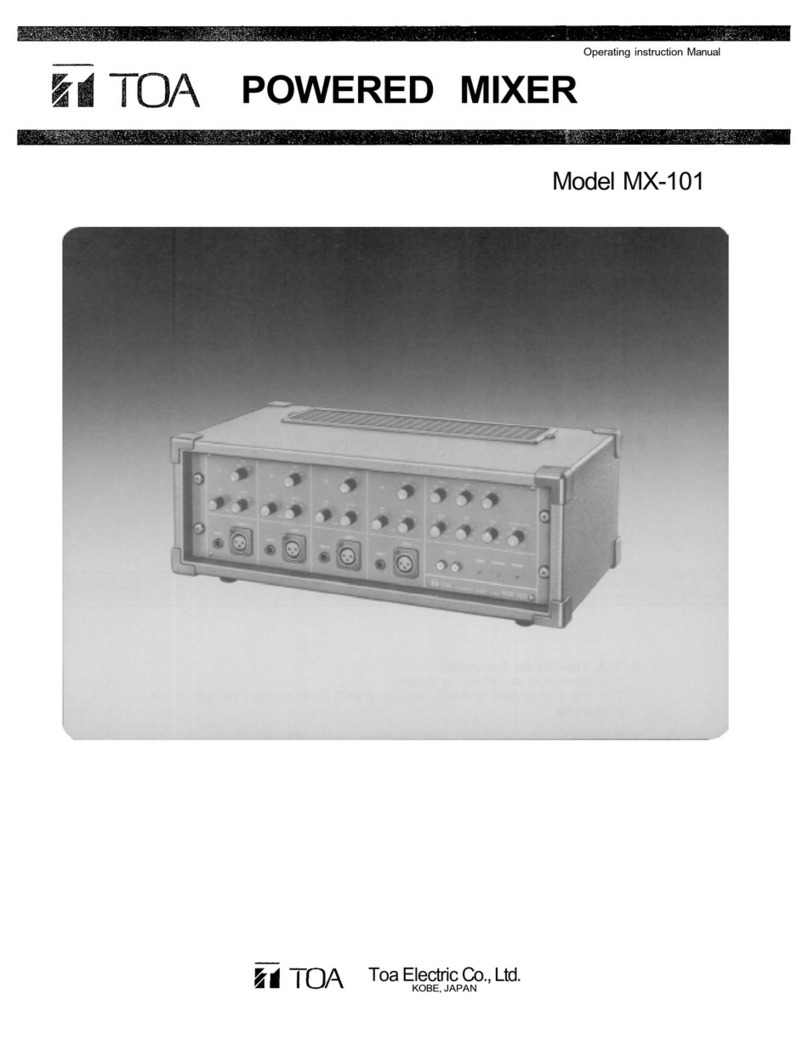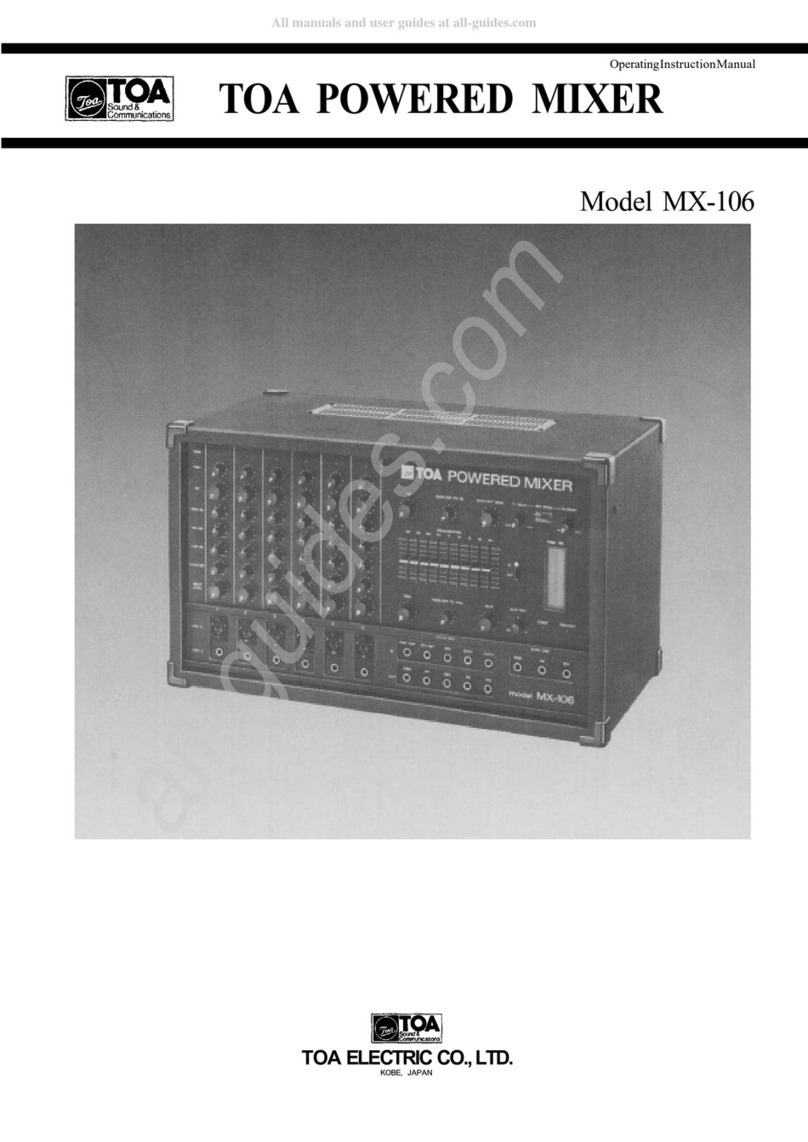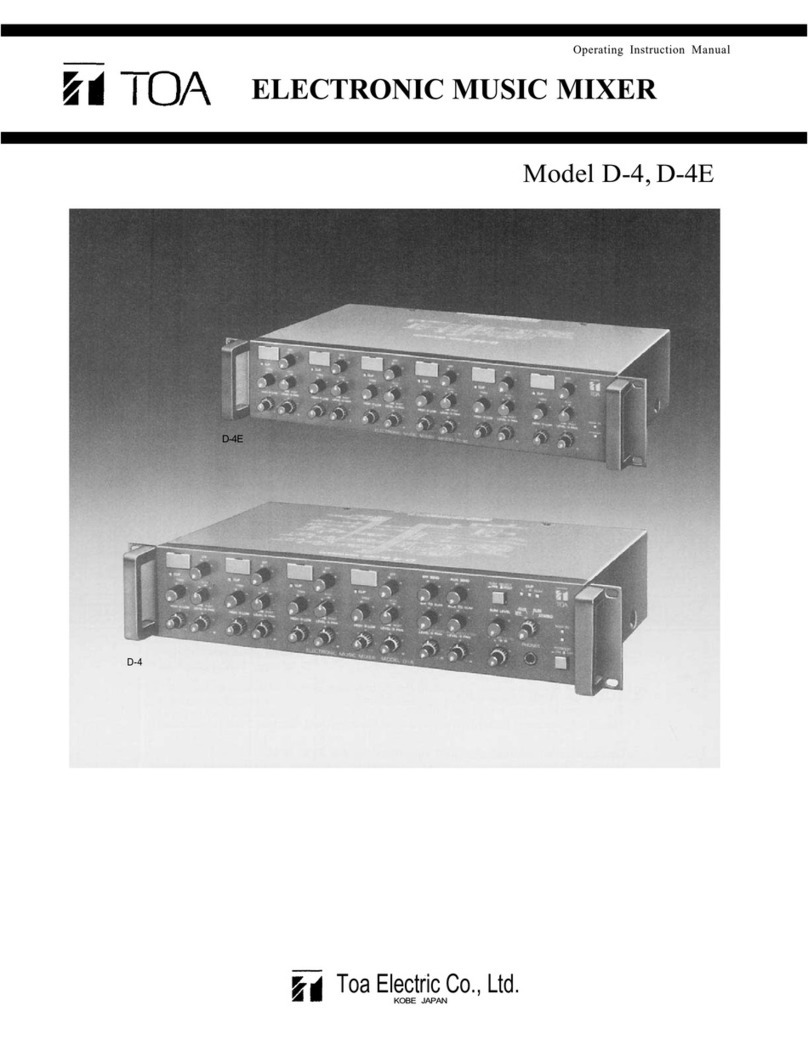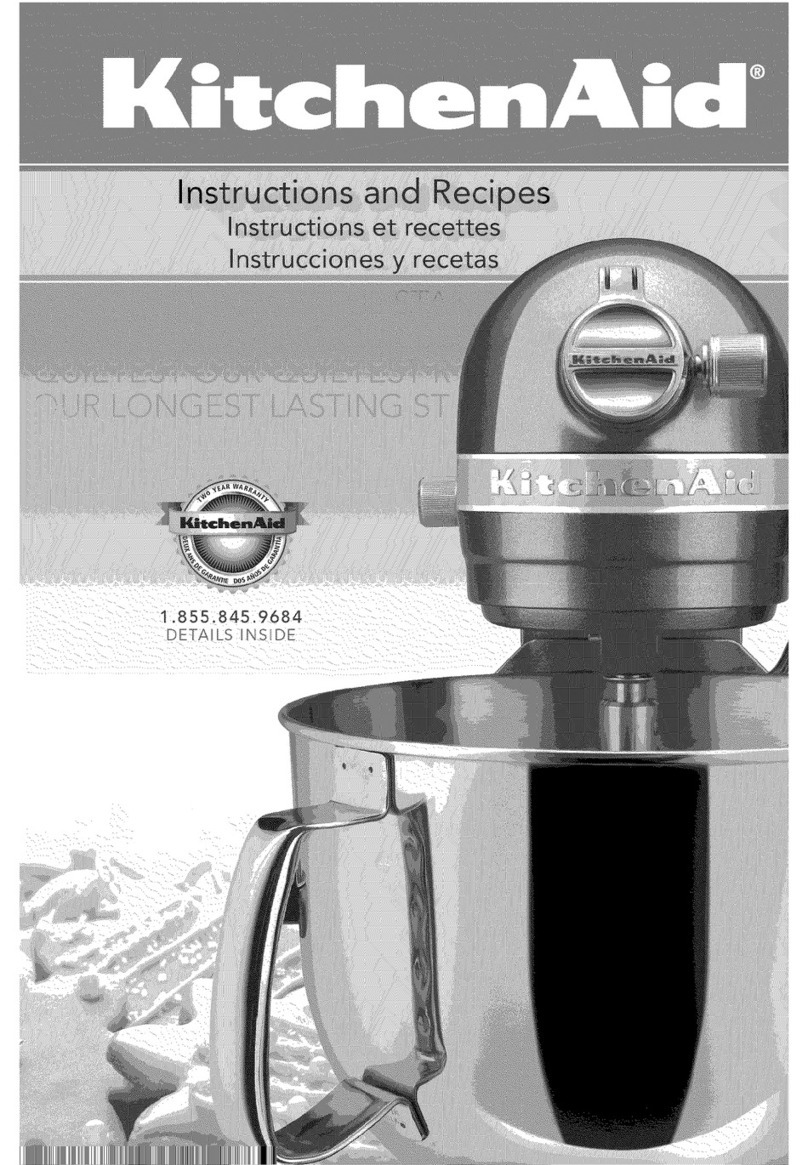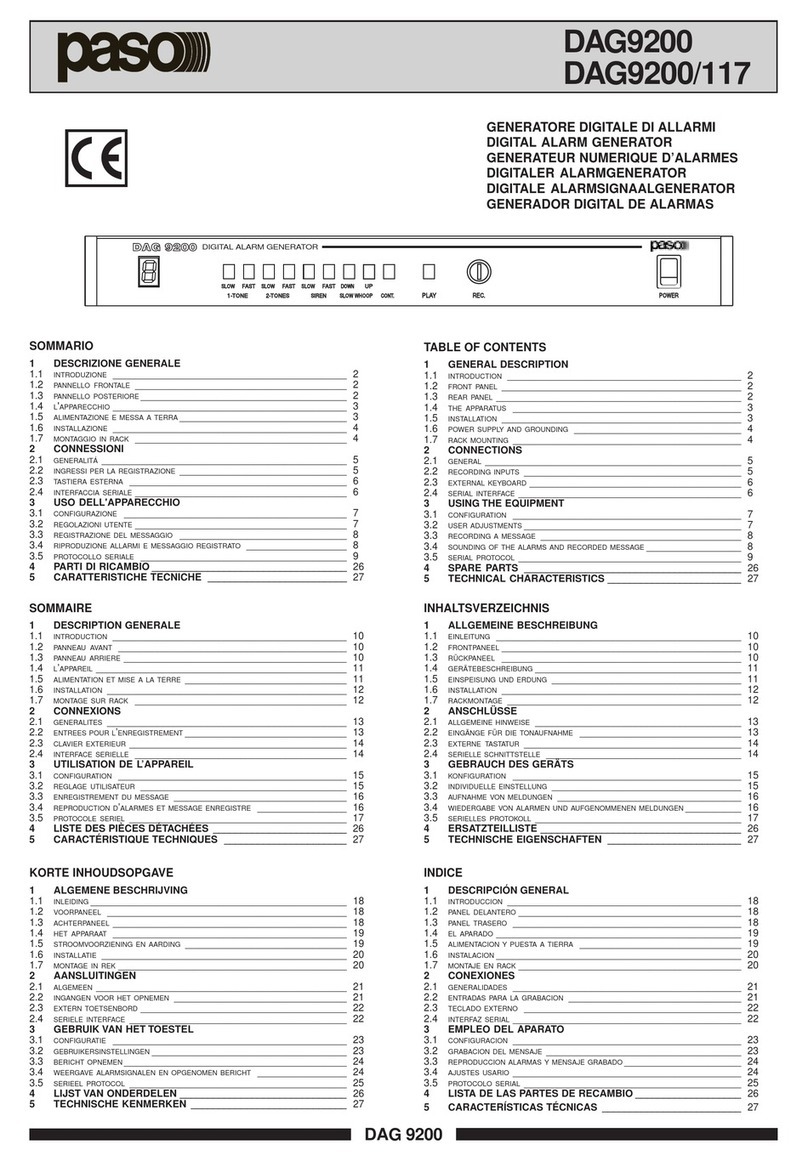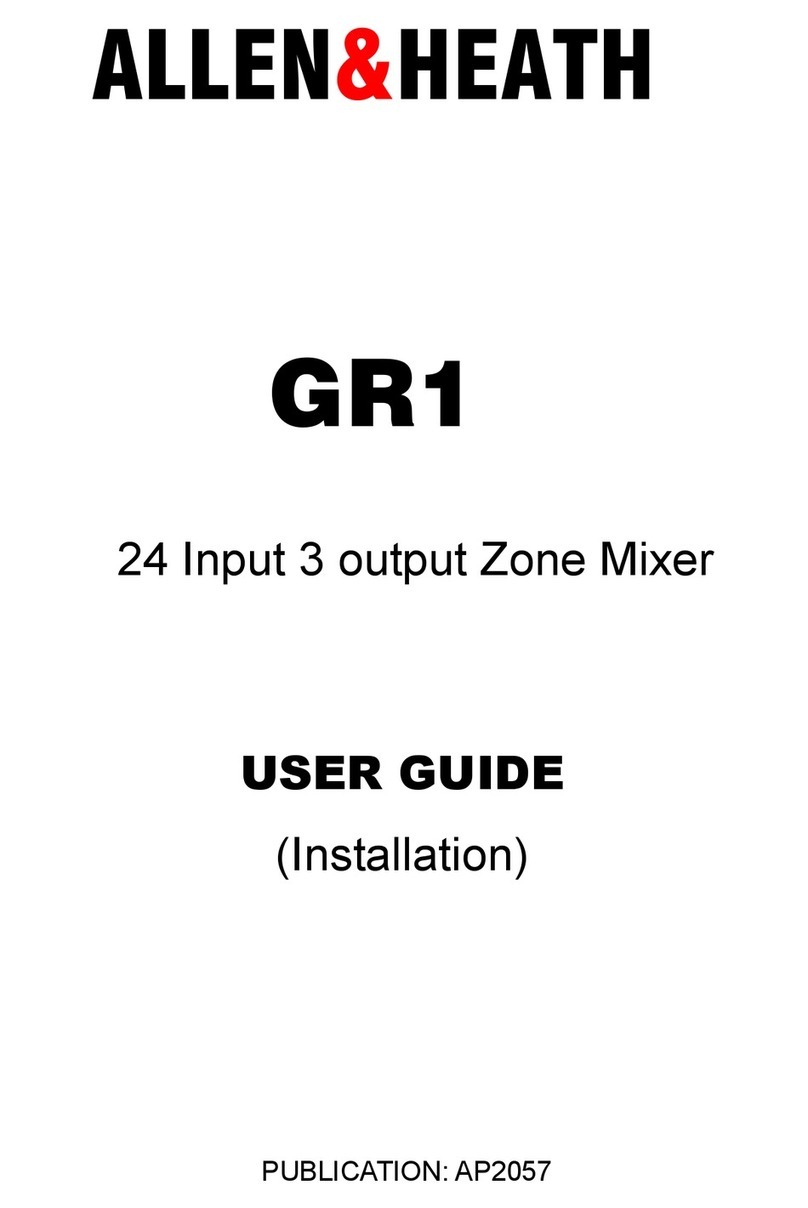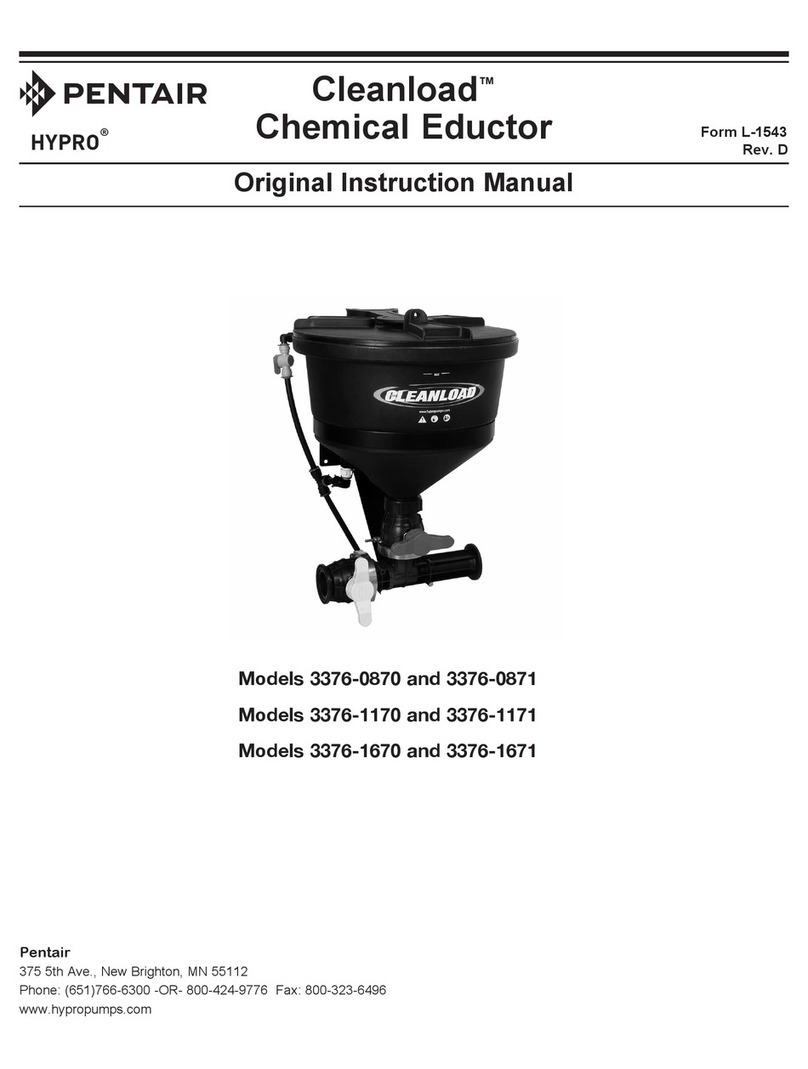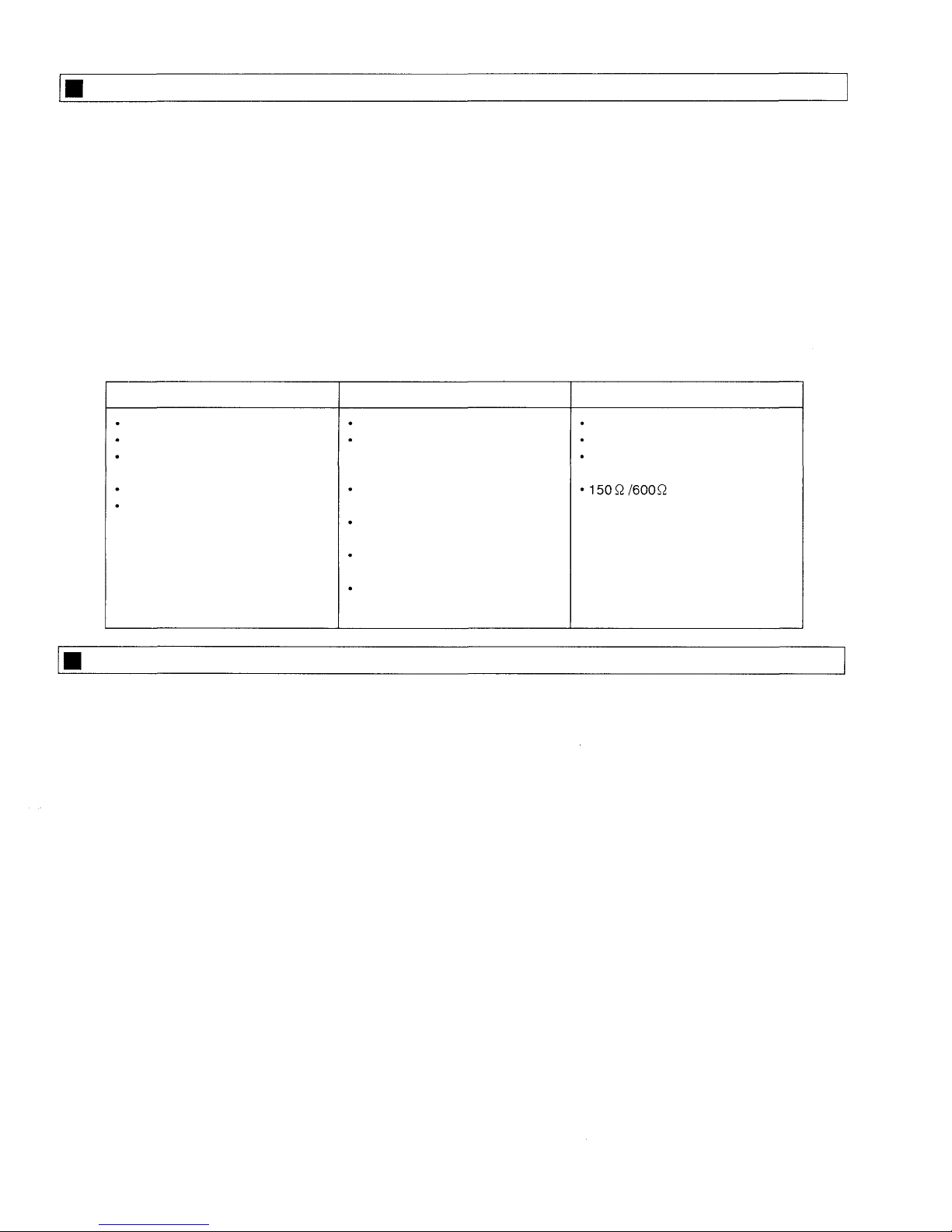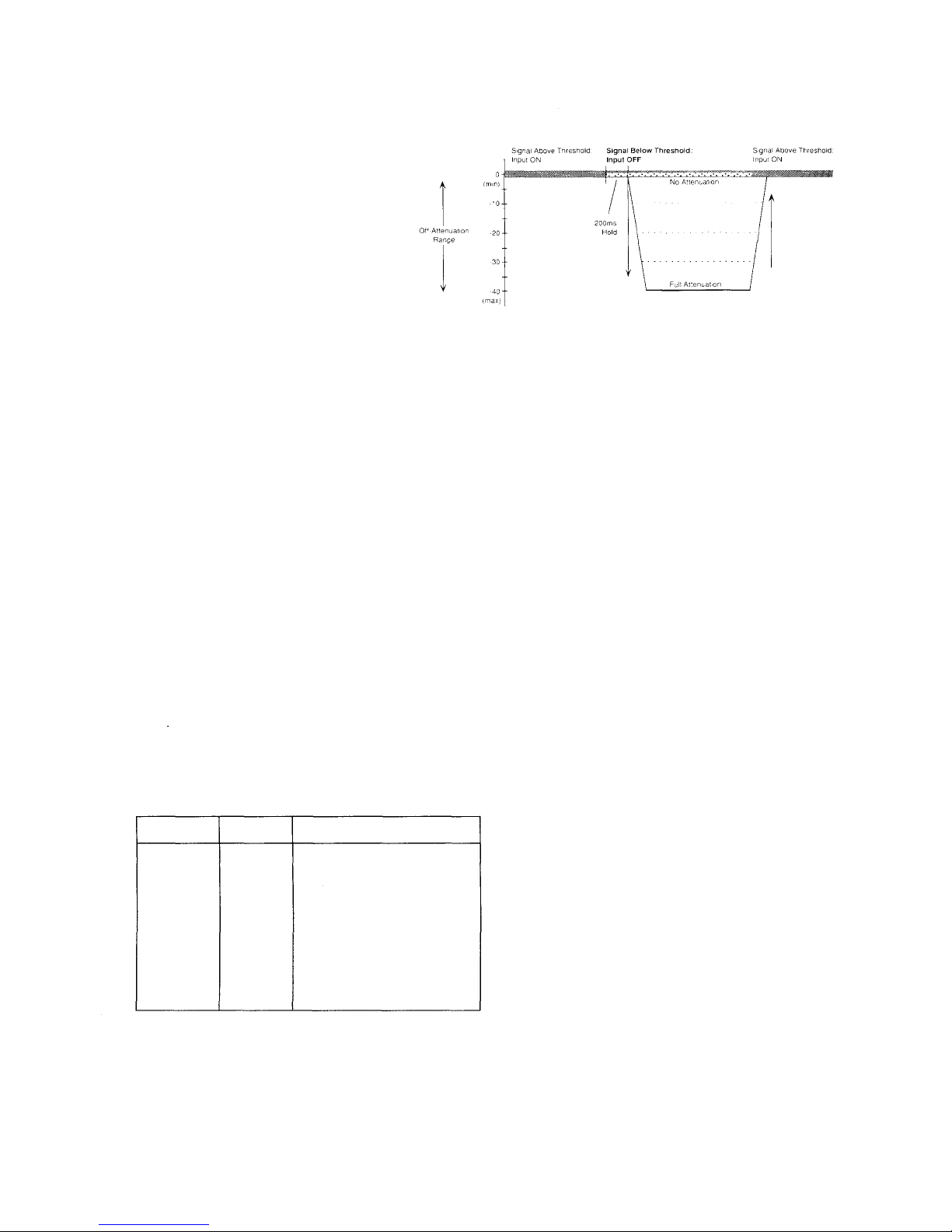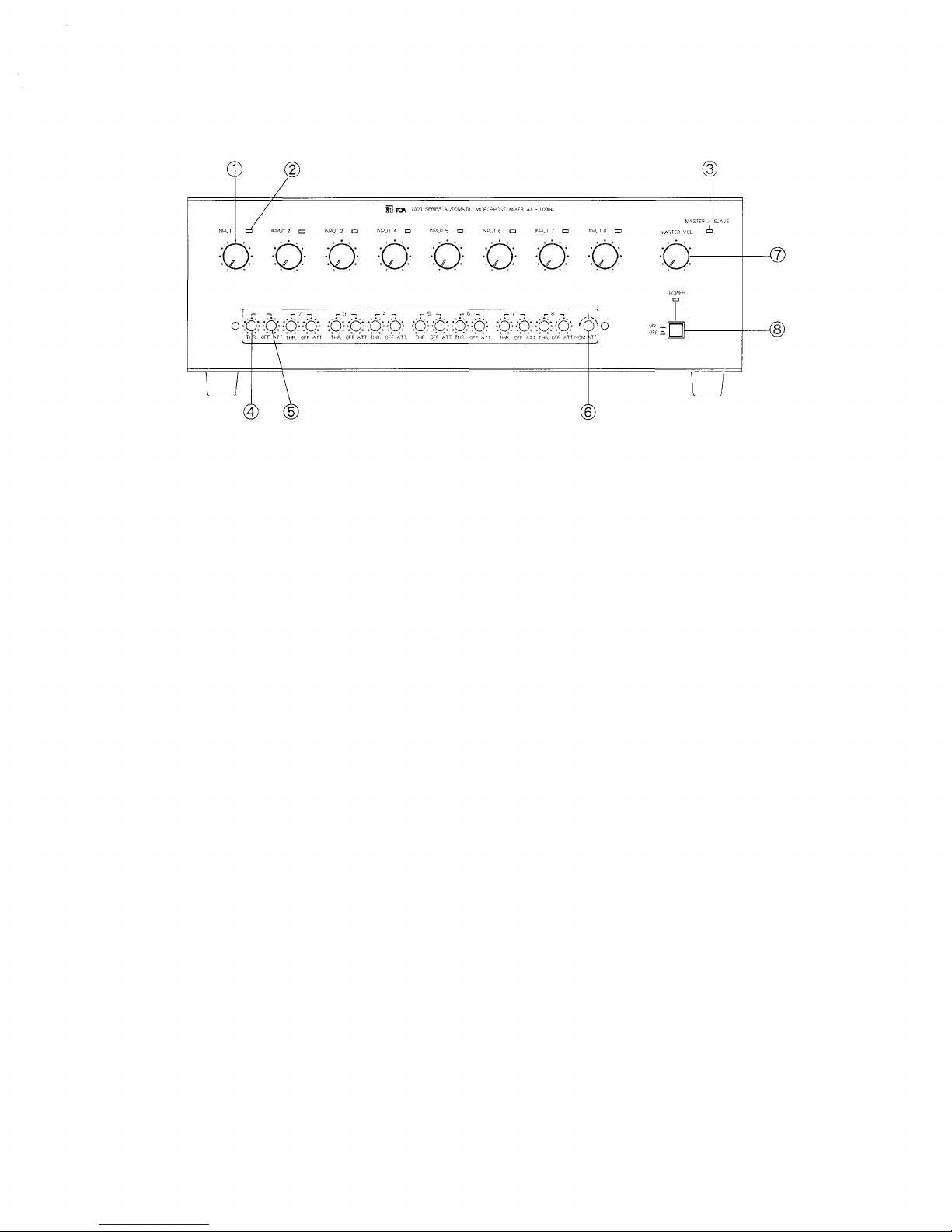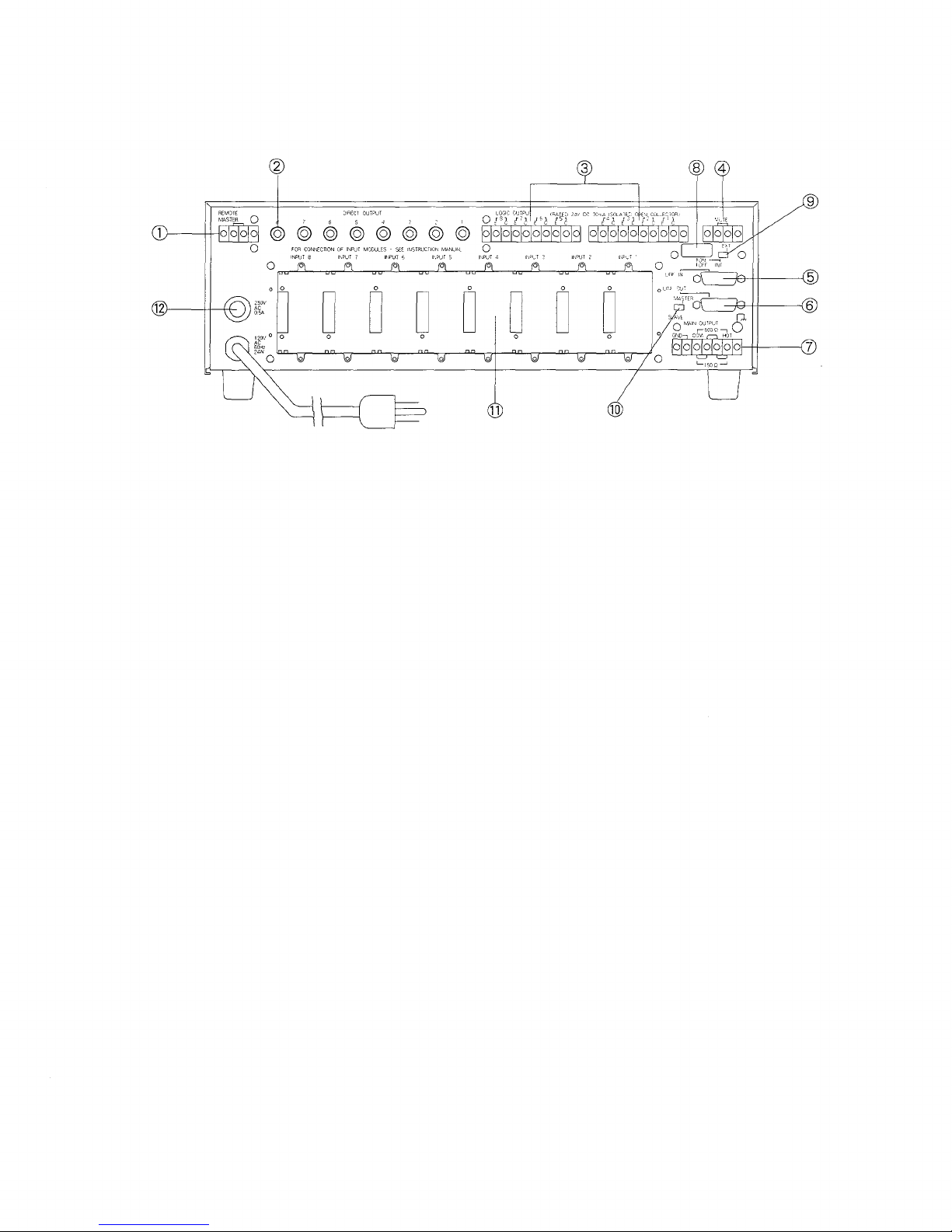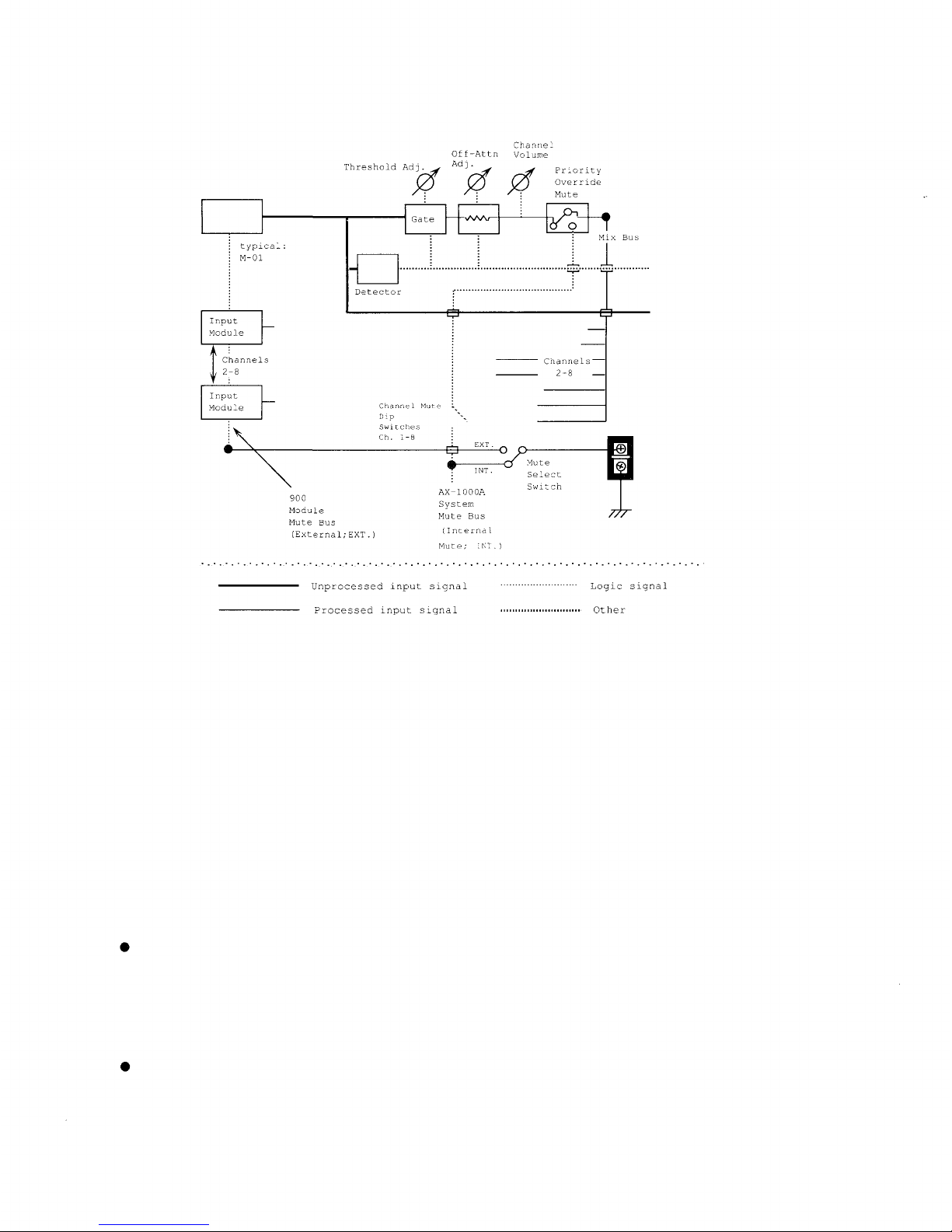DESCRIPTION
The TOA Model AX-1 A is an eight-channel automatic microphone mixer. Using TOA 9 Series modules for
flexibility and reliability, it has been specifically designed for commercial sound reinforcement applications.
Microphone inputs may be mixed with line-level inputs in any combination. Where potential feedback is of major
concern, the AX-1 A incorporates the technology required to gate on quietly, quickly and automatically. The
AX-1 A is equipped with channel logic outputs, channel direct outputs, priority-override channel muting and
Master/Slave linking for up to ten units.
Applications include:
•Churches • Combinable function rooms • Boardrooms • Courtrooms
• Conference center systems • Teleconferencing and multi-media rooms.
eatures:
Inputs
Mixing and Muting
Outputs
9 Series compatibility
Uses 9 Series input modules
Up to 8 inputs, any combination
of Mic and Line
Gate-on LEDs
Link In / Out: up to 8 channels
Adaptive Threshold circuit
Variable NOM Attenuation-
Output Gain from log NOM to
2 log NOM
Individual channel Threshold
and Off-Attenuation adjustment
Automatic or manual mixing is
user-configured
Internal Mute on any selected
combination of inputs
Input External Mute on any
mutable modules
Direct Outputs
Logic Outputs
Master Remote Volume Control
terminal
transformer-
isolated, balanced output.
INTRODUCTION
The AX-1 A is an economical and very versatile mixer. This manual will help you understand how to include the
AX-1 A in highly engineered sound systems. If you are simply installing a single AX-1 A for microphone
mixing (with perhaps a line input for music), the procedure is very simple. Basics are covered in Section 3~9:
3. Installation
4. Input Signal Flow
5. Input Connections
6. AX-1 A Configuration: Quick Setup
7. Output Connections
8. Operation: Setup Checklist
9. Setting Up Input Modules
You will also find TOA's Input Module Instruction Manual helpful. Most of the time, this is all you need to know to
specify and install the AX-1 A. An Installation and Setup Checklist has been included in the Appendix. Copy the
pages for a complete on-the-job reminder of setup operations.
Because of its rich feature set, an AX-1 A can be used in almost any commercial application. However, if you
progress beyond basic applications it is a requirement that you study this manual carefully. Using the AX-1 A's
controls in Advanced Applications is covered in Sections 7-11.
3