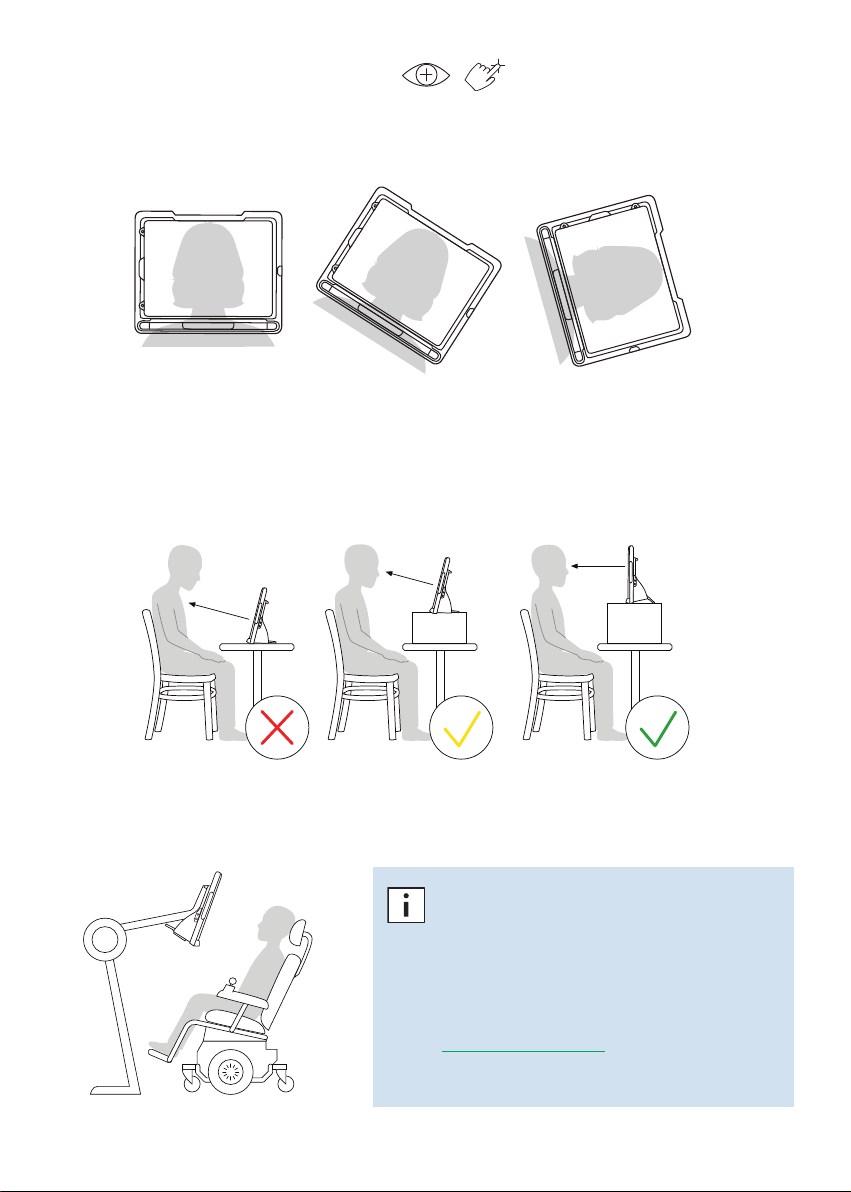Mount and Position
Prepare the user to start using eye tracking by positioning them comfortably. If they use
glasses, make sure that they are wearing them and that the lenses are clean.
Place the TD Pilot on your mounting system or a stable surface in front of the user at, or
slightly below, their eye level. If their head is tilted left or right, tilt the TD Pilot to match. It
is important that the angle of the screen surface match the angle of the user’s face. Most
users, when seated at a table or desk, will need to have the TD Pilot positioned higher
than the table surface.
You may need to refine the position of the device during the Calibrate steps on the next
page. Always adjust the position of the device to suit the user, not the other way around.
Note: A mounting system is the best
option for precise device positioning
that is easy to adjust throughout the
day. Several mounting options are
available, including floor mounts, desk
mounts, and wheelchair mounts. Visit
TobiiDynavox.com or contact your
local Tobii Dynavox partner.