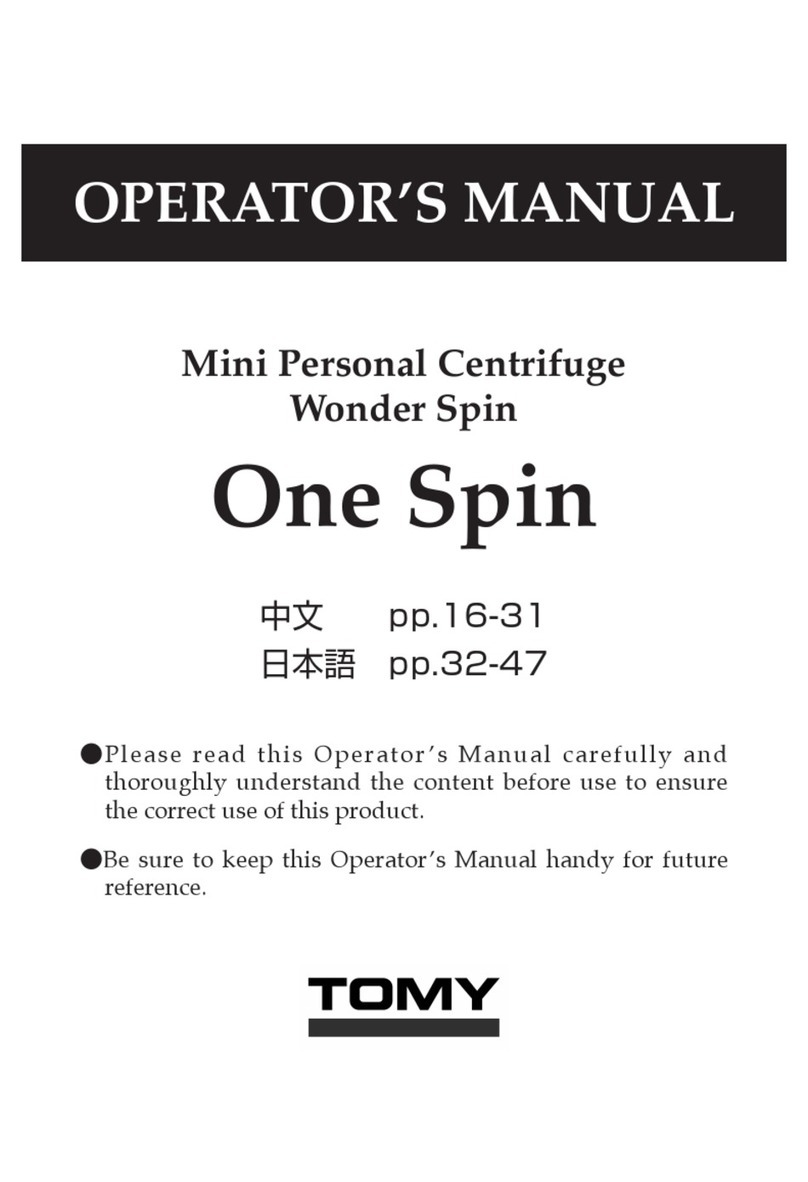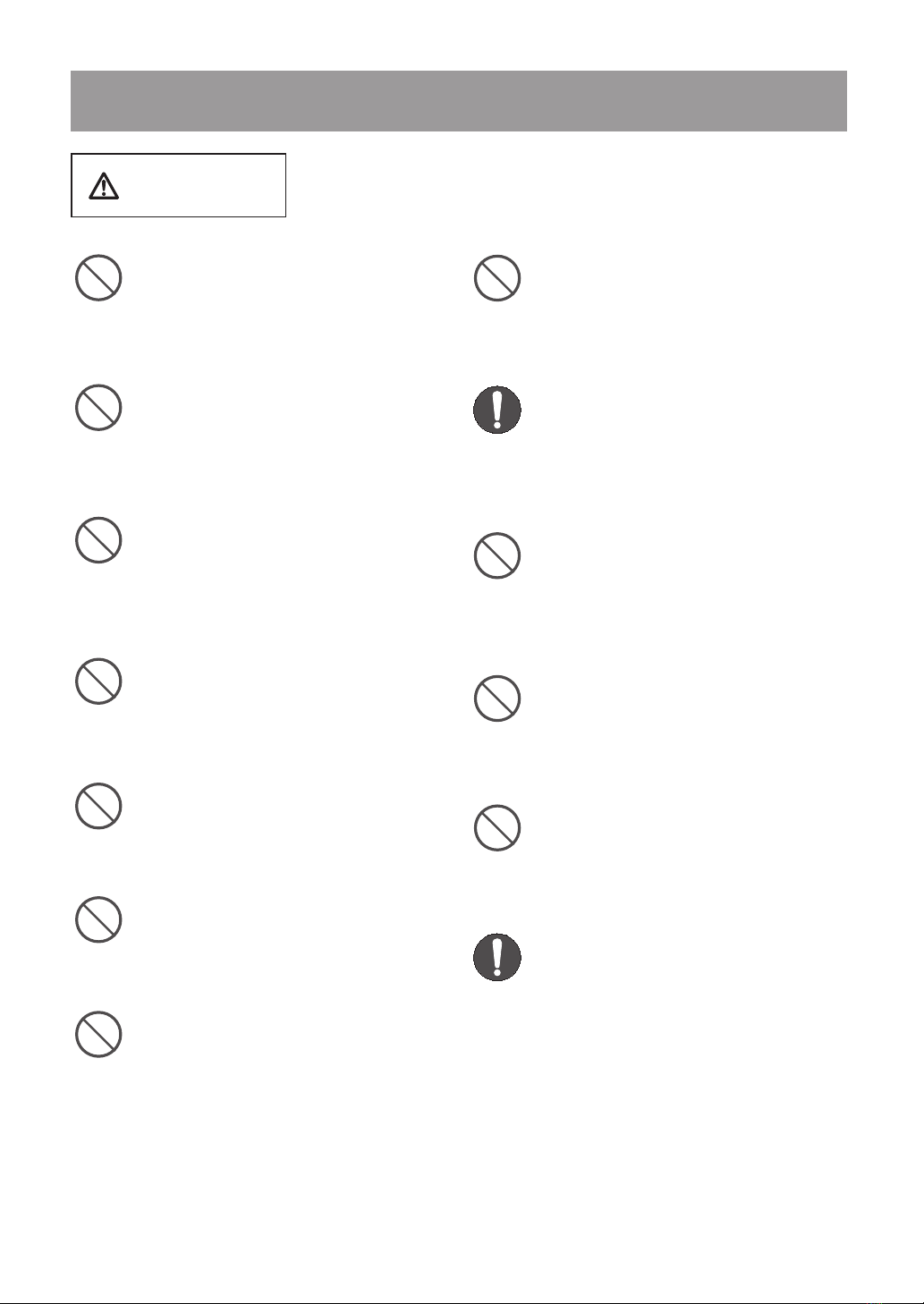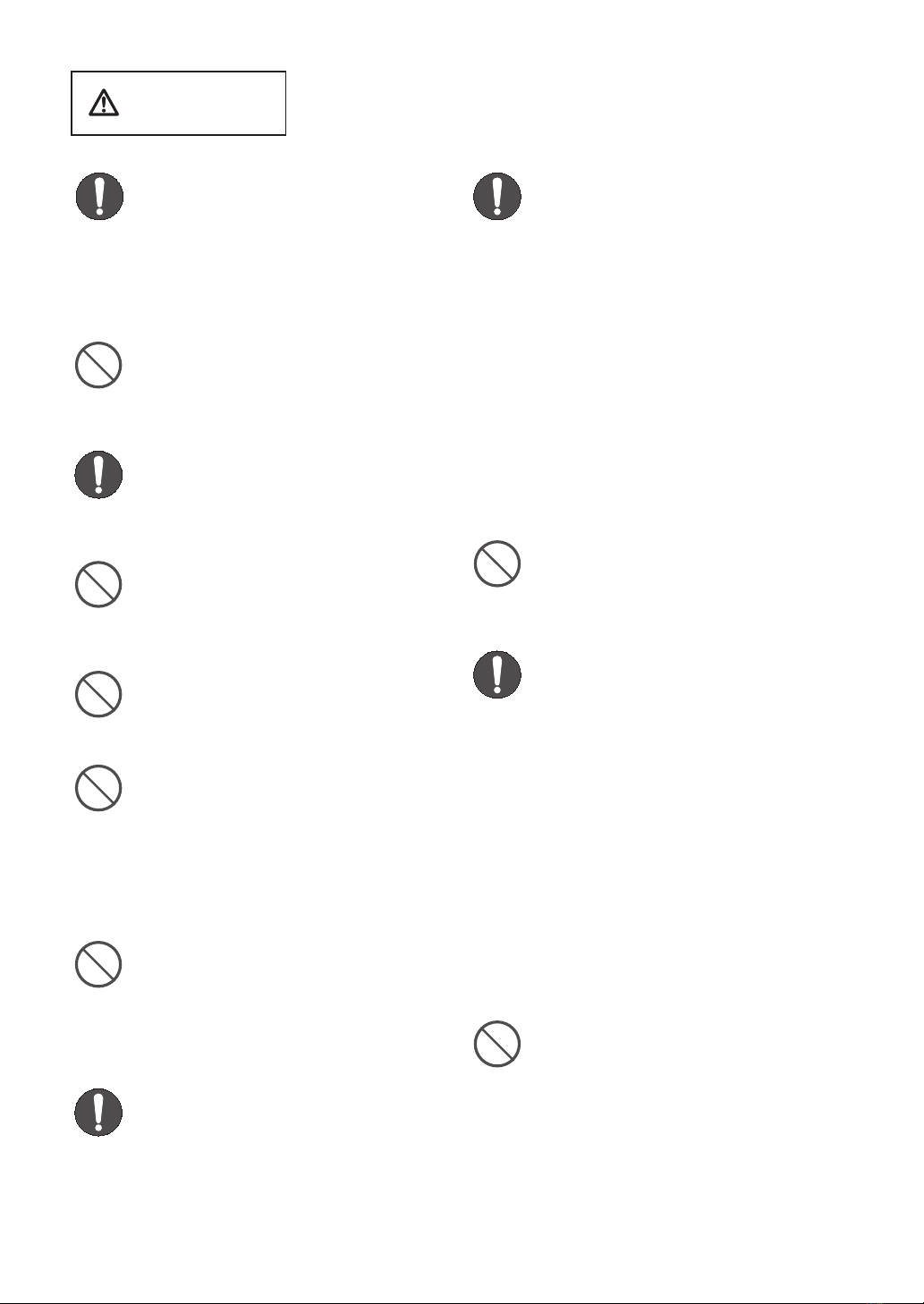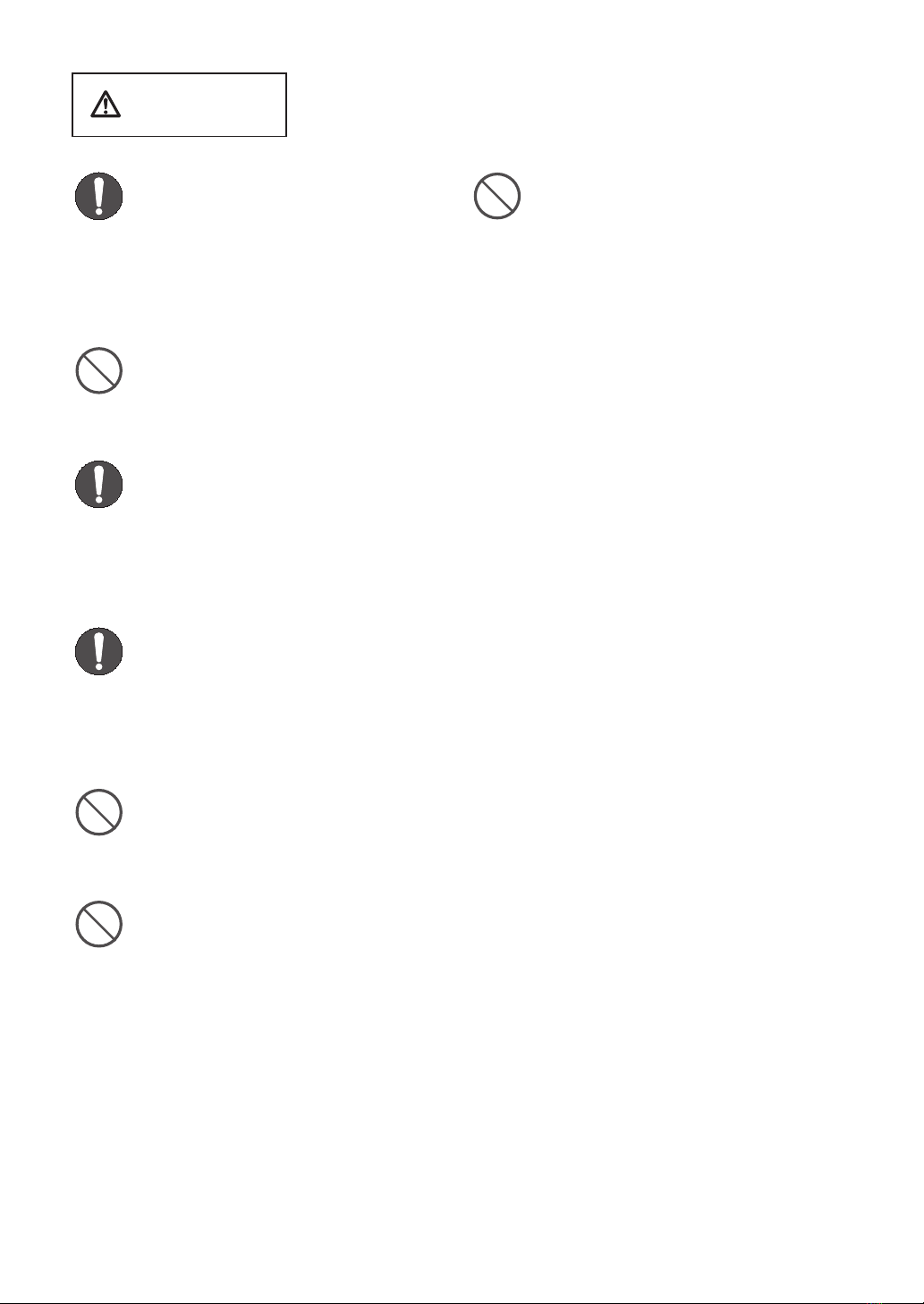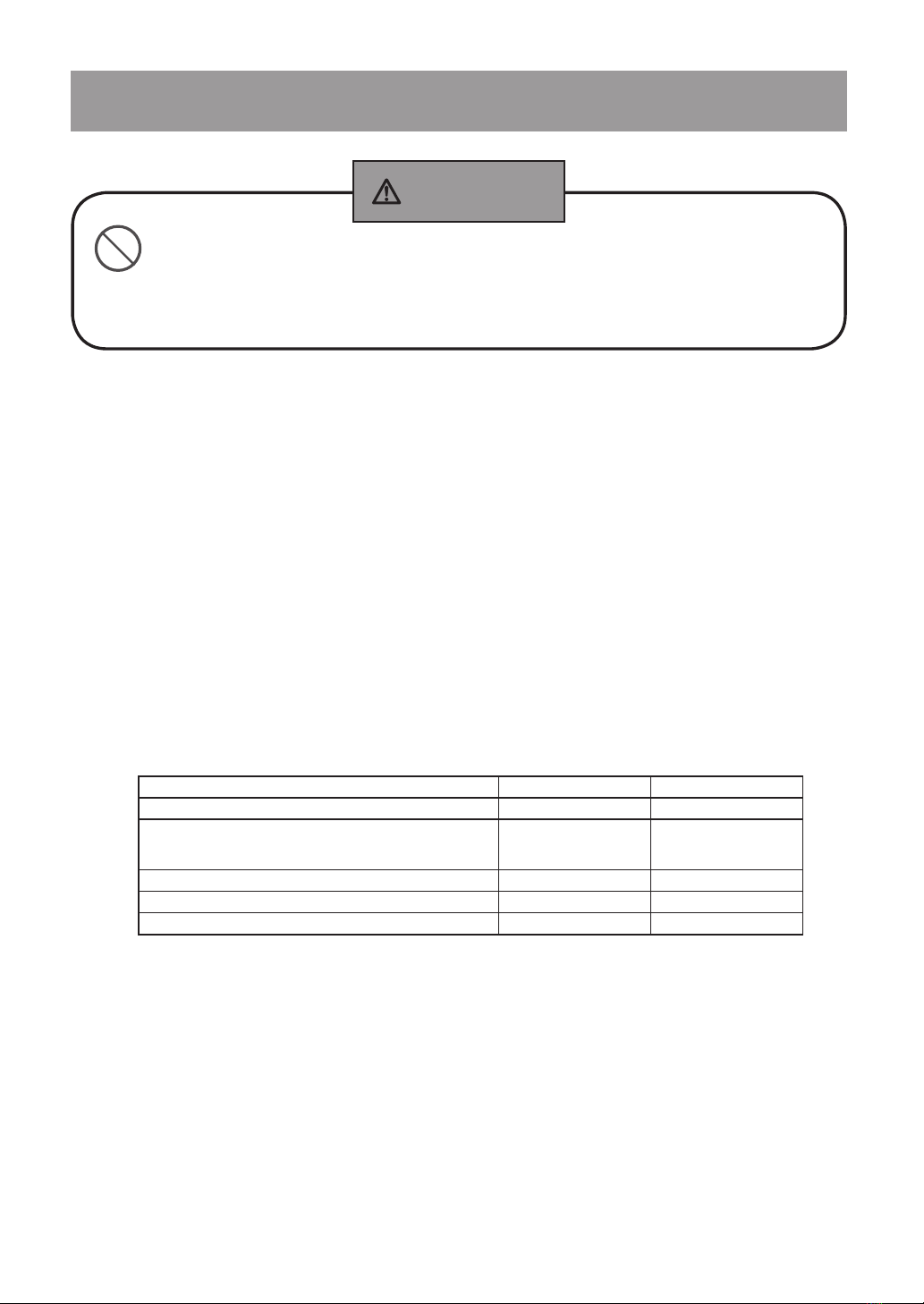Do not move the MX-307, 207 and 107
with a rotor being mounted.
Otherwise, the motor shaft may bend,
thereby causing the rotor to fall off during
spinning.
Ensure that there is no damage or
foreign material on the motor shaft.
Otherwise, the rotor cannot be mounted
properly on the motor shaft, thereby
causing the rotor to fall off during spinning.
Ensure that there is no damage,
deformation or corrosion in rotors
and racks.
Otherwise, the rotor cannot be mounted
properly on the motor shaft, thereby
causing the rotor to fall off during spinning.
Ensure that there is no foreign
material in the rotor or in the
chamber before operating the MX-
307, 207 and 107.
If any, it may break a sample during
spinning and its broken pieces may scatter,
resulting in a serious accident. Or an
unbalanced load may occur, thereby
causing the rotor to fall off.
Ensure that the rotor is installed
securely on the motor shaft.
Otherwise, the rotor may come off during
spinning.
Do not use any damaged, deformed,
or corroded rotors, buckets, racks,
adapters or tubes.
Failure to do so may cause an unbalanced
load and may allow the rotor to drop off
during spinning.
Ensure that the maximum allowable
RCF of the tube.
Failure to do so may break the tube and
cause the rotor to fall off during spinning.
Do not exceed the actual maximum
achieved sample capacity for the
centrifuge tube.
An excessive capacity may cause sample to
spill during spinning and result in an
unbalanced load. It may apply excessive
force to the motor shaft, thereby causing the
rotor to fall off.
When the mass density of the
sample exceeds 1.2 g/cm3, the
revised maximum allowable speed
of the rotor should be calculated
respectively.
An excessive speed may damage the rotor,
bucket or rack, thereby causing the rotor to
fall off during spinning.
Load the rotor symmetrically around
the motor shaft. Opposing adapters,
tubes and samples should be of the
same type and tubes should be filled
equally.
Otherwise, it may cause an unbalanced
load and apply excessive force to the rotor,
thereby causing the rotor to fall off.
Ensure that no water drop or foreign
material is inside the tube hole.
Otherwise, unbalanced load may occur,
applying excessive force to the motor shaft,
thereby causing the rotor to fall off.
Ensure that the load of the tube or
sample is appropriately balanced.
Otherwise, unbalanced load may occur,
applying excessive force to the motor shaft,
thereby causing the rotor to fall off.
Be sure to attach the rotor lid to the
rotor if it is provided and make sure
it is surely secured and closed.
Otherwise, it may cause the rotor to fall off
during spinning.