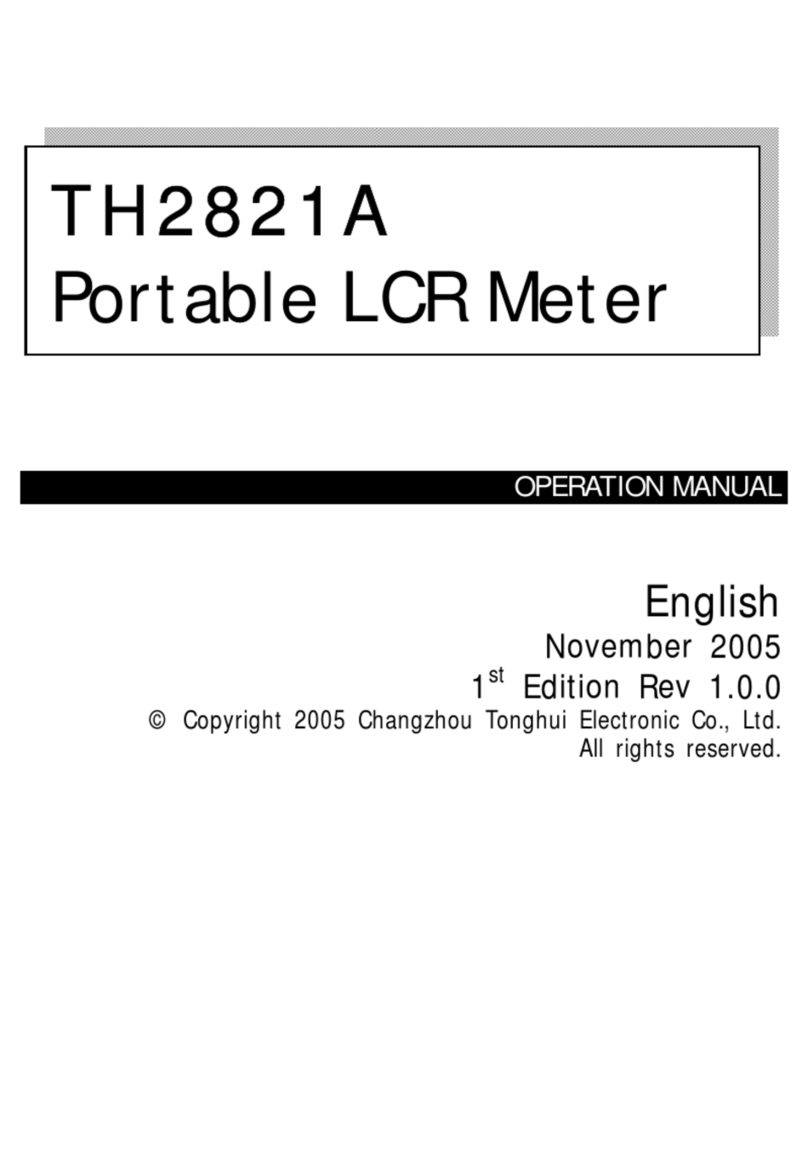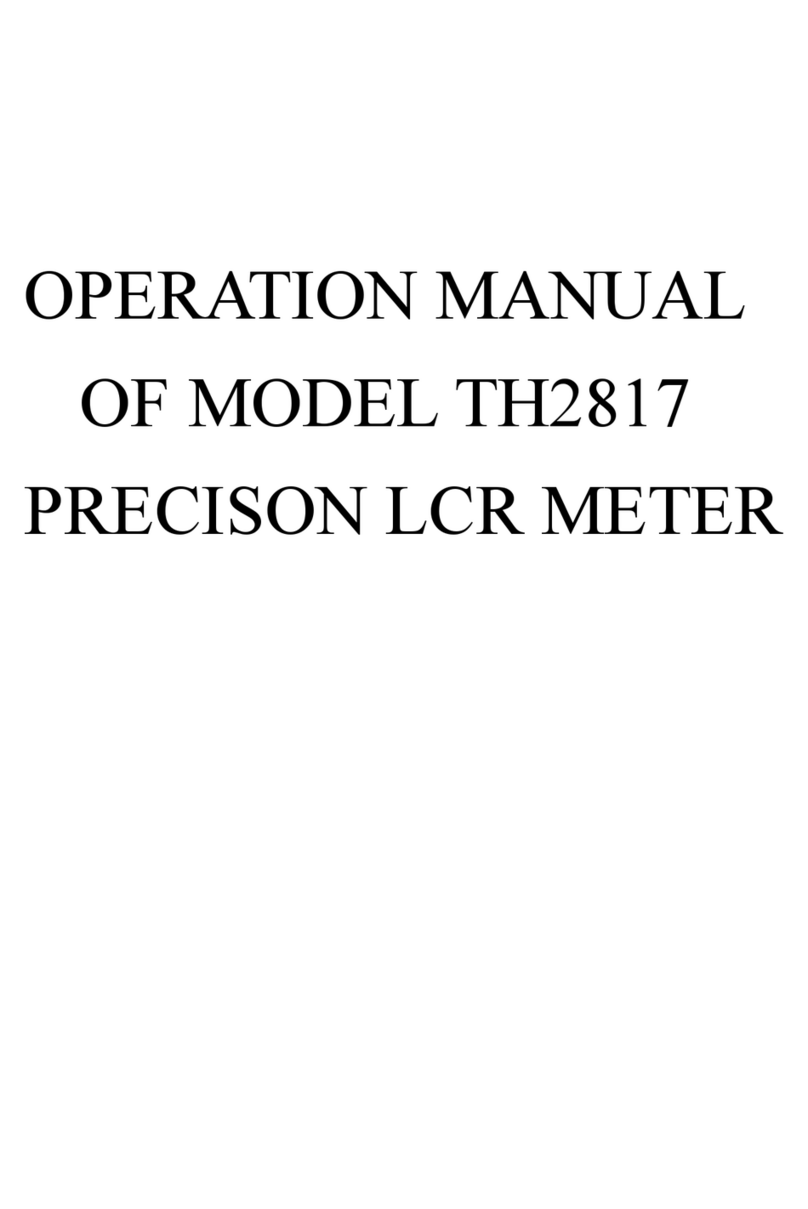TH2512 RS232
2
Explanation of command
1. RN
Range command copies all t\ranges of TH2512/TH2512A.
R0 command makes the range auto, and RF command makes range hold.
The range of TH2512/TH2512A can be selected by R1~R9 command,meanwhile use
range hold.
After the instrument being turned on, TH2512/TH2512A restores to default value:R0.
2.SN
The command copies all test conditions on the front panel,as the table above:
After the instrument being turned on, TH2512/TH2512A restores to default value S0、
S3、 S4、 S6、 S9。
3.G
A letter command, inputting the command is the same as pressing single.
4.?
A letter command,after inputting the command, the instrument can send the test result
to PC.
Caution :SP command sets the print function of RS232 as on,by doing so, user can
read the test result without sending ?command constantly.
Use 485 bus to control instrument:
User can control the instrument by sending the command to TH2512/TH2512A,the
command can be single or in group, the format is :
The first byte is scale-of-sixteen 55H + the second byte is address code + command +
the last byte is scale-of-sixteen 0AH.
Example:if the site of instrument id 6,and the instrument needs conteolling
to range 200mΩ,fast test,send the scale-of sixteen data :
55H,06H, 52H, 32H, 53H, 31H, 0AH
Output data: (data format):
The message format is :
Format:AAH + address + “H=±dddddd uu” + 0AH
Where:H: Displays type indication.
If being :P: means displaying %.
If being:R: means displaying R.
dddddd : Test data, as table below:
uu : unit.
RANGE TEST DATA OUTPUT RESISTANCE VALUE IN OVER TANGE
R1 R1=**.***mO R1=999999mO
R2 R2=***.**mO R2=999999mO
R3 R3=*.****O R3=999999O
R4 R4=**.***O R4=999999O
R5 R5=***.**O R5=999999O
R6 R6=*.****kO R6=999999kO
R7 R7=**.***kO R7=999999kO
R8 R8=***.**kO R8=999999kO
R9 R9=*.****MO R9=999999MO