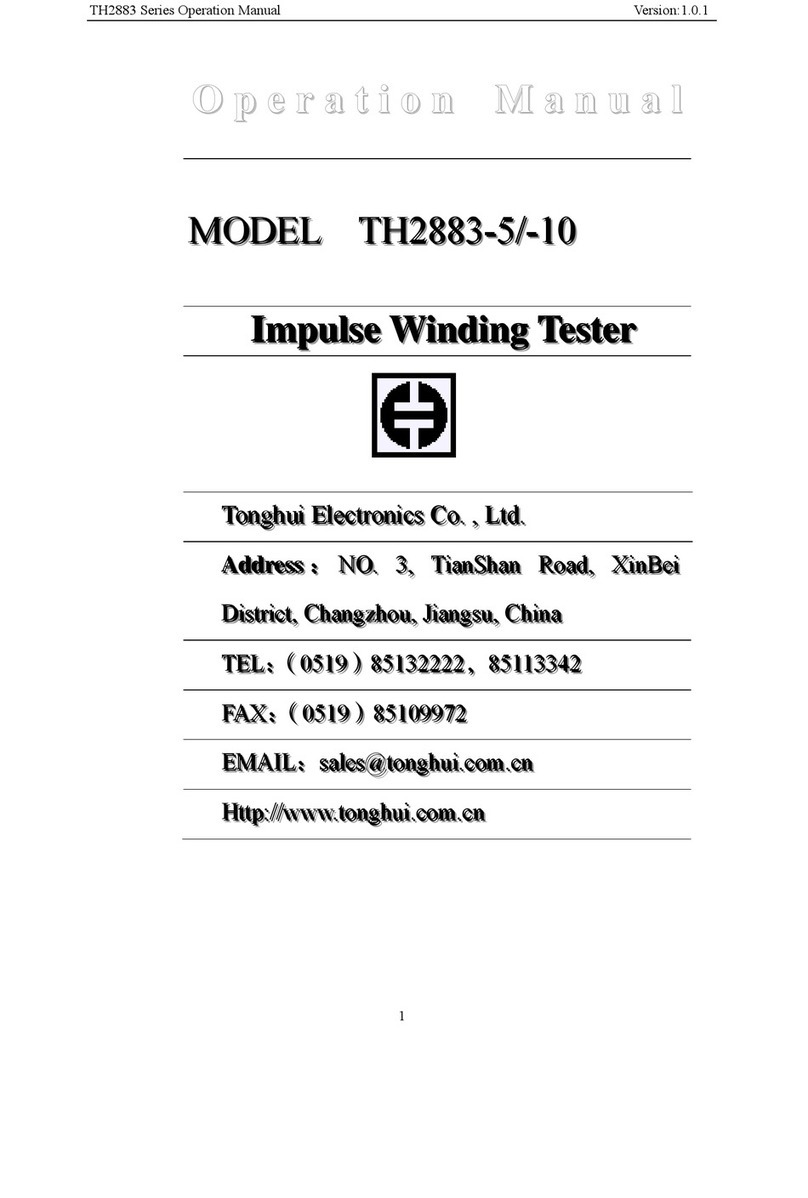TH8200 Series Operation Manual Contents
4.13 ARB Key Group.........................................................................................................26
4.13.1 Range Key Group.......................................................................................26
4.13.2 Edit Mode Key Group................................................................................27
4.13.3 Coordinate Map..........................................................................................27
4.14 Circuit Key Group......................................................................................................27
4.14.1 Circuit Key Group......................................................................................27
4.14.2 Range Key Group.......................................................................................28
4.14.3 Edit Key Group ..........................................................................................28
4.15 Automatic Test Key Group.........................................................................................29
4.15.1 Step Key Group..........................................................................................29
4.15.2 Edit Key Group ..........................................................................................30
4.15.3 Output Key Group......................................................................................30
Chapter 5 SETUP Key Group.....................................................................................................32
5.1 Load /Unload Key Group...........................................................................................32
5.2 Protect Key Group......................................................................................................32
5.3 Display Key Group ....................................................................................................34
5.4 Preset Key Group.......................................................................................................34
5.5 Save Key Group.........................................................................................................35
5.6 Timer Key Group.......................................................................................................36
5.7 Function Key Group...................................................................................................36
5.8 Limit Key Group........................................................................................................37
5.9 Calibration Key Group...............................................................................................38
Chapter 6 SYSTEM Key Group.................................................................................................39
6.1 Host /Slave Key Group ..............................................................................................39
6.2 Power On State Key Group........................................................................................39
6.3 Communication Interface Key Group........................................................................40
6.4 External Key Group ...................................................................................................41
6.5 User Setting Key Group.............................................................................................41
6.6 Version Information Key Group.................................................................................42
Chapter 7 RS232 Interface..........................................................................................................43
7.1 USBTMC Remote Control System............................................................................44
7.1.1 System Configuration.................................................................................44
7.1.2 Install the Driver ........................................................................................44
7.2 USBVCOM Vital Serial Port.....................................................................................44
7.2.1 System Configuration.................................................................................44
7.2.2 Install the Driver ........................................................................................44
Chapter 8 Handler.......................................................................................................................45
Chapter 9 SCPI Commands........................................................................................................47
9.1 System Commands of TH8200 ..................................................................................47
9.2 IEEE488.2 General and 1rst Level Commands..........................................................47
9.3 INPut Subsystem Commands.....................................................................................47
9.3.1 :INPut:[STATe]...........................................................................................47
9.3.2 :INPut:SHOR .............................................................................................48
9.4 SOURce Subsystem Commands................................................................................48