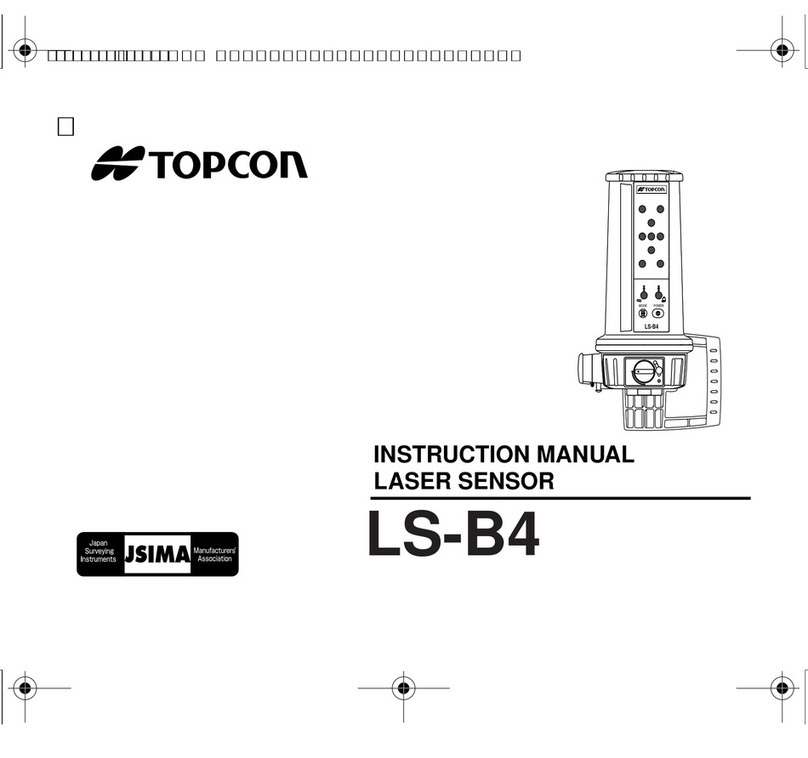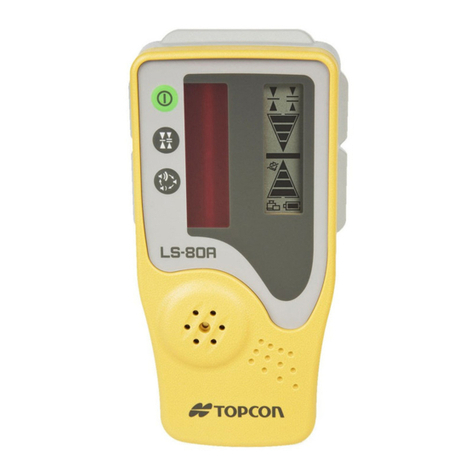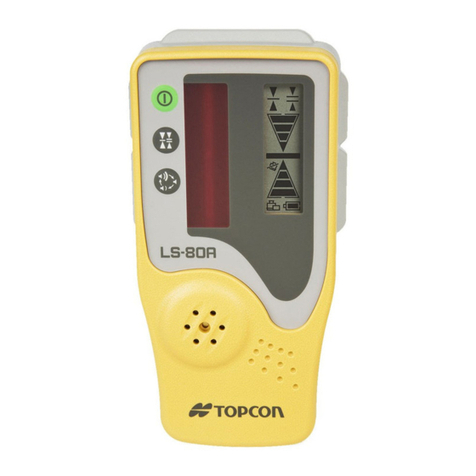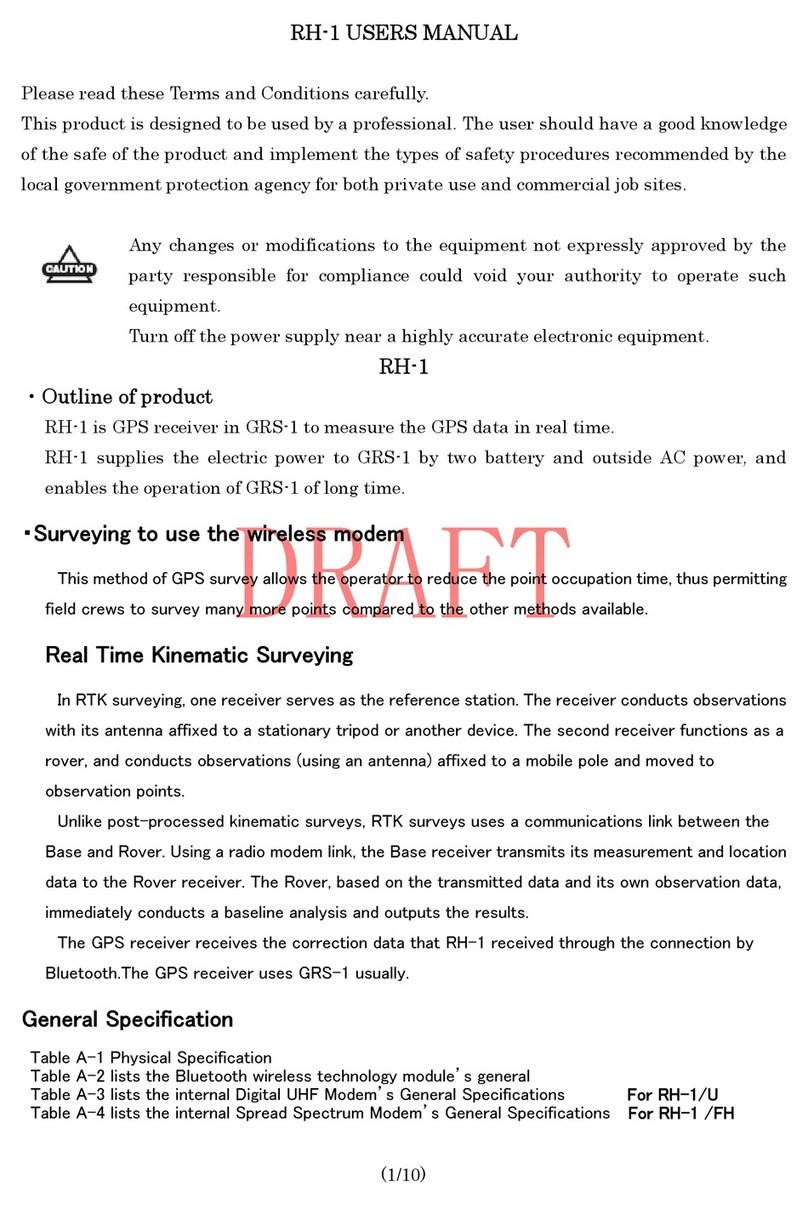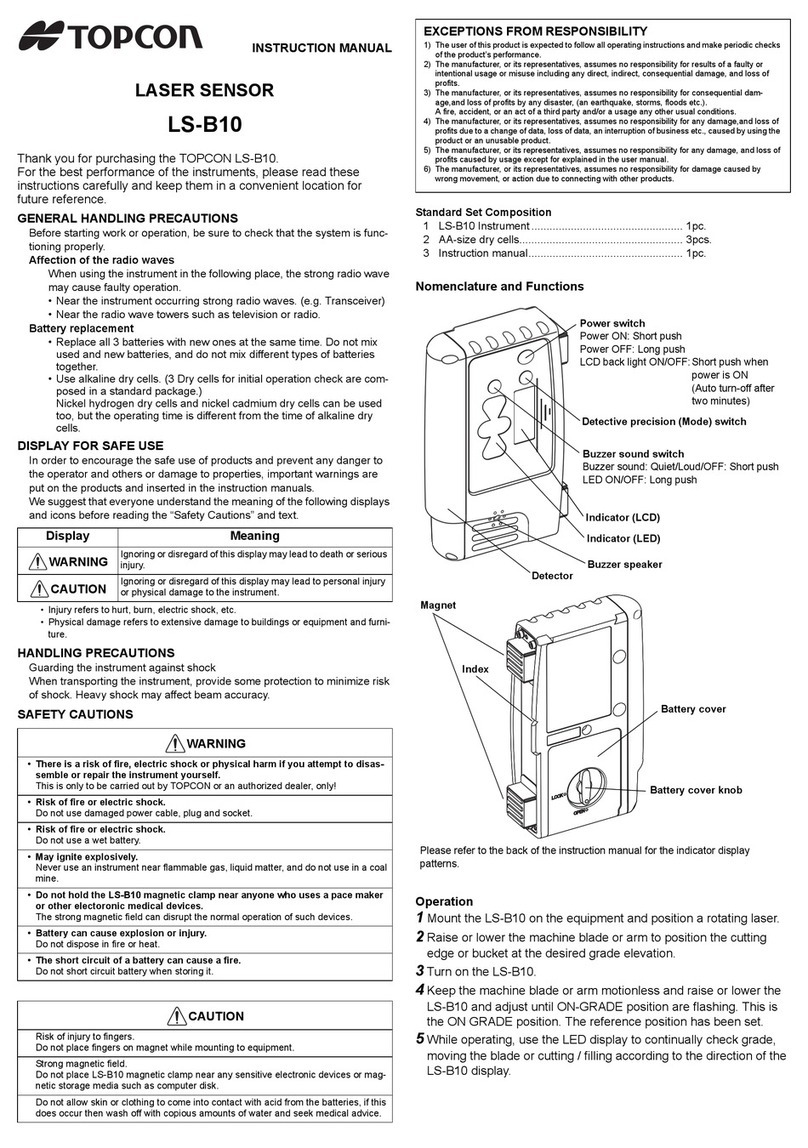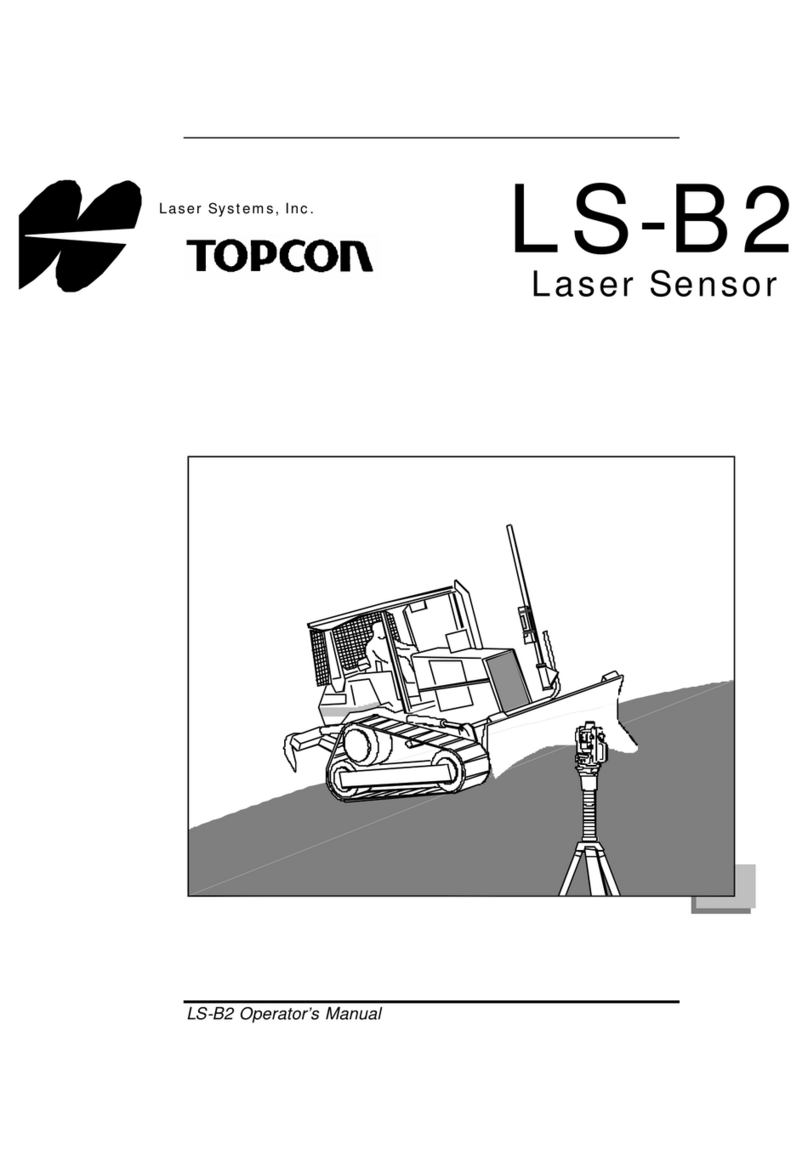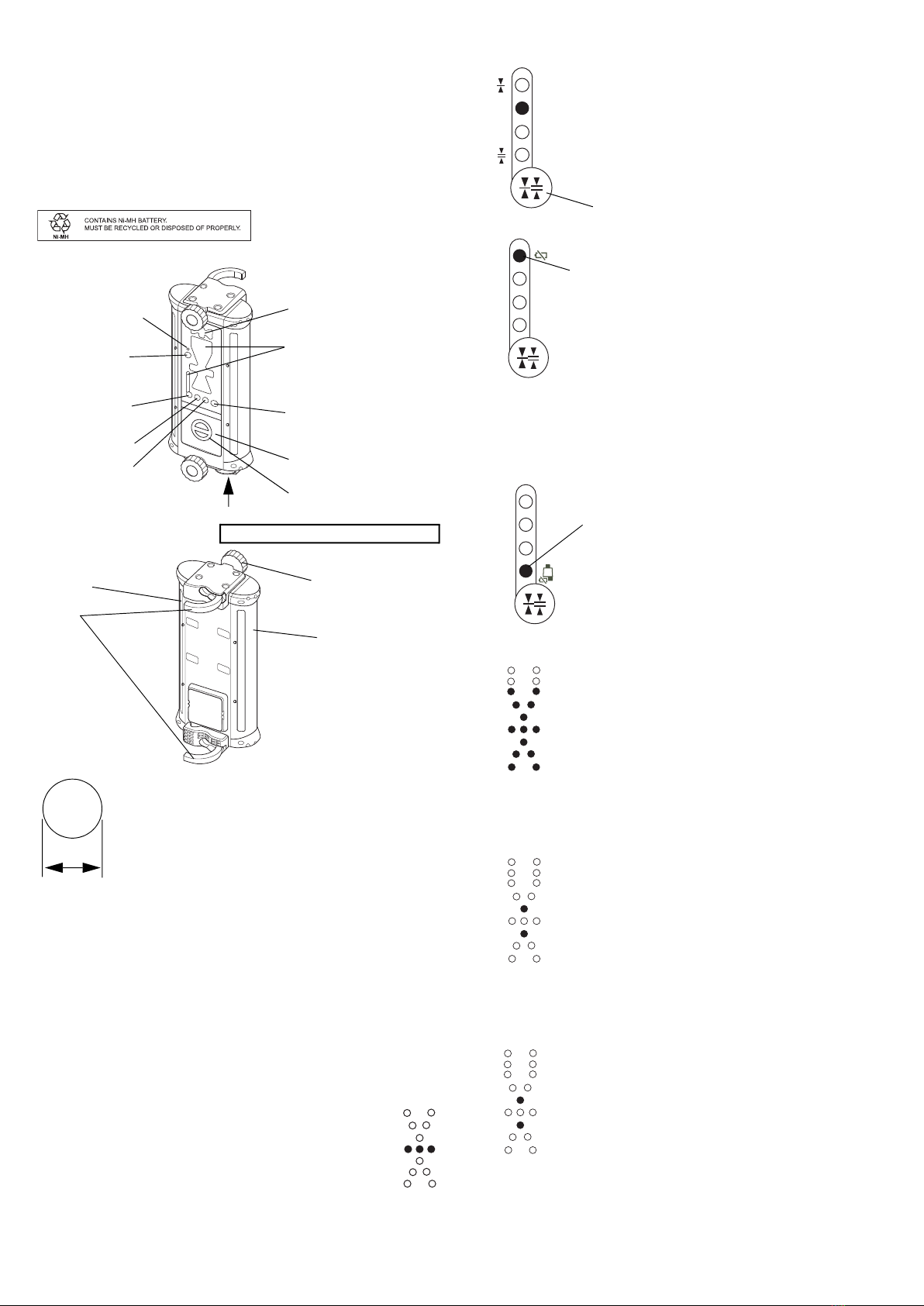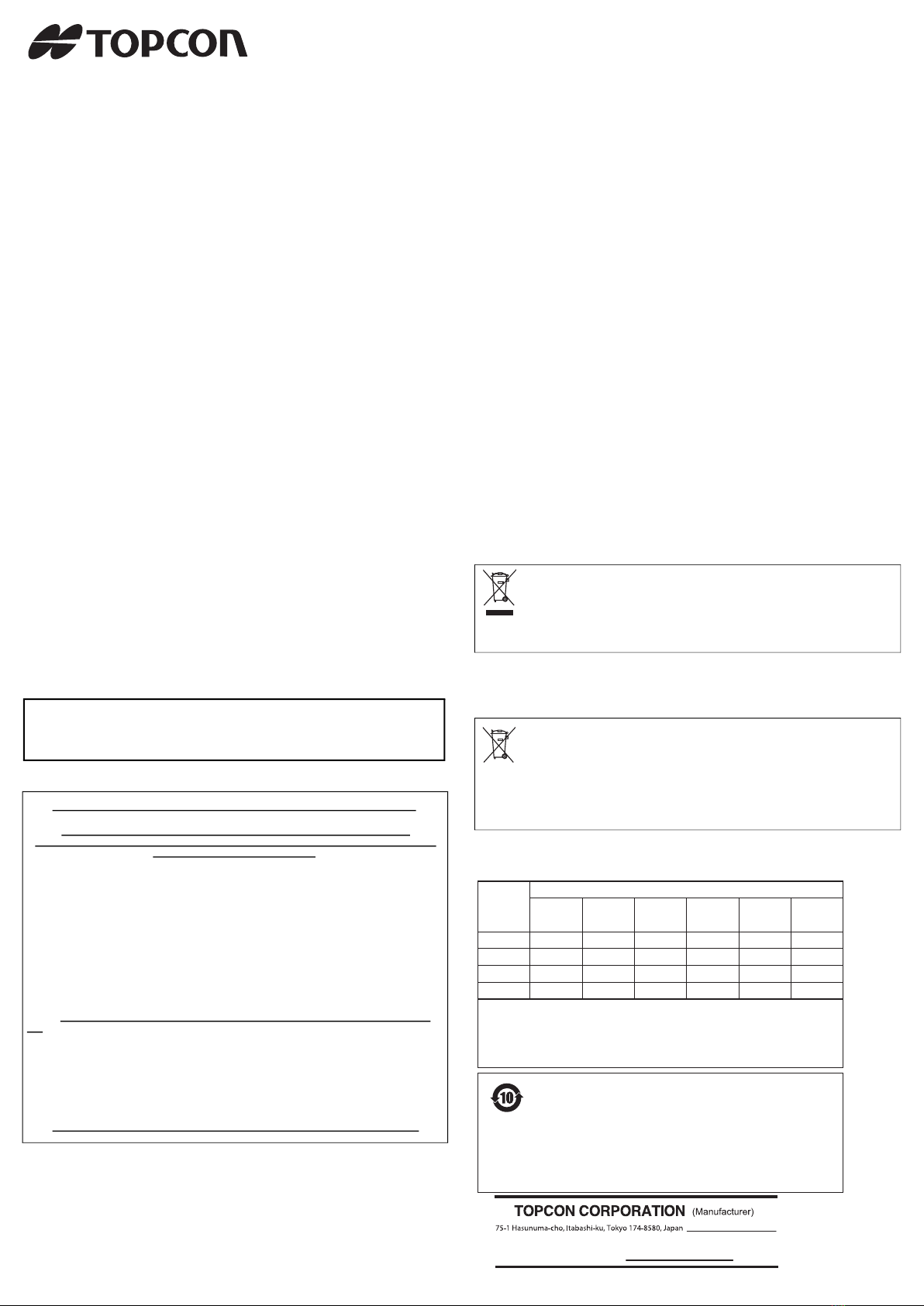1
INSTRUCTION MANUAL
LASER SENSOR
LS-B200W
Thank you for purchasing the TOPCON LS-B200W.
For the best performance of the instruments, please read these instructions
carefully and keep them in a convenient location for future reference.
GENERAL HANDLING PRECAUTIONS
Before starting work or operation, be sure to check that the system is functioning
properly.
• Remove the batteries from the instrument when you will not be using it for
long period.
• Replace all 4 batteries with new ones at the same time. Do not mix used and
new batteries, and do not mix different types of batteries together.
• Use alkaline dry batteries. Nickel hydrogen dry batteries and nickel cadmium
dry batteries can be used too, but the operating time is different from the time
of alkaline dry batteries.
• Do not submerge the instrument in water.
• This instrument is designed based on the International Standard IPX 6, but it
is not protected from a high pressure water stream or submergence.
• When washing the instrument, avoid spraying it with a high pressure stream
of water from a water hose. The inside of the instrument will be damaged by
the water.
• Be sure to charge the battery within the charging temperature range.
Charging temperature range: 10 to 40°C
• Battery is an expendable item. The decline in retained capacity depending on
the repeated charging/discharging cycle is out of warranty.
• Affection of the radio waves
When using the instrument in the following place, the strong radio wave may
cause faulty operation.
• Near the instrument occurring strong radio waves. (e.g. Transceiver)
• Near the radio wave towers such as television or radio.
• When transporting the instrument, provide some protection to minimize risk of
shock. Heavy shock may affect beam accuracy.
• In addition to the laser beam emitted from the rotating laser, the laser sensor
may be sensitive to smartphone screens, LED lamps, fluorescent lamps, con-
striction lamps, and other modulated lights. In this case, turn off these modu-
lated lights that may be the cause, or block them before performing
measurement.
• If an object (glass window, car windshield, etc.) that may reflect a laser beam
is close to this instrument, the laser sensor may malfunction. When using this
instrument, block the laser beam to the direction of a reflective object.
Examples of malfunctions:
• The display shows " " even though the location is not a datum posi-
tion.
• Errors occur for the datum position.
• The display does not show " " even though the loca-
tion is a datum position.
• Be sure that the laser emitting window of this instrument, and
the beam receiving window of the laser sensor are free from dirt
(oil, water droplets, etc.). The measurement result may be in
error if these windows are dirty.
•Bluetooth Wireless Technology
•Bluetooth function may not be built in depending on telecommunications
regulations of the country or the area where the instrument is purchased.
Contact your local dealer for the details.
• Use of this technology must be authorized according to telecommunica-
tions regulations of the country where the instrument is being used. Con-
tact your local dealer in advance. ( "Regulatory Information“)
• TOPCON CORPORATION is not liable for the content of any transmission
nor any content related thereto. When communicating important data, run
tests beforehand to ascertain that communication is operating normally.
• Do not divulge the content of any transmission to any third party.
• Radio interference when using Bluetooth technology
Bluetooth communication with the LS-B200W uses the 2.4 GHz frequency
band. This is the same band used by the devices described below.
• Industrial, scientific, and medical (ISM) equipment such as microwaves
and pacemakers.
• portable premises radio equipment (license required) used in factory pro-
duction lines etc.
• portable specified low-power radio equipment (license-exempt)
• IEEE802.11b/IEEE802.11g/IEEE802.11n/IEEE802.11ax standard wire-
less LAN devices.
The above devices use the same frequency band as Bluetooth communi-
cations. As a result, using the LS-B200W within proximity to the above
devices may result in interference causing communication failure or
reduction of transmission speed.
Although a radio station license is not required for this instrument, bear in mind
the following points when using Bluetooth technology for communication.
• Do not use the LS-B200W in proximity to microwaves.
• Microwave ovens can cause significant interference resulting in commu-
nication failure. Perform communication at a distance of 3m or more
from microwave ovens.
• Regarding portable premises radio equipment and portable specified low-
power radio equipment:
• Before starting transmission, check that operation will not take place
within the vicinity of portable premises radio equipment or specified low-
power radio equipment.
• In the case that the instrument causes radio interference with portable
premises radio equipment, terminate the connection immediately and
take measures to prevent further interference (e.g. connect using an
interface cable).
• In the case that the instrument causes radio interference with portable
specified low-power radio equipment, contact your local dealer.
• When using Bluetooth function in proximity to IEEE802.11b/IEEE802.11g/
IEEE802.11n/ IEEE802.11ax standard wireless LAN devices, turn off all
devices not being used.
• Interference may result, causing transmission speed to slow or even
disrupting the connection completely. Turn off all devices not being used
and vice versa.
• Refrain from using the LS-B200W in proximity to televisions and radios.
• Televisions and radios use a different frequency band to Bluetooth com-
munications. However, even if the LS-B200W is used within proximity to
the above equipment with no adverse effects with regard to Bluetooth
communication, moving a Bluetooth compatible device (including the
LS-B200W) closer to said equipment may result in electronic noise in
sound or images, adversely affecting the performance of televisions and
radios.
• Precautions regarding transmission
• For best results
• The usable range becomes shorter when obstacles block the line of
sight, or devices such as PDAs or computers are used. Wood, glass and
plastic will not impede communication but the usable range becomes
shorter. Moreover, wood, glass and plastic containing metal frames,
plates, foil and other heat shielding elements as well as coatings con-
taining metallic powders may adversely affect wireless communication
and concrete, reinforced concrete, and metal will render it impossible.
• Use a vinyl or plastic cover to protect the instrument from rain and mois-
ture. Metallic materials should not be used.
• Reduced range due to atmospheric conditions
• The radio waves used by the LS-B200W may be absorbed or scattered
by rain, fog, and moisture from the human body with the limit of usable
range becoming lower as a result. Similarly, usable range may also
shorten when performing communication in wooded areas. Moreover,
as wireless devices lose signal strength when close to the ground, per-
form communication at as high a position as possible.
TOPCON CORPORATION cannot guarantee full compatibility with all Blue-
tooth products on the market.
PRECAUTIONS FOR SAFE OPERATION
For the safe use of the product and prevention of injury to operators and other
persons as well as prevention of property damage, items which should be
observed are indicated by an exclamation point within a triangle used with
WARNING and CAUTION statements in this operator's manual.
The definitions of the indications are listed below. Be sure you understand them
before reading the manual's main text.
DEFINITION OF INDICATION
WARNING Ignoring this indication and making an operation error could possibly
result in death or serious injury to the operator.
CAUTION Ignoring this indication and making an operation error could possibly
result in personal injury or property damage.
This symbol indicates items for which caution (hazard warnings inclusive) is urged.
Specific details are printed in or near the symbol.
This symbol indicates items which are prohibited. Specific details are printed in or near
the symbol.
This symbol indicates items which must always be performed. Specific details are
printed in or near the symbol.
WARNING
There is a risk of fire, electric shock or physical harm if you attempt to disassemble or repair the
instrument yourself.
This is only to be carried out by TOPCON or an authorized dealer, only!
Risk of fire or electric shock.
Do not use damaged power cable, plug and socket.
Risk of fire or electric shock.
Do not use a wet battery.
May ignite explosively.
Never use an instrument near flammable gas, liquid matter, and do not use in a coal mine.
Battery can cause explosion or injury.
Do not dispose in fire or heat.
To prevent shorting of the dry battery in storage, apply insulating tape or equivalent to the termi-
nals. Otherwise shorting could occur, resulting in fire or burns.
Battery can cause explosion or injury.
Remove battery when using the connector for external power supply.
Do not use within the vicinity of hospitals. Malfunction of medical equipment could result.
Use the instrument at a distance of at least 22 cm from anyone with a cardiac pacemaker.
Otherwise, the pacemaker may be adversely affected by the electromagnetic waves produced
and cease to operate as normal.
Do not use onboard aircraft. The aircraft instrumentation may malfunction as a result.
Do not use within the vicinity of automatic doors, fire alarms and other devices with automatic
controls as the electromagnetic waves produced may adversely affect operation resulting in an
accident.
CAUTION
Do not touch liquid leaking from dry batteries. Harmful chemicals could cause burns or blisters.