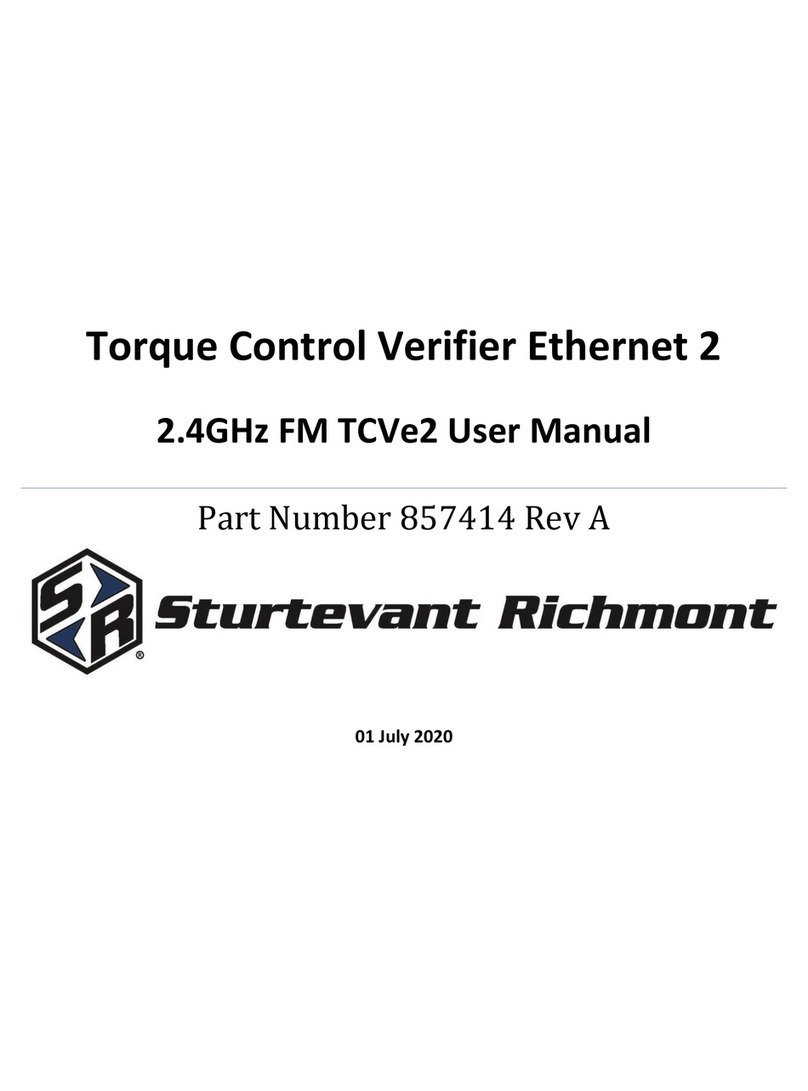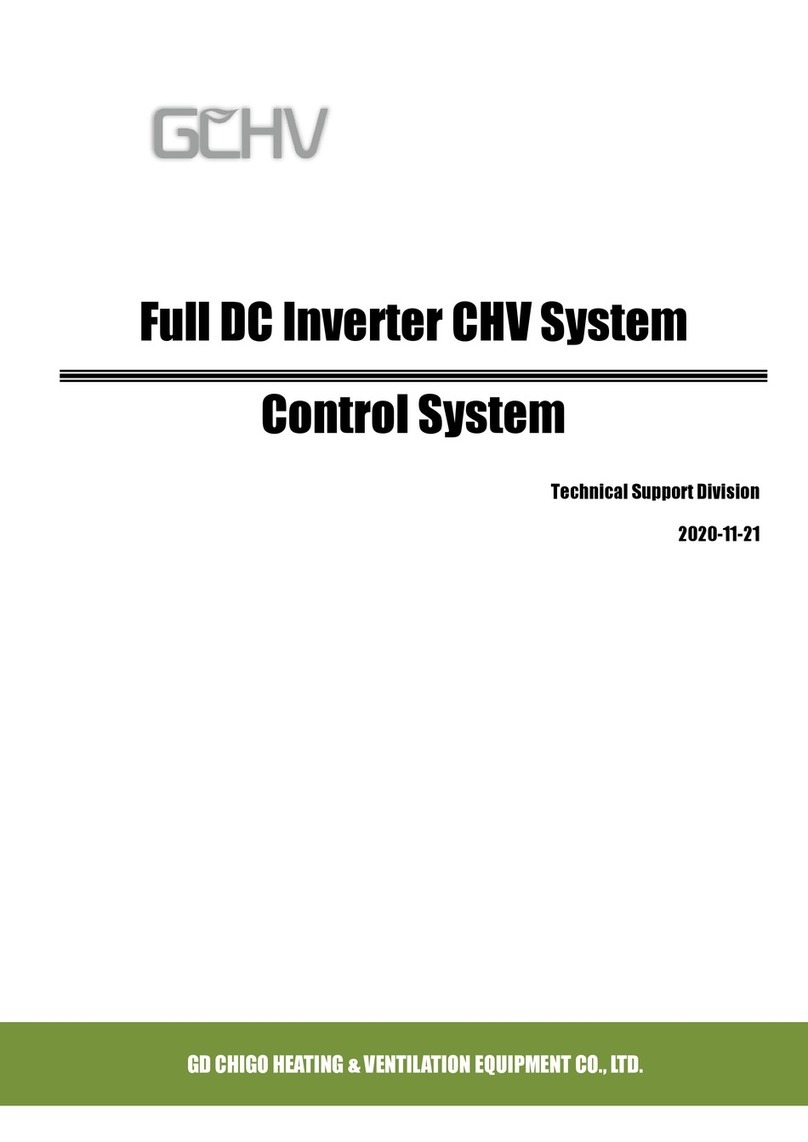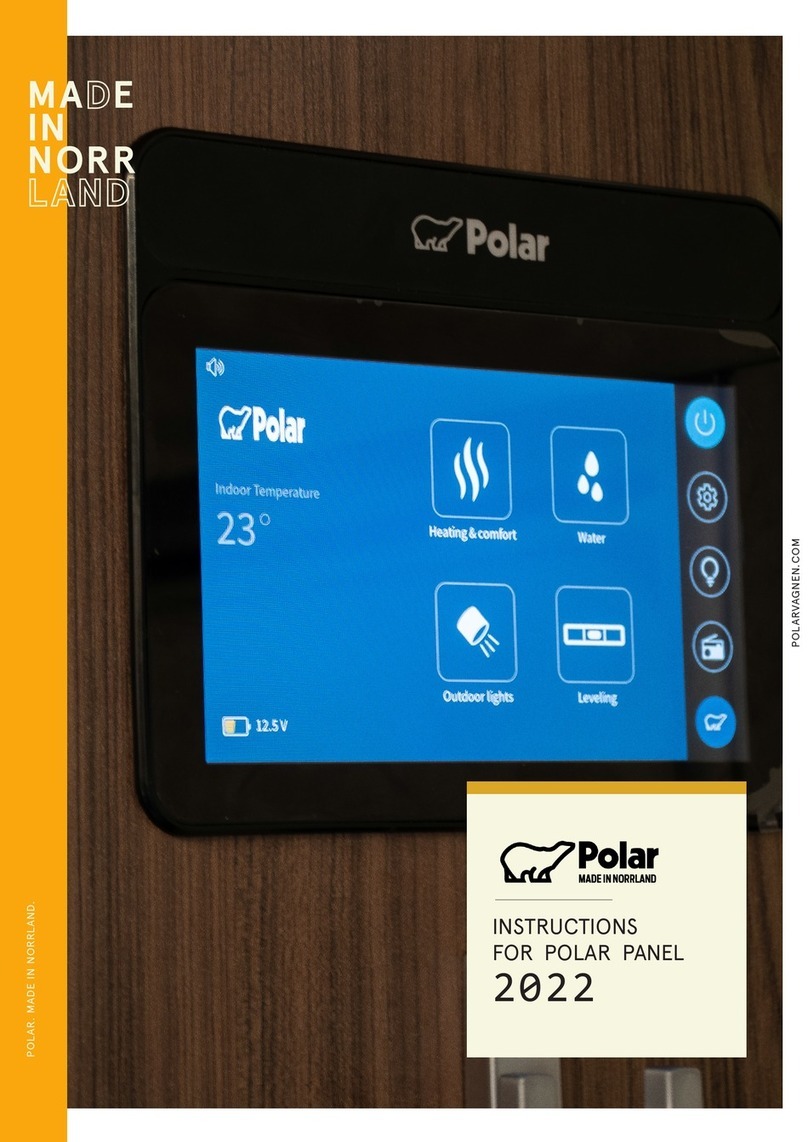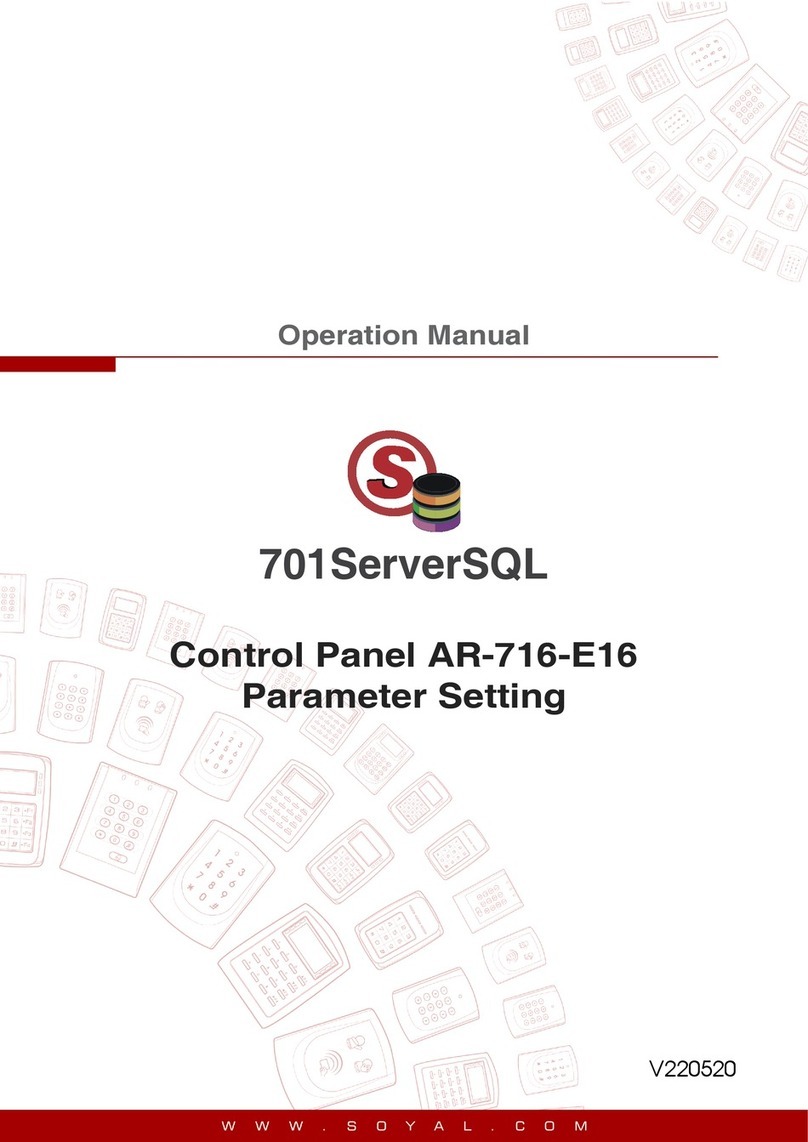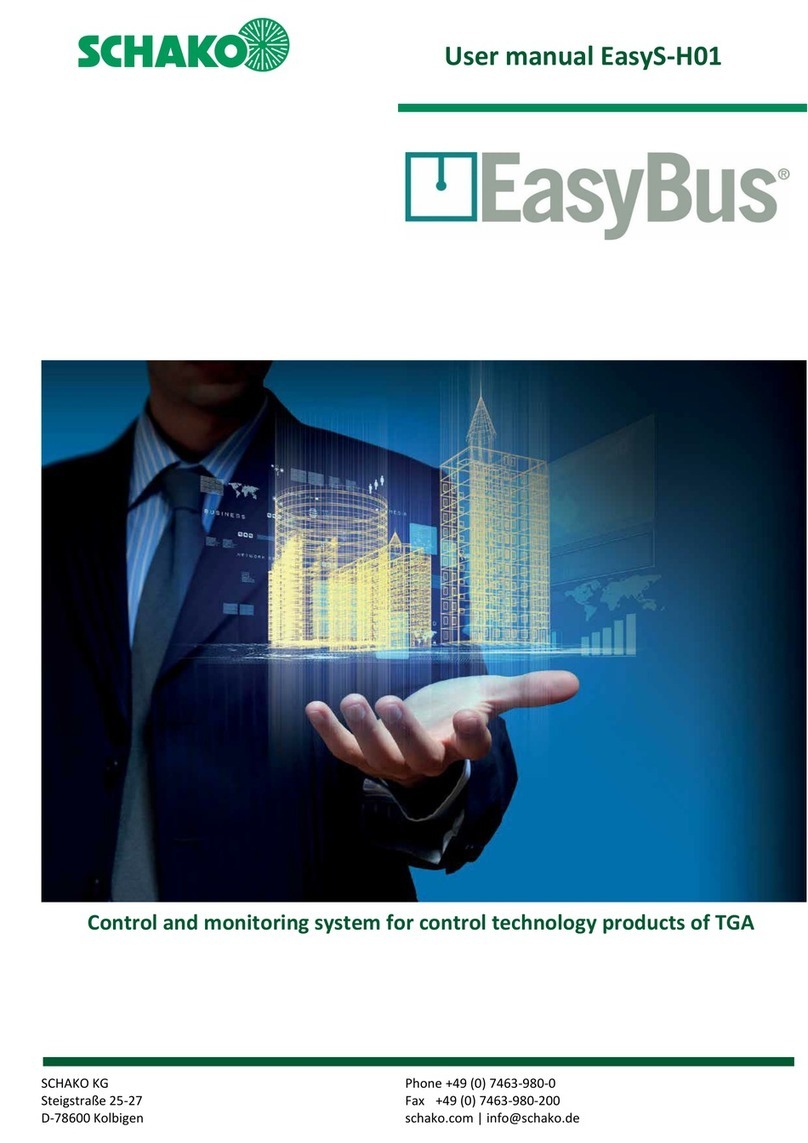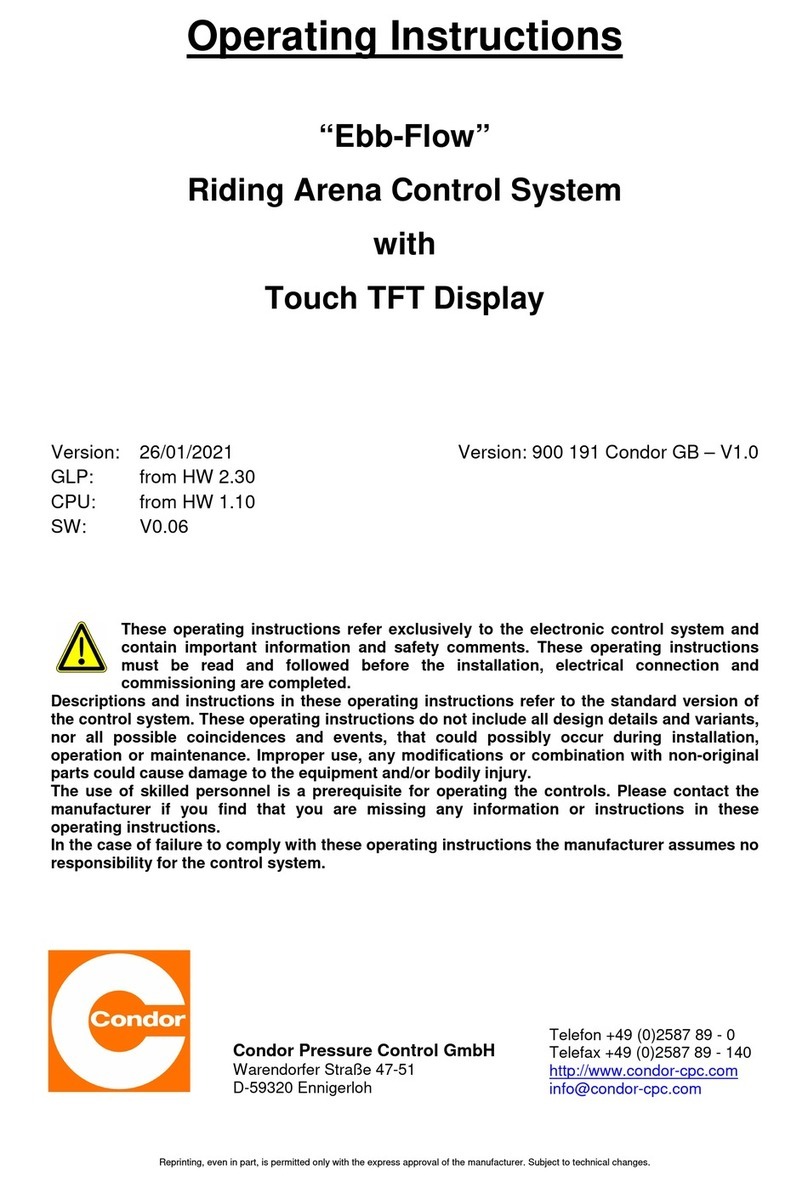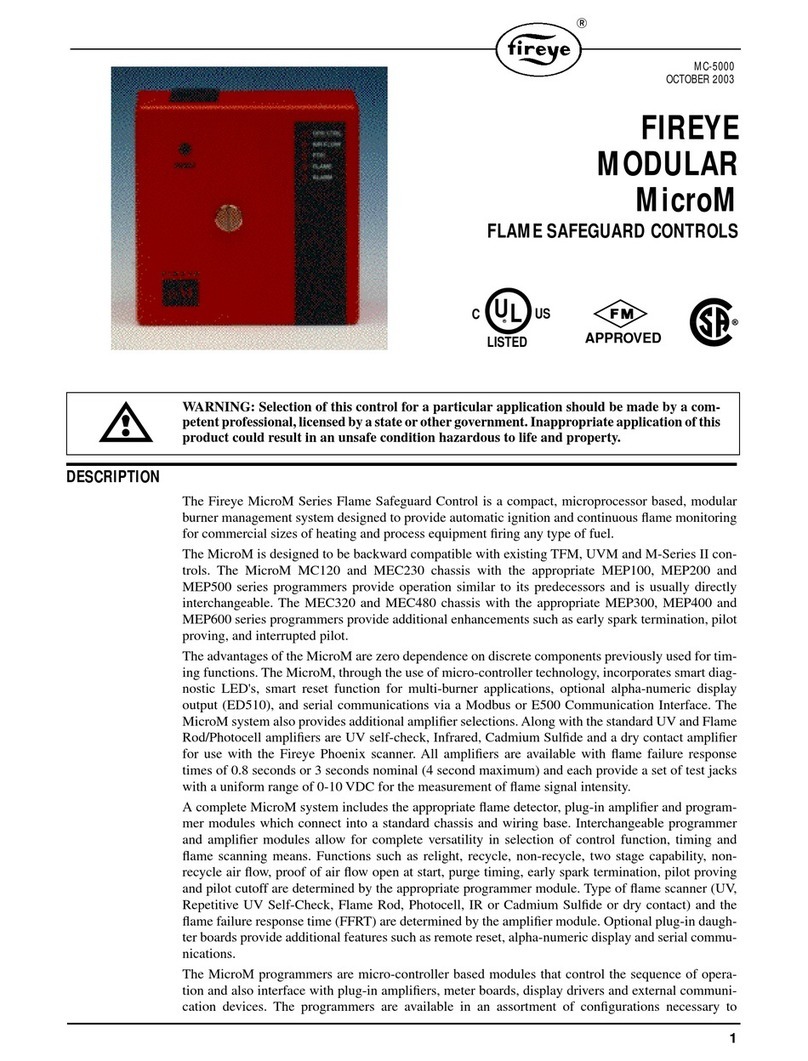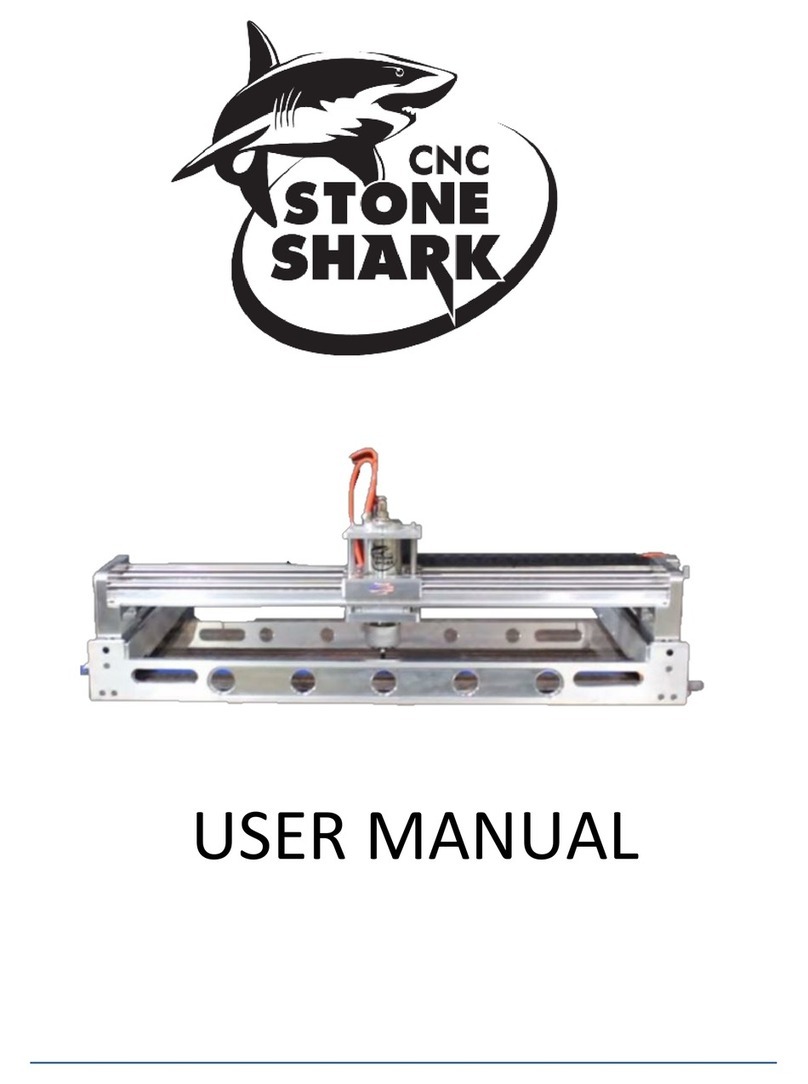Topwisdom TL-A1 User manual

泰智科技
Shenzhen Topwisdom Technology Co., Ltd
All rights reserved
Shenzhen Topwisdom Technology Co., Ltd. (Topwisdom Technology hereinafter)
reserves the rights of final interpretation and modification for this manual and
declaration. Topwisdom Technology owns the patents, copyright and other intellectual
property rights for its product and software. Without authorization, no one is allowed to copy,
excerpt, reproduce, process, disseminate and use this product and its relative parts directly or
indirectly.
Disclaimer
Topwisdom Technology reserves the right to modify the content described in this manual
without advance notice. Topwisdom Technology is not responsible to any direct, indirect, or
consequential damage or liability caused by improper use of this manual or the product.
Machinery in motion can be dangerous! It is the responsibility of the user to design effective
error handling and safety protection as part of the machinery. Topwisdom Technology shall
not be liable or responsible for any incidental or consequential damages.
Technical Support
To get our technical support and after-sale service:
Tel: +86-0755-82057902
Fax: +86-0755-82057892
Website: http://www.topwisdom.com.cn

泰智科技
Shenzhen Topwisdom Technology Co., Ltd
Versions
Version
No.
Revision Record
V1.0
Initial.
V1.1
New parameters, interface modification.

泰智科技
Shenzhen Topwisdom Technology Co., Ltd
I
Content
Content ........................................................................................................................................I
Part I Overview ..........................................................................................................................1
1.1 System Overview .........................................................................................................1
1.2 Notes and Warning .......................................................................................................2
1.3 Work Environment .......................................................................................................2
1.4 Power Supply and Grounding ......................................................................................3
1.4.1 Power Supply Requirements .............................................................................3
1.4.2 Grounding Requirements ..................................................................................3
1.5 Accessory List ..............................................................................................................4
Part II Wiring Installation Instruction ........................................................................................5
2.1 System Wiring Diagram ...............................................................................................5
2.2 Installation Dimension .................................................................................................6
2.3 Wiring Instruction.........................................................................................................7
2.3.1 Interface Diagram..............................................................................................7
2.3.2 Wiring Diagram.................................................................................................7
2.4 Interface Instruction ................................................................................................... 11
2.4.1 Power Signal ................................................................................................... 11
2.4.2 PC Connection Port......................................................................................... 11
2.4.3 U-DISK Port.................................................................................................... 11
2.4.5 Motor Axis Interface ....................................................................................... 11
2.4.7 Laser Power Interface......................................................................................12
2.4.8 General Output Interface .................................................................................12
2.4.9 Input Interface .................................................................................................13
Part III The Operation Panel ....................................................................................................14
3.1 Function Introduction .................................................................................................14
3.1.1 The Panel.........................................................................................................14
3.1.2 Buttons Function Introduction ........................................................................14
3.2 The Main Interfaces....................................................................................................16
3.2.1 System Initialization Interface.........................................................................16

泰智科技
Shenzhen Topwisdom Technology Co., Ltd
II
3.2.2 Standby Interface.............................................................................................16
3.2.3 Input Interface .................................................................................................18
3.2.4 Layer Parameter Settings.................................................................................18
3.2.5 Z/U Axis Move Interface.................................................................................20
3.2.6 Range Preview Interface .................................................................................20
3.2.7 File Selection Interface....................................................................................21
3.2.8 The Main Menu Settings .................................................................................24
3.2.9 U Disk File ......................................................................................................25
3.2.10 File Settings...................................................................................................26
3.2.11 Single Axis Movement Interface ...................................................................27
3.2.12 User Settings .................................................................................................27
3.2.13 Axis Settings..................................................................................................30
3.2. 14 Network........................................................................................................33
3.2.15 Zero Point Return Settings ............................................................................40
3.2.16 Equipment Settings .......................................................................................41
3.2.17 Laser Settings ................................................................................................45
3.2.18 Language .......................................................................................................47
3.2.19 Statistical Information ...................................................................................48
3.3 System Settings ..........................................................................................................48
3.3.1 Administrator...................................................................................................49
3.3.2 System Test......................................................................................................51
Part IV Rotary Cutting Machine ..............................................................................................54
4.1 Function Introduction .................................................................................................54
4.2 Rotary Device Parameters ..........................................................................................55
4.3 Head Presetting ..........................................................................................................56
4.3.1 Manual Head Presetting ..................................................................................56
4.3.2 Automatic Head Presetting..............................................................................58
4.4 Spindle and Pressure Feeding Roller Control ............................................................60
4.5 Tool Switch.................................................................................................................62
4.6 Processing Flow .........................................................................................................62
4.7 Notes and Warning .....................................................................................................63
Part V The Frequently Asked Question....................................................................................64
5.1 Power-on Reset Question ...........................................................................................64

泰智科技
Shenzhen Topwisdom Technology Co., Ltd
III
5.2 The Laser Question ....................................................................................................65
5.3 The PC Connection Question.....................................................................................65
5.4 The Reading and Writing of U Disk Question ...........................................................66
5.5 Ineffective water protection and over-range issues....................................................66

泰智科技
Shenzhen Topwisdom Technology Co., Ltd
1
Part I Overview
1.1 System Overview
Welcome to use the laser engraving control system of our company!
The system is the laser engraving and cutting control system with 3 axes and 1 laser.
The main features of the Control System:
Power supply of DC24V/2A;
Use high-performance 32-Bit floating point ARM, 128M Flash, 512K RAM, 2
general outputs, 9 general inputs, TTL electrical level;
Equipped with 2.4", 320×240 LCD;
Support 3 axes motor control (X, Y axis used for horizontal motion, Z axis used for
rotary cutter lift or synchronous double-head movement (double-head bidirectional
movement model) , U axis for feeding or platform lift; Z/U axis is multiplexed port;
motor shaft pulse frequency can be as high as 166KHz;
Adopt 7-segment S-shape acceleration and deceleration and adaptive speed planning
algorithm, and support speed parameter setting and small circle speed limit with one
button; different cutting parameters available for different graphics; support backlash
compensation;
Support 1 laser control, TTL electrical level, adjustable output voltage of laser
control: 0~5V, adjustable PWM output: 1K~100K, adjustable duty cycle: 0~100%;
Support USB2.0 interface, support USB communication to computer, support reading
and writing of U disk;
Support real-time clock, machine lock;
Support rotary cutting, marked-positioning cutting, rotating cutting height
compensation, pressure feeding roller control;
Support track preview, continuous engraving after power off, real-time correction of
power light intensity and speed during work, rotary engraving, switching of 2
platforms, split feeding, pressure feeding, automatic blowing, auto focus, foot switch,
safety protection, upgrade, processing statistical information and other functions;
Support the languages of Chinese (simplified), English, Traditional Chinese, Korean,
Russian, Italian, Spanish, Portuguese, Vietnamese and etc.

泰智科技
Shenzhen Topwisdom Technology Co., Ltd
2
Before using, please read our manual carefully, ensure to operate our system correctly.
Please keep the manual well, and it’s convenient for your future references.
Because of different configuration, some devices have not some of the functions listed in
the manual, the details subject to appropriate operation functions.
1.2 Notes and Warning
Prohibit the non-professionals to maintenance and debug the electrical system, if not, this will
reduce device’s safety performance, and expand failure, even cause accident and property
loss.
Please do not piles up debris on the control box, and in the course of using, regularly remove
the dust of the control box surface and filters, to keep good ventilation.
The company will not be responsible for any consequences due to any unauthorized change
with the product!
Warnings
When users have to open the cover of the control box, must cut off the power after 5
minutes and under the professionals’ guidance, only can be allowed to touch the
components in the electrical control box!
Prohibit
Prohibit touching any motion parts or opening the control equipment when the
machine is working, or it may be bring about the accident and machine can’t work.
Prohibit using the electrical equipment in the damp, dust, corrosive gas, flammable
gas area, or it may be cause the electrical shock or fire!
1.3 Work Environment
Good ventilation, sanitation, and less dust.
Storage temperature: 0-50℃.
Work temperature: 5-40℃.
Work relative humidity: 30%-90% (no condensation).

泰智科技
Shenzhen Topwisdom Technology Co., Ltd
3
1.4 Power Supply and Grounding
1.4.1 Power Supply Requirements
Power: DC24V/2A.
1.4.2 Grounding Requirements
In order to prevent electrical equipment from the electrical shock or fire due to leakage,
over-voltage, insulation, etc., please make the reliable grounding for electrical control system.
Grounding resistance is less than 100 ohms; the length of wire cable is within the 20 meters,
the cross-sectional area of the wire cable is larger than 1.0 mm2.

泰智科技
Shenzhen Topwisdom Technology Co., Ltd
4
1.5 Accessory List
The Laser Engraving Control System TL-A1 contained the accessories as below:
Name
Qty
Introduction
Photo
Controller
1
The Motion
Control Card
Connection
cable/USB
communication
cable
2
1. USB
communication
cable for
connecting
controller and
PC
2. USB
communication
extended cable

泰智科技
Shenzhen Topwisdom Technology Co., Ltd
5
Part II Wiring Installation Instruction
2.1 System Wiring Diagram
TL-A1
PC
+5V
LPWM
L-ON
WP
LASER
GND
OUTPUT-1
OUT1
+24V
GND
Wind/SPI
AXIS-X
DIR-
PUL-
+5V
AXIS-Y
DIR-
PUL-
+5V
AXIS-Z/U
DIR-
PUL-
+5V
Lmt_Y+
GND
Lmt_X-
Lmt_X+
Lmt_Y-
INPUT-1
+24V
+24V
GND
POWER
Lmt_Z/U-
Lmt_Z/U+
Door_SW
INPUT-2
Foot_SW
+24V
GND
o
24V
0V
o
24V
0V X Origin Limit
X Upper Limit
Y Origin Limit
Y Upper Limit
Protection
Foot Switch
Z/U Origin Limit
Z/U Upper Limit
IN GWP TL
Water
Protect
PUL+
PUL-
DIR+
DIR-
PUL+
PUL-
DIR+
DIR-
PUL+
PUL-
DIR+
DIR-
Wind / SPI Completion / Feeding / Laser / Press / Status / Pen/Nip Rolls
V-
DC24V/2A
V+
CO2 Laser
Power
Lift / Feeding
24V Relay

泰智科技
Shenzhen Topwisdom Technology Co., Ltd
6
2.2 Installation Dimension
Note: the unit is mm.

泰智科技
Shenzhen Topwisdom Technology Co., Ltd
7
2.3 Wiring Instruction
2.3.1 Interface Diagram
TL-A1
PC
+5V
LPWM
L-ON
WP
LASER
GND
OUTPUT-1
OUT1
+24V
GND
Wind/SPI
AXIS-X
DIR-
PUL-
+5V
AXIS-Y
DIR-
PUL-
+5V
AXIS-Z/U
DIR-
PUL-
+5V
Lmt_Y+
GND
Lmt_X-
Lmt_X+
Lmt_Y-
INPUT-1
+24V
+24V
GND
POWER
Lmt_Z/U-
Lmt_Z/U+
Door_SW
INPUT-2
Foot_SW
+24V
GND
2.3.2 Wiring Diagram
2.3.2.1 Motor Wiring
The following is X axis motor wiring, other axis are similar.
1. Step Motor Wiring

泰智科技
Shenzhen Topwisdom Technology Co., Ltd
8
PUL+
PUL-
DIR+
DIR-
ENA+
ENA-
+5V
PUL-
DIR-
GND
U
V
W
Vdc
36V-
To
Motor
36V+
X Driver
AXIS-X
2. Panasonic Servo Wiring
PULS1
PULS2
SIGN1
SIGN2
+5V
PUL-
DIR-
COM-
U
V
W
COM+
24V-
To
Motor
24V+
Panasonic servo
3
6
5
4
41
7
AXIS-X
2.3.2.2 Laser Power Supply Wiring
1. CO2 Laser Power Supply Wiring

泰智科技
Shenzhen Topwisdom Technology Co., Ltd
9
TH TL WP GND
1 3 4 5 62
Laser
Power
Supply
Active Low
LPWM L-ON WP GND
IN 5V
Water
Potect
+5V
2. RF Laser Wiring
Power
Laser
Power
Supply
GND
Water
Potect
LPWM L-ON WP GND+5V
Note:When "RF or RF (Pre-ignition)" is selected, please set the PWM Frequency
according to the data sheet of the laser. Generally, PWM Frequency is 5000Hz. And set
the Laser Max parameter not larger than 95%, especially not to set as 100%, otherwise
it works improperly.

泰智科技
Shenzhen Topwisdom Technology Co., Ltd
10
2.3.2.3 General Output Signal Wiring Diagram
The following is OUT1 wiring, others are similar.
OUT1
+24V
24V Realy
2.3.2.4 Input Wiring
GND
Lmt_X-
Lmt_X+
Lmt_Y-
Lmt_Y+
+24V
0V
OUT
24V
Optoelectronic Switch
X Origin limit switch
NPN Optoelectronic Switch
+24V
Lmt_X-
Lmt_X+
Lmt_Y-
Lmt_Y+
GND
Mechanical Switch
X Origin limit switch
Mechanical Switch

泰智科技
Shenzhen Topwisdom Technology Co., Ltd
11
Other inputs are similar.
2.4 Interface Instruction
2.4.1 Power Signal
The system is 24V power supply interface (switching power interface)
Pin
Definition
1
GND 24V power source grounding (Input)
2
+24V 24V power source positive (Input)
2.4.2 PC Connection Port
Label PC connection port. Can connect PC to read and write with USB.
2.4.3 U-DISK Port
U-DISK port is on the top right of panel. It is able to directly insert the U disk to read and write.
2.4.5 Motor Axis Interface
The motor diver includes axis interface of X, Y, Z and U, only supportive of common anode
connection. Among them:
X: X axis motor
Y: Y axis motor
Z: lift motor of rotary cutting; or bidirectional laser motor in case of a double-head
bidirectional mode
U: Feeding motor or lifting motor
Note: The Z/U axis port is a multiplexed port. To change it, set the “Z/U Option” parameter in
“Equipment Parameters”.
Pin
Definition
1
+5V DC5V output, connect PUL+ and DIR+ of step motor driver
2
PUL- Step pulse, connect to the PUL- of step motor driver
3
DIR- Direction signal, connect to the DIR- of step motor driver

泰智科技
Shenzhen Topwisdom Technology Co., Ltd
12
2.4.7 Laser Power Interface
The panel has 1 laser interfaces
LASER: interface of LASER
Interface Instruction
Pin
Definition
1
+5V DC5V Output
2
LPWM Be used to control the laser power
When the laser is RF laser, used to control the power intensity and On/Off of
the laser
When the laser is CO2 laser, used to control the power intensity
3
LON Laser enable control. When the laser is CO2 laser, used to control
laser On/Off
4
WP Water protection input, active at low level
When the laser is RF laser, used to input of laser state
When the laser is CO2 laser, used to input of water protection state (active at
low level)
5
GND Power source grounding (Output)
2.4.8 General Output Interface
All the general output signals are only supportive of common anode connection. It is active
when there is 24V power output between +24V and OUT
OUTPUT-1
Pin
Definition
1
+24V DC24V Output
2
OUT1 A generic output signal that defines its function in software:
Completion Work completion signal, output 300ms low pulse width after the
work is completed
Feeding Feeding signal, output when feeding, active at low level
Laser Laser on signal,output when laser on
Press Feeding/pressing signal, synchronous pressing signal at Y axis
and U axis when feeding, active at low level
Work Status Working status signal, output low level at work state, output
high level at standby or pause state
Pen Output low electrical level when dropping the pen, output high
electrical level when lifting the pen
Nip Rolls For rotary cutting head, used for control of press feeding roller,
active at low
3
Wind/SPI Blowing signal or spindle signal, the signal is multiplex, used
for the blowing signal in case of a normal model; used as start and stop signal
for the spindle motor in case of rotary cutting model, active at low level
4
GND Power source grounding

泰智科技
Shenzhen Topwisdom Technology Co., Ltd
13
2.4.9 Input Interface
INPUT-1
INPUT-2
Pin
Definition
1
+24V DC24V Output
2
Foot_SW Foot switch signal input, active on the rising edge, with pulse
width not less than 100ms
3
Door_SW Protection signal input, connecting to cover protection and
other signals
4
Lmt_Z/U+ Z/U upper limit, axis movement to the max coordinate limit
sensor input
5
Lmt_Z/U- Z/U origin limit, axis movement to the minimum coordinate (0)
limit sensor input sensor input
6
GND Power source grounding
Pin
Definition
1
+24V DC24V Output
2
Lmt_Y+ Y upper limit, axis movement to the max coordinate limit
sensor input
3
Lmt_Y- Y origin limit, axis movement to the minimum coordinate (0)
limit sensor input
4
Lmt_X+ X upper limit, axis movement to the max coordinate limit
sensor input
5
Lmt_X- X origin limit, axis movement to the minimum coordinate (0)
limit sensor input
6
GND Power source grounding

泰智科技
Shenzhen Topwisdom Technology Co., Ltd
14
Part III The Operation Panel
3.1 Function Introduction
3.1.1 The Panel
3.1.2 Buttons Function Introduction
1. "Reset" key: no matter what state the machine, press this key, it’ll go into reset
state, and then return to the regression point.
Table of contents
Other Topwisdom Control System manuals
Popular Control System manuals by other brands

Autotrol
Autotrol 255 Series Installation, operation and maintenance manual

White Rodgers
White Rodgers 21V51D-751 installation instructions

Zonex
Zonex System 2000 Design & Installation Manual

Measurement Computing
Measurement Computing CIO-DAS1401/12 user manual

Topcon
Topcon Paver System 5 Operator's manual
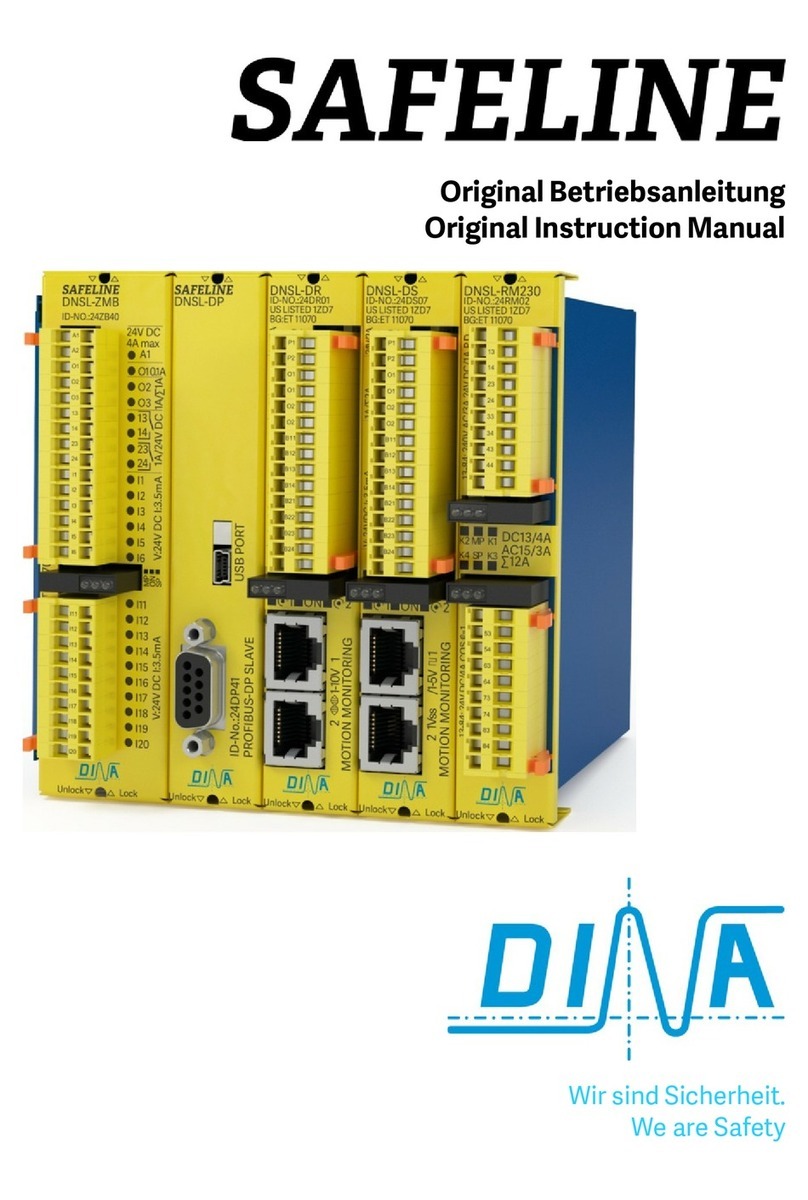
DINA
DINA SafeLine DNSL-ZM Original instruction manual