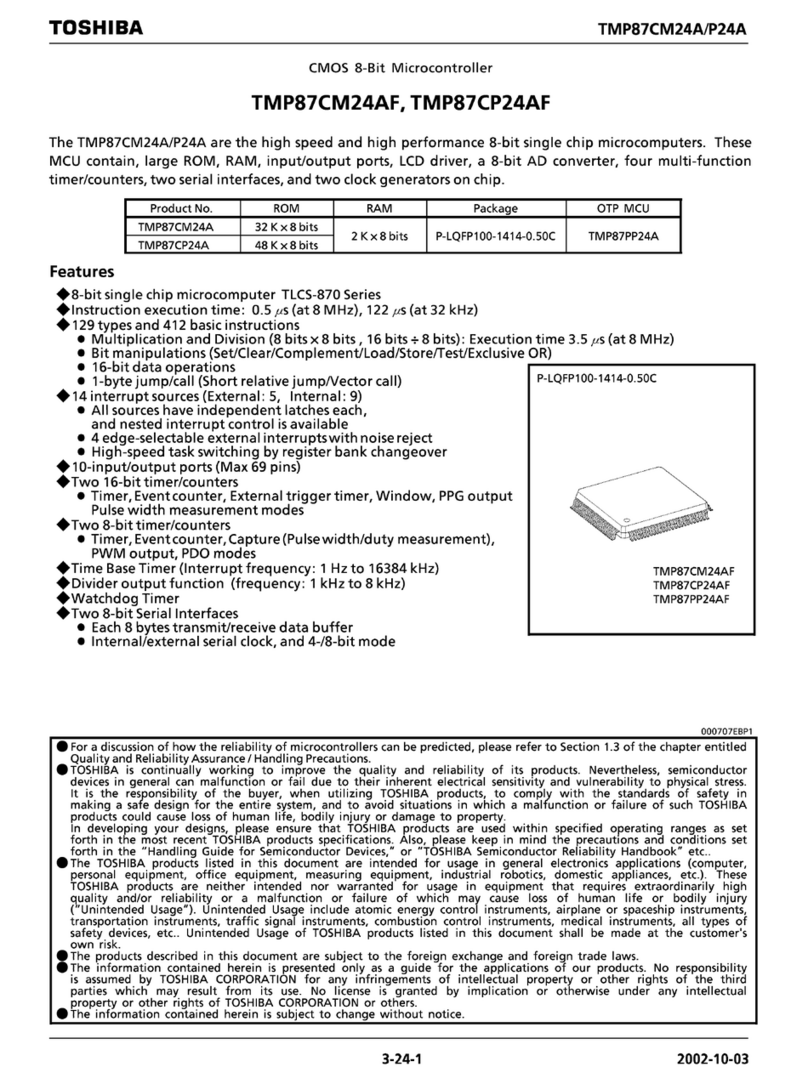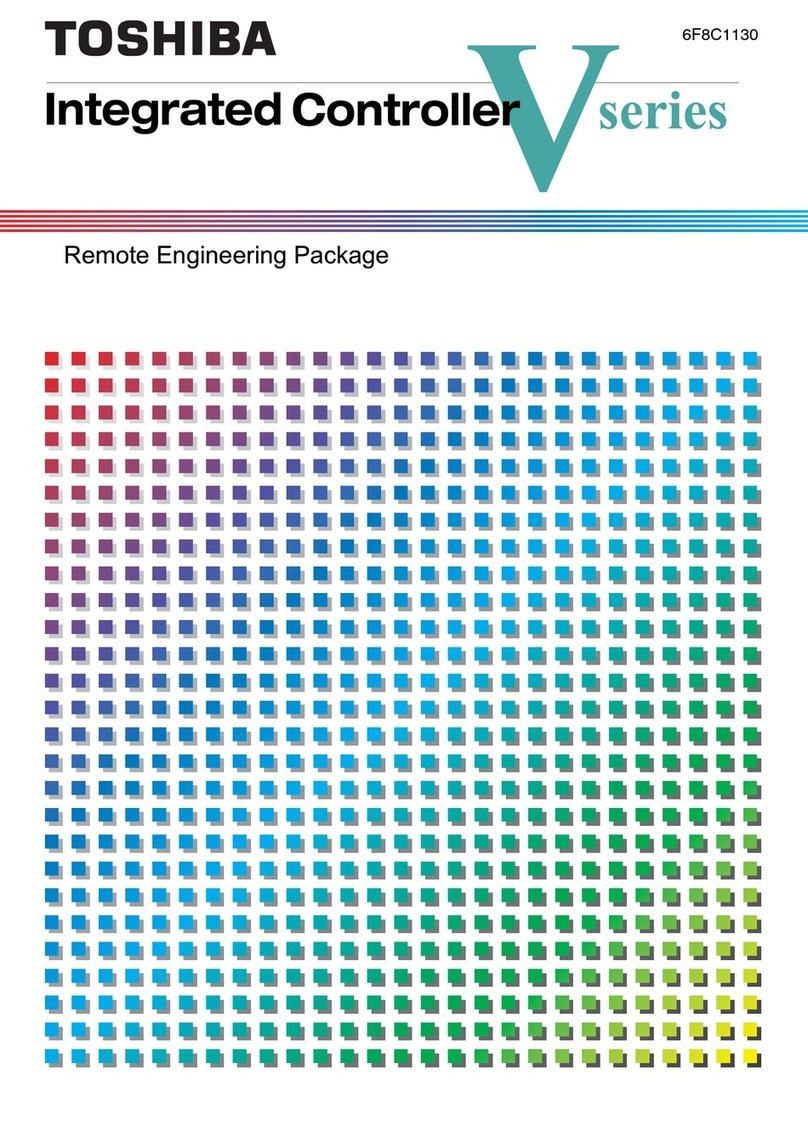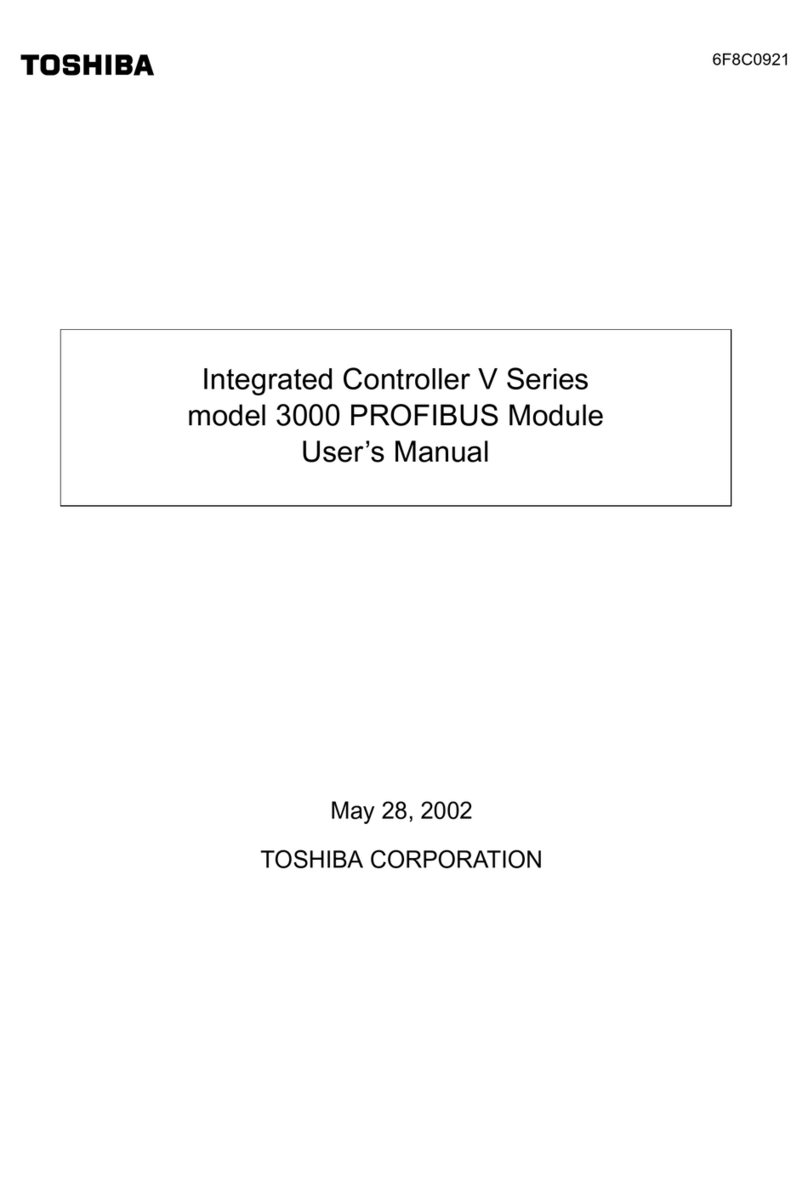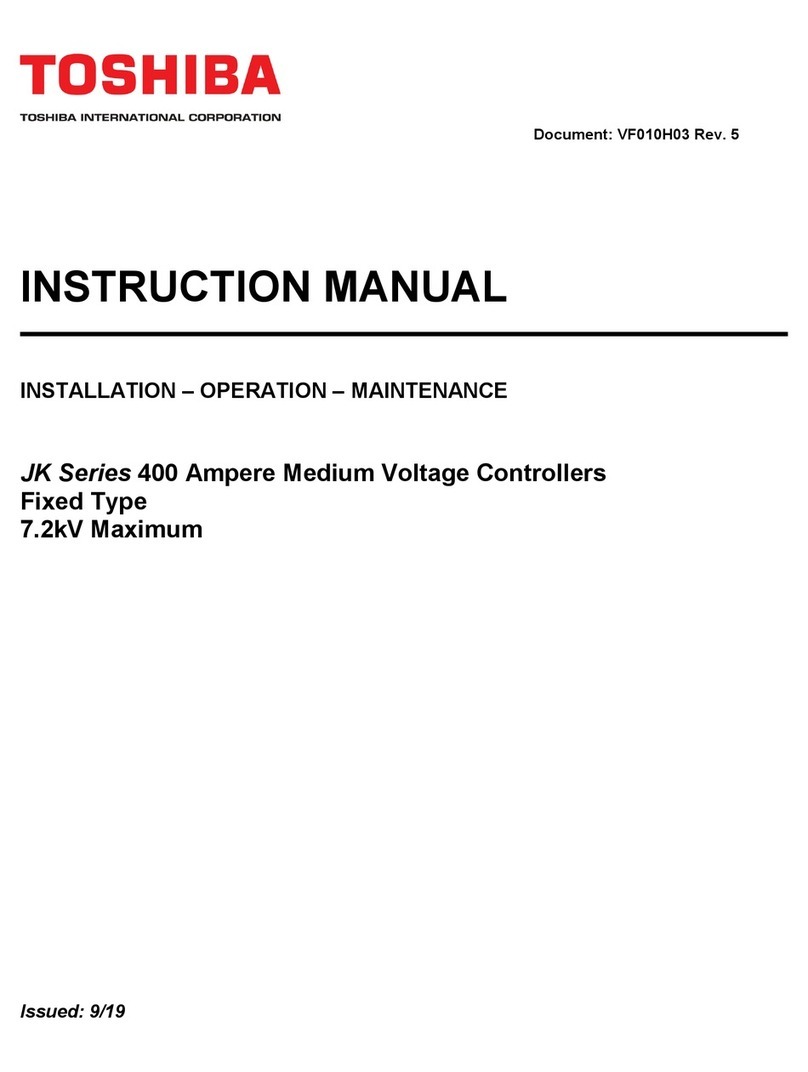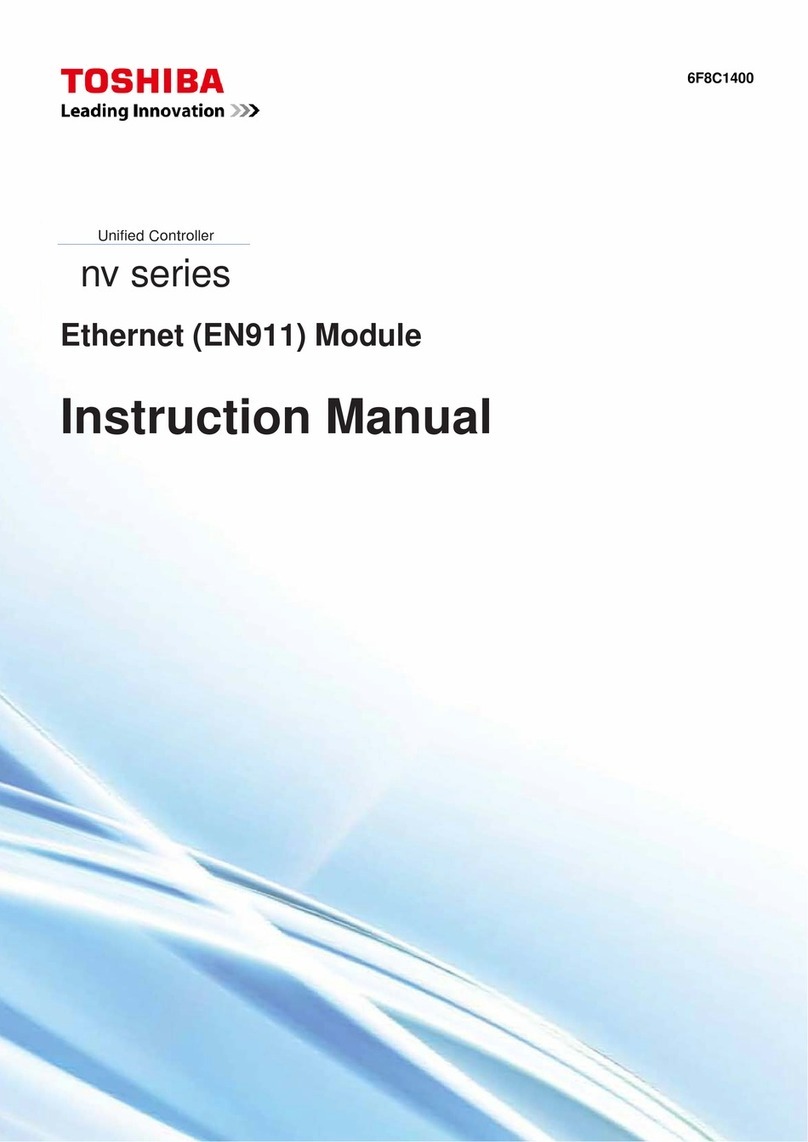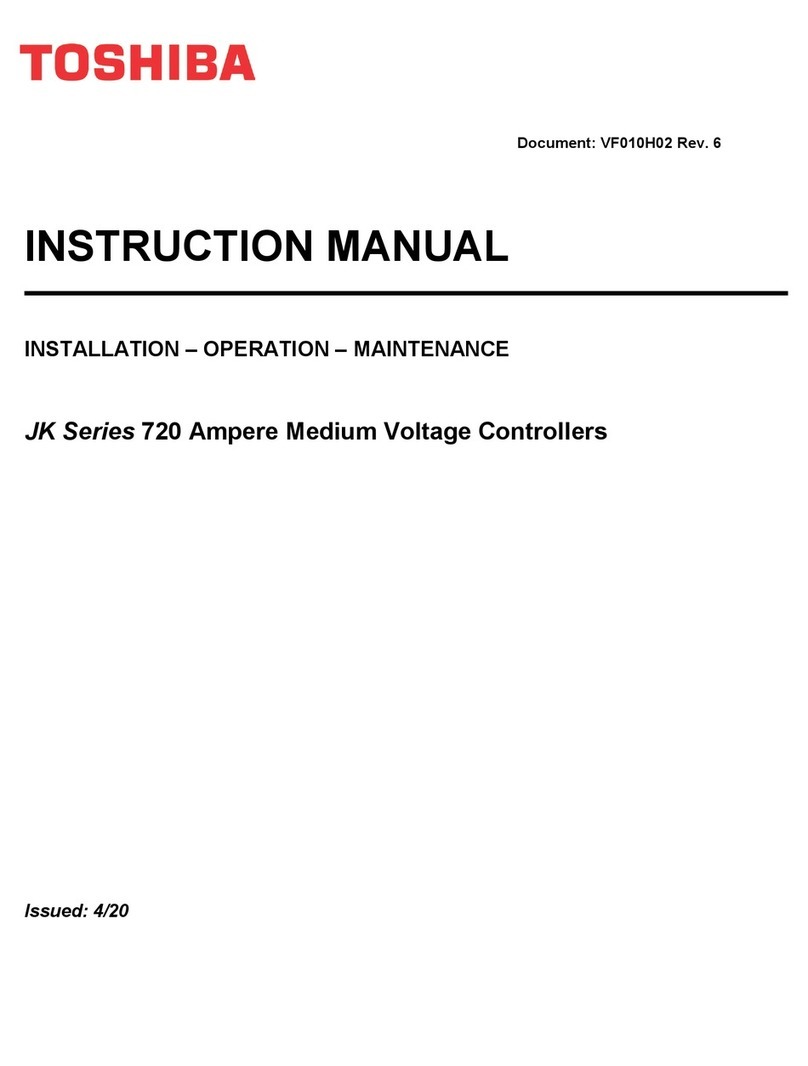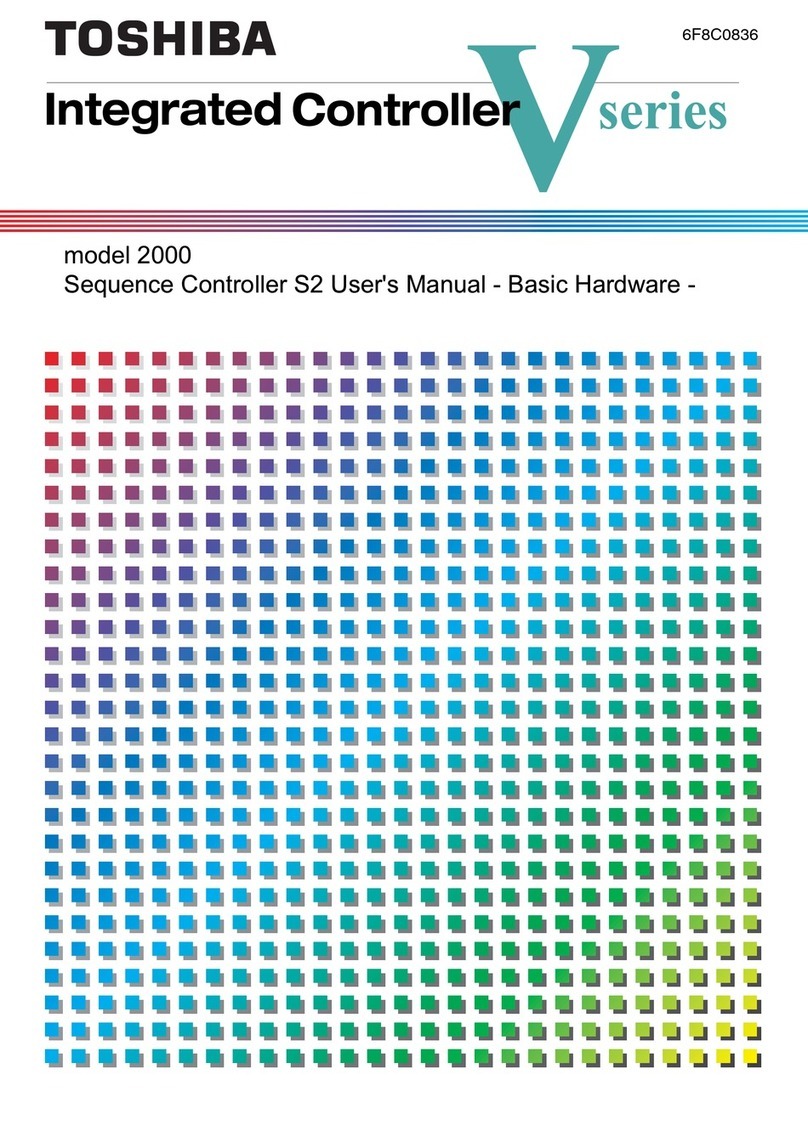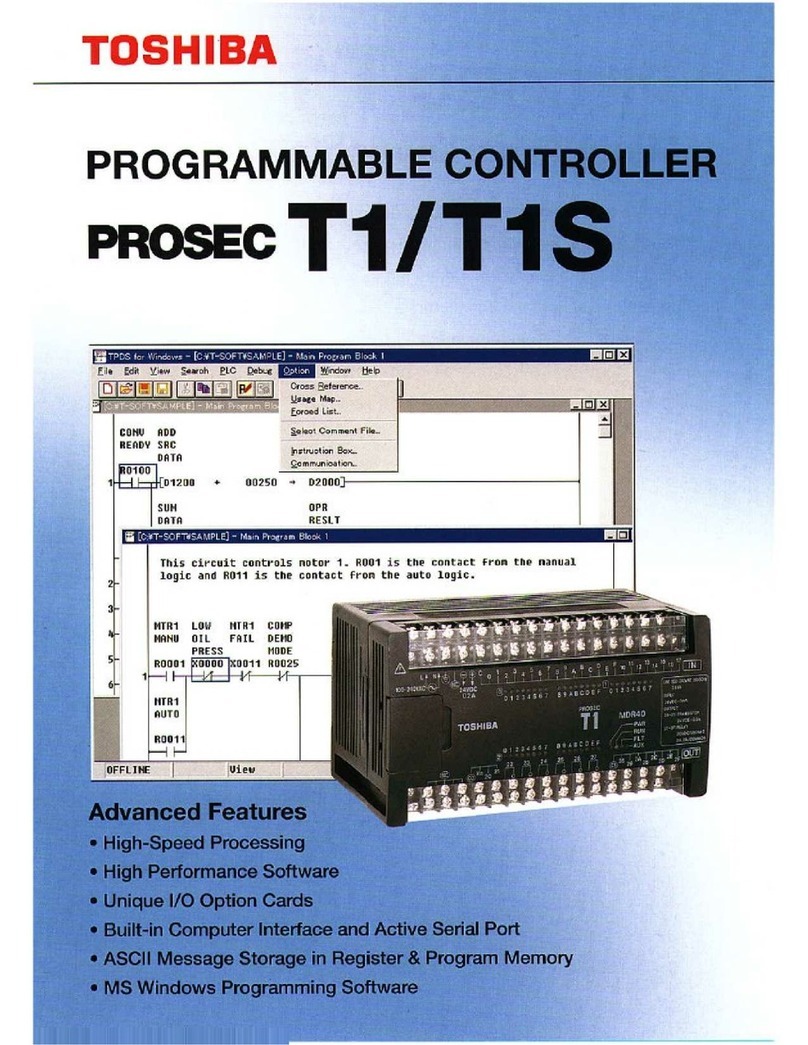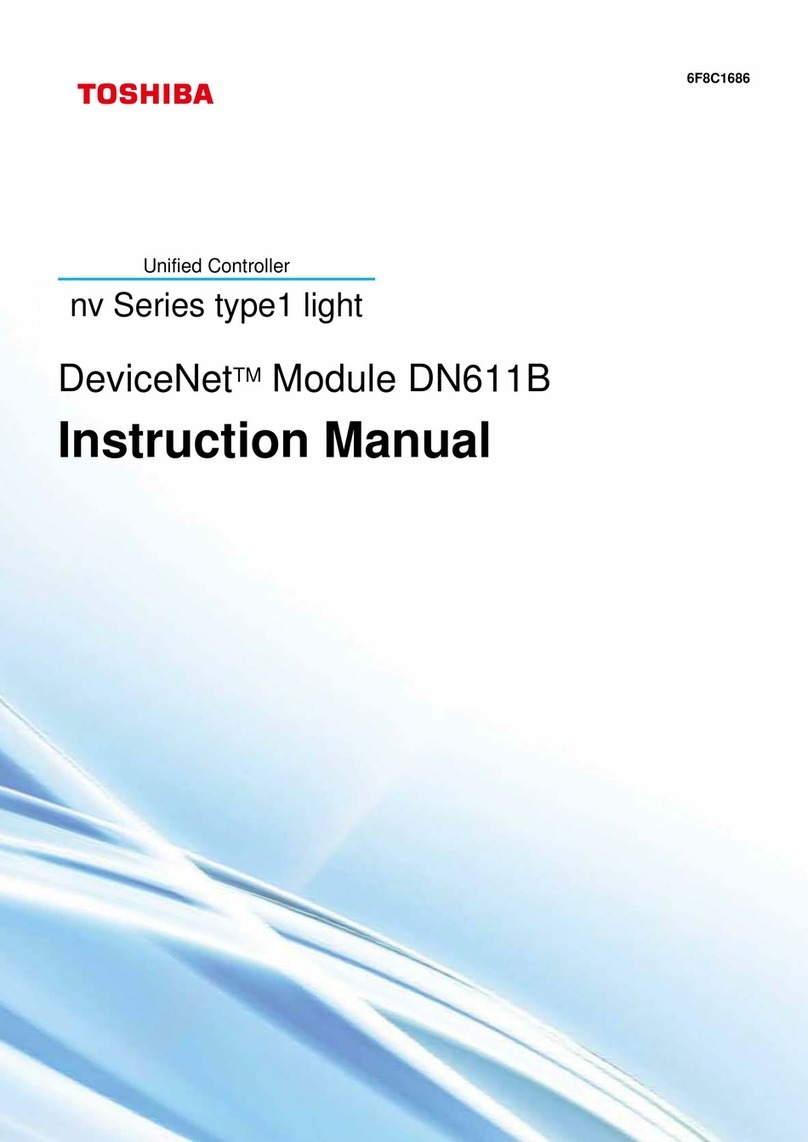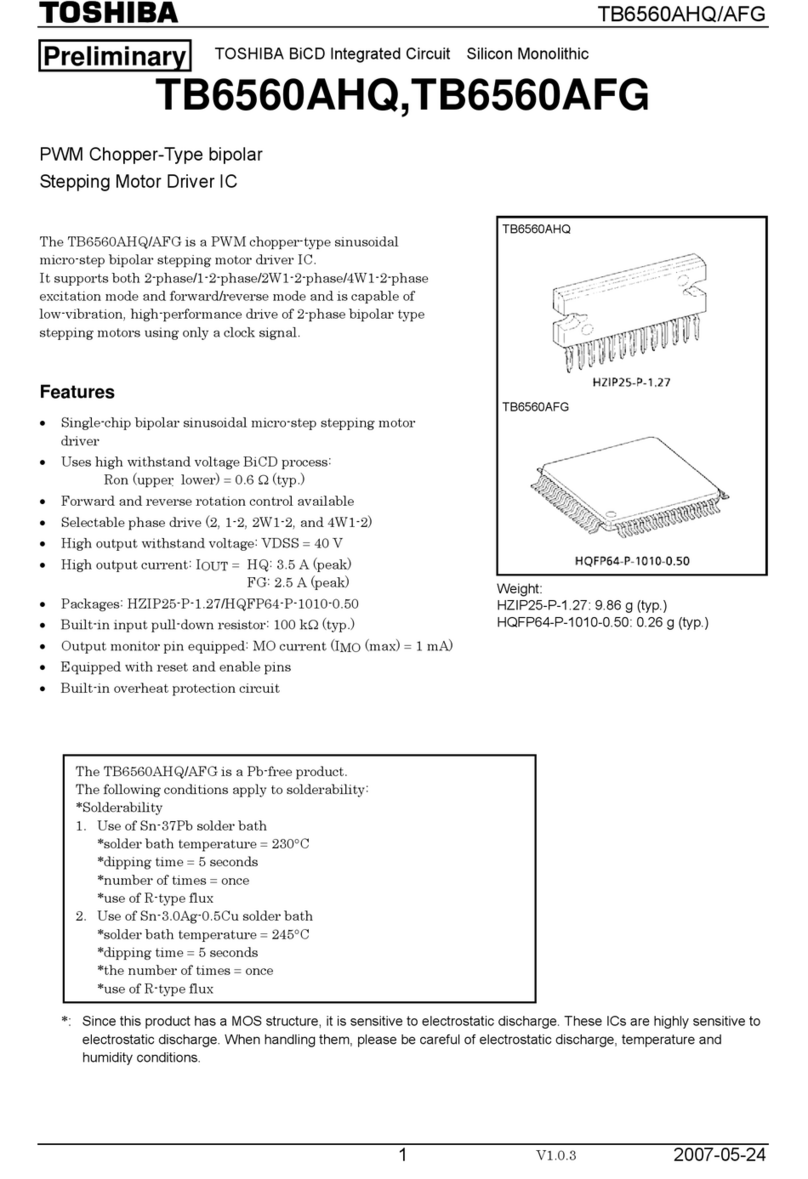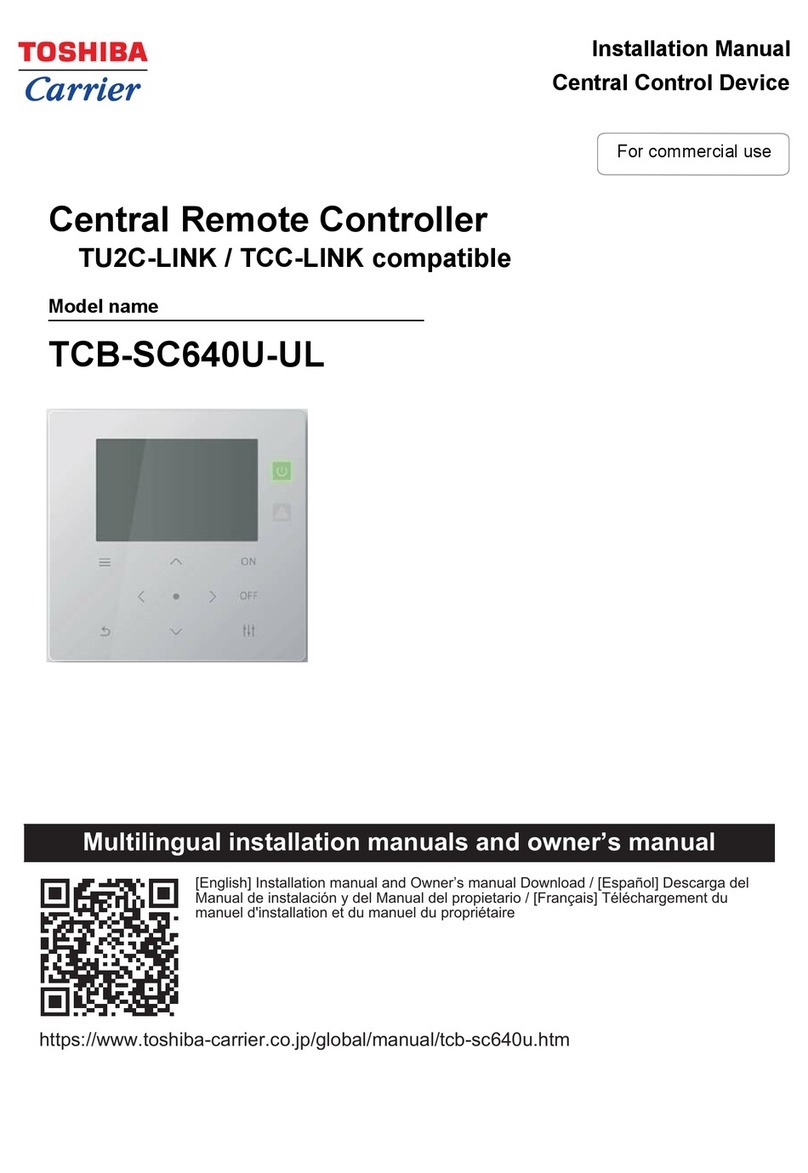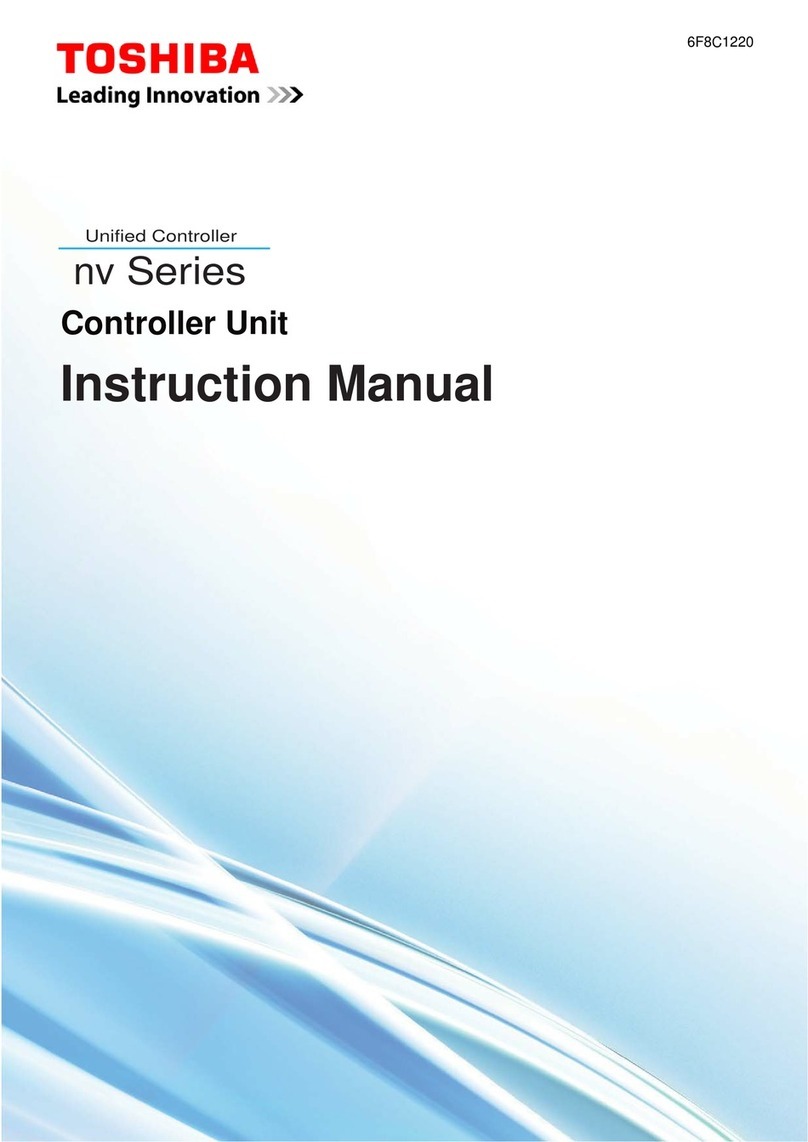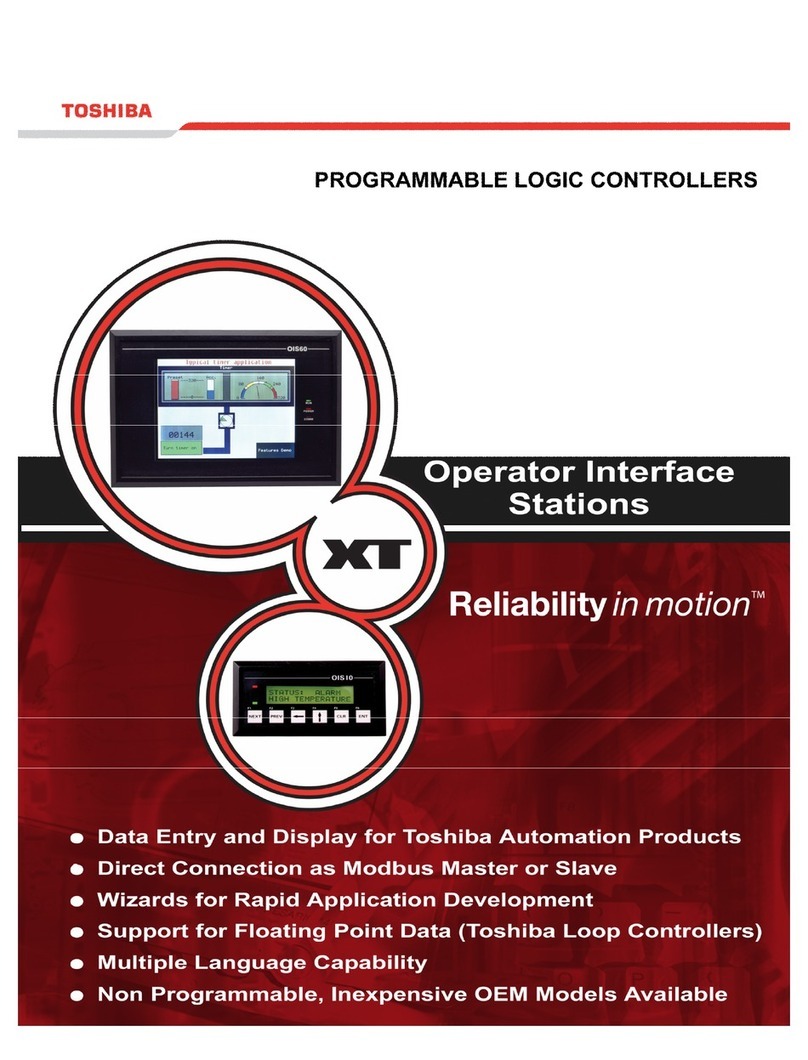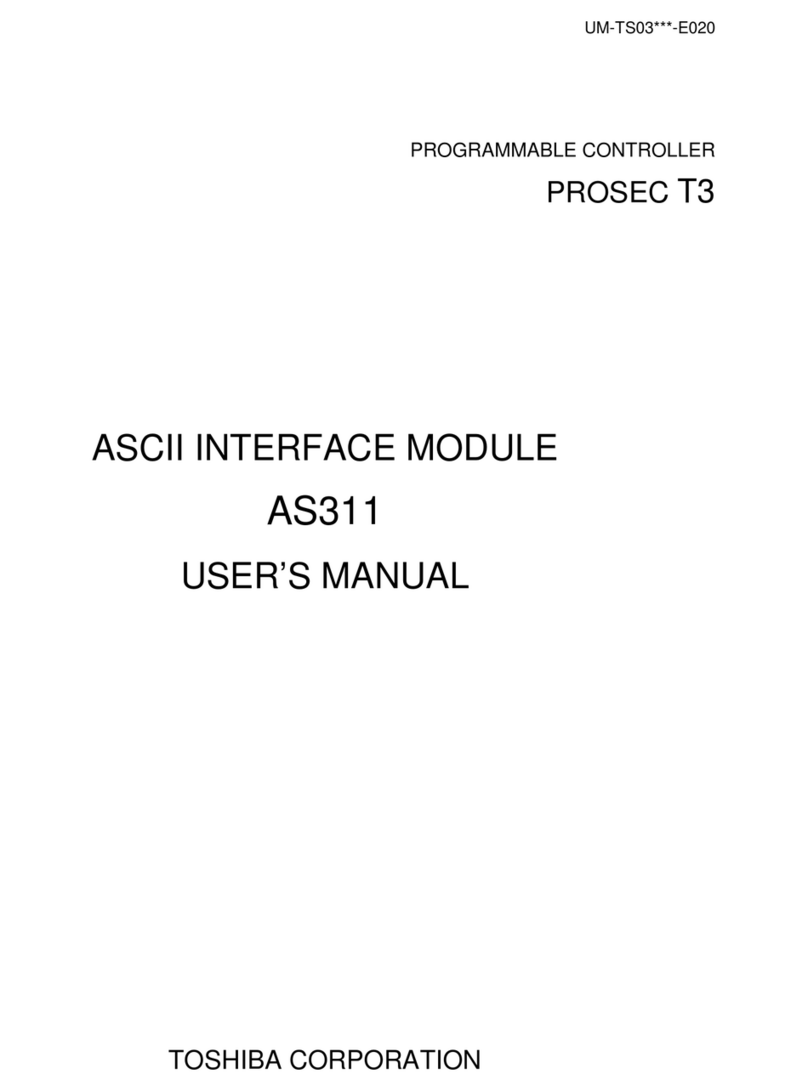STE 80722
– c –
COMMUNICATION MANUAL
series Robot Controller
Table of Contents
Page
Section 1 Introduction.................................................................................................. 1
Section 2 COM1 Port and HOST Port Specifications and Settings.............................. 2
2.1 Connections ..........................................................................................................2
2.2 Communication Specifications ..............................................................................3
2.2.1 COM1 Port.................................................................................................... 3
2.2.2 HOST Port .................................................................................................... 4
2.3 Communication Parameters..................................................................................5
Section 3 Ethernet Specifications and Settings ........................................................... 7
3.1 Connections ..........................................................................................................7
3.2 Communication Specifications ..............................................................................7
3.3 Communication Parameters..................................................................................8
Section 4 Non-Protocol Communication.................................................................... 14
4.1 Communication with a Robot Language Program...............................................14
4.1.1 PRINT Command........................................................................................ 14
4.1.2 INPUT Command........................................................................................ 17
4.1.3 Clearing Communication Buffer .................................................................. 19
4.2 Programming Examples for Communication with a Robot Language Program...20
4.2.1 Program Branching..................................................................................... 20
4.2.2 Correcting the Position of the Robot ........................................................... 24
Section 5 Simple Protocol Communication................................................................ 28
5.1 Transmission Protocol.........................................................................................28
5.2 Transmission Format...........................................................................................29
5.2.1 Text............................................................................................................. 29
5.2.2 Data Section Format................................................................................... 30
5.2.3 Ethernet Status Display [ETHER]................................................................ 31
5.2.4 Confirmation with a Windows Computer..................................................... 33
5.3 Commands..........................................................................................................35
5.3.1 List of Commands....................................................................................... 35
5.3.2 Commands and Operation Modes .............................................................. 37
5.3.3 Details of Commands.................................................................................. 39
5.4 Ram Files............................................................................................................91
5.4.1 User Files (Work files)................................................................................. 91
5.5 TSPC Settings.....................................................................................................97
Section 6 Robot Operation Sequence Using External Communication...................... 98
6.1 Basic Operation...................................................................................................98
6.2 Program Download..............................................................................................98
6.3 Reinitializing and Starting a Stopped Program....................................................98
Section 7 Appendix.................................................................................................. 102
7.1 ASCII Code .......................................................................................................102