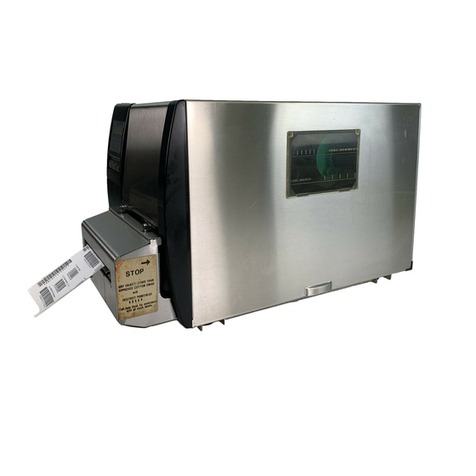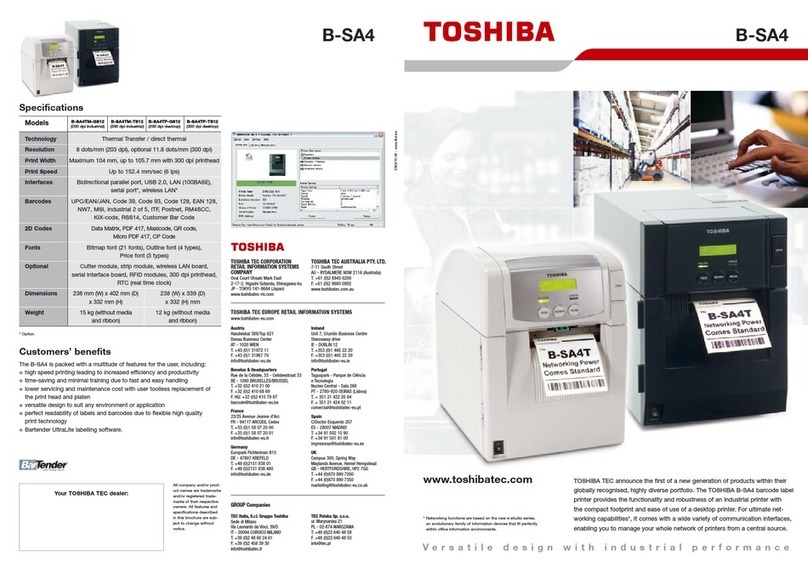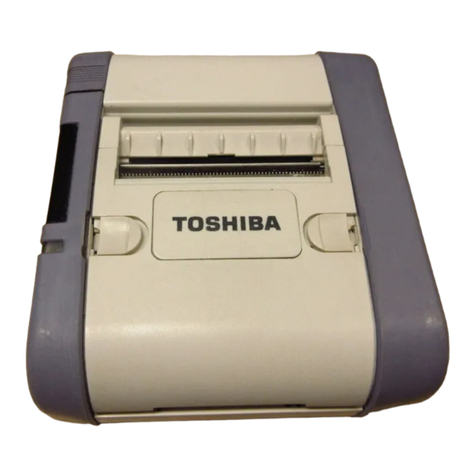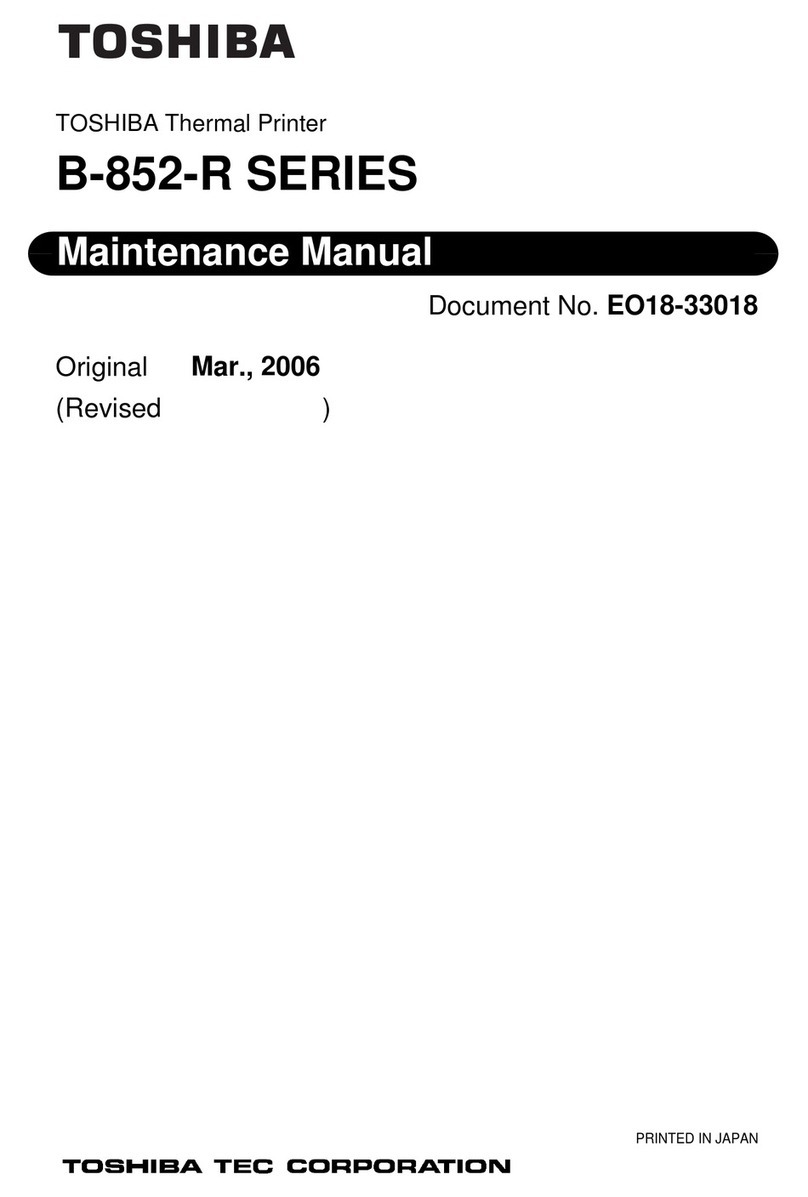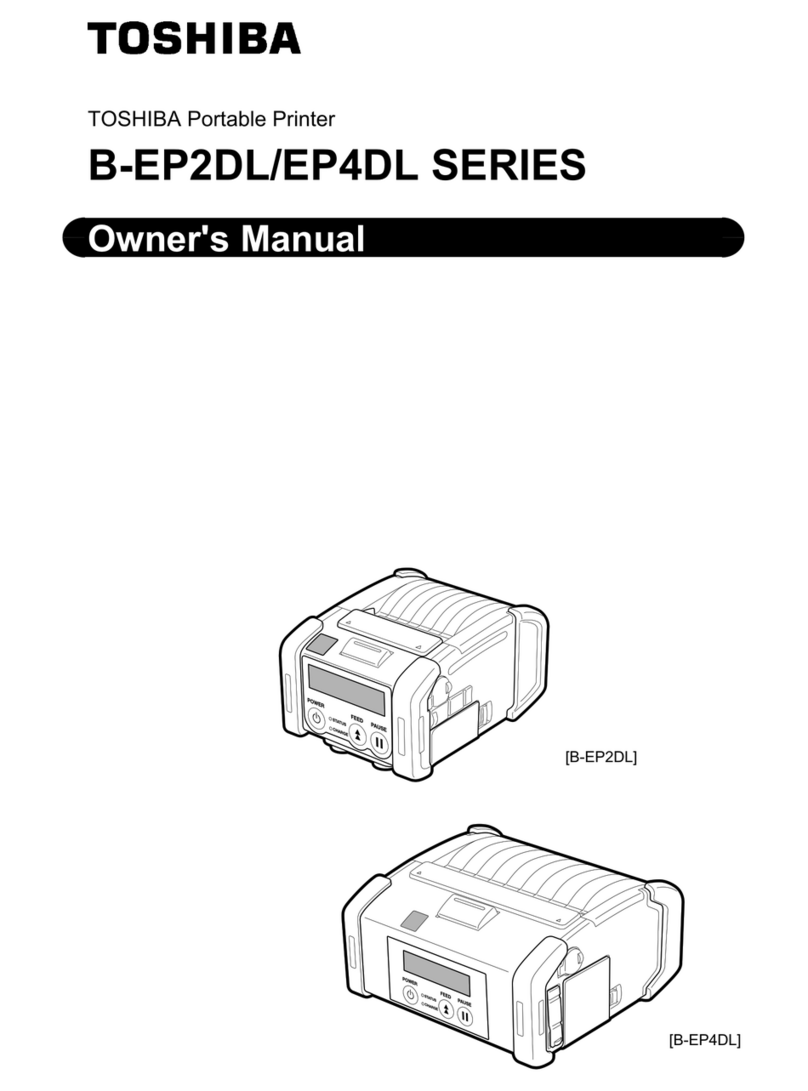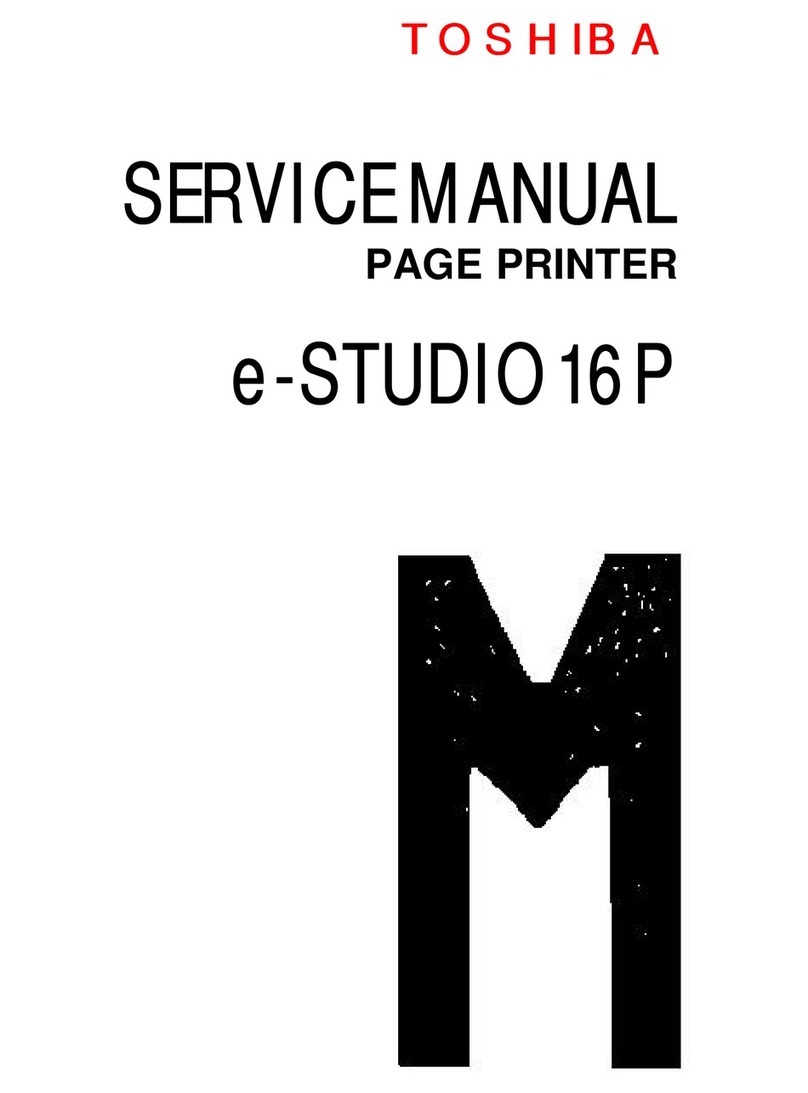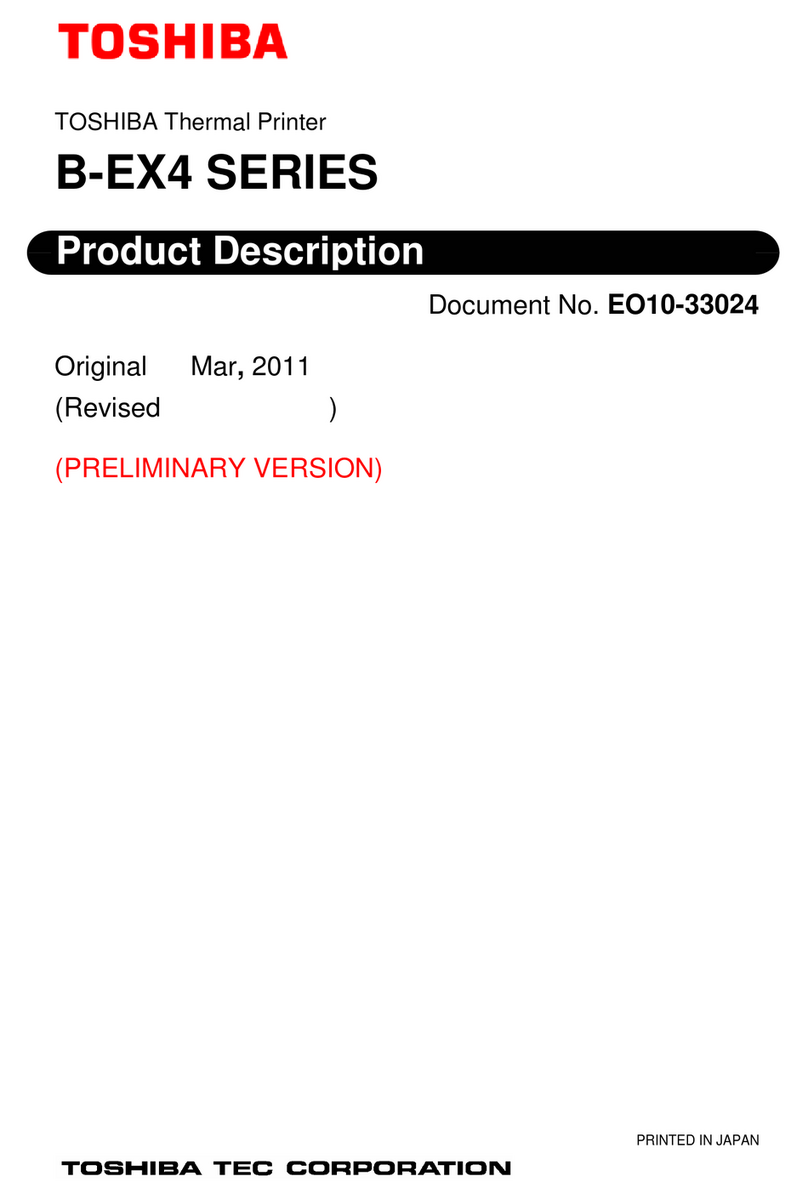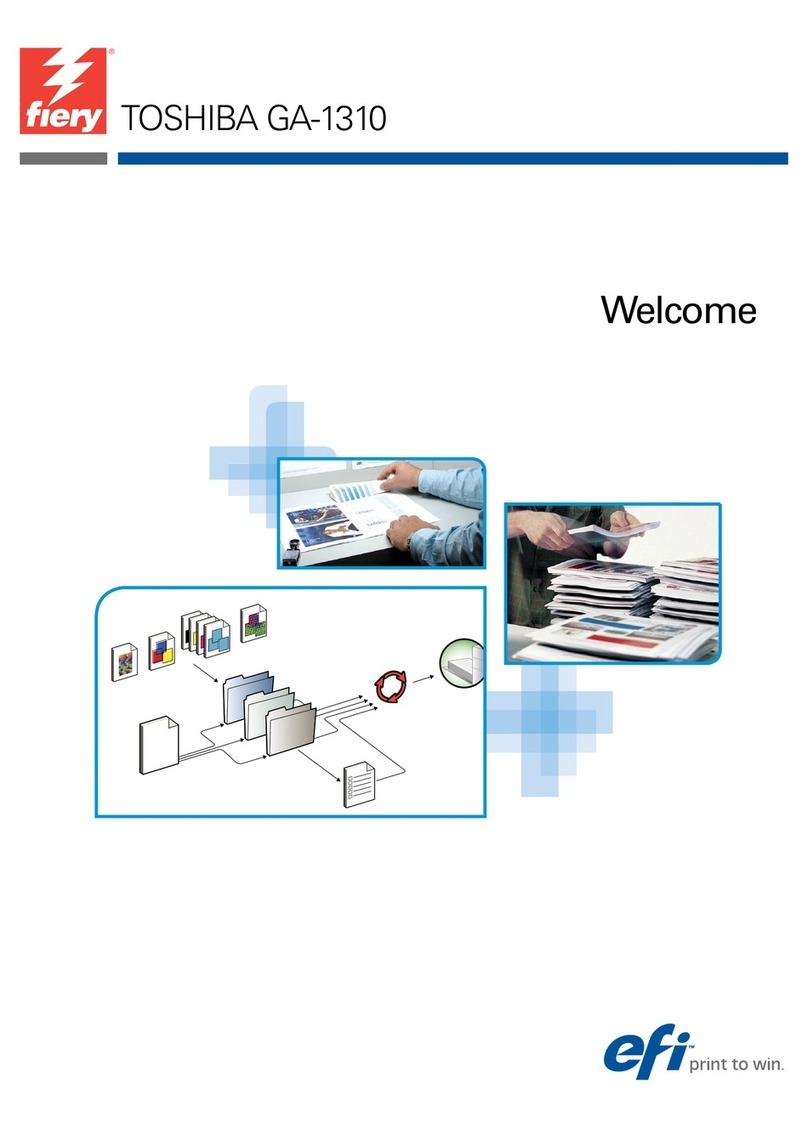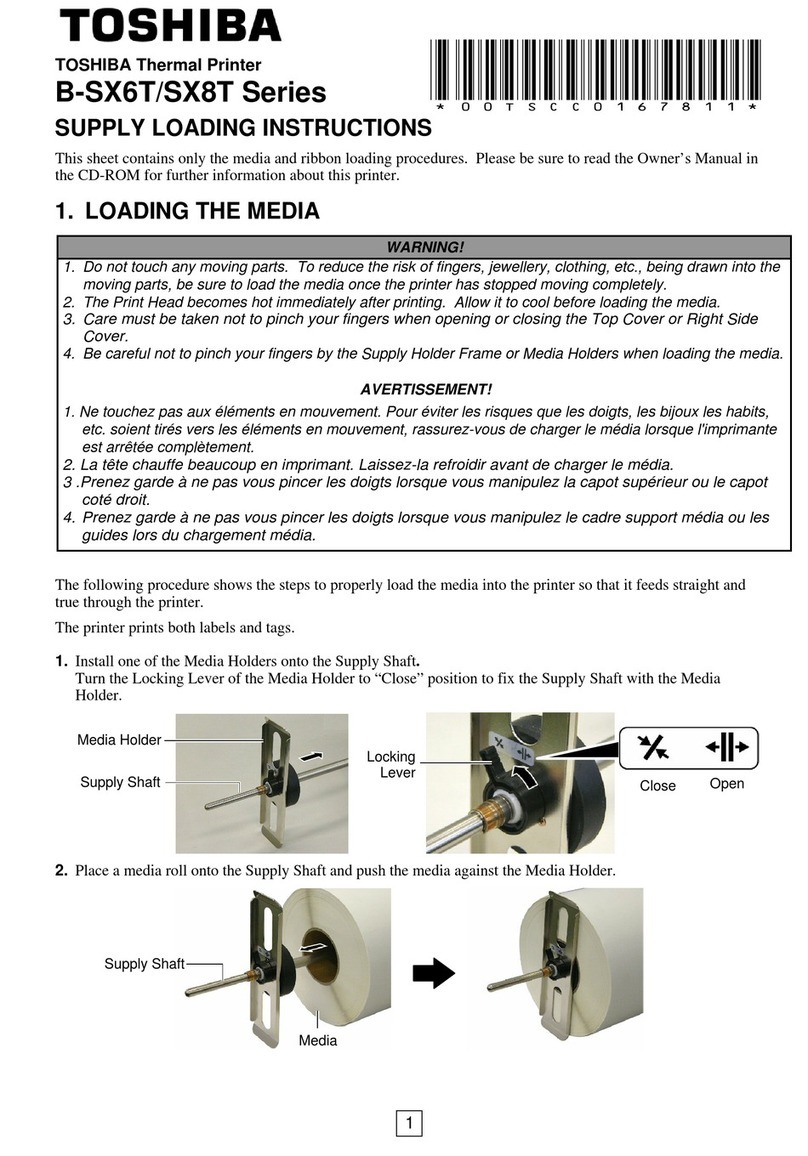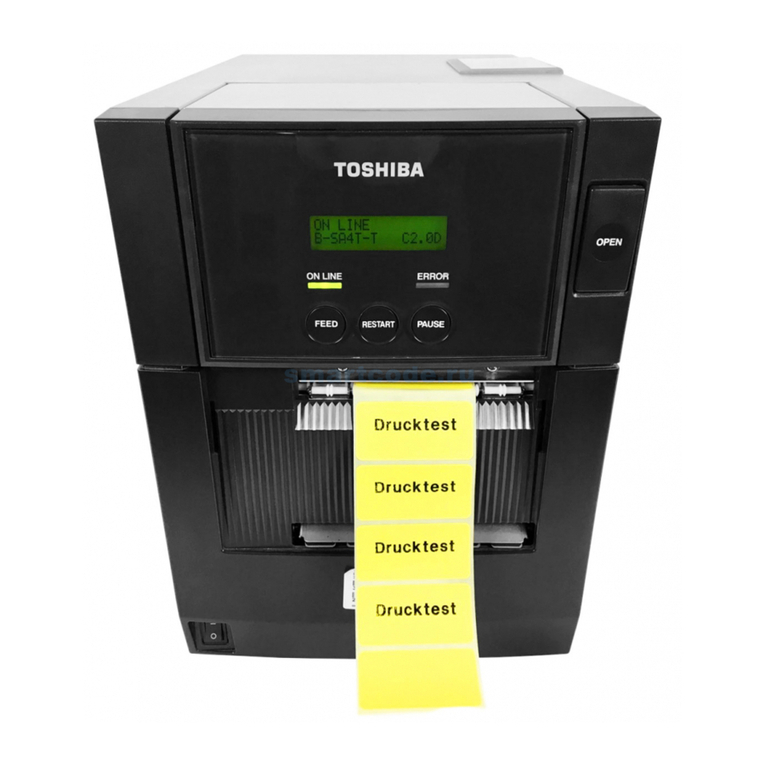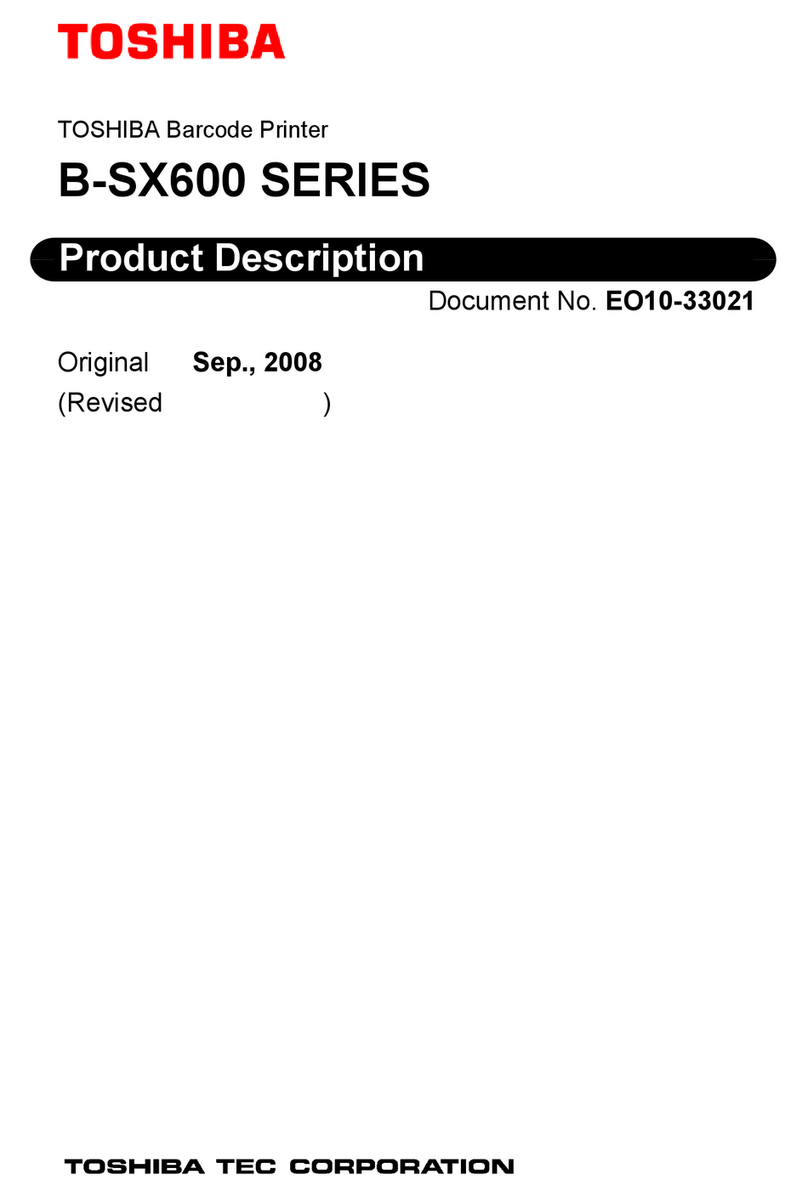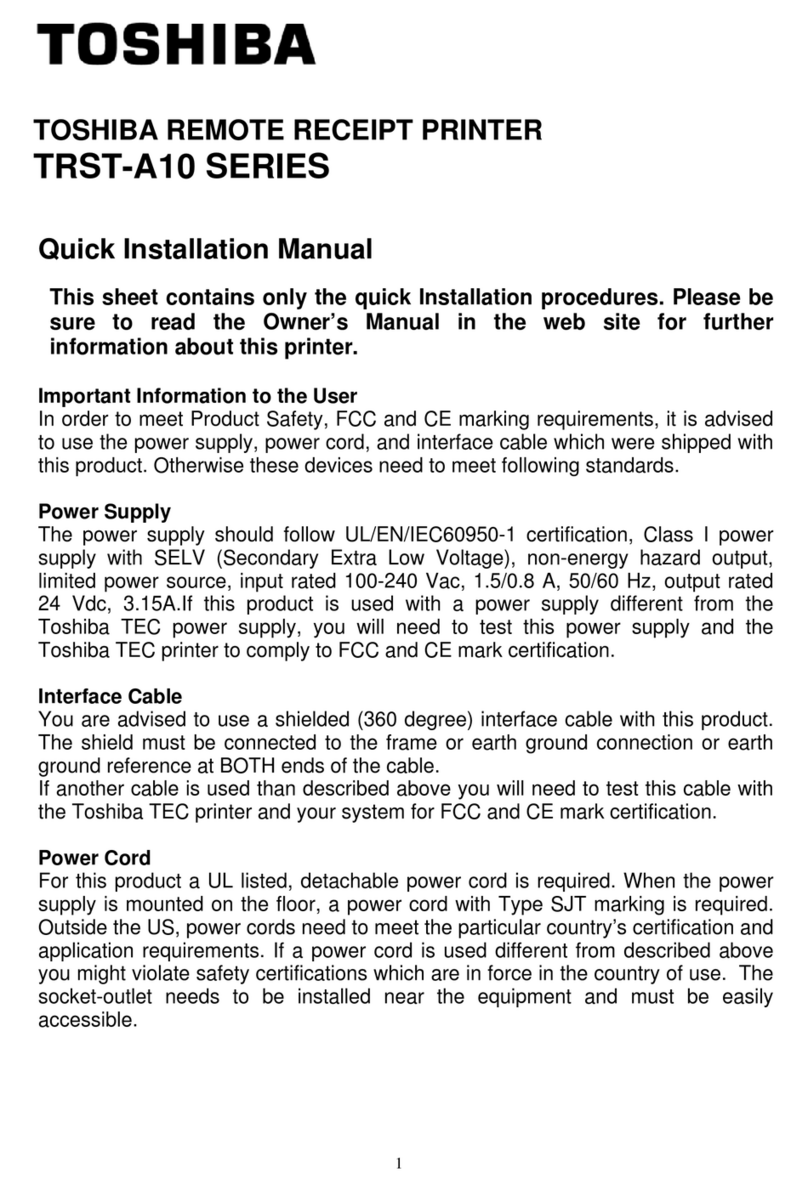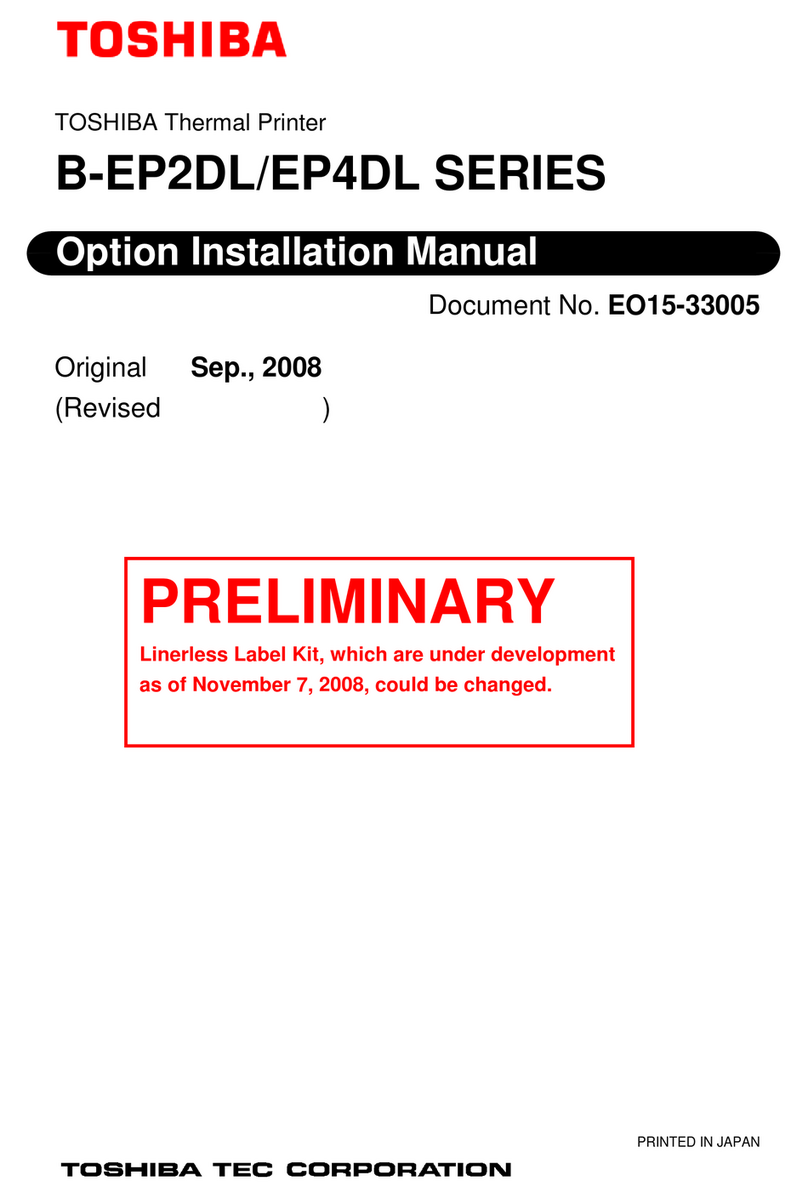ENGLISH VERSION EO1-33047
TABLE OF CONTENTS
Page
1. PRODUCT OVERVIEW......................................................................................................... E1- 1
1.1 Introduction................................................................................................................... E1- 1
1.2 Features ....................................................................................................................... E1- 1
1.3 Accessories ................................................................................................................. E1- 2
1.4 Appearance.................................................................................................................. E1- 3
1.4.1 Dimensions................................................................................................................E1- 3
1.4.2 Front View .................................................................................................................E1- 3
1.4.3 Rear View..................................................................................................................E1- 3
1.4.4 Operation Panel.........................................................................................................E1- 4
1.4.5 Interior.......................................................................................................................E1- 4
1.5 Options................................................................................................................................E1- 5
2. PRINTER SETUP.................................................................................................................. E2- 1
2.1 Installation .................................................................................................................... E2- 2
2.1.1 Attaching the Printer Rear Support............................................................................E2- 2
2.2 Connecting the Power Cord ......................................................................................... E2- 2
2.3 Loading the Media........................................................................................................ E2- 3
2.4 Loading the Ribbon ..................................................................................................... E2-11
2.5 Connecting the Printer to Your Host Computer........................................................... E2-14
2.6 Turning the Printer ON ................................................................................................ E2-15
2.7 Setting an Operating Environment .............................................................................. E2-16
2.7.1 How to Enter the System Mode................................................................................E2-17
2.7.2 Parameter Setting.....................................................................................................E2-17
2.7.3 IP Address Setting (TCP/IP).....................................................................................E2-24
2.8 Installing the Printer Drivers ........................................................................................ E2-30
2.8.1 Introduction...............................................................................................................E2-30
2.8.2 General Description..................................................................................................E2-30
2.8.3 Installing the Printer Driver .......................................................................................E2-31
2.8.4 Uninstalling the Printer Driver...................................................................................E2-43
2.8.5 Adding/Deleting a LAN Port......................................................................................E2-44
2.8.6 Cautions ...................................................................................................................E2-46
2.8.7 Using the Printer Driver ............................................................................................E2-47
2.9 Print Test..................................................................................................................... E2-48
2.10 Position and Print Tone Fine Adjustment ................................................................... E2-50
2.11 Threshold Setting ........................................................................................................ E2-59
3. ON LINE OPERATION.......................................................................................................... E3- 1
3.1 Operation Panel............................................................................................................ E3- 1
3.2 Operation...................................................................................................................... E3- 2
3.3 Reset............................................................................................................................ E3- 2
4. MAINTENANCE .................................................................................................................... E4- 1
4.1 Cleaning ....................................................................................................................... E4- 1
4.1.1 Print Head/Platen/Sensors ........................................................................................E4- 1
4.1.2 Covers and Panels....................................................................................................E4- 2
4.1.3 Optional Cutter Module..............................................................................................E4- 3
4.1.4 Optional Strip Module................................................................................................E4- 4