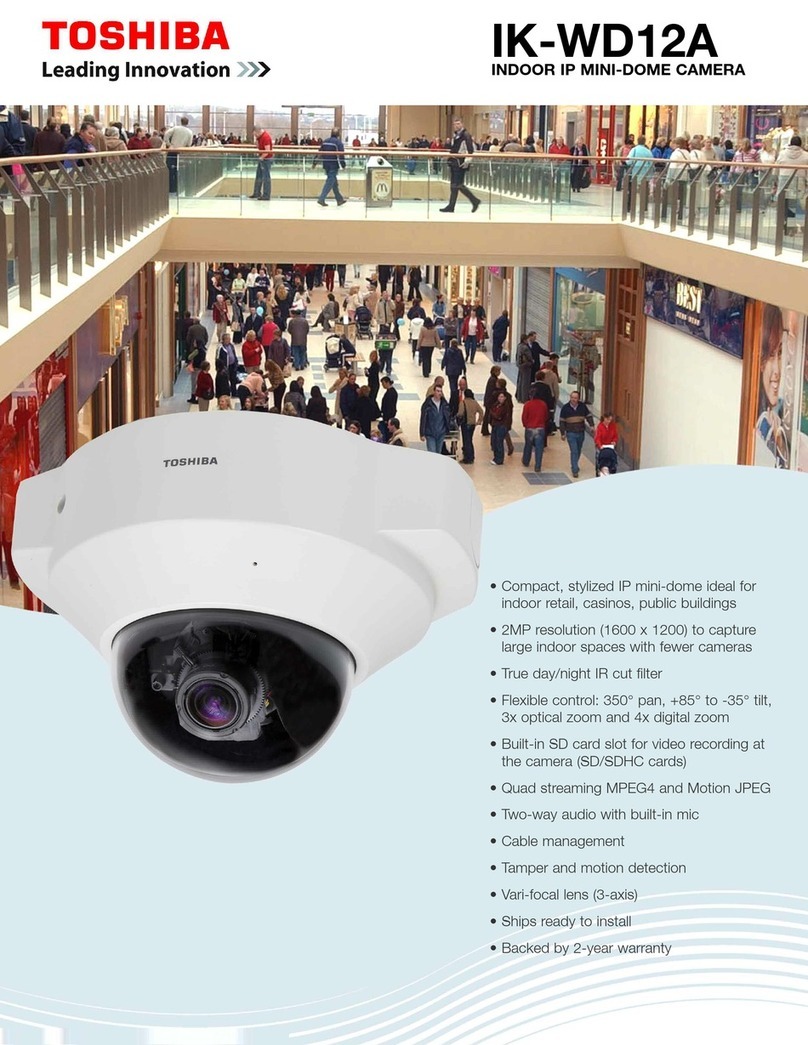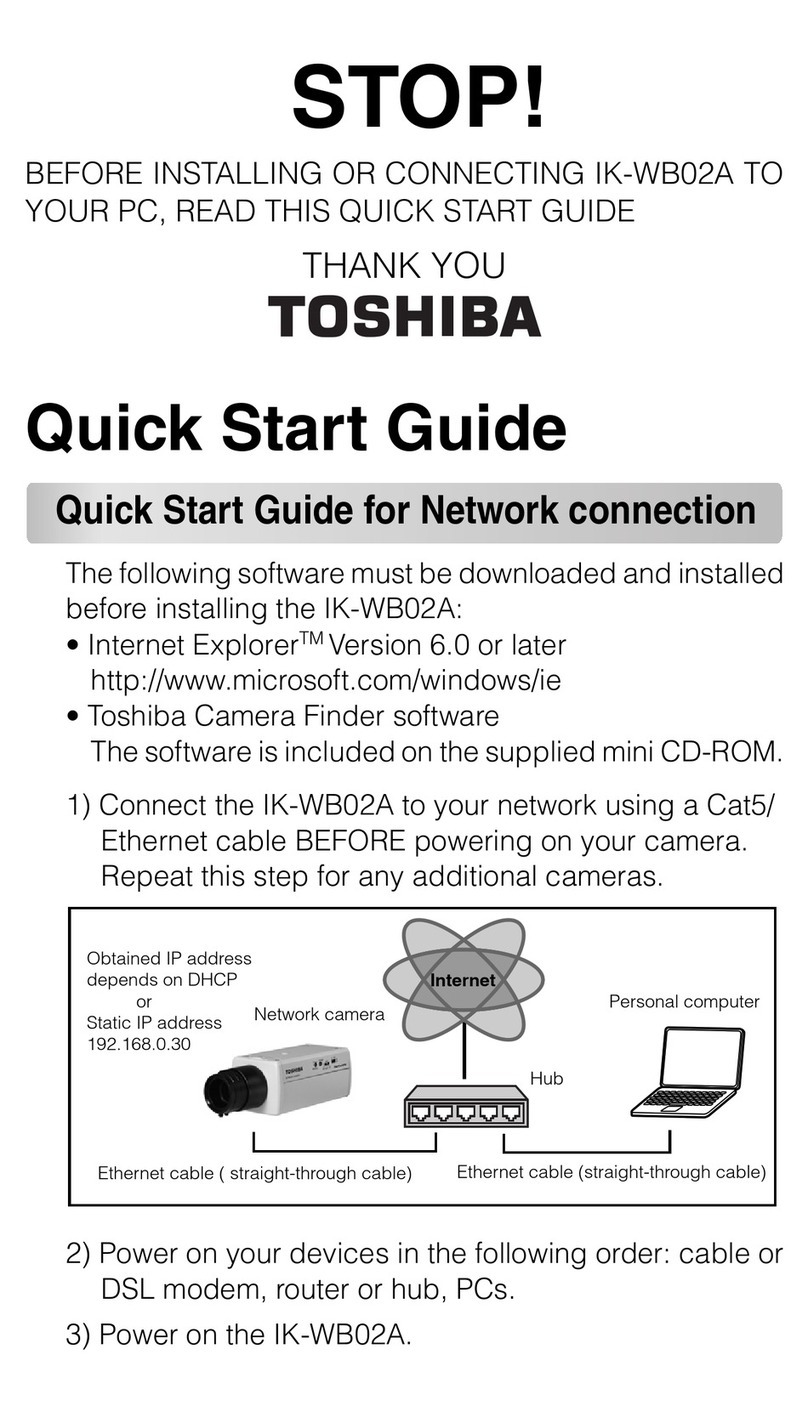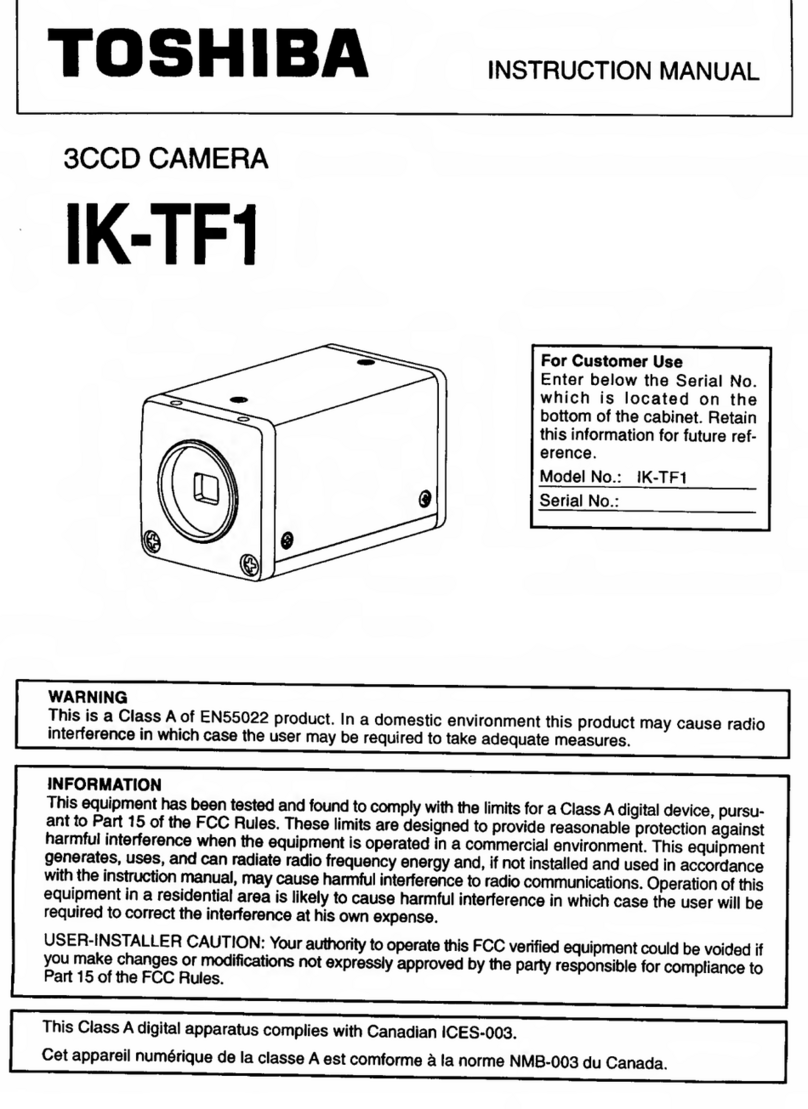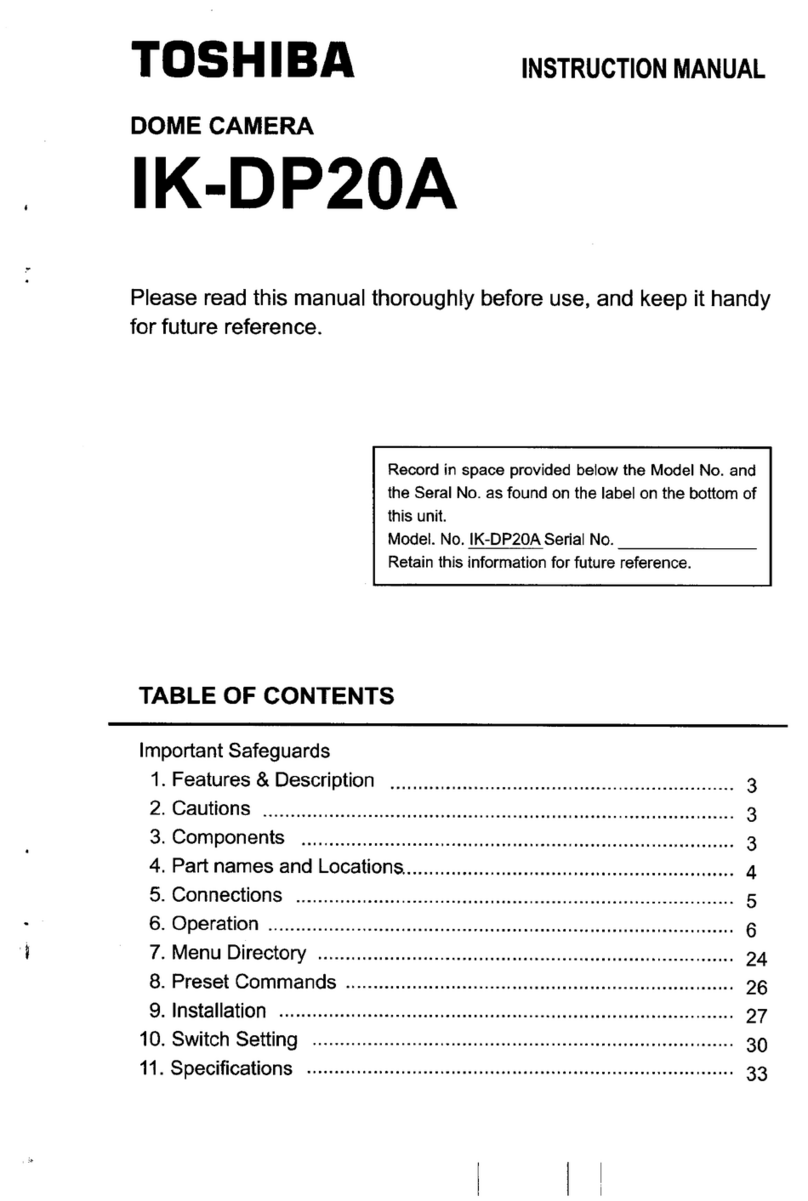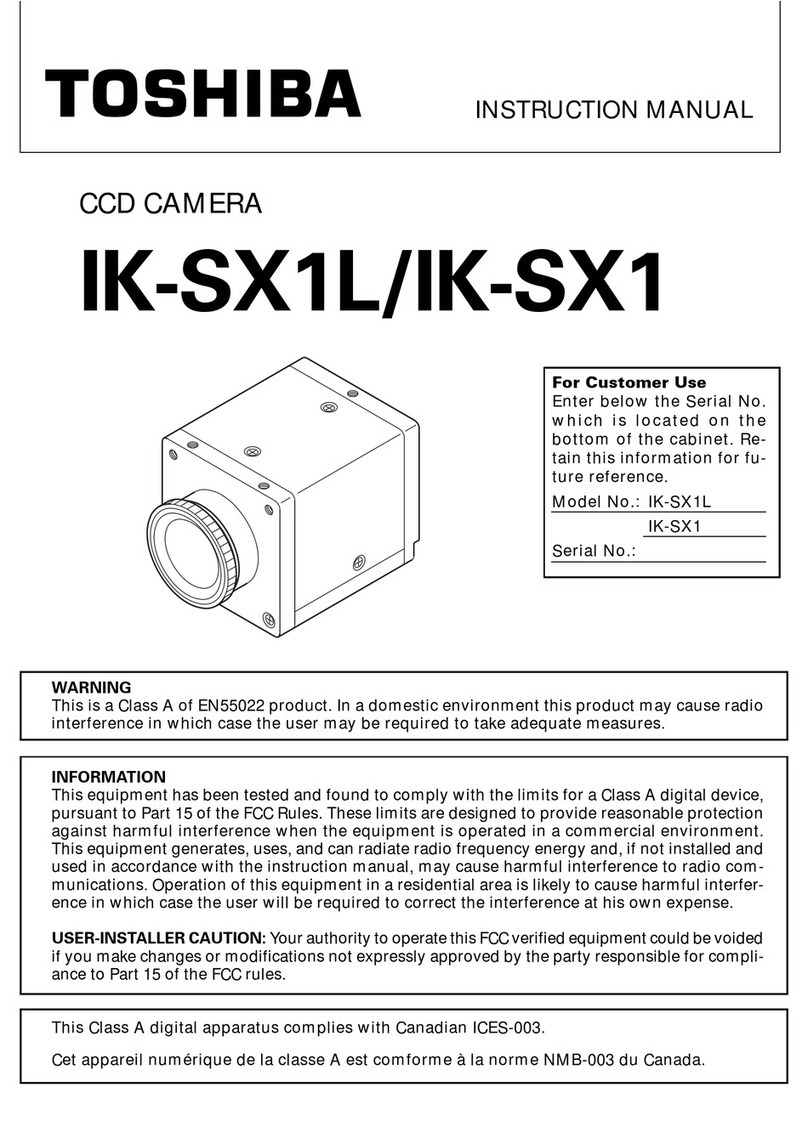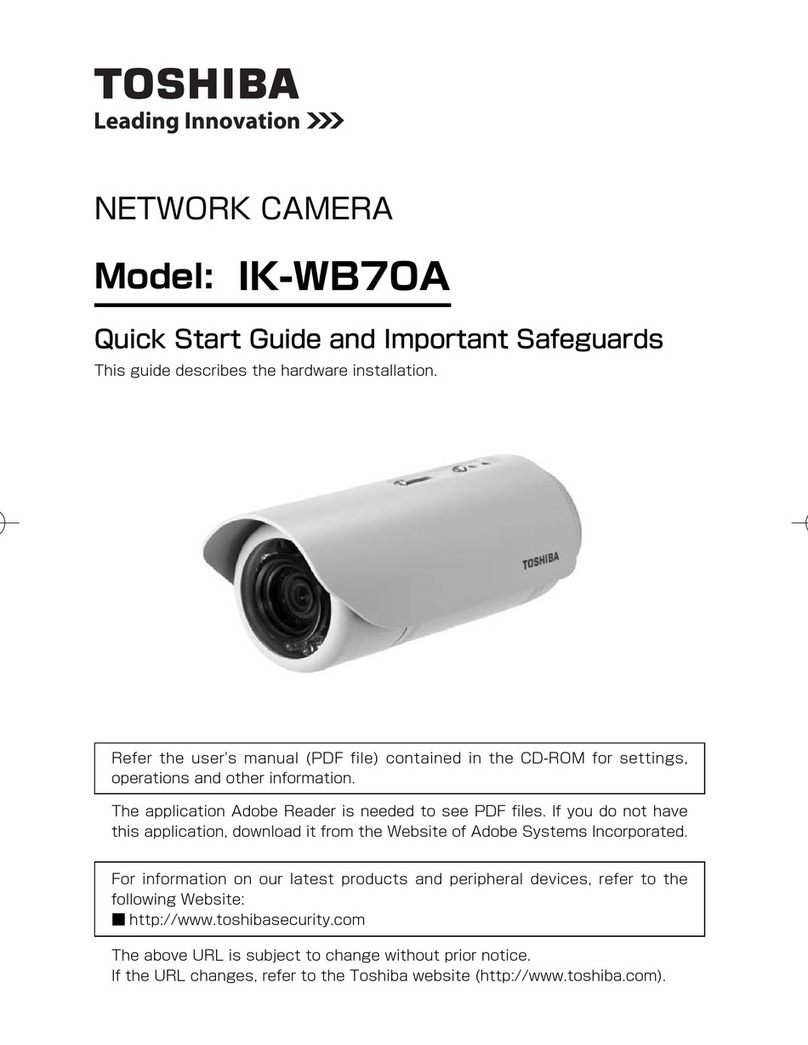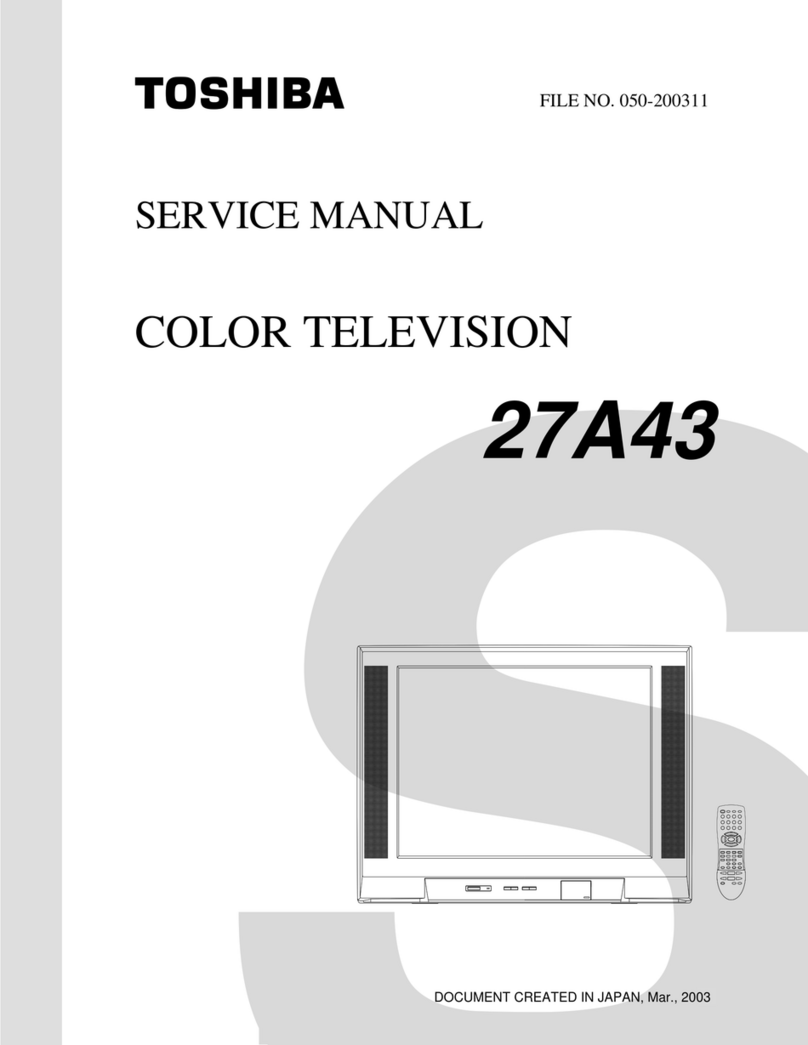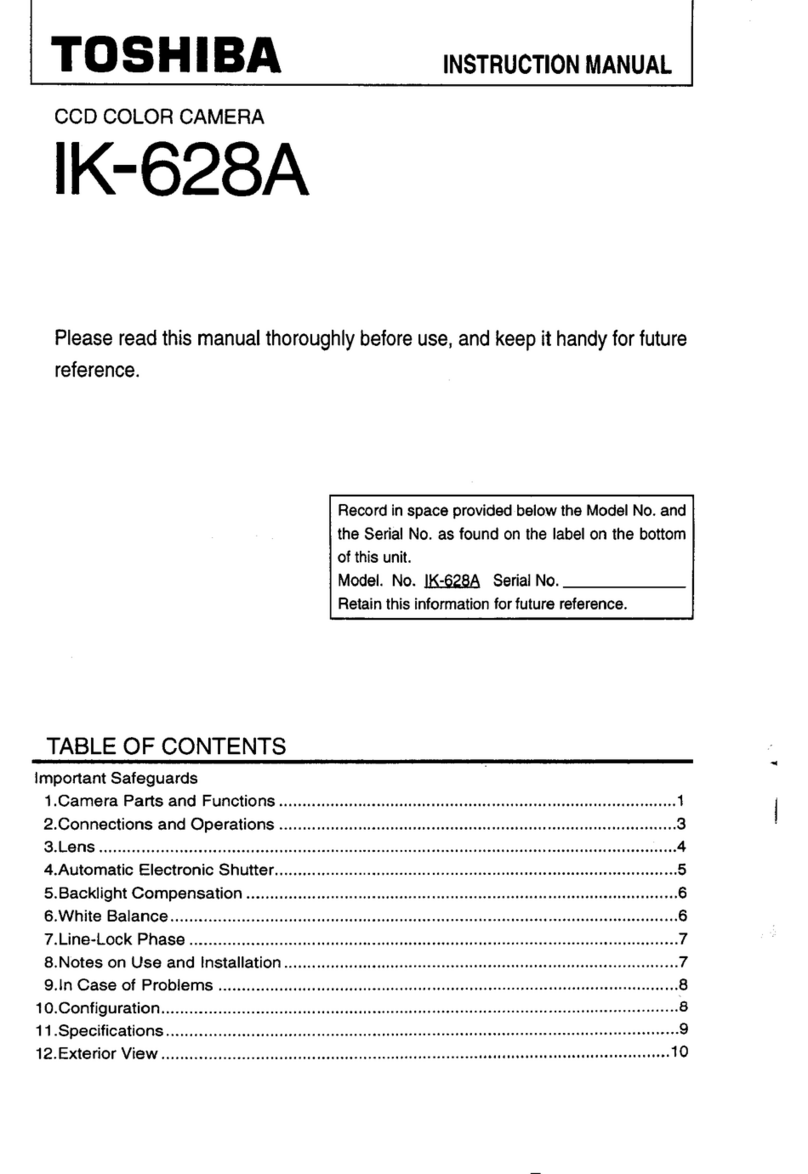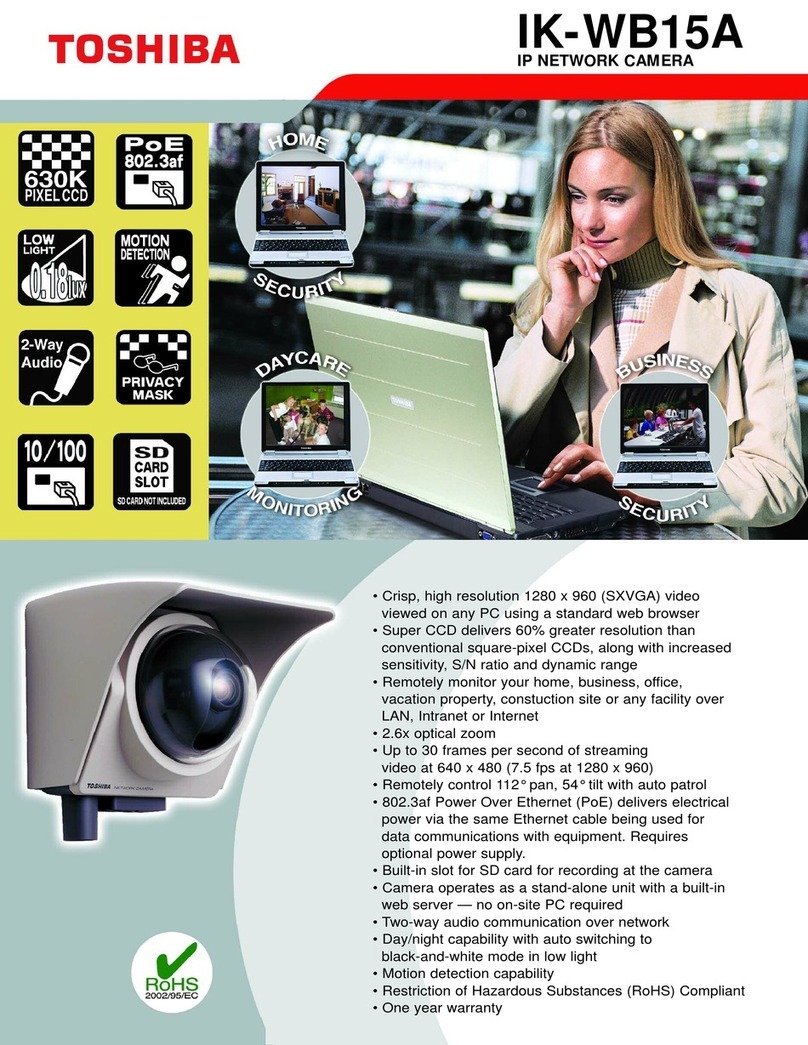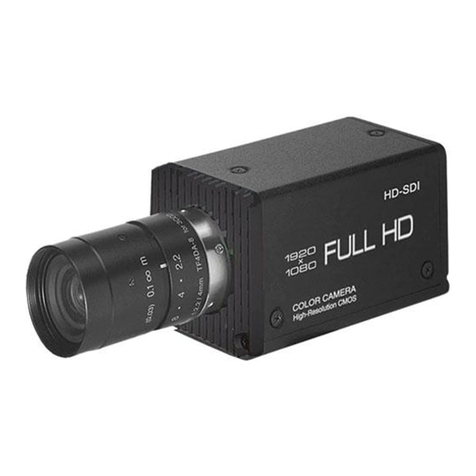4
Installation AppendixConfiguration
Definitions
Introduction HowtoUse
IMPORTANTSAFEGUARDS
1.ReadInstructions
Readallthesafetyandoperating
instructionsbeforeoperatingtheproduct.
2.RetainInstructions
Retainthesafetyinstructionsanduser's
manualforfuturereference.
3.Warnings
Complywithallwarningsontheproduct
andintheuser'smanual.
4.FollowInstructions
Followalloperatinganduseinstructions.
5.Cleaning
Disconnectthisvideoproductfromthe
powersupplybeforecleaning.
6.Attachments
Donotuseattachmentsnot
recommendedbythevideoproduct
manufacturerastheymaycausehazards.
7.Accessories
Donotplacethisvideoproductonan
unstablecart,stand,tripod,bracket
ortable.Thevideoproductmayfall,
causingseriousinjurytoaperson,or
seriousdamagetotheproduct.Use
onlywithstand,tripod,bracket,ortable
recommendedbythemanufacturer,
orsoldwiththevideoproduct.Any
mountingoftheproductshouldfollowthe
manufacturer'sinstructions,andshould
useamountingaccessoryrecommended
bythemanufacturer.
8.Ventilation
Thisvideoproductshouldneverbe
placednearoroveraradiatororheat
register.Ifthisproductisplacedinabuilt
ininstallationverifythatthereisproper
ventilationsothatthecameratemperature
operateswithintherecommended
temperaturerange.
9.PowerSources
Thisvideoproductshouldbeoperated
onlyfromthetypeofpowersource
indicatedontheinformationlabel.Ifyou
arenotsureofthetypeofpowersupply
atyourlocation,consultyourproduct
dealer.
10.Power-CordProtection
Powercordsshouldberoutedsothat
theyarenotlikelytobewalkedonor
pinchedbyitemsplaceduponoragainst
them.Payparticularattentiontocordsat
plugs,screwsandthepointwherethey
exittheproduct.
11.Installation
Installthisvideoproductonasecurepart
oftheceilingorwall.Ifinstalledonan
unsecuredlocation,thecameracouldfall
causinginjuryanddamage.
12.Lightning
Foradditionalprotectiononthisvideo
productduringalightningstorm,or
whenitisleftunattendedandunused
forlongperiodsoftime,unplugitfrom
thewalloutletanddisconnectthe
powersupplyandcablesystem.Thiswill
preventdamagetothevideoproduct
duetolightningandpower-linesurges.If
lightningoccurs,donottouchtheunitor
anyconnectedcablesinordertoavoid
electricshock.
13.Overloading
Donotoverloadthepowersupplyor
extensioncordsasthiscanresultina
riskoffireorelectricshock.
14.ObjectandLiquidEntry
Neverpushobjectsofanykindintothis
videoproductthroughopeningsasthey
maytouchdangerouselectricalpointsor
short-outpartsthatcouldresultinafire
orelectricalshock.Neverspillliquidof
anykindonthevideoproduct.
15.Servicing
Donotattempttoservicethisvideo
productyourselfasopeningorremoving
coversmayexposeyoutodangerous
electricalorotherhazards.Referall
servicingtoqualifiedservicepersonnel.
16.DamageRequiringservice
Disconnectthisvideoproductfrom
thepowersupplyandreferservicingto
qualifiedservicepersonnelunderthe
followingconditions.
a.Whenthepower-supplycordorplugis
damaged.
b.Ifliquidhasbeenspilled,orobjects
havefallenintothevideoproduct.
c.Ifthevideoproducthasbeen
submergedinwater.
d.Ifthevideoproductdoesnotoperate
normallybyfollowingtheoperating
instructionsintheuser'smanual.
Adjustonlythosecontrolsthatare
coveredbytheuser'smanualasan
improperadjustmentofothercontrols
mayresultindamageandwilloften
requireextensiveworkbyaqualified
techniciantorestorethevideoproduct
toitsnormaloperation.
e.Ifthevideoproducthasbeendropped
orthecabinethasbeendamaged.
f. Whenthevideoproductexhibitinga
distinctchangeinperformancewhich
indicatesaneedforservice.
17.ReplacementParts
Whenreplacingpartsbesurethe
servicetechnicianusespartsspecified
bythemanufacturerorhavethesame
characteristicsastheoriginalpart.
Unauthorizedsubstitutionsmayresultin
fire,electricshockorotherhazards.
18.SafetyCheck
Uponcompletionofanyserviceorrepairs
tothisvideoproduct,asktheservice
techniciantoperformsafetychecksto
determinethatthevideoproductisin
properoperatingcondition.
㪉㪐㩷㪆㩷㪈㪍㪇