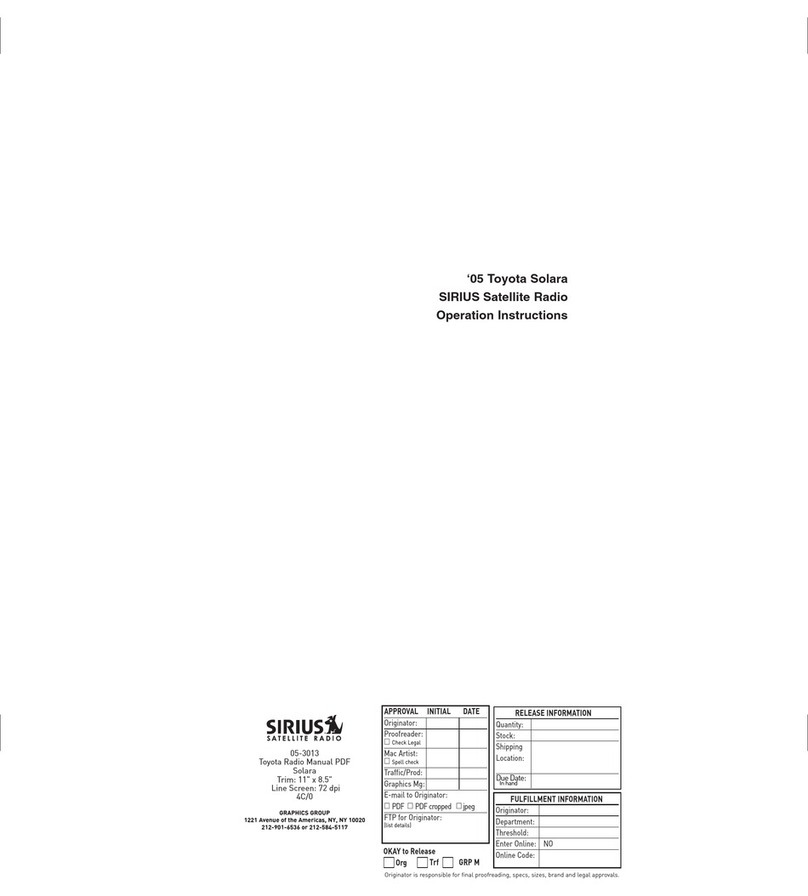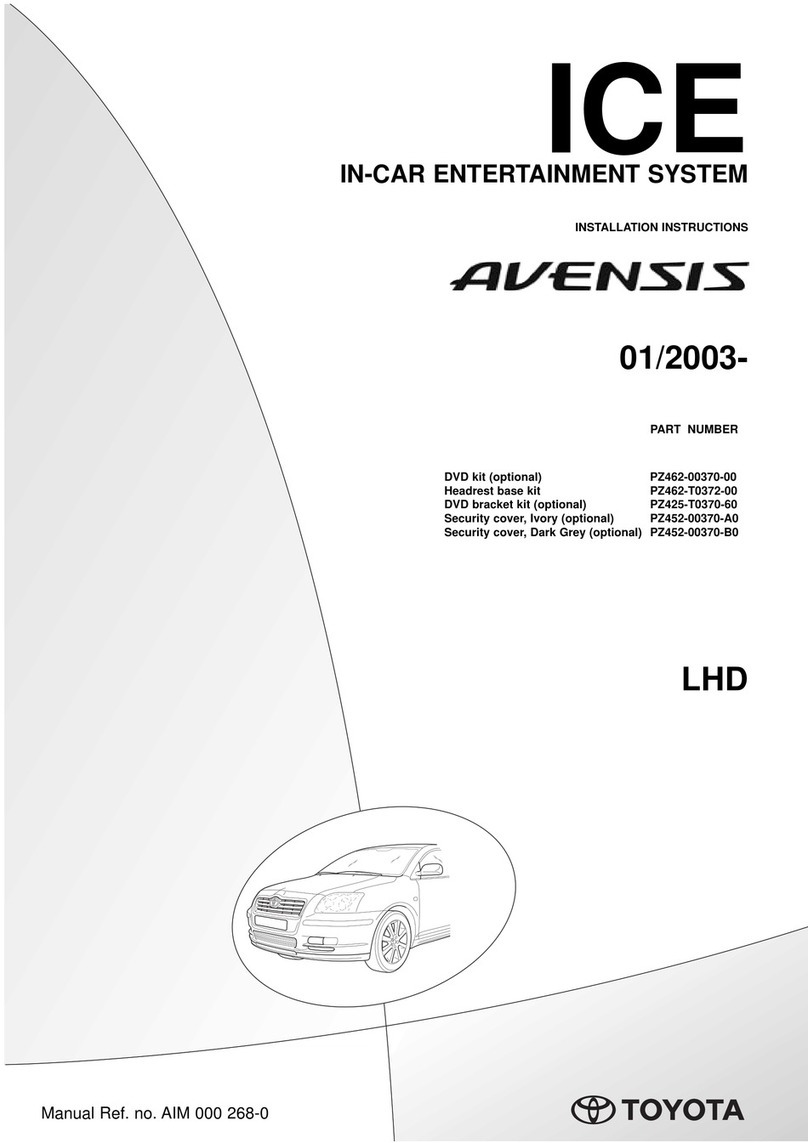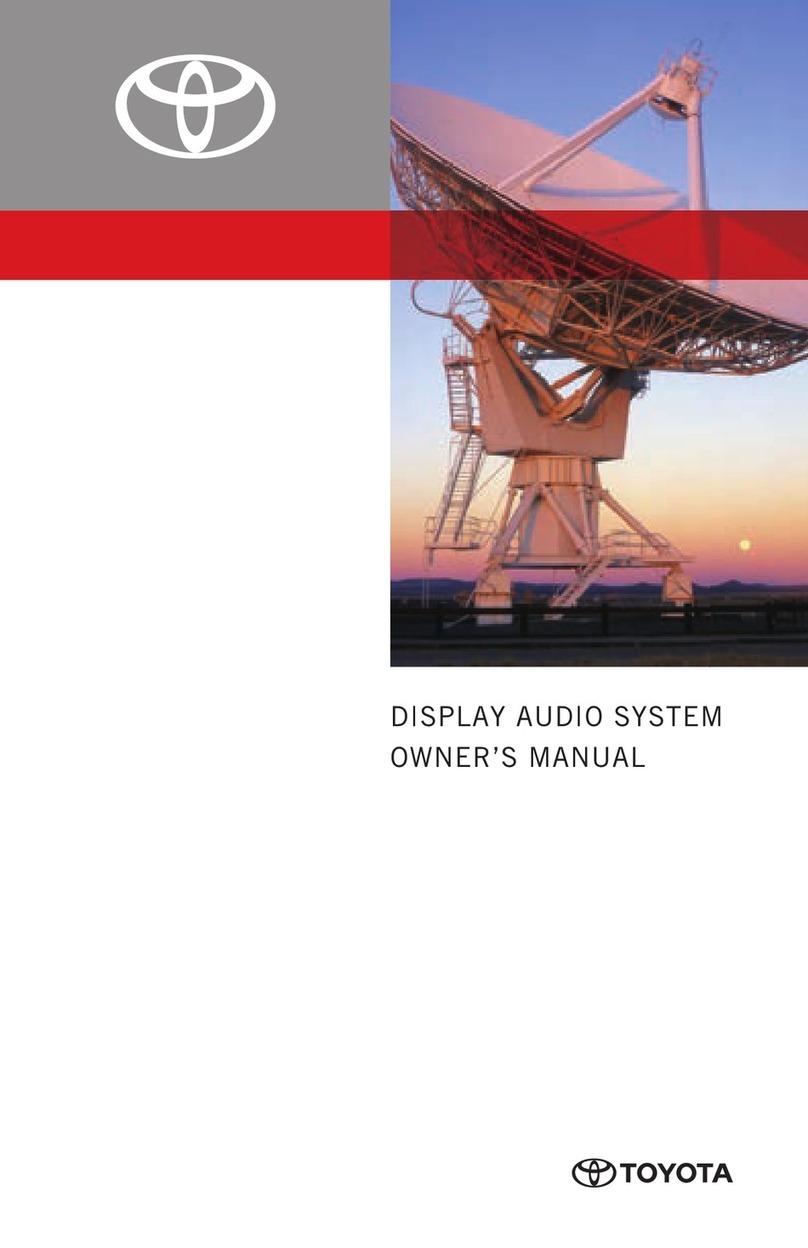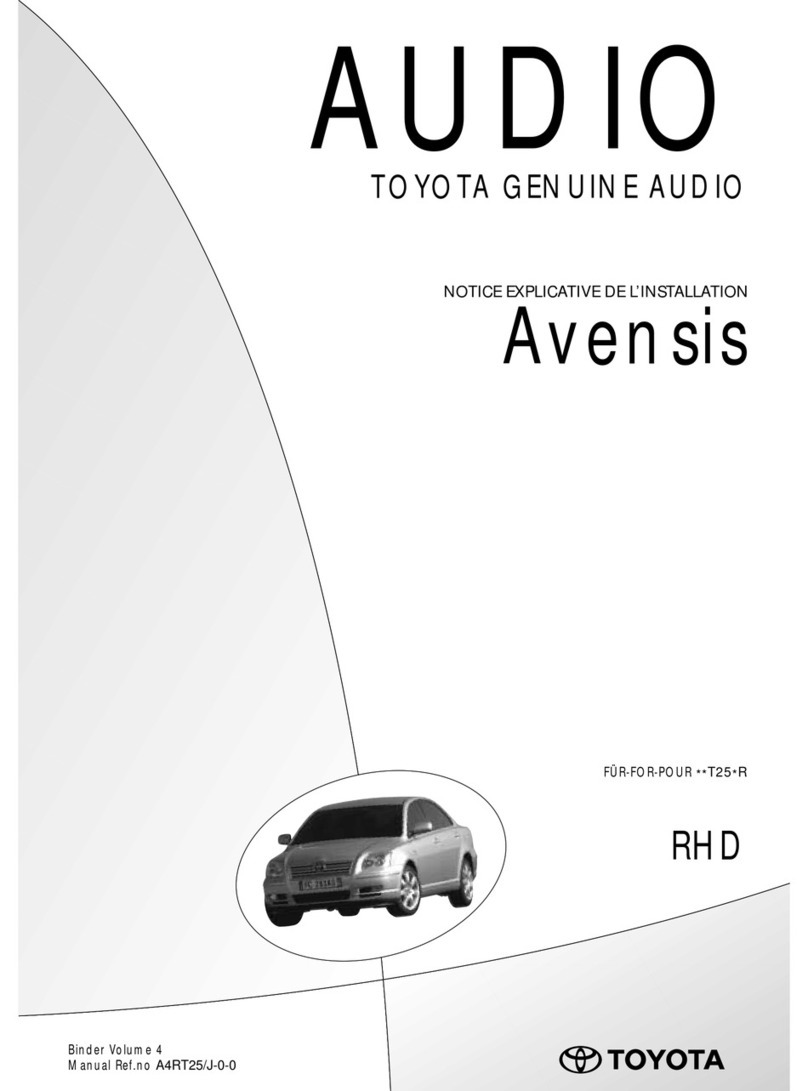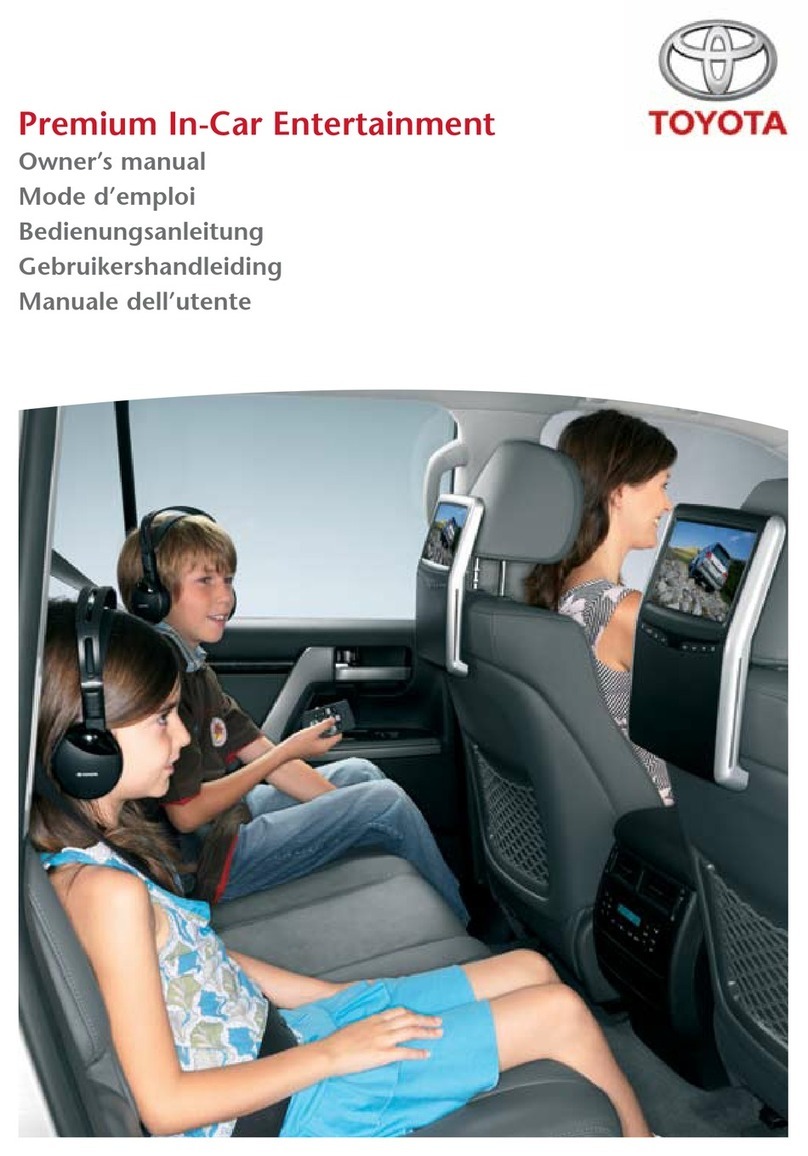DVD Diagnostics - 1
Page 1 of 38 pages Supplier Ref #: DIO
Issue: A 01/12/04
SYSTEM DESCRIPTION
The Rear Seat Entertainment (RSE) System consists of five basic components: (See Figure 1.
RSE Main Component Layout)
1. The Flat Panel Display (FPD) Screen
2. The DVD player, located in the Center Console
3. FM Modulator, located beneath the Vehicle Radio
4. Remote Control
5. Wireless IR (Infra-red) Headphones
The RSE System can display video from two sources: DVD Video Disc and AUX inputs. Audio can
be heard on the Vehicle Speakers, Wireless Headphones and Wired Headphones. AUX Video and
Audio Input jacks are located on the front of the DVD Player Console.
For disassembly instructions, refer to RSE Installation Instructions: PT900-8903D-03/16
PT900-8903S-03/16
Pre-Check
1. Confirm that the Vehicle Battery voltage is 10.5 volts minimum. If the Battery is below 10.5
volts, the system is designed to shut down to avoid discharging the Battery.
2. Turn the ignition switch to the ACC/ON position, turn system ON by opening the FPD
Screen and by pressing the Power button on the DVD Player or on the Remote Control.
Check that the TOYOTA Logo appears on the FPD Screen.
RSE Status Indicator Light
The Status Indicator Light, located between the power and play/pause buttons on the DVD Player,
alerts the user to various functions or problems of the RSE. The Status Indicator Light will be
Green when the RSE is on standby or is playing. In case of an error, the Status Indicator Light will
blink until the error is corrected, up to a maximum-programmed time. The various states of the
Status Indicator Light are as follows:
Status Indicator Light OFF: The Green Light is OFF when the system is turned OFF.
Green Status Indicator Light: A steady Green Light indicates normal operation.
Status Indicator Light Blinking: The RSE system is programmed with six different Status
Indicator Light blink sequences, which can be used to troubleshoot the RSE system. The blink
sequences and indications are as follows:
1. One Blink - Power Failure (ACC abnormal power OFF) (Go to Step A1)
2. Two Blinks - Voltage Over Limit. (Out of range from 9 to 16 volts) (Go to Step A2)
3. Three Blinks - Temperature Over Limit. (Go to Step A3)
4. Four Blinks - Communication Error between CIM and FPD (Go to Step A4)
5. Five Blinks - Rotational Angle of the FPD is less than 20 degrees (Go to Step A5)
6. Six Blinks - Communication Error between CIM and DVD (Go to Step A6)
Blinking Status Indicator Light Quick Troubleshooting Guide
Blink Sequence Indication Solution
A1
The Status Indicator Light is blinking in a steady sequence
ON/OFF - ON/OFF
1
Blink
300 mSec
On 300 mSec
On
1 Second
Off
There is a power
failure related to
an ACC abnormal
power off
Proceed with
Symptom B1