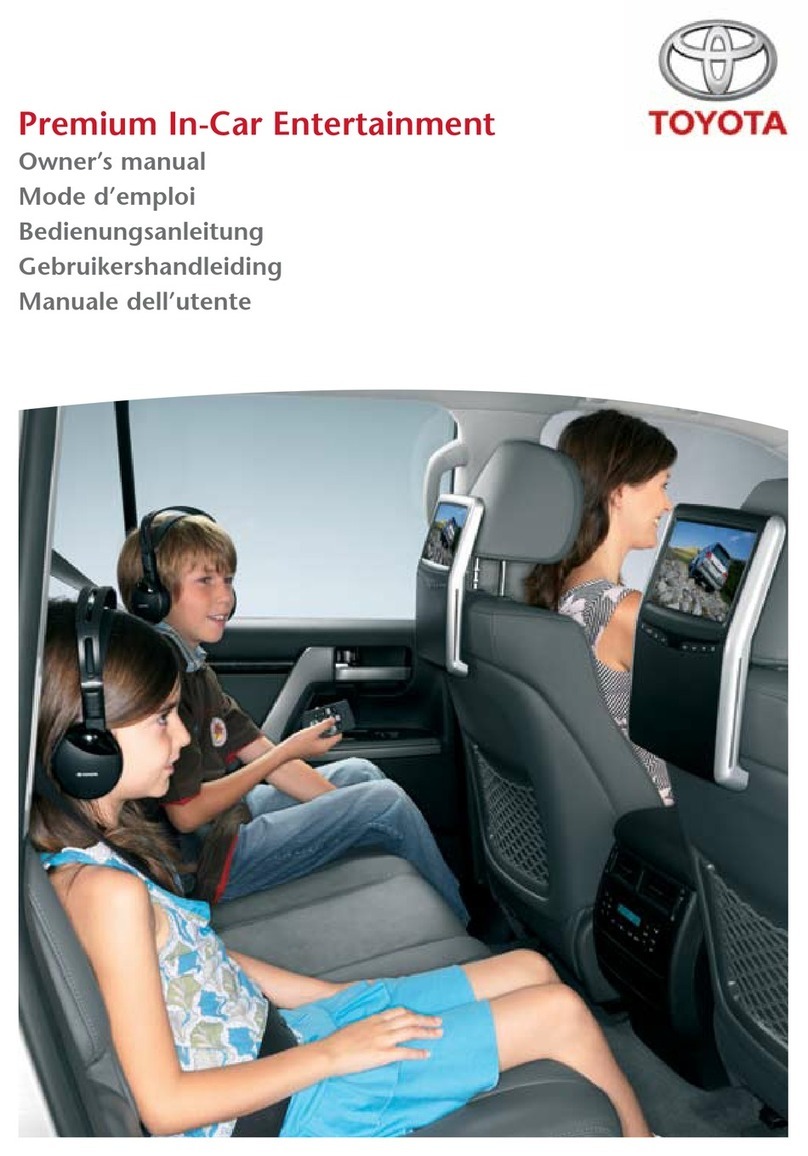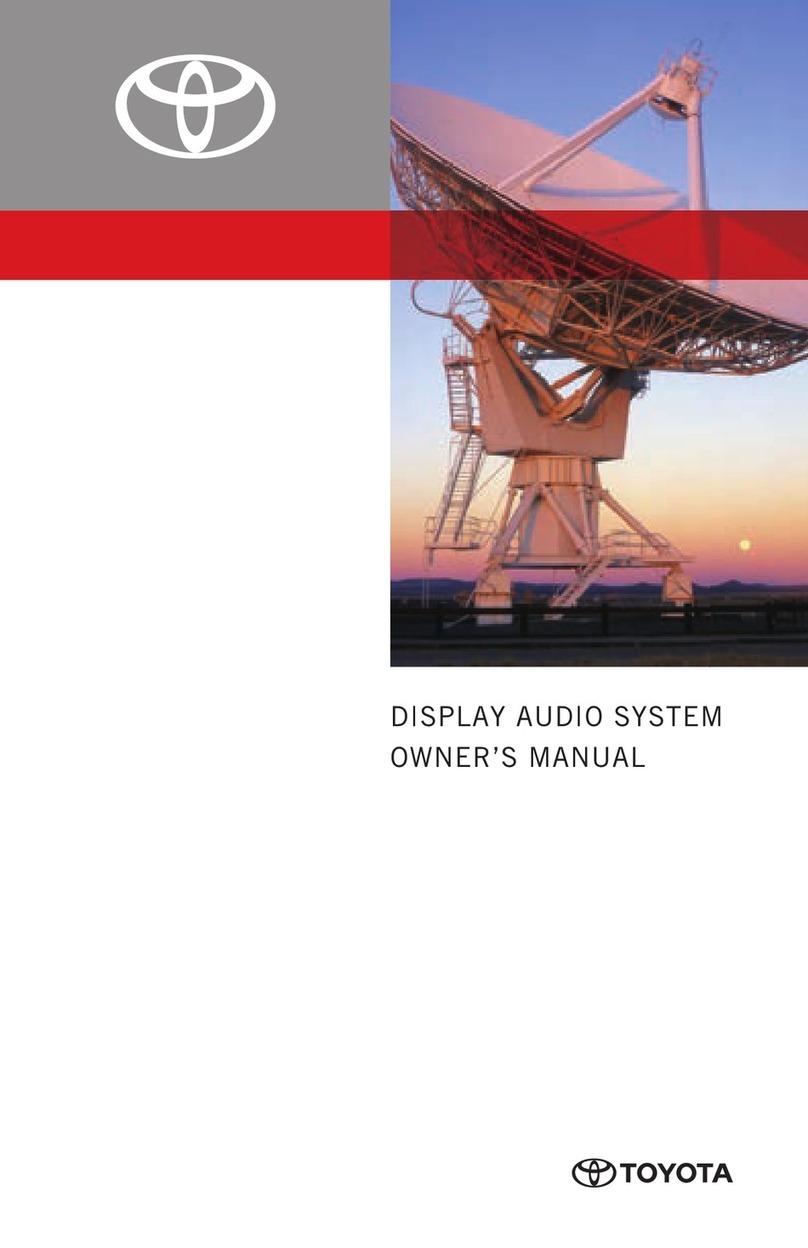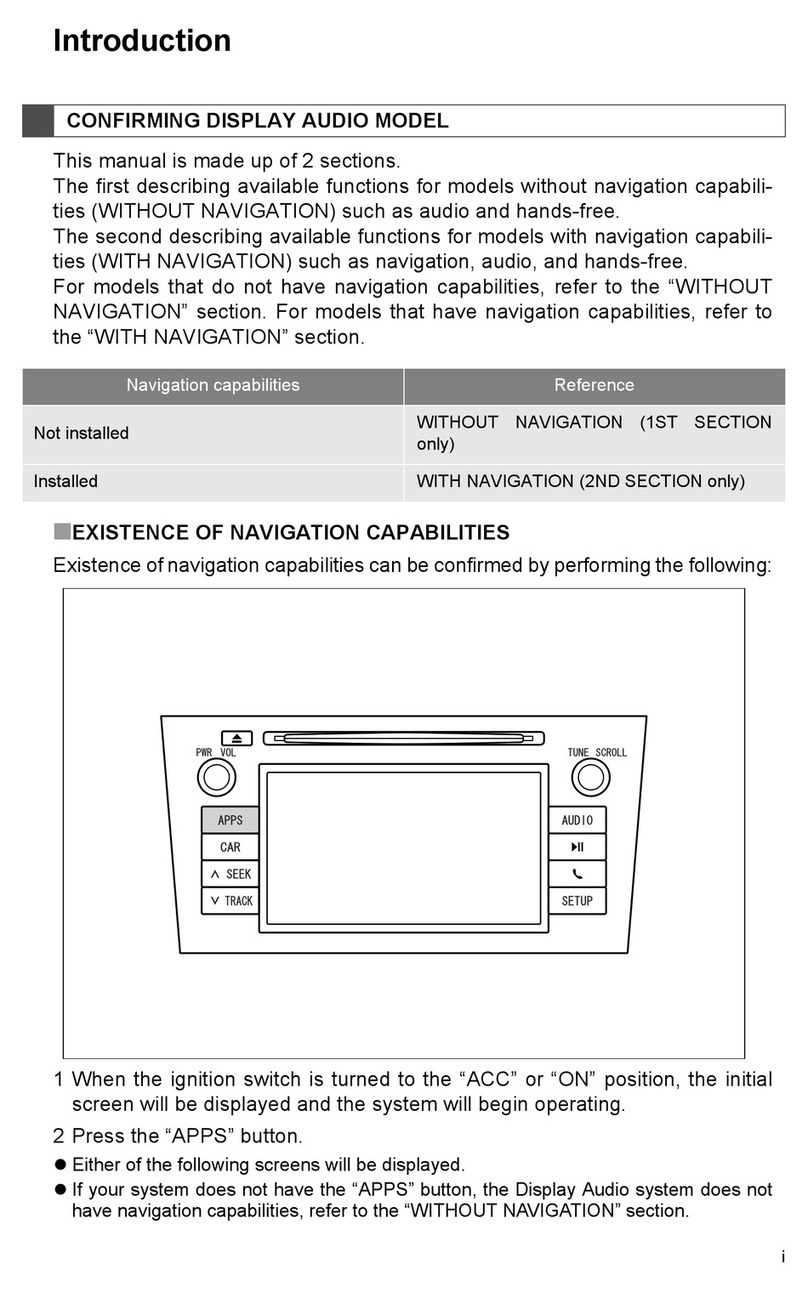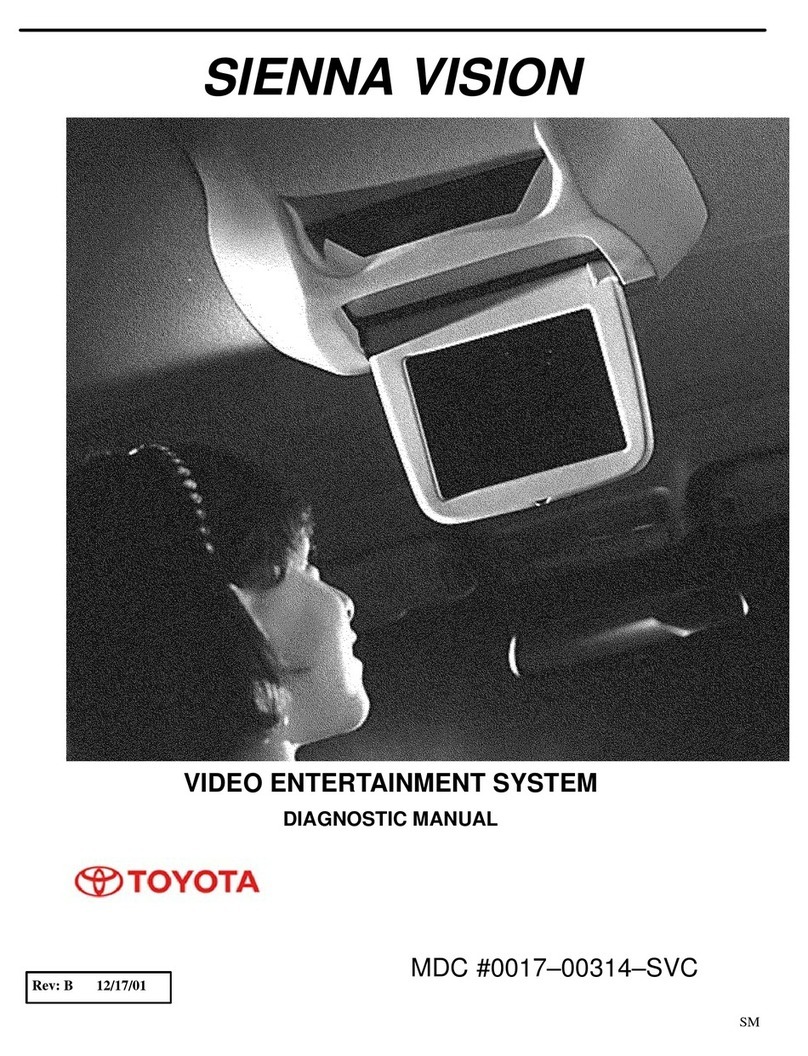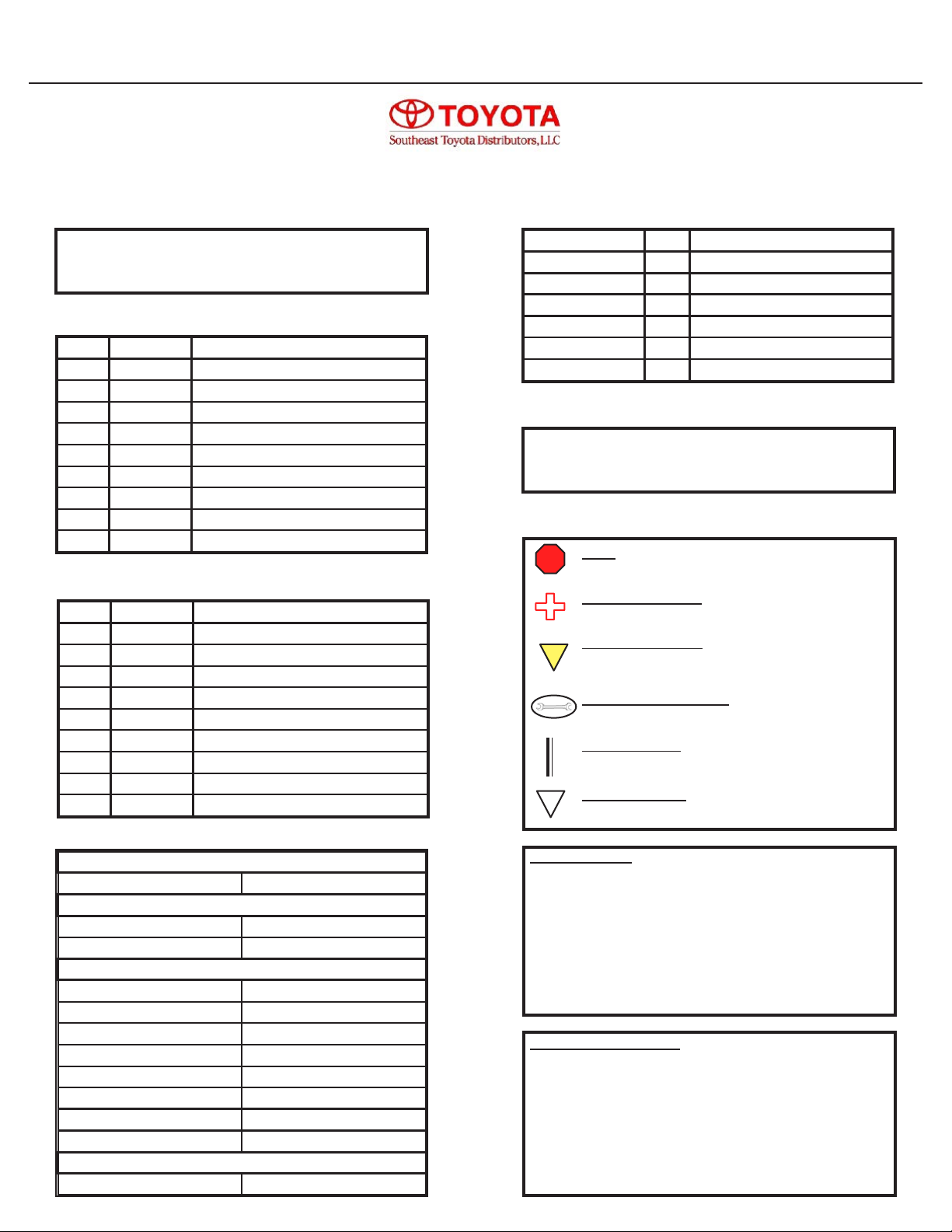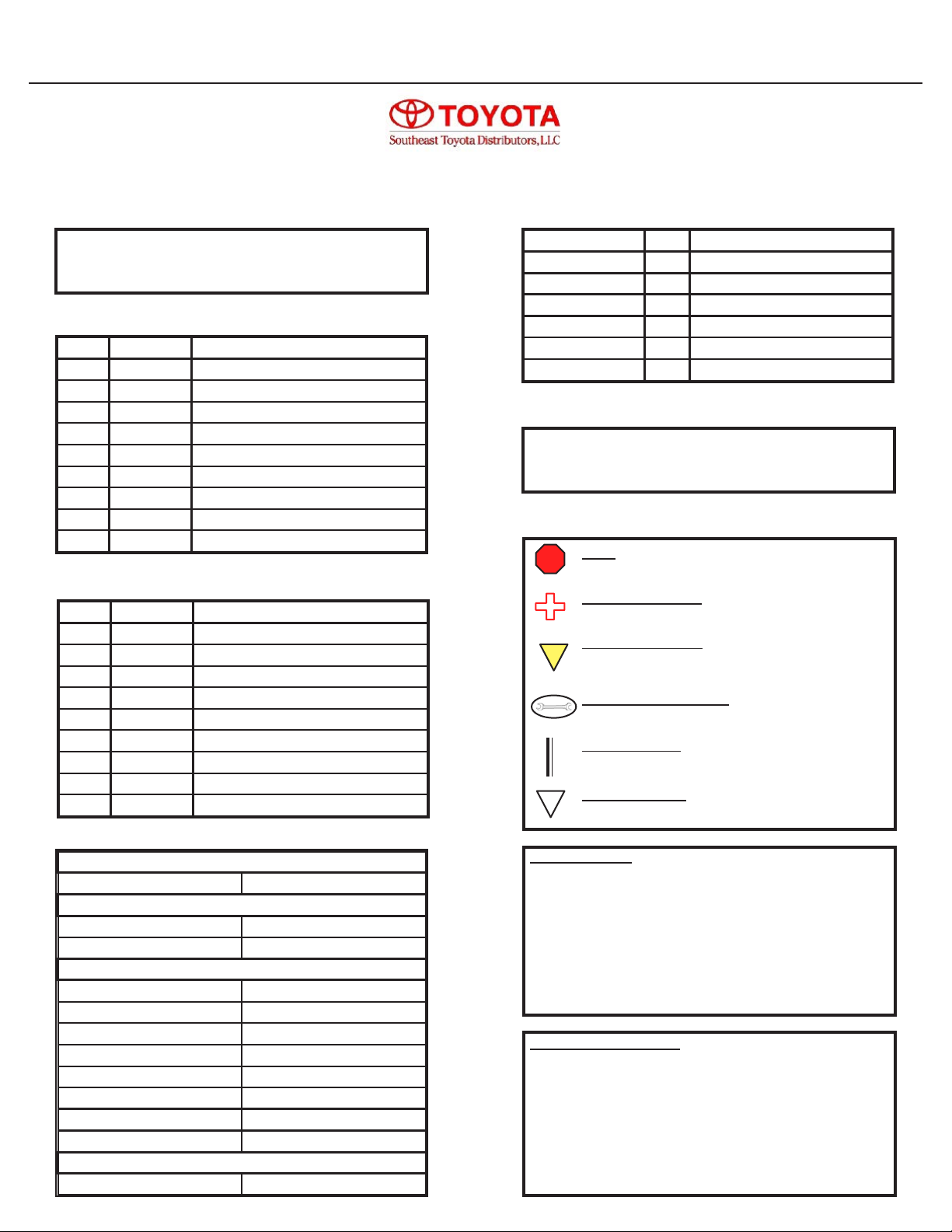
Vehicle Service Parts (May be required for reassembly)
Legend
STOP: Damage to the vehicle may occur. Do not
proceed until process has been complied with.
OPERATOR SAFETY: Use caution to avoid risk of
injury.
CRITICAL PROCESS: Proceed with caution to
ensure a quality installation. These points will be
audited on a completed vehicle installation.
TOOLS AND EQUIPMENT: This calls out the spe-
cic tools and equipment required for this process.
REVISION MARK: This mark highlights a change in
installation with respect to a previous issue.
SAFETY TORQUE: This mark indicates that torque
is related to safety.
STOP
S
SPECIAL NOTE:
After TMS and Safety mandated preparatory steps have
been taken, the installation sequence is the suggested
method for completing the accessory installation. In some
instances the suggested sequence is written for one associ-
ate to install and in others the sequence is given as part of a
team accessory installation. Unless otherwise stated in the
document, the associates may perform the installation steps
in any order to make the installation as efcient as possible
while maintaining consistent quality.
Safety Tools
Special Tools
Installation Tools
Phillips Screwdriver Straight-Slot Screwdriver
Ratchet w/ Extension 10 mm Socket
Diagonal Wire Cutters Common Pliers
Flashlight Nylon Trim Tool
Torque Wrench (48 in. lbf.) Electrical Tape
Protective Tape 1/8” Drill Bit
Power Drill
Special Chemicals
VDC Approved Cleaner
Recommended Tools
Item # Qty Reqd. Description
1 24 8” Black Cable Ties
2 2 Red T-Taps
3 2 Blue T-Taps
4 2 Black T-Taps
5 1 2” x 2” Foam Mounting Pad
6 1 3.5” x 6” Foam Pad
7 6 1 1/4” x 2 1/2” Foam Pad
8 2 1” x 1” Double Side Mounting Tape
9 4 1/2” Philips Screws
Hardware Bag Contents
Item # Qty Description
1 1 XM Module
2 1 XM Tuner Module
3 1 Wiring Harness
4 1 Hardware Bag
5 1 XM Antenna
6 2 24” Wire Ties
Kit Contents
Conicts
TOYOTA Corolla 2015 XM Satellite Radio
Part Number:00016-00950
Accessory Code: RX1000
!
1. Vehicles with factory XM radio.
2. Vehicles without touch-screen radio.
General Applicability
Rev. - 11/20/2014
1. Radios without factory XM
DIAGNOSTIC NOTE:
Diagnostic and troubleshooting information on this
accessory is available on SET Dealer Daily. Please
visit the service information section of SET Dealer
Daily for more information.
Part Number Qty Description
00016-00950-01 1 Main Wiring Harness
00016-00950-02 1 Pairing Button
00016-00950-03 1 XM Antenna
00016-00950-04 1 XM Tuner
00016-00950-05 1 Hardware Bag
00016-00950-06 1 Main Control Module
Southeast Toyota Distributors, LLC
Doc. 03.99.00 Business Partner: L95 PIO / DIO 11/21/14