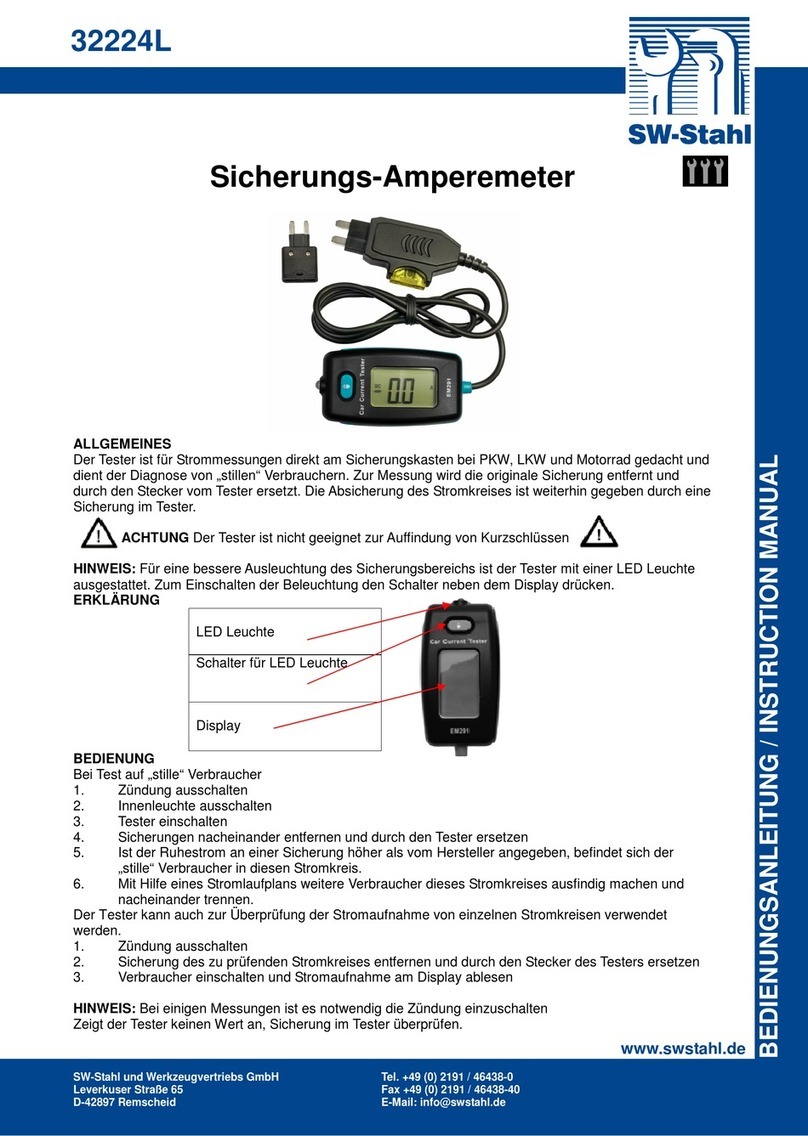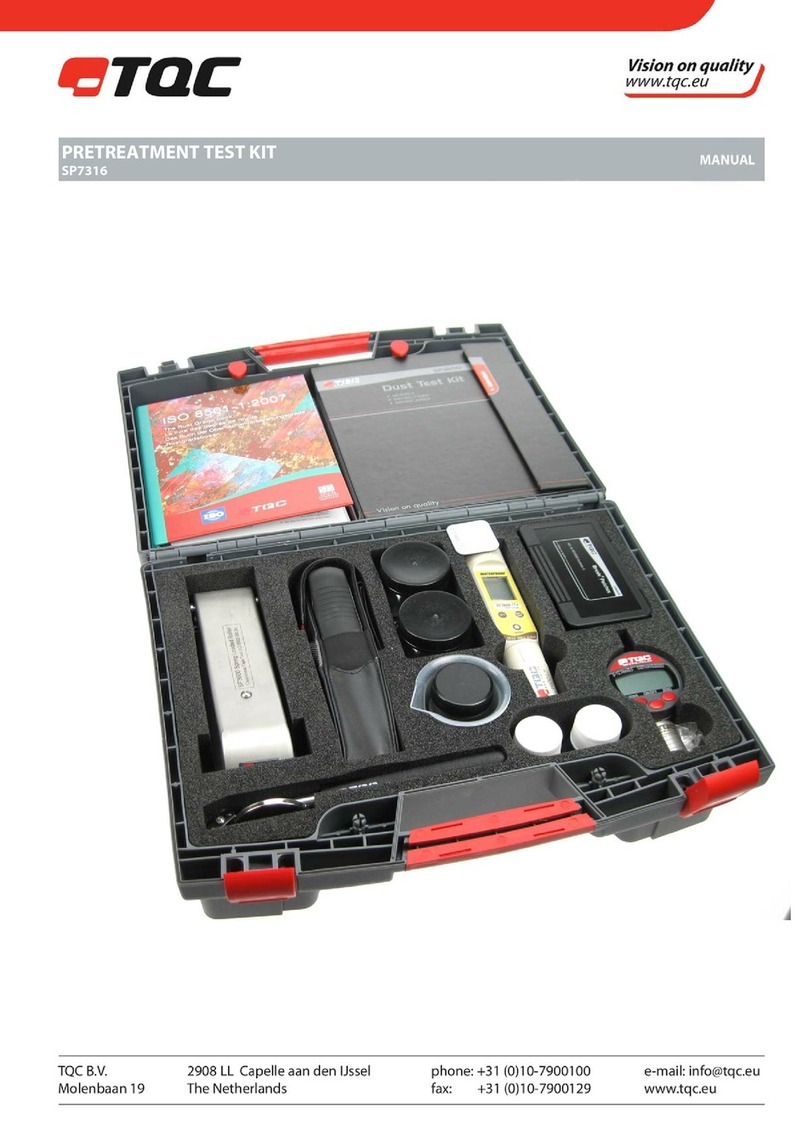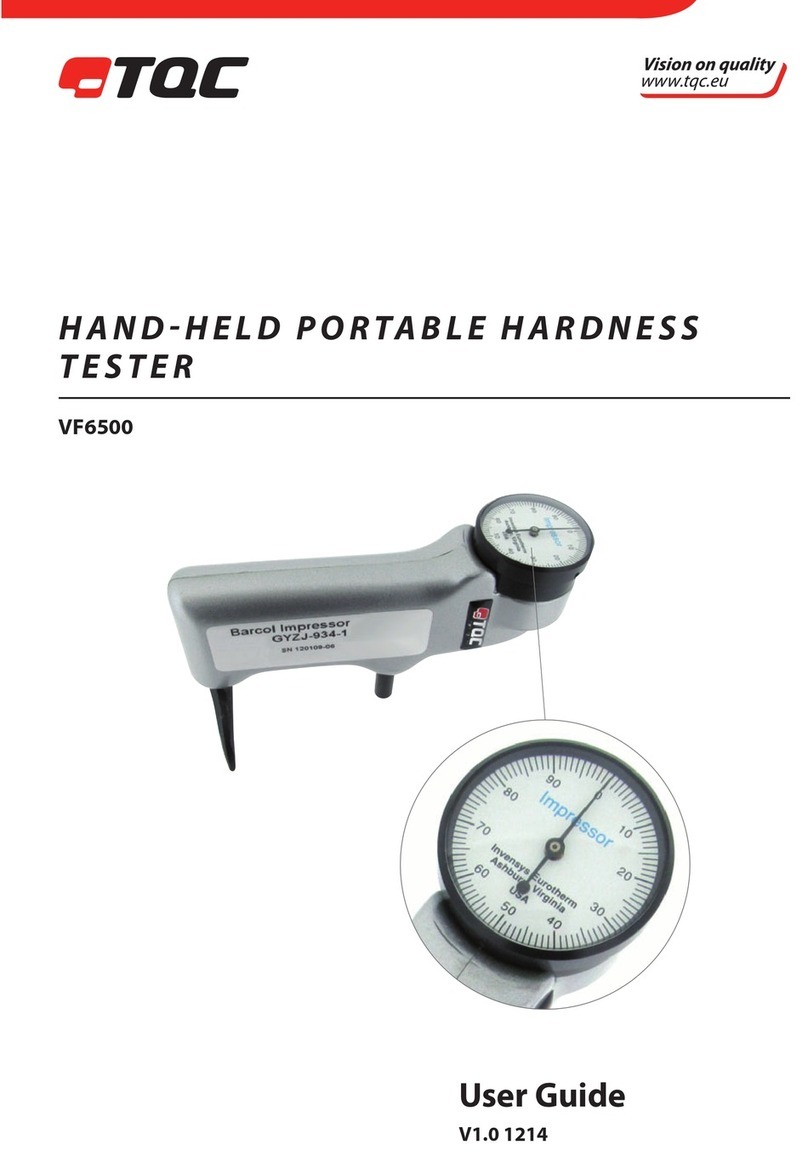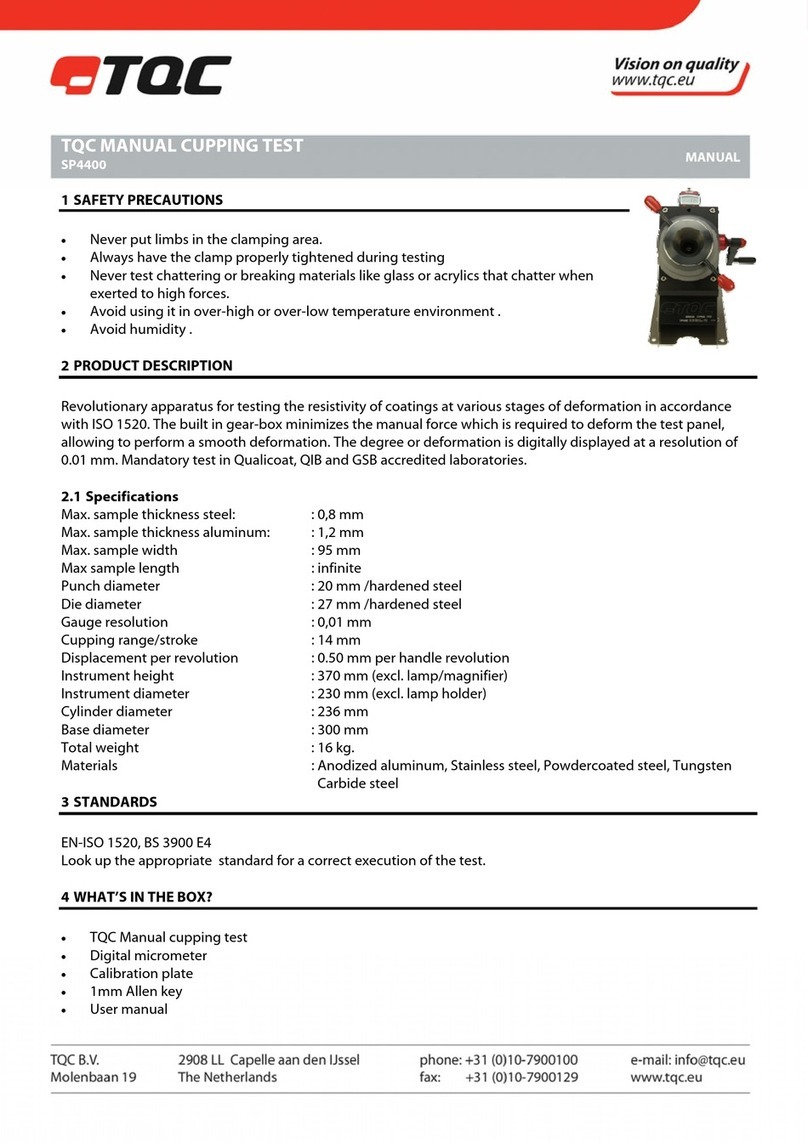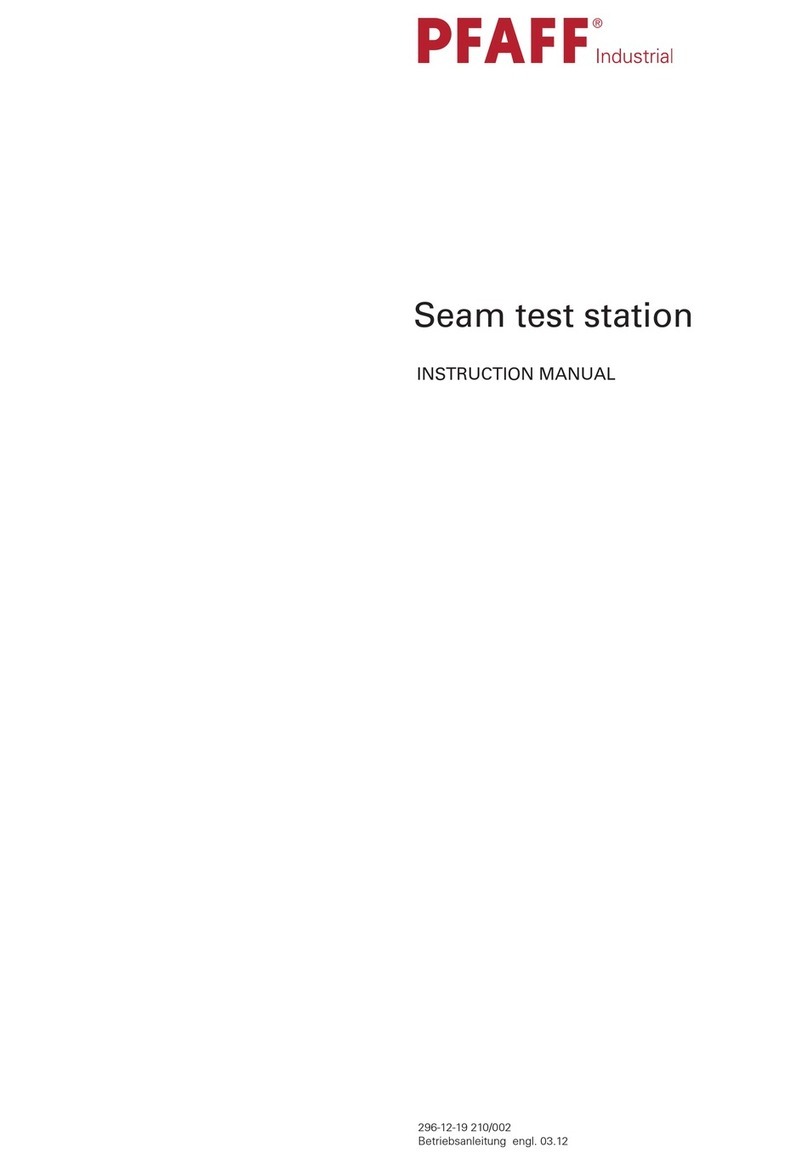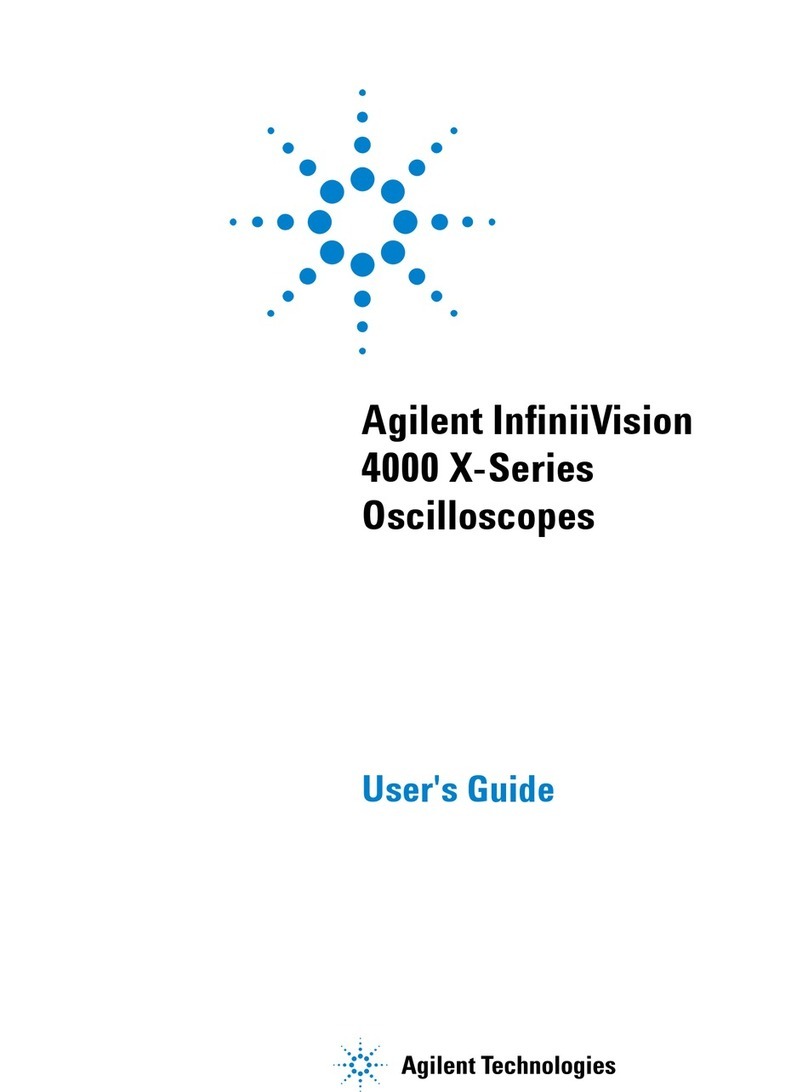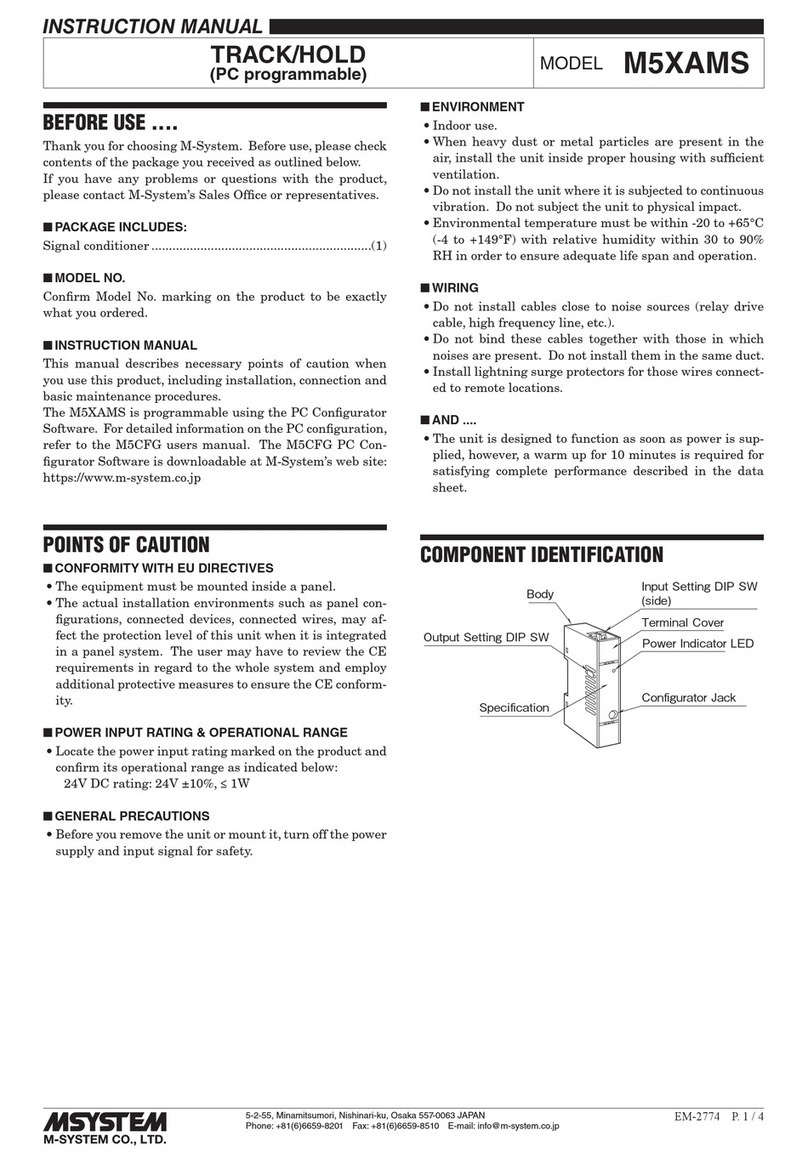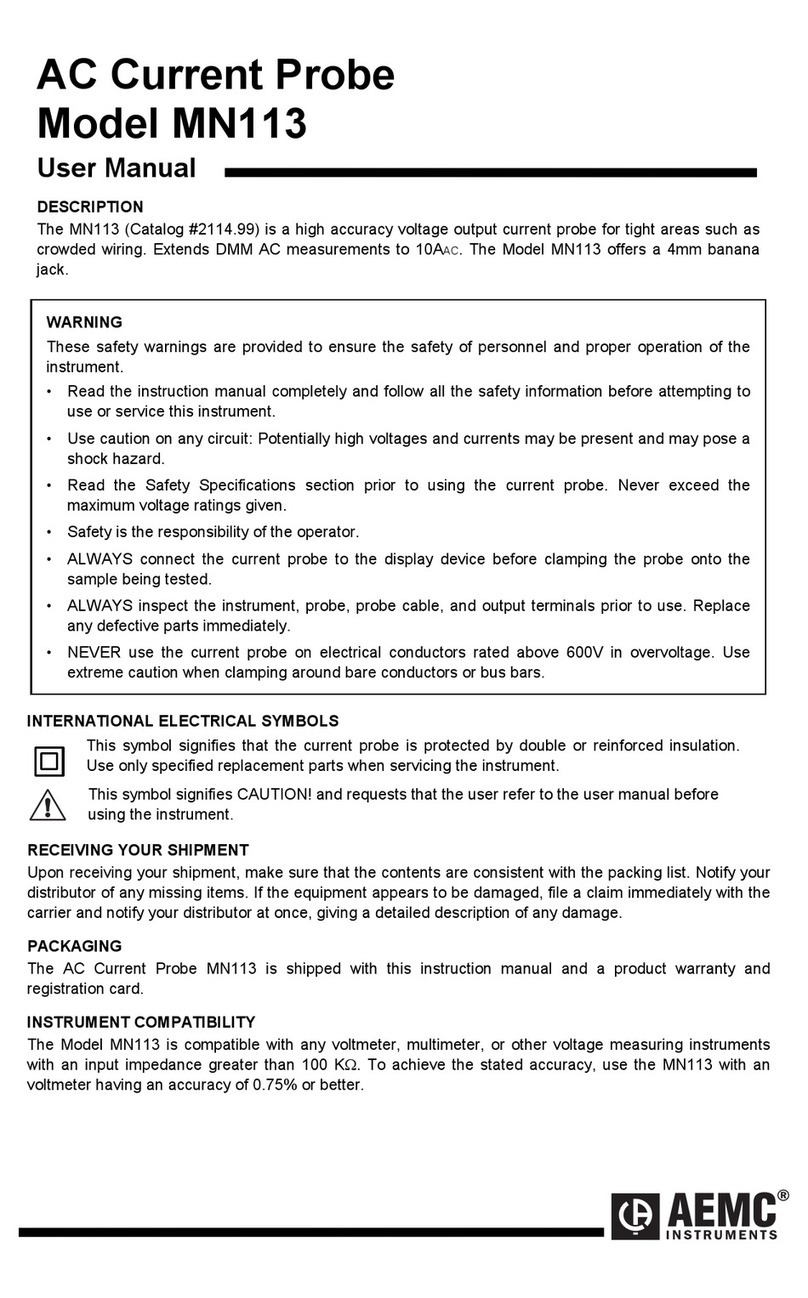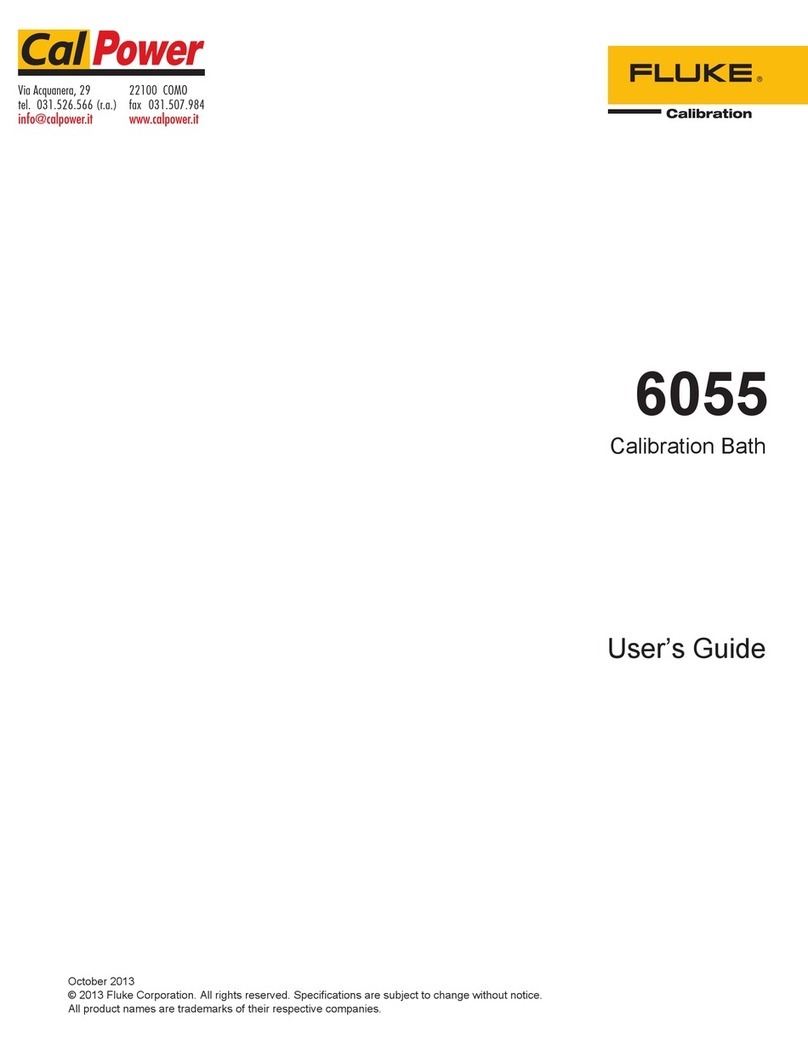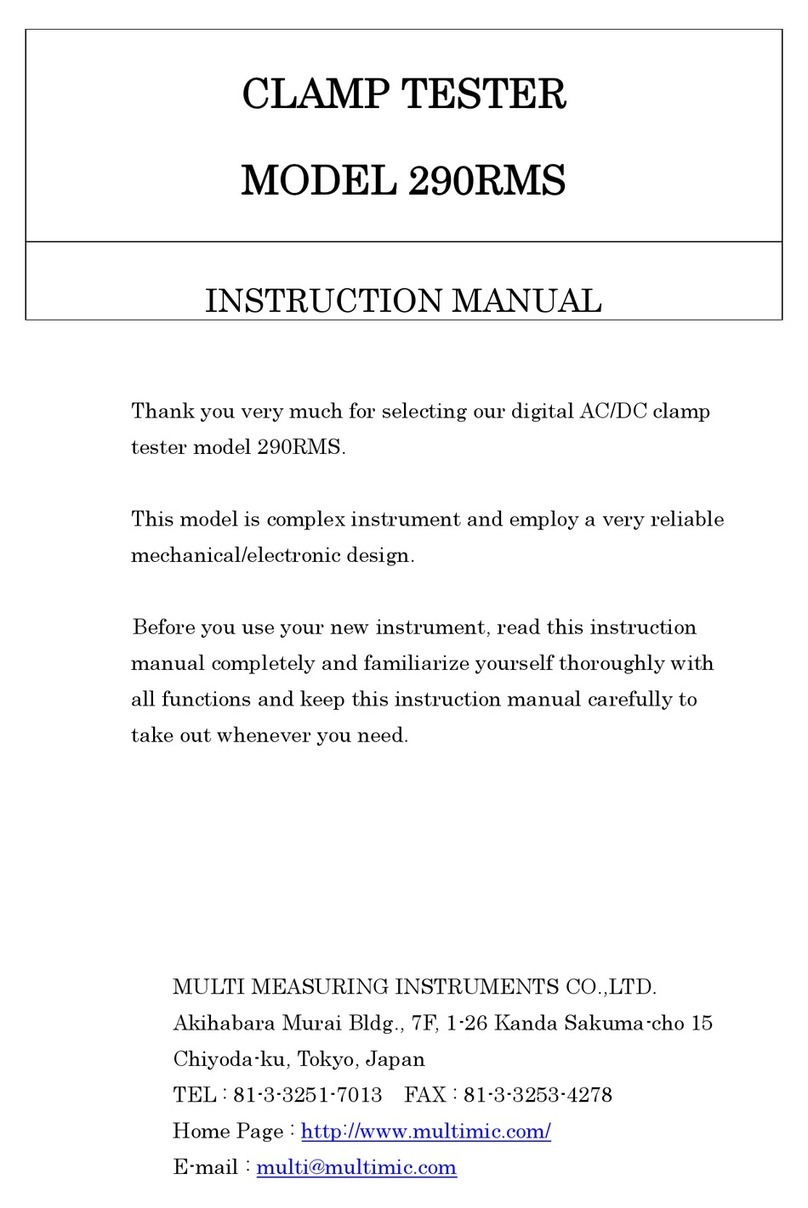2|
1. Sufficiently open the apparatus
to insert the mandrel with the
correct dia. turning the handle
of the pressure rollers anti
clockwise.
3. Pull the handle, and with a
smooth movement, taking
1 - 2 seconds, make an even
180° bend.
2. Place and secure a test-panel in
the apparatus, positioned
against the mandrel. Fix it
upright into the clamp. The
coated side of the panel should
face outwards once the bend
has been made.
4. Release the test-panel from
the test-apparatus and
examine results immediately.
7MAINTENANCE
•Though robust in design, this instrument is precision-machined. Never drop it or knock it over
•Always clean the instrument after use.
•Clean the instrument using a soft dry cloth. Never clean the instrument by any mechanical means such
as a wire brush or abrasive paper. This may cause, just like the use of aggressive cleaning agents,
permanent damage.
•Do not use compressed air to clean the instrument.
8DISCLAIMER
The right of technical modifications is reserved.
The information given in this manual is not intended to be exhaustive and any person using the product for any
purpose other than that specifically recommended in this manual without first obtaining written confirmation
from us as to the suitability of the product for the intended purpose does so at his own risk. Whilst we
endeavour to ensure that all advice we give about the product (whether in this manual or otherwise) is correct
we have no control over either the quality or condition of the product or the many factors affecting the use and
application of the product. Therefore, unless we specifically agree in writing to do so, we do not accept any
liability whatsoever or howsoever arising for the performance of the product or for any loss or damage (other
than death or personal injury resulting from our negligence) arising out of the use of the product. The
information contained in this manual is liable to modification from time to time in the light of experience and
our policy of continuous product development.