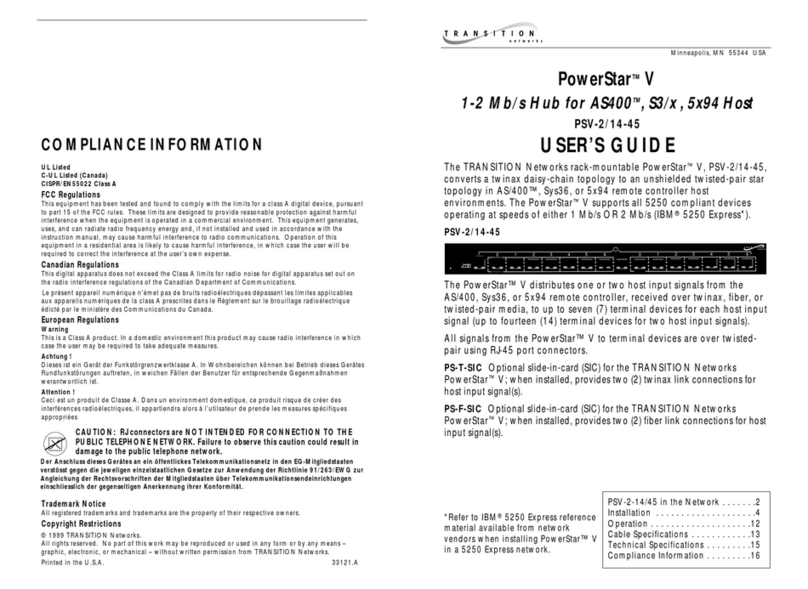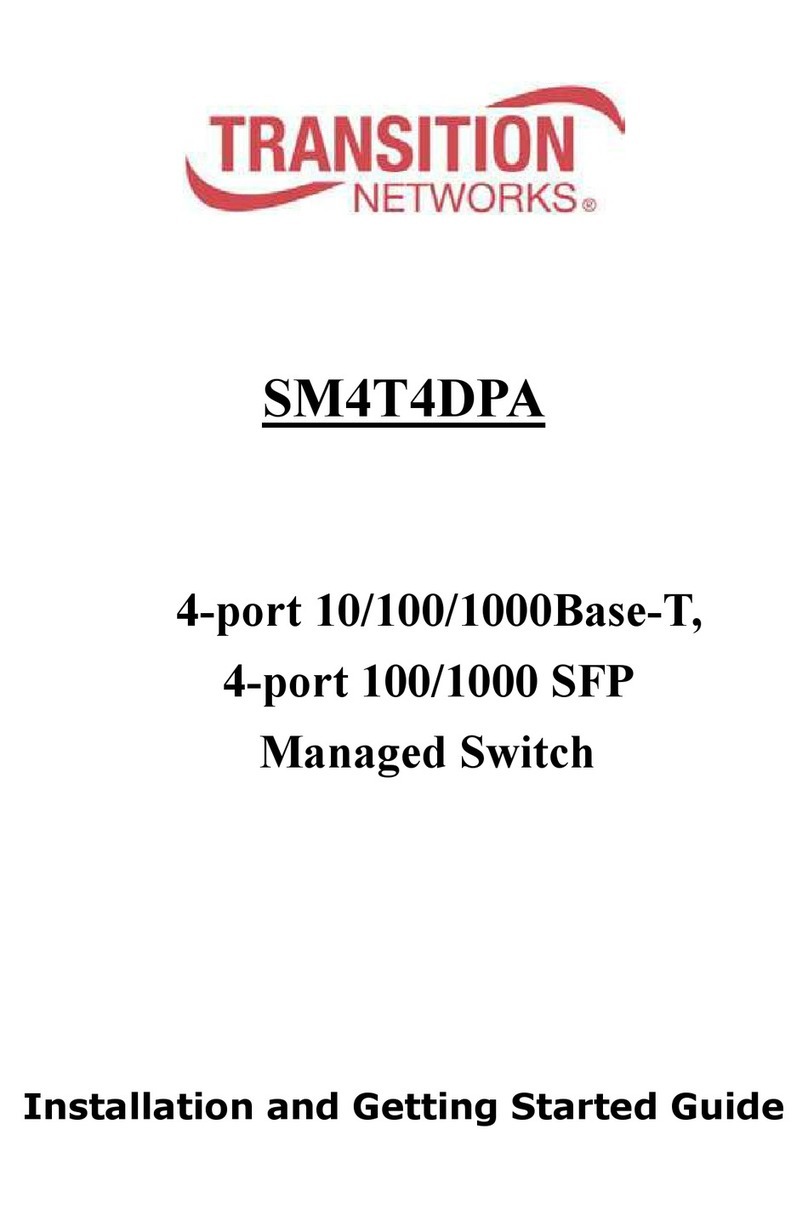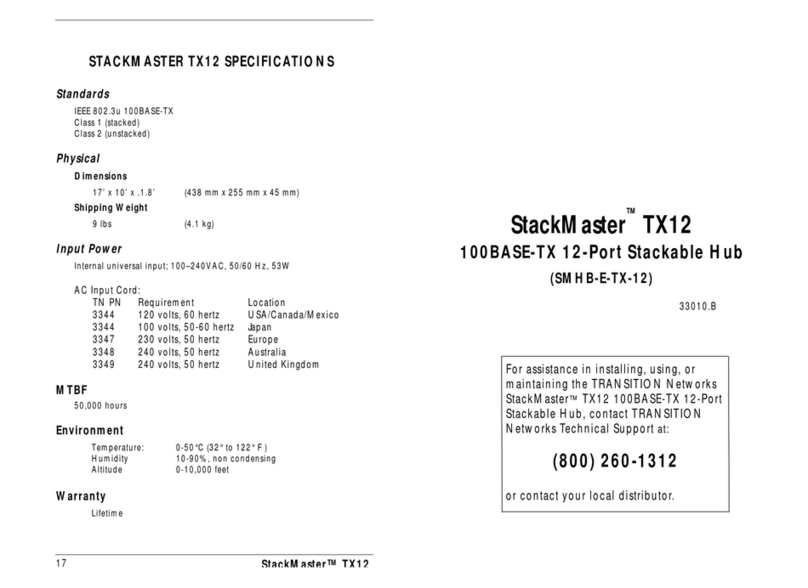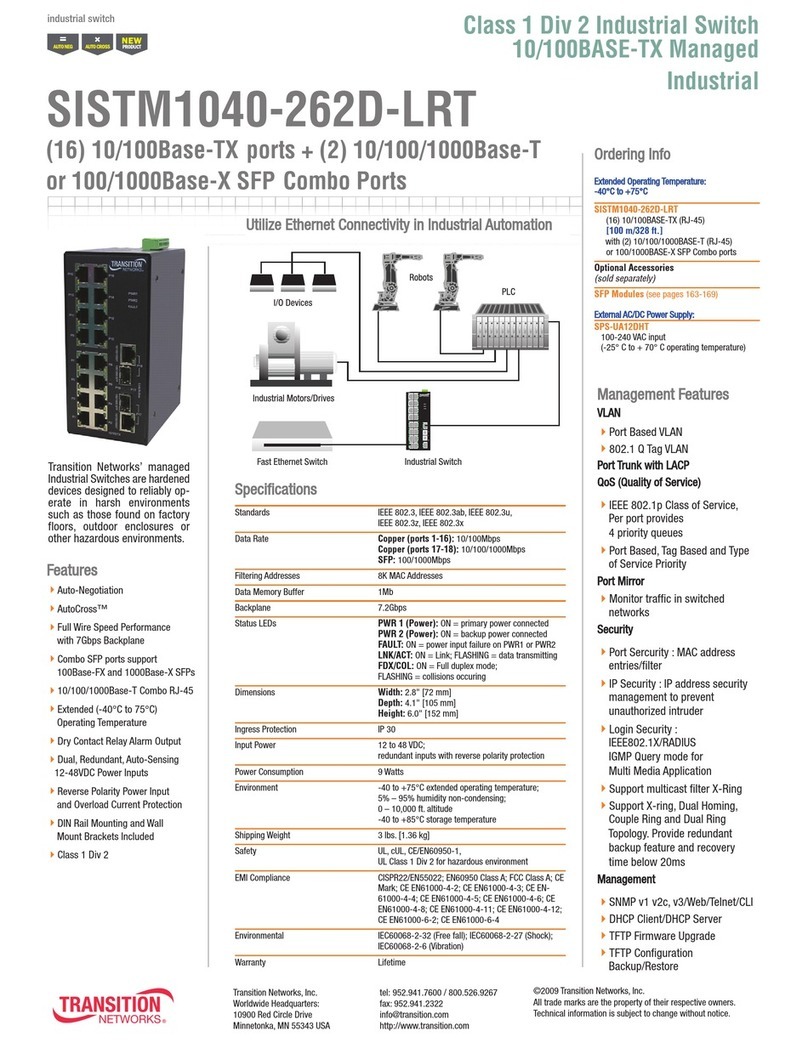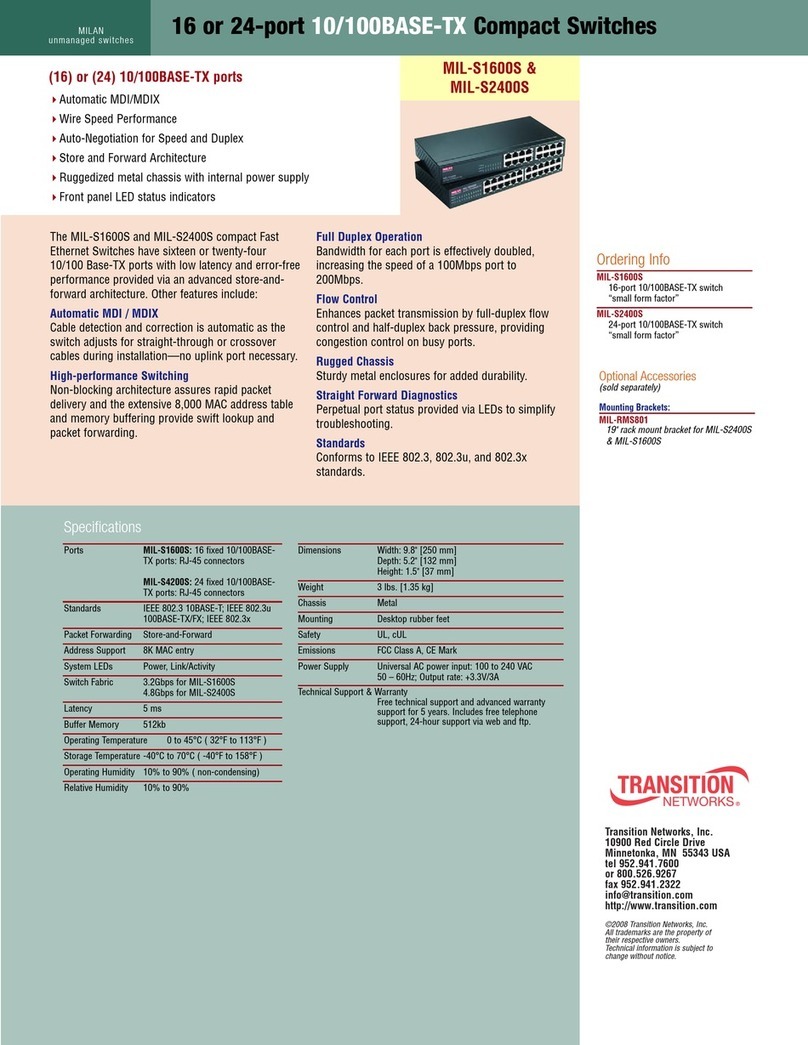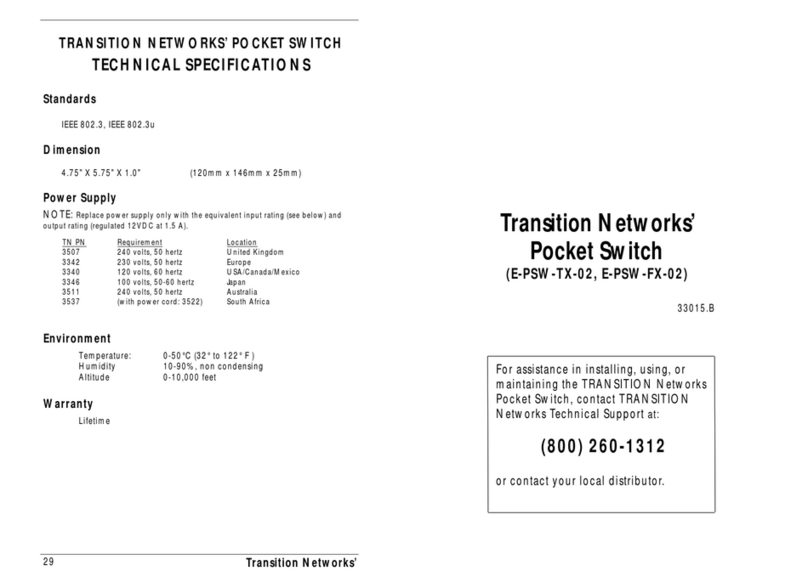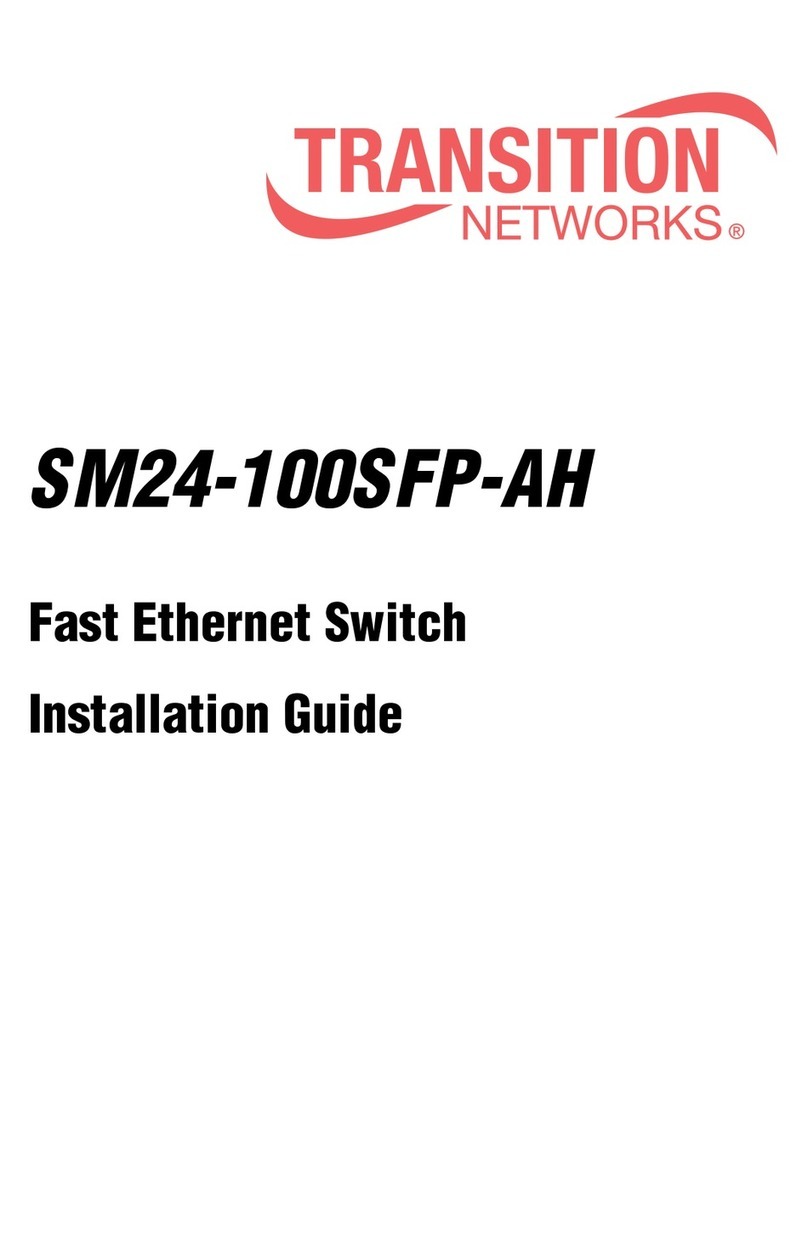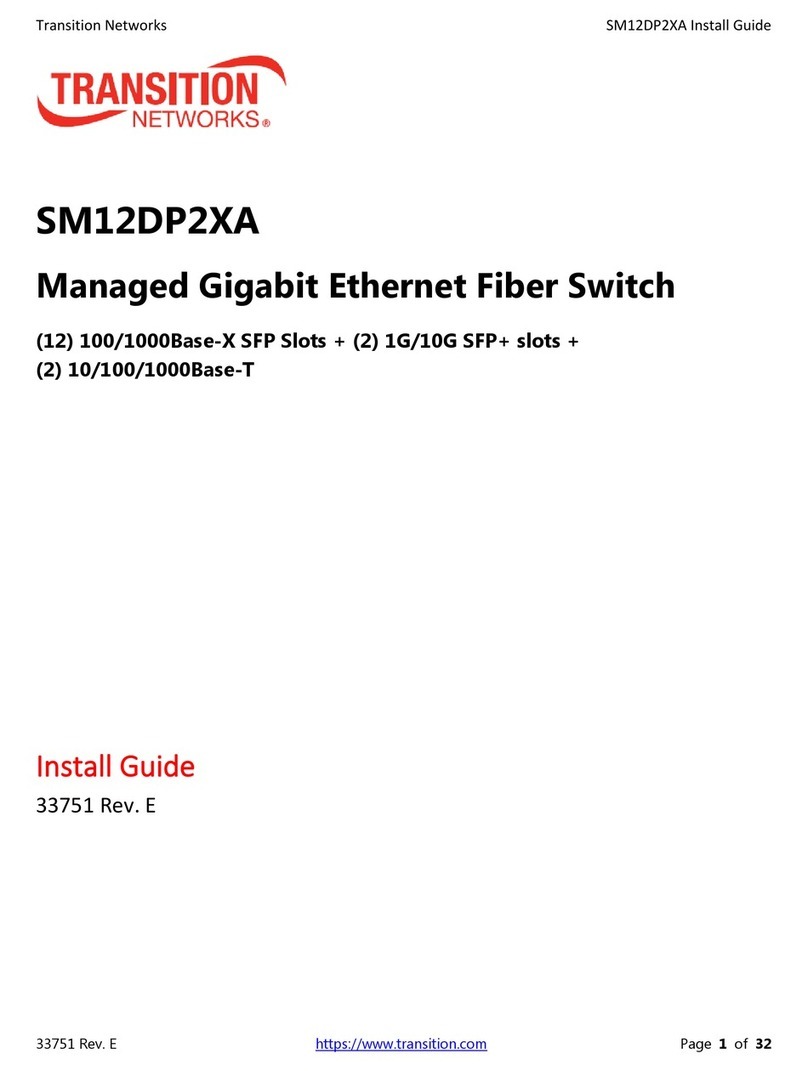SISPM1040‐3xxx‐LQuickStartGuide
33761 Rev. B https://www.transition.com Page 2of 2
PowerSupplies:SeetheInstallGuide.ConnectingPower:TheSISPM1040‐3248‐L/SISPM1040‐3166‐LhasoneACpower
inputandDualDCpowerinputs.Itdoesn’tsupportasecondaryACPowerSupplyoption.Itprovidesredundancy
betweenACanddualDCpowerinputsandtheACpowerinputhashigherpriority.TheswitchcanuseDCandACatthe
sametime.Forredundancy,ACtakespriorityoverDC.
ConnectingtheACPowerCord:YoucanorderoneACPowercordasaseparateoption.1.ConnecttheACpowercord
totheACpowerreceptacleofswitch.2.ConnecttheotherendoftheACpowercordtotheACpoweroutlet.3.Check
theSYSLED.IfitisOn,thepowerconnectioniscorrect.
ConnectingtheDCPowerCord:1.Insertthenegative/positiveDCwiresintotheV‐/V+terminals,respectively.
2.TokeeptheDCwiresfrompullingloose,useasmallflat‐bladescrewdrivertotightenthewire‐clampscrewsonthe
frontoftheterminalblockconnector.3.ChecktheSYSLED;ifitislit,thepowerconnectioniscorrect.
InitialSwitchConfigurationviaWebBrowser:Afterpoweringuptheswitchforthefirst
time,youcanperformtheinitialswitchconfigurationusingawebbrowser.Formanaging
otherswitchfeatures,seetheWebUserGuidefordetails.1.ReconfigureyourPC’sIP
addressandsubnetmasksoastomakesurethePCcancommunicatewiththeswitch.
2.AccesstheswitchWebUIusingthedefaultIPaddress(192.168.1.77).Thefactory
defaultSubnetMaskis255.255.255.0.IfyourPCisconfiguredcorrectly,youwillseethe
Loginpage.3.Enterthefactorydefaultusername(admin)andpassword(admin)onlogin
pageandclick“Login”tologintotheswitch.SeetheWebUserGuideformoreinformation.
InitialSwitchConfigurationviaCLI:1.UseanRJ‐45cabletoconnectaterminalorPC/terminal
emulatortotheswitchporttoaccesstheCLI.2.AttachtheRJ‐45serialportontheswitch
frontpaneltothecableforTelnet/CLIconfiguration.3.AttachtheotherendoftheDB‐9cable
toaPCrunningTelnetoraterminalemulationprogramsuchasHyperTerminalorTeraTerm.4.
Afteryoupoweruptheswitchforthefirsttime,youcanperforminitialswitchconfiguration
usingtheCLI.SeetheCLIReferenceformoreinformation.
ClassI,Division2:WarningandCaution‐ProperInstallationandOperation(English):Thesedevicesareopen‐type
devicesthataretobeinstalledinanenclosureonlyaccessiblewiththeuseofatool,suitablefortheenvironment.Thisequipmentissuitablefor
useinClassI,Division2,GroupsA,B,C,andDornon‐hazardouslocationsonly.WARNING–EXPLOSIONHAZARD.DONOTDISCONNECTWHILETHE
CIRCUITISLIVEORUNLESSTHEAREAISFREEOFIGNITIBLECONCENTRATIONS.
classeI,division2:Avertissementetmiseengarde‐Installationetfonctionnementcorrects(français):Cespériphériquessontdespériphériques
detypeouvertquidoiventêtreinstallésdansunenceinteuniquementaccessibleàl'aided'unoutil,adaptéàenvironnement.Cetéquipementpeut
êtreutilisédanslaclasseI,division2,groupesA,B,C,etDoudesemplacementsnondangereuxseulement.AVERTISSEMENT‐RISQUE
D'EXPLOSION.NEPASSEDÉCONNECTERLORSQUELECIRCUITESTVIVANTOUÀMOINSQUELAZONENESOITLIBREDECONCENTRATIONS
IGNIFIABLES.
RelatedInformation:ForTransitionNetworksDrivers,Firmware,etc.gototheProductSupportwebpage.
ForTransitionNetworksManuals,Brochures,DataSheets,etc.gototheSupportLibrary.Relatedmanualsare
1.SISPM1040‐3xxx‐LInstallGuide33762),2.WebUserGuide(33763),3.CLIReference(33764),4.PS‐DC‐500‐56xxT
InstallGuide(33788),and5.RMPS‐01InstallGuide(33782).
TransitionNetworksInc.10900RedCircleDrive,Minnetonka,MN55343<>tel:+1.952.941.7600|