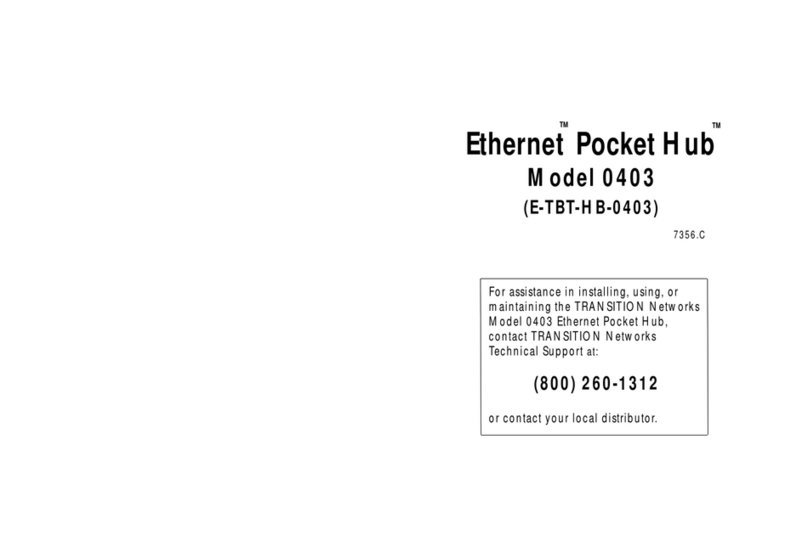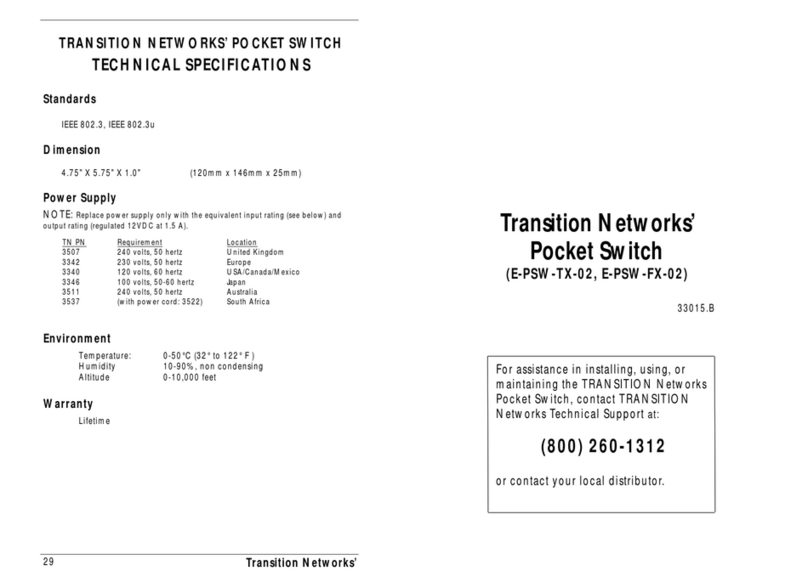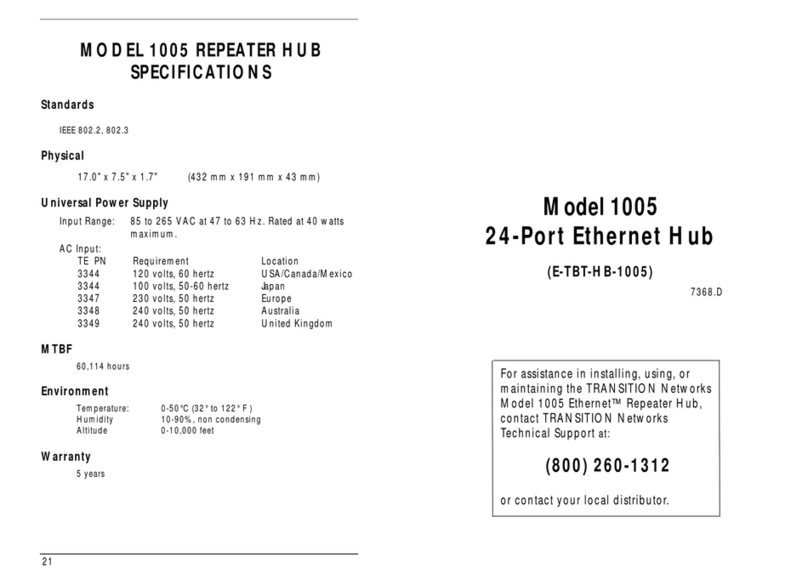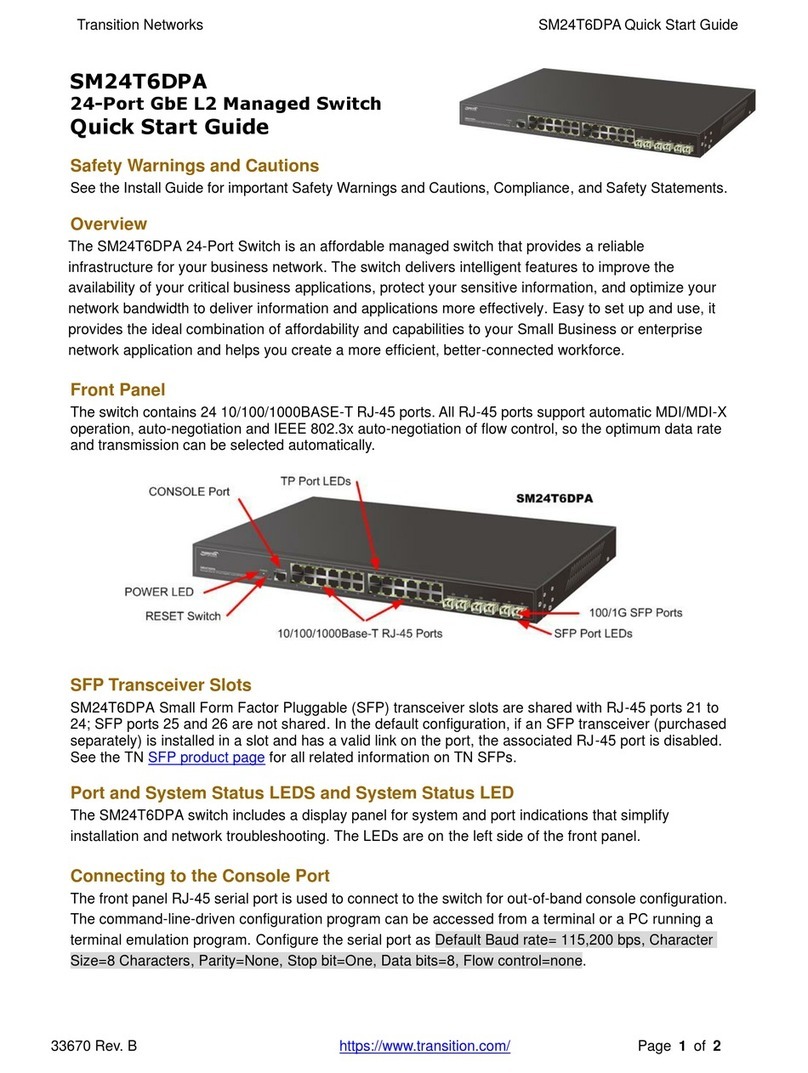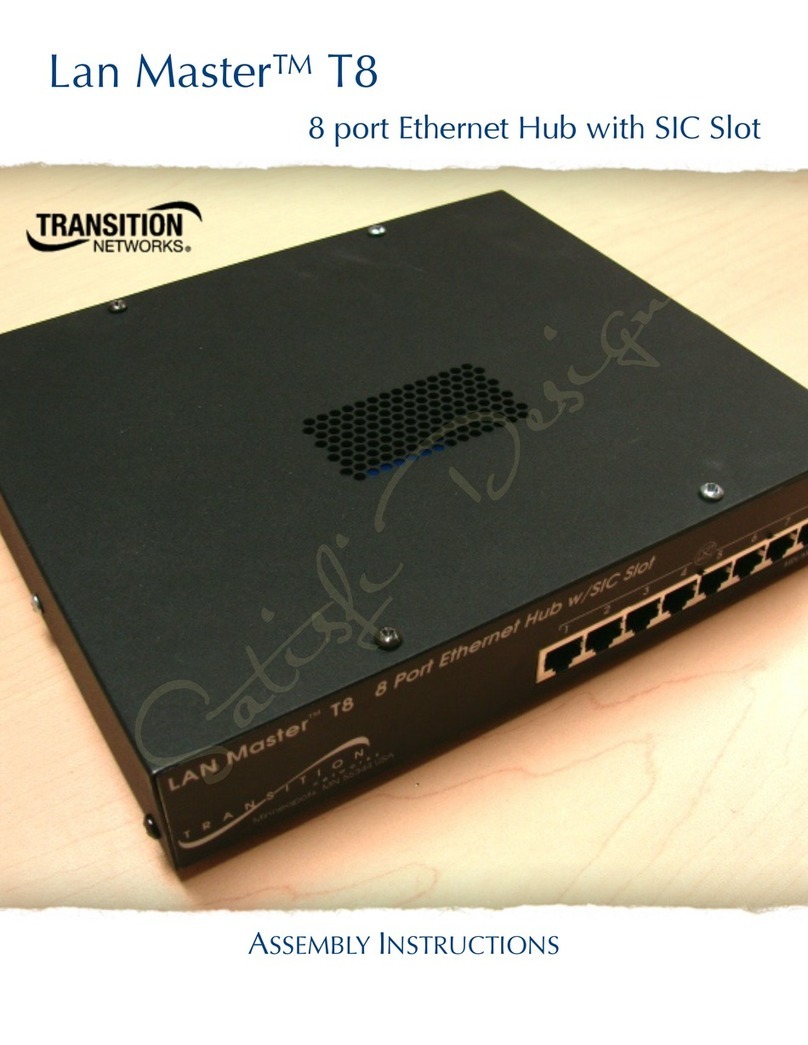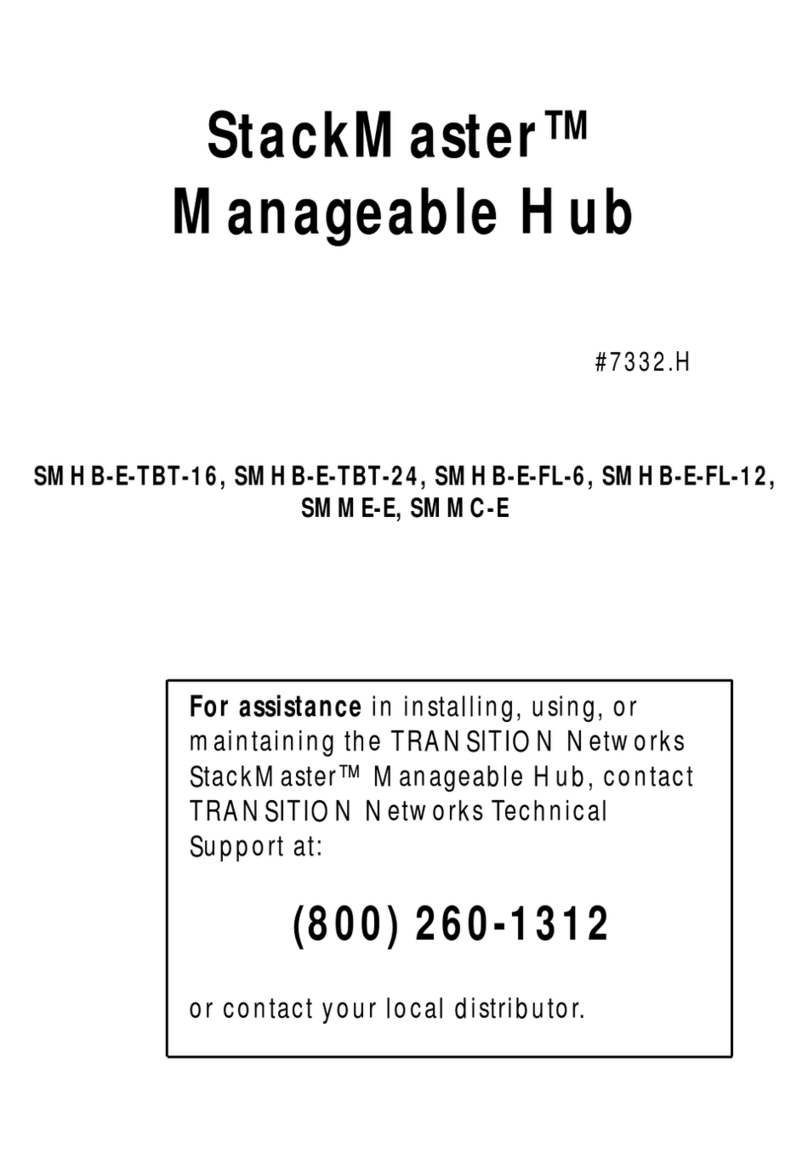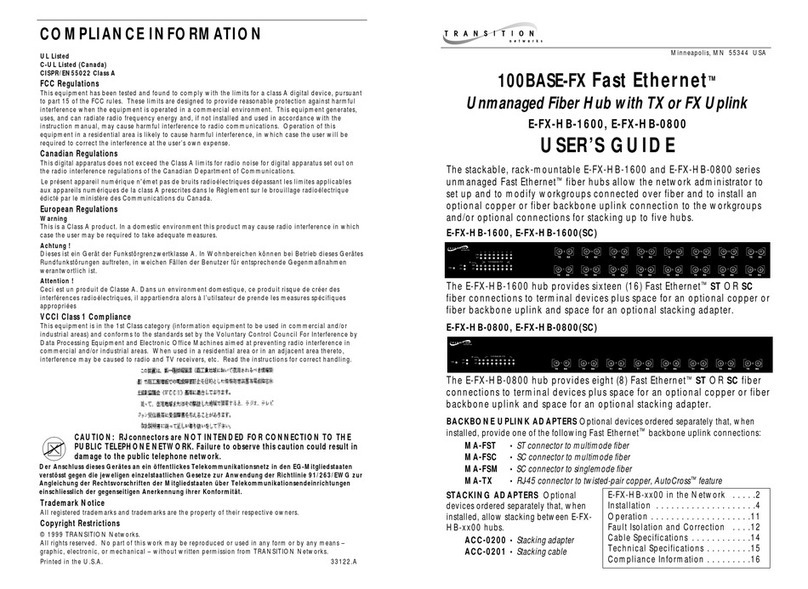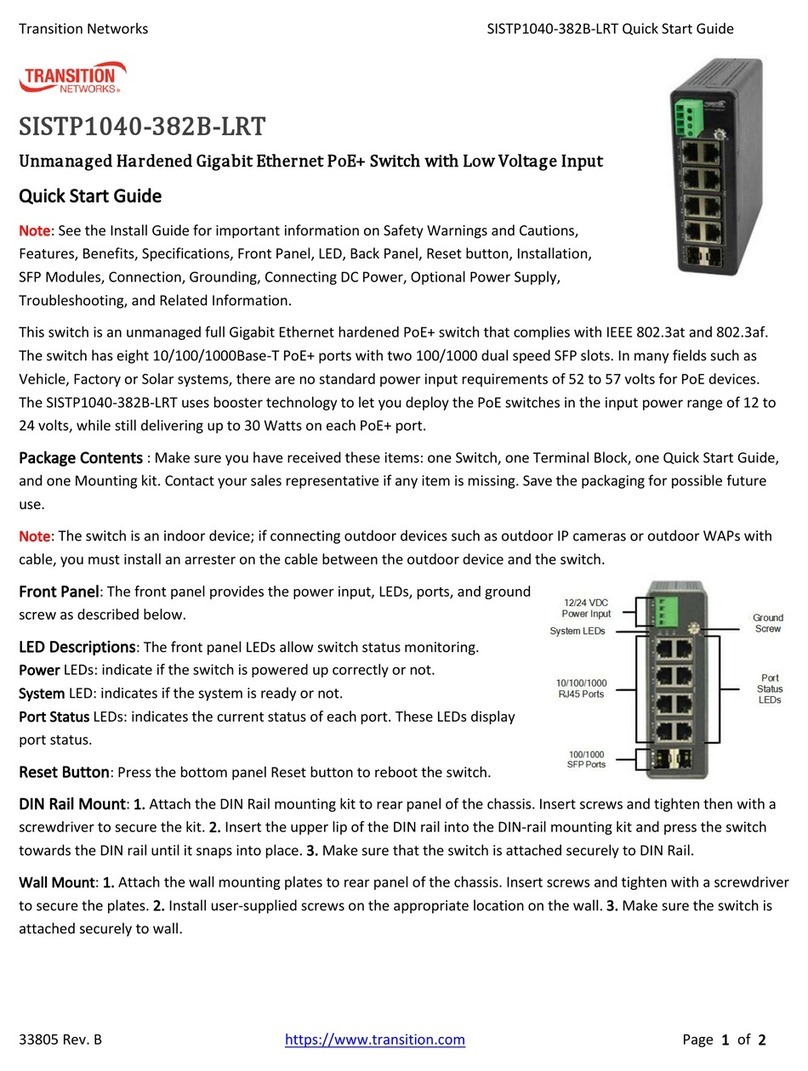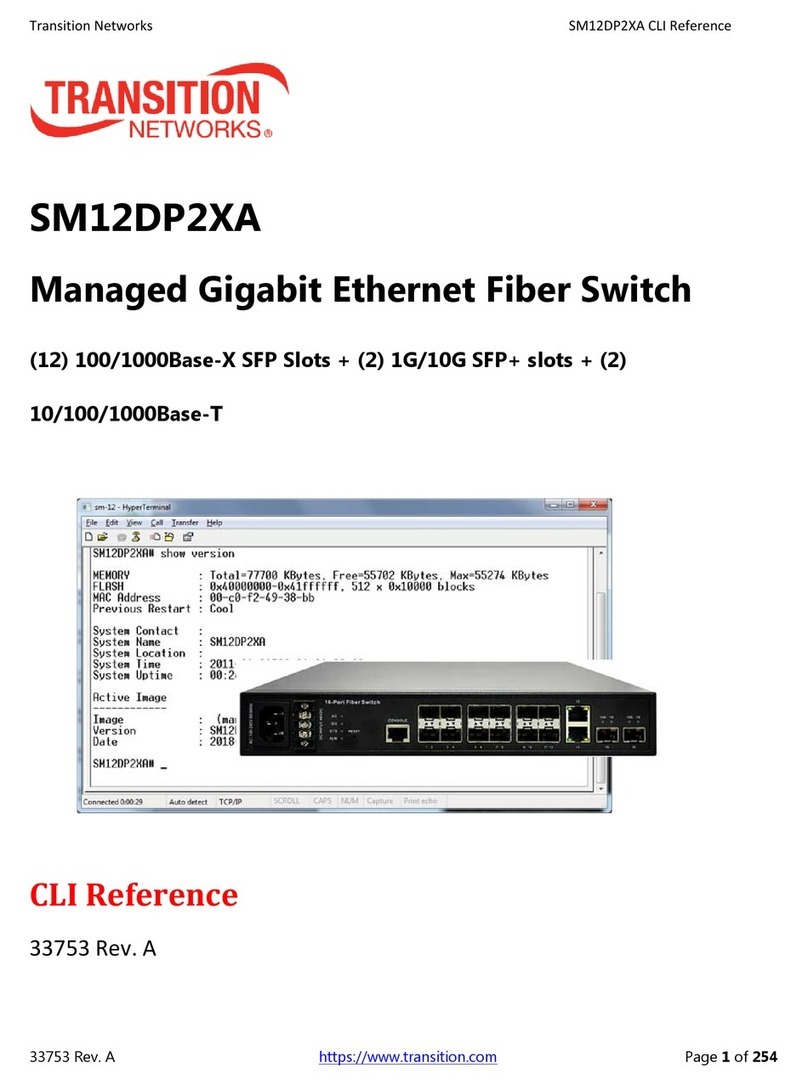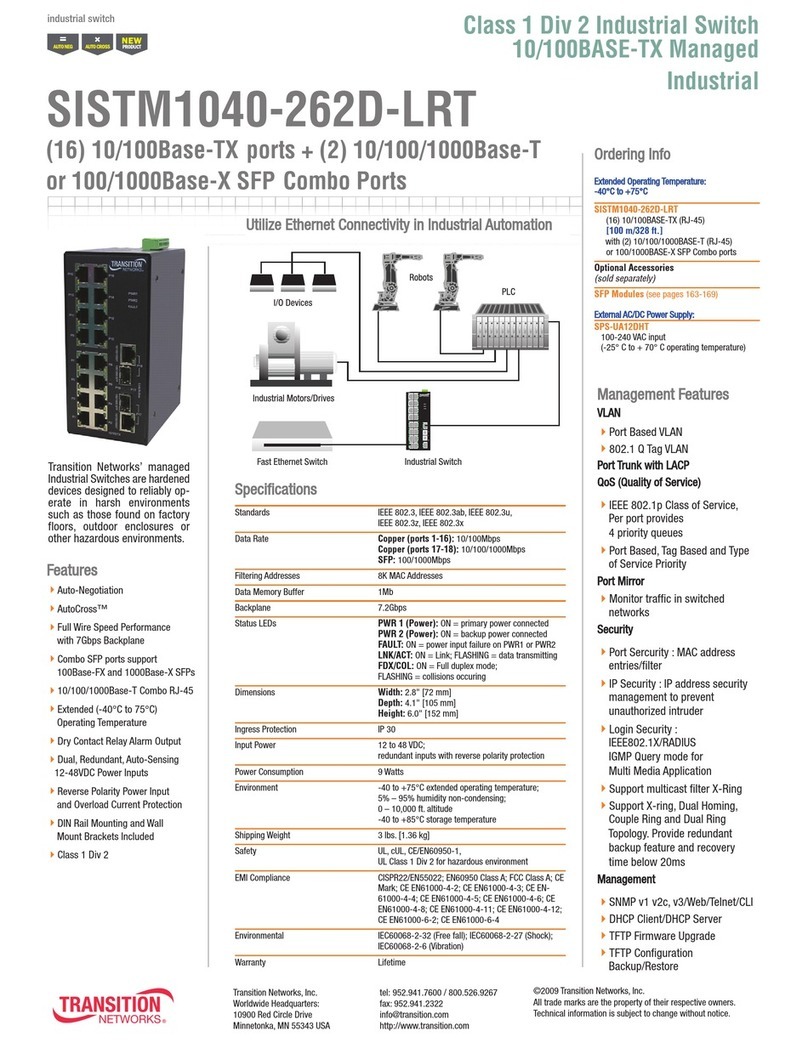TransitionNetworks SISTP10x0‐3xx‐LRTQuickStartGuide
33732Rev.A https://www.tranition.com Page2of2
ConnectPoE+PortsviaTPCopperCable
TheSwitchalsoprovides10/100/1000Base‐T.Supportedcabling:PoEperIEEE802.3afPoE
supportsCat3andCat5.PoEperIEEE802.3atPoE+supportsCat5.
1.Prepareatwisted‐paircoppercable.
2.ConnectoneendofthecabletotheSwitch.
3.ConnecttheotherendofthecabletoaPD,suchasaVoIPphone.
Note:Afterthecableisproperlyconnectedatbothends,theSwitchSYSLEDshouldbefunctional.
Grounding
AftertheSwitchismountedandconnected,thefrontpanelgroundingscrewcanbeusedfor
grounding.Groundingandwireroutinghelplimittheeffectsofnoiseduetoelectromagnetic
interference(EMI).Runthegroundconnectionfromthegroundscrewtothegroundingsurface
beforeconnectingdevices.ATTENTION:Thiscasemustbeearthgrounded.NoDCinputmaybe
earthgrounded.UseIsolatedPowerSupply.Warning:Minimuminput52VDC.Checkpolarity
first!
WarningandCaution‐ProperInstallationandOperation(English):Thesedevicesareopen‐typedevicesthatare
tobeinstalledinanenclosureonlyaccessiblewiththeuseofatool,suitablefortheenvironment.Thisequipment
issuitableforuseinClassI,Division2,GroupsA,B,C,andDornon‐hazardouslocationsonly.WARNING–EXPLOSIONHAZARD.DONOT
DISCONNECTWHILETHECIRCUITISLIVEORUNLESSTHEAREAISFREEOFIGNITIBLECONCENTRATIONS.
Avertissementetmiseengarde‐Installationetfonctionnementcorrects(français):Cespériphériquessontdespériphériquesdetype
ouvertquidoiventêtreinstallésdansunenceinteuniquementaccessibleàl'aided'unoutil,adaptéàenvironnement.Cetéquipement
peutêtreutilisédanslaclasseI,division2,groupesA,B,C,etDoudesemplacementsnondangereuxseulement.AVERTISSEMENT‐
RISQUED'EXPLOSION.NEPASSEDÉCONNECTERLORSQUELECIRCUITESTVIVANTOUÀMOINSQUELAZONENESOITLIBREDE
CONCENTRATIONSIGNIFIABLES.
ConnectingtoPower
IndustrialPowerSupplies25104and25105areoptionalaccessories(soldseparately).
SeetheInstallGuide.AftertheSwitchismounted,connected,andgrounded,usetheTerminal
Block’sDCPowerInputsP1andP2.Warning:connectthewirestotheterminalblockbefore
pluggingpowerintotheSwitchproduct.
1. Insertthenegative/positiveDCwiresintotheV‐andV+terminals,respectively.
2. Tightenthewire‐clampscrewsonthefrontoftheTerminalBlockconnector.
3. PlugthePoweradapterplugintoACpoweratanappropriateACoutlet.
4. ChecktheSYSLED.IfitisON,thepowerconnectioniscorrect.
SeetheInstallGuideforadjustingpowersupplyoutputvoltage(+VADJ)andLEDDescriptions.
Thesedevicesareopen‐typedevicesthataretobeinstalledinanenclosureonlyaccessiblewiththeuseofatool,suitable
fortheenvironment.ThisequipmentissuitableforuseinClassI,Division2,GroupsA,B,C,andDornon‐hazardous
locationsonly.“WARNING–EXPLOSIONHAZARD.DONOTDISCONNECTWHILETHECIRCUITISLIVEORUNLESSTHEAREAIS
FREEOFIGNITIBLECONCENTRATIONS.Temperaturecode(T‐Code)–T4.
ContactUs
TechnicalSupport:Technicalsupportisavailable24‐hoursaday:USandCanada:1‐800‐260‐1312;International:
00‐1‐952‐941‐7600.MainOfficetel:+1.952.941.7600|tollfree:1.800.526.9267|fax:952.941.2322
TransitionNetworks|10900RedCircleDrive|Minnetonka,MN55343,U.S.A.https://www.transition.com