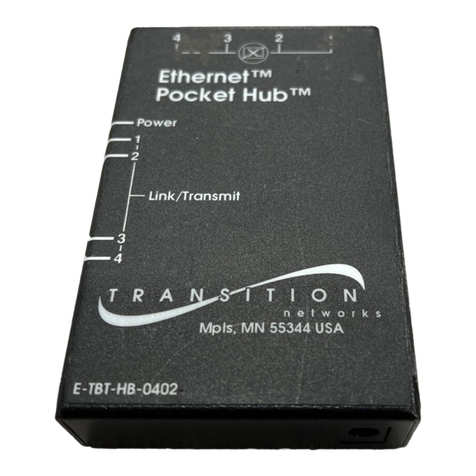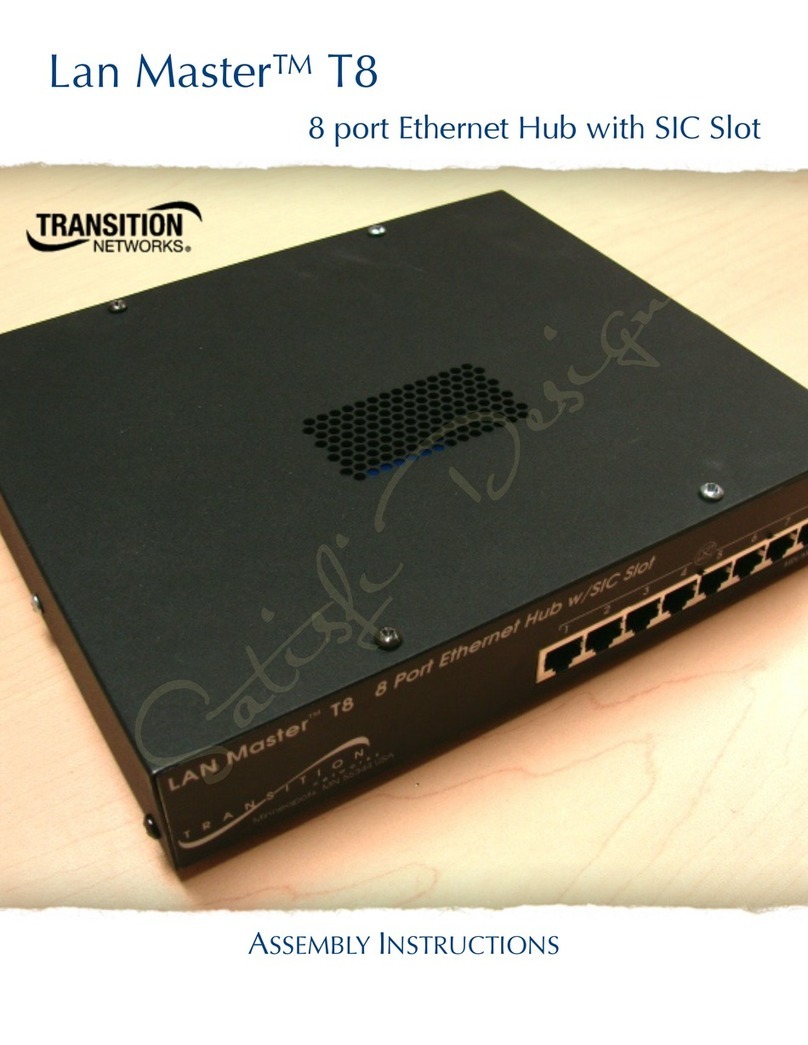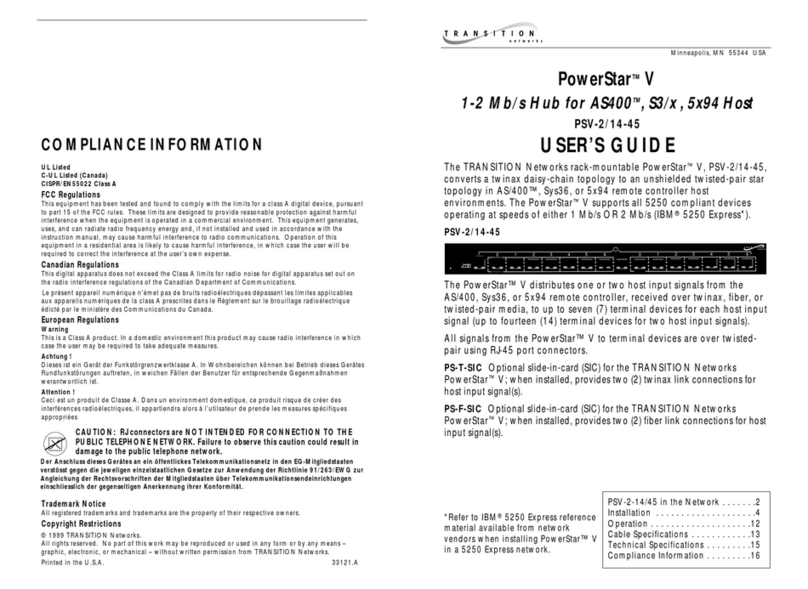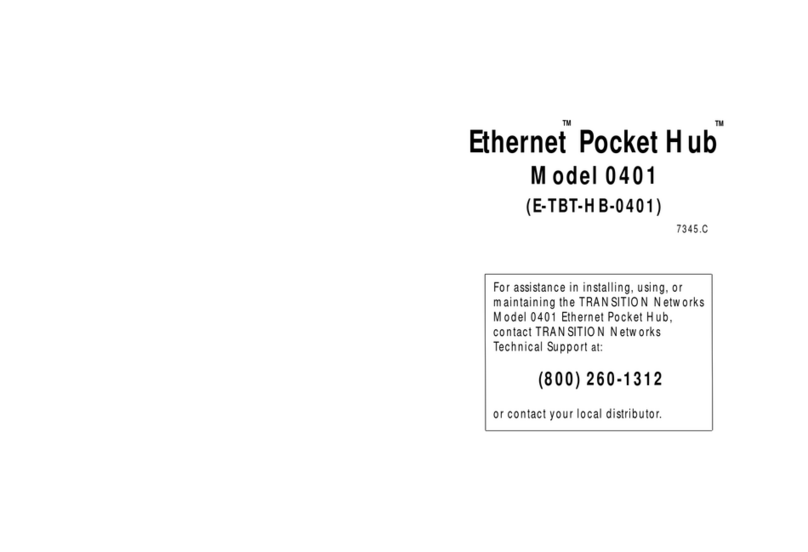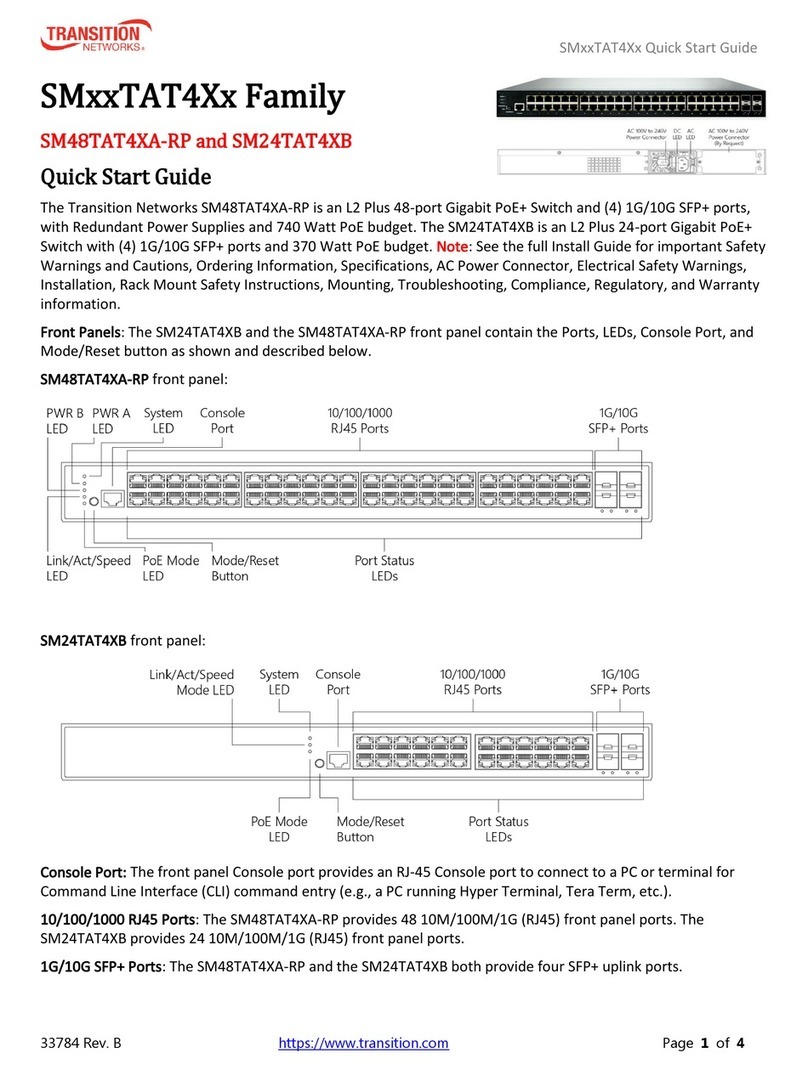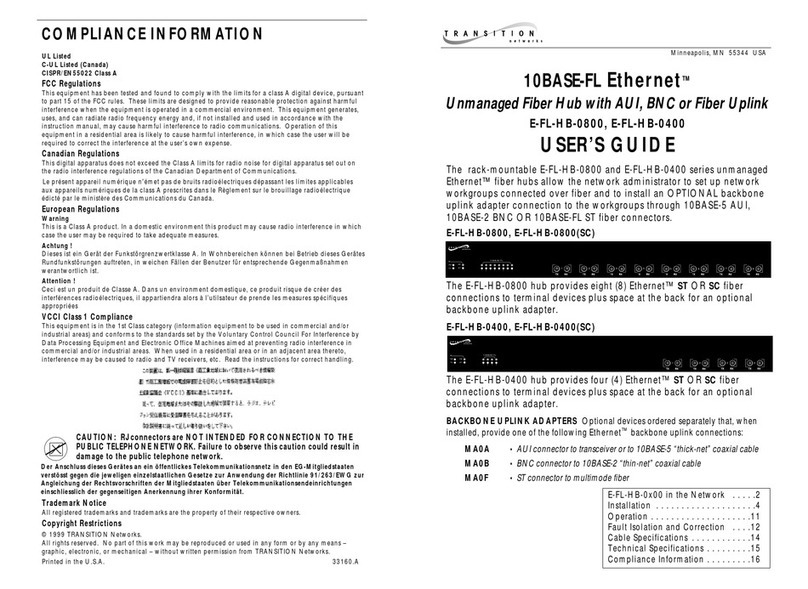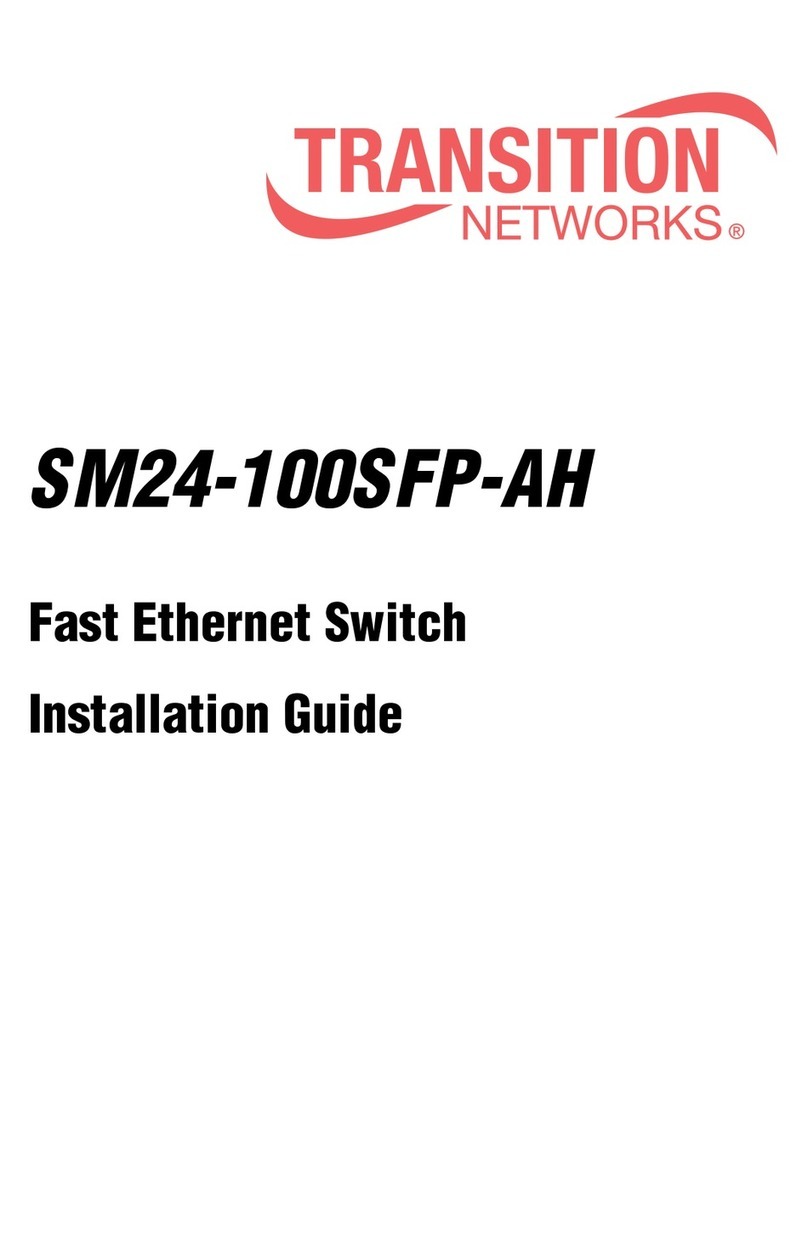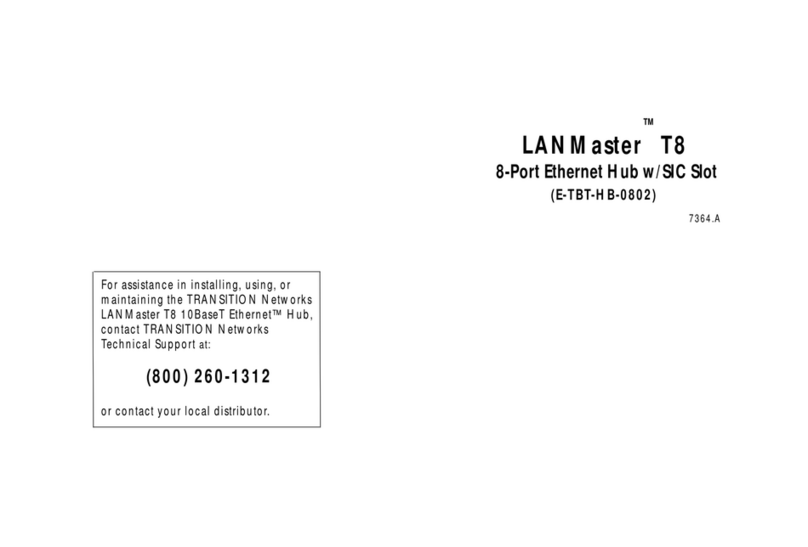Transition Networks SM8TAT2SA-DC Install Guide
33814 Rev. A https://www.transition.com Page 3of 43
Contents
Safety Warnings and Cautions....................................................................................................................................2
Overview.....................................................................................................................................................................5
Key Features ...............................................................................................................................................................5
Benefits.......................................................................................................................................................................5
Ordering Information .................................................................................................................................................6
Specifications..............................................................................................................................................................6
Software Features ..................................................................................................................................................7
About This Manual .................................................................................................................................................. 11
Related Manuals...................................................................................................................................................... 11
For More Information.............................................................................................................................................. 11
Application Example................................................................................................................................................ 12
Front and Back Panels ............................................................................................................................................. 13
Front Panel .......................................................................................................................................................... 13
Back Panel............................................................................................................................................................ 13
LED Descriptions.................................................................................................................................................. 14
System LED ...................................................................................................................................................... 14
Mode LEDs....................................................................................................................................................... 14
Port Status LEDs............................................................................................................................................... 14
Mode/Reset Button......................................................................................................................................... 16
Installation............................................................................................................................................................... 17
Package Checklist ................................................................................................................................................ 17
Rack Mount Safety Instructions .......................................................................................................................... 17
Rack Mount Dimensions...................................................................................................................................... 18
SM8TAT2SA-DC with Rack Mount Brackets .................................................................................................... 18
Rack Mount Brackets....................................................................................................................................... 18
Rack Mounting..................................................................................................................................................... 19
Wall Mounting..................................................................................................................................................... 19
Mounting the Switch on Desk or Shelf................................................................................................................ 20
Grounding............................................................................................................................................................ 20
SAFETY: Equipment Using -48V DC Power Supplies ........................................................................................ 22
Ethernet Interface Connecting (RJ45 Ethernet) .................................................................................................. 23
PoE Deployment Environments A and B ............................................................................................................. 24
Ethernet Interface Connecting (Fiber, SFP)......................................................................................................... 25
Console Connection............................................................................................................................................. 26
Power Supply Warnings & Cautions !! .................................................................................................................... 27
Optional Power Supplies ......................................................................................................................................... 27
Power Supply Specifications................................................................................................................................ 27
25105 Industrial DIN Rail Mounted Power Supply.............................................................................................. 28
25104 Industrial DIN Rail Mounted Power Supply.............................................................................................. 29
Power Supply Mounting Instructions.................................................................................................................. 30
Power Supply Installation.................................................................................................................................... 31
Connecting Power ............................................................................................................................................... 32
Connect Terminals to DC Power Source.......................................................................................................... 32