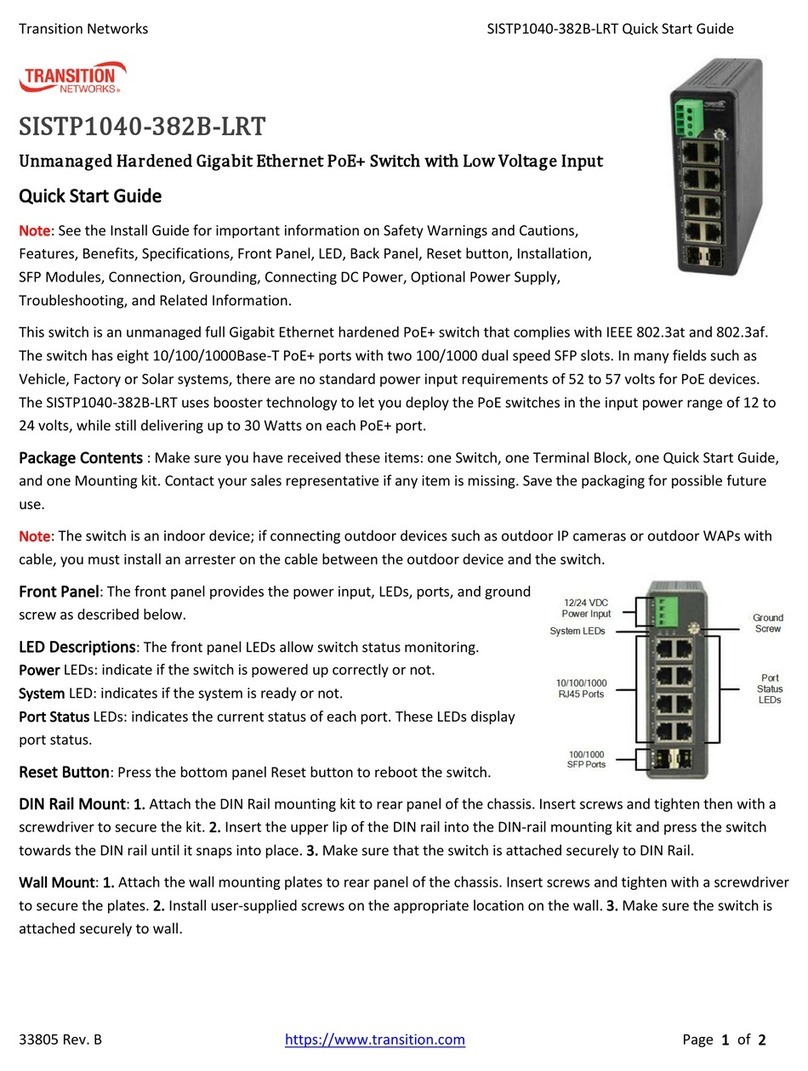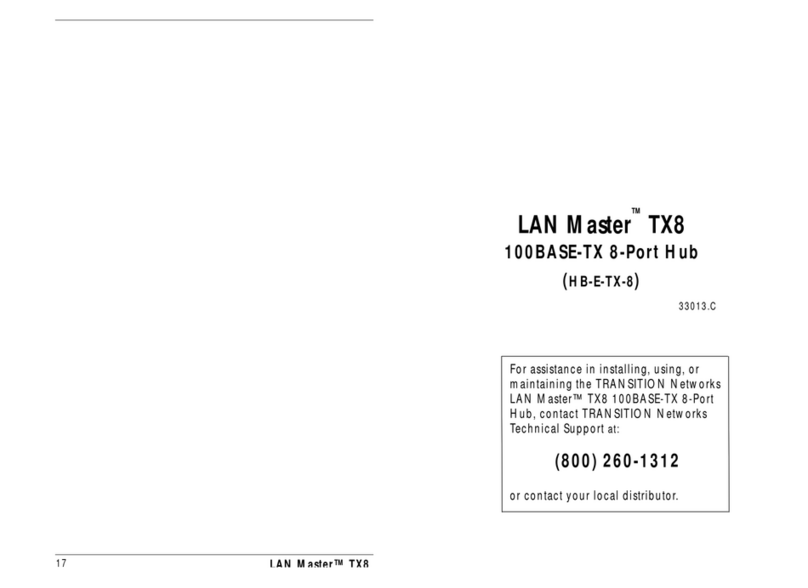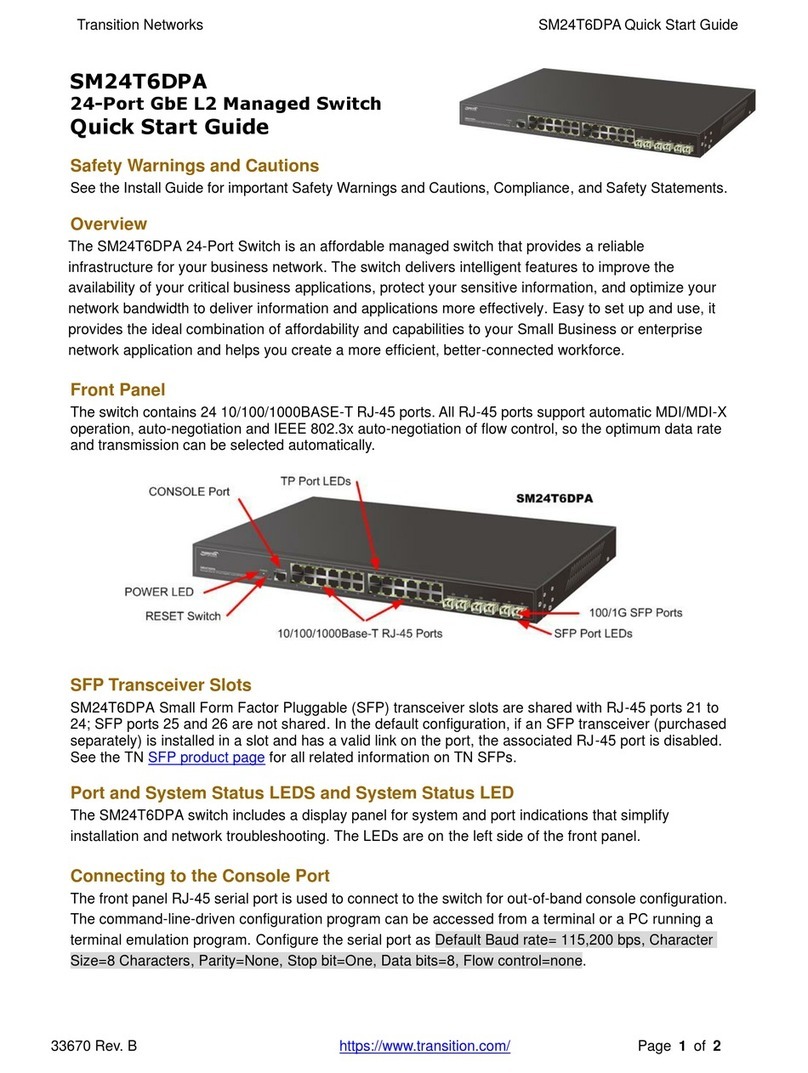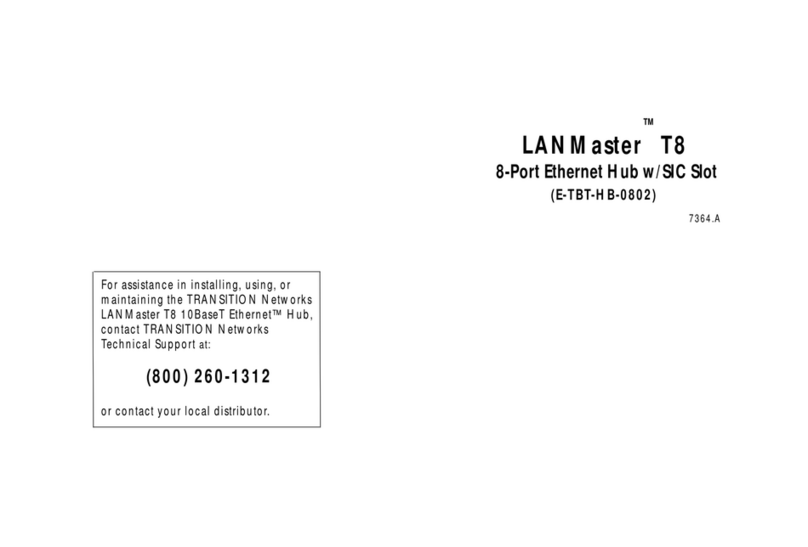TransitionNetworksSESPM1040‐541‐LT‐xxQuickStartGuide
33783Rev.A https://www.transition.com Page2of2
NFCPre‐Configuration:Youcanconfiguretheswitchdirectlyintheboxandunpacktheboxcontentslateratthe
installlocation.1.Openthepackingbox.2.ConfigureeachswitchusingtheMobileApponanNFC‐enabledsmart
device.3.Selectthesavedconfiguration.4.MovethedevicecloselyovertheNFCtargetonthefrontcoverofthe
switch.5.HitTapandGo.
BasicInstallationSteps
1. Pre‐configureswitch(es)usingNFC,BLE,CLIorGUI.SeetheInstallGuide.
2. Attachswitchtopoleorwall.Ifpolemounting,seetheSESPM‐4P‐PMBKitOptionInstallGuide.
3. For–DCand–PDversions,attachgroundwire.SeetheInstallGuide.Ifusinganyoptionalmodules,installthemnow.
Seetherelatedoptioninstallguide.
4. Connectdatatoswitch:a)RunEthernetcablethrucableglandsandinsertintoport5,orb)runfibercable(s)thru
wireglandsandrouteviaoptionalfibermanagement;insertSFPintoSFPcageandconnectfibertoSFP.
5. ConnectPoweredDevicestoswitch;runEthernetcablefromswitchPSEports1‐4todevicestobeconnectedand
powered.Noteifconnectingmultiple90Wdevices,werecommendthosedevicesbeconnectedtoportsseparated
fromeachother(e.g.,ports1and3,orports1and4,orports2and4,orports2and3).
6. Connectpowertotheswitch;thethreemodelsarepowereddifferently:
‐AC:PowertotheACisviaabuilt‐in12‐foot16AWGpowercablewitha3‐prongplug.ACinputcanbehardwired
intoACmainsviacustomersuppliedconduit/connectors.PlugintoapprovedACoutletusingsuppliedACpower
cord.Ifhardwiring,cutoffpowerconnectorandconnecttojunctionbox(ifallowed);runcablethruconduitand
hardwiretojunctionbox(ifcoderequires).
‐DC:Powertothe‐DCisviaabuilt‐in500W57VDCOpenframePowerSupplywithaWireGlandFeedCablethrua
RubberBoot.RoutetheDCpowercablethruthedesignatedPowerWiregland.Connectthegreengroundwireto
theGroundPostinupperrightcornerofenclosure.ConnectDCwirestoDCPowerTerminalBlockinupperleft
cornerofenclosure.Theswitchisreversepolarityprotected.Localearthgroundmustbeprovided.Donotaddany
large(>100µH)commonmodechokes;theymayinterferewiththeinrushcurrentlimitingfunctionoftheswitch.
‐PD:Powertothe‐PDisviaanexternalPSEabletoclassifywithIEEE802.3btType4Class8devices.Ifpoweringvia
PoE,connectanEthernetcablefromthePSEtothePDPort.Ifpoweringovercoppercablewithparallelfiberoptic
cable,spliceDCcabletoEthernetcablestub,plugstubintoaPSEporton–ACor–DCswitch,thenconnectwiresto
screwterminalsonthehybridconnector(polarityagnostic)onthe‐PD.Localearthgroundmustbeprovided.
TheAuxiliary12Vpowerporthasa2‐positionbarewireterminalblockwithscrewretentionupto12AWGwiresize.
AttachPoEcablefrompowersourcethrucableglandandinsertintoport5orifusingparallelfiberandpowercable,
runlowvoltageDCpowercablethrucableglandandconnecttoterminalblockonswitch.
7. Closeswitchdoorandlockenclosureusinghexdriverortool.Whensuccessful,configureports,power,etc.
HybridFiber:Ifusingparallelfiberandcopperpowercable,groundingisthesameasforthe‐DCversion;groundpost
tobetiedtoearthgroundclosetotheswitch.Forterminatingthepowercable,usethescrewterminalblockontheDC
inputmoduleorthePDAuxboardintheswitch.
BootProcess:Afterpoweruptheswitchtakesabout1‐1/2minutestoboot;theLEDslightafterabout1‐1/2minutes.
LEDIndicators:LEDscanbereadwhentheswitchdoorisopen:PoEactivity,linkactivity,systemreadiness,switch
powerandBLEpairinginformationareshownanddescribedintheInstallGuide.Thisinfocanalsobeaccessedviathe
webUI,Consoleport,orWebappwhentheswitchdoorisclosed.
Troubleshooting:TheBLEapp,ConsolePort,orWebUIcanbeusedtotroubleshoottheswitch.
ContactUs:TechSupport:24‐hours:US&Canada:1‐800‐260‐1312;Int’l:00‐1‐952‐941‐7600.
Main
Office:tel:+1.952.941.7600|tollfree:1.800.526.9267|fax:952.941.2322.[email protected]|