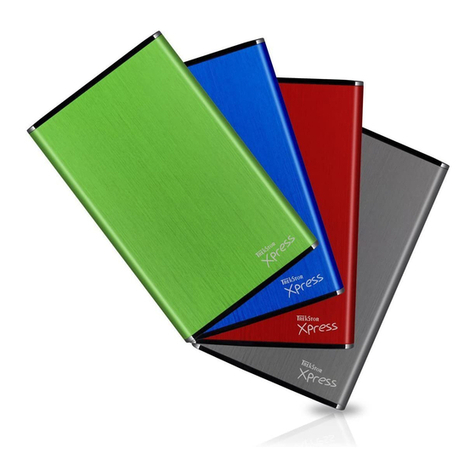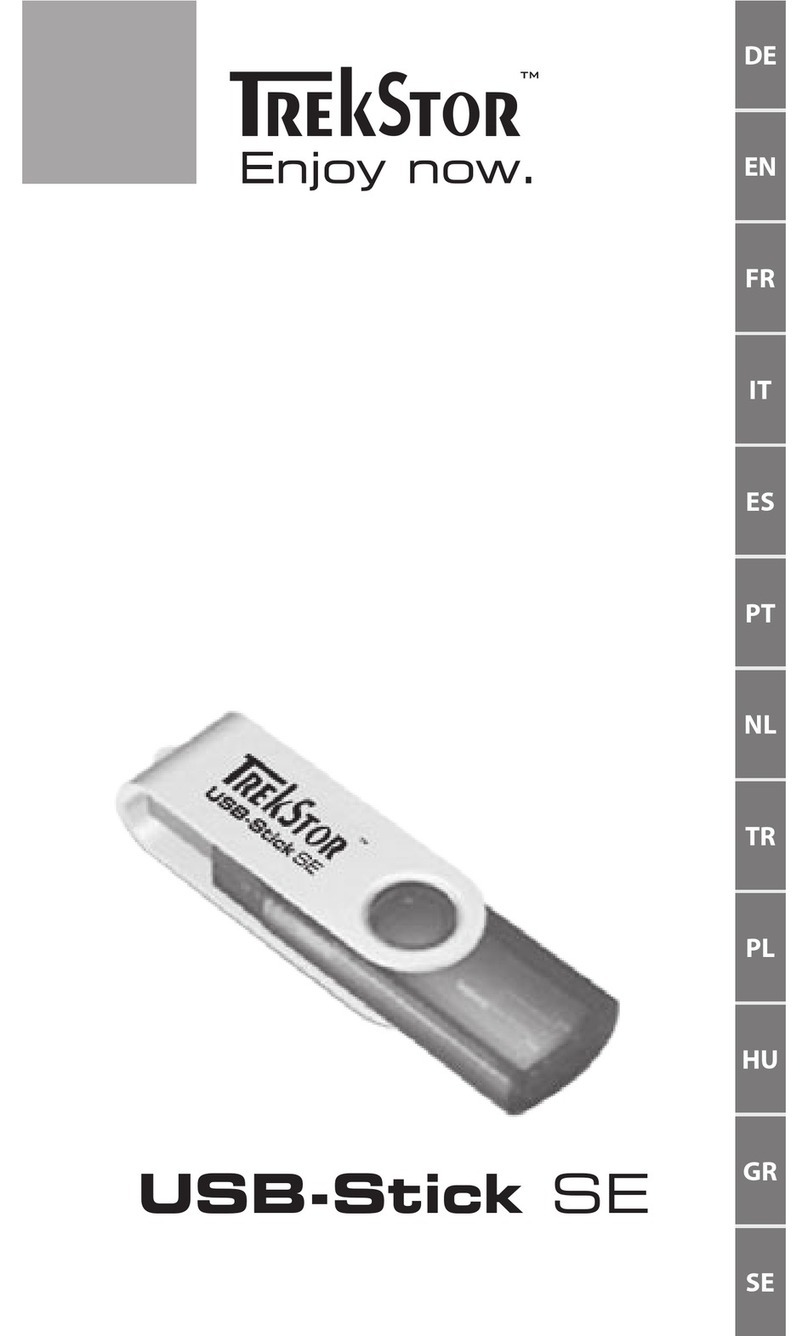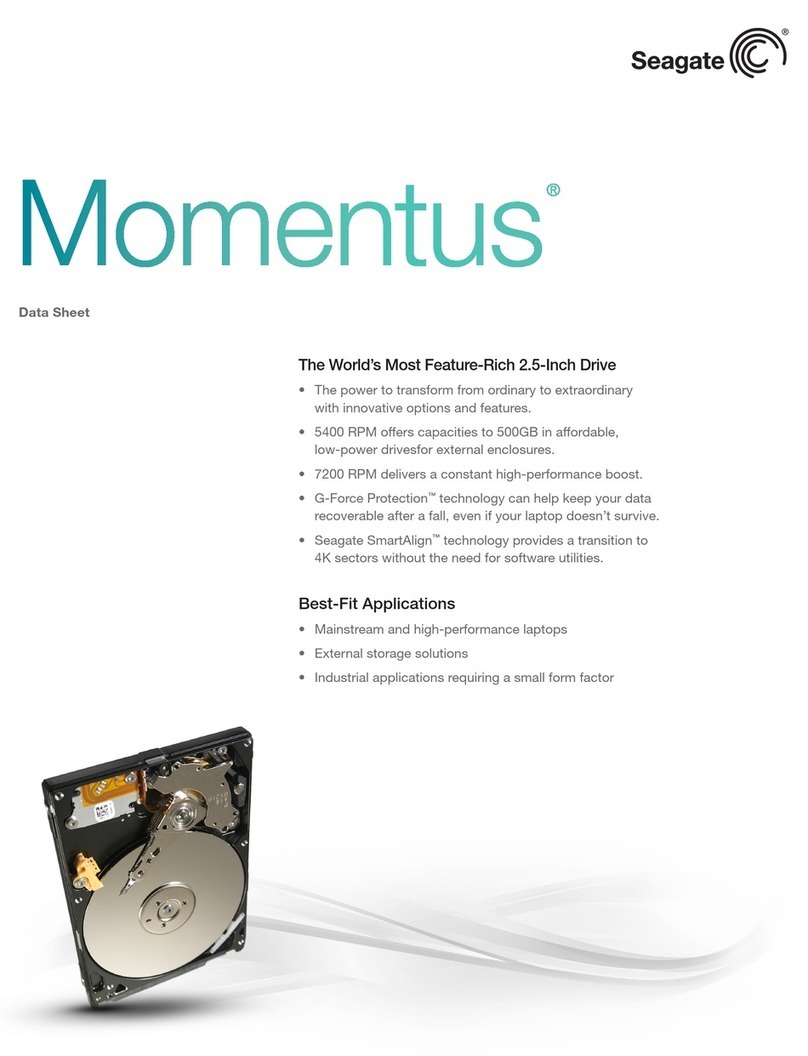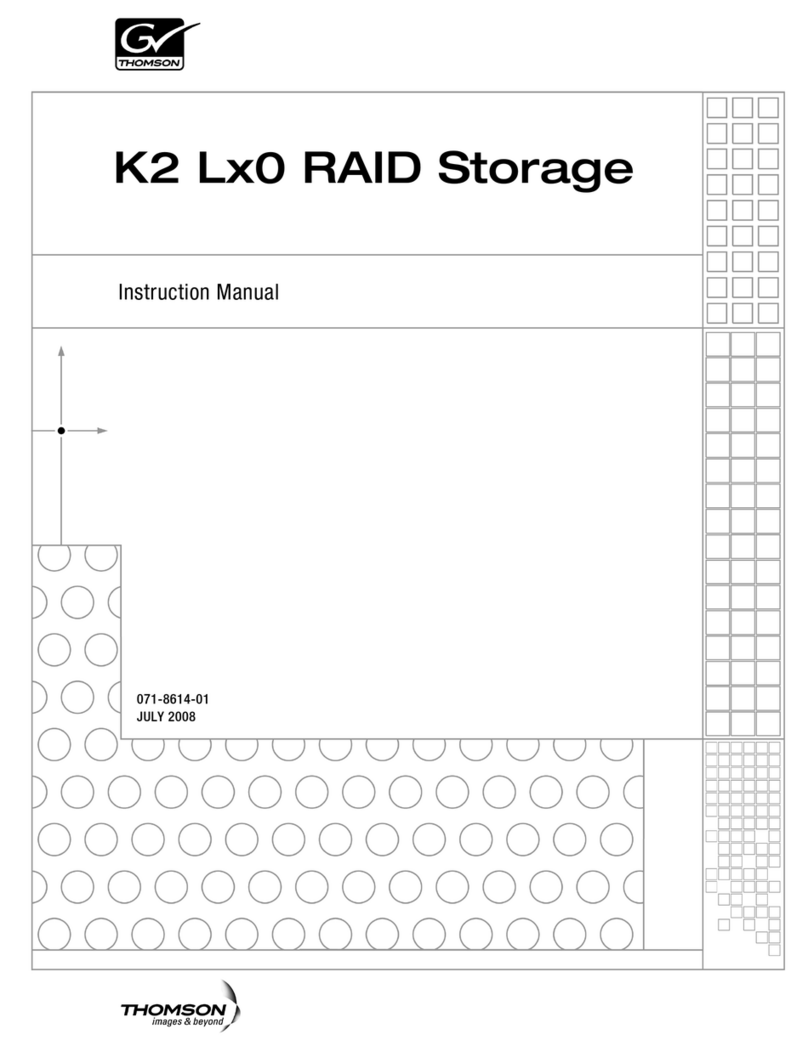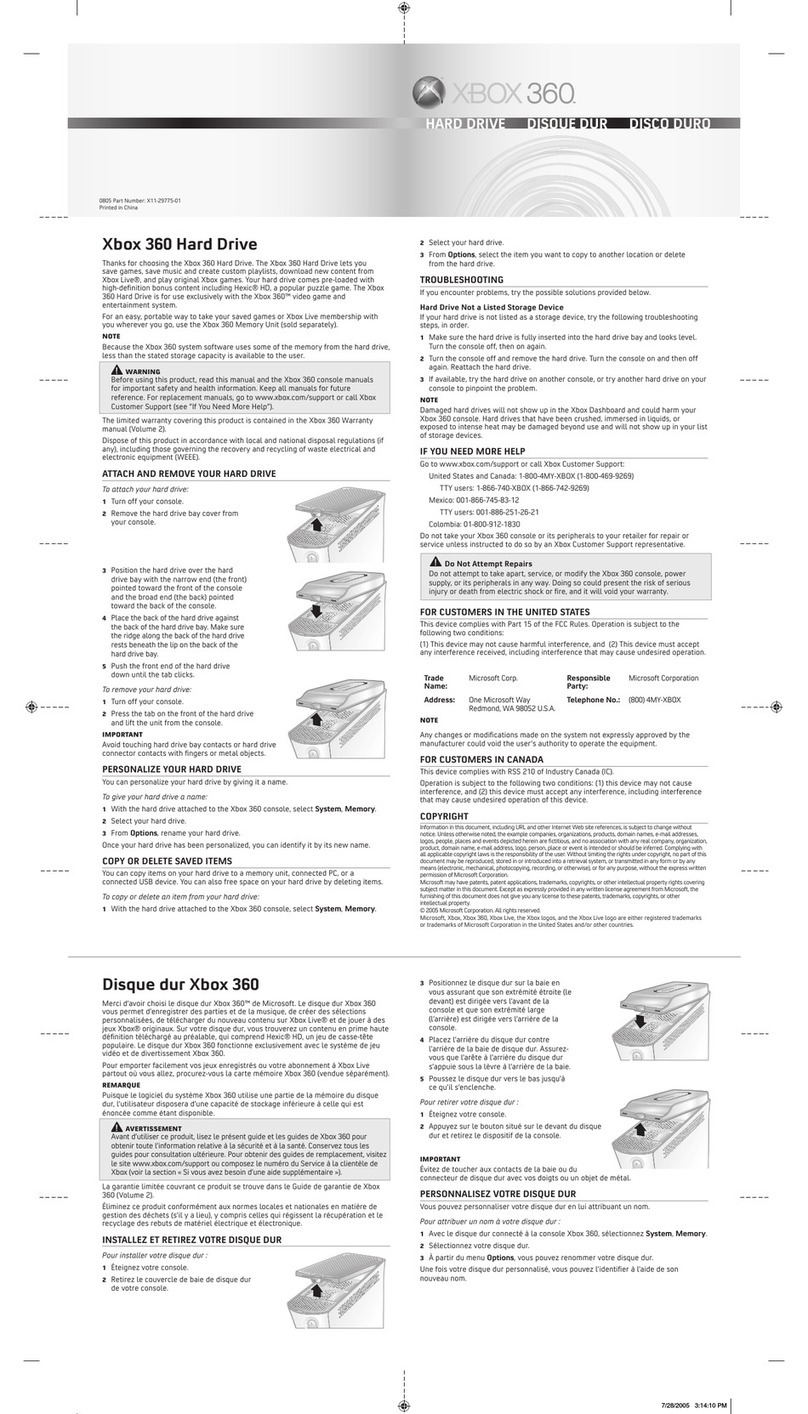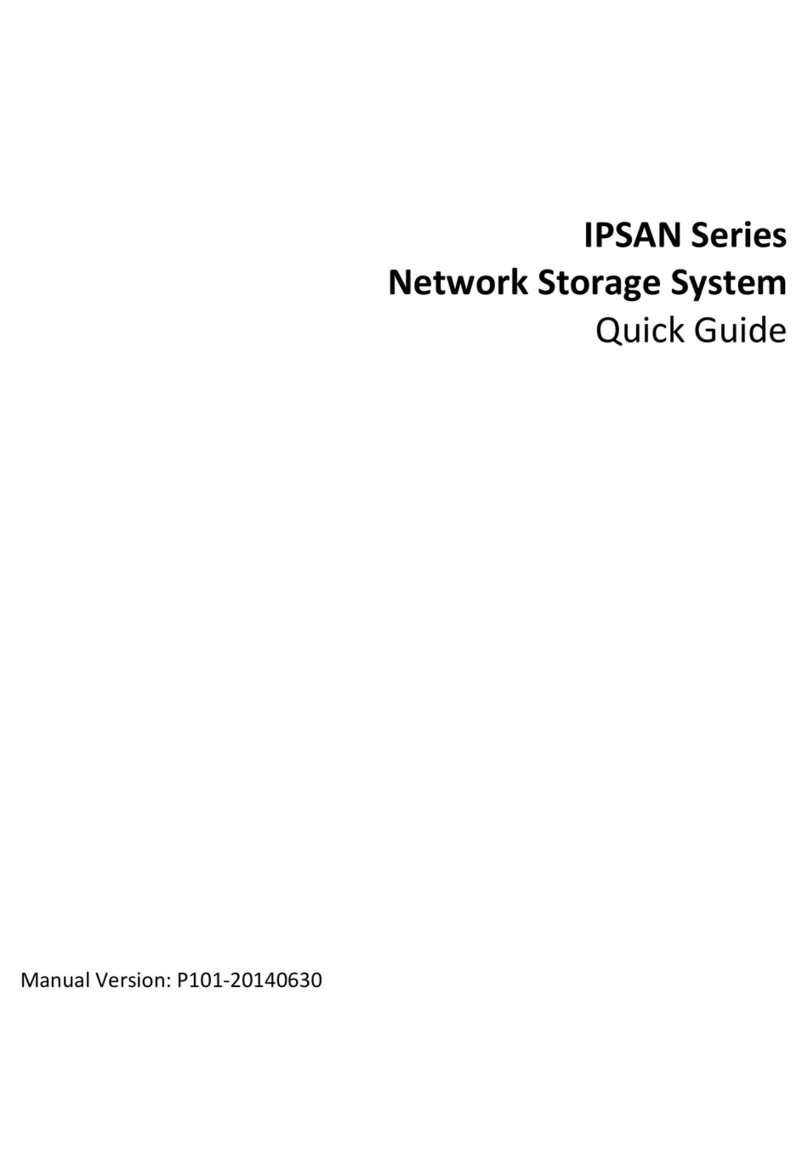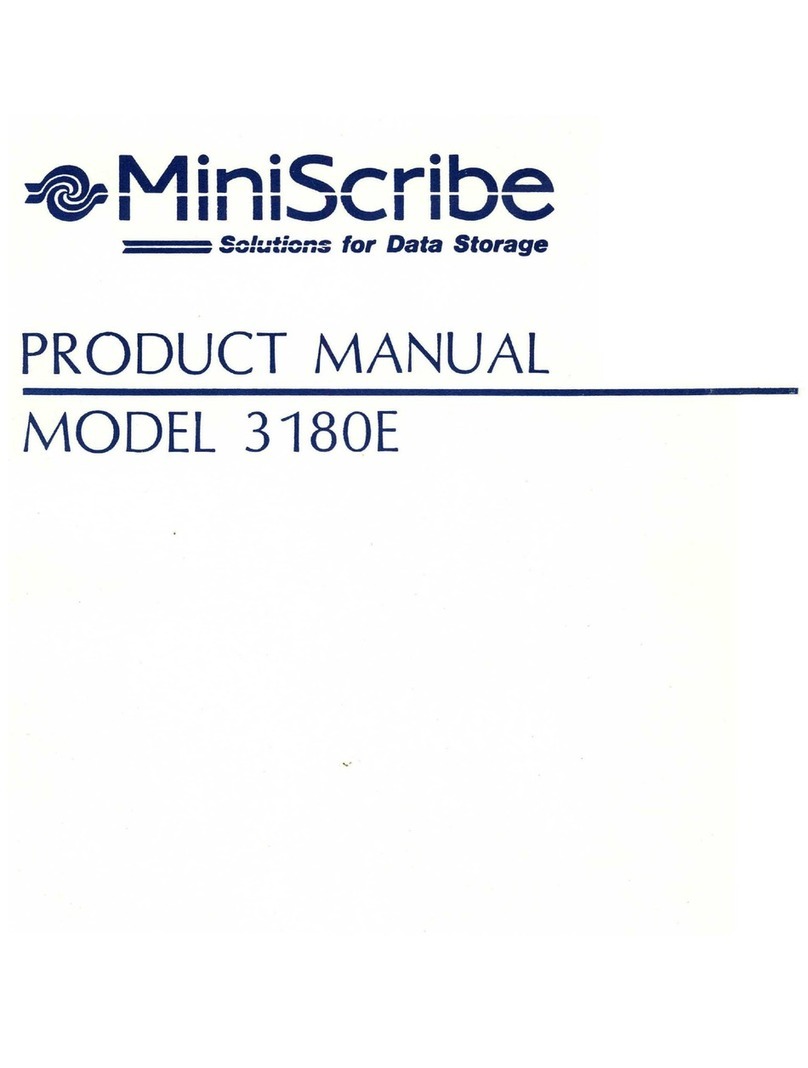SATA-Storage 3.5 "
Instructions for safety and use:
dOnly qualified persons may perform technical work on the product. The product may not be opened or
changed. The components cannot be serviced by the user.
eNever expose the device to moisture, condensation and liquids.
jProtect the device from extremely high and low temperatures and temperature fluctuations. Use the
device within an ambient temperature of 10ºC to 40ºC.
mNever place the device close to a source of heat, and protect it from direct sunlight.
hMake sure that the surroundings are as dust-free as possible when you use and store the device.
gNever clean the surface of the device with solvents, paint thinners, cleansers or other chemical products.
Instead, use a soft, dry cloth or soft brush.
Do not use SATA connection cables longer than 1 meter.
qThe capacity indicated by your operating system can be different than the actual capacity of your
external hard drive. Like most manufacturers of computer hardware, TrekStor uses the prefixes for units
(e.g. 1 GB = 1.000.000.000 bytes) as prescribed by the International System of Units (SI). Unfortunately,
many operating systems do not comply with this norm and display a lower capacity because they base
their calculations on the assumption that 1 GB = 2 bytes = 1.073.741.824 bytes.
The manufacturer retains the right to continually improve the product. These changes may be made without
being directly described in these operating instructions. For this reason, the information provided in these
operating instructions may not reflect the current state of the art.
The manufacturer only guarantees suitability for the product's intended purpose. In addition, the
manufacturer is not responsible for damages or loss of data and subsequent consequences.
Copyright © 2011 TrekStor GmbH. All rights reserved. Other cited product or company names may be
trademarks or brand names of the respective owner.
Support information
If you have any questions regarding yourTrekStor product, please proceed as follows:
• Checkthefeaturesaswellasthefunctionsofyourdevice(apparentonthepackaging),in order
to use the correct settings.
• Readthemanualcarefully.
• Informyourselfonourwebsite www.trekstor.de/en about the up-to-date information concerning
yourproduct(e.g.availablemostrecentrmwarereleases).
In the case you have further questions regarding your product, please note the following
TrekStor support options:
FAQ The FAQ area of our website offers you a wide range of problem solving hints.
Here you can obtain answers to the most frequently asked questions concerning
our products.
E-Mail PleasellinthesupportformonourwebsiteorsendanE-Mail to support.en@trekstor.de.
Youcanndmailingaddressesforothercountrieswhenyouclick"SERVICE"atthe
menu bar on our website.
Phone support Please find the number of the support hotline for your country on our website
under"SERVICE"aswell.
TrekStor GmbH
Kastanienallee 8-10
D-64653 Lorsch
Germany
www.trekstor.de
Supportinformationen
Sollten Sie Fragen zu Ihrem TrekStor Produkt haben, gehen Sie bitte wie folgt vor:
• ÜberprüfenSieanhandderProdukteigenschaftenundderFunktionenIhresGerätes(aufderVerpackung
ersichtlich),obSiedierichtigenEinstellungenvorgenommenhaben.
• LesenSieaufmerksamdiegesamteBedienungsanleitung.
• InformierenSiesichaufunsererWebsitewww.trekstor.deüberaktuelleInformationenzuIhrem
Produkt(z.B.neuverfügbareFirmware-Updates).
Wenn Sie weitergehende Fragen zu Ihrem Produkt haben, beachten Sie bitte die
folgenden TrekStor Supportoptionen:
FAQ DerFAQ-BereichunsererWebsitebietetIhnenvielfältigeProblemlösungshinweise.
HiererhaltenSieAntwortenzudenamhäugstengestelltenFragenzuunseren
Produkten.
E-Mail FüllenSiedasSupportformularaufunsererWebsiteausoder senden Sie eine E-Mail
an support.de@trekstor.de.
Telefonsupport VonDeutschlandauswählenSiebitte01805-TREKSTOR*, 01805-87357867*.
DieNummerderSupporthotlinefürandereLänderndenSieaufunsererWebsite
unter"SERVICE".
*14Cent/Min.ausdemdeutschenFestnetzderDTAG,max.42Cent/Min.ausMobilfunknetzen.
BA-SATAST35-V1-10-DE-EN-V1.10-110329