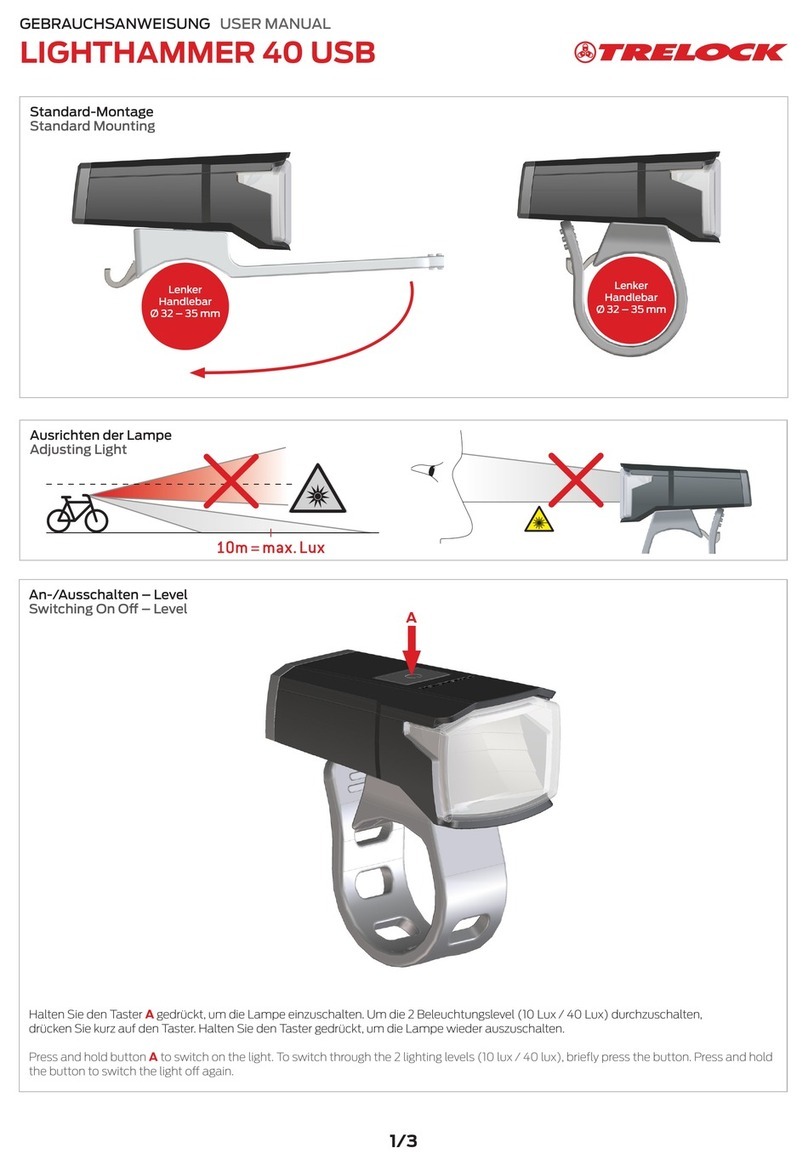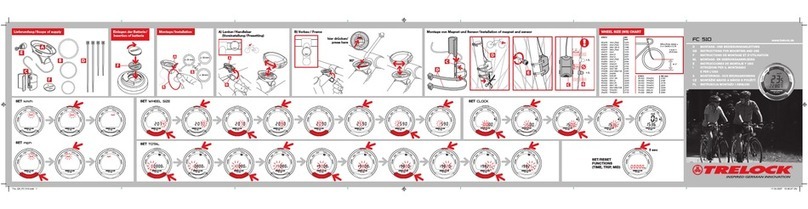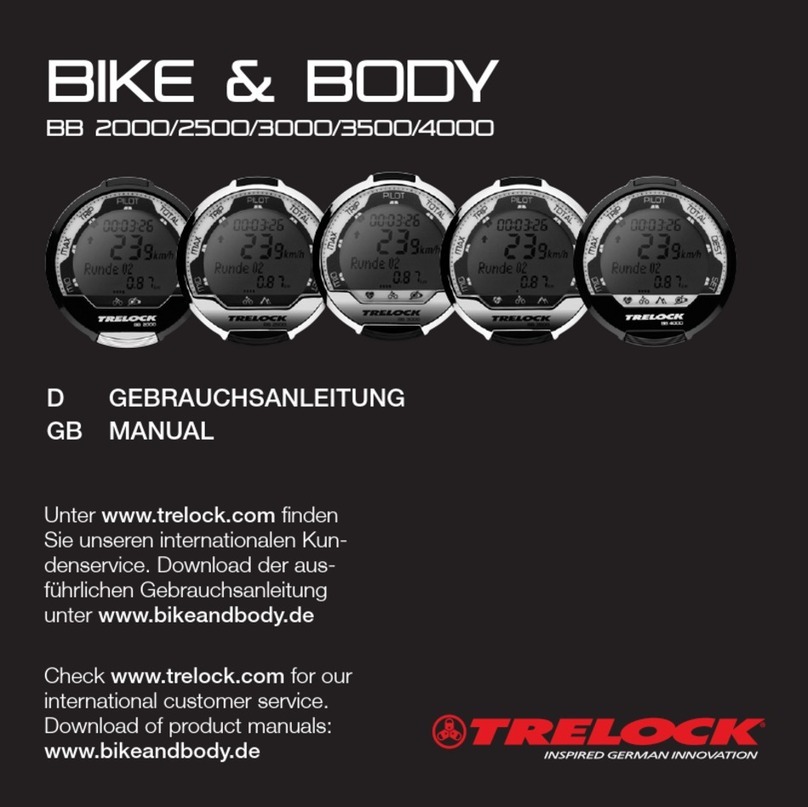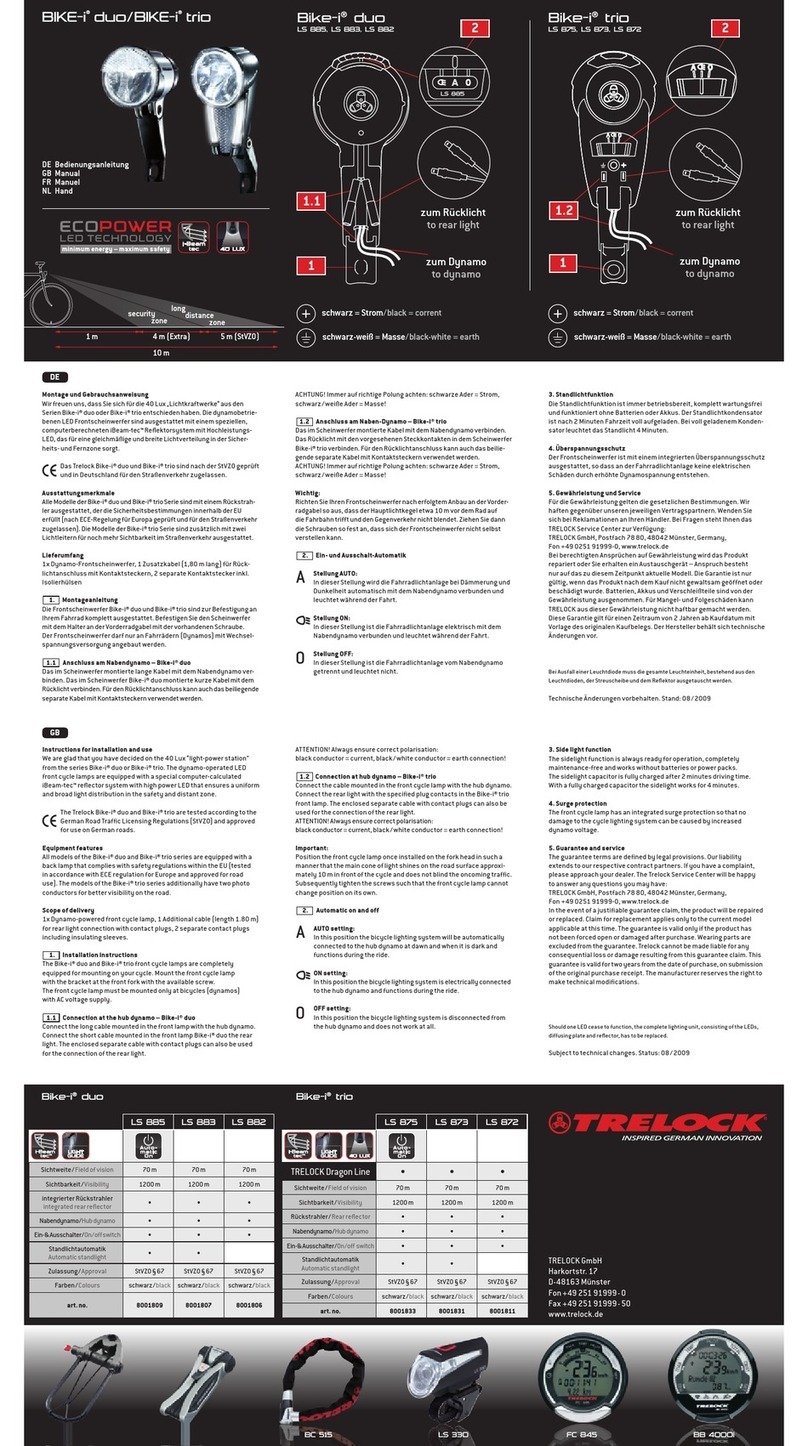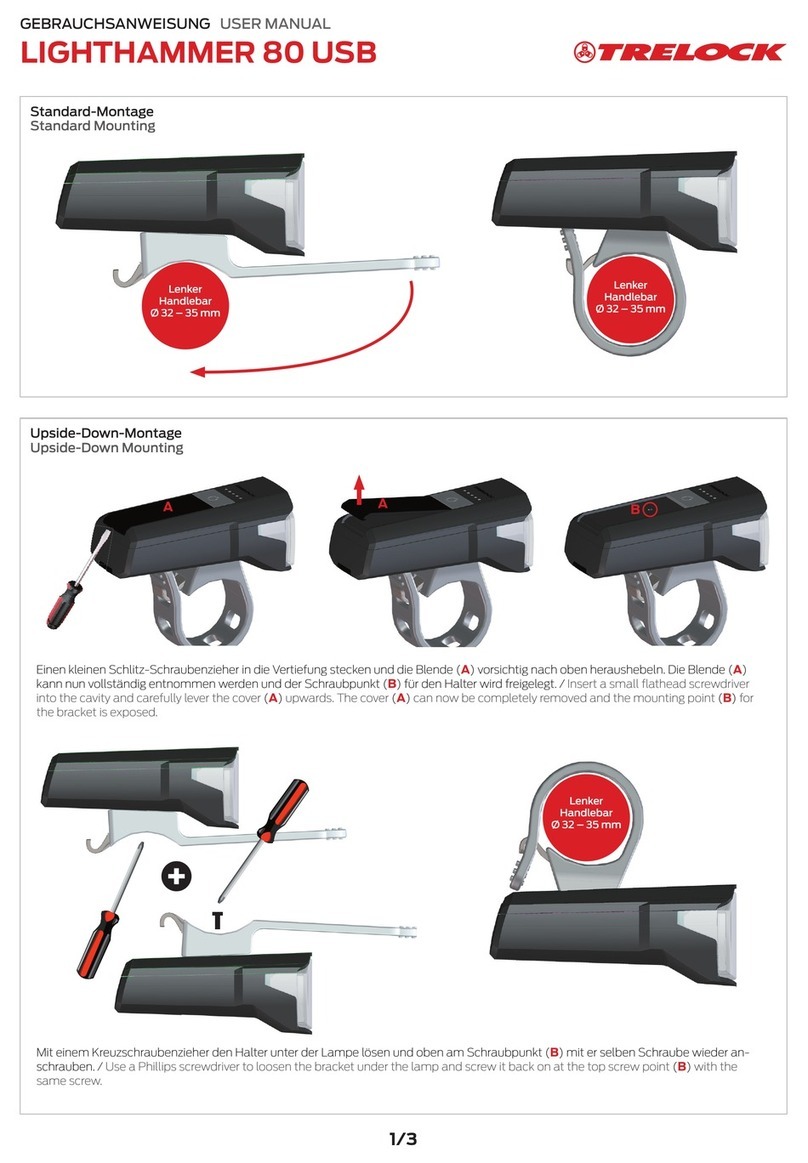TRELOCK code system
PIN code:
• Every product is delivered with the PIN 0000
• You can protect your cycle computer against
theft by entering your chosen personal PIN
code (page 13). Likewise, you can change the
PIN and PIN time (energy-saving function) at
any time.
You can enter your PIN and PIN time here:
PIN
PIN time
Mandatory entries:
Code number of the speed sensor (BB 2000,
BB 3000, BB 3500, BB 4000)
Speed measurement only works if the code
number which is located on a sticker directly on
the sensor is entered (wheel 1 and wheel 2)
(refer to page 10).
Code number of the pedal frequency sensor
(BB 2000, BB 3000, BB 4000)
Pedal stroke measurement works only if the
code number which is located on a sticker
directly on the sensor is entered (refer to page
10).
Code number of the heart rate sensor
(BB 3000, BB 3500, BB 4000)
Heart rate measurement works only if the code
number which is located on a sticker directly on
the sensor is entered (refer to page 10).
The stickers with the code number of your
sensors can be affixed here
Code no. of the speed sensor.
Wheel 1
Wheel 2
Code no. of the pedal frequency sensor
Code no. of the heart rate sensor
You can alternatively or additionally have your
PIN code and code numbers of the sensors
registered with TRELOCK:
www.trelock.de/Trelock Service
Center/PinCode.
If you change address, please inform us of your
new address.