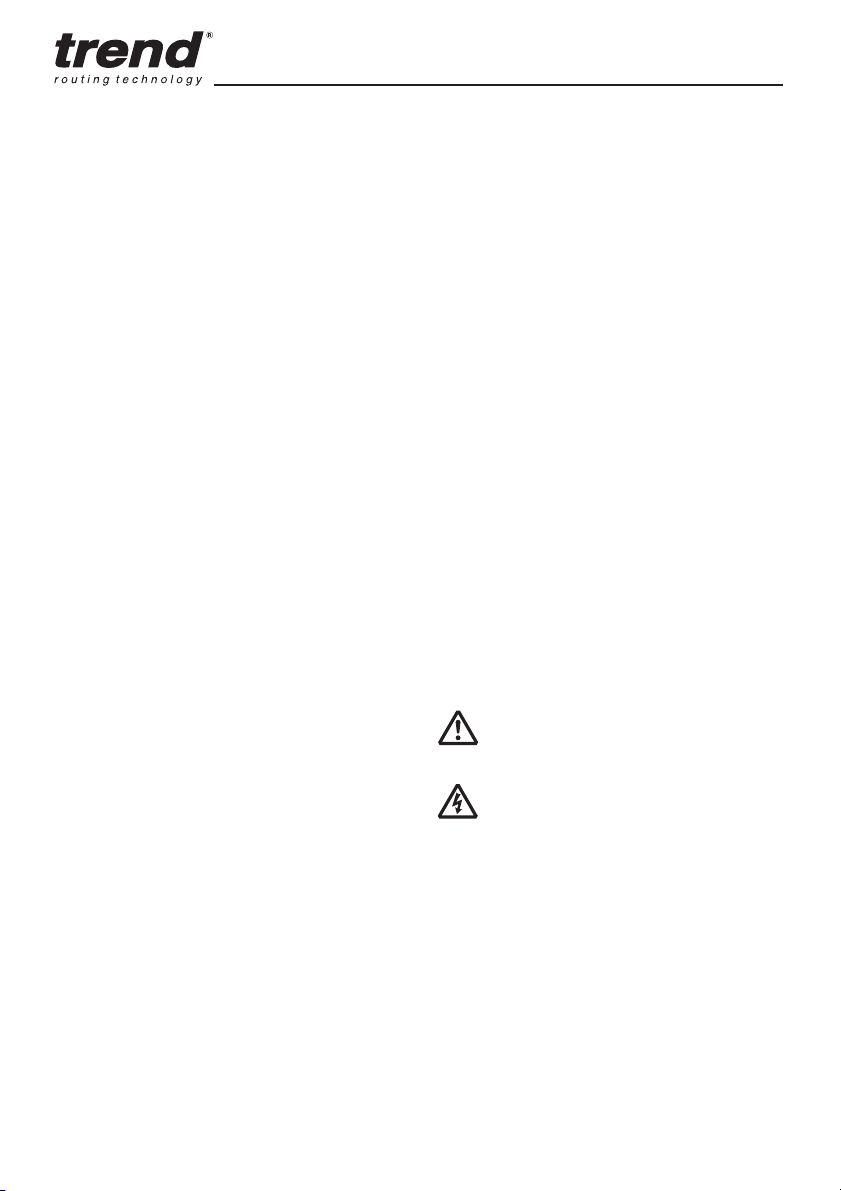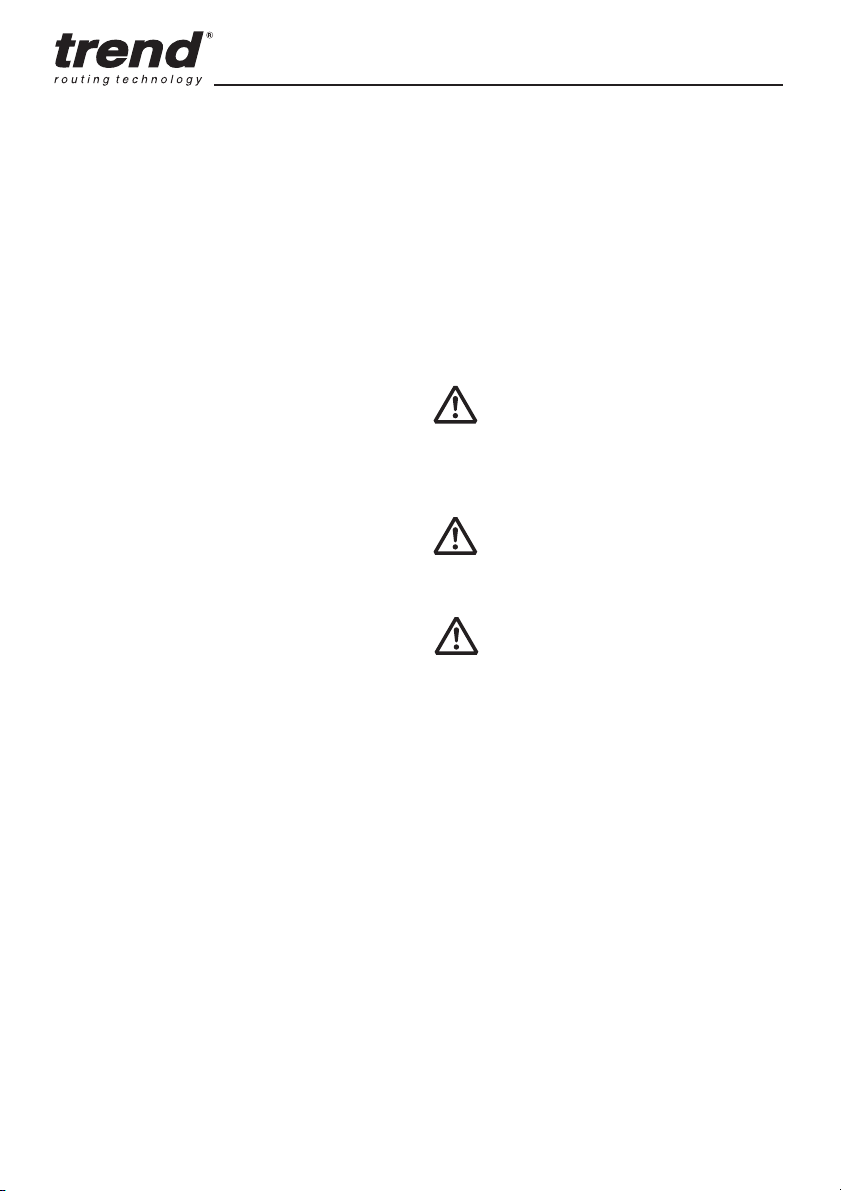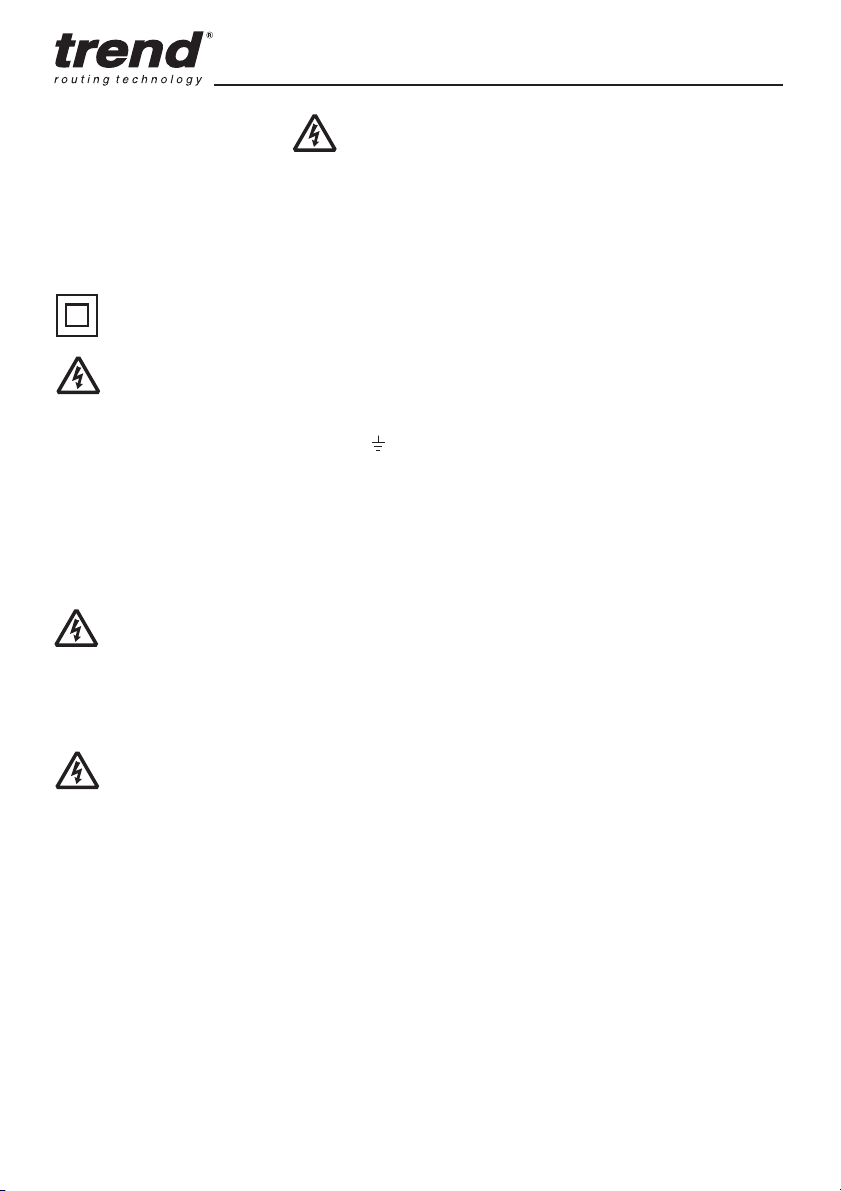AIR/PRO
-4-
SAFETY
WARNING:
Observe the safety regulations in the
instruction manual of the power tool
to be used. Please read the following
instructions carefully. Failure to do so
could lead to serious injury. When using
electric tools, basic safety precautions,
including the following should always be
followed to reduce the risk of fire, electric
shock and personal injury. Also observe
any applicable additional safety rules.
Read the following safety instructions
before attempting to operate this product.
PLEASE KEEP THESE
INSTRUCTIONS IN A SAFE PLACE.
The attention of UK users is drawn to The
Provision and Use of Work Equipment
Regulations 1998, and any subsequent
amendments.
Users should also read the HSE/HSC
Safe Use of Woodworking Machinery
Approved Code of Practice and Guidance
Document and any amendments.
Users must be competent with
woodworking equipment before using our
products.
IMPORTANT NOTE:
Residual Risk. Although the safety
instructions and operating manuals for
our tools contain extensive instructions
on safe working with power tools, every
power tool involves a certain residual risk
which cannot be completely excluded
by safety mechanisms. Power tools
must therefore always be operated with
caution!
General
1. Disconnect power tool and attachment
from power supply when not in
use, before servicing, when making
adjustments and when changing
accessories such as cutters. Ensure
switch is in “off” position. Always
ensure cutter has stopped rotating.
2.Always mount the power tool,
accessory or attachment in conformity
with the instructions. Only use
attachment and accessories specified
in the power tool manual. The tool or
attachment should not be modified or
used for any application other than
that for which it was designed. Do not
force tool.
3.Keep children and visitors away. Do
not let children or visitors touch the
tool, accessory or attachment. Keep
children and visitors away from work
area. Make the workshop child proof
with padlock and master switch.
4.Dress properly. Do not wear loose
clothing or jewellery, they can be
caught in moving parts. Rubber
gloves and non-skid footwear
is recommended when working
outdoors. Wear protective hair
covering to contain long hair.
5.Consider working environment. Do
not use the product in the rain or in
a damp environment. Keep work
area well lit. Do not use power tools
near gasoline or flammable liquids.
Keep workshop at a comfortable
temperature so your hands are not
cold. Connect machines that are
used in the open via a residual current
device (RCD) with an actuation
current of 30 mA maximum. Use only
extension cables that are approved for
outdoor use.
6.The accessory or attachment must be
kept level and stable at all times.
7.Keep work area clean. Cluttered
workshops and benches can cause
injuries. Ensure there is sufficient
room to work safely.
8.Secure idle tools. When not in use,
tools should be stored in a dry and
high or locked up place, out of reach
of children.
9.For best control and safety use
both hands on the power tool and
attachment. Keep both hands away
from cutting area. Always wait for the
spindle and cutter to stop rotating
before making any adjustments.
10. Always keep guards in place and in
good working order.
11. Remove any nails, staples and other
metal parts from the workpiece.
12. Maintain tools and cutters with care.
Keep cutters sharp and clean for
better and safer performance. Do
not use damaged cutters. Follow
instructions for lubricating and
changing accessories. Keep handles
dry, clean and free from oil and
grease.
13. Maintain accessories. Do not use
damaged accessories. Only use
accessories recommended by the
manufacturer.
14. Check damaged parts. Before
operation inspect the attachment,
the power tool, the cable, extension
cable and the plug carefully for signs
of damage. Check for alignment of
moving parts, binding, breakage,
mounting and any other conditions
that may effect its operation. Have any
damage repaired by an Authorised
Service Agent before using the tool or
accessory. Protect tools from impact
and shock.
15. Do not use tool if switch does not turn
it on or off. Have defective switches
replaced by an Authorised Service
Agent.
16. 'RQ·WRYHUUHDFK.HHSSURSHUIRRWLQJ
and balance at all times. Do not
use awkward or uncomfortable hand
positions.
17. 'RQ·WDEXVHWKHFDEOHNever carry
power tool or accessory by cord or
pull it to disconnect from the socket.
Keep cord from heat, oil and sharp
edges. Always trail the power cord
away from the work area.
18. Connect dust extraction equipment.
If devices are provided for the
connection of dust extraction and
collection facilities, ensure these are
connected and properly used.
19. Check all fixing and fastening nuts,
bolts and screws on power tool,
attachment and cutting tools before
use to ensure they are tight and
secure. Periodically check when
machining over long periods.
20. Stay alert. Watch what you are doing.
Use common sense. Do not operate
tools when you are tired, under the
influence of drugs or alcohol.
21. Personal Protective Equipment (PPE)
for eye, ear and respiratory protection
must be worn. All PPE must meet
current UK and EU legislation.
22. Do not leave tools running
unattended. Do not leave tool until it
comes to a complete stop.
23. Always clamp workpiece being
machined securely.
24. Only use cutting tools for
woodworking that meet EN847-
1/2 safety standards, and any
subsequent amendments.
25. Vibration levels. Hand held power
tools produce different vibration
levels. You should always refer to
the specifications and relevant Health
& Safety Guide.
Routing Safety
1.Read and understand instructions
supplied with power tool, attachment
and cutter.
2.Keep hands, hair and clothing clear of
the cutter.
3.Remove adjusting keys and
spanners. Check to see that keys
and adjusting spanners are removed
from the router tool, cutter and
attachment before turning router on.
Make sure cutter can rotate freely.
4.Noise. Take appropriate measures
for the protection of hearing if
the sound pressure of 85dB(A) is
exceeded. Routing sound pressure
may exceed 85dB(A), so ear
protection must be worn.
5.Eye protection. Always wear eye
protection in the form of safety
goggles, spectacles or visors to
protect the eyes.
6.Respiratory protection. Always wear
a face or dust mask, or powered
respirator. Dust masks/filters should
be changed regularly.
7.Do not switch router on with the cutter
touching the workpiece. At the end of
the cut, release the router plunge and
allow spindle to stop rotating. Never
use the spindle lock as a brake