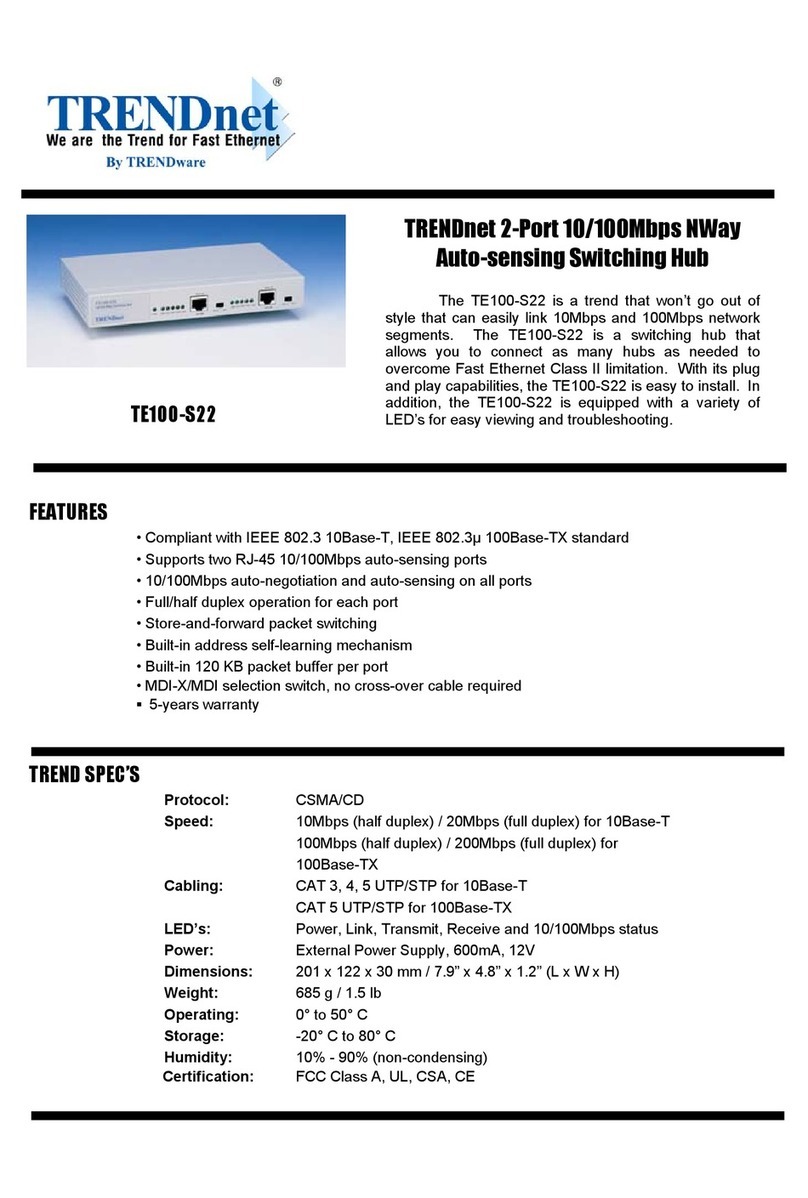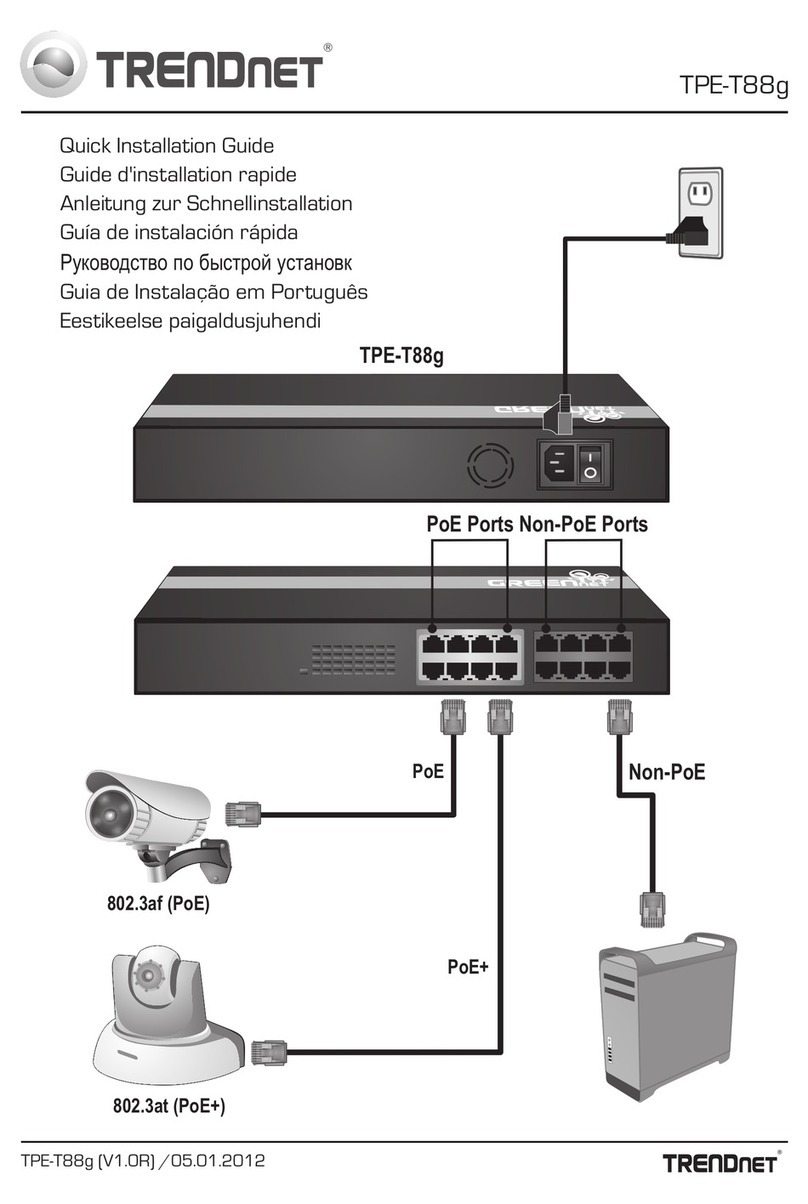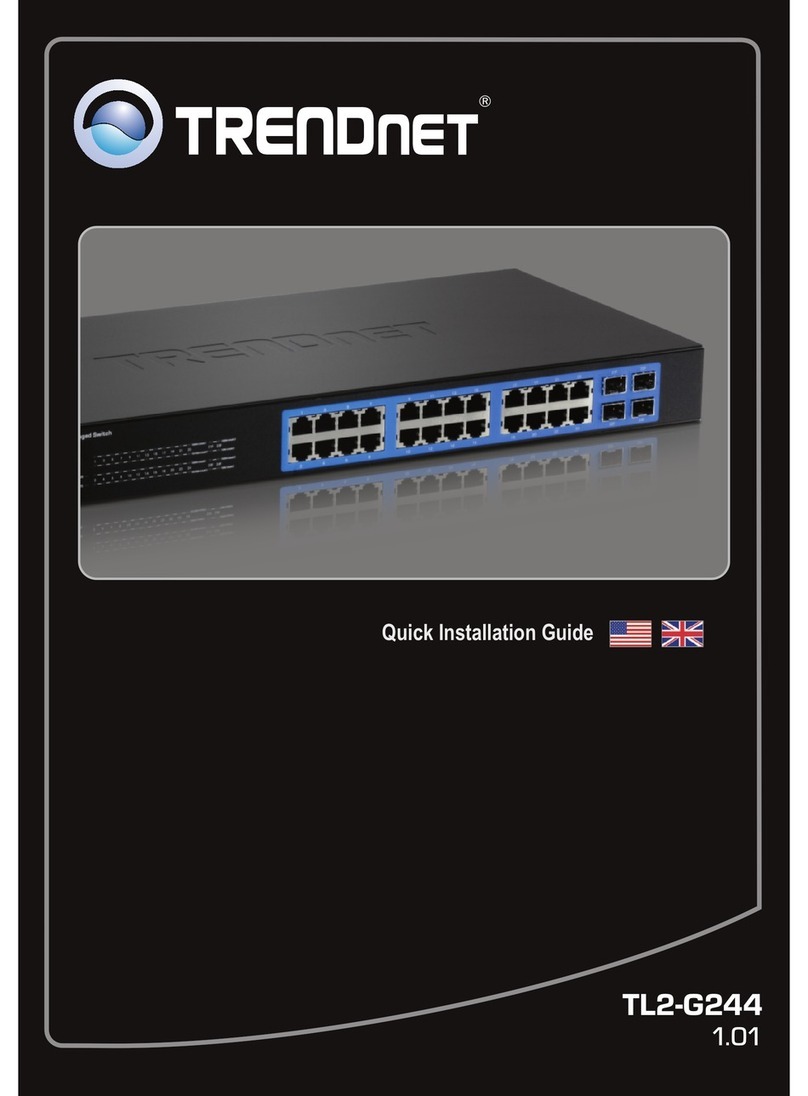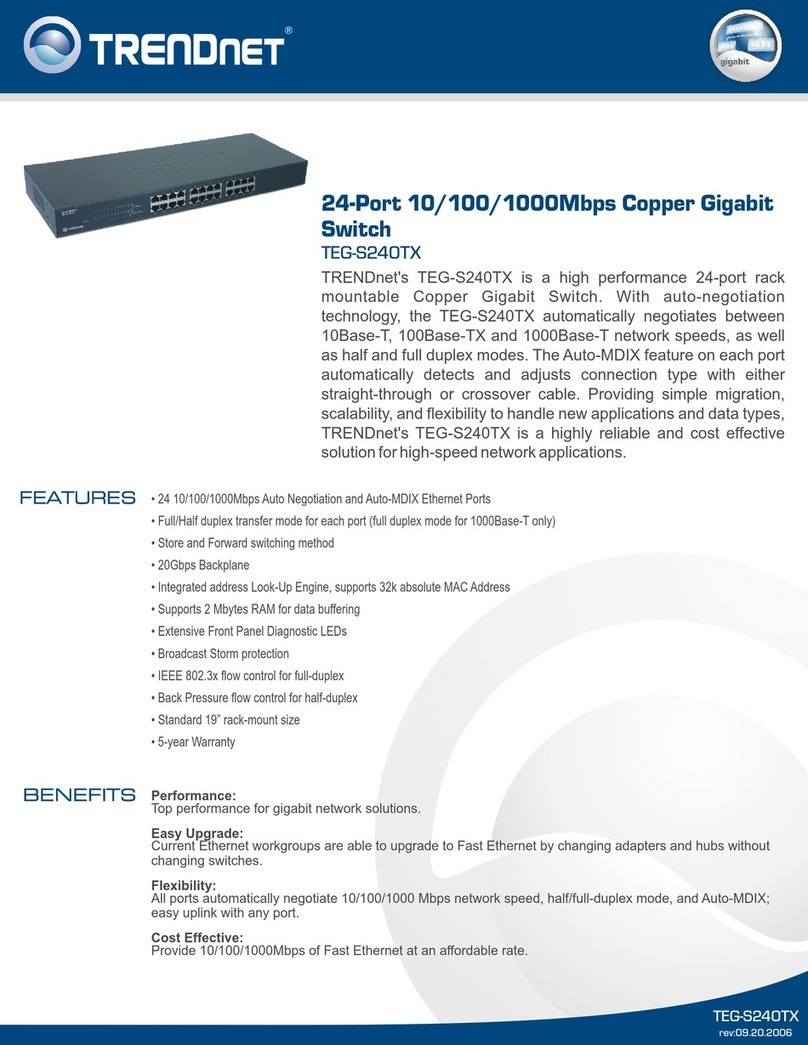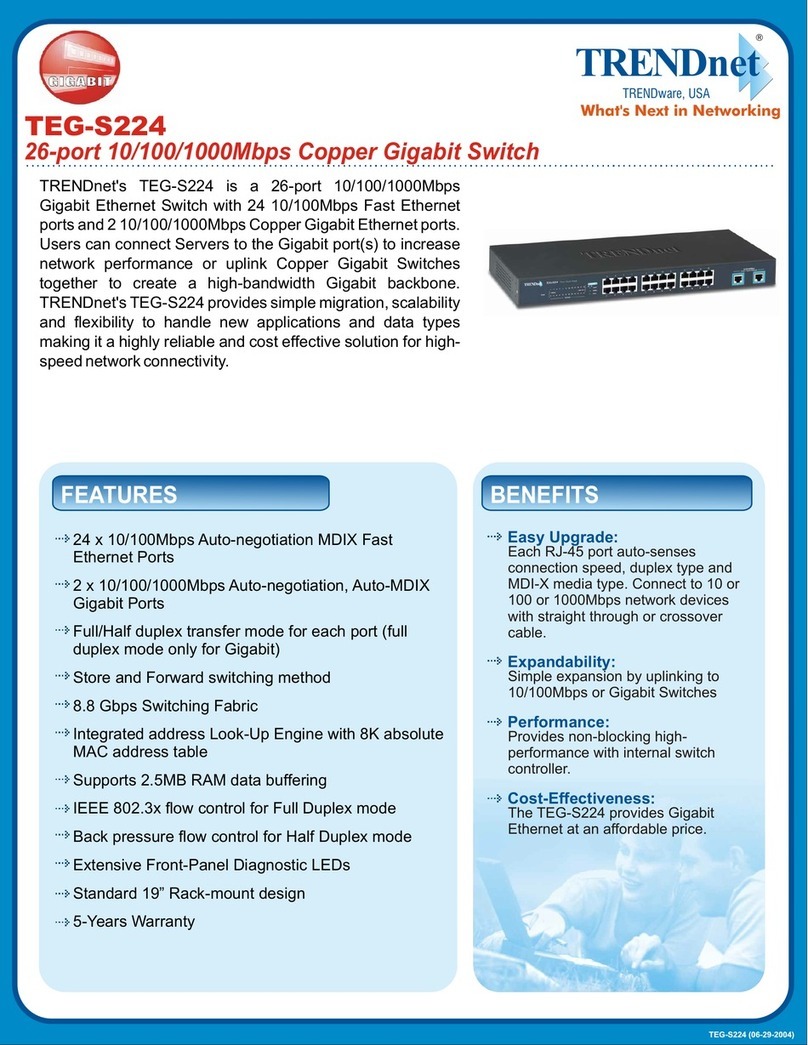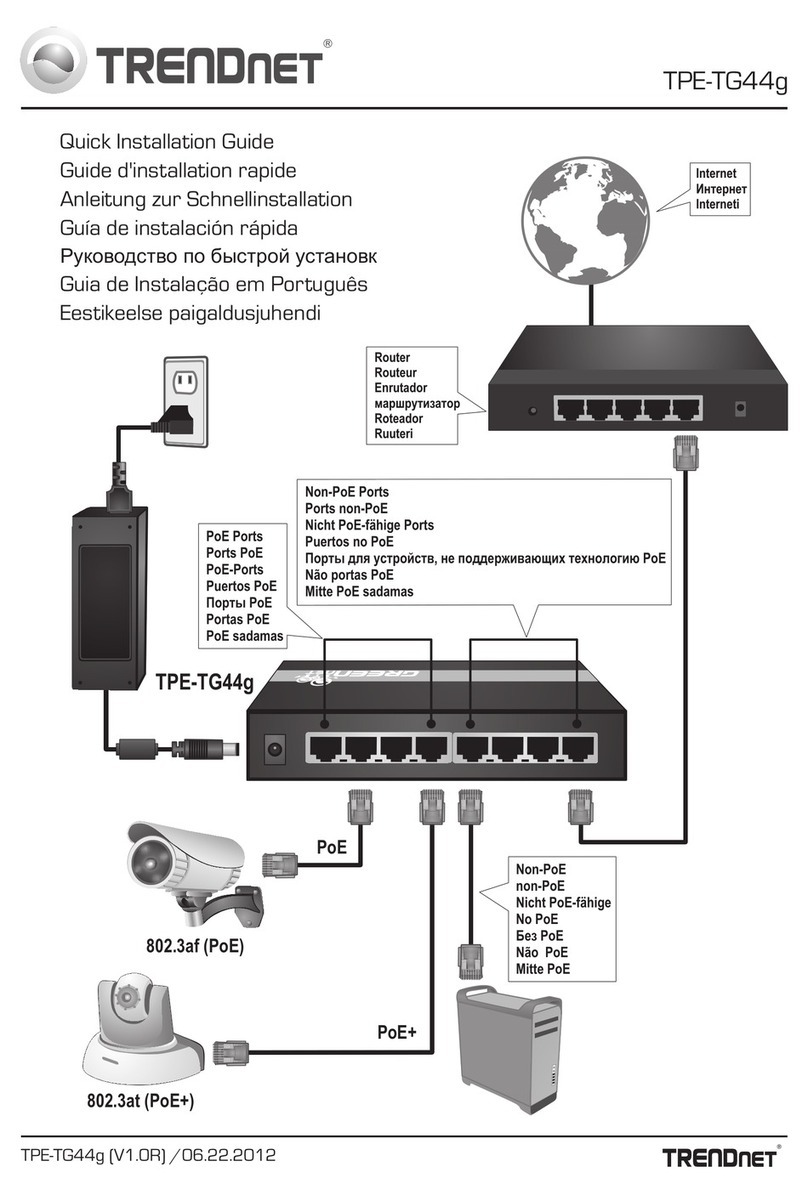© Copyright 2014 TRENDnet. All Rights Reserved.
TRENDnet User’s Guide Table of Contents
ii
Enable GVRP ...................................................................................................... 39
Set GVRP port settings....................................................................................... 40
Set GVRP time settings ...................................................................................... 41
QoS (Quality of Service)............................................................................................... 42
Set CoS priority settings..................................................................................... 42
Set Port Priority ................................................................................................. 43
Set DSCP (Differentiated Services Code Point) Class Mapping settings ............ 43
Set the Scheduling Algorithm ............................................................................ 44
Configure the IPv6 Traffic Class Priority Settings............................................... 45
SNMP ........................................................................................................................... 46
Set the SNMP Engine ID..................................................................................... 46
Configure the SNMP View Table........................................................................ 46
Configure the SNMP Group Access Table.......................................................... 47
Configure the SNMP User/Group Table............................................................. 48
Configure the SNMP Community Table............................................................. 49
Configure the SNMP Trap Management............................................................ 50
Access Control Config .................................................................................................. 51
Configure Policy Settings ................................................................................... 51
Configure Rate Control ...................................................................................... 55
View your policy database................................................................................. 56
RMON .......................................................................................................................... 56
Enable RMON..................................................................................................... 56
Configure parameters for RMON Ethernet statistics......................................... 57
Configure parameters for RMON history control settings................................. 58
Configure parameters for RMON alarms ........................................................... 59
Configure parameters for RMON events ........................................................... 61
Voice VLAN .................................................................................................................. 62
Create a Voice VLAN .......................................................................................... 63
Configure Voice VLAN OUI settings ................................................................... 64
Security ........................................................................................................................ 65
Configure Port Access Control ........................................................................... 65
Create Dial-In Users (Local Authentication Method)......................................... 66
Add RADIUS Servers (RADIUS Authentication Method) .................................... 67
Add TACACS+ Servers (TACACS+ Authentication Method)................................ 68
Destination MAC Filter ...................................................................................... 69
Denial of Service (DoS) ...................................................................................... 70
PoE Configuration........................................................................................................ 71
Configure PoE settings....................................................................................... 72
DHCP Snooping............................................................................................................ 73
Enable DHCP Snooping ...................................................................................... 73
Enable DHCP Snooping ...................................................................................... 74
Set Trusted Interfaces........................................................................................ 75
Configure Binding Database .............................................................................. 75
LLDP (Link-Layer Discovery Protocol) .......................................................................... 77
Enable and configure LLDP ................................................................................ 77
View LLDP Neighbor Information ...................................................................... 79
Statistic ........................................................................................................................ 79
View Traffic Information Statistics..................................................................... 79
View Error Information Statistics....................................................................... 80
Switch Maintenance ..................................................................... 81
Upgrade your switch firmware.................................................................................... 81
Firmware Upgrade via HTTP Settings ................................................................ 81
Firmware Upgrade via TFTP Settings................................................................. 82
Backup and restore your switch configuration settings .............................................. 82
Backup/Restore via HTTP Settings..................................................................... 82
Backup/Restore via TFTP Settings ..................................................................... 83
Cable Diagnostics Test ................................................................................................. 84
Enable IEEE 802.3az Power Saving Mode.................................................................... 85
Reboot/Reset to factory defaults ................................................................................ 85
Network Connectivity Test (Ping Tool) ........................................................................ 86
Using the Web Smart Switch Management Utility ......................... 87
System Requirements.................................................................................................. 87
Installation................................................................................................................... 87