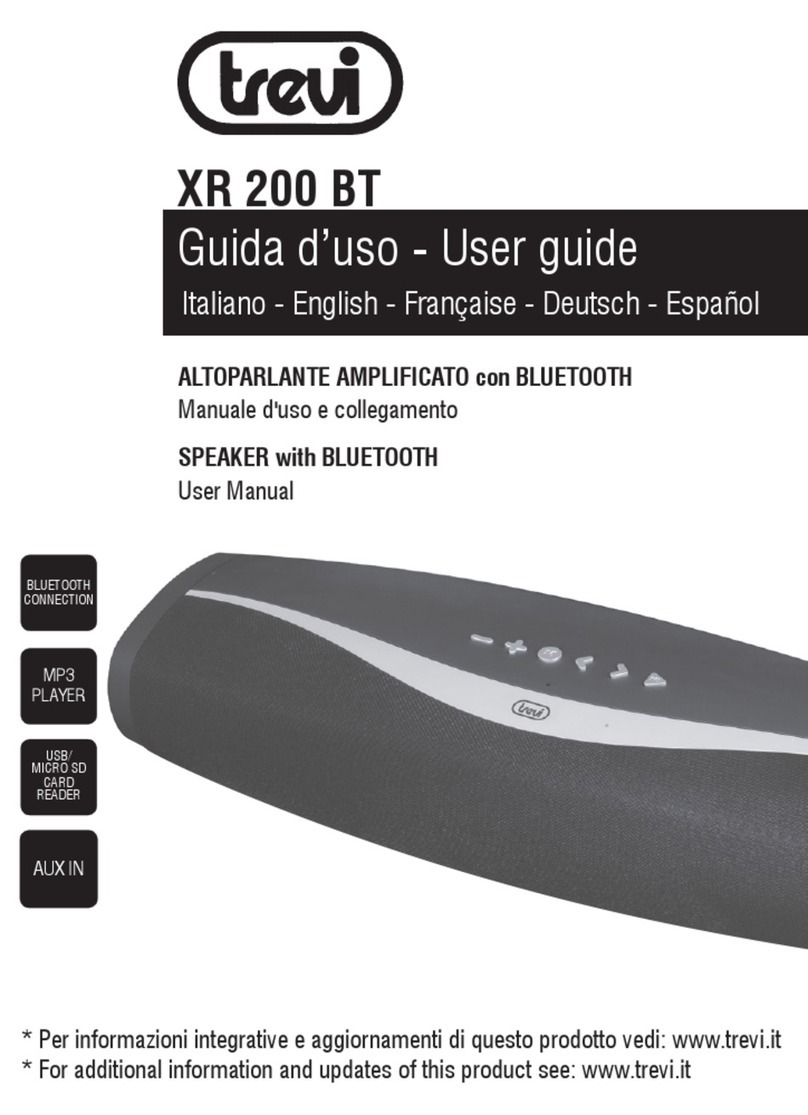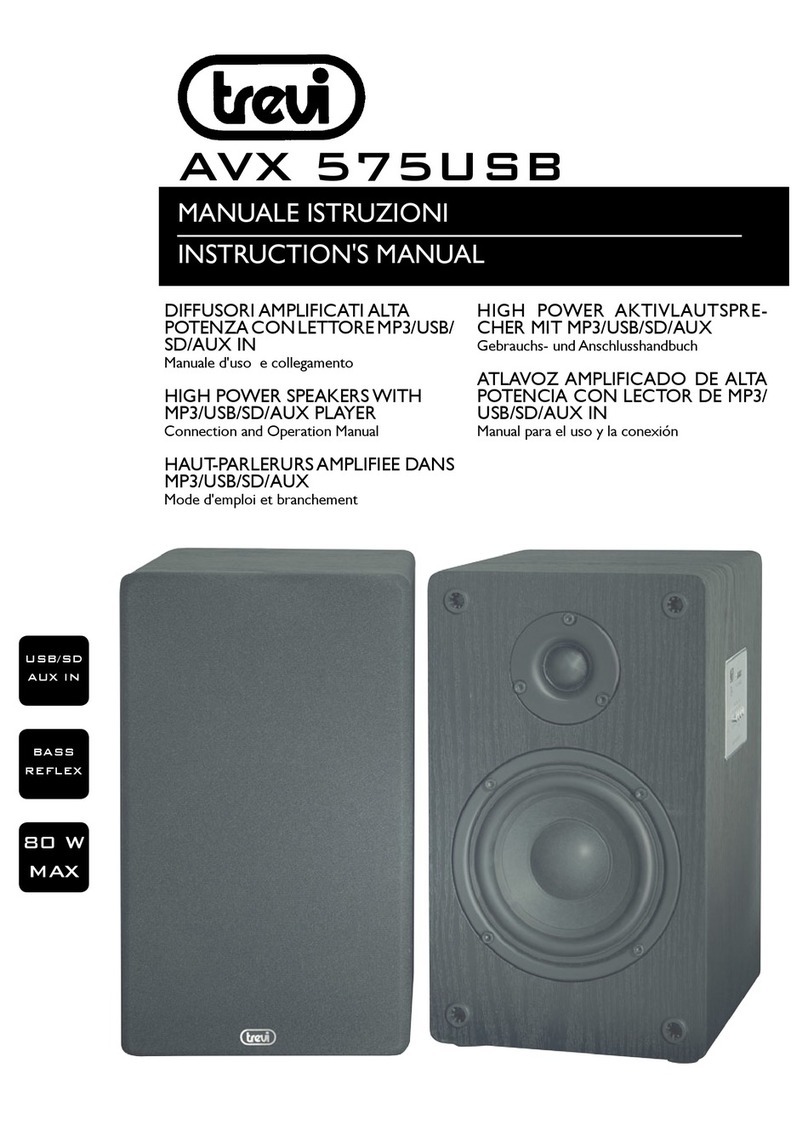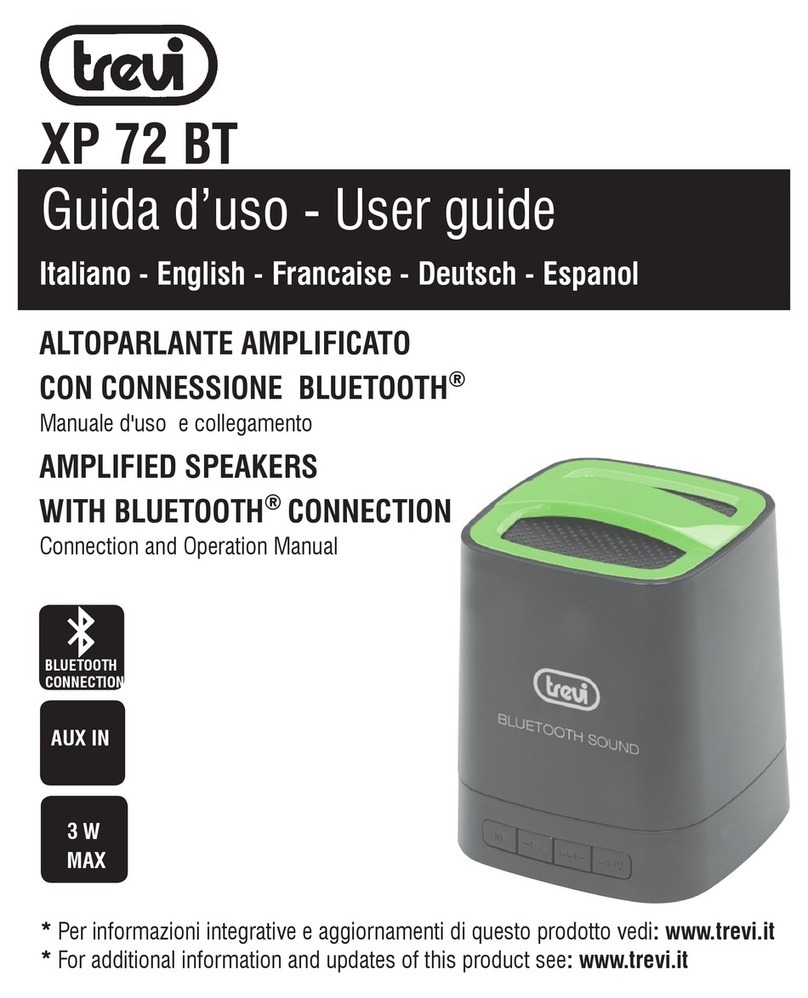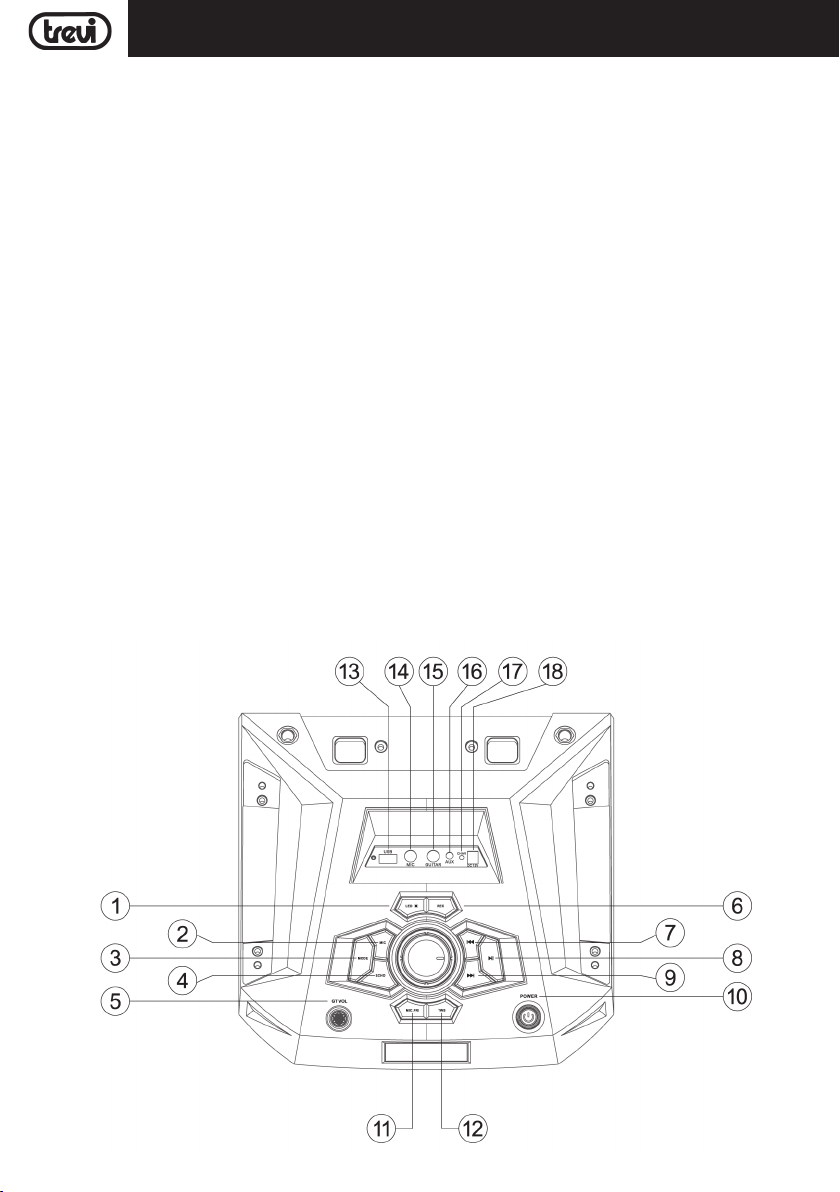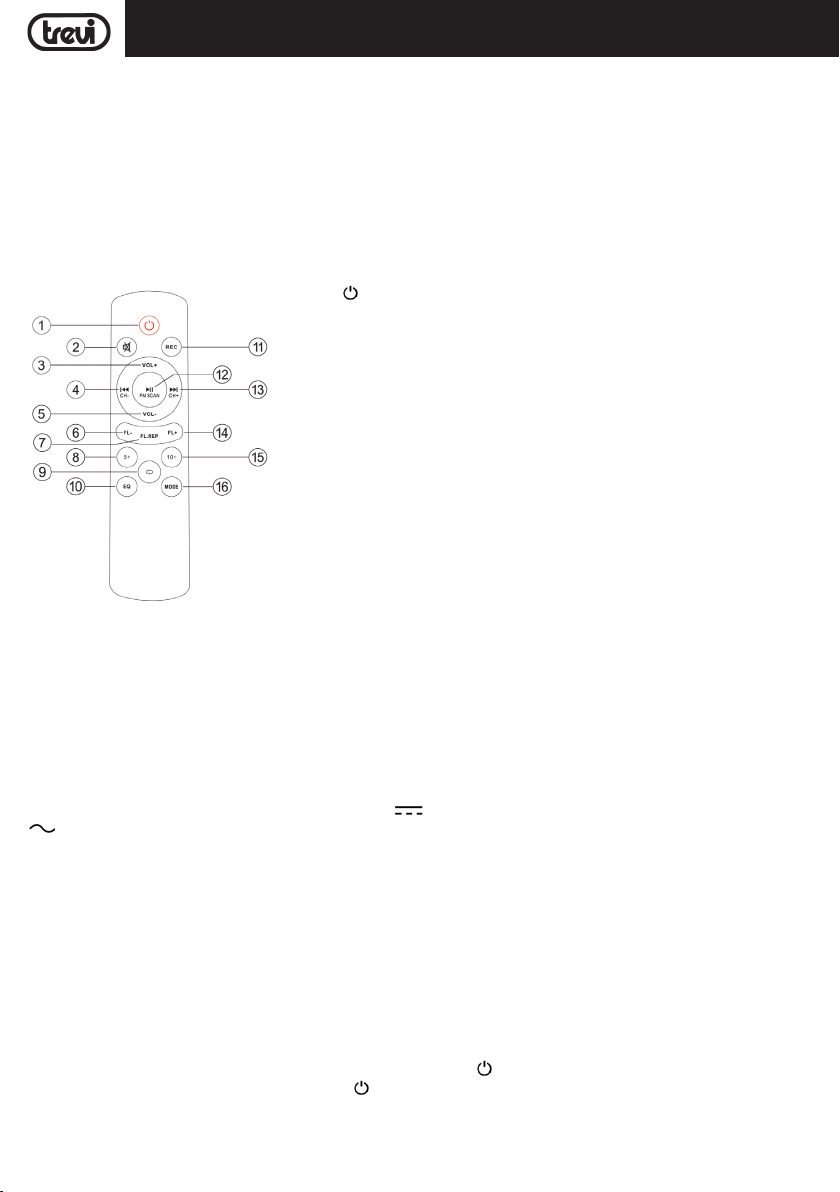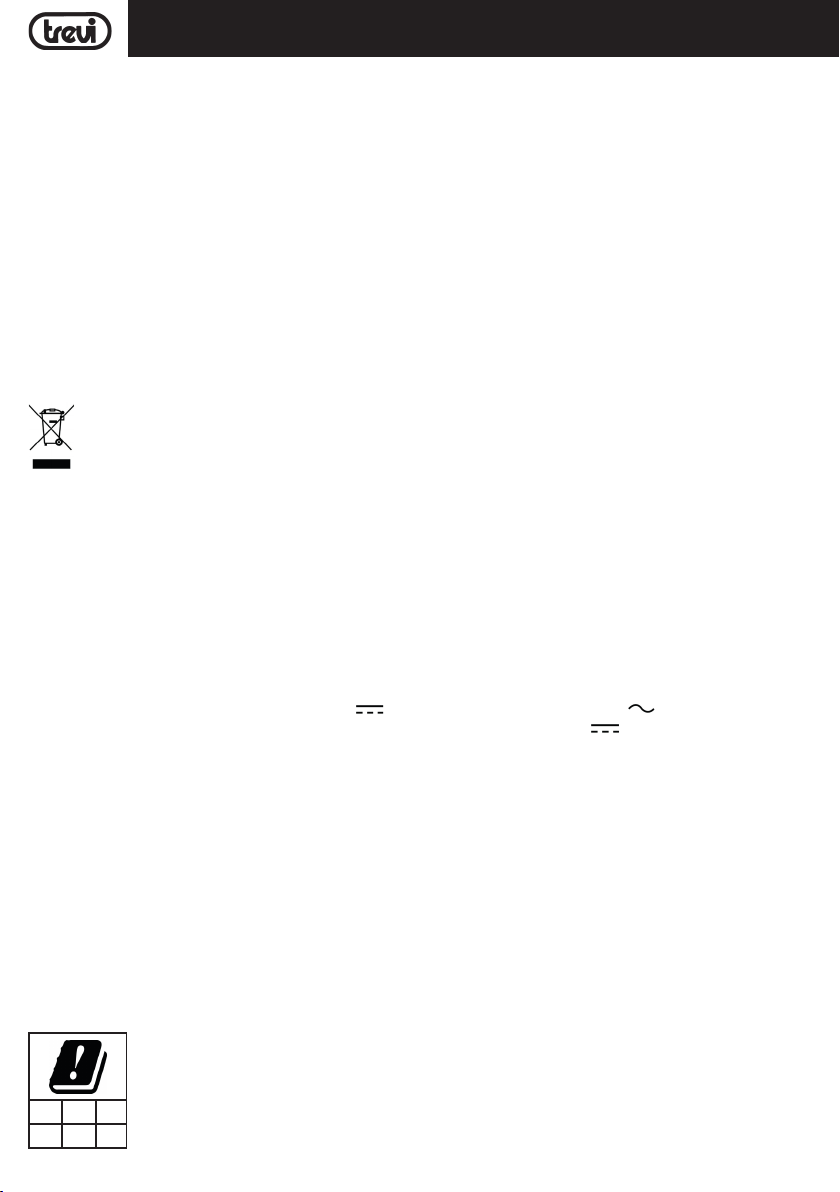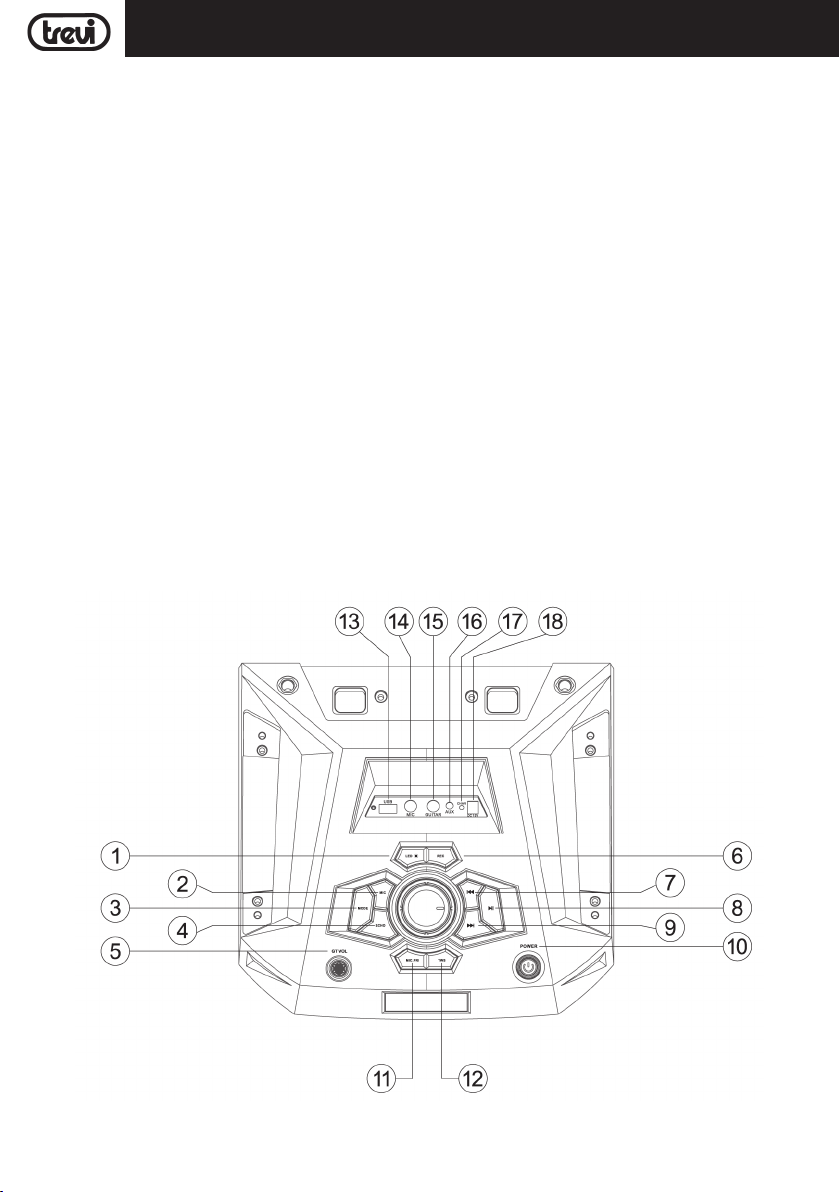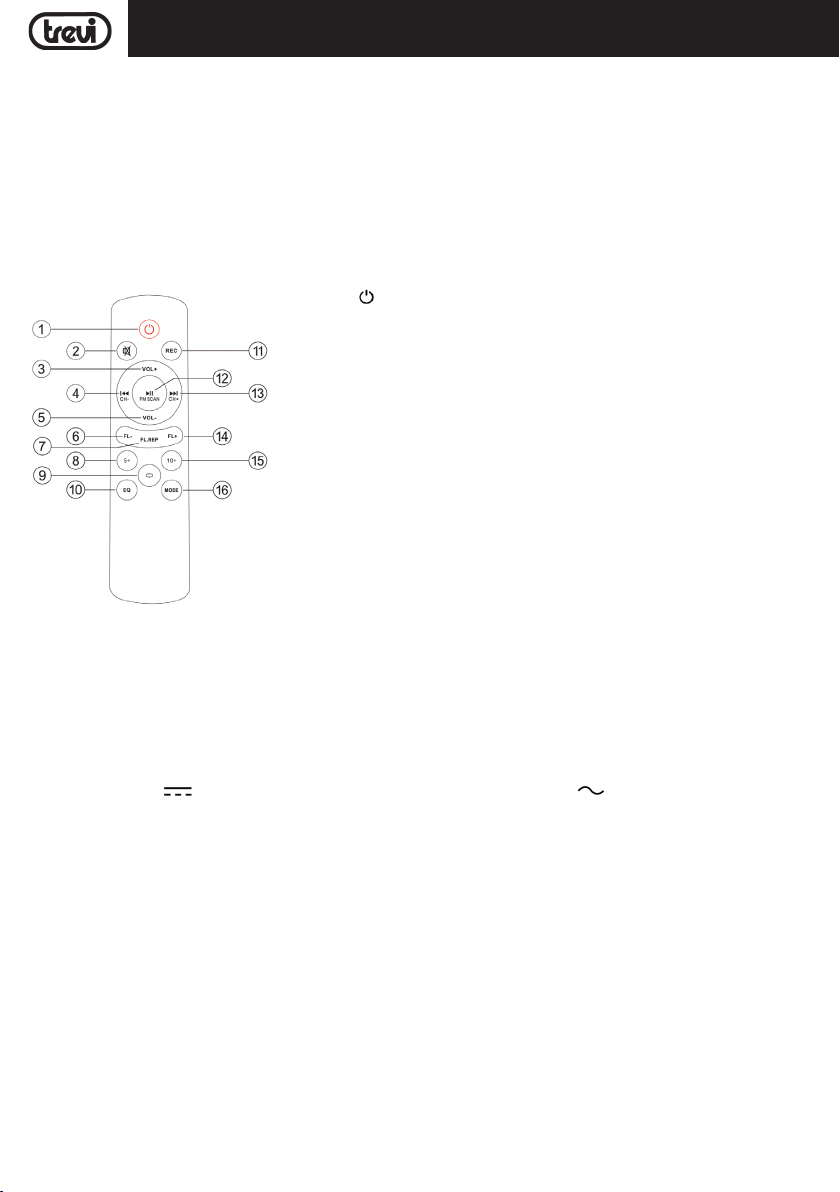10
XF 1850KB
ENGLISH
VOLUME / MICROPHONE VOLUME
1. Turn the central knob to increase or decrease the overall playback volume or use the buttons (3) and (5) on the remote control.
2. Press the MIC button and turn the central knob to adjust the volume of the signal on the MIC input and on the wireless microphone. The regulation
acts simultaneously on both devices if used.
EQUALIZER
This unit has a built-in audio pre-equalizer system. Press the EQ button (10) on the remote control repeatedly to select one of the two available audio
settings.
ECHO
Press the ECHO button (4) and use the central knob to increase or decrease the echo effect on the MIC input and on the wireless microphone.
DISCO-LIGHT EFFECT
To activate the Disco-Light effects on the speakers, press the LED button (1).
To deactivate the Disco-Light effect, press the LED button (1) again.
BLUETOOTH OPERATION
1. Turn on the device and press the MODE button (3) on the unit or the MODE button (16) on the remote control and select the bluetooth function,
the display will show "BLUE".
2. In Bluetooth mode, the display will start flashing, the system will automatically enter search.
3. Activate the Bluetooth functionality on the external device to be paired.
4. Start searching for devices. When finished, select the "XF 1850 KB" device.
5. Enter the password "0000" if requested.
6. Press the key (8) on the unit or the key (12) on the remote control to start playback and use the 9(7) and :(9) keys, or the :(13)
and 9keys (4) on the remote control for track selection.
PLAYBACK ON USB INPUT
1. Switch on the appliance.
2. Insert a USB memory into the input (13). Playback starts automatically.
3. To pause playback, press the key (8) on the unit or the key (12) on the remote control, the display will show "PAUS".
4. To resume playback, press the button on the unit again or on the remote control.
5. Press key :(9) or key :(13) on the remote control while listening to go to the next track. Press the 9(7) or 9(4) button on the remote
control to skip to the previous tracks.
6. Using the 5+ (8) and 10+ (15) keys it is possible to move on to listening to the fifth or tenth track.
7. Press the REPEAT button (9) once on the remote control, the display will show "ONE" to play the same track continuously; press it a second time,
the display will show "ALL", to continuously play all the tracks contained in the USB.
Note:
- The player may not support some USB devices, this is due to the incompatibility of some processors.
- To avoid harmful interference, always connect USB devices directly to the unit, do not use extension cables.
- From the computer, format the USB memories in FAT (16 or 32).
AUX-IN
1. Press the MODE button (3) on the unit, or the MODE button (16) on the remote control and select the "AUX" function.
2. Connect any unit equipped with an audio output using a suitable 3.5mm Jack cable (not included) to the AUX IN input (16).
3. Adjust the external device by your own controls.
GUITAR ENTRANCE
Connect any musical instrument with a preamp circuit to the input (15), adjust the volume using the GT VOL control (5).
MIC IN
Connect a wired microphone (not supplied) to the input (14), read the previous chapters for the MIC VOLUME and ECHO EFFECT adjustments.
WIRELESS MICROPHONE (WIRELESS)
1. Remove the cover on the back of the microphone, insert 2 “AA” size batteries paying attention to the indicated polarity and close the cover;
2. Turn on the microphone by moving the switch up. If the switch is placed in the center position the microphone goes into "muting", no sound is
transmitted. If the switch is put in the low position, the microphone is turned off.
3. Press the MIC key and use the central knob to adjust the volume of the wireless microphone;
4. If the power indicator blinks or does not turn on after you turn on the microphone, the batteries are low, replace them immediately.
Note:
- The receiving distance of the wireless microphone is about 15 meters without obstacles, do not use at greater distances.
- If multiple wireless microphones are used in the same room at the same time, they must be set to different frequencies and must be kept at least
30m away.
- Do not place the device too close to DVD / CD / VCD players as they have frequencies that could affect the microphone