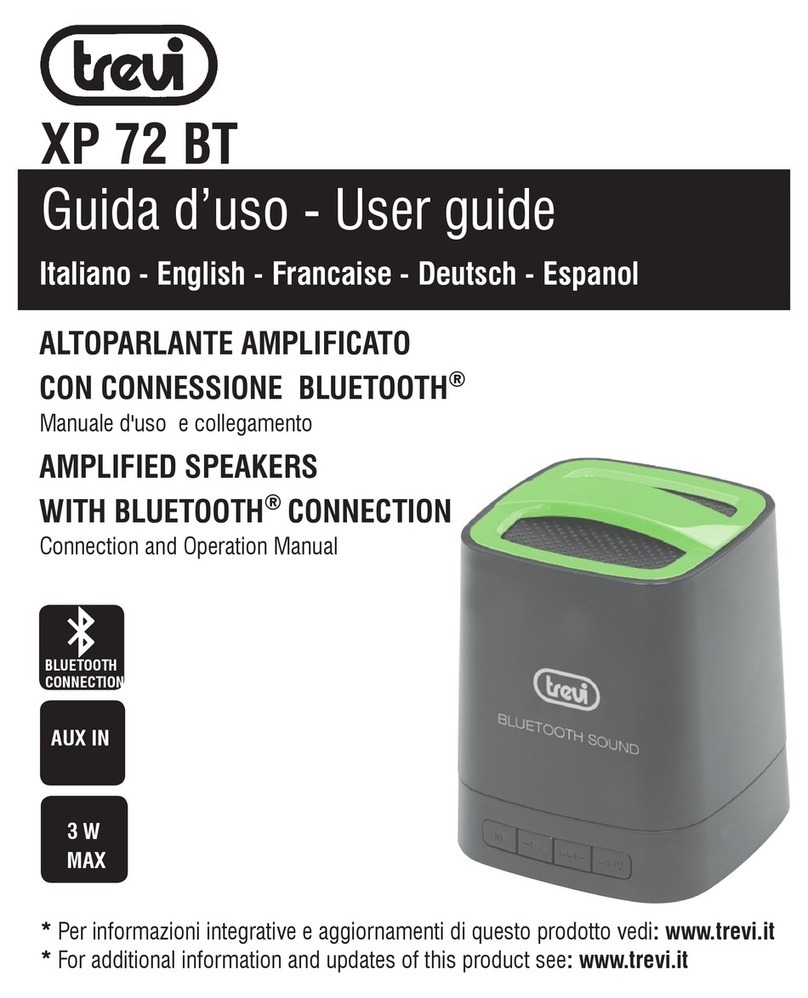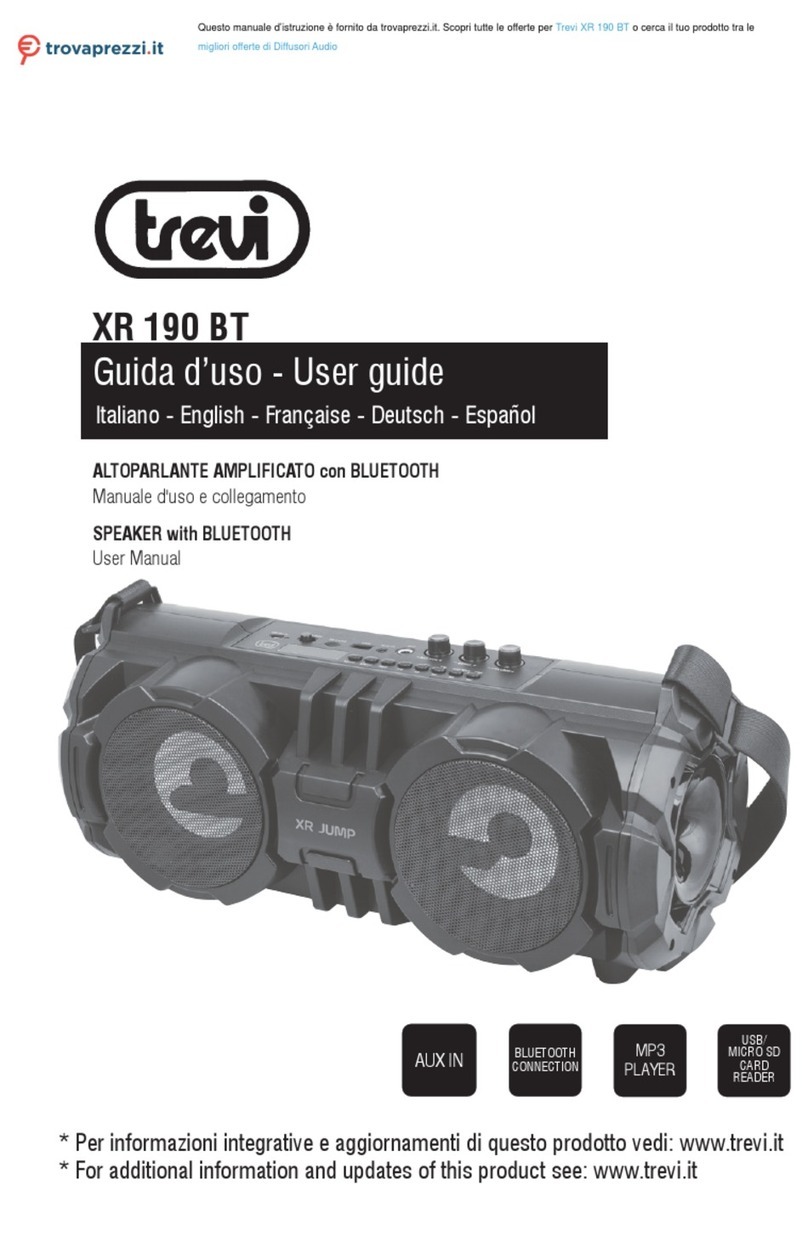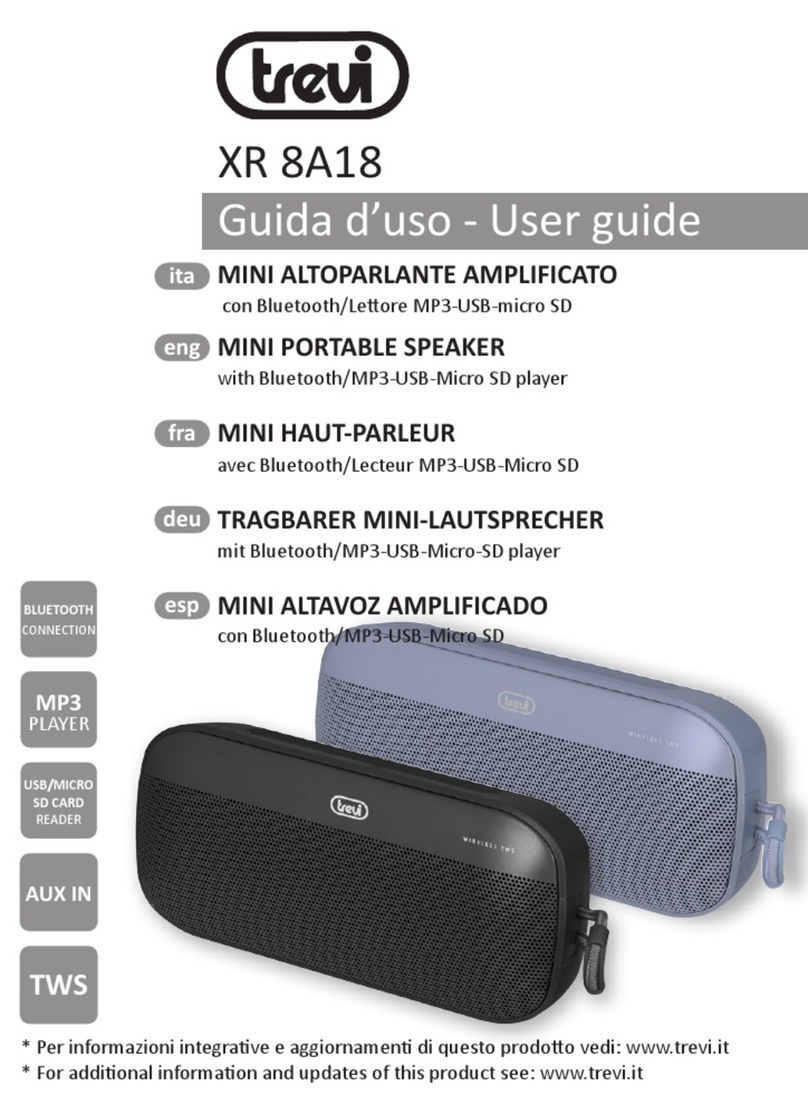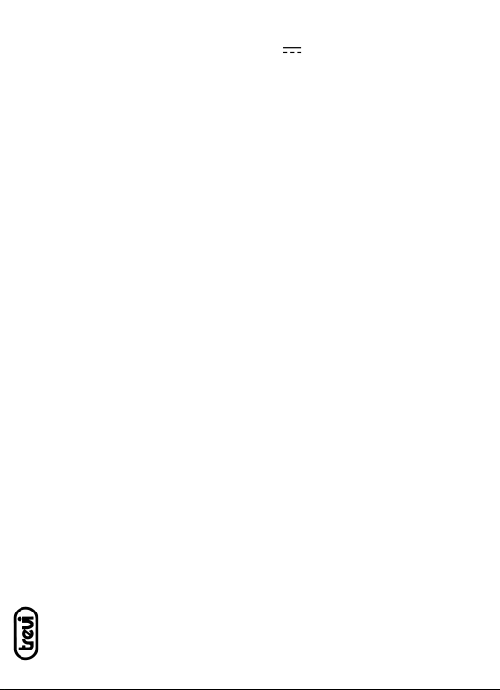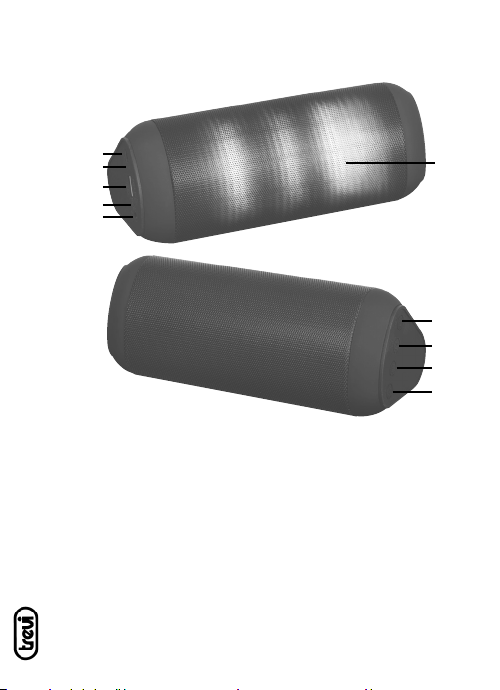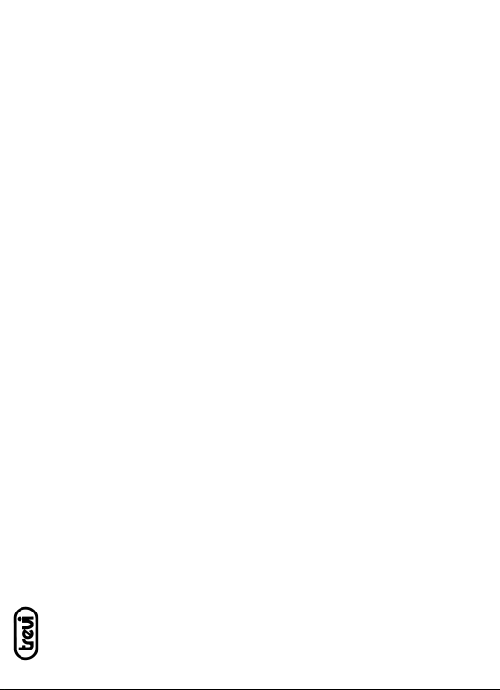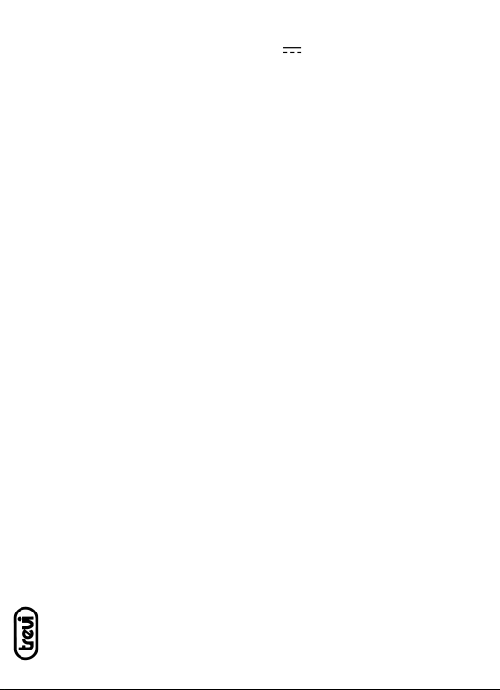
XR 90 BT
NOTE D’USO
Nonusarealimentatoriconunvoltaggiosuperiorea5V ,causaildanneggiamentodelriproduttore.
Ascoltare a volume alto per lungo tempo, potrebbe danneggiare il vostro udito.
Evitare di posizionare il riproduttore:
- Vicino a campi magnetici.
- Vicino a fonti di calore come caloriferi e stufe.
- In luoghi molto umidi come stanze da bagno, piscine, ecc...
- In luoghi molto polverosi.
- In luoghi soggetti a forti vibrazioni.
Posizionare l’apparecchio in modo che ai suoi lati ci sia sempre abbastanza spazio per la libera
circolazione di aria (almeno 5 cm).
Se dei liquidi penetrano all’interno dell’apparecchio scollegare immediatamente la spina dalla presa
e portare l’apparecchio al più vicino centro assistenza autorizato TREVI.
Controllare sempre prima di ricaricare l’apparecchio, che i cavi di alimentazione e di collegamento
siano installati correttamente.
Nessuna sorgente di fiamma nuda, quali candele accese, dovrebbe essere posta sull’apparecchio.
L’apparecchio non deve essere esposto a stillicidio o a spruzzi d’acqua e nessun oggetto pieno di
liquido, quali vasi, deve essere posto sull’apparecchio.
Conservare il presente manuale per futuri riferimenti.
CURA E MANUTENZIONE
Per la pulizia si consiglia l’uso di un panno morbido, leggermente inumidito. Evitate solventi o
sostanze abrasive.
IMPORTANTE
Labuonacostruzionediquesto apparecchio ne garantisceperlungotempoilperfettofunzionamento.
Se tuttavia dovesse presentarsi qualche inconveniente, sarà opportuno consultare il più vicino
Centro Assistenza autorizzato.
TREVI persegue una politica di continua ricerca e sviluppo. Pertanto i prodotti possono presentare
caratteristiche diverse da quelle descritte.
AVVERTENZA PER IL CORRETTO UTILIZZO DELLA BATTERIA
RICARICABILE
- Ricaricare la batteria ad una temperatura compresa tra i 5°C e i 35°C.
- Non prolungare la ricarica oltre i tempi indicati per evitare il rischio di surriscaldamento e scoppio.
- Non ricaricare la batteria per un tempo superiore alle 4 ore.
- La ricarica della batteria oltre i tempi indicati o un prolungato periodo di inattività possono
ridurne la durata.
- La batteria ricaricabile è soggetta ad usura e la sua capacità diminuisce gradualmente.
- Per prolungare la durata della batteria, utilizzarla quando è completamente carica fino al completo
scaricamento, quindi ricaricarla completamente di nuovo prima di utilizzarla nuovamente. Mettedo
in carica una batteria non completamente esaurita, la sua durata risulterà ridotta. In questo caso,
ripetere il ciclo caricamento/scaricamento completo più volte.
- Evitare di tenere la batteria sotto carica tutta la notte.
Italiano