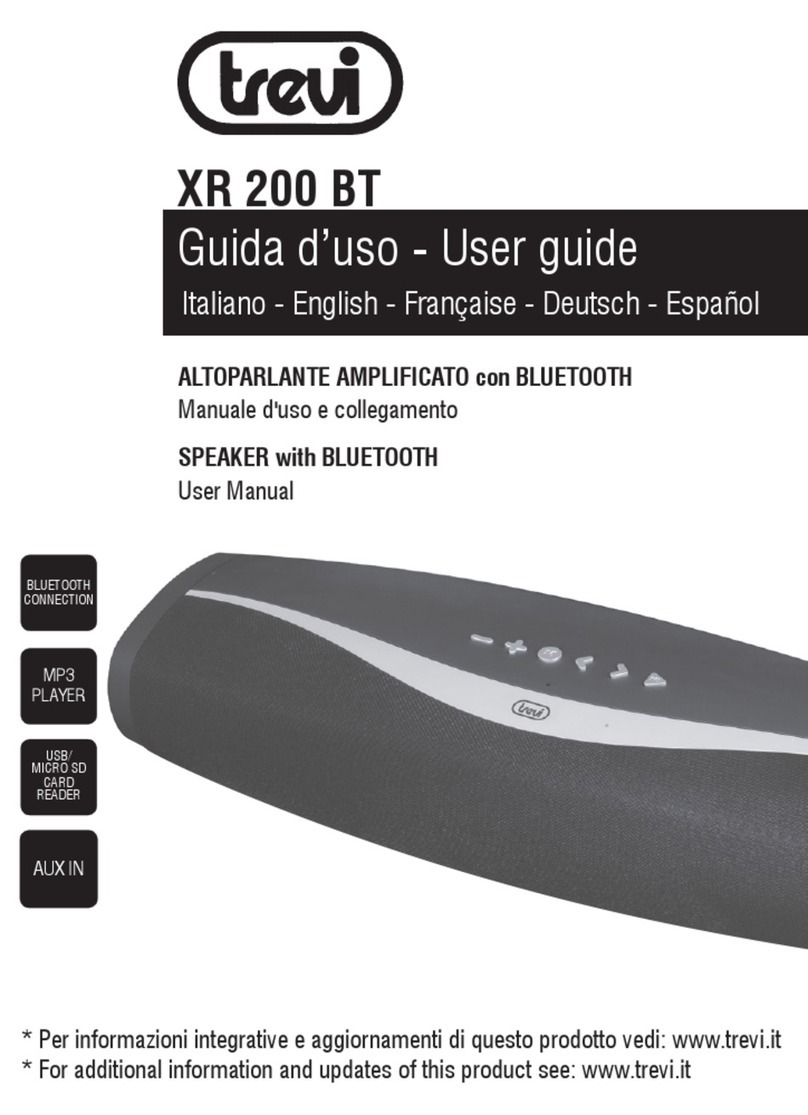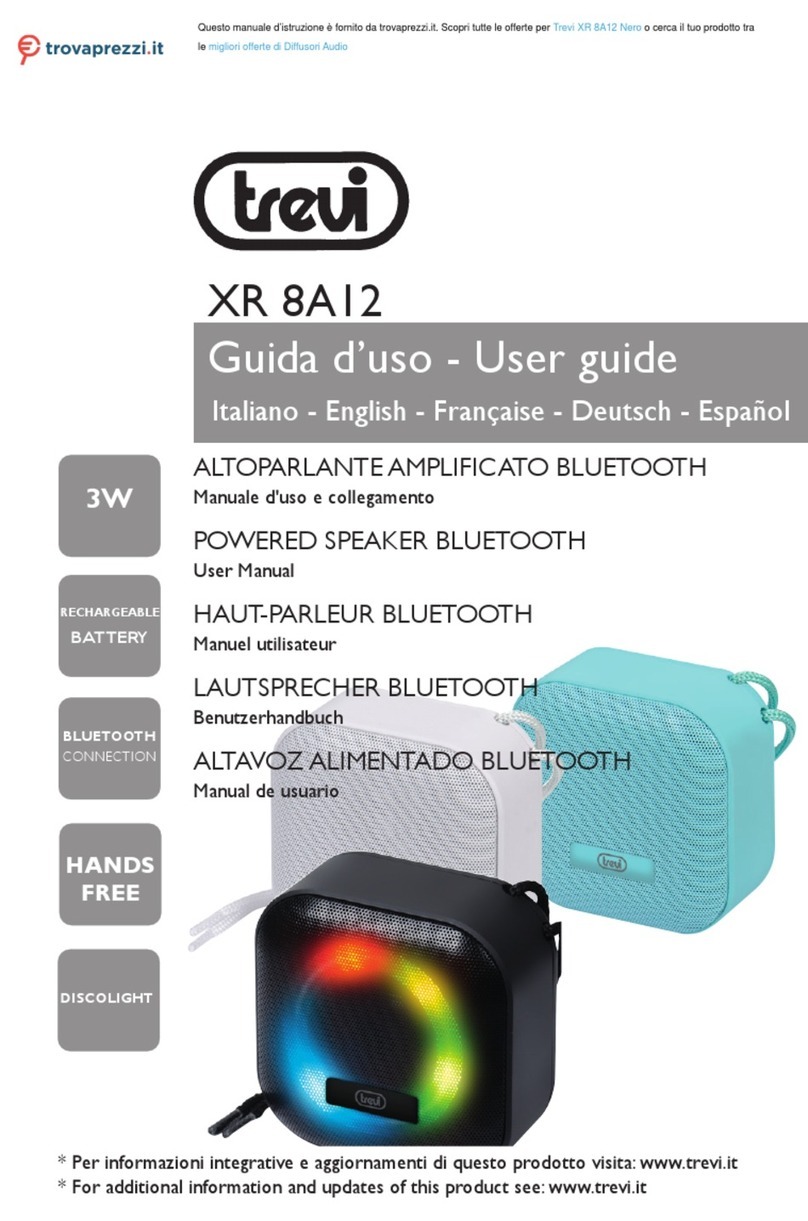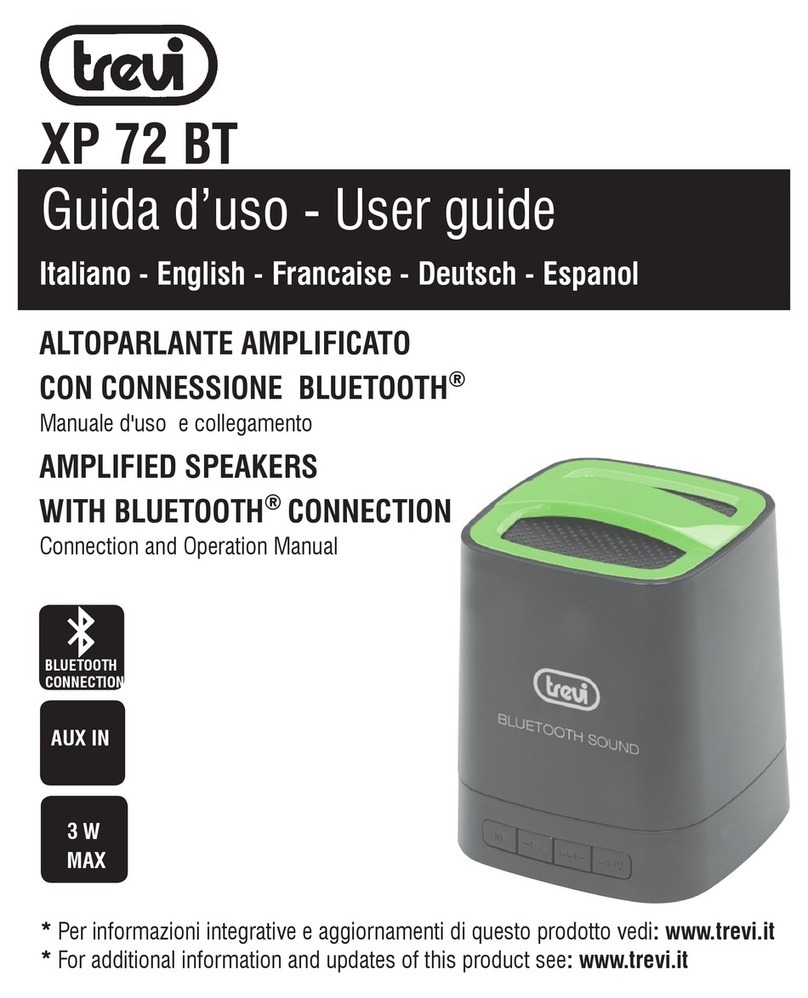XF 460
5
2. Premerepiùvolteil tastoMODE(11)sull’unità oppure iltastoMODE(16) del telecomando
fino a quando sul display comparirà la scritta “Blue”;
3. Seguire le istruzioni del vostro dispositivo esterno per ricercare lo speaker;
4. Ricercare lo speaker nominato “XF 460” e inserire il PIN “0000” se richiesto;
5. Ad accoppiamento avvenuto si avvertira un suono di notifica.
Note:
- L’altoparlante Bluetooth funziona solamente con una connessione alla volta, la connes-
sione non può essere interrotta durante il normale funzionamento.
La vicinanza di apparecchi TV, lampade al neon o altri elettrodomestici può provocare
disturbi nella ricezione, in questo caso allontanate l’apparecchio.
COMANDI DISPONIBILI IN MODALITÀ BLUETOOTH
- Premere una volta il tasto 9/MPRI (6) sull’unità o il tasto 9(26) del telecomando
per passare al brano precedente.
- Premere una volta il tasto :/REC (13) sull’unità o il tasto :(25) del telecomando
per passare al brano successivo.
- Premere il tasto/REPLAY (7) sull’unità o il tasto (18) del telecomando per
mettere in pausa la riproduzione; premerlo nuovamente per riprendere la normale
riproduzione.
COLLEGAMENTO TWS
Tecnologia True Wireless Stereo (TWS)
La tecnologia TWS consente all’utente di effettuare una connessione wireless tra due
altoparlanti dello stesso modello e compatibili con la funzione TWS.
Con la connessione TWS, due altoparlanti verranno automaticamente collegati (senza fili)
per essere un unico sistema stereo-altoparlante che emette il canale sinistro e destro. La
funzione TWS funziona solamente in modalità Bluetooth
COLLEGAMENTO
Avviso: I due altoparlanti devono essere dello stesso modello ed entrambi compatibili
con la tecnologia TWS.
1. Disattivare la funzione bluetooth sul telefono o altro dispositivo Bluetooth;
2. Accendere entrambi i diffusori e selezionare su entrambi la modalità “Bluetooth”;
3. Tenere premuto il tasto MODE/TWS (11) di uno dei diffusori, dopo pochi secondi i due
altoparlanti saranno accoppiati (un suono acustico avviserà dell’avvenuto accoppia-
mento);
4. AttivareilBluetoothsultelefonooaltrodispositivo, ricercare edaccoppiarel’apparecchio
esterno all’altoparlante. Dopo la connessione sarà possibile riprodurre musica con il
sistema stereo-altoparlante TWS.
Leregolazionisull’altoparlanteprincipaleverrannoeffettuatesimultaneamenteanchesull’altro
altoparlante.Adesempio,selezionedelbranoprecedenteesuccessivo,riproduzioneepausa.
ITALIANO