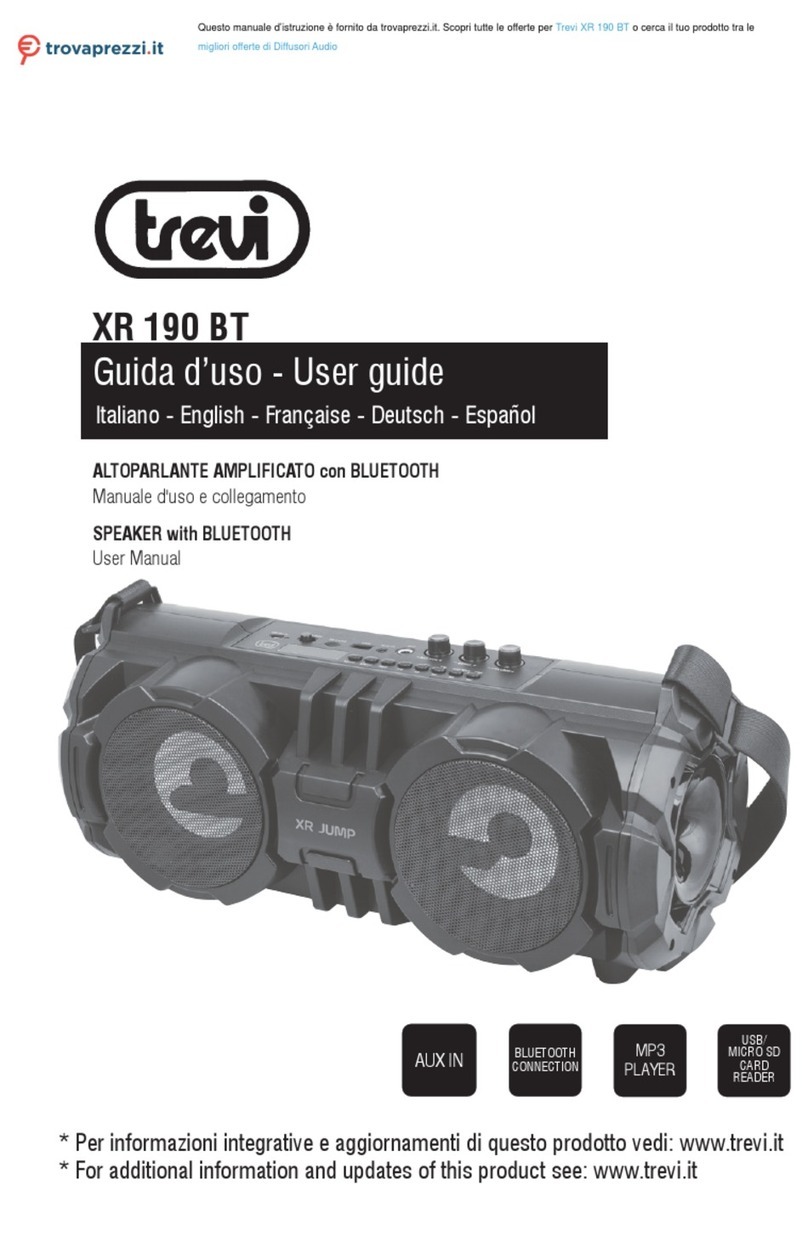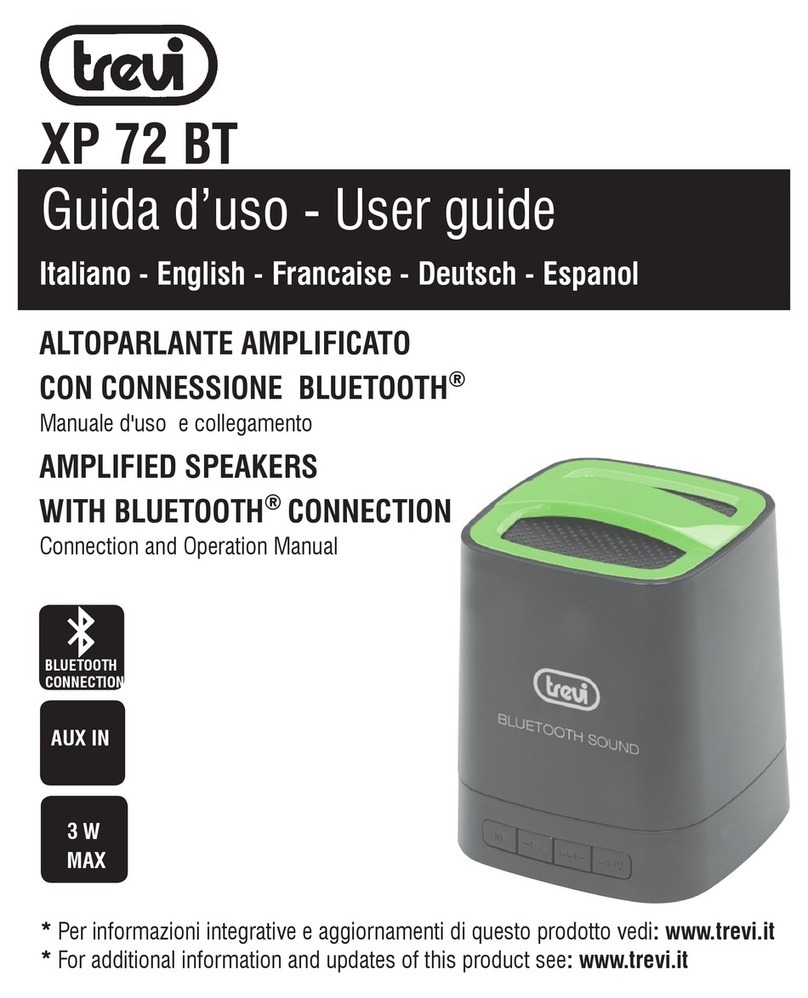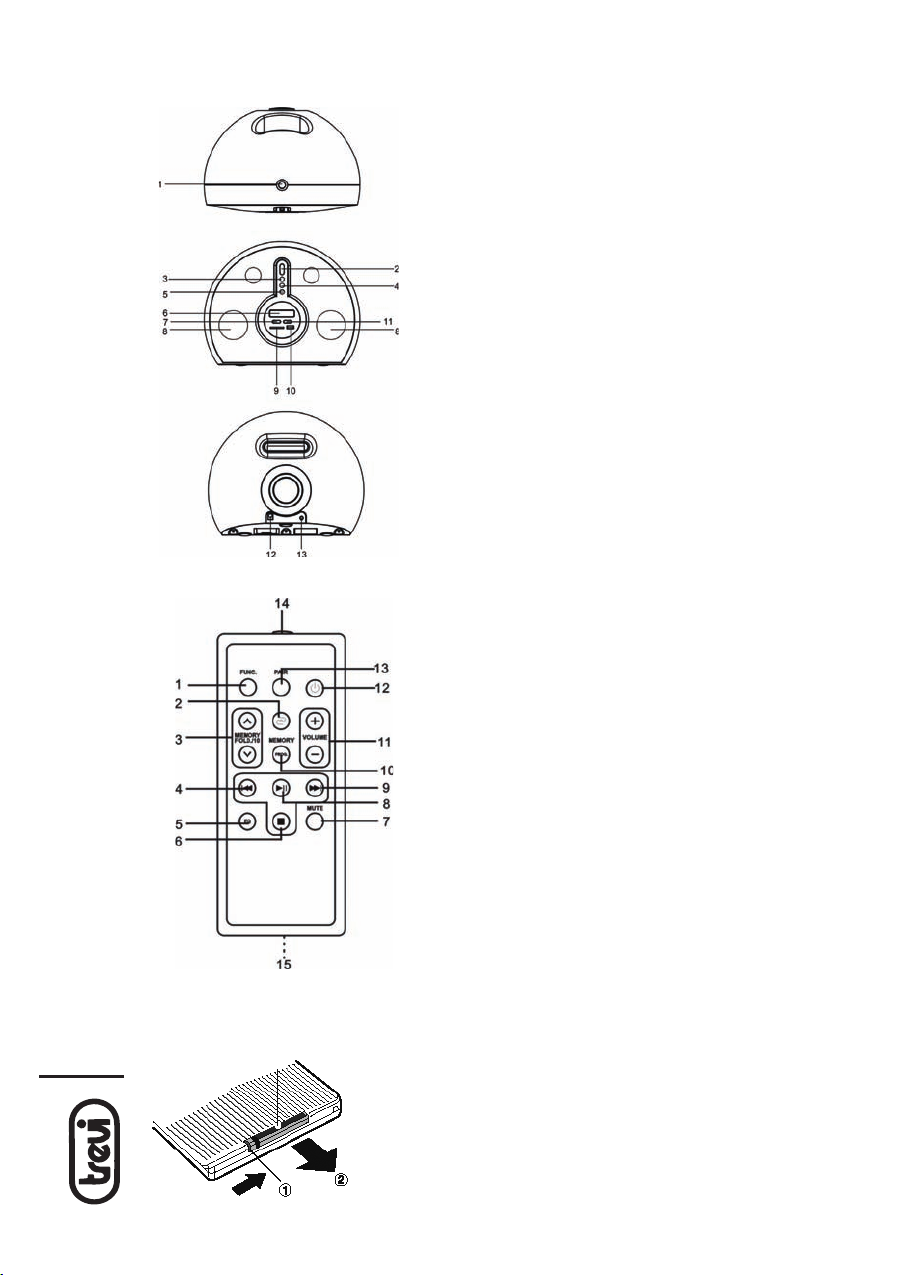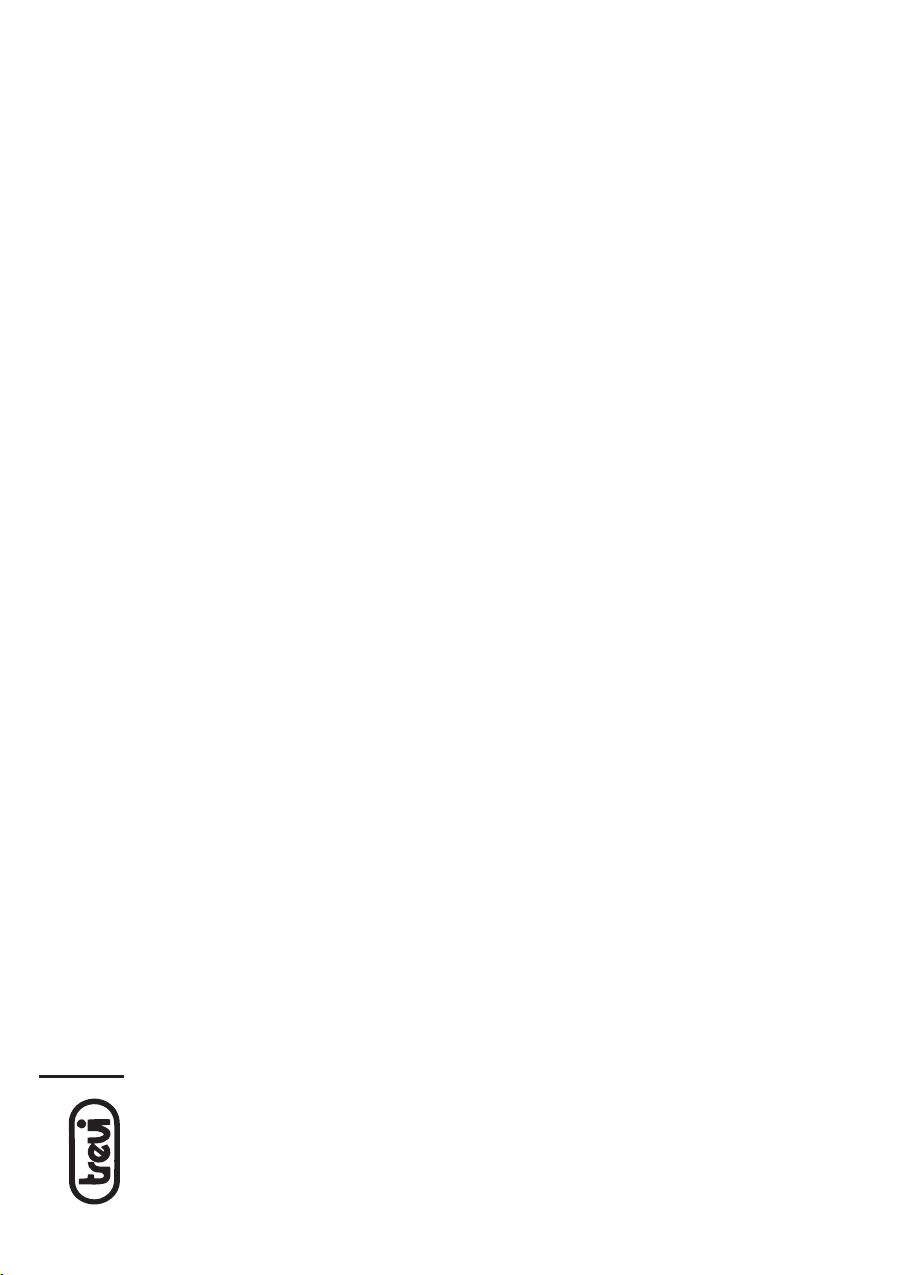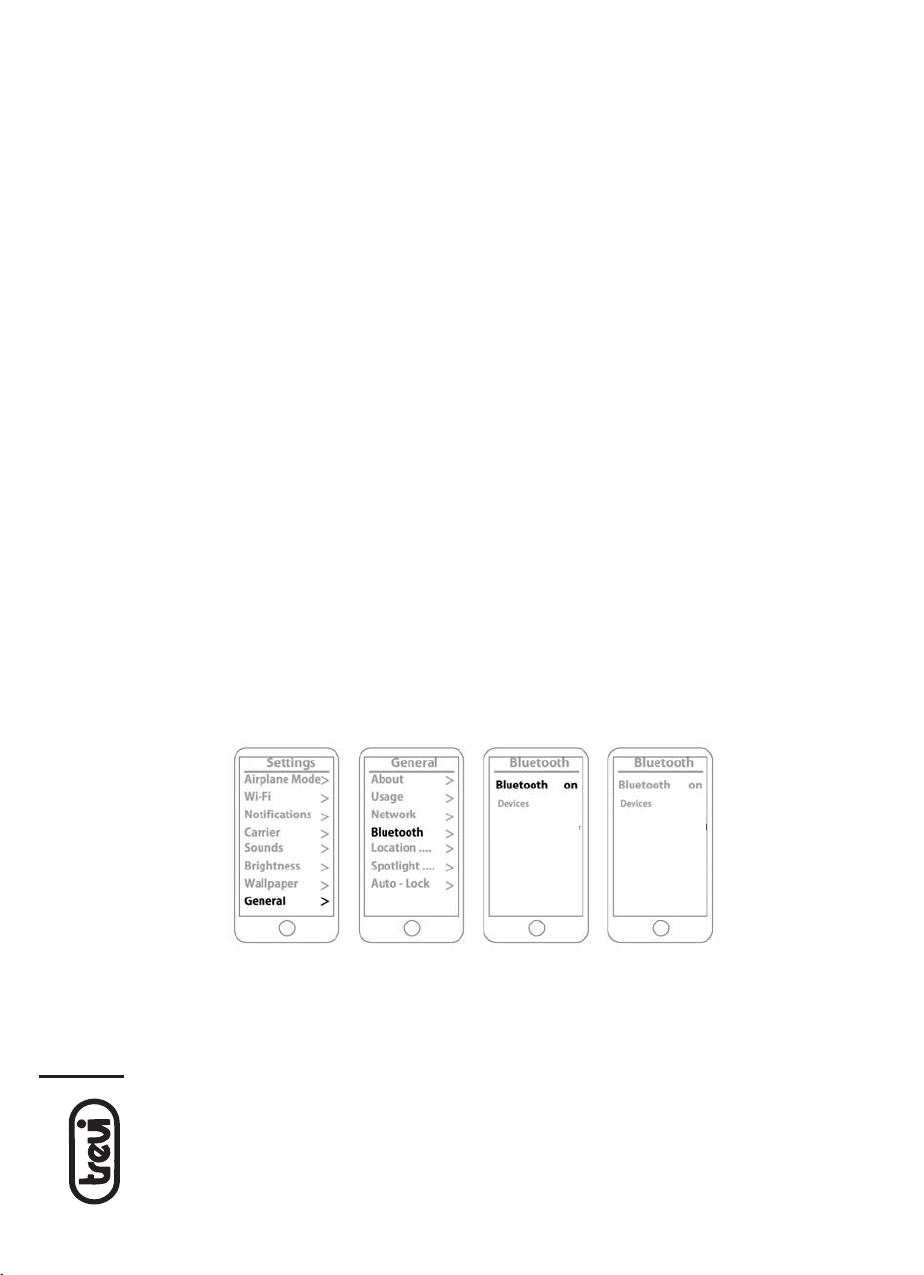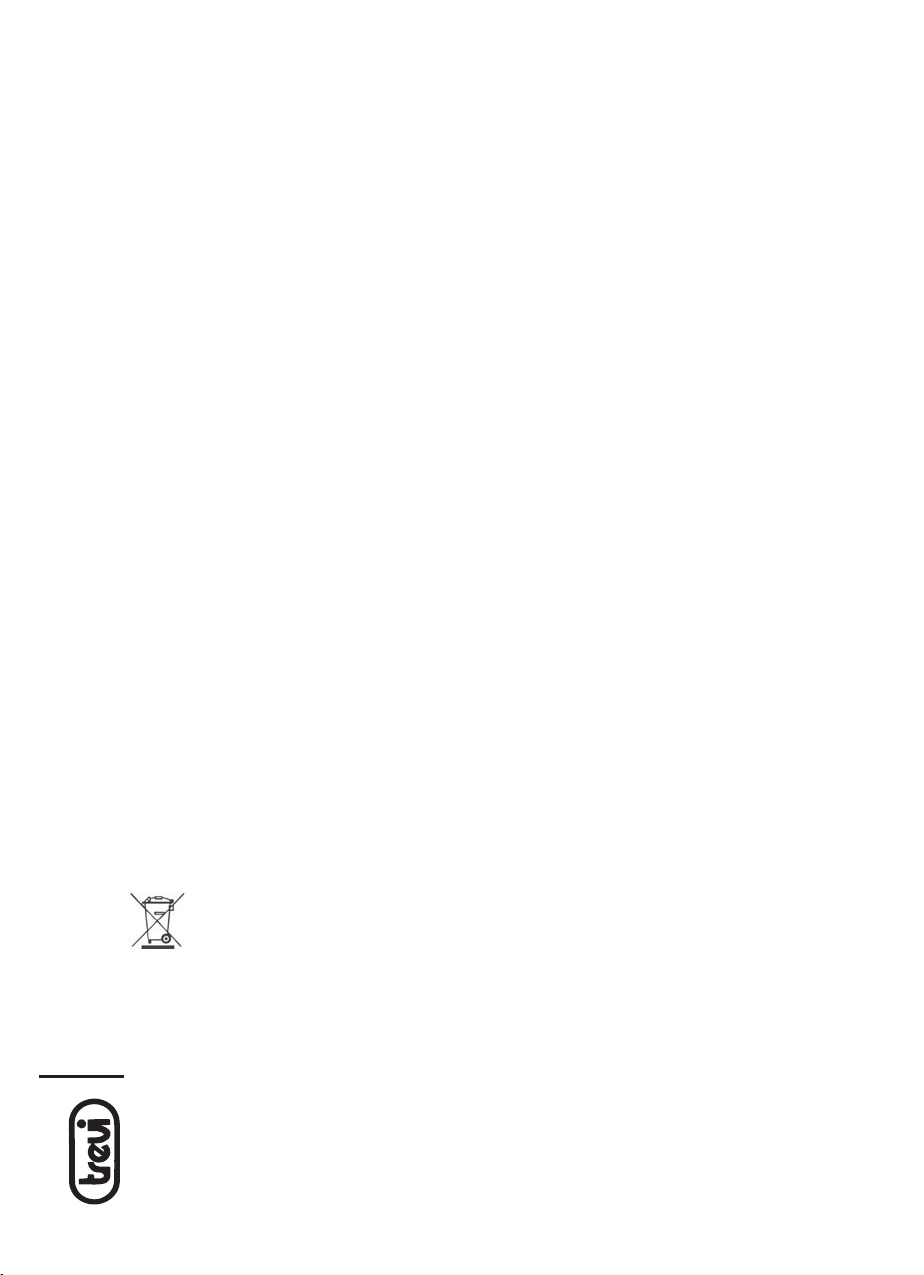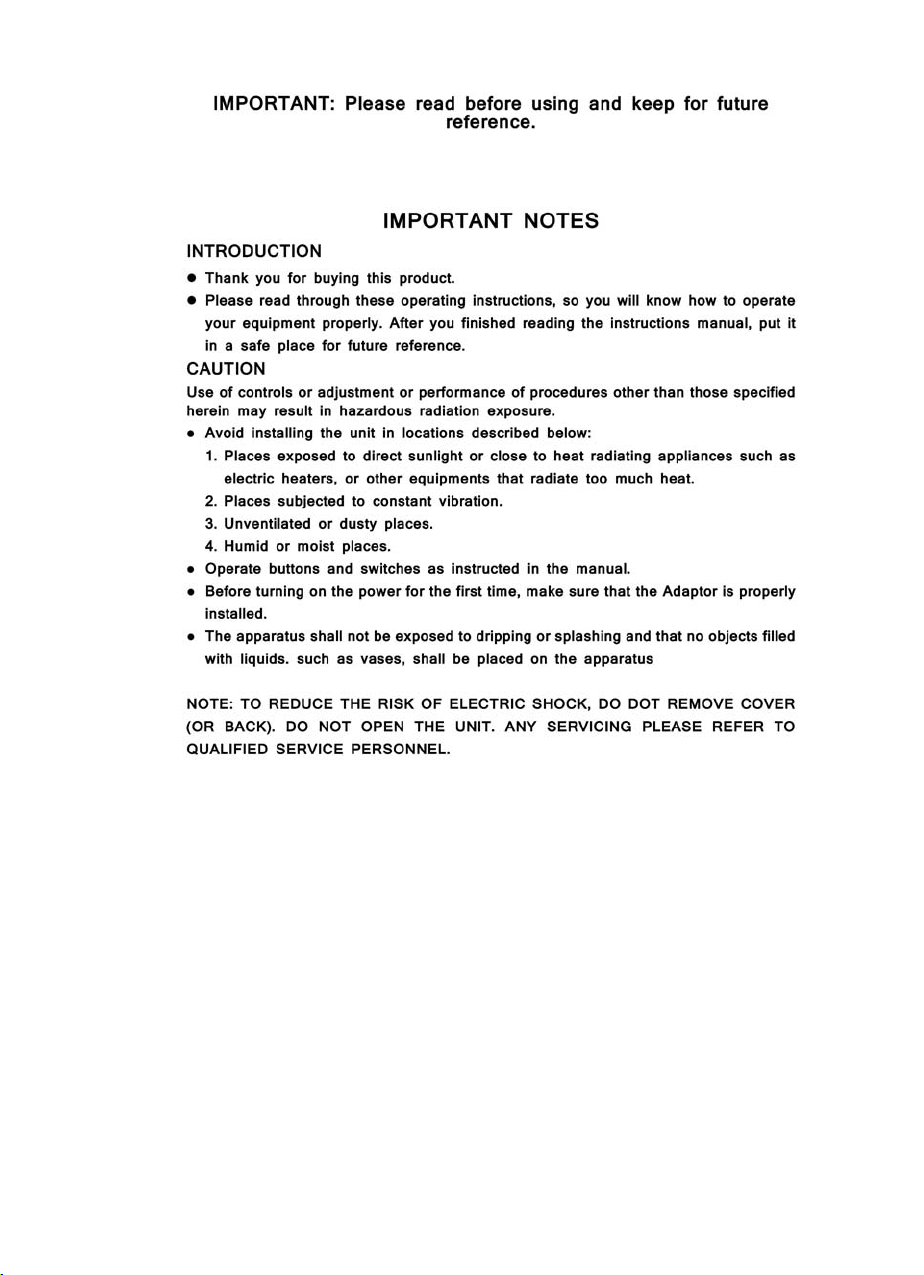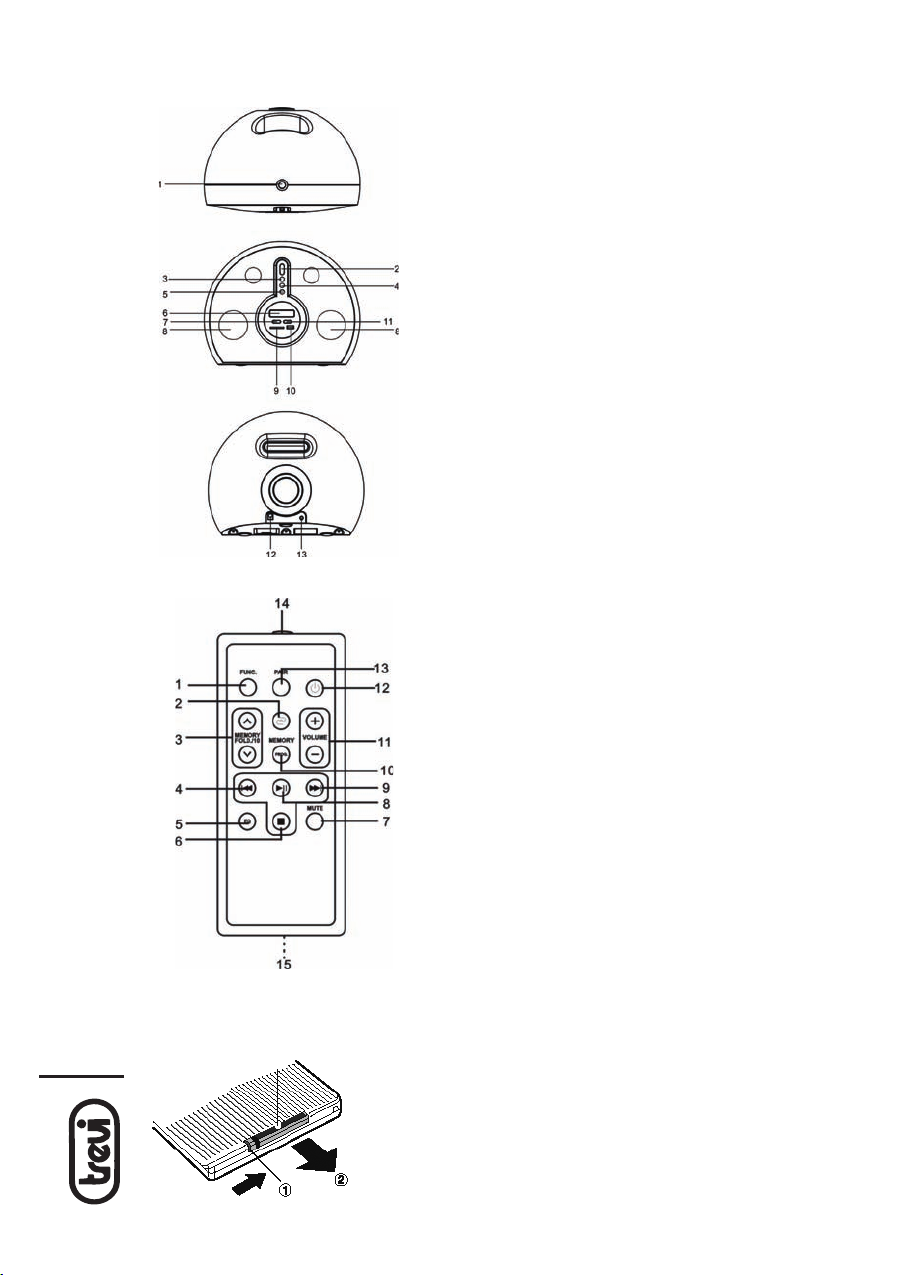SR 8410BT
SELEZIONE DIRETTA DI UN BRANO
In modalità di riproduzione (Sd card o USB) e’ possibile selezionare direttamente un brano utiliz-
zando i tasti NEXT/PREV per avanzare/retrocedere di una unita’ il numero del brano, utilizzare i
tasti UP/DOWN(3) sul telecomando per avanzare/retrocedere di una decina il numero del brano.
Sul display verra’ visualizzato il numero del brano corrente.
PROGRAMMAZIONE DELLA RIPRODUZIONE DEI BRANI
Inmodalitàdiriproduzione(SdcardoUSB)e’possibileattivarelariproduzioneprogrammatadibrani
noadunmassimodi99.Perattivarelariproduzioneprogrammata:
- Fermare la riproduzione audio (tasto STOP) e premere il tasto PROG.(10) sul telecomando; sul
display lampeggera’ la posizione di memoria.
- Selezionare tramite i tasti NEXT/PREV il numero del brano da programmare.
- Premere il tasto PROG. per passare alla posizione di memoria successiva.
Ripetereipassiprecedentinoallacompilazionedellaprogrammazionedesiderata.
- Per avviare la riproduzione premere il tasto PLAY/PAUSE, per arrestarla premere il tasto STOP(6).
Per cancellare la programmazione arrestare la riproduzione dei brani con il tasto STOP(6) e premere
una seconda volta il tasto STOP(6).
FUNZIONAMENTO BLUETOOTH
1.PremereinsequenzailtastoFUNCTION(1)noavisualizzarelavoceBT;l’apparecchioentrera’
in ricerca per il collegamento con altri dispositivi BT (la cornice luminosa intorno al display
lampeggera’ velocemente).
2.
Abilitate il collegamento Bluetooth® sul dispositivo esterno (Telefonino, Tablet, ecc...) facendo
riferimento al suo Manuale Istruzioni.
3.Dal dispositivo esterno effettuare una ricerca dei dispositivi e selezionare “F-3088”; se
richiesto digitare il codice chiave “0000”.
4.Quando l’accoppiamento con il dispositivo esterno sarà avvenuto, la cornice luminosa intorno
aldisplayrimarra’accesassa.
E’ ora possibile avviare la riproduzione musicale dal proprio dispositivo.
Tramite i tasti presenti sul telecomando o sull’unita’ principale è possibile gestire la riproduzione
dei brani contenuti nel dispositivo (telefono, tablet).
- Premere il tasto PLAY/PAUSE per riprodurre o sospendere la riproduzione del brano.
- Premere il tasto PREV per passare al brano precedente.
- Premere il tasto NEXT per passare al brano successivo.
Nota1: Questa funzione è attiva solamente su dispositivi Bluetooth® che supportano il prolo
AVRCP.
Nota2: A causa della continua evoluzione della tecnologia Bluetooth®, alcuni dispositivi potrebbero
non essere compatibili o pienamente compatibili con l’apparecchio TREVI SR 8410BT.
F-3088 F-3088
connected
ITALIANO