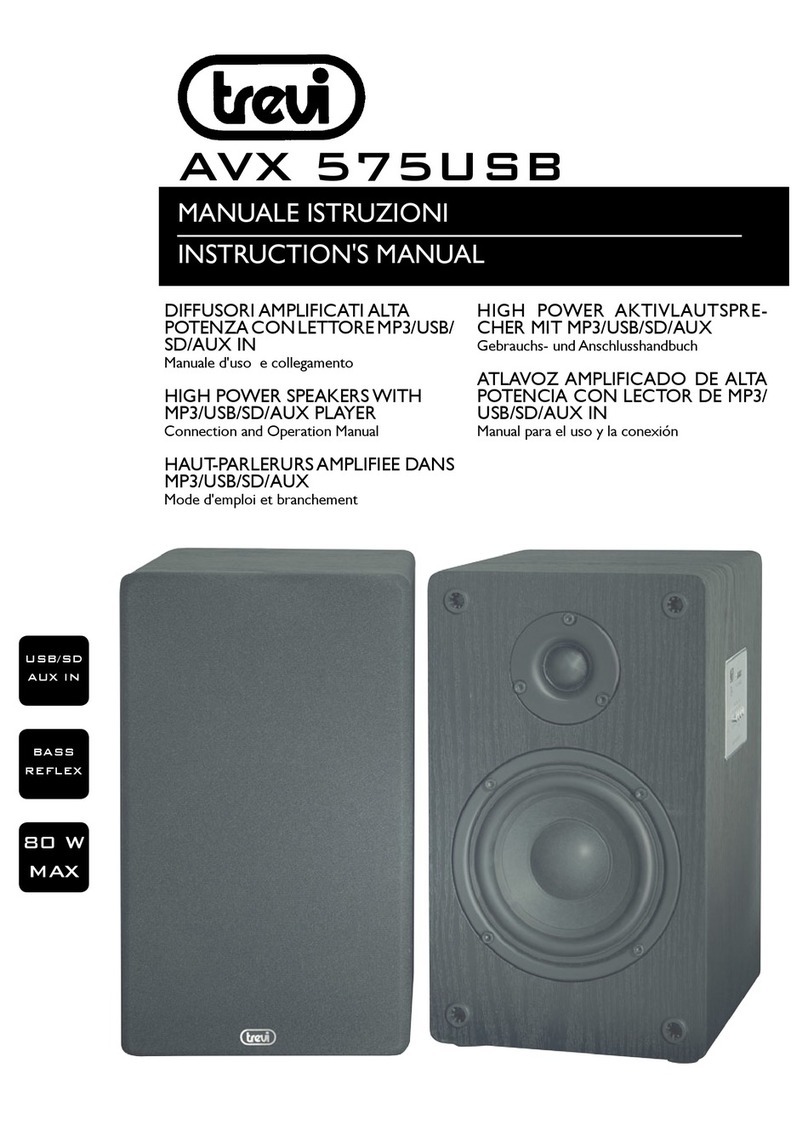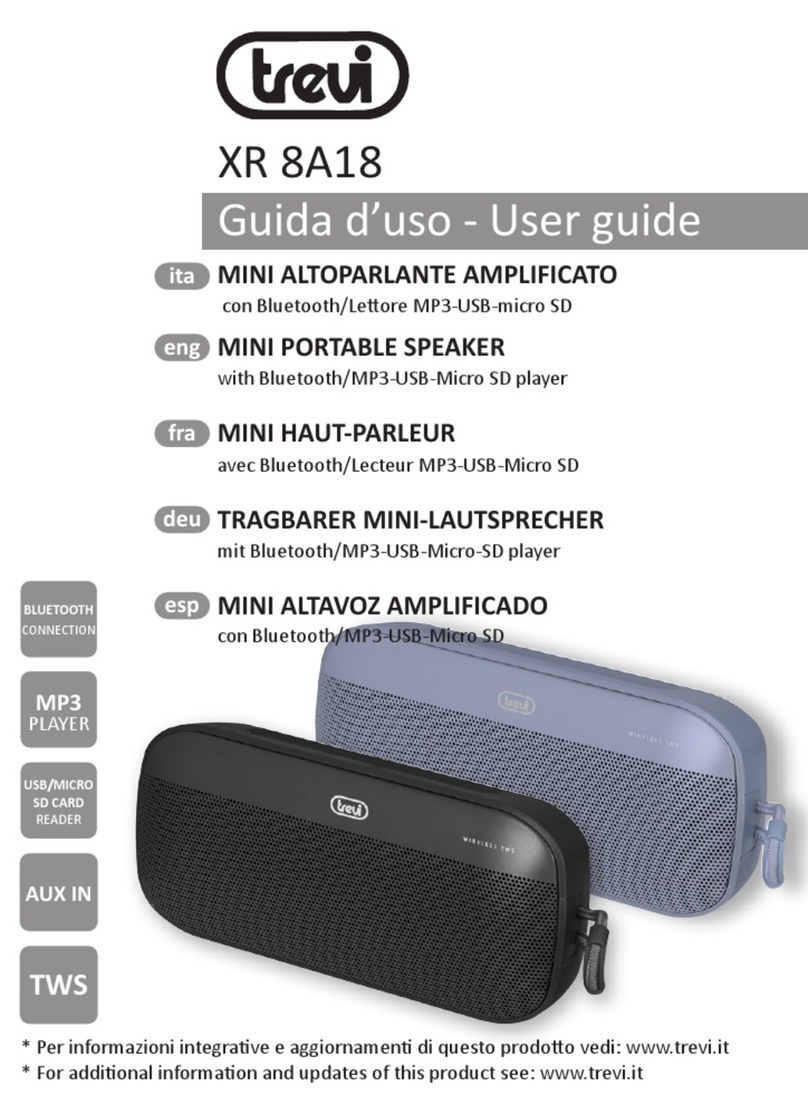2
SB 8310TV
AVVERTENZE E NOTE D'USO
• Posizionarel’apparecchiosuunasuperciepiana.
• Posizionare l’apparecchio in modo che ai suoi lati ci sia sempre abbastanza spazio per la libera circolazione
dell’aria (almeno 10 cm).
• Non collocare nessun oggetto sopra l’apparecchio.
• L’apparecchio non deve essere esposto a stillicidio o a spruzzi d’acqua. Nessun oggetto pieno di liquido, quali
vasi, deve essere posto sull’apparecchio.
• Se dei liquidi penetrano all’interno dell’apparecchio scollegare immediatamente la spina dalla presa e portare
l’apparecchio al più vicino centro assistenza autorizato TREVI.
• Nessunasorgentediammanuda,qualicandeleaccese,deveesserepostasull’apparecchio.
• I cavi devono essere nascosti e protetti onde evitare l’inciampo da parte di qualcuno e la conseguente caduta
dell’apparecchio.
• Tenere l’apparecchio lontano dai seguenti luoghi:
vicino a campi magnetici;
vicino a fonti di calore (caloriferi, stufe, raggi diretti del sole, ecc...);
vicino a zone umide (stanze da bagno, piscine, ecc...);
zone polverose;zone soggette a forti vibrazioni.
• Scollegare il cavo di alimentazione durante i temporali o per lunghi periodi di inutilizzo.
• Istruire al corretto utilizzo bambini e persone con scarse conoscenze del prodotto.
• Ascoltare a volume alto per lungo tempo, potrebbe danneggiare il vostro udito.
• Conservare il seguente manuale d’uso.
CURA E MANUTENZIONE
Per la pulizia si consiglia l’ uso di un panno morbido, leggermente inumidito. Evitate solventi o sostanze abrasive.
IMPORTANTE
La buona costruzione di questo apparecchio ne garantisce per lungo tempo il perfetto funzionamento. Se tuttavia
dovessepresentarsiqualcheinconveniente,saràopportunoconsultareilpiùvicinoCentroAssistenzaautorizzatoTREVI.
TREVI persegue una politica di continua ricerca e sviluppo. Pertanto i prodotti possono presentare caratteristiche
diverse da quelle descritte.
DESCRIZIONE CONNETTORI/COMANDI
ITALIANO
USER'S MANUAL SPEAKER
SB 8310 TV USER’S MANUAL
SPECIFICATION
1. Output Power : 5W x 2
2. Unit Sixe : 40mm x 2
3. Impedance : 4 Ohm
4. Battery : None
5. Power Supply : DC 5V
6. Frepuency Response : 100Hz-18KHz
7. Dimensions : 400(W)x55(D)x60(H) mm
8 . Weight : 0.6 kg
POWER ON/OFF VOLUME VOLUME +/-
LED INDICATOR
PREVIEW
PLAY/PAUSE/CELL
CONPONENTS & FUNCTION
PLS KINDLY CHECK THE FUNCTION INDICATOR BEFORE USE THE SPEAKER SYSTEM
SIDE
一. BLUETOOTH MODE
1. Bluetooth version: Bluetooth 4.2 specifications, support HSP, HFP, A2DP, AVRCP format,
English language notification, Bluetooth pairing name : SB 8310 TV.
2. CONNECT AC ADAPTOR WITH MACHINE Rorate the volume knob to turn on the machine,
then blue color Bluetooth LED indicator light on, with notification sound: do do do de.
3. BLUETOOTH LED light flash by 100ms speed, use your mobile phone sourcing
SB 8310 TV name, then connect and pairing it. If need password, then type”0000”. After
connected,the blue LED indicator light on and the notification sound : do Then play music
by bluetooh mode, the blue LED indicator light flash slowly by a 1000ms speed. When
smartphone paired this machine again, it will connect automatically.
4. When play music by Bluetooth mode, there is phone call, speaker will stop play music and
enter into voice call mode automatically.
5. When you disconnect the Bluetooth, there is notification sound indicate” do do do do ”, and
the speaker will enter into detective mode.
6.Rotate the volume knob to make the volume up and down.
二. LINE IN MODE
1. Connect the speaker by stereo cable, speaker will enter into Line in mode, and notification
sound” do do do ”. Then use your smartphond or other connected device to play music.
2. Aux mode, Blue LED light on
3. Disconnected the stereo cable, speaker enter Bluetooth mode automatically.
4. Rotate the volume knob to make the volume up and down.
三. TF CARD MODE
1.Turn on the speaker, speaker enter Bluetooth mode automatically, then insert TF card,
speaker will enter TF card play mode. But before Turn on the speaker, insert the TF card,
then power on, speaker will enter into TF CARD mode
2.When play the music, blue LED light on and flash slowly by 1000ms speed, when pause the
speaker, LED light will stop flash, just keep on.
NO.
1
2
3
NAME BLUETOOTH TF CARD AUX
MODE
CELL/PLAY
/PAUSE
PREVIEW
NEXT CLICK TO NEXT CLICK TO NEXT,
LONGPRESS TO FWD
NO FUNCTION
NO FUNCTION
CLICK PLAY/PAUSE ,CHANNEL
CHANGE, LONGPRESS
CHANGE TO OTHER MODE.
CLICK PLAY/PAUSE ,CHANNEL
CHANGE, LONGPRESS CHANGE TO
OTHER MODE
CLICK PLAY/PAUSE ,CHANNEL
CHANGE, LONGPRESS CHANGE
TO OTHER MODE
CLICK TO PREVIEW CLICK TO PREVIEW,
LONGPRESS TO BACK
四. OPERATION
FRONT PANEL
REAR PANEL
5
6
7
9
8
TF Card
NEXT
3.5mm AUX INPUT
DC SOCKET :DC5V 2.4A
6
87
9
SB 8310 TV
1/2.Manopolaaccensione/spegnimento/controllovolume
3. Indicatore LED
4. Tasto PREV, traccia precedente Bluetooth/microSD
Card
5. Tasto PLAY/PAUSE, riproduzione/pausa, operazione
di pairing in modo BT
6. Tasto NEXT, traccia precedente Bluetooth/microSD
Card
7. Ingresso AUX
8. Ingresso microSD Card
9. Presa alimentazione 5V 2.4A