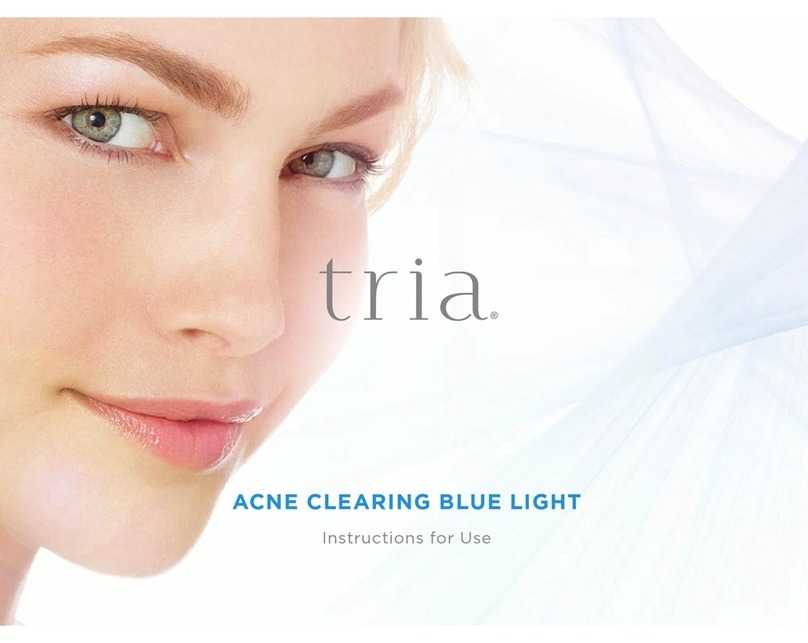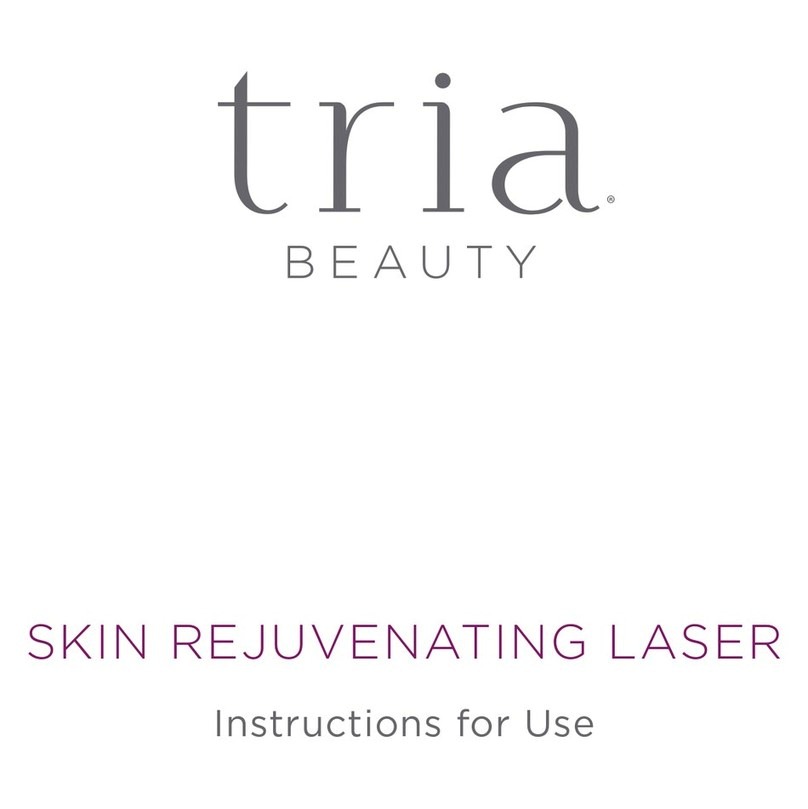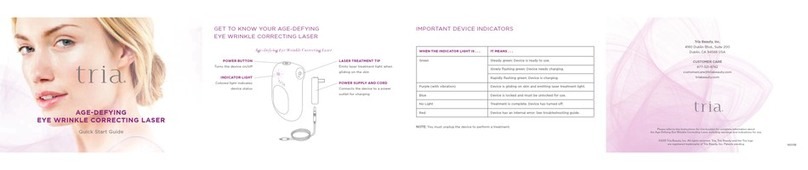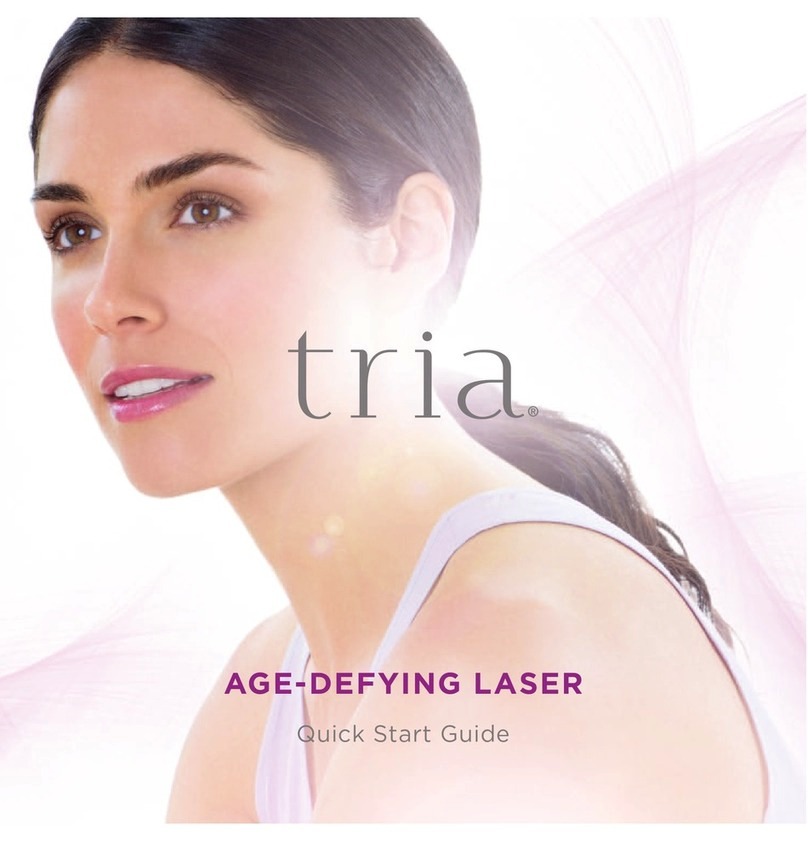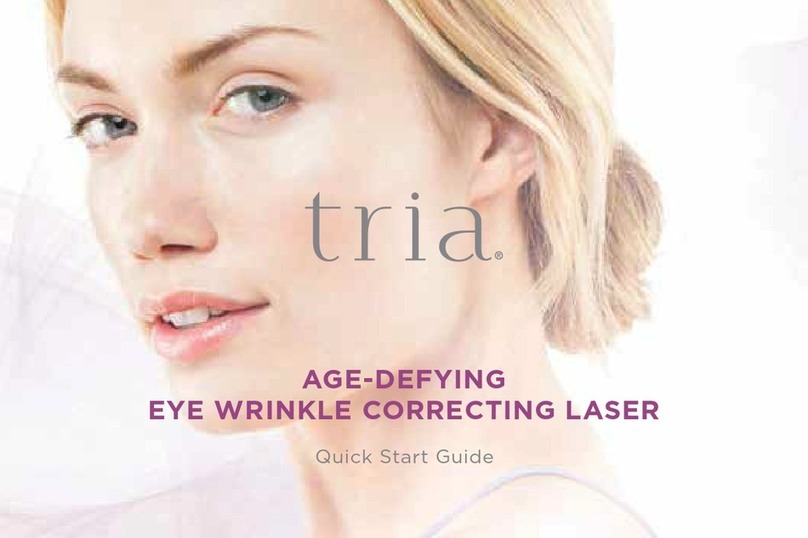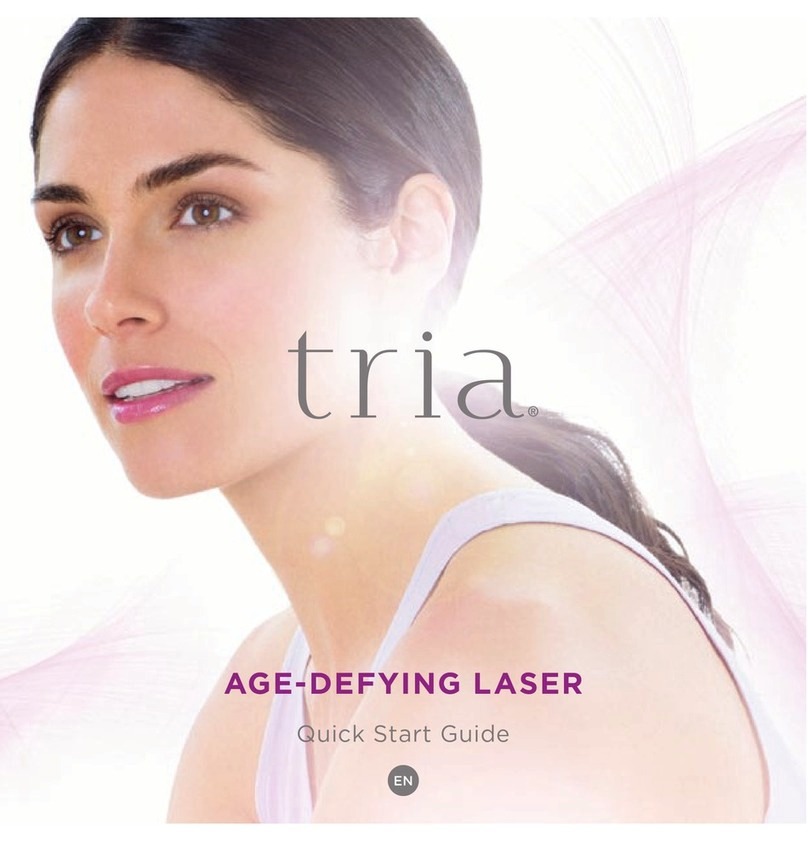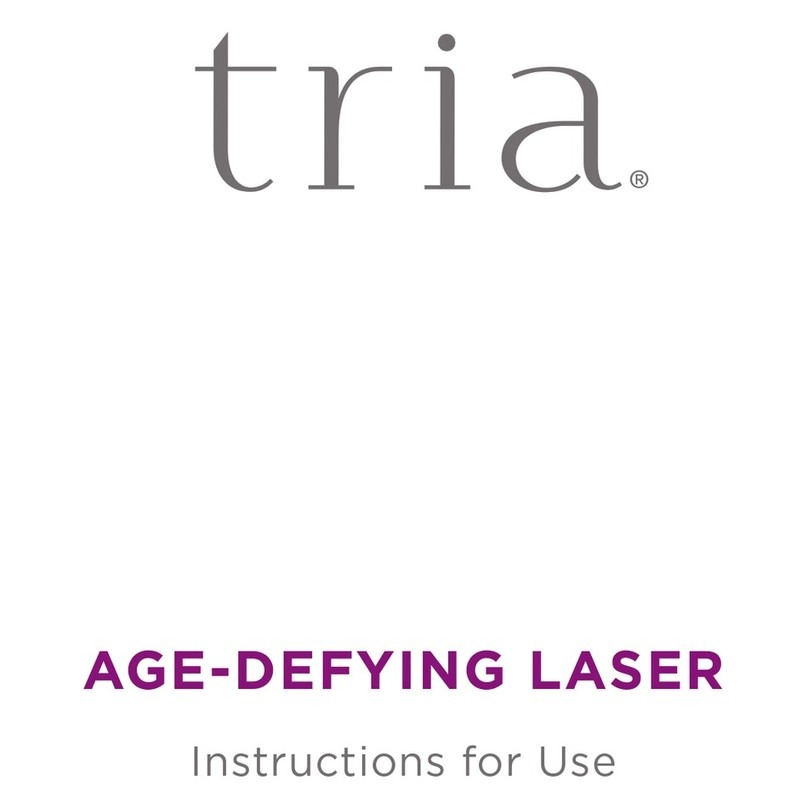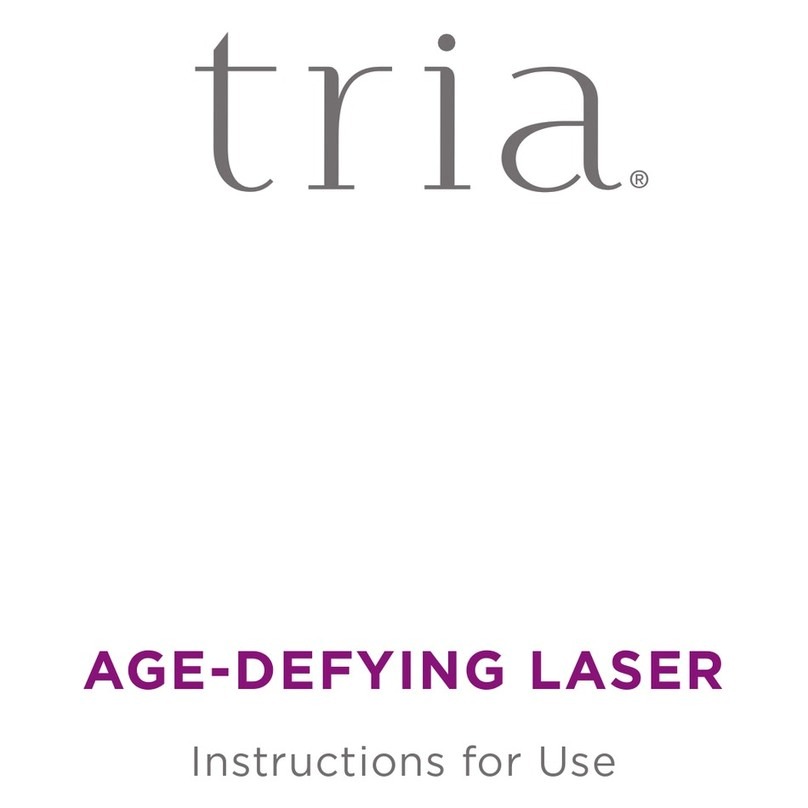LOW MEDIUM HIGH
fig. 2
fig. 1
6triabeauty.ca 7
Treat 8 weeks on; 4 weeks off
For maximum professional-level results,
use your Tria Skin Rejuvenating Laser
once per day for 8 weeks, followed by
a 4-week hiatus. Repeat this pattern to
maintain optimal results.
3
nOuRiSh
Apply Tria Rejuvenating Laser Finishing
Serum to help alleviate any resulting
redness or swelling, as well as help:
– Soothe and hydrate skin
– Brighten skin tone
– Reduce pore size
– Reduce the appearance of fine lines
and wrinkles
1
cLeanSe
Thoroughly wash and dry your skin.
For best results, use Tria Rejuvenating
Laser Priming Cleanser, which is specially
formulated to remove makeup, sunscreen
and other impurities that can interfere with
the laser light.
2
tReat
Remove your Tria Skin Rejuvenating
Laser from its charging cradle and press
the power button to turn it on. Use the
power button (see fig. 1) to select your
desired treatment level (LOW, MEDIUM or
HIGH). Your Tria Skin Rejuvenating Laser
remembers the level you last used.
Treat by zone
• Treat zone 1 of your face (see fig. 2) until
the device beeps once. Then, progress to
zones 2, 3 and 4, in that order.
• Treat each zone by placing the entire laser
tip flat against your skin, gliding it slowly
from side to side to cover the entire zone.
Keep the device continually moving and
in contact with skin to keep the purple
contact light glowing.
Wait for the beep
• Treat each zone until the laser beeps.
This will take about 30 seconds for each
zone on LOW; 1 minute on MEDIUM;
and 2½ minutes on HIGH.
• The laser will beep once after the first
zone is treated; twice after the second
zone; and three times after the third zone
is completed. Once all four zones are
treated, the treatment completion indicator
(checkmark) will light and a special tone
will sound before the device automatically
turns off.
DO NOT use your Tria Skin Rejuvenating Laser on your eye or eyelid or within the
eye socket. Treat around the eyes only where you can feel bone underneath the skin.