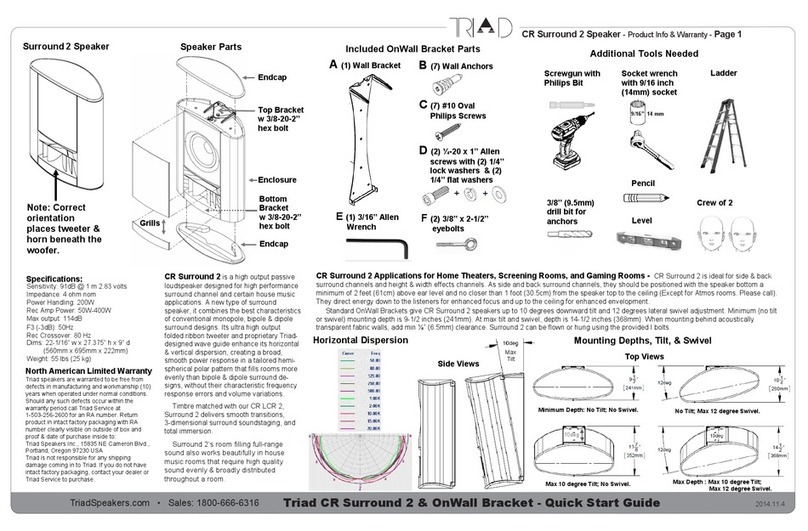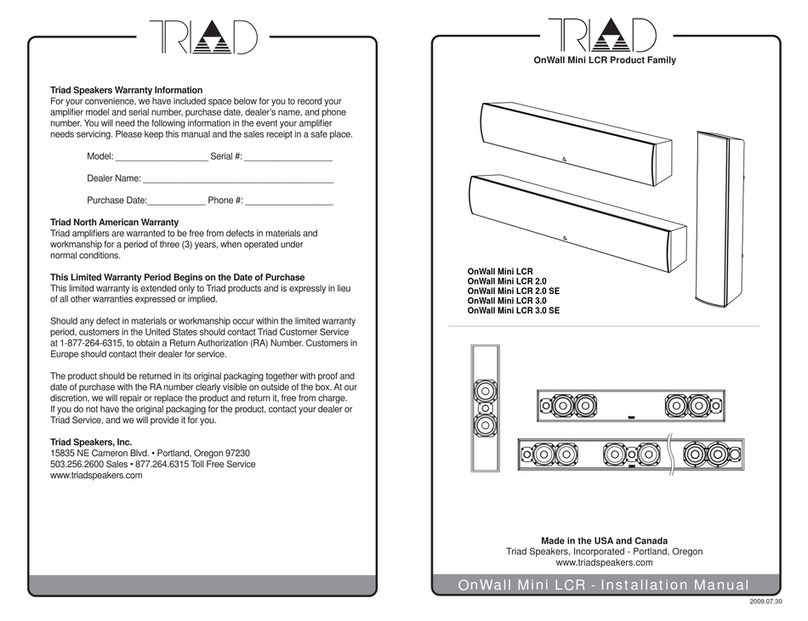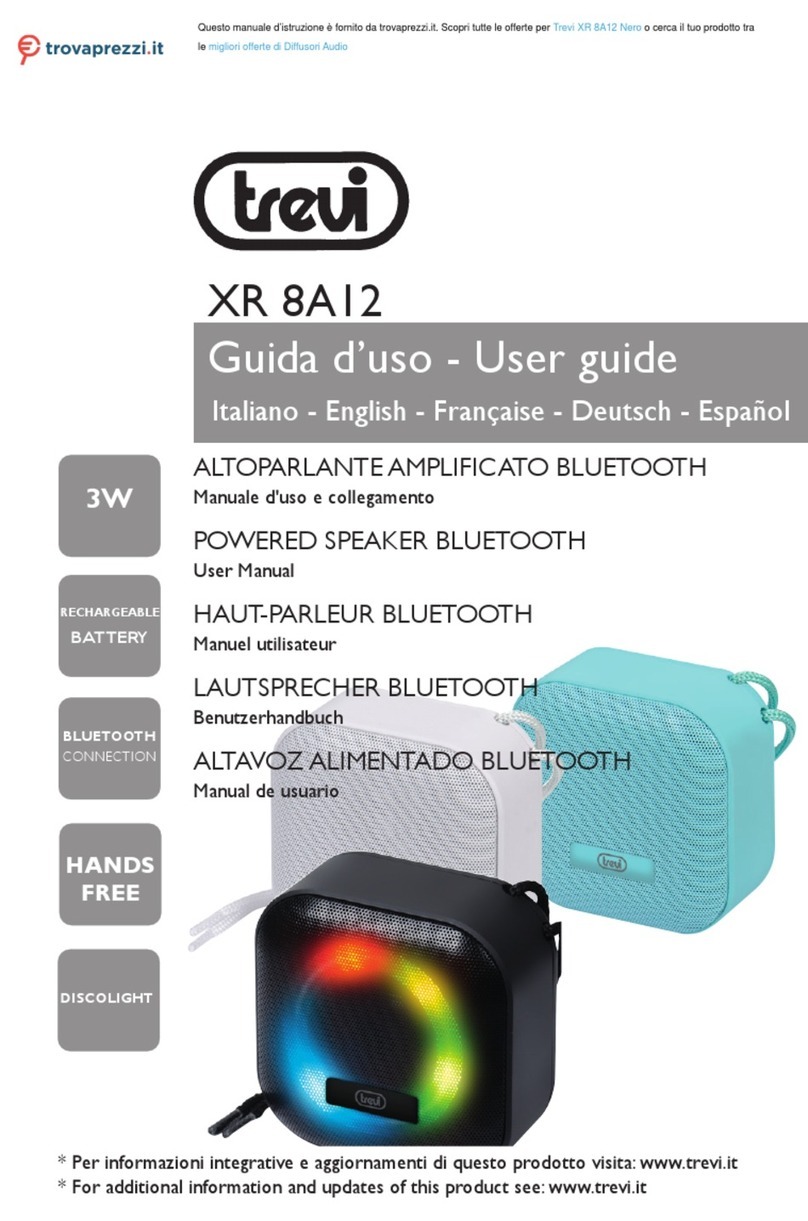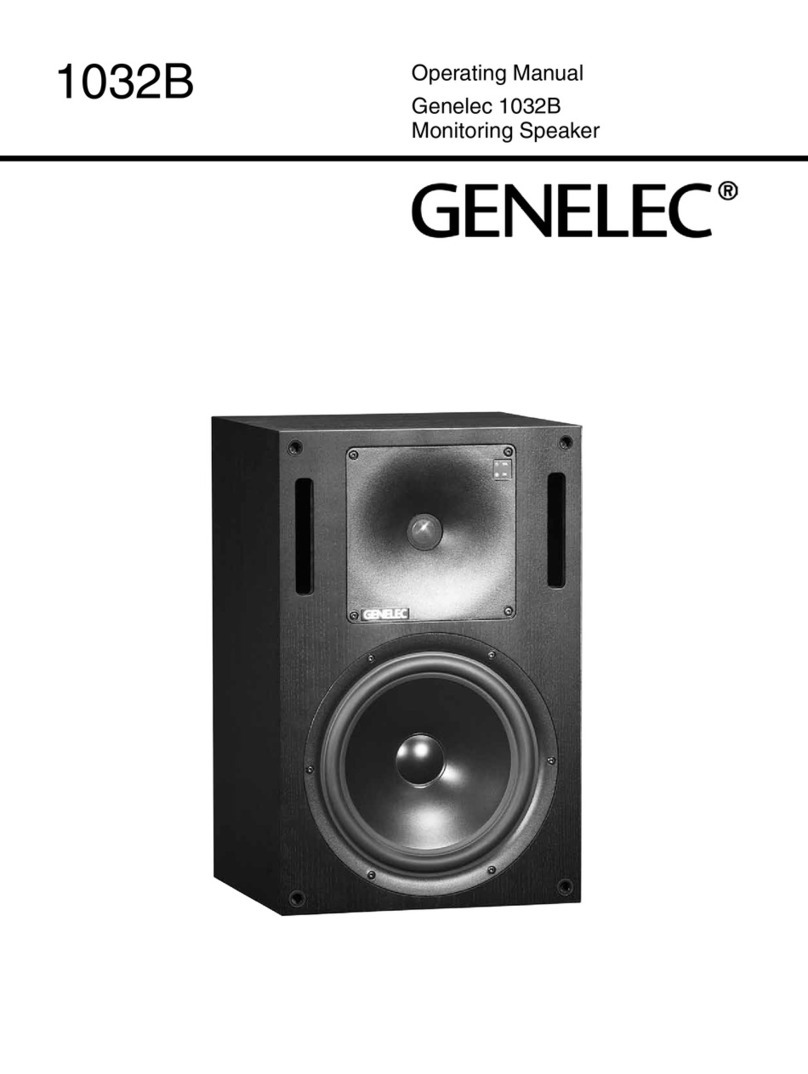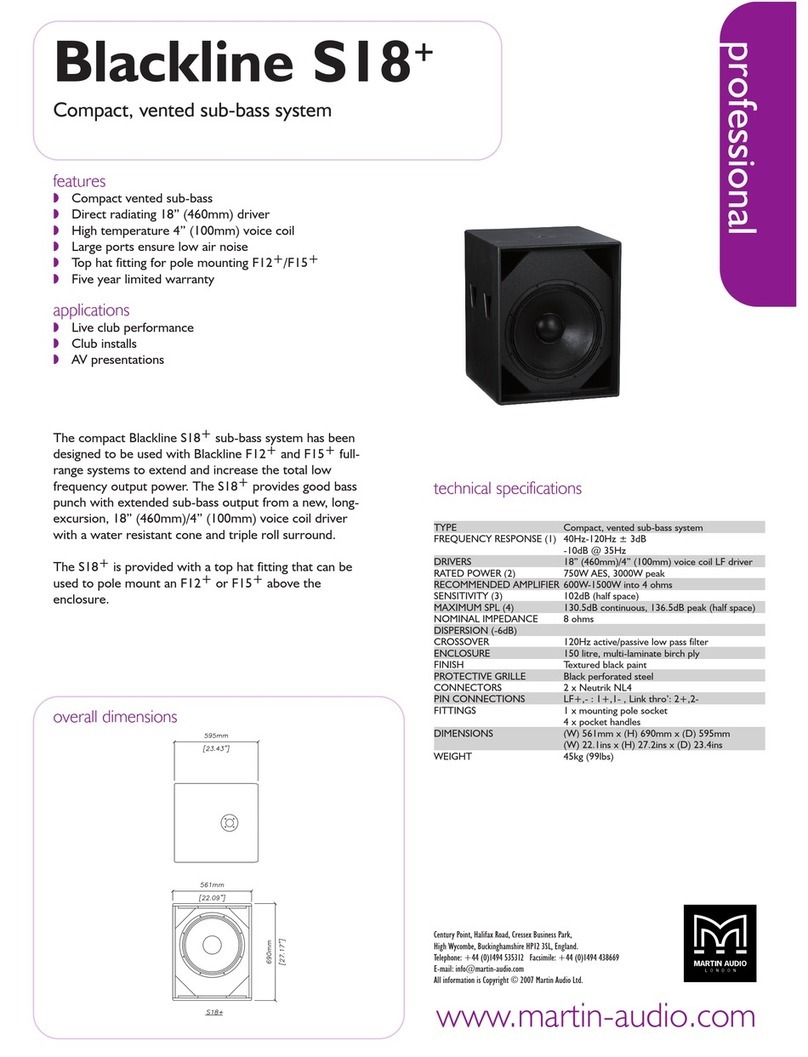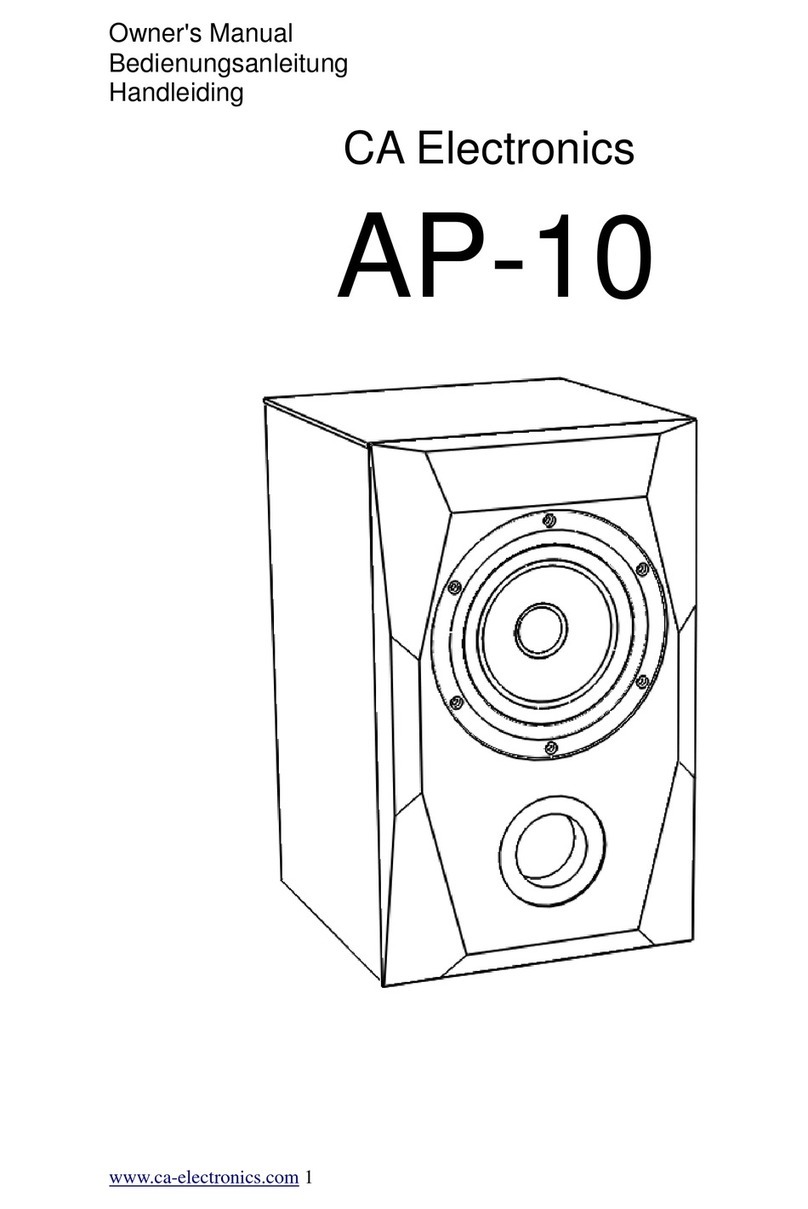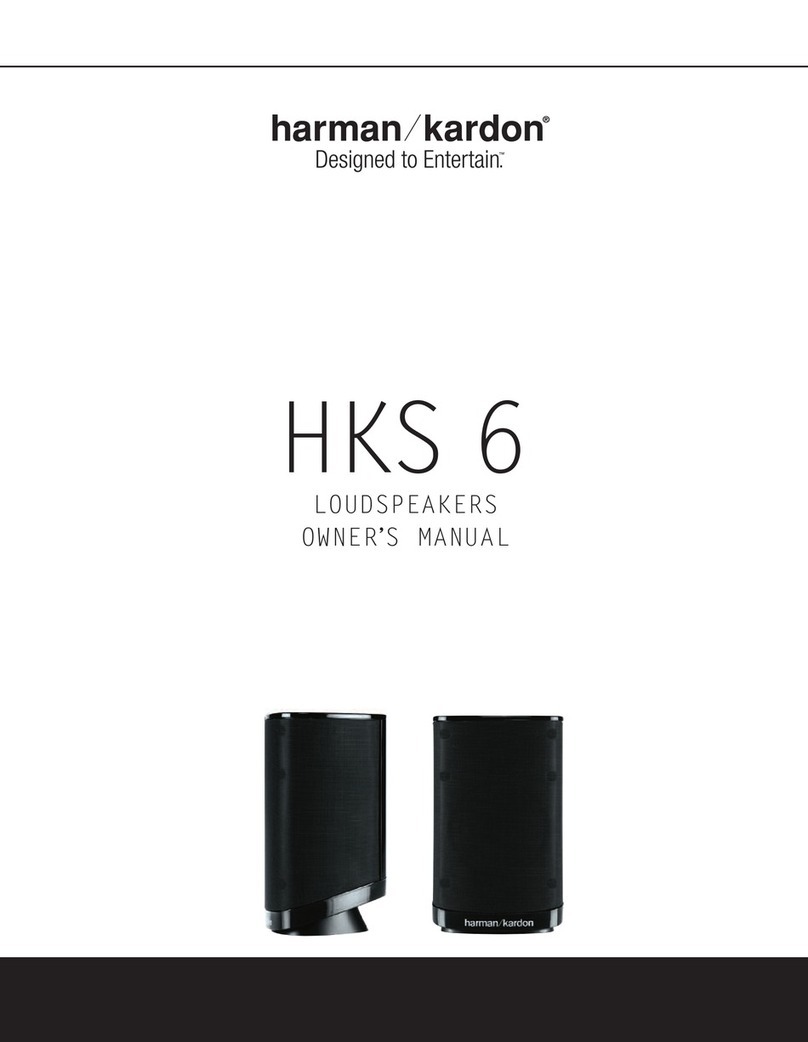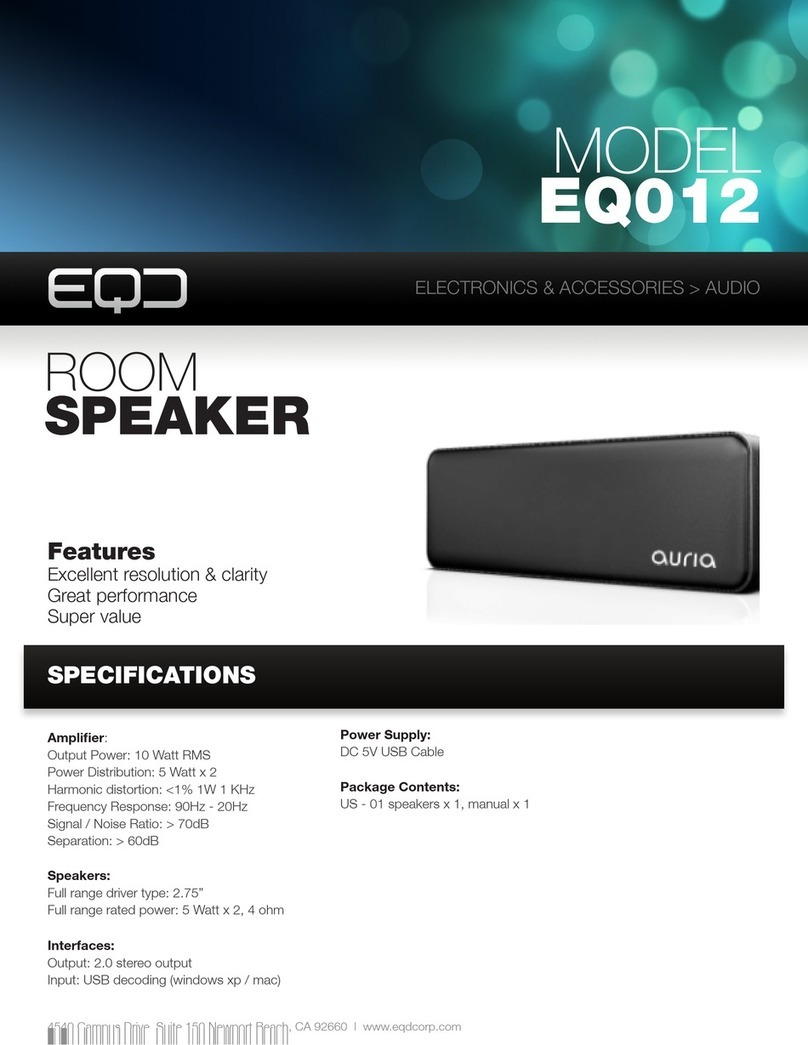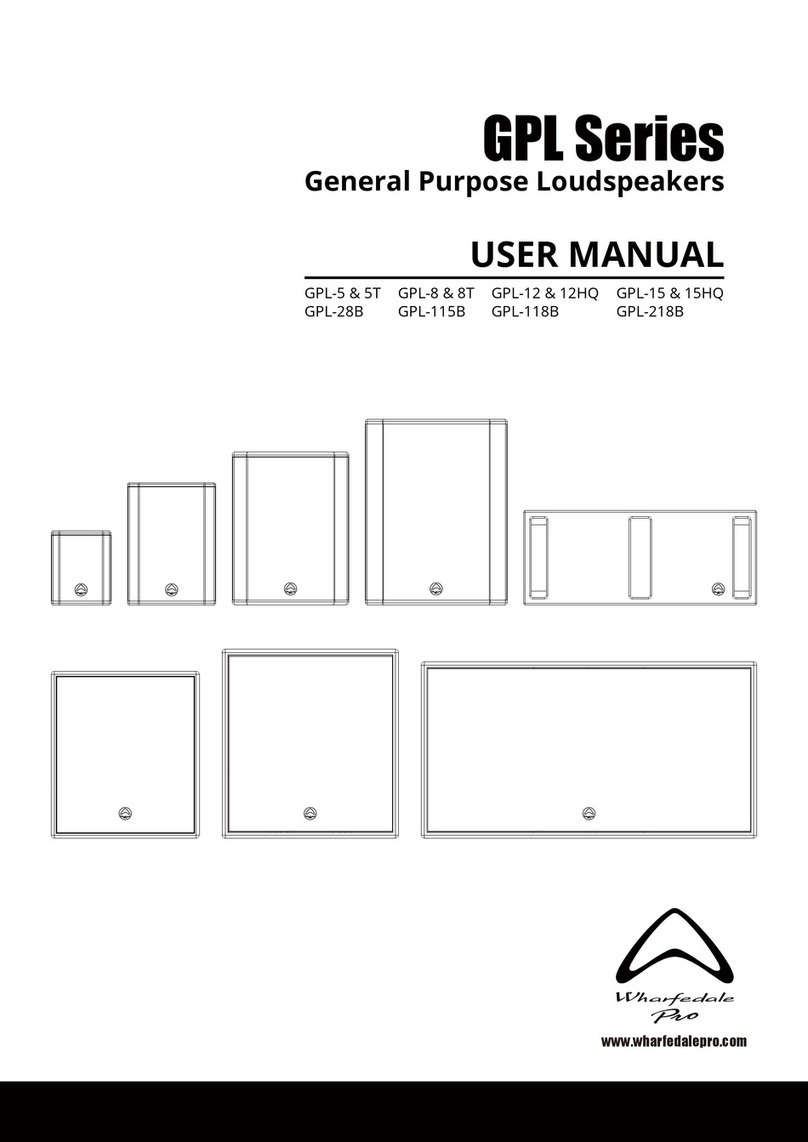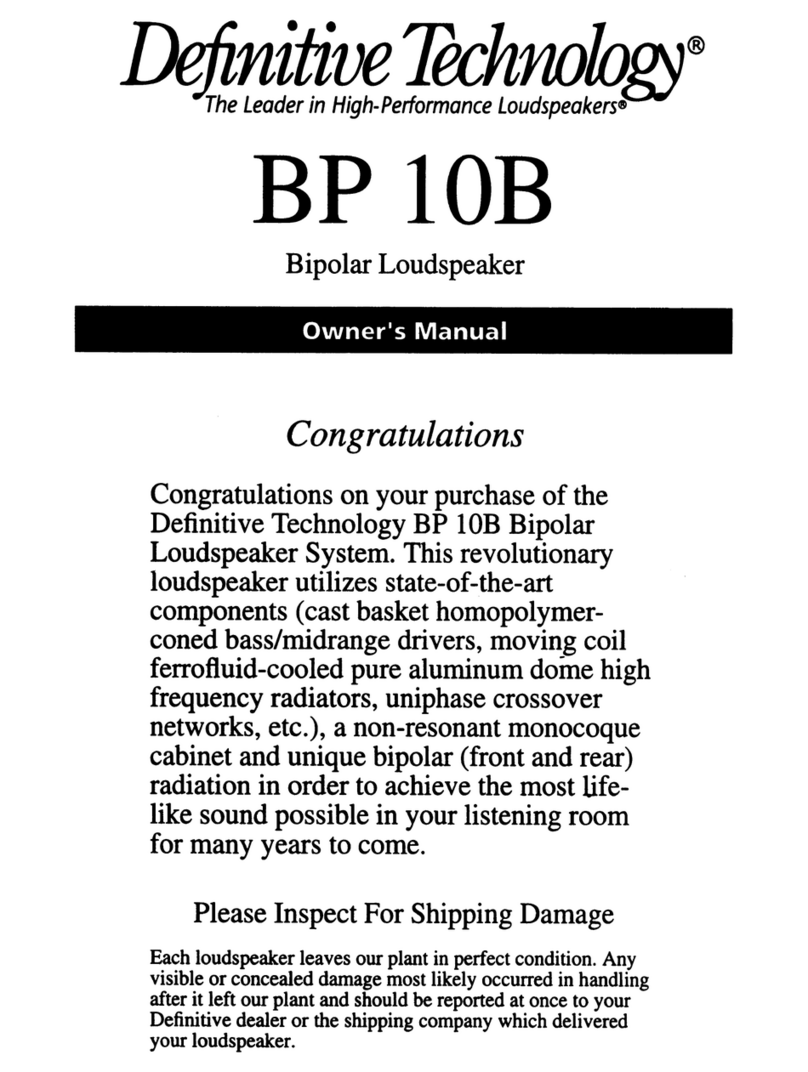Menu Control:
Menu changes are temporary, do not change
from defaults.
Temporary volume adjustment default: 0 dB
Sub low pass filter default: 130 Hz
Sub low pass slope default: 24 dB/Octave
Preset selection default: Flat
Display Brightness default: Medium
TRIAD SPEAKERS
XXX DSP VER. XX
Connect power, source and subwoofer
1. Connect shielded RCA cable to source
2. Connect speaker cable to RackAmp Output
3. Connect speaker cable to Subwoofer terminals,
note polarity red to red, black to black
4. Connect power cable to RackAmp
5. Turn on RackAmp Mains power Switch
6. Select subwoofer model as prompted for proper
performance
7. Calibrate levels and Lowpass Filter (crossover) in
AV Receiver or Pre-Pro’s setup menu.
- To retain menu changes, amp must remain on for
2 minutes
- By default, Amp will go into standby after 20
minutes of inactivity
E
D
Connections
SUB MODEL
SELECTED
CONFIRM PRESS ◊
IR BRONZE DSP
PICK SUB PRESS ◊
IR BRONZE DSP
DISP BRIGHTNESS
LOW MEDIUM HIG
PRESET SELECTION
NIG FLAT MUS
SUB LP SLOPE dB
18 24 36
SUB LP FILTER Hz
120 130 140
VOLUME +00dB
IR Input - For daisy chaining multiple amps only, using cables with 3.5
mm plugs. Plugged Input disables front panel IR eye.
Do NOT feed IR Input from IR distribution.
RISK OF ELECTRIC SHOCK
DO NOT OPEN
CAUTION
Triad DesignerSeries Products - Quick Start Guide 2014.03.18
01) Pull speaker cable through grommet
at top of BackBox (BB). Slide BB top up
into cavity. Pull 2 tabs out to 90 degrees.
Sit bottom tab on drywall.
02) Securely fit BB to drywall with 4
drywall screws per end through drywall
into BB. Foam strips should be visible on
all 4 BB edges. For drywall less than1/2"
(12.5mm), adhere shims to BB’s top &
bottom metal facings.
AC
BD
E
F
DesignerSeries - Installation Instructions - Page 2
Confirm there is sufficient clearance
between studs. Using template
provided, cut hole with sharp knife or
sheetrock saw. Confirm that panel fits
hole, leaving a gap of 1/16" - 1/8"
(2 -3mm) all around.
With provided self-tapping screws secure
panel to BackBox through holes in each
corner. Adjust screw depth to ensure panel
is even and slightly recessed 1/16” to 5/64”
(1 to 2 mm) so there will be no more than
2mm total finish material on panel when
wall is completed. Use shims if necessary.
Add more screws to both studs flanking
the panel, with no more than 3” (76mm)
between screws.
Check panel fit. Crimp speaker cable to
speaker's blue butt splice crimp connec-
tors (for 16-14 AWG speaker wire) with
quality crimping tool. Set speaker in
place, making sure cable does not touch
the back of the speaker (to avoid
buzzing).
Prime speaker surface with thin coat
of Drywall Primer containing PVA
(Polyvinyl Acetate) e.g. Glidden DryWall
Primer @ Home Depot, Sherwin
Williams ProMar 200 or 400 Wall Primer.
Test 1: With multimeter, check imped-
ance of each speaker & cable at amp
end. If not 8 ohms or a bit higher
(4 ohms for 500se), check cable &
connections for shorts or breaks.
Test 2: Connect basic system: source,
HPF-2 or HPF-8 filter at the amp, & one
speaker at a time. At medium volume
(4-5Vrms), play tone sweep or music
with a wide bass range (Do not judge
speaker sound quality yet). If you hear
distortion, buzzing, or rattles, remove
panels, fix, & retest.
Apply 2nd thin coat of Drywall Primer
with PVA to panel & adjacent wall
surface to be refinished. While tacky,
place mesh or prewetted paper tape
overlapping gaps between speaker
panel and drywall.
GI
HJL
With putty knife, fill the
1/16”-1/8” (2mm max) gap between
speaker and surrounding sheetrock with
joint compound. Let dry thoroughly –
overnight if possible.
With blade, apply final thin coat of compound,
skimming across the speaker and blending
with the drywall finish. Keep total of both
compound coats on the speaker under 5/64”
(2mm). Let dry. (The environment should
be dry enough to let the joint compound
dry within hours, not days).
1) While Drywall Primer is still tacky, with a
blade apply thin scratch coat (max 1/16”/1.5mm)
of quick-dry drywall compound over entire
panel, overlapping drywall.
2) When dry, sand or scrape any protruding
or uneven areas with 100 grit sanding
block or medium drywall screen.
Complete wall finish.
K
Sand smooth and feather using 120 grit sanding
block. A second skimcoat is needed when
retrofitting panels in an allready finished wall.
*DSB Stud Wall BackBox (BB) increases sound isolation for adjoining areas. While optional for stud walls,
it is STRONGLY RECOMMENDED, especially for interior walls adjoining living spaces. BB’s should always
be installed after drywall is hung; they are NOT new construction brackets. When BB’s are not used, use
included Installation Lugs. SolidWall BackBoxes are required for solid wall installs. They do NOT provide
sound isolation to adjoining living areas. See installation instructions packed with each BackBox.
** For other install types, see additional product installation manuals online at www.triadspeakers.com.
New Construction and Retrofit Installations Using Stud Wall BackBox*
sharp knife
sheetrock saw
IMPORTANT
TEST SYSTEM
NOW!
AT LOW TO MODERATE
VOLUME LEVELS
01)
02)
Fixing screw
Fixing screw
Side View
Side View
Plasterboard
Backbox
Mounting
Lip
Fixing screw
Front View
x2
Leave
1/16”-1/8”
gap all
around
panel!
Max 3 inches
1
2