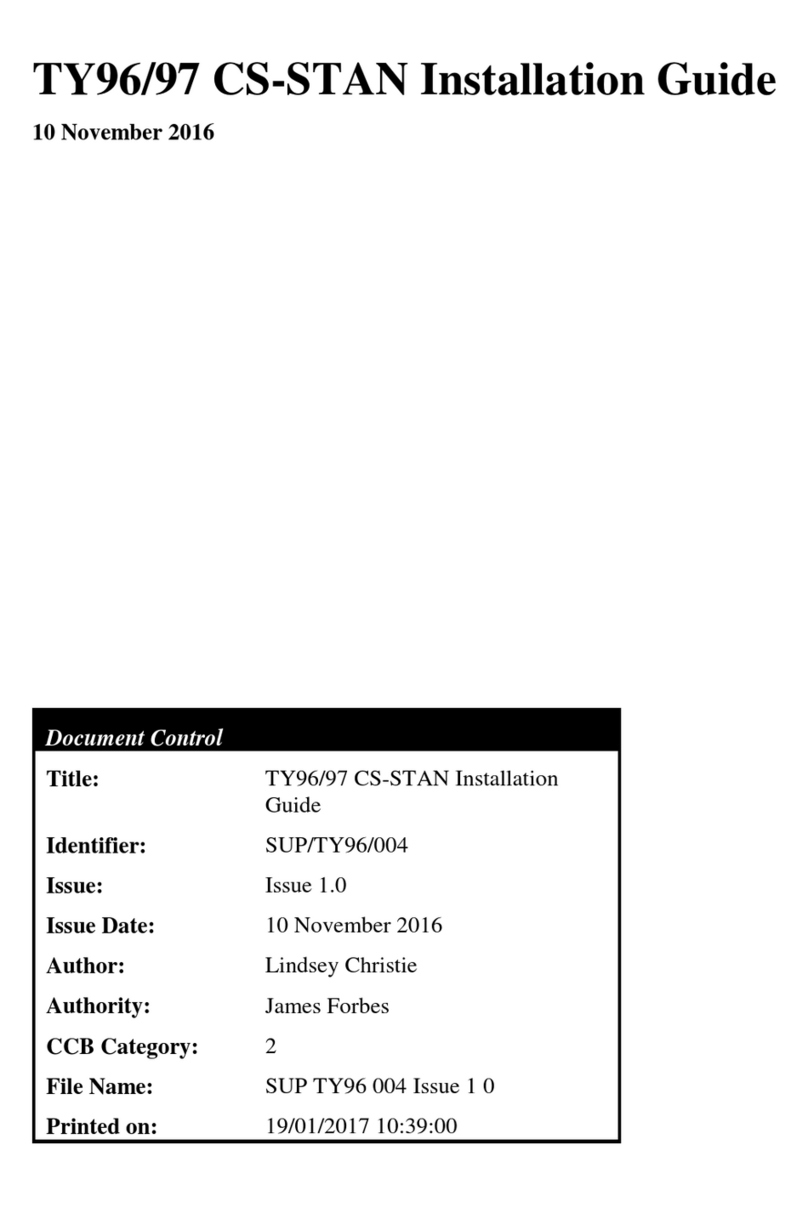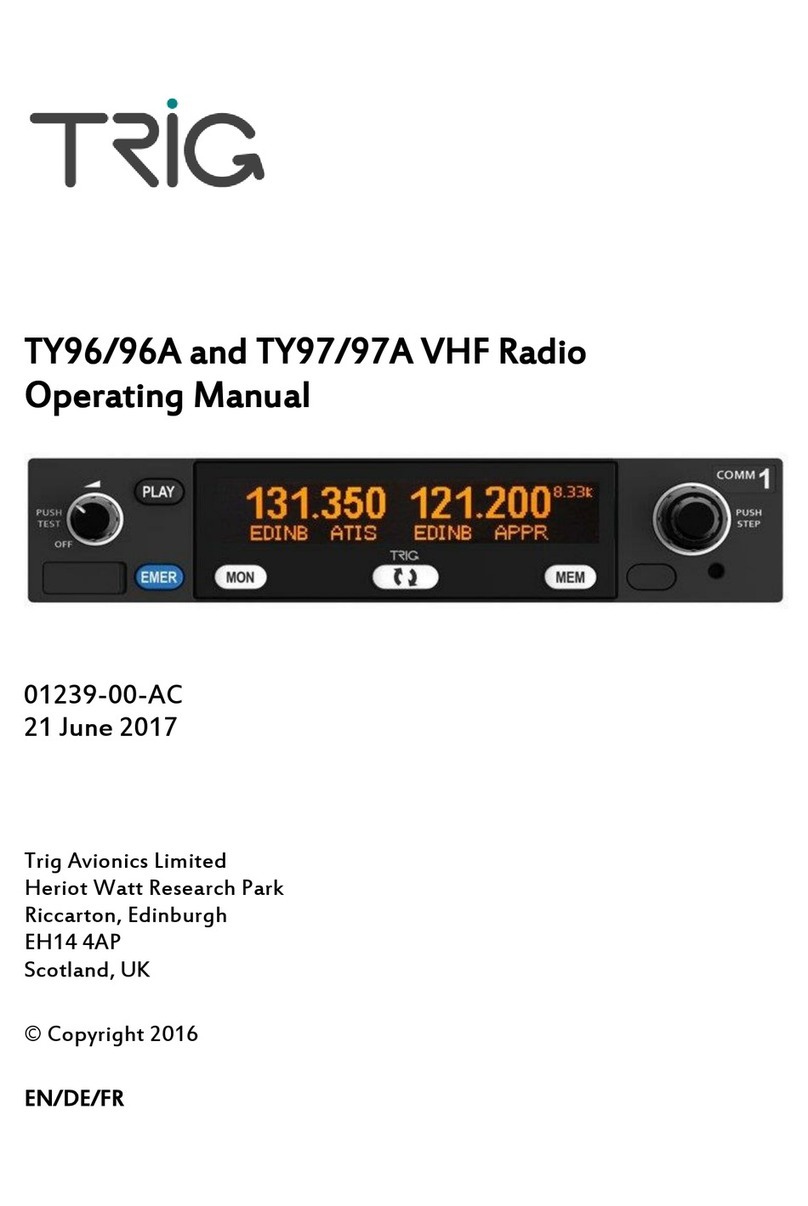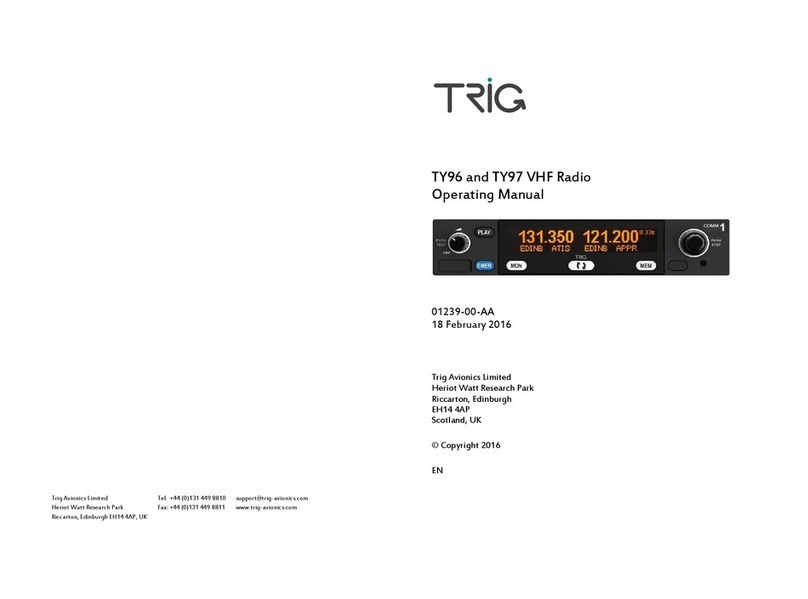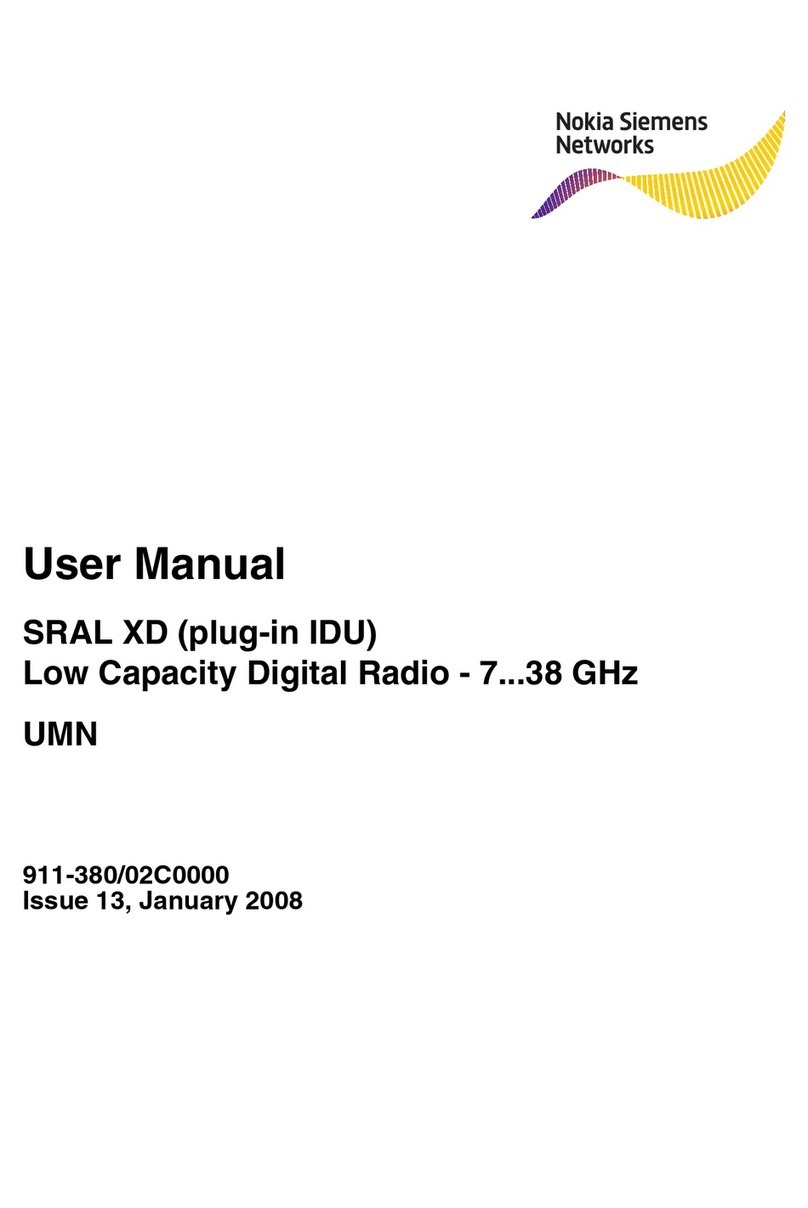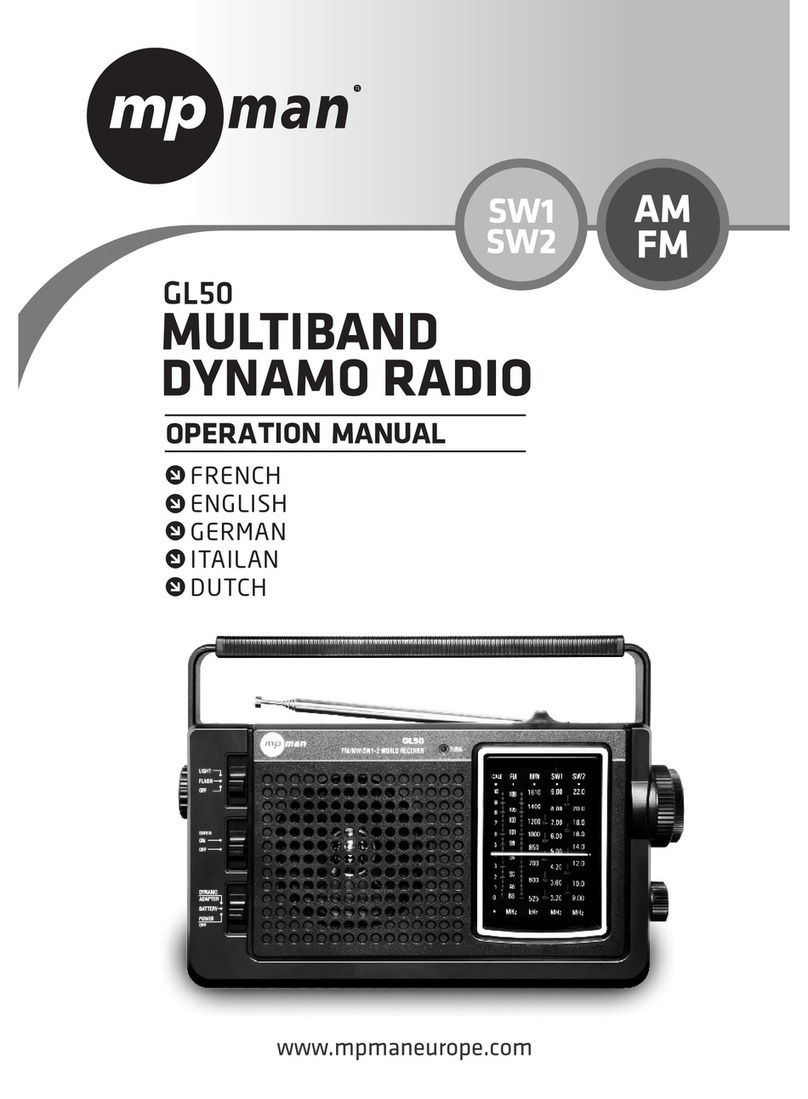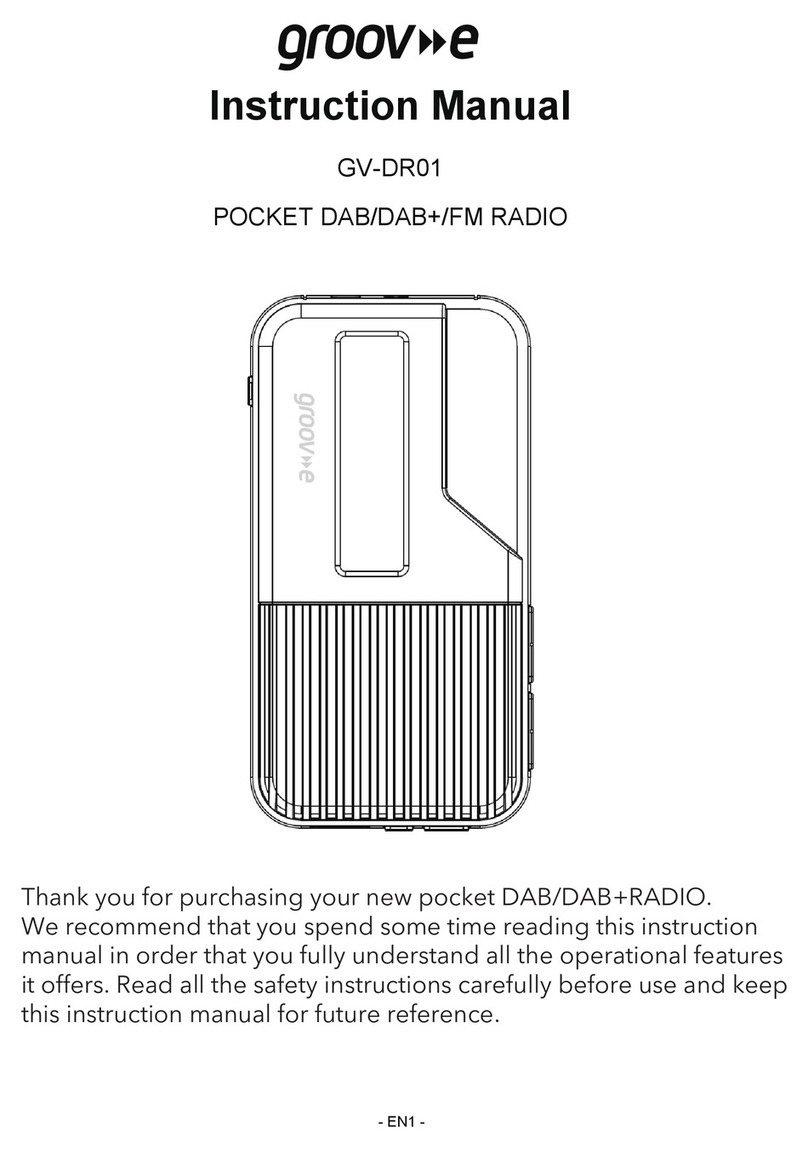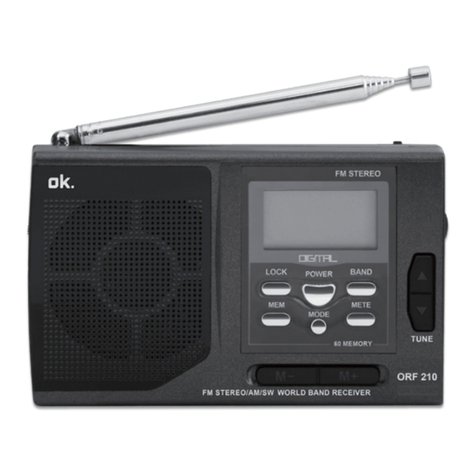trig TY92 User manual

TY91 and TY92 VHF Radio
Operating Manual
00840-00-AD
26 November 2014
Trig Avionics Limited
Heriot Watt Research Park
Riccarton, Edinburgh
EH14 4AP
Scotland, UK
© Copyright 2012, 2013, 2014
EN / DE / FR


EN
1
Front Panel
Display
The display shows the primary and standby frequencies and a series of icons to
indicate the operating mode of the radio.
The primary frequency is at the top and the standby frequency is at the bottom
half of the screen. The TX icon shows that the radio is transmitting. An RX icon
shows that the frequency is active and the audio will be heard through the
headphone and speaker outputs. The standby frequency will only be received
during the MONITOR function which is indicated by a +2 icon when active.
The bottom right hand side indicates what frequency step size is selected.
On/Off, Volume and Squelch Knob
The left hand knob controls the power to the VHF radio, adjusts the audio
volume, and controls the squelch. Turning this knob clockwise will switch on
the radio and then increase the volume. Turning anticlockwise will reduce the
volume and eventually will click off.
Pressing this knob toggles the automatic squelch on and off, which can be
used to listen for faint stations and as a simple audio test.
Tuning Knobs
The right hand concentric knobs are used to tune the radio. The large knob
adjusts the MHz portion of the standby frequency, and the smaller knob
adjusts the kHz portion of the standby frequency.

EN
2
Pressing the end of the small knob changes the channel spacing that the small
knob operates through. If the radio is configured for 8.33 kHz operation, the
steps toggle between 8.33 kHz channels and 25 kHz channels. If the radio is
configured only for 25 kHz operation, the steps toggle between 25 kHz and 50
kHz channels.
Changing the step size does not change the behaviour of the radio, only the
tuning knob step size –it helps to quickly tune a frequency.
Flip-flop Button
The flip-flop button swaps the frequency in the standby position into the
active position, and moves the active frequency to the standby position.
MON Button
The VHF radio includes a dual-frequency listen feature; pressing the MON
button toggles this feature on and off.
When the monitor is active, a +2 icon appears next to the standby frequency,
and the radio will scan between the active and standby frequencies listening
for transmissions. The primary channel has priority –a transmission on the
primary channel will interrupt the secondary channel. As an aid to identifying
which channel is active, the RX icon will light next to the active channel and
the secondary channel will appear slightly quieter than the primary.
This is useful in an aircraft with only a single radio since it allows you, for
example, to copy the ATIS whilst maintaining a listening watch on the ATC
frequency.
Remote Frequency Database
If a compatible GPS is connected, the controller will be loaded with airport
frequencies from the GPS database. These frequencies are accessed by
pressing the MEM button. The airport frequencies and selection order are
determined by the data sent to the controller from the GPS.

EN
3
The available airports can be scrolled through using the large frequency select
knob. The individual frequencies associated with that airport can be scrolled
through by using the smaller frequency select knob. After you have stepped
through all the loaded airports, or if there is no GPS attached, the built-in
memory of the controller will be displayed.
In each case the selected frequency is loaded into the standby position.
Pressing MEM again leaves the stored frequency in the standby window.
Pressing the Flip-flop button loads the stored frequency directly into the active
channel.
Note: When the controller is displaying the available airport
frequencies it will not accept any new updates from the GPS to avoid
the frequencies changing during selection. To allow the GPS to
update the available frequency database you must come out of
memory mode by pressing the MEM or flip-flop button.
Frequency Memory
If no GPS is connected and the MEM button is pressed, or if the large knob is
rotated beyond the remote database the controller will access the internal
quick reference memory. There are 9 quick reference memory locations and
the bottom edge of the screen will display which memory location is currently
selected (1 –9).
Rotating the small frequency selector knob will step through the memory
locations. The standby frequency window will display the stored frequency.
To store a frequency in one of the memory locations it must first be tuned and
active as the primary frequency. Press MEM to enter the memory mode in the
usual way. Select the channel you want to overwrite with the tuning knobs.

EN
4
Now press, AND HOLD, the MEM button for 2 seconds. The current active
frequency will be moved to the selected memory location, overwriting the
existing contents.
Intercom Function
The TY91/TY92 radio has a built in intercom which can be installed as
permanently engaged or selected via a switch. The intercom is voice activated
and the audio is routed through to both of the headsets. The intercom squelch
and volume can be adjusted independently from the radio function through
the configuration menu.
Stuck Mic
If the PTT switch is stuck in the ON or transmit position, the radio will
automatically cut out after 35 seconds as a safety measure.
Configuration Mode
Additional setup items can be accessed by holding down the MON button for
5 seconds. The menu options can be selected using the larger inside tuning
knob and the parameter value can be altered using the smaller outside tuning
knob.
Intercom Volume
Sets the intercom volume level
Intercom Squelch
Sets the sensitivity of the intercom voice operated
squelch
AUX In Volume
Sets the volume level of the auxiliary input
AUX In Mute
Mutes the auxiliary audio when a VHF transmission is
received by the radio
Sidetone Volume
Sets the volume level of sidetone heard when
transmitting
Radio Squelch
Sets the sensitivity of the radio squelch
Enable 8.33 kHz
Sets the frequency step size to 8.33/25 kHz or 25/50 kHz

EN
5
Brightness
Sets the LCD backlight brightness
Dual Control Operation
If two control heads are installed for a dual control setup then changes made
to one controller will be automatically updated on the second controller.
There is a small time lag between operating one controller and updating the
display on the second controller. This is purely a delay in the display and there
is no delay in the tuning or operation of the TY91/TY92 radio.
The exception is that the radio volume knob works on a “loudest wins” basis.
The radio volume will always correspond to the control head that has the
volume knob set to the highest position. This means that only one of the
controllers needs to be turned up to operate the radio normally, for example
when flying a tandem aircraft solo.
Dual Control Individual Functions
The following functions are local to the individual control head and will not
automatically update or transfer between two controllers:
Frequency Step Size
Changing the frequency step size by pressing the
PUSH/STEP button on one controller does not
affect the other controller.
Brightness
The brightness is separately adjusted on each
controller.
Memory
The frequencies stored in the memory are local to
each controller. The memory data is not
transferred between controllers, although a
frequency selected from the memory will appear
on the screen on the other controller.
General Low Temperature Operation
The TY91/TY92 is certified to operate correctly down to -20°C, but at low
temperatures the controller display may be impaired. On a cold day you may
need to wait for the cockpit to warm up to ensure normal operation.
Warning Messages
If the VHF radio detects a problem, the screen will indicate WARNING and a
brief statement of the problem. Depending on the nature of the problem,
your VHF radio may not be working properly. Note the message on the screen
and pass that information to your avionics maintenance organisation. Press
the flip-flop button to clear the message.

EN
6
The following warnings may be seen:
Remote Hot
The remote radio is overheating.
Stuck Mic
The PTT switch has been closed for more than 35 seconds.
Low Volts
The aircraft power input is below 10 volts (TY91) or 16 volts
(TY92).
No Radio
Connection between the controller and the remote radio
has been lost.
Radio Fault
The remote radio is reporting an unspecified fault.
Fault Annunciation
If the VHF radio detects a catastrophic internal failure, the screen will indicate
FAULT and a brief statement of the problem. Note the FAULT message at the
bottom of the screen and pass that information to your avionics maintenance
organisation. The fault may be cleared by re-cycling the power to the radio
but if the fault is still present the message will reappear.
Dual Control Warnings and Fault Annunciations
In a dual control head installation, any warning or fault annunciation will be
displayed on both controllers. If one of the controllers suffers a failure, the
second controller may still continue to control the radio. The fault should be
investigated and rectified as soon as possible. It is not advisable to continue to
operate a dual control setup with only one controller operational.

DE
7
Bedienelemente
Anzeige
Die Anzeige zeigt die Primär- und die Standby-Frequenz sowie eine Reihe von
Symbolen an, die den Betriebsmodus des Funkgeräts angeben.
Die Primärfrequenz steht in der oberen Hälfte des Bildschirms, die Standby-
Frequenz in der unteren Hälfte. Das Symbol TX zeigt an, dass das Funkgerät
sendet. Das Symbol RX zeigt an, dass die entsprechende Frequenz aktiv und
das Audiosignal über die Headset- und Lautsprecherausgänge zu hören ist.
Die Standby-Frequenz wird nur im DUAL WATCH Modus empfangen, der bei
Aktivierung durch das Symbol +2 angezeigt wird.
Unten rechts in der Anzeige wird angegeben, welches Kanalraster gewählt
wurde.
Knopf für Ein/Aus, Lautstärke und Squelch (Rauschsperre)
Der Knopf auf der linken Seite schaltet das VHF-Funkgerät sowie die
Rauschunterdrückung ein und aus und regelt die Lautstärke des Audiosignals.
Durch Drehen des Knopfes nach rechts wird das Funkgerät eingeschaltet und
dann die Lautstärke erhöht. Die Drehung nach links senkt die Lautstärke und
schaltet das Funkgerät schließlich mit einem Klick aus.
Durch Drücken des Knopfes wird die automatische Rauschsperre, die zum
besseren Hören schwacher Funkstellen oder als einfacher Audiotest verwendet
werden kann, ein- bzw. ausgeschaltet.

DE
8
Frequenzwahlknöpfe
Die konzentrischen Knöpfe auf der rechten Seite werden verwendet, um
Frequenzen einzustellen. Der große Knopf dient zur Einstellung des MHz-
Segments der Standby-Frequenz, der kleinere Knopf zur Einstellung des kHz-
Segments der Standby-Frequenz.
Drückt man oben auf den kleinen Knopf, wird der Kanalabstand für die
Frequenzeinstellung mit dem kleinen Knopf geändert. Ist das Funkgerät für
den Betrieb im 8,33 kHz-Raster konfiguriert, schaltet man so zwischen 8,33
kHz-Kanälen und 25 kHz-Kanälen um. Ist das Funkgerät nur für den Betrieb
im 25 kHz-Raster konfiguriert, schaltet man so zwischen 25 kHz-Kanälen und
50 kHz-Kanälen um.
Die Änderung des Kanalabstands ändert nichts an den Betriebseigenschaften
des Funkgeräts, sondern nur die Schrittweite des Frequenzeinstellknopfes –
dadurch lässt sich eine Frequenz schneller einstellen.
Flip-Flop-Schalter
Der Flip-Flop-Schalter macht die Standby-Frequenz zur aktiven Frequenz und
die aktive Frequenz zur Standby-Frequenz.
MON-Taste
Das VHF-Funkgerät hat eine Funktion, die die gleichzeitige Überwachung von
zwei Frequenzen ermöglicht (Dual Watch); durch Drücken der MON-Taste
wird diese Funktion ein- und wieder ausgeschaltet.
Wenn die Überwachung eingeschaltet ist, erscheint das Symbol +2 neben der
Standby-Frequenz und das Funkgerät scannt die aktive und die Standby-
Frequenz auf Übermittlungen. Der Hauptkanal hat Priorität –eine auf dem
Hauptkanal gesendete Nachricht unterbricht die Kommunikation auf dem
Nebenkanal. Damit besser zu sehen ist, welcher Kanal aktiv ist, leuchtet das
Symbol RX neben dem aktiven Kanal, und der Nebenkanal wird etwas leiser
wiedergegeben als der Hauptkanal.
Das ist bei einem Flugzeug, das nur mit einem einzigen Funkgerät ausgerüstet
ist, nützlich, da man das ATIS abhören und gleichzeitig die Frequenz der
Flugsicherung überwachen kann.
Ferndatenbank für Frequenzen
Wenn ein kompatibles GPS angeschlossen ist, werden Flughafenfrequenzen
aus der GPS-Datenbank in das Bediengerät geladen. Diese Frequenzen
können durch Drücken der MEM-Taste aufgerufen werden. Welche
Flughafenfrequenzen in welcher Reihenfolge ausgewählt werden, wird durch
die Daten bestimmt, die das GPS an das Bediengerät sendet.

DE
9
Mit Hilfe des großen Frequenzwahlknopfes kann die Liste der verfügbaren
Flughäfen durchgeblättert werden. Mit Hilfe des kleineren
Frequenzwahlkopfes kann die Liste der einzelnen mit diesem Flughafen
verbundenen Frequenzen durchgeblättert werden. Nachdem Sie alle
geladenen Flughäfen durchgegangen sind, oder falls kein GPS angeschlossen
ist, wird der eingebaute Speicher des Bediengeräts angezeigt.
In beiden Fällen wird die gewählte Frequenz als Standby-Frequenz geladen.
Durch nochmaliges Drücken der MEM-Taste bleibt die gespeicherte Frequenz
in der Standby-Anzeige. Durch Drücken des Flip-Flop-Schalters wird die
gespeicherte Frequenz direkt in den aktiven Kanal geladen.
Hinweis: Während das Bediengerät die verfügbaren
Flughafenfrequenzen anzeigt, nimmt es keine neuen Updates vom
GPS an, um zu vermeiden, dass sich die Frequenzen während der
Auswahl ändern. Um zuzulassen, dass das GPS die Datenbank der
verfügbaren Frequenzen aktualisiert, müssen Sie durch Drücken der
MEM- oder der Flipflop-Taste den Speichermodus verlassen.
Frequenzspeicher
Wenn kein GPS angeschlossen ist und die MEM-Taste gedrückt wird, oder
wenn der große Knopf über die Ferndatenbank hinaus gedreht wird, greift das
Bediengerät auf den internen Schnellwahlspeicher zu. Es gibt 9
Speicherplätze für die Schnellwahl und der gewählte Speicherplatz (1-9) wird
am unteren Bildschirmrand angezeigt.

DE
10
Durch Drehen des kleinen Frequenzwahlknopfes werden die Speicherplätze
nacheinander aufgerufen. Die gespeicherte Frequenz wird in der Standby-
Frequenzanzeige angezeigt.
Damit eine Frequenz auf einem der Speicherplätze gespeichert werden kann,
muss sie zunächst als Primärfrequenz eingestellt und aktiv sein. Drücken Sie
wie gewohnt die MEM-Taste, um in den Speichermodus zu gelangen. Wählen
Sie den Kanal, den Sie überschreiben möchten, mit Hilfe der
Frequenzwahlknöpfe aus. Dann müssen Sie die MEM-Taste 2 Sekunden lang
GEDRÜCKT HALTEN. Die gegenwärtig aktive Frequenz wird auf dem
ausgewählten Speicherplatz gespeichert und überschreibt den bestehenden
Inhalt des Speicherplatzes.
Intercom-Funktion
Das Funkgerät TY91/TY92 hat ein eingebautes Intercom, das wahlweise so
installiert werden kann, dass es dauernd in Betrieb ist oder über einen Schalter
aktiviert werden kann. Das Intercom ist stimmaktiviert und die Audiosignale
werden an beide Headsets geleitet. Rauschsperre und Lautstärke des
Intercoms können unabhängig von der Funkfunktion über das
Konfigurationsmenü eingestellt werden.
Blockierte PTT-Taste
Wenn die PTT-Taste eines Mikrofons in der eingeschalteten oder Sende-
Position festsitzt, schaltet sich das Funkgerät aus Sicherheitsgründen nach 35
Sekunden automatisch ab.
Konfigurationsmodus
Der Zugriff auf zusätzliche Einrichtungsfunktionen ist durch 5 Sekunden
langes Gedrückthalten der MON-Taste möglich. Die Menüpunkte können mit

DE
11
Hilfe des größeren Innenknopfes für die Frequenzwahl ausgewählt und die
Parameterwerte mit Hilfe des kleineren Außenknopfes für die Frequenzwahl
geändert werden.
Intercom Volume
Hier wird die Lautstärke des Intercoms eingestellt
Intercom Squelch
Hier wird die Empfindlichkeit der stimmaktivierten
Rauschsperre des Intercoms eingestellt
AUX In Volume
Hier wird die Lautstärke des AUX-Eingangs eingestellt
AUX In Mute
Hier wird das über den AUX-Eingang laufende
Audiosignal stummgeschaltet, wenn vom Funkgerät eine
VHF-Übertragung empfangen wird.
Sidetone Volume
Hier wird die Lautstärke des beim Senden gehörtem
Mithörton eingestellt
Radio Squelch
Hier wird die Empfindlichkeit der Rauschsperre des
Funkgeräts eingestellt
Enable 8.33 kHz
Hier wird das Kanalraster auf 8,33/25 kHz oder 25/50
kHz eingestellt
Brightness
Hier wird die Helligkeit des LCD eingestellt
Betrieb mit Dual Schaltköpfen
Sollten in einer Dual-Konfiguration 2 Schaltköpfe installiert sein, wird eine
Einstellungsänderung an einem Schaltkopf automatisch auf den Anderen
übertragen. Eine Eingabe an einem Schaltkopf erscheint mit einer kleinen
Verzögerung am zweiten Schaltkopf. Diese Verzögerung betrifft nur die
Anzeige –die Eingabe wird verzögerungsfrei auf die TY91/TY92 COMs
übertragen.
Eine Ausnahme bildet die Lautstärke Einstellung die auf dem Motto: „der
Lautstärkste gewinnt“ basiert. Die höhere Lautstärkeeinstellung beider
Schaltköpfe wird übernommen. Dies bedeutet dass nur ein Lautstärkeregler

DE
12
bedient werden muss, wie zum Beispiel in einem Doppelsitzer mit einem
Piloten.
Individuelle Funktionen mit 2 Schaltköpfen
Folgende Funktionen bleiben lokal und werden nicht automatisch auf den
zweiten Schaltkopf übertragen:
Frequenz
Schrittweite
Die Änderung der Frequenz Schrittweite durch Drücken der
Taste PUSH/STEP an einem Schaltkopf wird nicht vom
zweiten Kopf übernommen.
Helligkeit
Die Helligkeitseinstellung ist separat an jedem Schaltkopf
einzustellen.
Speicher
Die Frequenzspeicher bleiben zu jedem Schaltkopf
zugeordnet. Der Inhalt eines Speichers wird nicht auf den
zweiten Schaltkopf übertragen auch wenn eine selektierte
Speicherfrequenz auf der zweiten Anzeige erscheinen wird.
Allgemeiner Betrieb bei niedrigen Temperaturen
Das TY91/TY92 ist für einwandfreien Betrieb bis zu -20°C zertifiziert, es kann
jedoch sein, dass die Anzeige des Bediengeräts bei niedrigen Temperaturen
beeinträchtigt ist. An einem kalten Tag müssen Sie eventuell warten, bis das
Cockpit warm geworden ist, damit die Anzeige normal funktioniert.
Warnmeldungen
Wenn das VHF-Funkgerät ein Problem entdeckt, zeigt der Bildschirm
WARNING und eine kurze Schilderung des Problems an. Je nach Art des
Problems kann es sein, dass Ihr VHF-Funkgerät nicht einwandfrei funktioniert.
Notieren Sie sich die auf dem Bildschirm angezeigte Meldung und leiten Sie
diese Information an das Wartungsunternehmen für Ihre Bordelektronik
weiter. Drücken Sie auf ENT, um die Meldung zu löschen.
Die folgenden Warnungen können angezeigt werden:
Remote Hot
Das separate Funkgerät läuft heiß.

DE
13
Stuck Mic
Die PTT-Taste ist seit mehr als 35 Sekunden in der
Sendeposition.
Low Volts
Die Bordstromversorgung beträgt weniger als 10 Volt
(TY91) oder 16 Volt (TY92).
No Radio
Die Verbindung zwischen dem Bediengerät und dem
separaten Funkgerät ist unterbrochen.
Radio Fault
Das separate Funkgerät meldet einen nicht definierten
Fehler.
Störungsmeldung
Wenn das VHF-Funkgerät einen internen Totalausfall registriert, zeigt der
Bildschirm FAULT und eine kurze Schilderung des Problems an. Notieren Sie
sich die unten auf dem Bildschirm angezeigte Störungsmeldung und leiten Sie
diese Information an das Wartungsunternehmen für Ihre Bordelektronik
weiter. Die Störung kann eventuell behoben werden, indem das Funkgerät
aus- und wieder eingeschaltet wird. Besteht die Störung jedoch weiterhin,
wird die Meldung erneut angezeigt.
Warn und Fehleranzeigen in Dual-Schaltkopf Konfigurationen
In einer Installation mit 2 Schaltköpfen erscheinen jegliche Warn-oder
Fehleranzeigen auf beiden Anzeigen. Sollte ein Schaltkopf fehlerhaft sein,
bleibt die Funktion des zweiten Schaltkopfs erhalten. Der Fehler sollte
analysiert und schnellstens behoben werden. Vom Betrieb einer Anlage mit 2
Schaltköpfen mit nur einem funktionstüchtigen, wird abgeraten.

FR
14
Panneau de contrôle
Écran
L'écran affiche les fréquences actives et standby ainsi que toute une série
d'icônes indiquant le mode de fonctionnement de la radio.
La fréquence active est indiquée sur la première ligne tandis que la fréquence
standby est indiquée sur la deuxième ligne de l'écran. L'icône TX indique que
la radio transmet. L'icône RX indique que la fréquence reçoit un signal et que
la communication audio sera transmise aux casque et haut-parleur. La
fréquence standby sera uniquement reçue lorsque la fonction MONITOR
(surveiller) indiquée par l'icône +2 est active.
La valeur indiquée en bas à droite de l'écran correspond au pas de fréquence
sélectionné.
Bouton rotatif Marche/Arrêt, de réglage du volume et de squelch
Le bouton rotatif de gauche permet de mettre en marche la radio VHF, de
régler le volume audio et le squelch. La rotation du bouton dans le sens des
aiguilles d'une montre allume la radio puis augmente le volume. La rotation
du bouton dans le sens inverse des aiguilles d'une montre baisse le volume puis
éteint la radio.
Une pression sur le bouton active et désactive le squelch automatique qui peut
être utilisé pour écouter les stations de faible amplitude et pour effectuer un
simple test audio.

FR
15
Boutons rotatifs de réglage de la radio
Les boutons rotatifs concentriques situés sur la droite sont utilisés pour régler
la radio. Le gros bouton rotatif règle la tranche MHz de la fréquence standby
tandis que le plus petit bouton rotatif permet de régler la tranche kHz de la
fréquence standby.
Une pression sur l'extrémité du petit bouton rotatif de réglage permet de
changer l'espacement entre les canaux. Si la radio est configurée pour
fonctionner à 8,33 kHz, les pas permutent entre les canaux de 8,33 kHz et de
25 kHz. Si la radio est configurée pour fonctionner uniquement à 25 kHz, les
pas permutent entre les canaux de 25 kHz et de 50 kHz.
La modification de la taille du pas ne change pas le comportement de la radio.
Le bouton rotatif de réglage de la radio permet de modifier la taille du pas et
ainsi de trouver plus rapidement une fréquence.
Bouton de sélection flip-flop
Le bouton de sélection flip-flop permet de basculer de la fréquence standby à
la position active et de mettre la fréquence active en position standby.
Bouton MON
La radio VHF inclut une fonction d'écoute duplex qui peut être activée ou
désactivée par un simple appui sur le bouton MON.
Lorsque la fonction de surveillance est activée, l'icône +2 apparaît près de la
fréquence standby et la radio va balayer les fréquences actives et standby à
l'écoute d'émissions. Le canal principal est prioritaire. Toute émission sur le
canal principal interrompt le canal secondaire. Pour vous aider à identifier le
canal actif, l'icône RX s'allume à côté du canal actif et le canal secondaire
apparaît plus faiblement que le canal principal.
Ceci s'avère particulièrement utile dans un avion muni d'une seule radio, car
vous pouvez, par exemple, copier l'ATIS, tout en maintenant une écoute
permanente de la fréquence ATC.
Base de données des fréquences à distance
Si un GPS compatible est connecté, le panneau de contrôle sera chargé avec
les fréquences d'aéroport à partir de la base de données du GPS. Ces
fréquences sont accessibles par un simple appui sur le bouton MEM. Les
fréquences d'aéroport et l'ordre de sélection sont déterminés par les données
envoyées au panneau de contrôle à partir du GPS.

FR
16
Le grand bouton rotatif de sélection des fréquences permet de parcourir les
aéroports disponibles. Le petit bouton rotatif de sélection des fréquences
permet de parcourir les fréquences individuelles associées à l'aéroport de
votre choix. La mémoire intégrée du panneau de contrôle s'affiche lorsque
vous avez fini de faire défiler tous les aéroports chargés ou s'il n'y a pas de GPS
connecté.
Dans chaque cas, la fréquence sélectionnée est chargée en position standby.
Si vous appuyez de nouveau sur le bouton MEM, la fréquence enregistrée est
conservée dans la fenêtre standby. Si vous appuyez sur le bouton de sélection
flip-flop, la fréquence enregistrée est chargée directement dans le canal actif.
Remarque : lorsque le panneau de contrôle affiche les fréquences
d'aéroport disponibles, il n'accepte aucune nouvelle mise à jour
provenant du GPS afin d'éviter le changement de fréquences pendant
la sélection. Pour permettre au GPS de mettre à jour la base de
données des fréquences disponibles, vous devez quitter le mode
mémoire en appuyant sur le bouton MEM ou sur le bouton de
sélection flip-flop.
Mémoire de fréquences
Si aucun GPS n'est connecté et que vous appuyez sur le bouton MEM ou
tournez le grand bouton rotatif au-delà de la base de données à distance, le
panneau de contrôle accède à la mémoire de références rapides interne. Il y a
9 emplacements de mémoire de références rapides et l'emplacement de
mémoire actuellement sélectionné (1 –9) est affiché tout en bas de l'écran.

FR
17
La rotation du petit bouton rotatif de sélection des fréquences permet de faire
défiler les différents emplacements de mémoire. La fenêtre de fréquence
standby affiche la fréquence enregistrée.
Pour enregistrer une fréquence dans un des emplacements de mémoire, elle
doit d'abord être syntonisée et activée en tant que fréquence principale.
Appuyez sur le bouton MEM pour entrer dans le mode mémoire de la même
manière que d'habitude. Sélectionnez le canal que vous voulez remplacer à
l'aide des boutons rotatifs de réglage. À présent, appuyez sur le bouton MEM
pendant 2 secondes. La fréquence active en cours d'utilisation va être
enregistrée dans l'emplacement de mémoire sélectionné et remplacer le
contenu existant.
Fonction intercom
La radio TY91/TY92 intègre un intercom qui peut être installé et connecté en
permanence ou sélectionné à l'aide d'un interrupteur. L'intercom fonctionne
par commande vocale et la communication audio est acheminée vers les deux
casques. Le silencieux (squelch) de l'intercom et le volume peuvent être réglés
indépendamment de la fonction radio à l'aide du menu de configuration.
Microphone bloqué (Stuck Mic)
Si l'interrupteur PTT (appuyer pour parler) est bloqué sur ON ou en position
émission, la radio se coupe automatiquement après 35 secondes par mesure
de sécurité.
Mode de configuration
Il est possible d'accéder à des paramètres de configuration supplémentaires en
appuyant sur le bouton MON pendant 5 secondes. Les options du menu

FR
18
peuvent être sélectionnées à l'aide du grand bouton rotatif de réglage
intérieur et la valeur de paramètre peut être modifiée à l'aide du petit bouton
rotatif de réglage extérieur.
Intercom Volume
Règle le volume de l'intercom
Intercom Squelch
Règle la sensibilité du squelch de l'intercom
AUX In Volume
Règle le volume de l'entrée auxiliaire
AUX In Mute
Coupe le signal audio auxiliaire lorsqu'une émission VHF
est reçue par la radio
Sidetone Volume
Règle le volume du sidetone (retour de l’émission dans
les écouteurs)
Radio Squelch
Règle la sensibilité du squelch de la radio
Enable 8.33 kHz
Règle le pas de fréquence sur 8,33/25 kHz ou 25/50 kHz
Brightness
Régle la luminosité de l'affichage de l'écran LCD
Opération en Double Commande
Si deux panneaux de contrôle sont installés pour une configuration en double
commande alors les changements effectués sur un panneau de contrôle seront
automatiquement mis à jour sur le deuxième. Il y a un court délai de latence
entre la manipulation d’un panneau de control et la mise à jour de l'affichage
sur le deuxième panneau de control. Il s’agit purement de latence dans
l'affichage et il n’y a aucun retard dans le réglage ou l’utilisation de la radio
TY91/TY92.
Le bouton de réglage du volume de la radio fonctionne sur une base de « qui
est le plus fort ». Le volume de la radio correspondra toujours au panneau de
contrôle qui a le bouton de volume en position la plus élevée. Cela signifie que
le volume d’une seule tête de commande doit être monté pour un
fonctionnement normal de la radio, par exemple lors du pilotage d’un avion
tandem seul.
This manual suits for next models
2
Table of contents
Languages:
Other trig Radio manuals