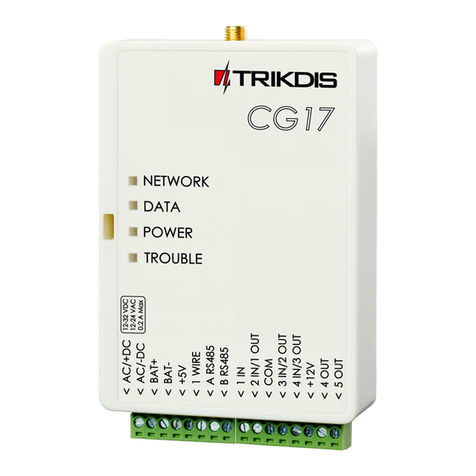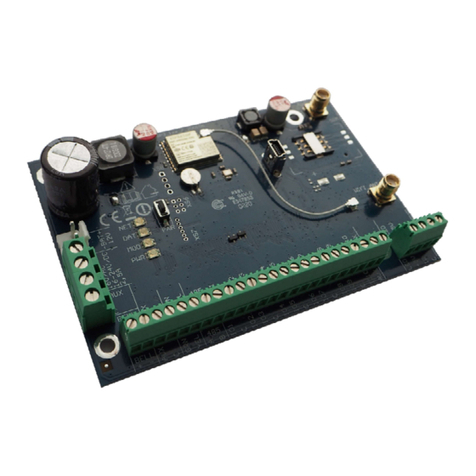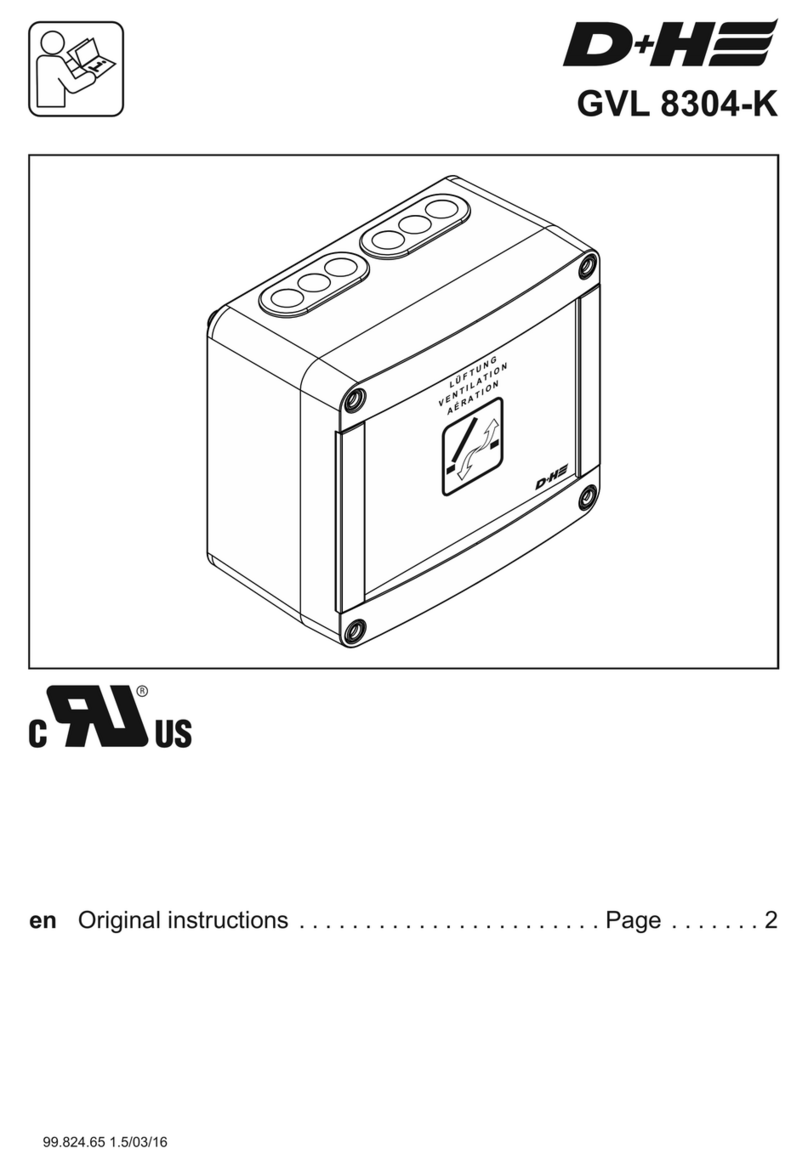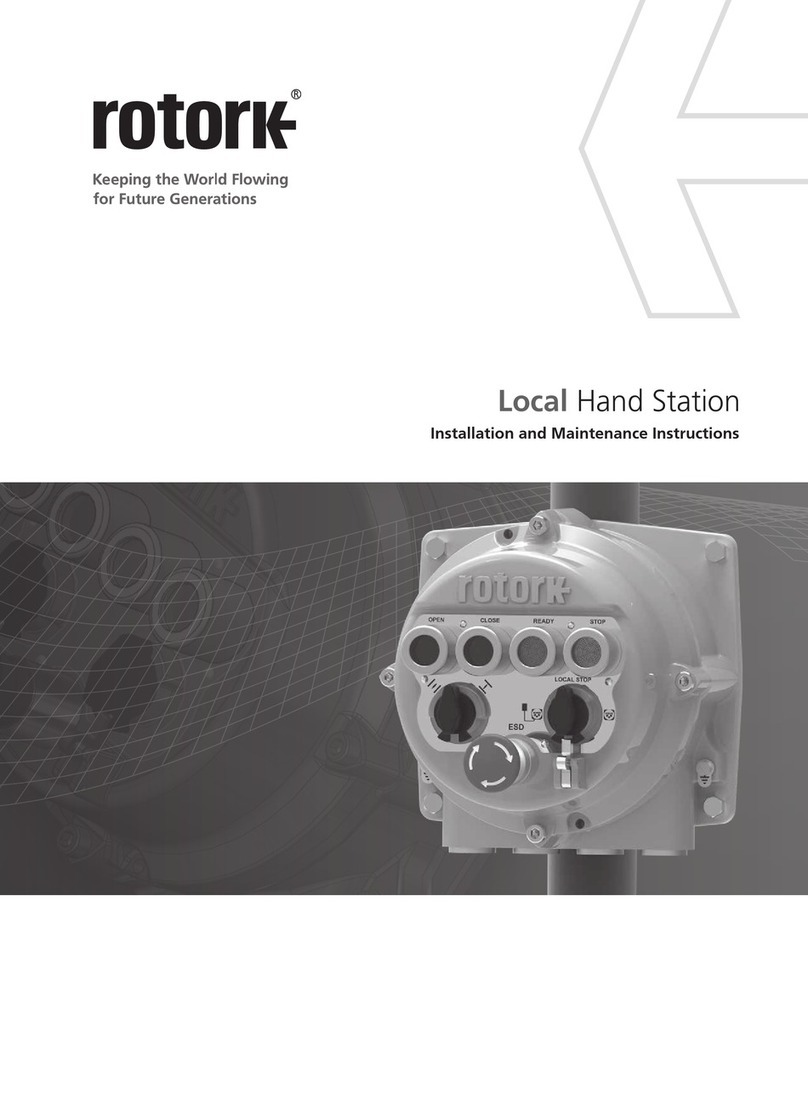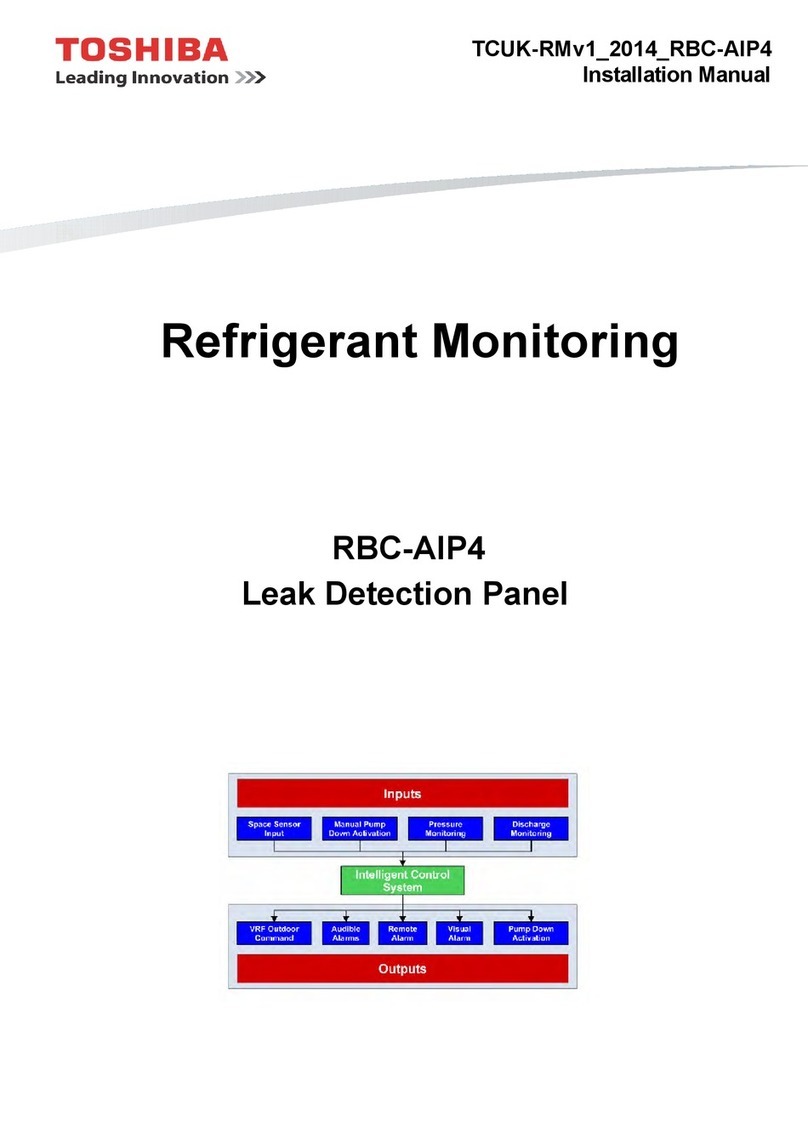Trikdis FLEXi SP3 User manual

www.trikdis.com UAB Trikdis Draugystes g. 17, LT-51229 Kaunas, Lithuania +370 37 408 040 info@trikdis.lt
Security control panel
FLEXi SP3
User manual
(Crow keypad)
November 2020

www.trikdis.com 2 November 2020
FLEXi
SP3
user manual
Attention!
Read this user manual carefully.
A representative from the company installing the alarm system will explain which functions of the FLEXi SP3 security module
must be activated to ensure proper protection of the premises.
Copyright © 2020 UAB “Trikdis”. All rights reserved.
Trademarks and patents Other trade names used in this document may be trademarks or registered
trademarks belonging to their respective manufacturers or retailers.
Manufacturer UAB “Trikdis”,
Draugystes g. 17, LT-51229 Kaunas, Lithuania
Version This document is applicable to FLEXi SP3 security modules with firmware
version v1.00 and up.
Certification CE marking
European Union directives 2004/108/EC (EMC directive)
1999/5/EC (conformity directive)
Contact information for inquiries Contact information can be found on the website www.trikdis.c
om

www.trikdis.com 3 November 2020
FLEXi
SP3
user manual
Contents
1 ABOUT YOUR ALARM SYSTEM ...................................................................................................................................... 4
2 MAIN TECHNICAL SPECIFICATIONS ................................................................................................................................ 4
3 POWERING THE EQUIPMENT......................................................................................................................................... 4
4 GENERAL OPERATION OF THE ALARM SYSTEM ............................................................................................................. 4
4.1 TRANSMISSION OF ALERT MESSAGES ..................................................................................................................................... 4
4.2 ALARM SYSTEM OPERATION MODES ...................................................................................................................................... 5
4.3 CONTROL OF THE ALARM SYSTEM ......................................................................................................................................... 5
4.4 CONTROL ACCESS .............................................................................................................................................................. 5
4.5 SECURITY FUNCTIONS ......................................................................................................................................................... 5
4.6 ADDITIONAL FUNCTIONS ..................................................................................................................................................... 6
5 CONTROLLING THE ALARM............................................................................................................................................ 6
5.1 CONTROLLING THE ALARM WITH A CROW KEYPAD .................................................................................................................... 6
5.2 QUICK ARMING/DISARMING OF THE ALARM SYSTEM ................................................................................................................. 7
5.3 ARMING THE ALARM IN ARM MODE ..................................................................................................................................... 7
5.4 ARMING THE ALARM IN STAY MODE ..................................................................................................................................... 7
5.5 DISARMING THE ALARM (DISARM MODE)............................................................................................................................. 8
5.5.1 Switching off the alarm after it has been activated ................................................................................................. 8
5.6 TEMPORARY ZONE BYPASS (BYPASS FUNCTION) ....................................................................................................................... 8
5.7 VIEWING AND CLEARING ALARM ACTIVATION MEMORY ............................................................................................................. 8
5.8 SETTING TIME AND DATE ON THE CR-LCD KEYPAD ................................................................................................................... 9
5.9 RESETTING FIRE (SMOKE) SENSORS........................................................................................................................................ 9
5.10 EMERGENCY CALL BUTTONS ................................................................................................................................................. 9
5.11 TROUBLESHOOTING THE ALARM SYSTEM ................................................................................................................................ 9
5.12 PROGRAMMING USER CONTROL CODES ................................................................................................................................ 10
5.12.1 Changing the administrator code ...................................................................................................................... 10
5.12.2 Entering new and editing existing User codes ................................................................................................... 10
5.12.3 Viewing and editing the partitions that the user can control using the CR-LCD keypad ................................... 11
5.12.4 Viewing partition statuses ................................................................................................................................. 11
5.12.5 Deleting User codes ........................................................................................................................................... 11
5.12.6 Duress code........................................................................................................................................................ 11
6 CONTROL USING IBUTTON KEYS .................................................................................................................................. 11
7 CONTROL USING RFID CARDS (TAGS) .......................................................................................................................... 12
8 CONTROL USING PHONE CALLS ................................................................................................................................... 12
9 CONTROL USING SMS MESSAGES ................................................................................................................................ 13
10 CONTROL OF PGM OUTPUTS ....................................................................................................................................... 14

www.trikdis.com 4 November 2020
FLEXi
SP3
user manual
1 About your alarm system
The FLEXi SP3 control panel is part of a premise security and fire alarm system. It performs sensor signal processing and
signalizer control and has integrated GSM and WiFi modems that can transmit alert messages to the central monitoring station
and to users’ mobile phones.
Representatives of the company that installed the alarm system will explain the details on the operation, configuration and
control of Your alarm system.
2 Main technical specifications
Number of security zones 10 zones (20 zones if using ATZ), can be expanded to up to 32 zones using
expanders
Number of partitions Up to 8
Ways of alerting about danger Sound, indoor and/or outdoor sirens. Strobe lights. Transmission of messages
to central monitoring station and/or users
Alert messages are transmitted To central monitoring station via GPRS to two addresses and/or via SMS
messages
To 8 user mobile phones via SMS messages
Safety requirements Meets safety requirements of the EN 60950 standard
User codes for control Up to 40 user control codes; allowed number of different iButton keys or RFID
cards – up to 40
Resistance to environmental influences
class
Meets demands of standard EN 50131 for Class II environmental classification
Operating conditions Temperature from -10 °C to +50 °C, relative humidity 80% at +20°C, no
condensation
Main power supply 230 V 50 Hz single-phase AC power network (through a step-down power
transformer). Power consumption no higher than 40 W
Backup power supply 12 V / 7 Ah battery. Current consumption no higher than 0,5 A
3 Powering the equipment
The control panel is powered by an AC power network, or, in case it fails, by a backup battery. When an AC power network is
available, the battery is charged and kept in standby mode. The time of operation using the backup battery is limited and
depends on the amount of current used by the alarm system. A voltage of 12 V is required to power additional devices.
4 General operation of the alarm system
The security-fire alarm system consists of a signal processing board (the control panel), installed in a casing along with a step-
down power transformer and backup power supply battery, with intrusion, break-in, fire and other sensors, sound and light
signalers and control equipment connected to it.
If the alarm system is armed and any of the sensors are triggered, sound and light signalizers are turned on, and, if set, alert
messages are sent to the central monitoring station and to users. If the alarm is disarmed, it will only react to the triggering of
sensors that are set to operate continuously.
4.1 Transmission of alert messages
Alert messages can be transmitted to the CMS (central monitoring station) and/or to users. Messages are sent via the selected
connectivity channels, first to the CMS and only then to users via Protegus, SMS messages and/or phone calls.

www.trikdis.com 5 November 2020
FLEXi
SP3
user manual
4.2 Alarm system operation modes
Mode Description
OFF (DISARM) In this mode, only some of the zones are protected. The alarm will only react to events in zones
set to Fire, 24 hour, Silent 24h.
ARM In this mode, all zones are protected. The alarm will react to all possible events.
STAY In this mode, a part of the zones is protected, but movement is allowed in zones set to Interior
STAY and Instant STAY. If the alarm system is operating in this mode and a Delay zone is
violated, the alarm will activate only after the entry time has elapsed.
4.3 Control of the alarm system
The alarm system can be controlled using the following devices:
Trikdis keypad Protegus SK232LED W;
Paradox keypads K32+, K32LED, K636, K10LED V/H, K35, TM50, TM70;
Crow keypads CR-16, CR-LCD;
iButton keys;
RFID cards;
Electric switch, by changing the state of the zone selected by the keyswitch;
Telephone (by phone call or by sending an SMS message with specific contents);
Protegus app;
Remote command from monitoring station.
4.4 Control access
Control codes are used to give different users different access levels for controlling the alarm system. The user control codes
are four digits long. When choosing and entering control codes, only numbers from 0 to 9 are used, other symbols are not
available.
Types of alarm system control codes:
Administrator code – a six-digit combination (default code - 123456). There is only one administrator code. It cannot be
deleted, but it can be changed. The Administrator code allows to add or delete other users’ control codes. The
Administrator code cannot arm/disarm the alarm;
User code – a four-digit combination for arming/disarming the alarm system and for temporarily bypassing security
zones. It is recommended to assign every user a personal alarm control code. The memory of the FLEXi SP3 module can
store up to 40 user codes;
SMS password – six-digit combination for controlling the alarm system via SMS messages (default code - 123456).
4.5 Security functions
Name Description
Bypass Temporarily (for one arming of the alarm system) bypasses a security zone when changing the alarm
status. The function is used when the alarm needs to be armed, but a zone is malfunctioning and the
fault cannot be easily repaired.
Bell Squawk The module can use a short siren signal to warn about the arming and disarming of the premise alarm
system.
Chime When the alarm is disarmed, the module can warn that a zone is being violated by turning on the
keypad buzzer and/or a specially programmed PGM output.
Re-ARM Used to protect against accidental disarming of the alarm. If the alarm was disarmed via phone call, but
the Delay zone was not violated, the alarm will automatically return to its previous arm mode after the
Entry Delay time passes.

www.trikdis.com 6 November 2020
FLEXi
SP3
user manual
4.6 Additional functions
Name Description
Temperature
measurement
Up to 8 temperature sensors DS18B20, DS18S20 or one temperature and humidity sensor AM2301 can
be connected to the FLEXi SP3 module. Intervals of permitted temperatures can be set for each of
them individually. If the temperature changes beyond the set interval, an event message will be
formed and sent to users.
Remote control of
devices
Additional electronic devices can be connected to the FLEXi SP3 security module’s programmable open
collector outputs and can be controlled remotely.
5 Controlling the alarm
5.1 Controlling the alarm with a Crow keypad
Crow alarm control keypads CR-16 and CR-LCD display the states of 16 zones and 2 partitions.
Buttons for setting operation modes and entering numbers
Button Description
CONTROL Button for entering the menu. Indicator is off – the control menu is off.
Indicator is blinking – the control menu is on.
MEMORY A constantly glowing indicator shows that in memory there is new information about the alarm being
triggered, and a blinking indicator shows that the keypad is operating in MEM mode. The button is also
used for choosing the memory viewing mode.
PANIC Panic button.
ARM Button for turning on full security (ARM) mode.
STAY Button for turning on STAY mode.

www.trikdis.com 7 November 2020
FLEXi
SP3
user manual
Button Description
BYPASS A constantly glowing indicator means that there are temporarily bypassed zones, and a blinking
indicator shows the keypad is operating in BYP mode. The button is also used for selecting temporary
bypass mode.
PROGRAM Programming button. Indicator is off – programming mode is off. Indicator is blinking – programming
mode is on.
1, 2 ...9, 0 Buttons for entering numbers.
ENTER Button for confirming the specified choice.
Note: 1. To turn off programming mode or delete an incorrectly entered value, press the [ENTER] button.
2. If at least one zone is violated, it will not be possible to arm the alarm system (if the FORCE property
is not assigned to the violated zones).
5.2 Quick arming/disarming of the alarm system
Arming/disarming the alarm system using a code when the security system has STAY zones.
Security modes ARM and STAY are switched to OFF/DISARM, and OFF/DISARM is switched to ARM or STAY mode.
Changing the security mode:
1. Enter [User code].
a. If the system only has one partition, skip step 2. If the system has more than one partition, the numbers of the
partitions that the user is allowed to change the modes of will light up on the keypad.
2. Press the numbers of the chosen partitions.
3. Partitions that were in ARM, STAY modes will switch to OFF/DISARM mode.
a. If the Bell Squawk function is enabled, the siren will activate twice for short periods of time as the alarm switches
off.
4. Exit delay time will be counted down for partitions that were in OFF/DISARM mode. If a Delay zone is violated during
the countdown, ARM mode will switch on, and if a Delay zone is not violated, STAY mode will switch on.
a. The respective keypad indicator ([ARM] or [STAY]) will light up.
b. If the Bell Squawk function is enabled, the siren will activate once for a short period of time as the alarm switches
on.
5.3 Arming the alarm in ARM mode
To switch on ARM security mode for an alarm system that is divided into multiple partitions:
1. Press the keypad button [ARM].
2. Enter the [User code] using the keypad.
3. Press the buttons with the numbers of the partitions you want to control.
4. Confirm your selection by pressing the [ENTER] button.
5. Before the Exit Delay time runs out, leave the premises and close the door.
a. On the CR-LCD keypad, the indicator [ARM] will light up. On the CR-16 keypad, the partition indicator (A, B) will light
up.
b. If the Bell Squawk function is enabled, the siren will activate once for a short period of time as the alarm switches
on.
5.4 Arming the alarm in STAY mode
To switch on STAY security mode for an alarm system that is divided into multiple partitions:
1. Press the keypad button [STAY].
2. Enter the [User code] using the keypad.
3. Press the buttons with the numbers of the partitions you want to control.

www.trikdis.com 8 November 2020
FLEXi
SP3
user manual
4. Confirm your selection by pressing the [ENTER] button.
a. On the CR-LCD keypad, the indicator [STAY] will light up. On the CR-16 keypad, the partition indicator (A, B) will start
blinking.
b. If the Bell Squawk function is enabled, the siren will activate once for a short period of time as the alarm switches
on.
Note: STAY mode is unavailable unless at least one zone is set to Interior STAY or Instant STAY.
5.5 Disarming the alarm (DISARM mode)
When the premises are protected in ARM or STAY mode, the countdown of the Entry Delay time will begin if anyone enters
the premises. You must disarm the alarm before the time runs out.
To switch off protection mode (switch on DISARM mode):
1. Enter the [User code] using the keypad.
a. If the system has only one partition, skip steps 2 and 3.
2. Press the buttons with the numbers of the partitions you want to control.
3. Confirm your selection by pressing the [ENTER] button.
a. When the alarm is off, the partition indicator or respective keypad indicator ([ARM] or [STAY]) will switch off.
b. If the Bell Squawk function is enabled, the siren will activate twice for a short period of time as the alarm switches
off.
5.5.1 Switching off the alarm after it has been activated
To switch off the alarm:
1. Enter the [User code].
a. If the system has only one partition, skip steps 2 and 3.
2. Press the buttons with the numbers of the partitions you want to control.
3. Confirm your selection by pressing the [ENTER] button.
a. If the Bell Squawk function is enabled, the siren will activate twice for a short period of time as the alarm switches
off.
b. The [MEM] indicator will light up and violated zones will start blinking. Press [MEM] and then [ENTER] to stop the
blinking of the violated zones.
5.6 Temporary zone bypass (Bypass function)
To switch on the Bypass function:
1. Press the [BYPASS] button on the keypad.
2. Enter the [User code].
a. The BYPASS indicator will start blinking.
3. Enter the two-digit numbers of the zones that you want to bypass.
4. Confirm your selection by pressing the [ENTER] button.
5. The BYPASS indicator will start glowing.
To switch off the Bypass function, repeat the same steps as above.
5.7 Viewing and clearing alarm activation memory
When the alarm is activated, the indicator [MEM] starts glowing. To find out the reason of the alarm activation:
1. Press the [MEM] button on the keypad.
2. The glowing numbers indicate which zones caused the alarm to activate.
3. To exit this mode, press the [ENTER] button.
a. If no actions are performed with the keypad, the memory viewing mode will switch off automatically after one
minute, but the memory will not be cleared and the [MEM] indicator will continue to glow.

www.trikdis.com 9 November 2020
FLEXi
SP3
user manual
4. The memory will be cleared after the alarm is switched on and the [MEM] indicator stops glowing.
5.8 Setting time and date on the CR-LCD keypad
Keypad CR-LCD
Press the [PROG] button.
Enter the 6-digit [Installer or Administrator code].
Press the [ ] (down) button.
Press the [ENTER] button.
Enter the hours [HH] and minutes [MM].
Enter the day of the month [DD], month [MM] and year [YY].
Press the [PROG] button.
Press the [ENTER] button.
5.9 Resetting fire (smoke) sensors
After the triggering of fire (smoke) sensors, to reset the sensors you must:
1. Press and hold [Ctrl] ([CONTROL]), the keypad must beep.
2. Press [0].
3. The PGM output that the fire sensors are connected to and that is set to operate in Fire sensor reset mode will activate.
4. The fire (smoke) sensors connected to the control panel’s zone will be reset.
5.10 Emergency call buttons
The keypad can be used to send messages to the security company about required help or imminent danger. This feature is
only available if you are using the services of a security company and the security system is connected to the central monitoring
station.
Hold down the following buttons together for 3 seconds:
Keypad CR-16 LED Keypad CR-LCD Description
[1] [3] [CHIME] [CONTROL] to send a message Panic about imminent danger
[4] [6] [A] [B] to send a message Fire
[7] [9] [B] [CHIME] to send a message Medical about the need for medical assistance
5.11 Troubleshooting the alarm system
On the CR-LCD keypad, the LCD screen shows text about operational trouble.
On the CR-16 LED keypad, if there is any operational trouble, the [TROUBLE] indicator on the keypad lights up. To view
operational trouble of the alarm system:
1. Hold down the [Ctrl] button until the keypad beeps. The Ctrl indicator on the keypad will begin to blink.
2. Press [9].
3. Trouble groups will light up on the keypad.
4. If you want to view a trouble group, press the corresponding button.
5. To leave troubleshooting mode, press the [ENTER] button.
Trouble descriptions
Trouble group Description of the selected group
[1]: System [1] No AC power

www.trikdis.com 10 November 2020
FLEXi
SP3
user manual
Trouble group Description of the selected group
[2] Battery malfunction
[3] Clock not set
[4] Maximum allowed current for output AUX is exceeded
[5] Maximum allowed current for siren output is exceeded
[6] No siren
[2]: Communications
[1] Faulty main connectivity channel (all connection types)
[2] Faulty second connectivity channel (all connection types)
[3] Faulty Protegus connectivity channel (all connection types)
[4] No SIM card
[5] Incorrect SIM PIN code
[6] Unable to connect to GSM network
[7] Unable to connect to WiFi network
[8] E485 module connectivity trouble (see LED indication of the module)
[3]: Zone tamper Numbers of zones with violated tampers.
[4]: 485 bus Numbers of 485 bus expanders with malfunctions.
[5]: Missing RF sensor A wireless sensor is no longer operational (periodic check time has passed). The zone number
shows the order from a separate RF table.
[6]: RF battery low A wireless sensor has indicated that its battery is about to run out. The sensor number can be
found from a separate RF table.
5.12 Programming user control codes
5.12.1 Changing the administrator code
The administrator code can be changed in TrikdisConfig software’s menu branch System Options / Access / Access codes.
5.12.2 Entering new and editing existing User codes
CR-16 LED keypad CR-LCD keypad
Press the [PROG] button. Press the [PROG] button.
Enter the 6-digit [Installer or Administrator code]. Enter the 6-digit [Installer or Administrator code].
Enter [01]. Enter a 2-digit user number (01-40).
Enter a 2-digit user number (01-40). Press the [ENTER] button.
Enter a 4-digit [User code]. Enter a 4-digit [User code].
Repeatedly enter the 4-digit [User code]. Repeatedly enter the 4-digit [User code].
Enter the partitions that the user will be able to control. Enter the partitions that the user will be able to control.
Press the [ENTER] button to save the user code. Press the [ENTER] button to save the user code.
Press the [ENTER] button to leave programming mode. Press the [ENTER] button to leave programming mode.

www.trikdis.com 11 November 2020
FLEXi
SP3
user manual
5.12.3 Viewing and editing the partitions that the user can control using the CR-LCD keypad
CR-LCD keypad
Press the [PROG] button.
Enter the 6-digit [Installer or Administrator code].
Press the [ ] ([MEM]) button.
Enter a 2-digit user number.
Press the [ENTER] button.
Using the keypad, enter the partitions that the user will be able
to control.
Press the [ENTER] button to save your changes.
Press the [ENTER] button.
5.12.4 Viewing partition statuses
CR-16 LED keypad
Press and hold down [Ctrl] until the keypad beeps.
Press [1].
LED indicators numbered from 1 to 8 will show the states of the partitions: On –Arm mode is on; Blinking – Stay mode is on;
Off – Disarm or off.
5.12.5 Deleting User codes
CR-16 LED keypad CR-LCD keypad
Press the [PROG] button. Press the [PROG] button.
Enter the 6-digit [Installer or Administrator code]. Enter the 6-digit [Installer or Administrator code].
Enter [01]. Enter a 2-digit user number (01-40).
Enter a 2-digit user number (01-40). Press the [ENTER] button.
Press the [ARM] button. Press the [ARM] button.
Press the [ENTER] button to delete the code. Press the [ENTER] button to delete the code.
Press the [ENTER] button to leave programming mode.
5.12.6 Duress code
If you are forced to switch the alarm system on or off, if you enter your user code with the duress option enabled, the system
will switch the alarm system on / off and immediately transmit a silent alarm (Duress code) to the monitoring station. The
duress code must me enabled by the installer. There are two types of duress codes: Higher last digit or “0” instead of the first
digit.
6 Control using iButton keys
Note: If at least one zone is violated, it will not be possible to arm the alarm system.
iButton keys can be used to set the alarm system security modes ARM / STAY / OFF. Security mode SLEEP is unavailable.
Place the iButton key against the key reader. The mode of the alarm system will change to the opposite mode. If the system
was armed, it will disarm. If the system was disarmed, it will arm and the countdown of Exit Delay time will start. If the zone

www.trikdis.com 12 November 2020
FLEXi
SP3
user manual
set to Delay is not violated during the time for exiting and there are zones set to Interior STAY and Instant STAY, the security
mode STAY will switch on.
Existing keys can be deleted and new keys added to an installed and functioning alarm system by using the configuration
software TrikdisConfig or a contact key reader.
Linking keys using the CZ-Dallas reader.
1. If the Tag code list is empty, place the contact key against the “eye” of the reader and hold for 3 seconds. The key will
be linked, added to the first line of the list and become the Master key.
2. To turn on contact key linking mode, hold the Master key against the “eye” of the key reader for at least 10 seconds.
3. To link user keys, hold them against the “eye” of the key reader one by one.
4. When you finish linking the user electronic (iButton) keys, hold the Master key against the key reader again to disable
linking mode.
5. To delete all keys (including the master key), hold the Master key against the reader for at least 20 seconds.
7 Control using RFID cards (tags)
Note: If at least one zone is violated, it will not be possible to arm the alarm system.
RFID cards can be used to set the alarm system security modes ARM / STAY / OFF.
A Wiegand (26/34) RFID reader with keypad must be connected to the security control panel. RFID tags (cards) can be added
by entering their ID numbers in the TrikdisConfig software field Tag code.
Hold the RFID card against the Wiegand reader or enter the [User code] on the Wiegand reader keypad and press [#]. The
mode of the alarm system will change to the opposite mode. If the system was armed, it will disarm. If the system was disarmed,
it will arm and the countdown of Exit Delay time will start. If the zone set to Delay is not violated during the time for exiting
and there are zones set to Interior STAY and Instant STAY, the security mode STAY will switch on.
8 Control using phone calls
Note: If at least one zone is violated, it will not be possible to arm the alarm system (if the FORCE property is not
assigned to the violated zones).
When controlling the alarm using phone calls, only ARM and STAY security modes are available.
Before calling, it is recommended to check the current security mode by sending a partition state request
via SMS message (command: ASKA 123456), and also check the current zone states by sending a zone
state request via SMS message (command: ASKI 123456).
Programming the control panel allows to enter user phone numbers and specify what these users can control using phone
calls: arm/disarm the alarm or control electronic equipment connected to the module’s PGMx output.
Call the number of the SIM card inserted into the FLEXi SP3 security control panel. If the phone number you are calling from is
specified in the module‘s memory, the control panel will answer the call and you will have to enter the control command (see
control command table).
List of commands that can be entered via phone keypad
Keypad buttons Function Description
[1][partition no][#] Arm selected alarm
system partition
E.g. (arm partition 2): 12#
[2][ partition no][#] Disarm selected alarm
system partition
E.g. (disarm partition 2): 22#
[3][output no][#][stay no] Control selected output
OUT
Controls a specified output OUT.
State:
[0] – output turned off;
[1] – output turned on;

www.trikdis.com 13 November 2020
FLEXi
SP3
user manual
Keypad buttons Function Description
[2] – turned off for pulse time;
[3] – turned on for pulse time;
(pulse time is specified using TrikdisConfig software, in
the PGM table)
E.g. (set output 1OUT to “on” state): 31#1
E.g. (set output 2OUT to “on” state for Pulse time
specified in the TrikdisConfig “PGM” table): 32#3
If the Re-ARM function is activated, if the Delay zone is not violated after the set entry time passes from the moment of the
alarm disarm command, the alarm system will automatically return to the previous security mode.
9 Control using SMS messages
Using SMS messages, you can control the FLEXI SP3 security control panel and change some of the panel‘s parameters. Only
TrikdisConfig software can change all parameters of the module.
Structure of an SMS message: Command space Password space Data
For a control panel with default settings, the SMS password is 123456. For safety reasons, we recommend changing it to a
combination only you know and not forgetting it!
SMS command list
Command Data Description
INFO Request information about the control panel. Object name, partition state, IMEI
number, GSM signal strength, firmware version and serial number will be
included in the reply. E. g.: INFO 123456
RESET Reset the device. E.g.: RESET 123456
OUTPUTx ON Turn on an output, “x” is the output number.
E.g.: OUTPUT1 123456 ON
OFF Turn off an output, “x” is the output number.
E.g.: OUTPUT1 123456 OFF
PULSE=ttt Turn on an output for a specified time - “x” is the output OUT number and “ttt” is
a three-digit number that speficies pulse time in seconds.
E.g.: OUTPUT1 123456 PULSE=002
PSW New SMS password Change SMS password. E.g.: PSW 123456 654123
TIME YYYY/MM/DD,12:00:00 Set date and time. E.g.: TIME 123456 2020/01/02,12:23:00
TXTA Object name Specify object name. E.g.: TXTA 123456 House
RDR PhoneNR#SMStext Forwards SMS messages to the specified number. The phone number must start
with a "+" symbol and the international country code.
E.g.: RDR 123456 +37061234567#forwarded text
ASKI Send SMS message with statuses of inputs IN. E.g.: ASKI 123456
ASKO Send SMS message with statuses of outputs OUT. E.g.: ASKO 123456
ASKA Send SMS message with statuses of partitions. E.g.: ASKA 123456
ASKT Send SMS message with values of all temperature sensors.
E.g.: ASKT 123456
DISARM SYS:x Disarm the alarm, “x” is the partition number (1-8). E.g.: DISARM 123456 SYS:1
ARM SYS:x Arm the alarm, “x” is the partition number (1-8). E.g.: ARM 123456 SYS:1

www.trikdis.com 14 November 2020
FLEXi
SP3
user manual
Command Data Description
STAY SYS:x Arm partition “x” in Stay mode, “x” is the partition number (1-8).
E.g.: STAY 123456 SYS:1
SLEEP SYS:x Arm partition “x” in Sleep mode, “x” is the partition number (1-8).
E.g.: SLEEP 123456 SYS:1
FRS Resets the fire sensor’s output, if the output OUT is assigned the function “Fire
sensor reset”. E.g.: FRS 123456
SETN PhoneX=PhoneNR#Nam
e#email
Add a phone number, username and assign it to user “x”. “x” is the phone
number’s line on the list. The phone number must start with a "+" symbol
and international country code. The phone number and username must be
separated by a # symbol.
E.g.: SETN 123456 PHONE5=+37061234567#JOHN#john@peter.com
PhoneX=DEL Delete phone number and username from the list.
E.g.: SETN 123456 PHONE5=DEL
UUSD *Uusd code# Sends a UUSD code to the operator. E.g.: UUSD 123456 *245#
CONNECT Protegus=ON Connect to Protegus cloud service. E.g.: CONNECT 123456 PROTEGUS=ON
Protegus=OFF Disconnect from Protegus cloud service. E.g.: CONNECT 123456 PROTEGUS=OFF
Code=123456 Protegus cloud service code. E.g.: CONNECT 123456 CODE=123456
IP=0.0.0.0:8000 Specify the main server’s connection channel’s TCP IP and Port.
E.g.: CONNECT 123456 IP=0.0.0.0:8000
IP=0 For turning off the main channel. E.g.: CONNECT 123456 IP=0
ENC=123456 TRK encryption key. E.g.: CONNECT 123456 ENC=123456
APN=Internet APN name. E.g.: CONNECT 123456 APN=INTERNET
USER=user APN user. E.g.: CONNECT 123456 USER=User
PSW=password APN password. E.g.: CONNECT 123456 PSW=Password
10 Control of PGM outputs
Seven PGM outputs can be controlled from the keypad. In TrikdisConfig program (PGM/Outputs) it is necessary to set the
PGM outputs Remote control and (PGM/Control) the type of activation (Level or Pulse).
1. Press and hold [Ctrl] ([CONTROL]), the keypad must beep.
2. Press the number of the PGM you want to control from 2 to 8.
3. The selected PGM output will be activated.

www.trikdis.com 15 November 2020
FLEXi
SP3
user manual
Information about the protected object
Fill in the following tables. Keep this document in a safe location.
Access codes
Your Administrator code is ______________________________
Other access codes:
No. Code Control key No. No. Code Control key No.
01A 21
02A 22
03A 23
04A 24
05A 25
06A 26
07A 27
08A 28
09 29
10 30
11 31
12 32
13 33
14 34
15 35
16 36
17 37
18 38
19 39
20 40
Zones
Zone Protected space Zone type
01
02
03
04
05
06
07
08
09

www.trikdis.com 16 November 2020
FLEXi
SP3
user manual
Zone Protected space Zone type
10
11
12
13
14
15
16
17
18
19
20
21
22
23
24
25
26
27
28
29
30
31
32
Temperature sensors
Sensor Serial number Controlled space Max. temperature Min. temperature
01
02
03
04
05
06
07
08

www.trikdis.com 17 November 2020
FLEXi
SP3
user manual
Emergency call buttons
Panic __________________________
Alarm system __________________________
Ambulance __________________________
Time intervals
Time for entering _________________________ sec.
Time for exiting _________________________ sec.
Siren operation time _________________________ sec.
Additional information
CMS ______________________ ____________________ __________________
(name) (phone number) (password)
Installer ______________________ ____________________
(name) (phone number)
Other manuals for FLEXi SP3
3
Table of contents
Other Trikdis Control Panel manuals
Popular Control Panel manuals by other brands
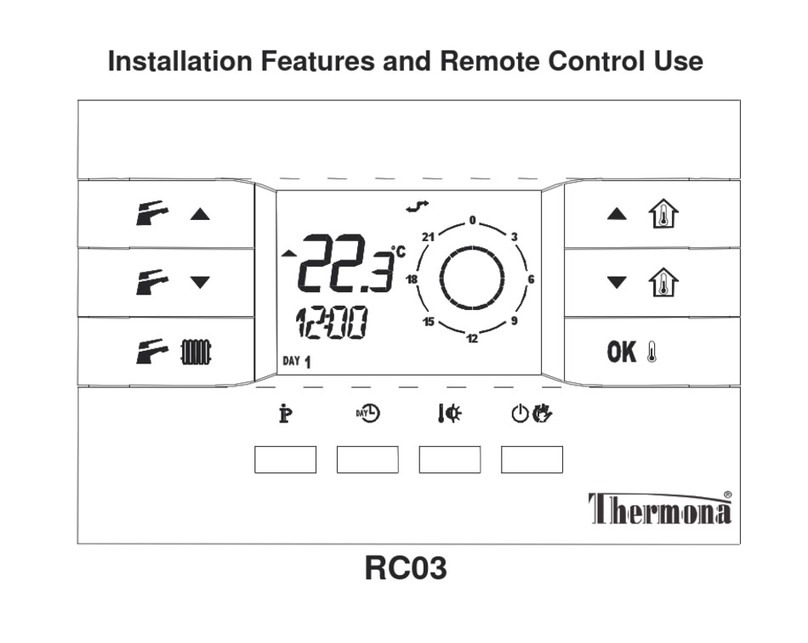
Thermona
Thermona RC03 manual
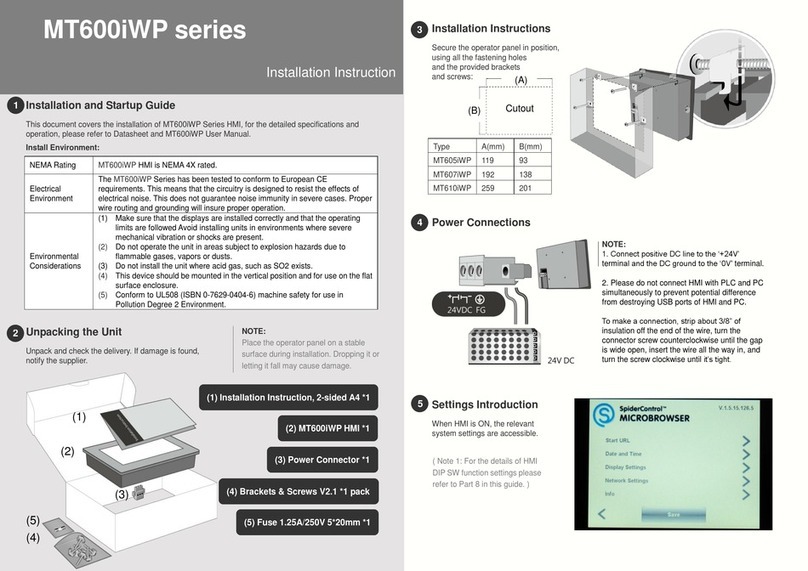
weintek
weintek MT600iWP Series Installation instruction

STG-BEIKIRCH
STG-BEIKIRCH TRZ Basic 8HM Technical information and operating instruction
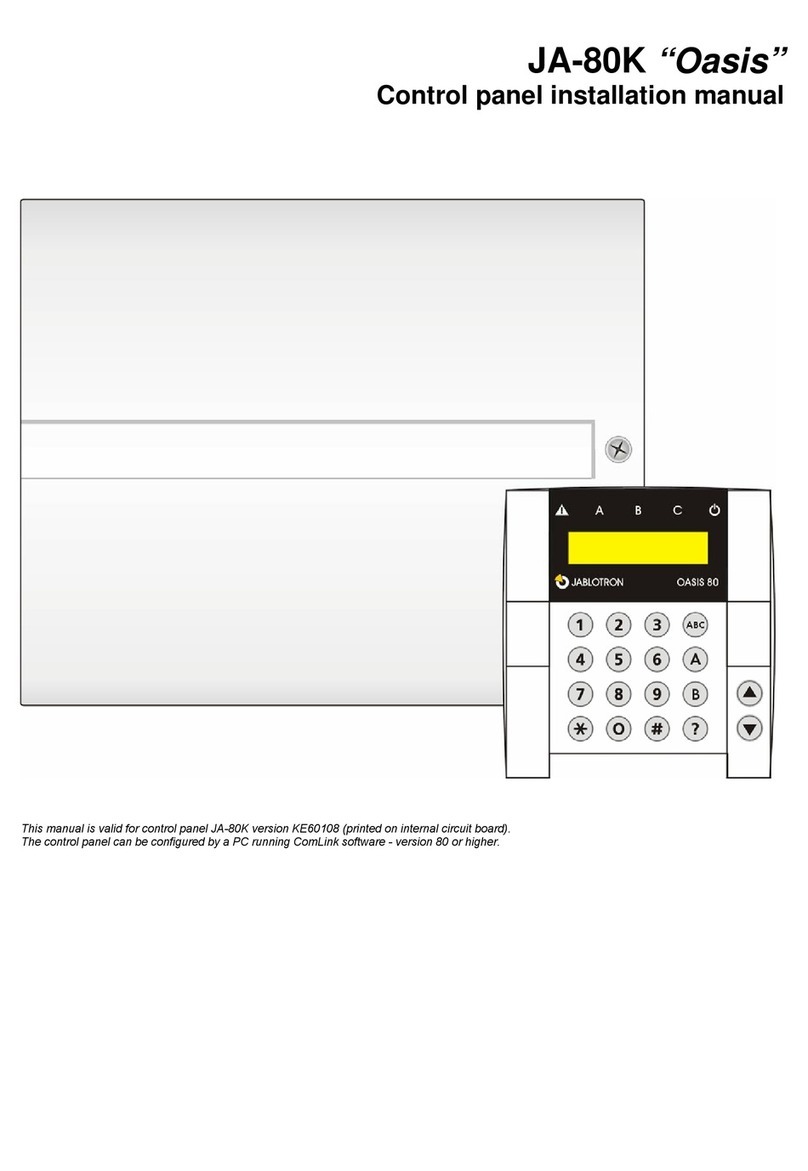
jablotron
jablotron JA-80K Oasis installation instructions
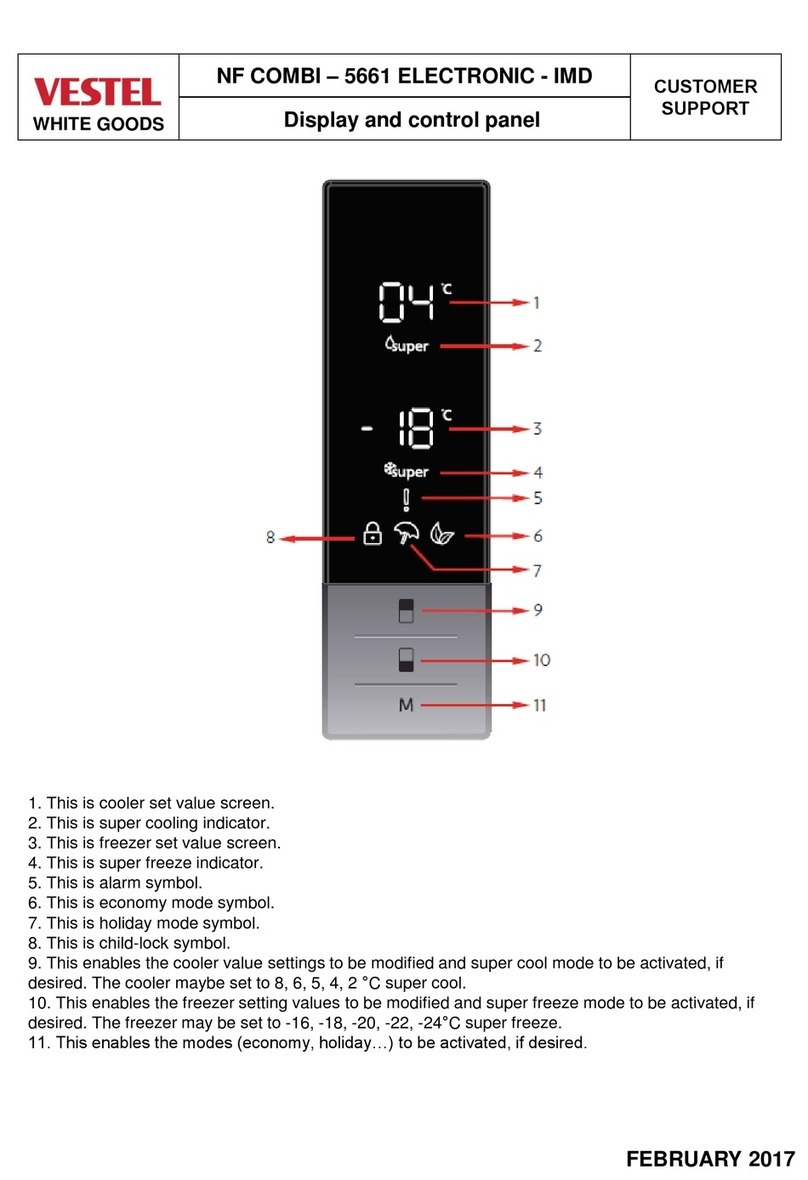
VESTEL
VESTEL NF COMBI 5661 ELECTRONIC IMD Customer support information
Monicon
Monicon GTR-20 user manual

Tyco
Tyco Bentel Security ABSOLUTA Quick user guide

Balboa Instruments
Balboa Instruments ML400 user guide
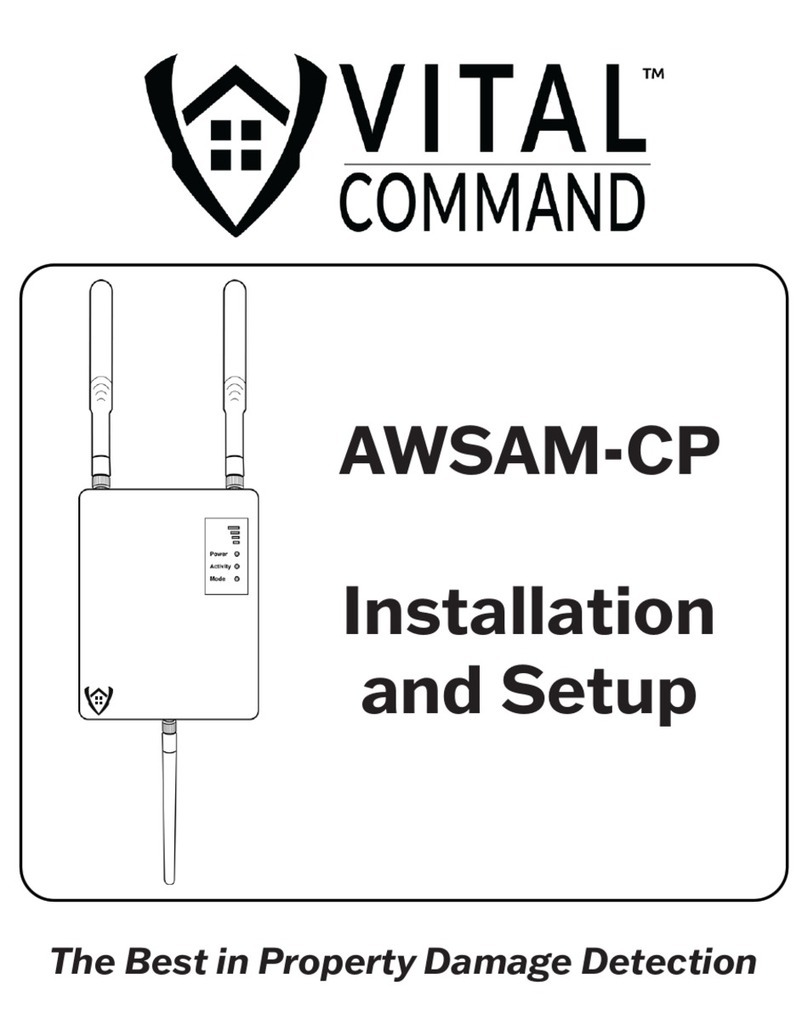
Vital
Vital AWSAM-CP Installation and setup
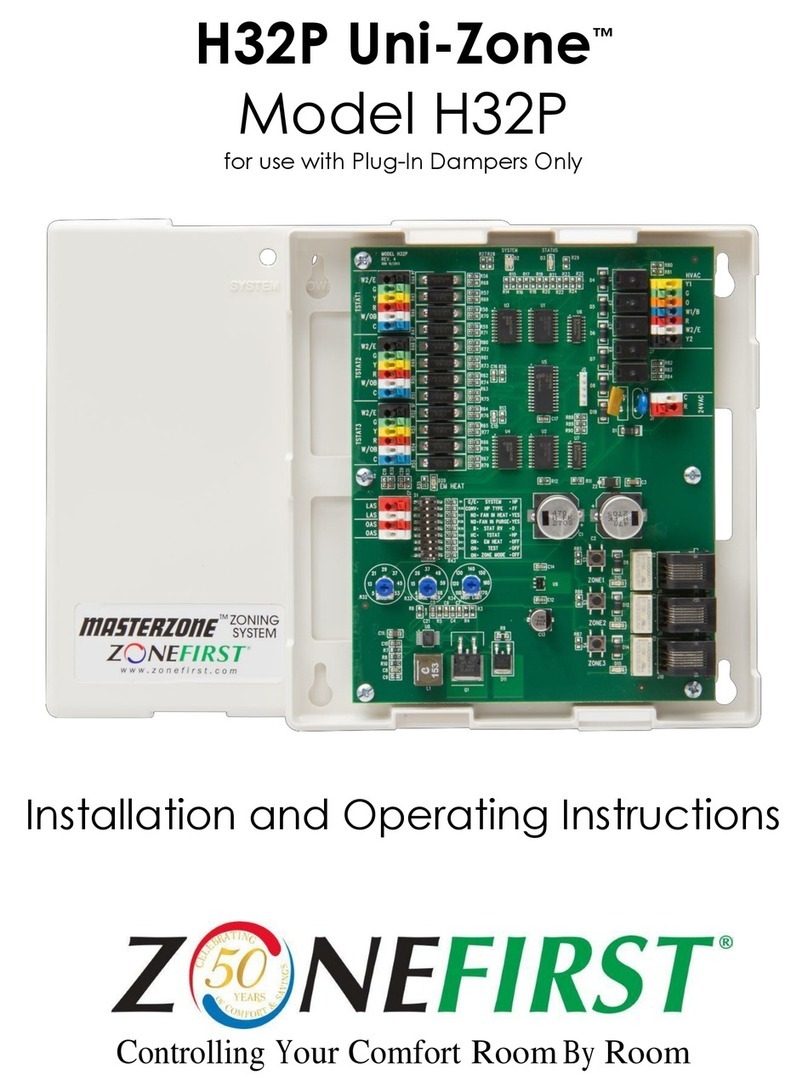
Zonefirst
Zonefirst H32P Uni-Zone Installation and operating instructions for the installer

RCS
RCS UPM-431B operating instructions

CAME
CAME ZLJ24 installation manual