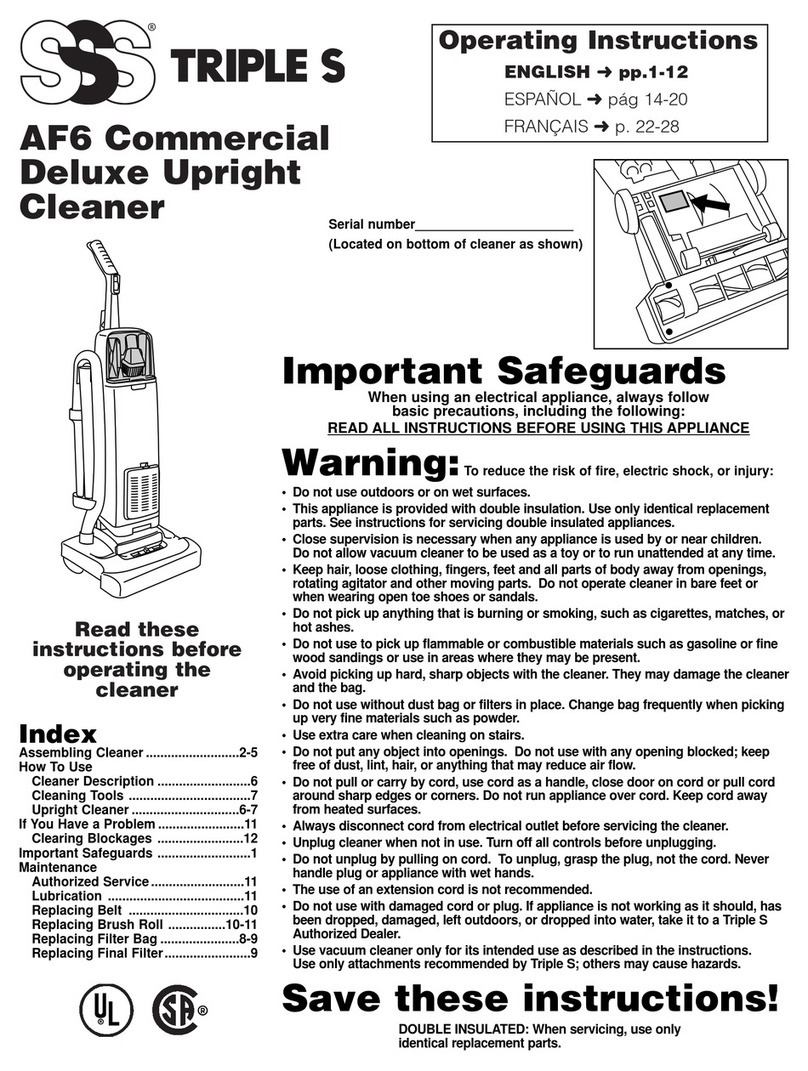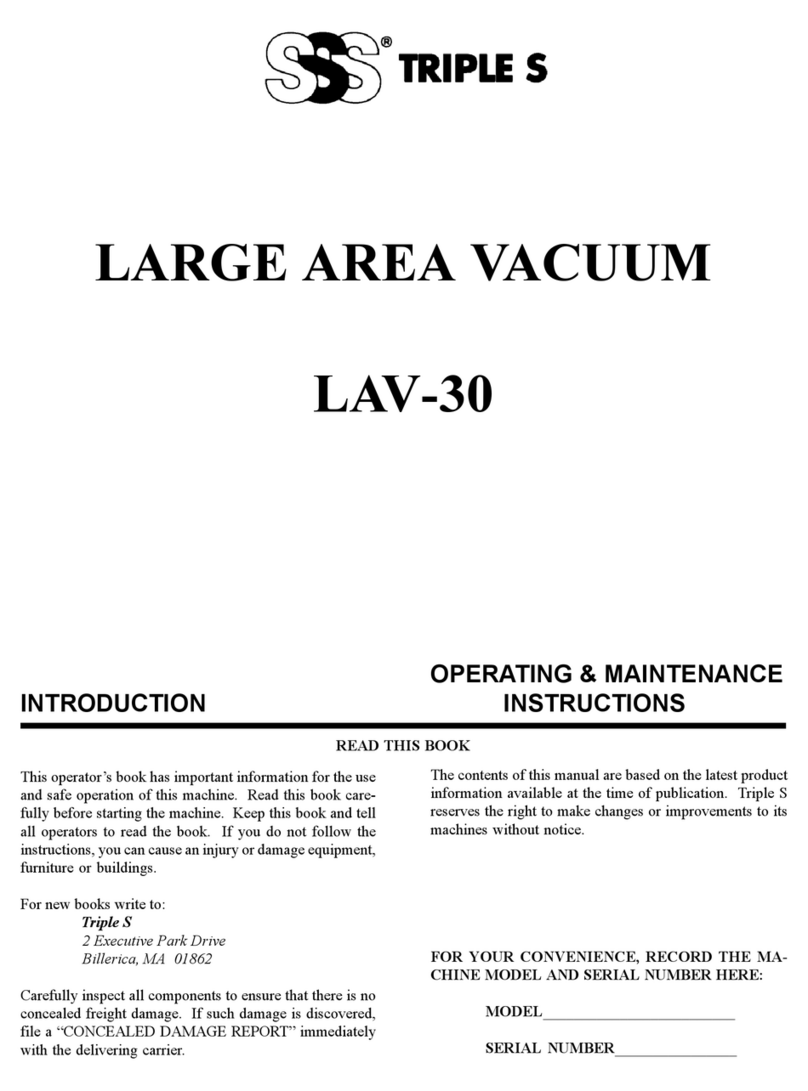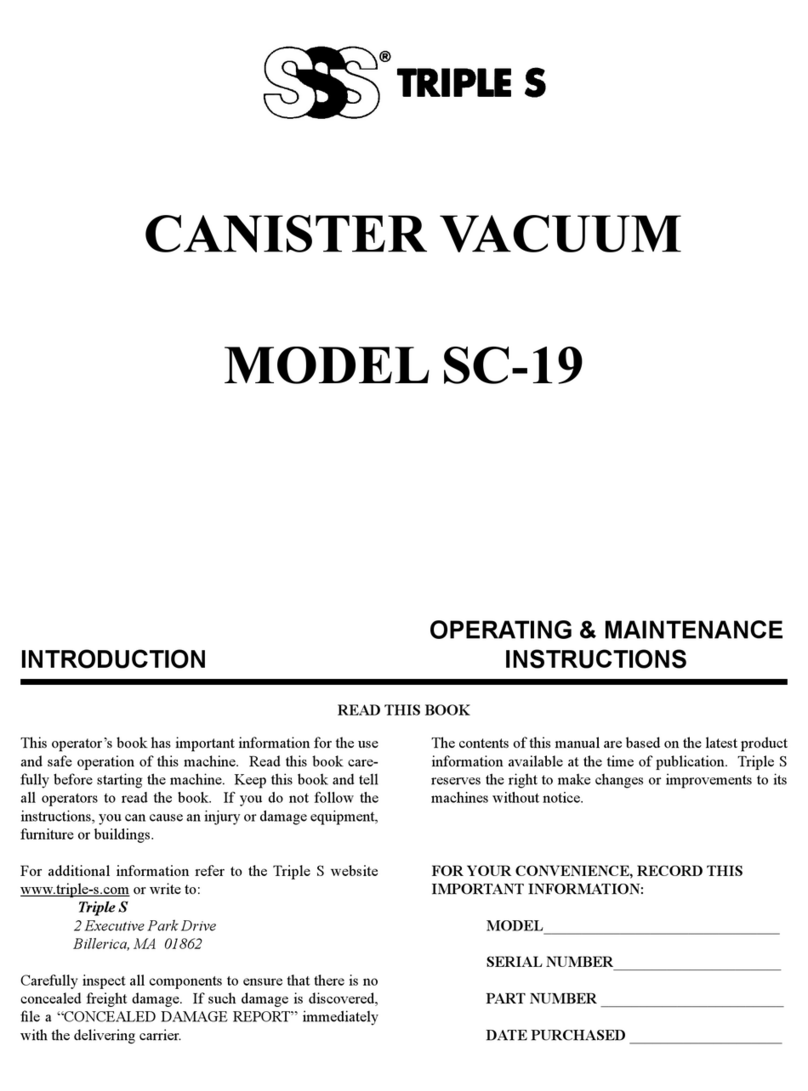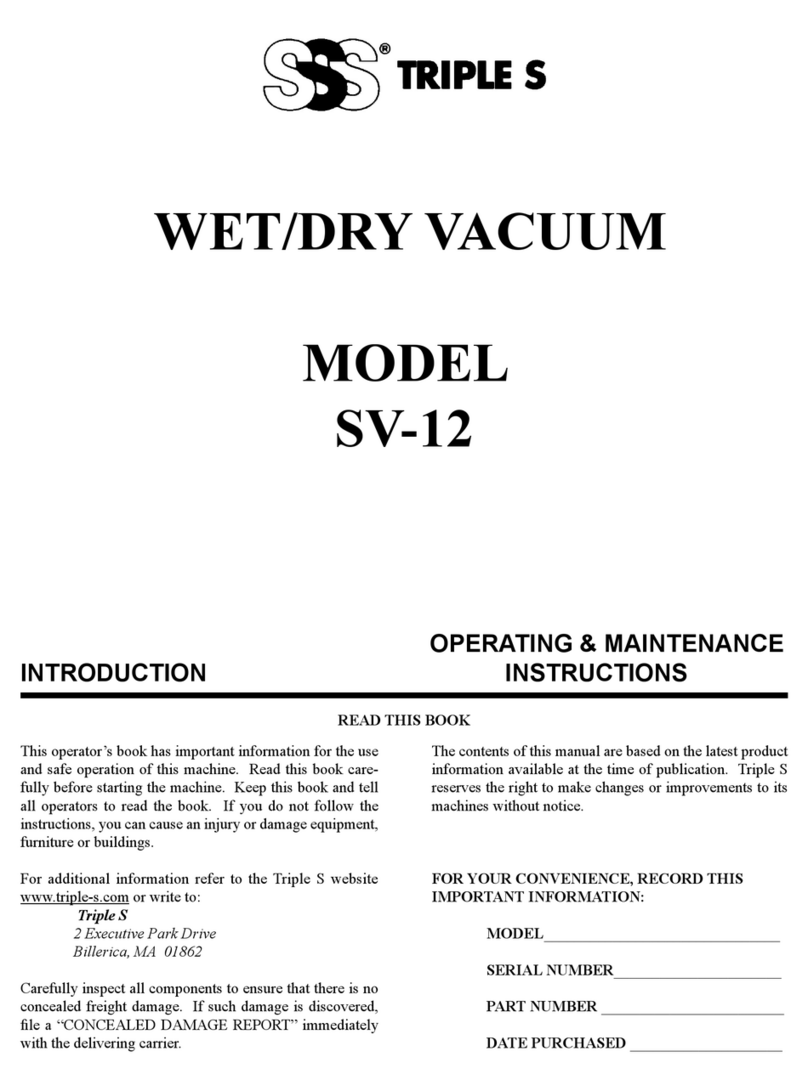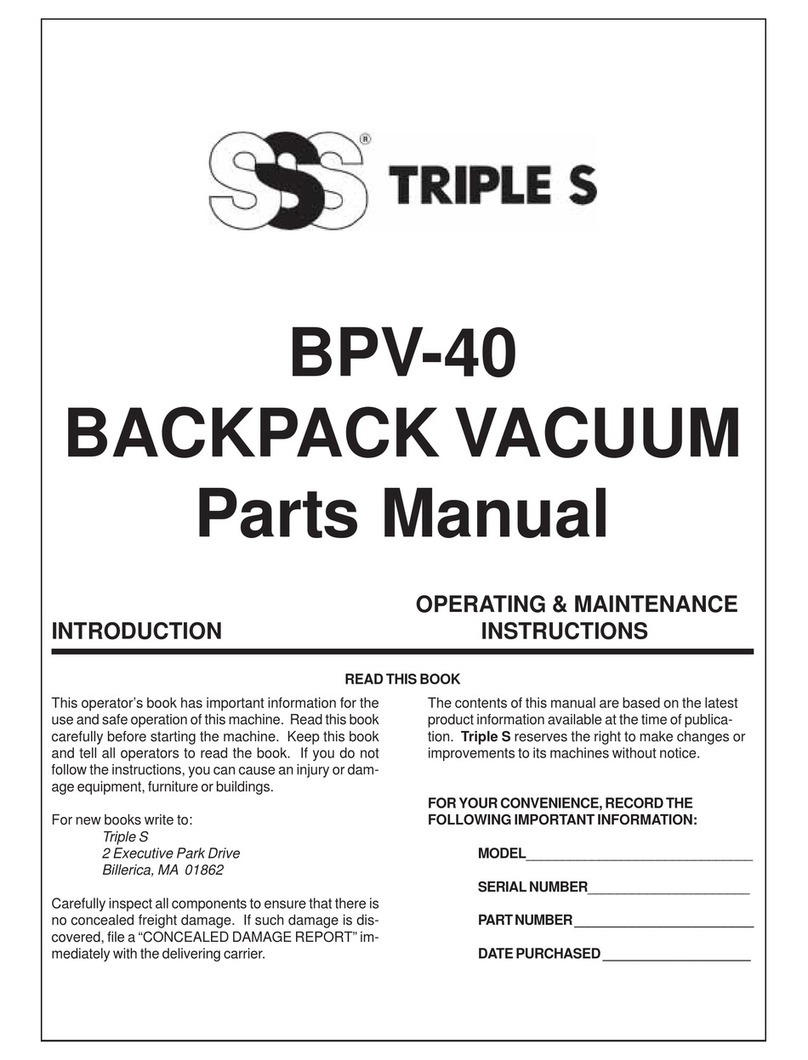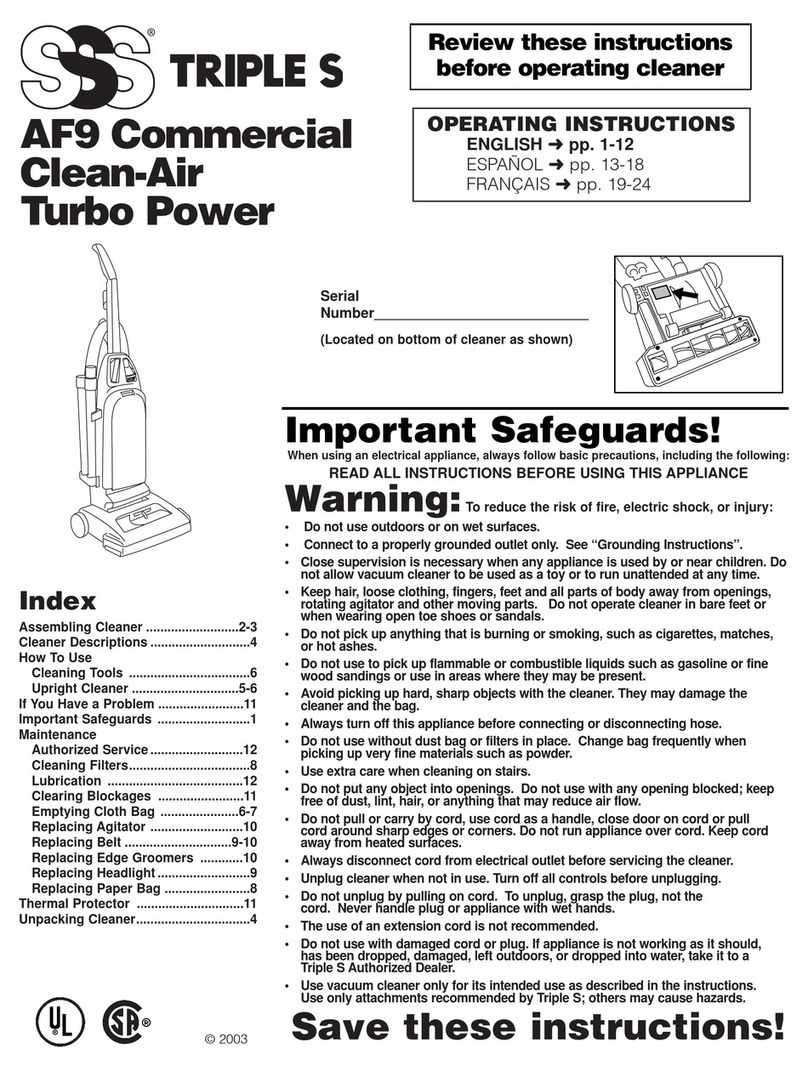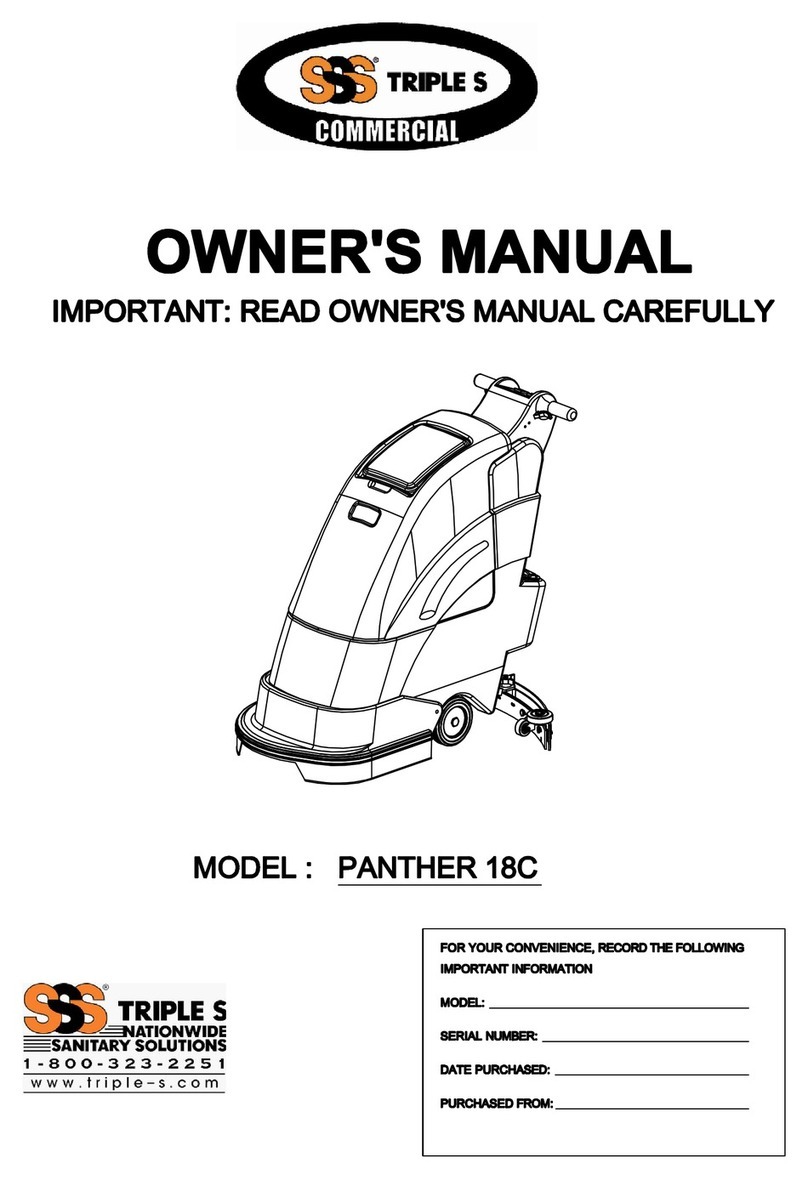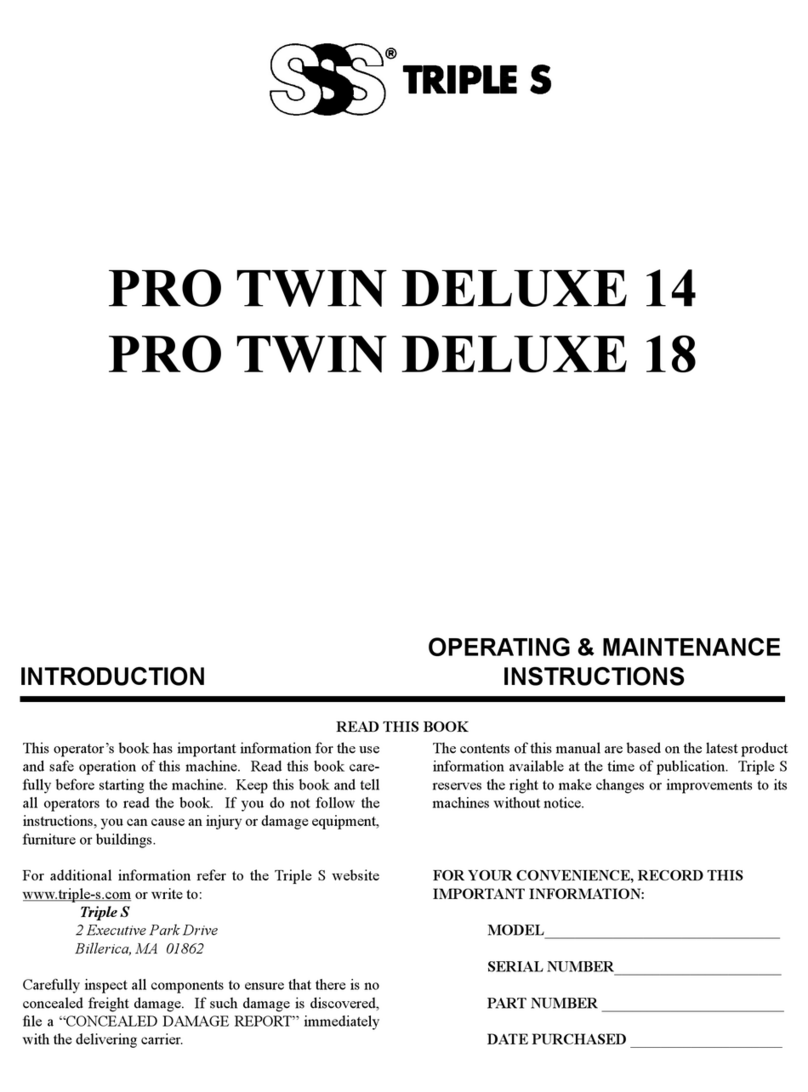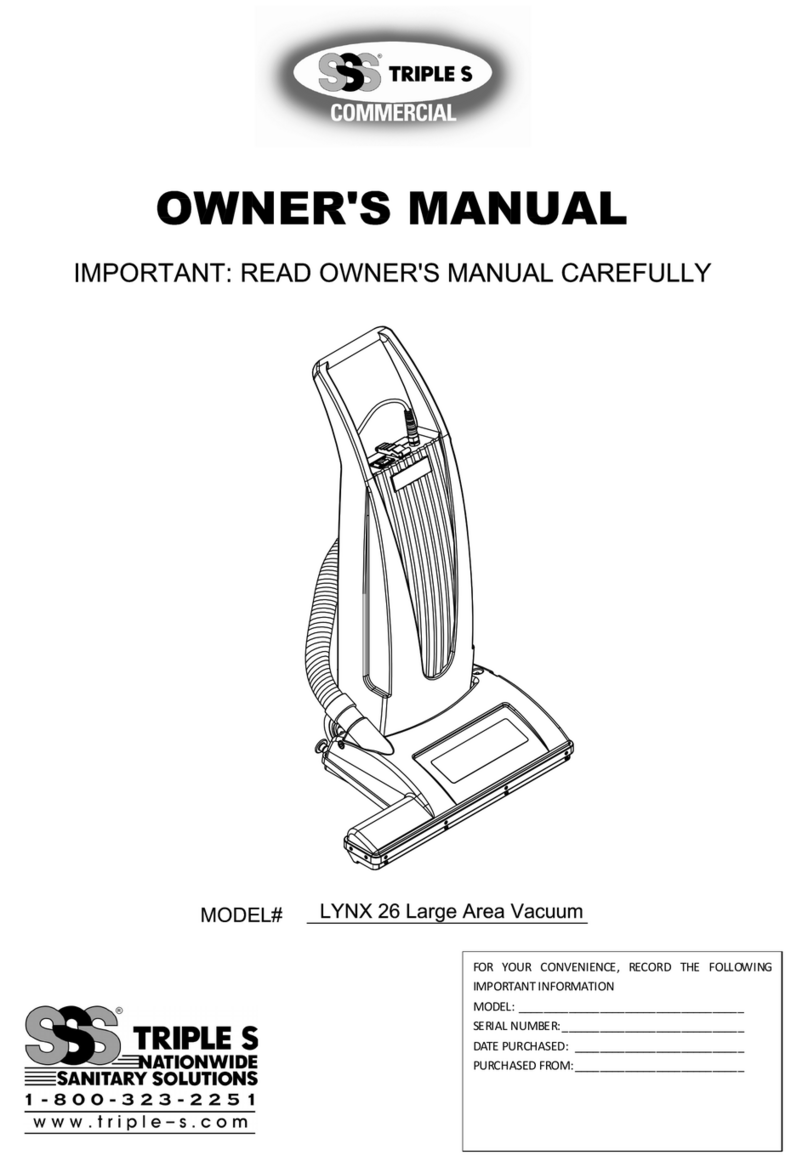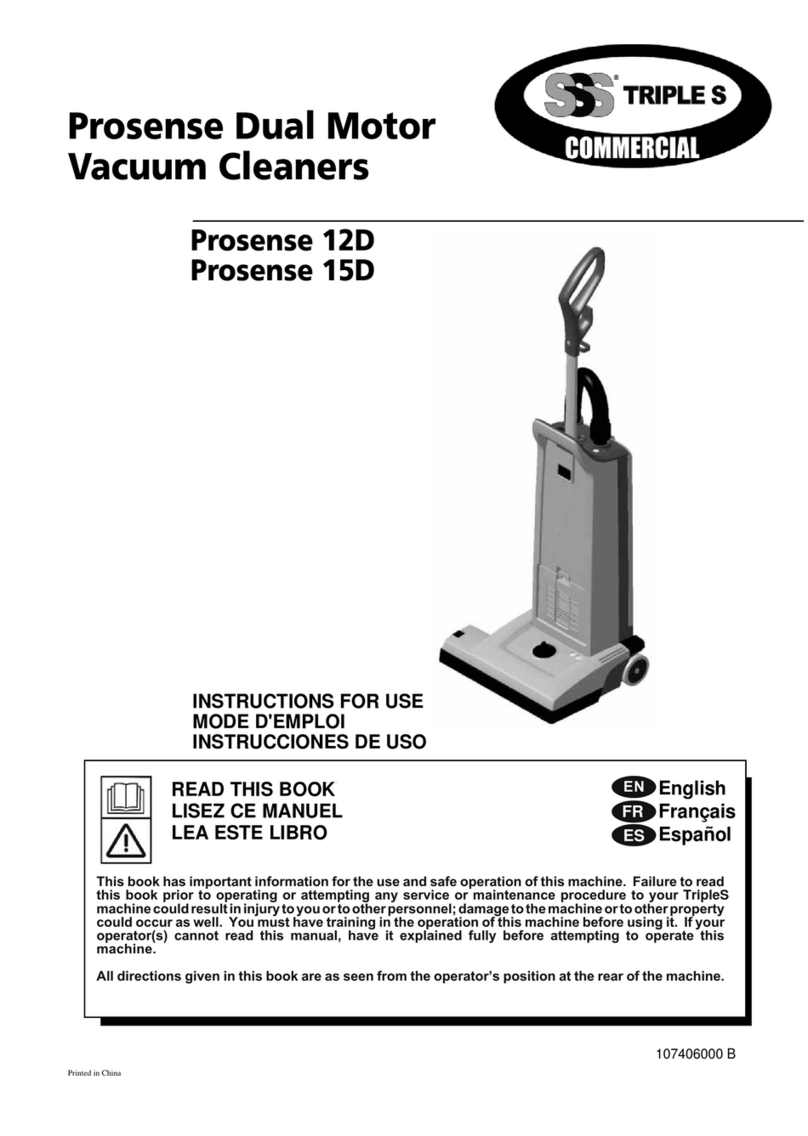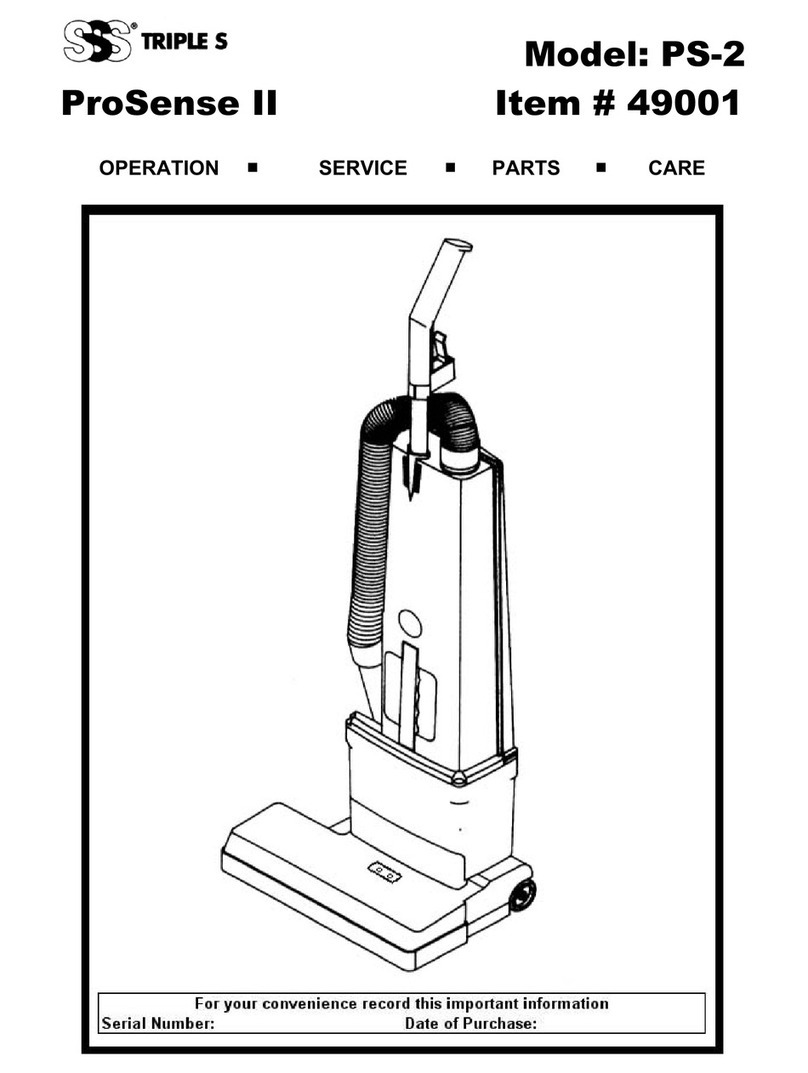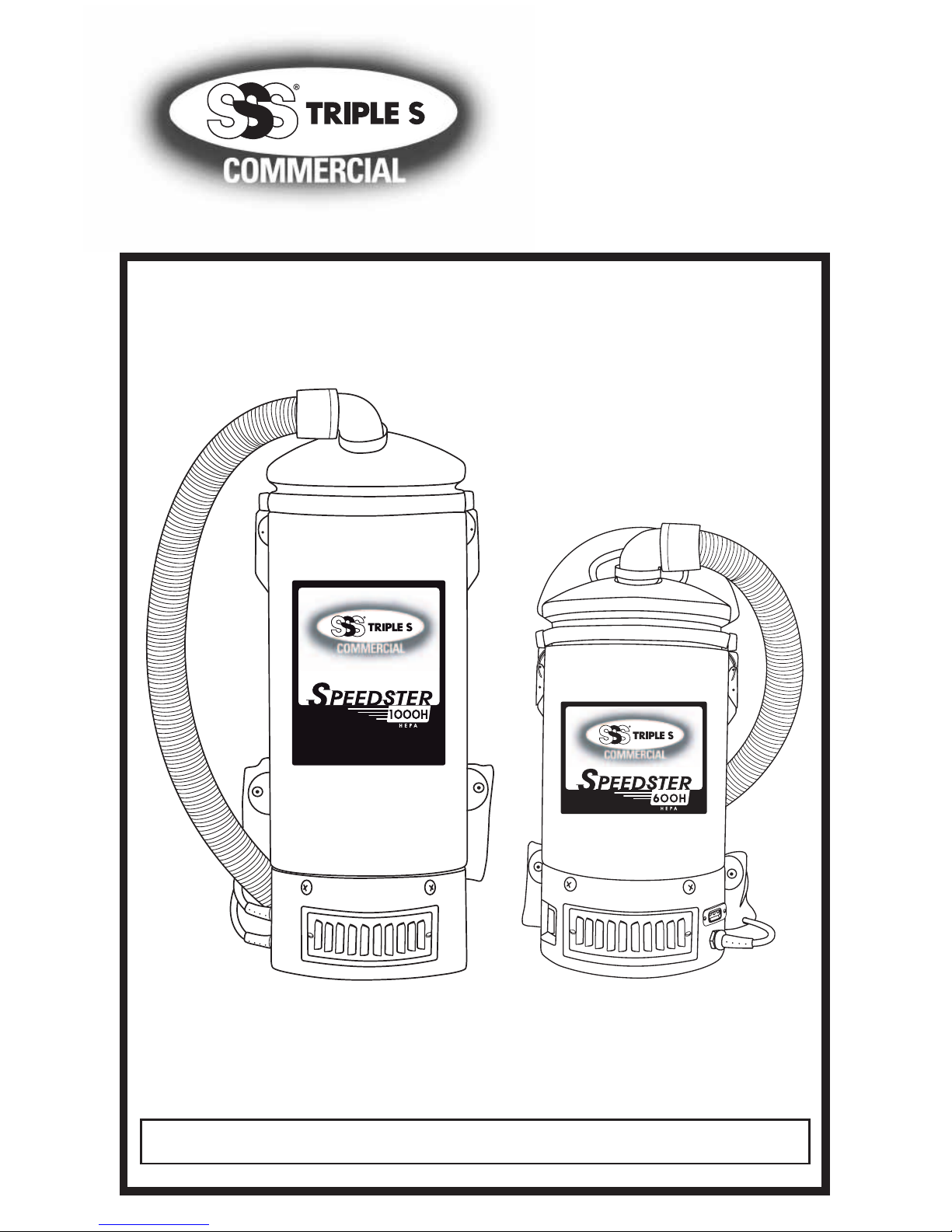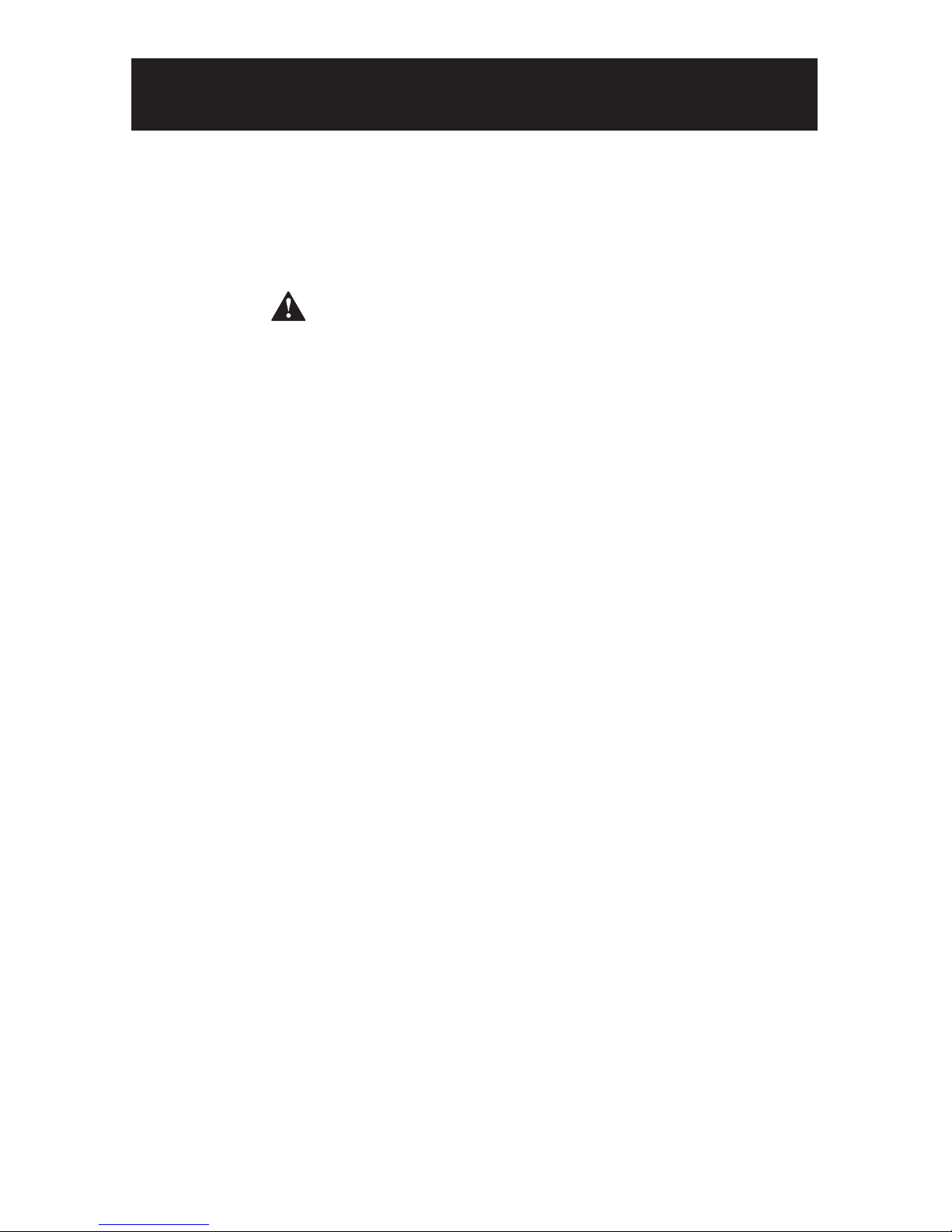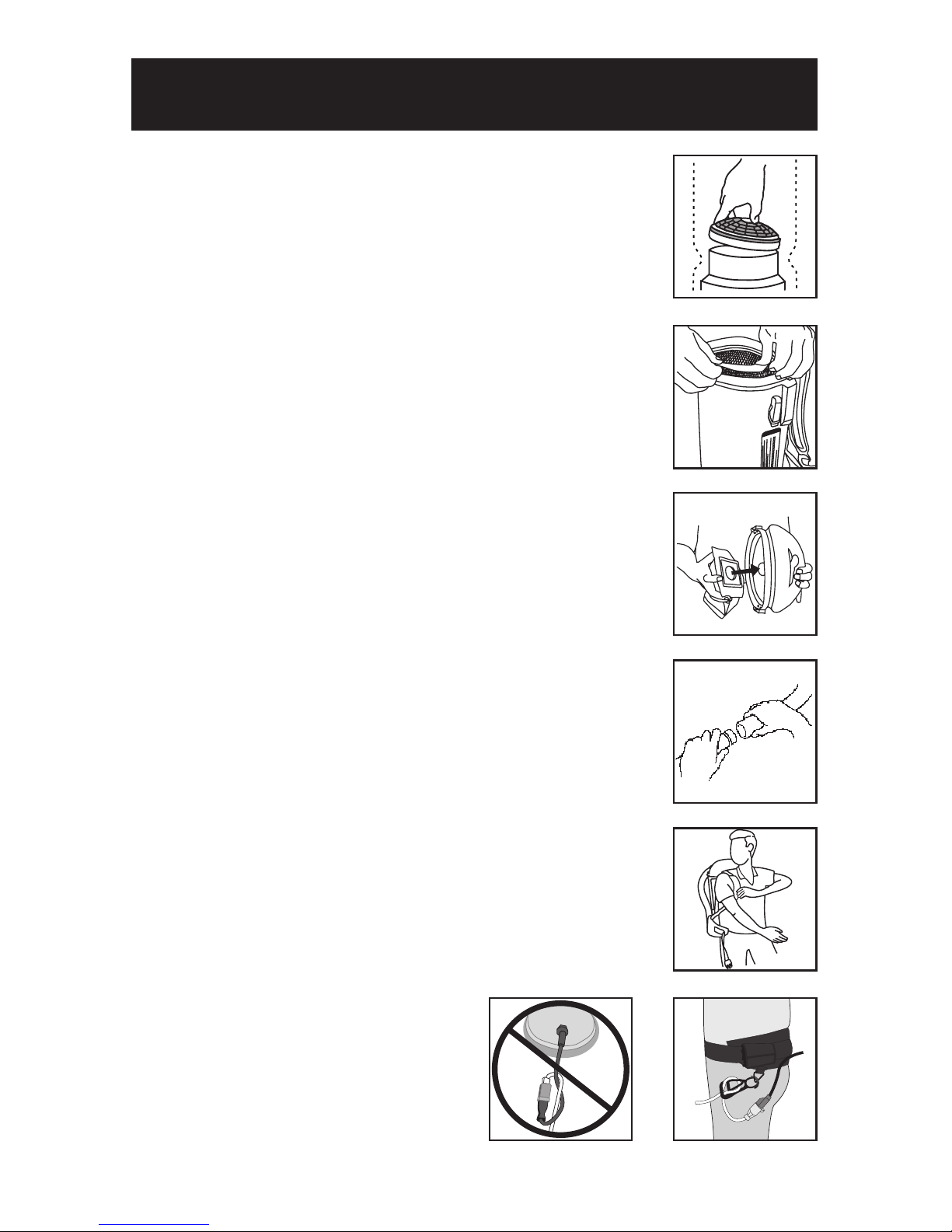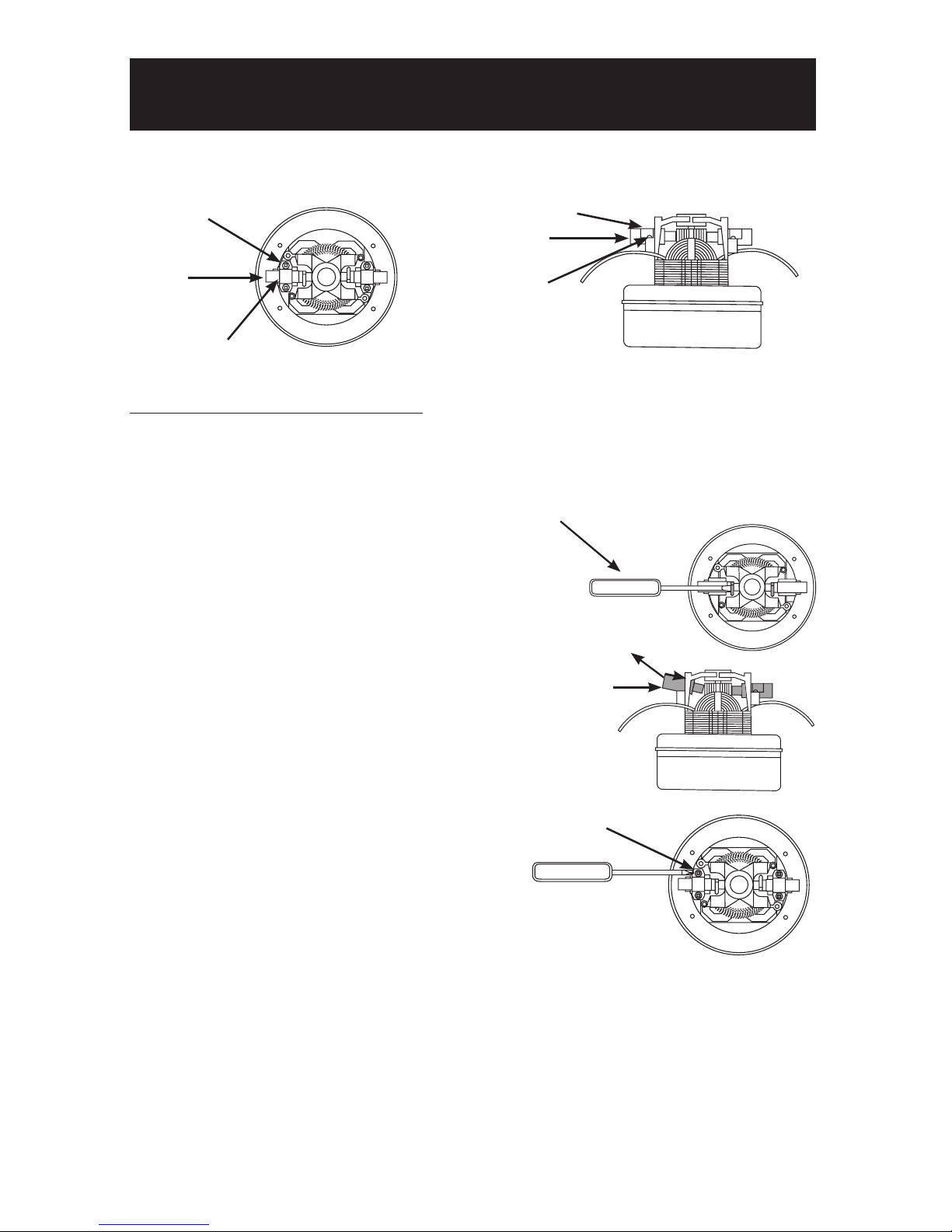2 Owner’s Manual
INSPECTION
Carefully unpack and inspect your new vacuum for shipping damage. Each unit is
tested and thoroughly inspected before shipping. For instructions regarding any
shipping damage, contact your Triple S distributor immediately. All returns must
have a Return Authorization Number (RAN).
WARNINGS
uDO NOT vacuum with a frayed, worn, or damaged cord.
uDO NOT vacuum liquids or expose the vacuum to rain or water.
uDO NOT vacuum hazardous or toxic materials.
uDO NOT use to pick up flammable or hazardous materials.
MOTOR
Electric thru-flow vacuum motors must never be used in applications in which wet
or moist conditions are involved, where dry chemicals or other volatile materials are
present, or where airflow may be restricted or blocked. Such motors are designed to
permit the vacuumed air to pass over the electrical wiring to cool it. Therefore, any
liquid (including water), dry chemical, or other foreign substance that would come
in contact with electrical conductors could cause combustion (depending on volatil-
ity) or electrical shock. Failure to observe these precautions could result in property
damage and severe personal injury, including death in extreme cases.
ELECTRICAL
Excluding the 220 V motors, vacuum motors operate on a standard 120 volt, 60 Hz,
AC circuit. Severe changes in voltage, high or low, can cause damage to the motor
and premature motor failure. Model numbers and specifications can be obtained by
calling your Triple S distributor.
GROUNDING INSTRUCTIONS—COMMERCIAL-RATED UNITS
COMMERCIAL-RATED VACUUMS MUST BE GROUNDED. If the vacuum should
malfunction or stop working, grounding provides a path of least resistance for
electrical current, thereby reducing the risk of electrical shock. This unit is equipped
with a cord that has an equipment-grounding conductor and grounding plug.
The plug must be inserted in an appropriate outlet that is properly installed and
grounded in accordance with all local codes and ordinances. Cutting off the ground
wire or using a cord that is not equipped with a ground plug will void the warranty
on the unit, and Triple S will accept NO liability associated with the unit.
Improper connection of the equipment-grounding connector conductor can result
in a risk of electrical shock. Check with a qualified electrician or service person if
you doubt that the outlet is properly grounded. Do not modify the plug provided
with the vacuum. If it will not fit the outlet, have a proper outlet installed by a
qualified electrician.
INTRODUCTION