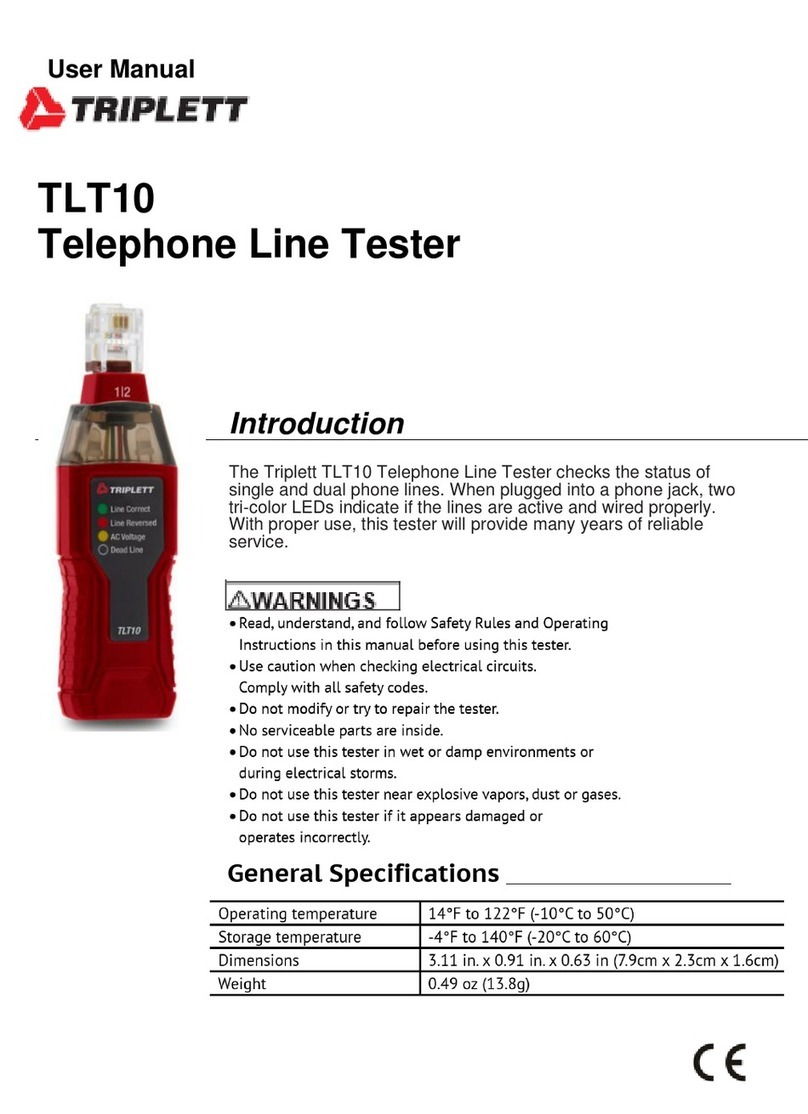Triplett MG600 User manual
Other Triplett Test Equipment manuals

Triplett
Triplett FM260 User manual

Triplett
Triplett CTX1200 User manual
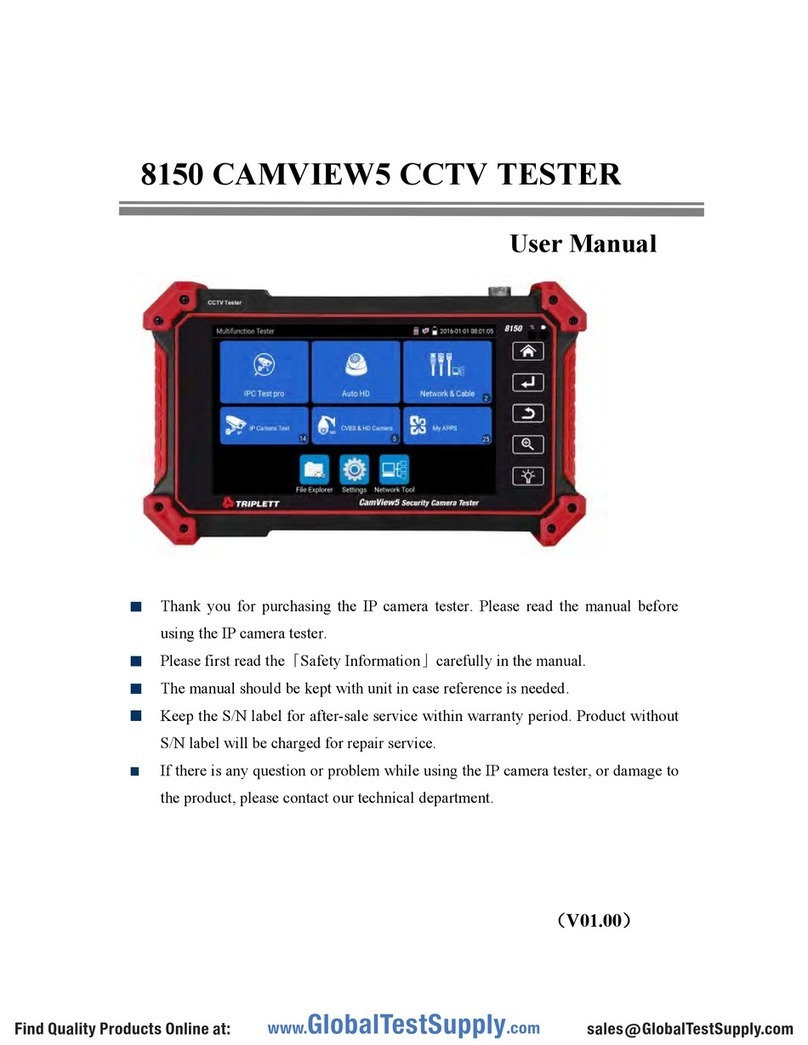
Triplett
Triplett 8150-BR-KIT User manual

Triplett
Triplett CamView5 User manual

Triplett
Triplett Fox Jr. User manual
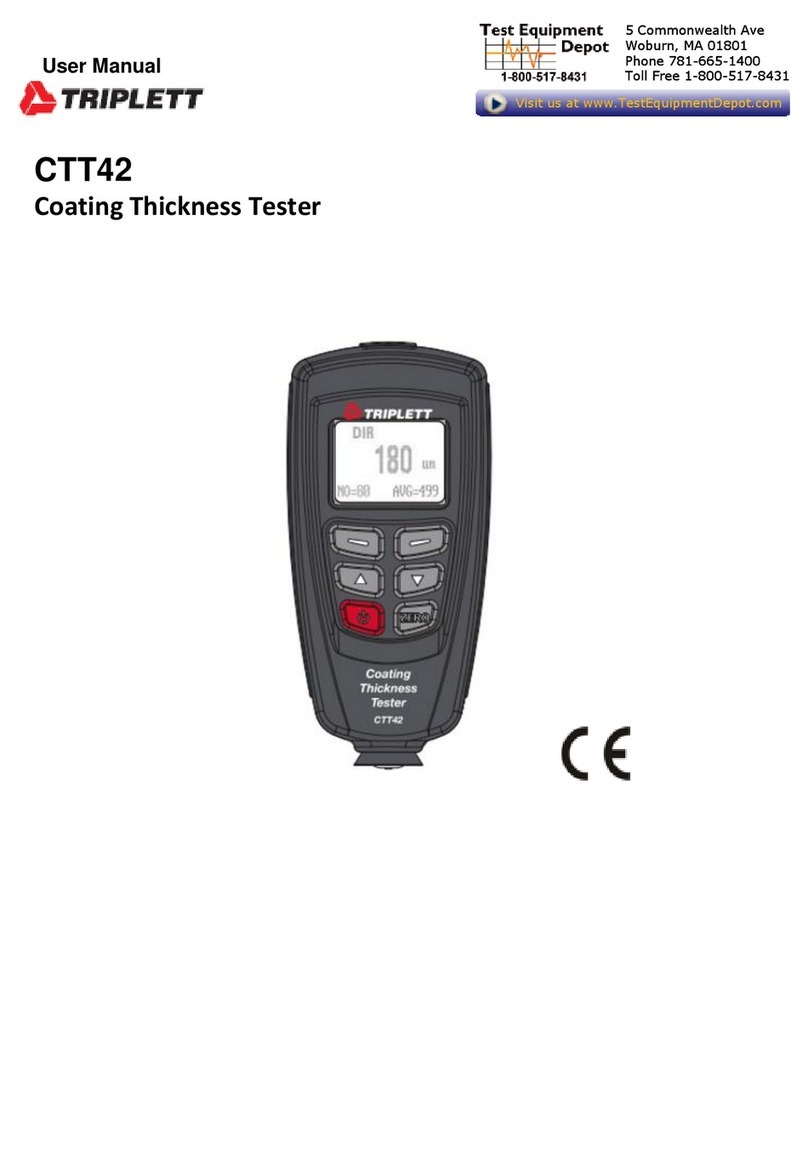
Triplett
Triplett CTT42 User manual

Triplett
Triplett MG420 User manual

Triplett
Triplett POE2000 Pro User manual

Triplett
Triplett CamView HD Pro User manual
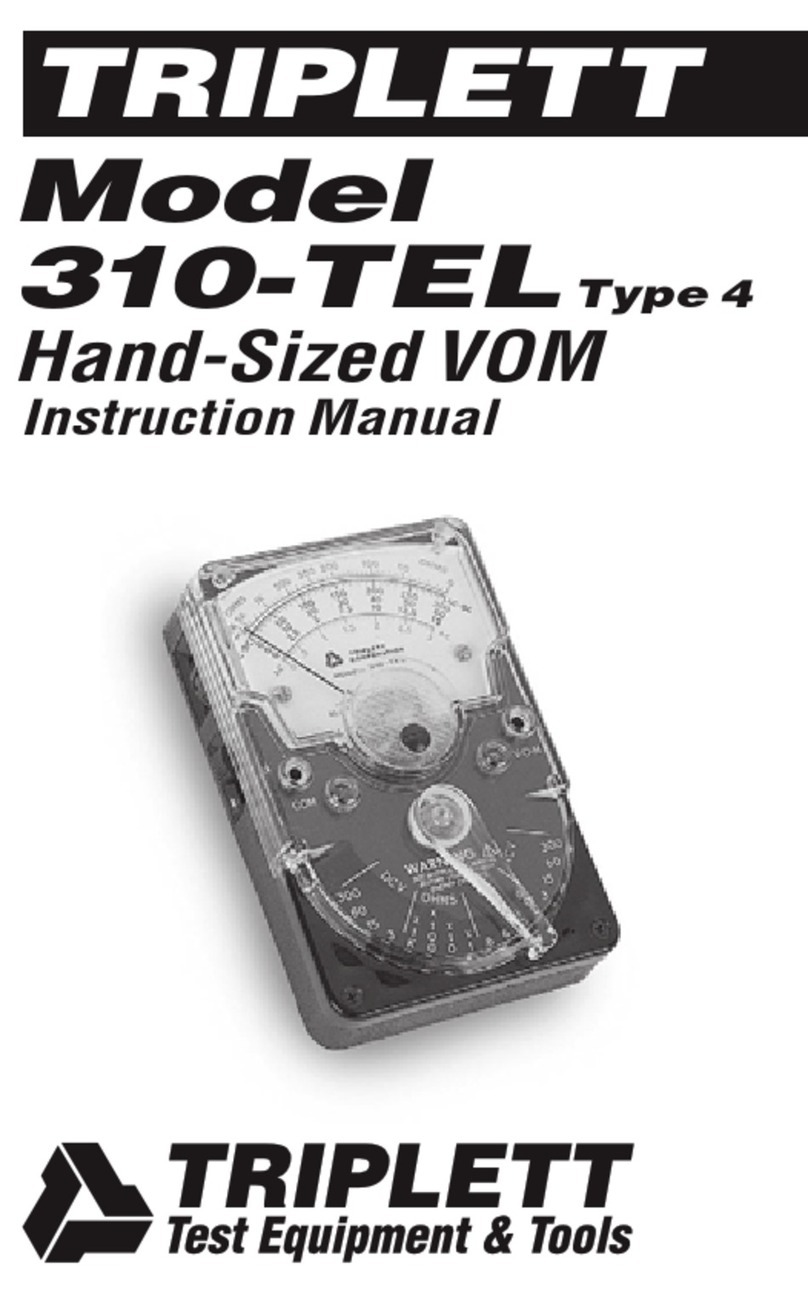
Triplett
Triplett 310-TEL User manual

Triplett
Triplett WireMaster Coax User manual
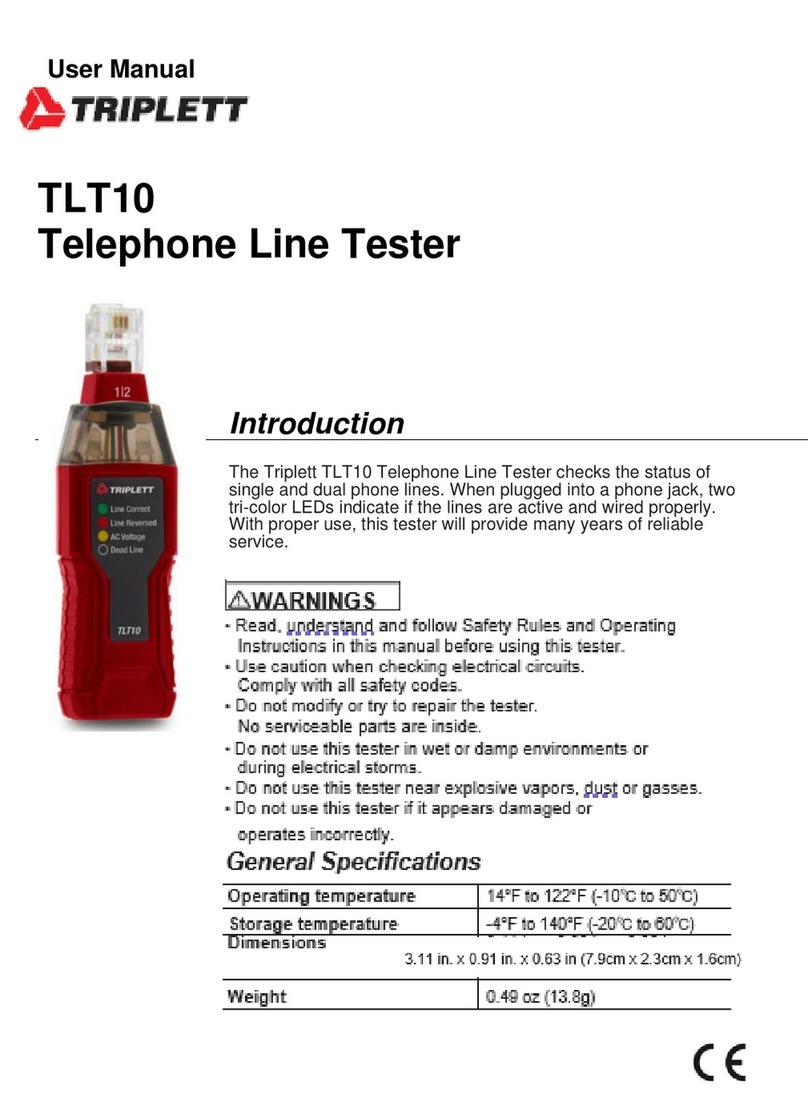
Triplett
Triplett TLT10 User manual

Triplett
Triplett USB-Bug User manual

Triplett
Triplett TVR10G PRO User manual

Triplett
Triplett WireMAster Coax BNC User manual

Triplett
Triplett CamView HD Pro 8065 User manual

Triplett
Triplett EMF20 User manual

Triplett
Triplett 2000 User manual

Triplett
Triplett LVPro20 User manual

Triplett
Triplett 310 User manual