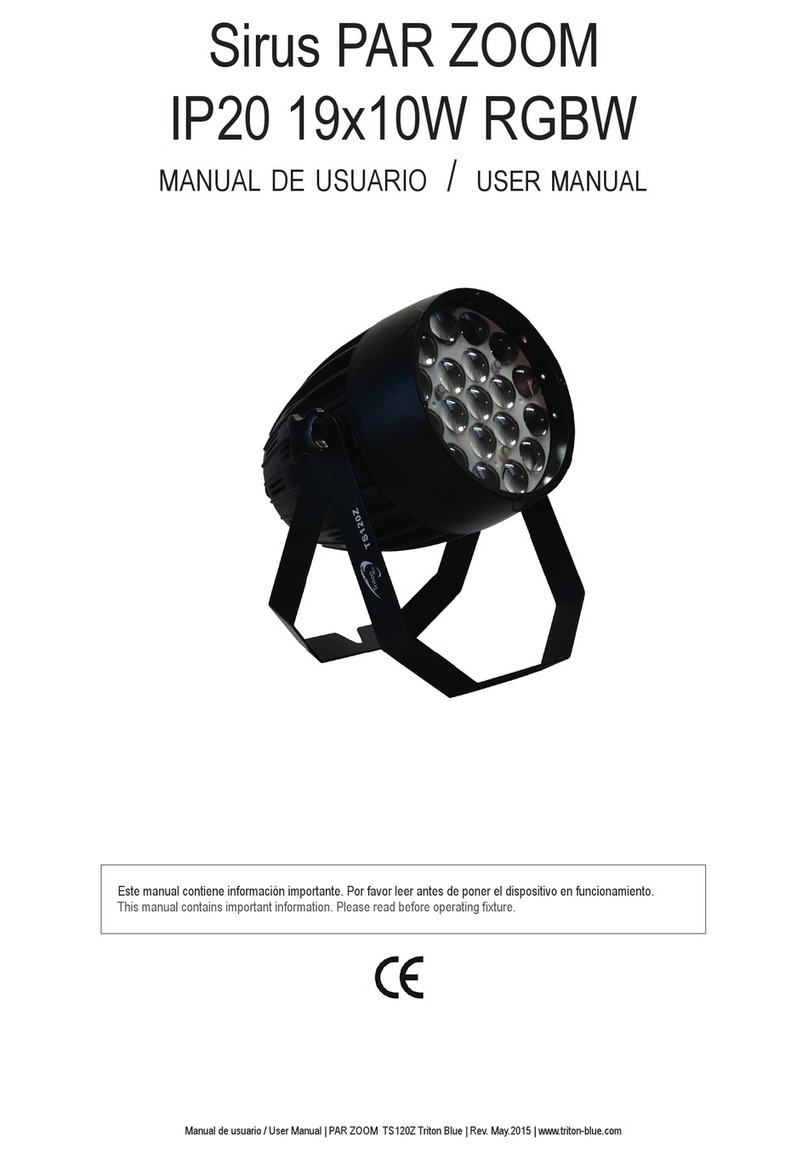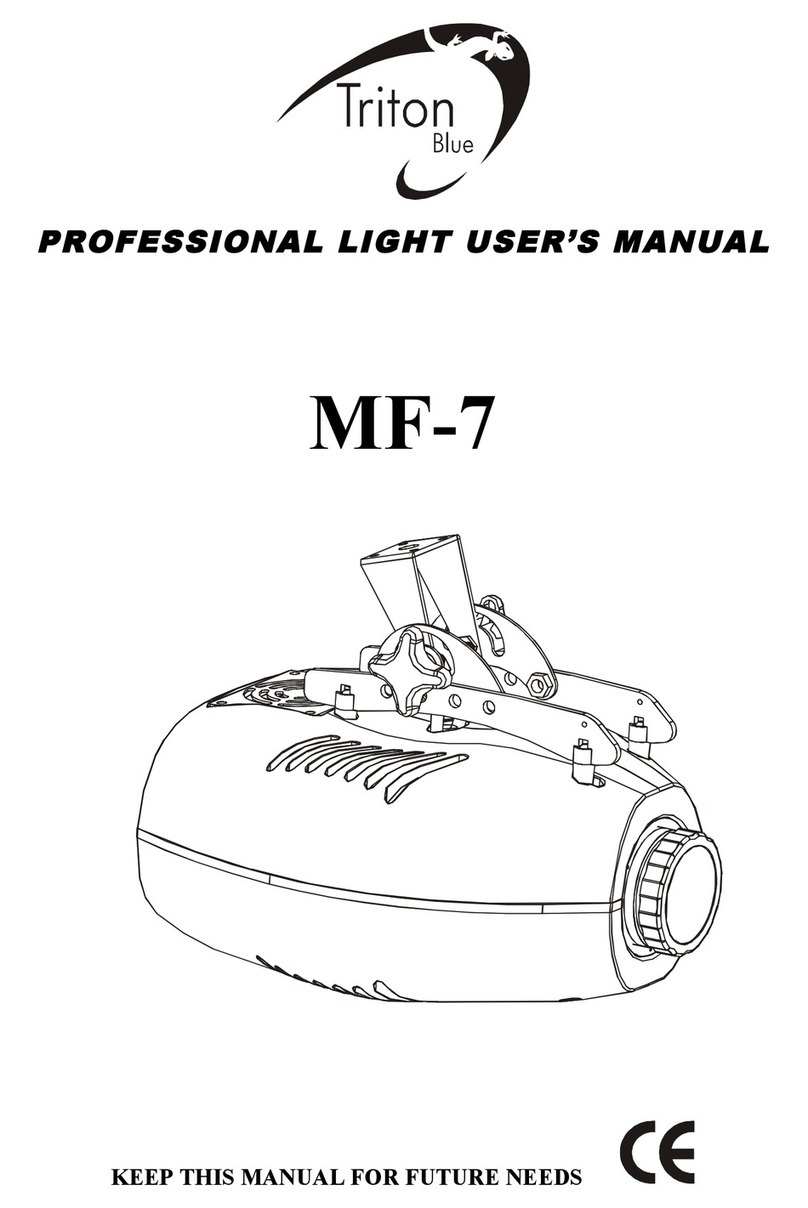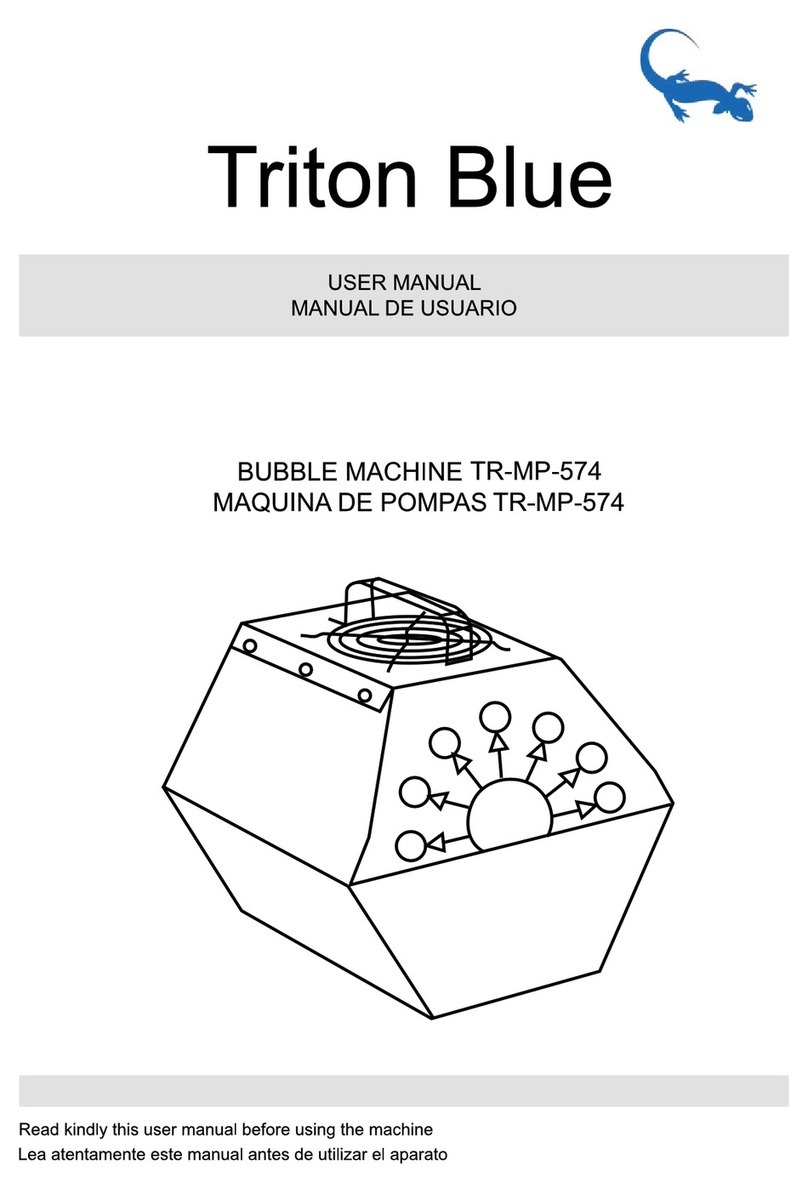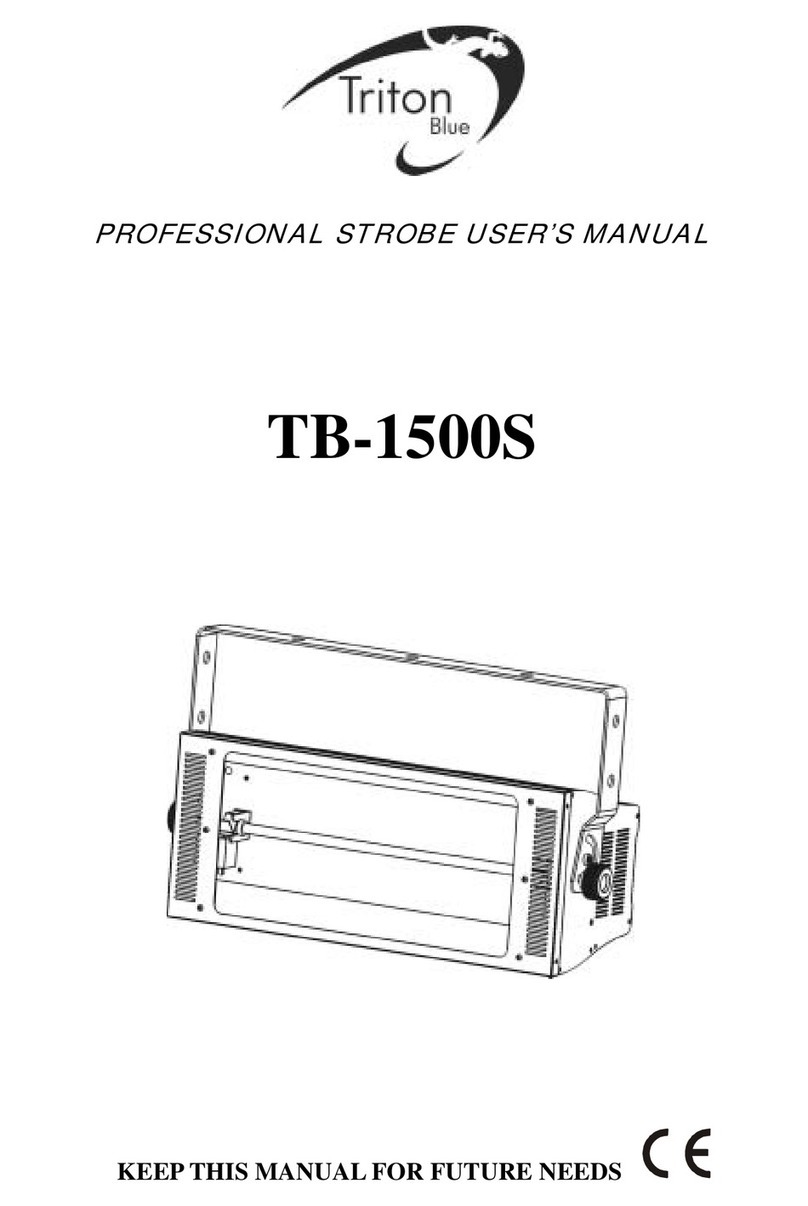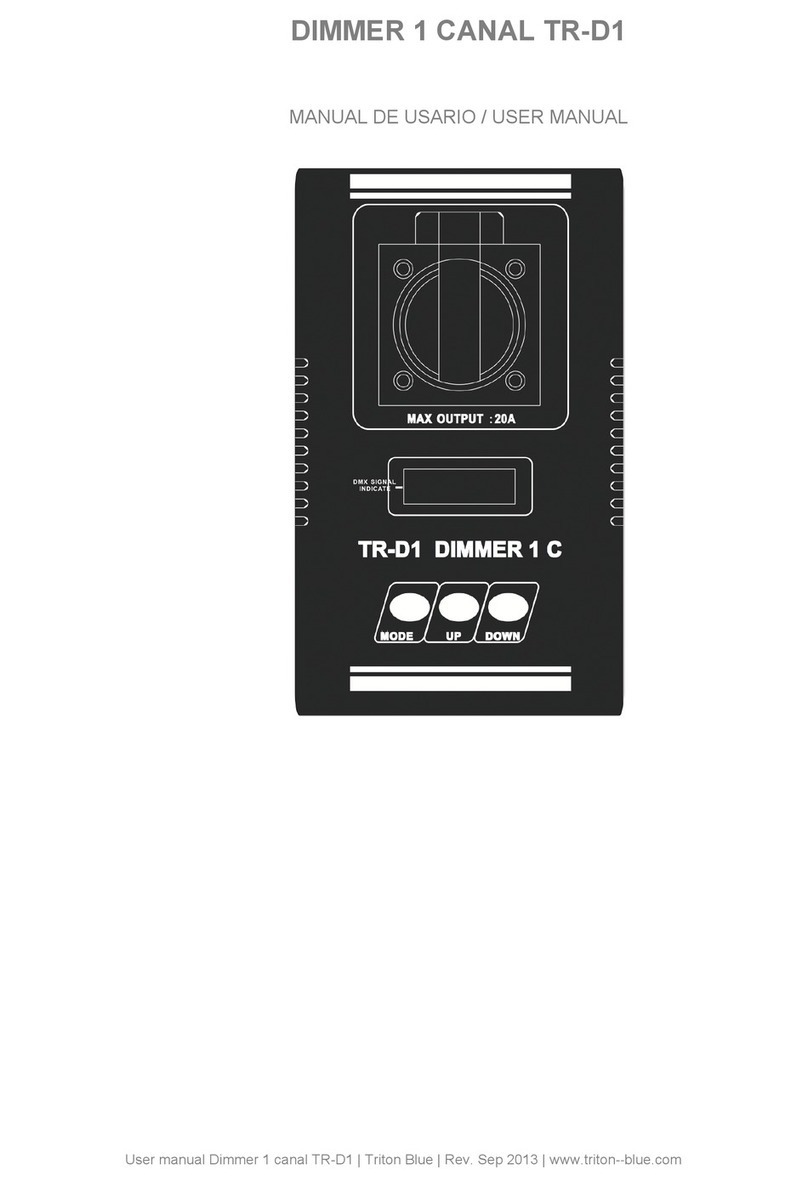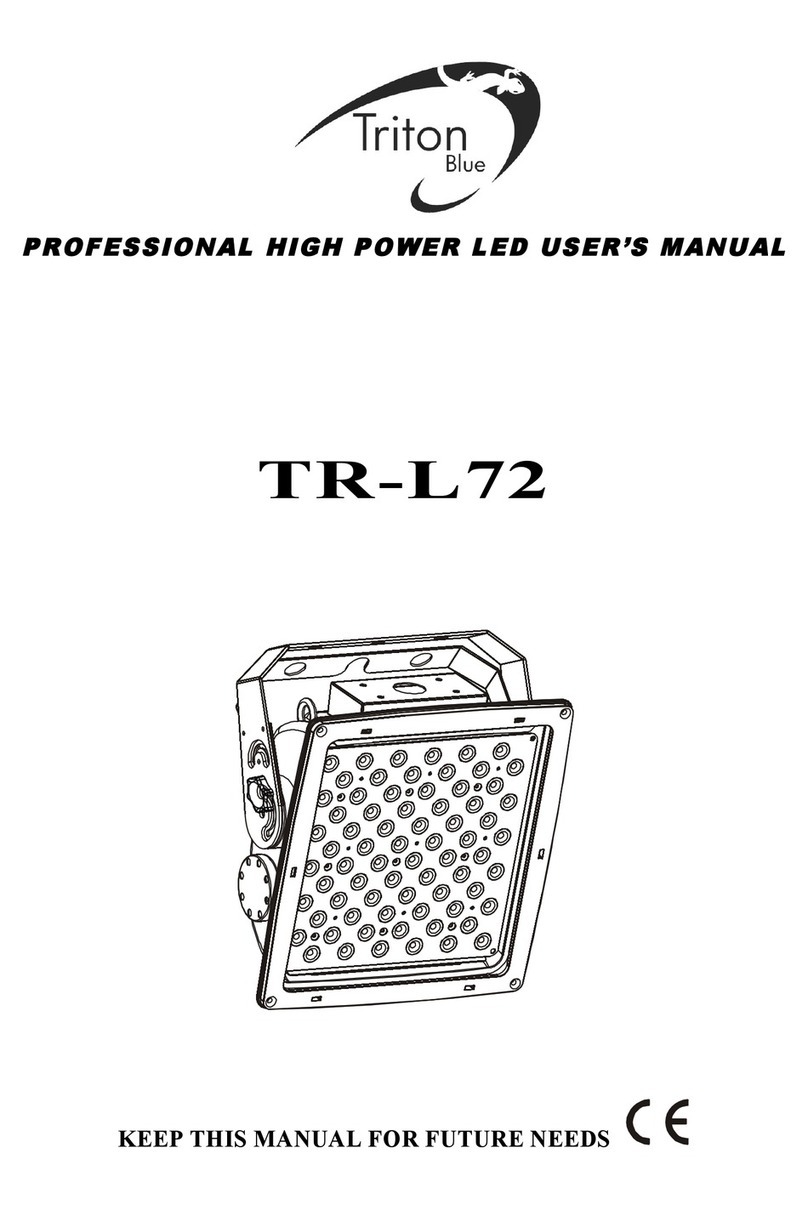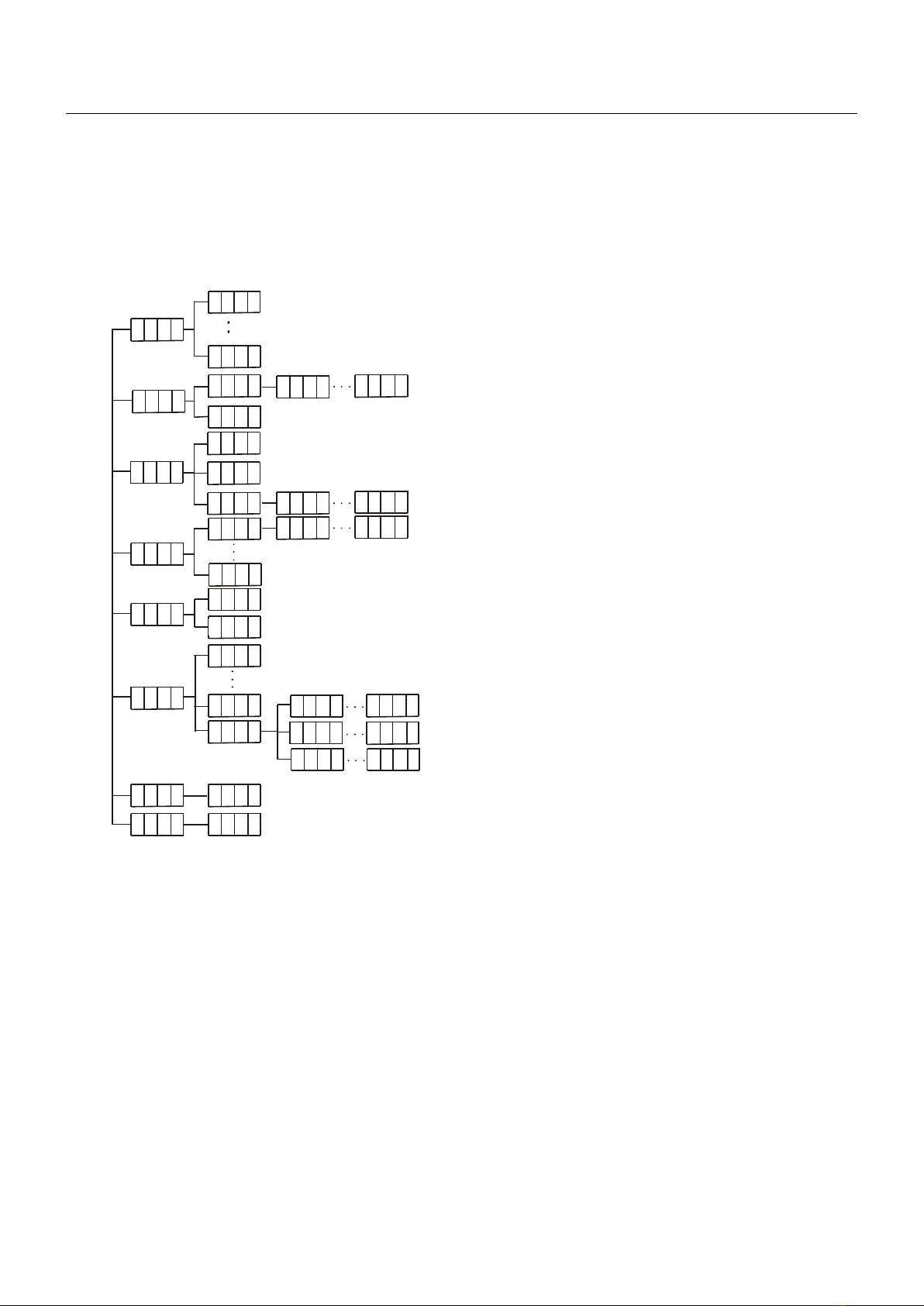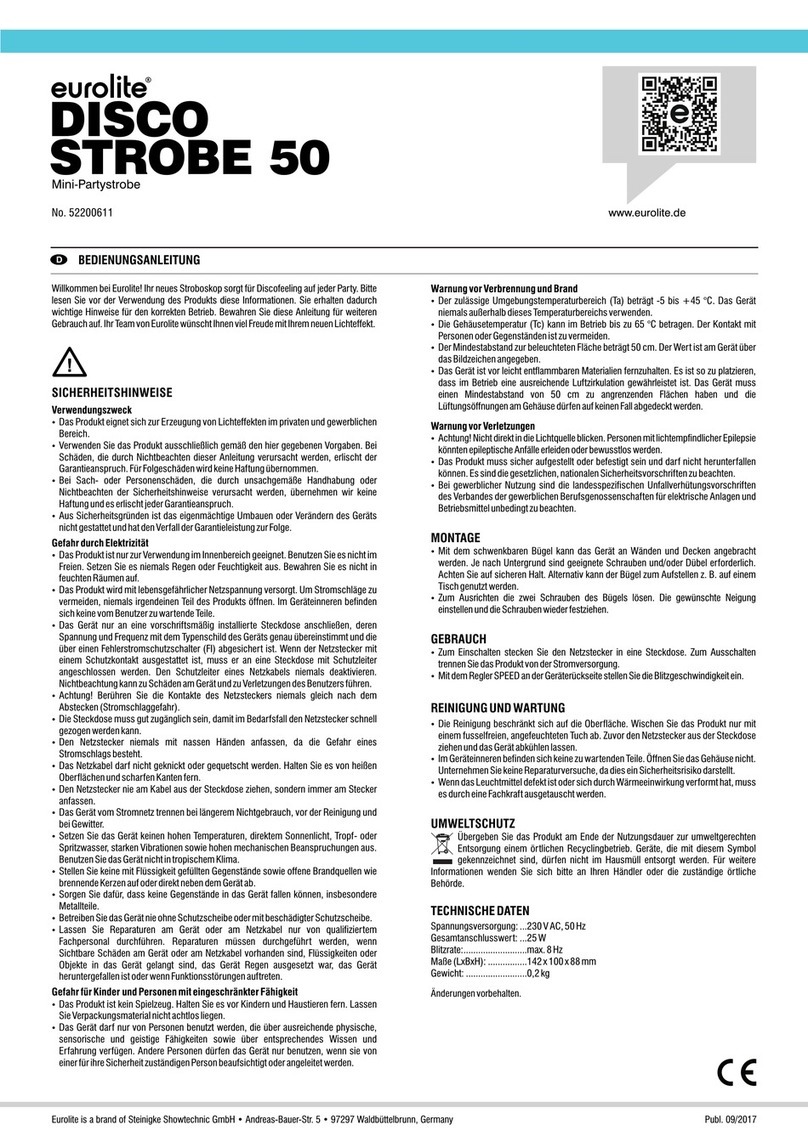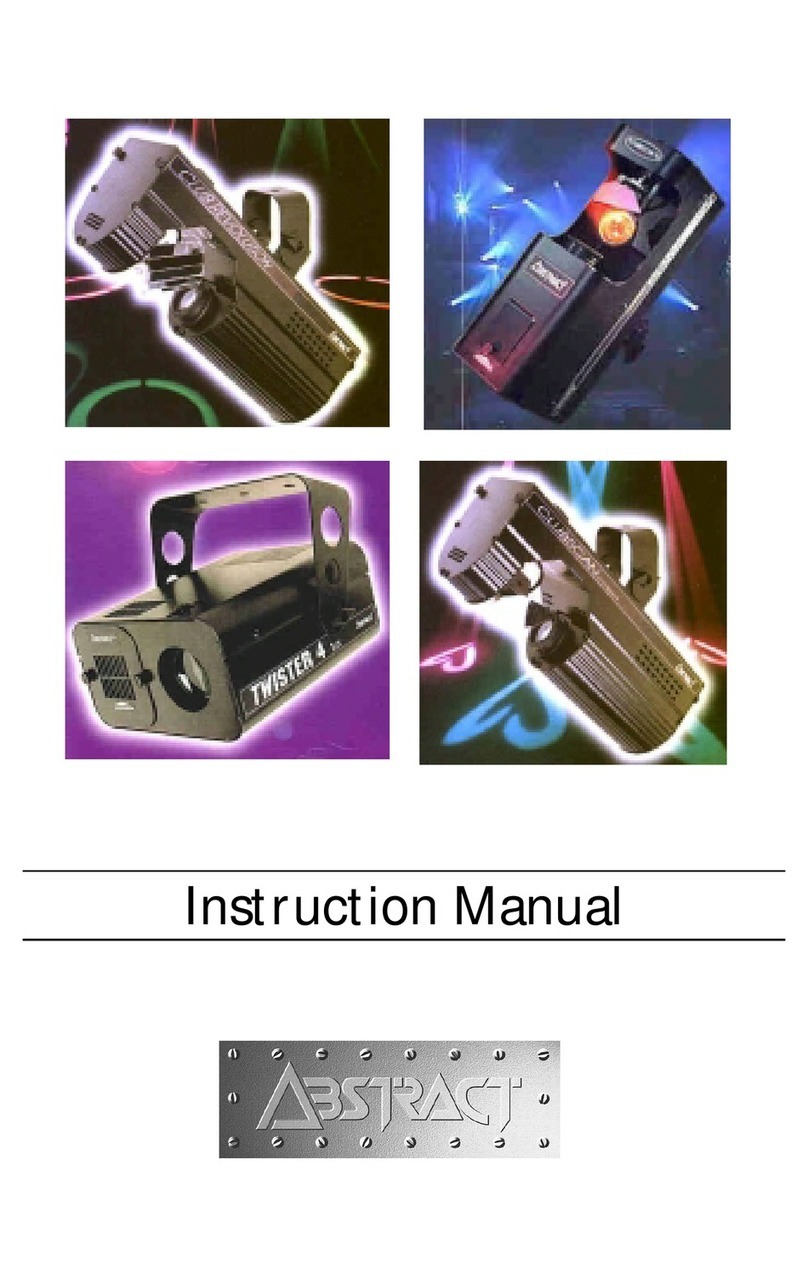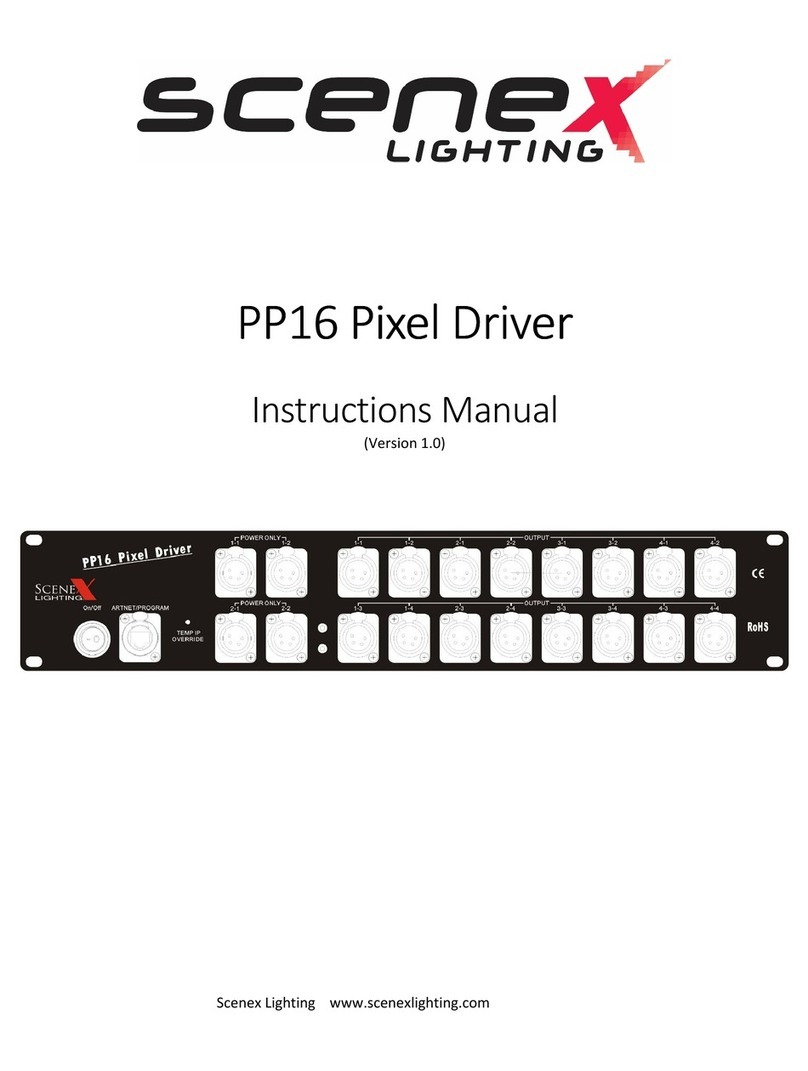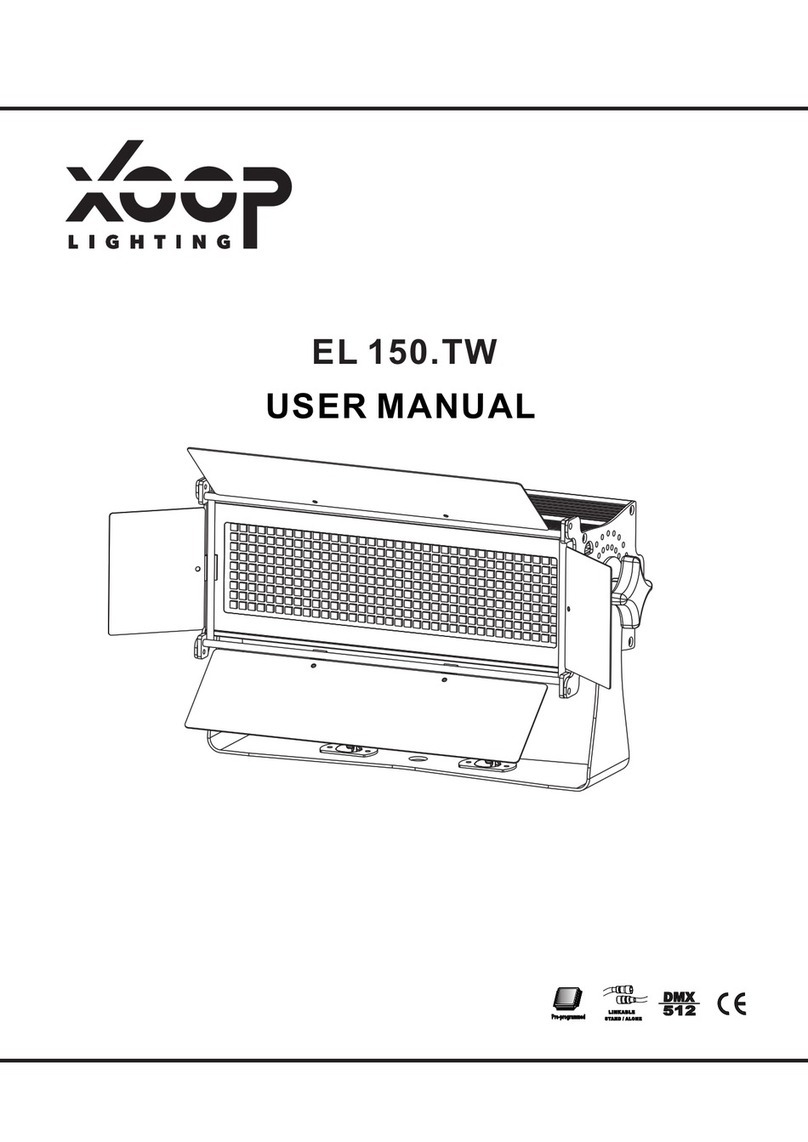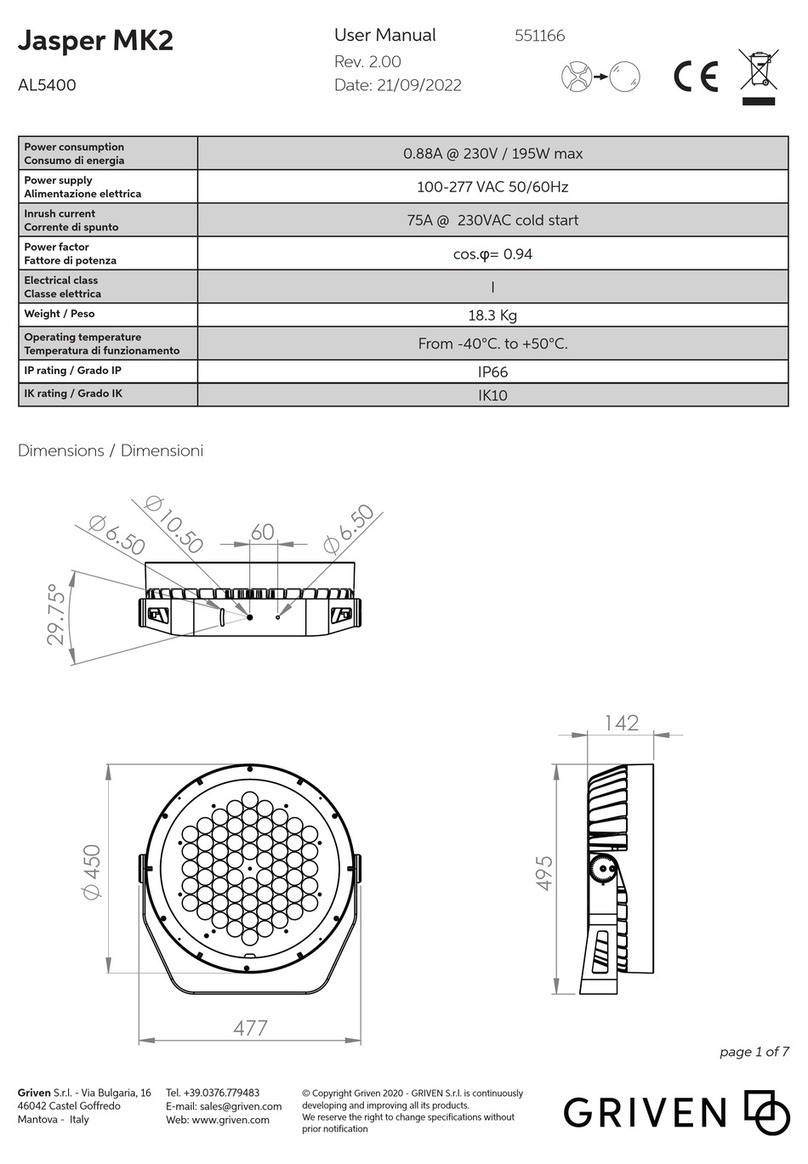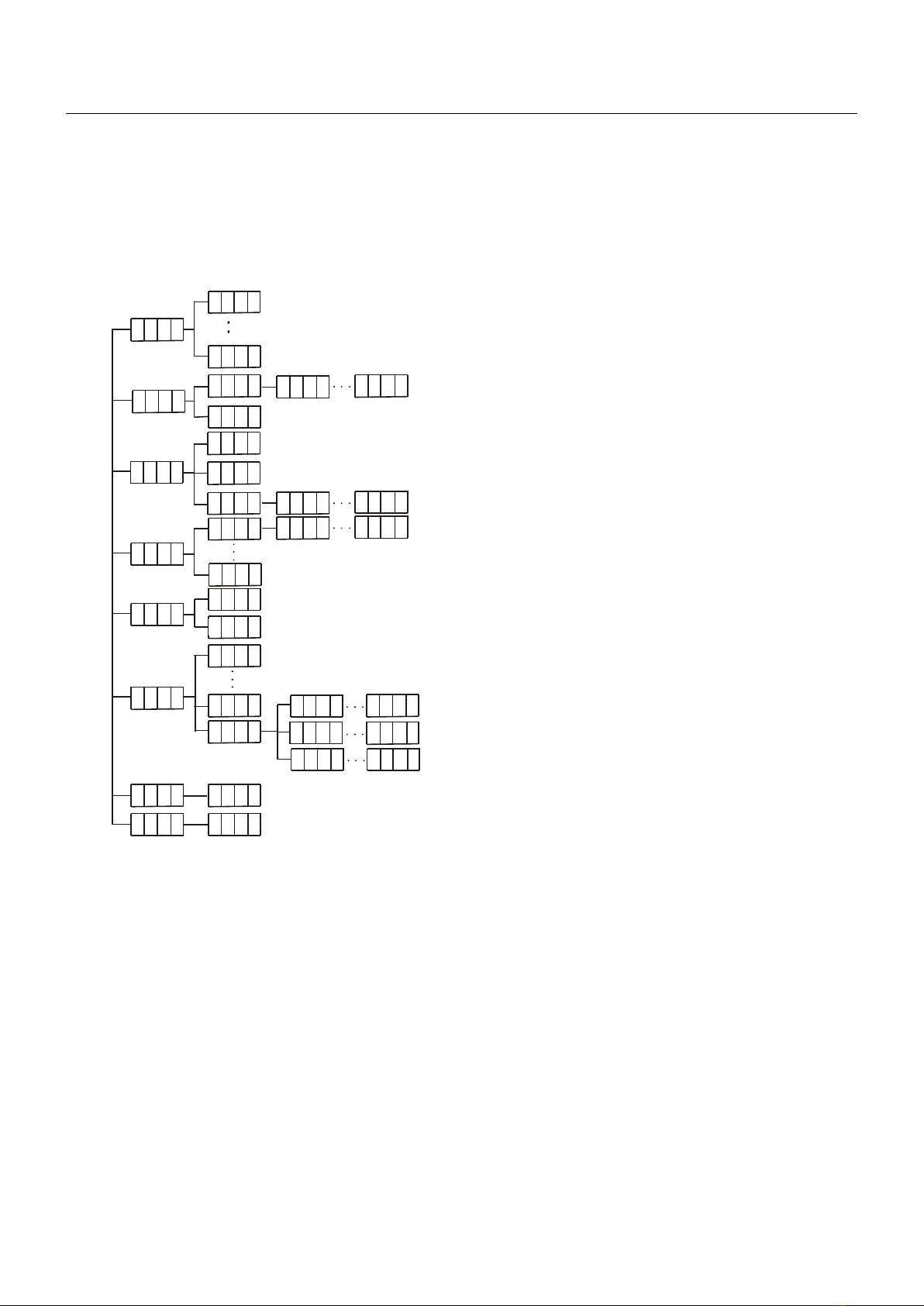
On-Board System Menu
The TS105 comes with an easy to navigate system menu. This next section will detail the func-
tions of each command in the system menu. Please read the next section thoroughly!
To access the main menu press the ESC button. Press the UP or DOWN buttons until you reach
function you wish to change. When you reach the function you wish to change press the EN-
TER button. When a func¬tion is selected use the UP or Down buttons to change the function
settings. Once your changes are made press the ENTER button,
SoUn - This menu will let you select your desired sound mode
1. Press the MENU button until “Soun” is displayed, press ENTER.
2. “Soux” will now be displayed, You can conrm three modes by UP or DOWN for sound
mode. “ x” representing a number between 1-3. Then press the ENTER.
3. “sp x” will be displayed , “x” representing a number between 1-9. Press the UP or DOWN
buttons to set the sound speed that,
ChAS - This menu will let you select your desired chase mode
1. Press the ESC button and UP button or DOWN button until “ChAS” is displayed, press ENTER.
2. “C x” will now be displayed You can conrm chase modes by UP or DOWN. ENTER.
3. Then press ENTER, “sp x“ will be displayed, “x“ representing a number between 1-9. Press the
UP or DOWN buttons to set the chase speed.
Addr - DMX Address Setting via con-
trol board and mother sting
1. Press the ESC button and UP button or
DOWN button until “Addr” is displayed, press
ENTER.
2. “Axxx” will now be displayed “x” repre-
sents the displayed address. Press the UP or
DOWN buttons to nd your desired address.
Auto - This menu will let you select
your desired auto mode
1. Press the ESC button and UP button or
DOWN button until “Auto” is displayed, press
ENTER.
2. “Autx” will now be displayed You can con-
rm auto modes by UP or DOWN.
3. Then press ENTER, “sp x” will be displa-
yed “x” representing a number between 1-9.
Press the UP or DOWN buttons to set the
auto speed. That soun.
User Manual | Sirius Kit 7 LED x 3W RGB 3in1 + Stand | Triton Blue | Rev.Jan. 2014 | www.triton-blue.com 3