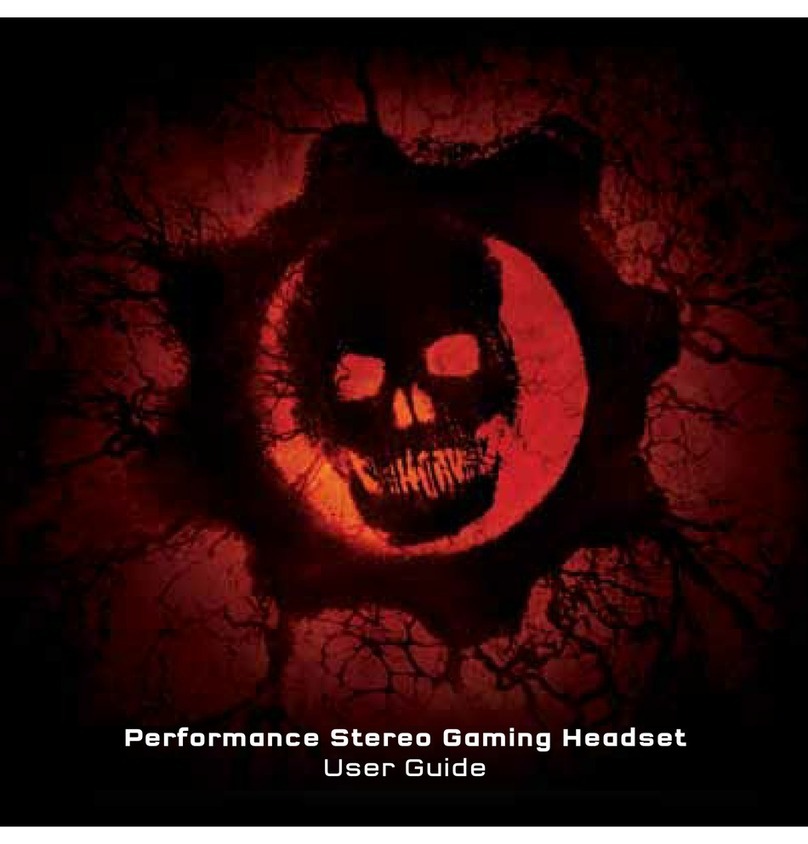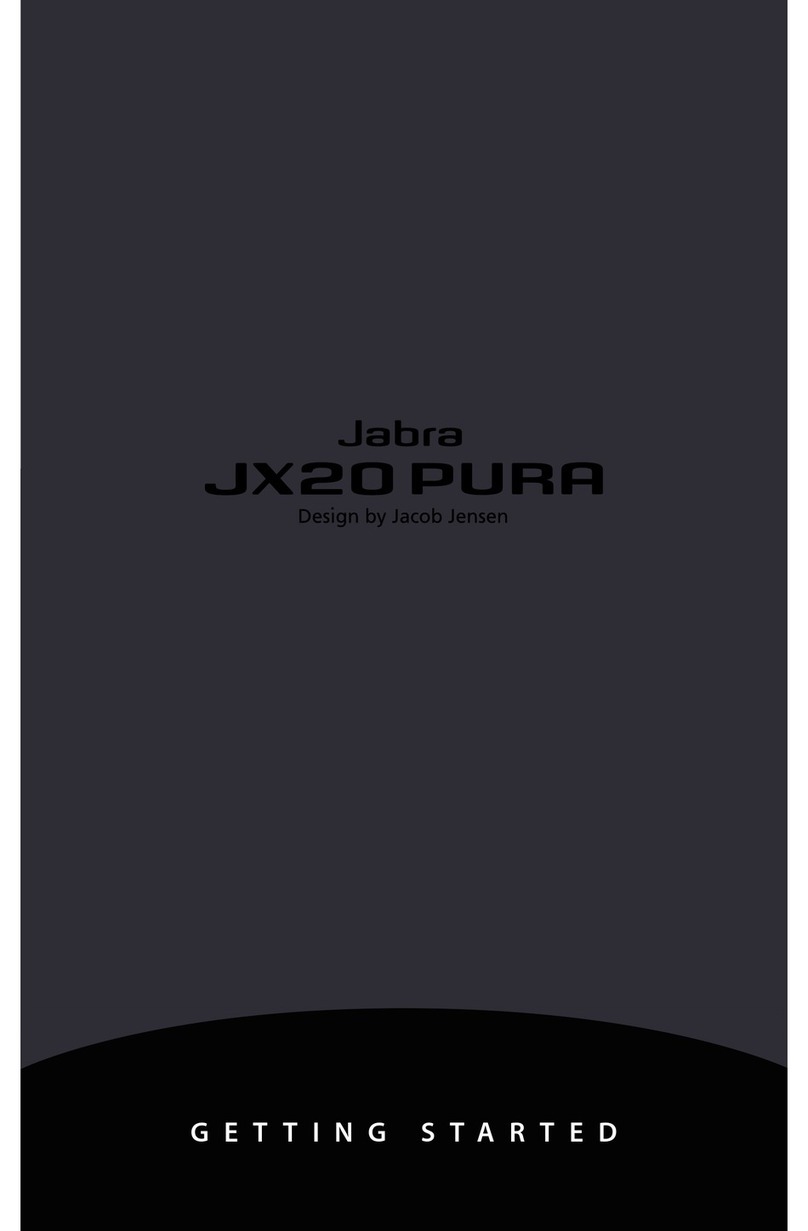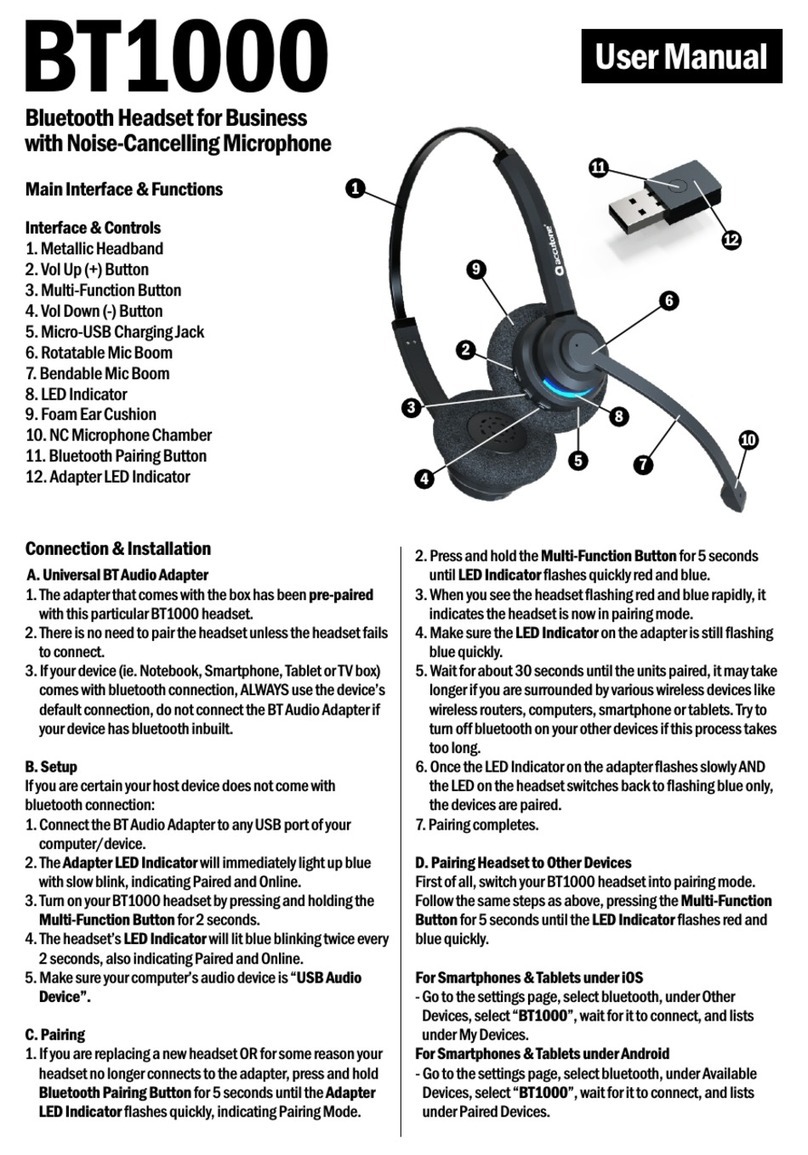Tritton AX180 User manual

User Guide
[ENGLISH/04-2013]
Downloaded from www.vandenborre.be

[2]
Package Contents .................................................. 3
Connecting the Microphone ......................................... 4
In-line Controls .................................................... 5
Connect To
Xbox 360®...................................................... 6
PlayStation®3 .................................................. 10
Wii U GamePadTM / Mobile Devices ............................... 12
PC / Mac ...................................................... 14
Warranty ......................................................... 16
Technical Support ................................................. 17
Table of Contents
Downloaded from www.vandenborre.be
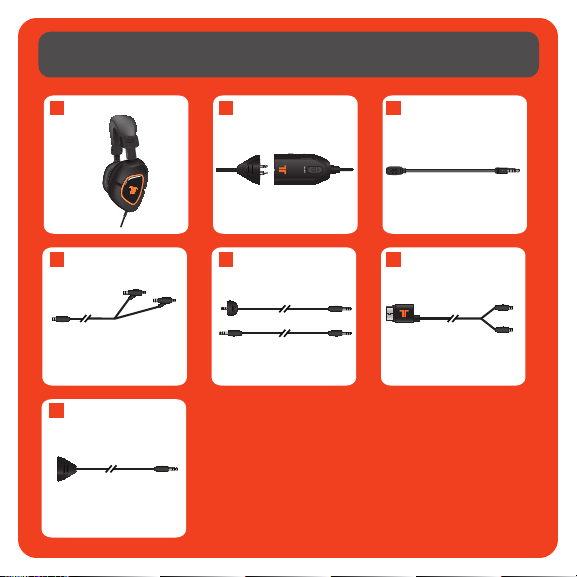
[3]
Package Contents
C
B
DE
G
F
AAX 180 Headset
RCA
Connection Cable
Wii UTM/Mobile
Adapter
In-line Audio Controller
with Breakaway Cable
Xbox LIVE®
Communication Cable
Detachable,
Flexible Microphone
Analog Audio Adapter
(Xbox 360 only)
Game Vol Audio Source
XBOXVoice Vol
Downloaded from www.vandenborre.be

[4]
Insert the microphone into the
headset by lining up the small dot
on the microphone with the small
dot on the headset.
Firmly press the microphone
into place.
Rotate the microphone in a
clockwise direction until it stops.
Adjustable Headrail
Plush Headrail and
Earcup Padding
Removable, Flexible
Microphone
Connecting the Microphone
Downloaded from www.vandenborre.be

[5]
PS3 XBOX
PC 1 PC 2
Game Vol Audio Source
XBOXVoice Vol
Mic Mute: Slide the mic mute switch down to mute the microphone so others
cannot hear you.
Master Volume and Mute: Use to adjust the master volume of game audio. Push in
to mute all game sound.
Xbox/PS3 Switch: Activates the headset’s microphone for use with corresponding
console.
Breakaway In-line Connector
Xbox LIVE Port: Use to connnect to Xbox LIVE.
Voice Communication Volume and SVM Control: Use to adjust the volume of the
voices of other players. SVM = Selectable Voice Monitoring. SVM allows the user
to hear his or her own voice through the headset. Push in to turn SVM ON/OFF.
In-line Controller
1
1
2
3
2
4
3
5
4
6
5
6
Downloaded from www.vandenborre.be

[6]
Connect to Xbox 360
Connect the USB Cable to a USB port on the console.
Connect the green 3.5mm jack into the green RCA connection cable.
Connect the RCA connection cable to the console Analog Audio Adapter.
Connect the Analog Audio Adapter to the AV port on the console.
On the in-line controller, slide the Xbox/PS3 switch to the Xbox setting.
Be sure to connect the Xbox LIVE communication cable in the proper order:
A. Connect Xbox LIVE cable into Xbox LIVE port on
the in-line controller.
B. Connect puck side of Xbox LIVE cable into
Xbox 360-compatible controller.
Downloaded from www.vandenborre.be

[7]
A E FDCB
A
B
DF
E
C
Game Vol Audio Source
XBOXVoice Vol
PS3 XBOX
XBOX – HDMI
PARTS NEEDED FROM PACKAGE CONTENTS (REFERENCE PAGE 3)
Downloaded from www.vandenborre.be
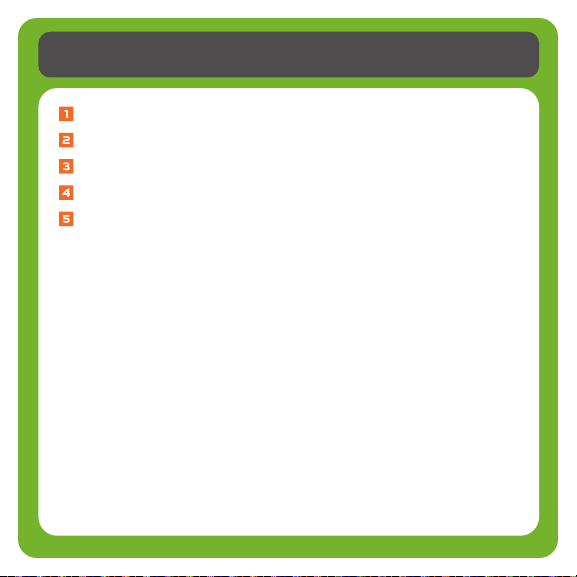
[8]
Connect to Xbox 360
Connect the USB Cable to a USB port on the console.
Connect the green 3.5mm jack into the green RCA connection cable.
Connect the RCA connection cable to the console AV cable.
On the in-line controller, slide the Xbox/PS3 switch to the Xbox setting.
Be sure to connect the Xbox LIVE communication cable in the proper order:
A. Connect Xbox LIVE cable into Xbox LIVE port on
the in-line controller.
B. Connect puck side of Xbox LIVE cable into
Xbox 360-compatible controller.
Downloaded from www.vandenborre.be

[9]
A EDCB
A
B
D
E
C
Game Vol Audio Source
XBOXVoice Vol
PS3 XBOX
XBOX – Component/Composite/VGA
PARTS NEEDED FROM PACKAGE CONTENTS (REFERENCE PAGE 3)
Downloaded from www.vandenborre.be
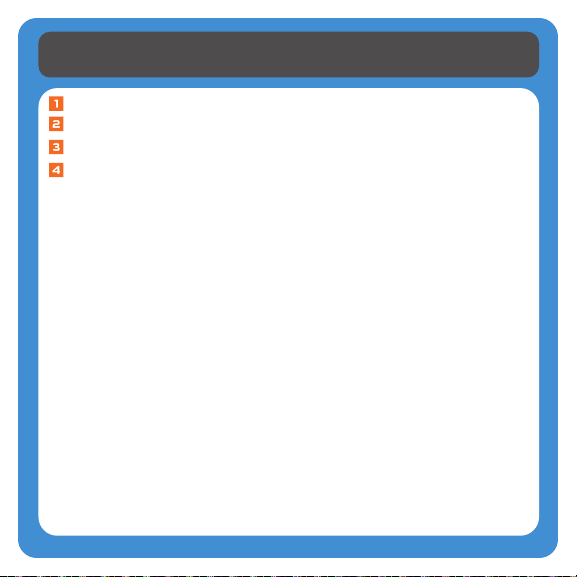
[10]
Connect to PS3
Connect the USB Cable to a USB port on the console.
Connect the green 3.5mm jack into the green RCA connection cable.
Connect the RCA connection cable to the console AV cable.
On the in-line controller, slide the Xbox/PS3 switch to the PS3 setting.
PlayStation®Network
On the PS3 go to Settings > Sound Settings > Audio Output Settings and
change the audio output to be “Audio Input Connector/SCART/AV Multi.”
On the PS3 go to Settings > Accessory Settings > Audio Device Settings,
and set both the input and output to “TRITTON AX 180 Headset.” You can
see a visual confirmation that the microphone is functioning if the
bar graph moves.
Downloaded from www.vandenborre.be
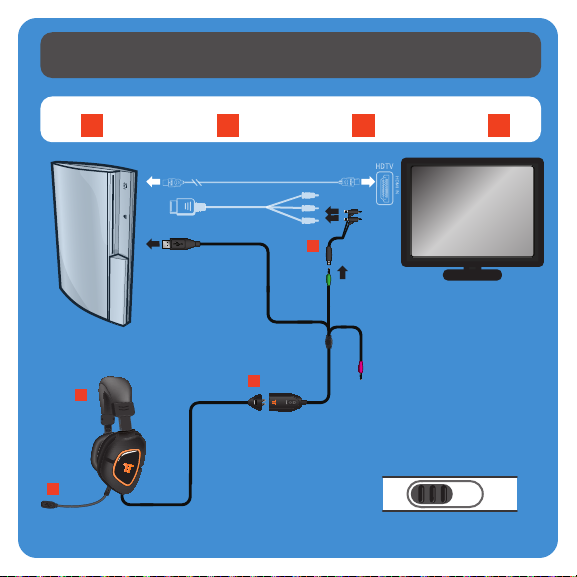
[11]
A DCB
A
B
D
C
Game Vol Audio Source
XBOXVoice Vol
PS3 XBOX
PS3
PARTS NEEDED FROM PACKAGE CONTENTS (REFERENCE PAGE 3)
Downloaded from www.vandenborre.be

[12]
Connect to Wii U / Mobile Devices
Disconnect the headset from the in-line cable.
Connect the headset to the Wii U / Mobile adapter.
Connect the 3.5mm jack to the headphone output on the device.
Downloaded from www.vandenborre.be
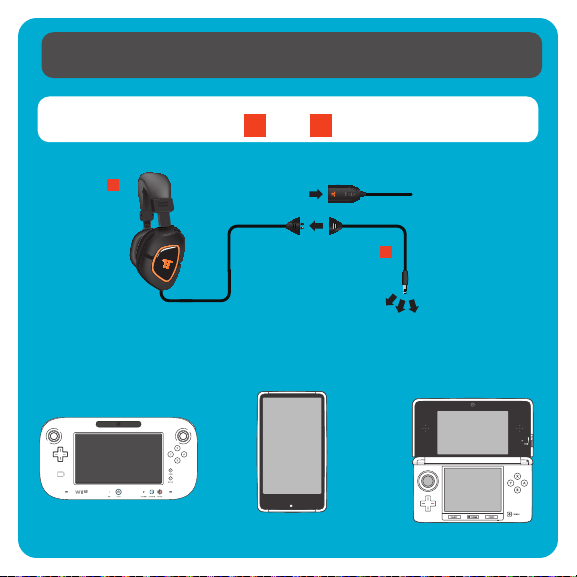
[13]
A G
A
G
Game Vol Audio Source
XBOXVoice Vol
Wii U / Mobile Devices
PARTS NEEDED FROM PACKAGE CONTENTS (REFERENCE PAGE 3)
Downloaded from www.vandenborre.be

[14]
Connect to PC / Mac
Plug the USB connector into an available USB port.
Standard: Connect the Pink 3.5mm and Green 3.5mm connectors to the PC
sound card. Set the Audio Source switch on the in-line controller to PC2.
Optional: To use the separate chat and game audio controls, do not use the
Pink 3.5mm connector. Set the Audio Source switch on the in-line controller
to PC1. Set the audio input through the Control Panel to “TRITTON AX 180
Headset.”
Mac: The Pink 3.5mm Mic connector is not used. Set the Audio Source switch
on the in-line controller to PC1. Set the audio input in the Sound System
Preference Pane to “TRITTON AX 180 Headset.”
Downloaded from www.vandenborre.be

[15]
A CB
A
B
C
Game Vol Audio Source
XBOXVoice Vol
PC / Mac
PARTS NEEDED FROM PACKAGE CONTENTS (REFERENCE PAGE 3)
Downloaded from www.vandenborre.be

[16]
WARRANTY
2-YEAR LIMITED WARRANTY
Mad Catz warrants this product to be free from defects in materials and workmanship for the
warranty period. This non-transferable, two- (2) year limited warranty is only to you, the first end-user
purchaser. If a defect covered by this warranty occurs AND you provide proof of purchase, Mad Catz,
at its option, will repair or replace the product at no charge.
The Mad Catz two- (2) year limited warranty is available to North American and European customers.
Your sole and exclusive remedy is repair or replacement of your Mad Catz product. In no event shall
Mad Catz liability exceed the original purchase price of the product. This warranty does not apply
to: (a) normal wear and tear or abusive use; (b) industrial, professional or commercial use; (c) if the
product has been tampered with or modified.
NORTH AMERICA AND EUROPE
To receive warranty service, you must:
Obtain a Return Authorization Number from Mad Catz Technical Support via ONE
of the following methods:
a. Submit a Ticket at http://support.madcatz.com
b. Call the Mad Catz Tech Support Center nearest you:
North America: 1-800-659-2287 (USA) or 1-619-683-2815 (outside USA)
United Kingdom: 08450 508418
Europe (outside UK): +44(0) 1633 883110
France: 01 82 88 01 80
Germany: 089-21094818
Spain: 93 181 63 94
Once you have your unique Return Authorization Number, do the following:
1. Ship the product to Mad Catz at your expense for service.
2. Enclose a copy of the original sales receipt showing a purchase date.
3. Enclose a full return address with daytime and evening phone numbers.
Downloaded from www.vandenborre.be

[17]
TECHNICAL SUPPORT
Online Support: http://support.madcatz.com
North American telephone, available Monday through Friday
(excluding holidays): 1-800-659-2287 (USA only) or 1-619-683-2815 (outside USA).
United Kingdom telephone, available Monday through Friday
(excluding bank holidays): 08450 508418.
European telephone (outside UK), available Monday through Friday
(excluding bank holidays): +44(0) 1633 883110.
Downloaded from www.vandenborre.be
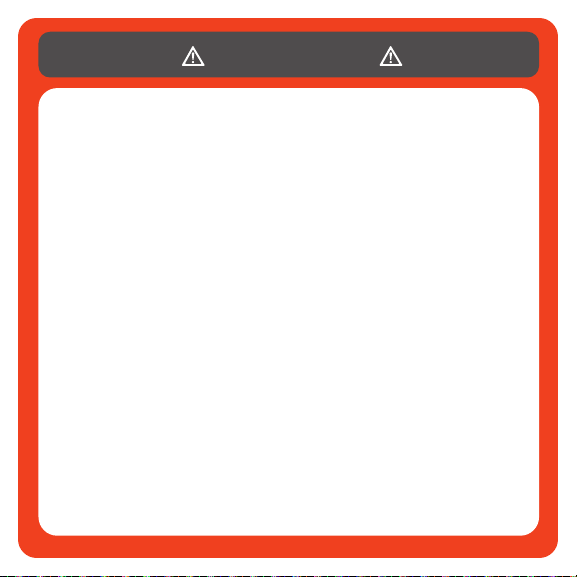
[18]
CAUTIONS
• Long-termexposuretoloudmusicorothersoundsinheadphonesmaycausehearingdamage.Itisbest
to avoid extreme volume levels when using headphones, especially for extended periods.
• Usethisunitonlyasintended.
• Topreventreorshockhazard,donotexposethisunittorainormoisture.Donotusewithin30’ofany
water such as swimming pools, bathtubs, or sinks.
• Toavoidelectricalshock,donotdisassemble.Referservicingtoqualiedpersonnelonly.
• Neverinsertobjectsofanykind,otherthanauthorizeditems,intotheproductastheymaytouch
dangerous voltage points or short out parts that could result in fire or electrical shock.
• Stopusingthisunitimmediatelyifyoubegintofeeltiredorifyouexperiencediscomfortorpaininyour
hands and/or arms while operating the unit. If the condition persists, consult a doctor.
• Avoidprolongeduseofthisunit.Takebreaksevery30minutes.
• Routeallcordssothattheyarenotlikelytobewalkedonortrippedover.Makesurethatcordsarenot
placed in a position or areas where they may become pinched or damaged.
• Donotwrapcordsaroundanypartofanyone’sbody.
• Donotallowchildrentoplaywithcords.
• This product contains small parts that may cause choking if swallowed. Not intended for use by children
under 3 years of age.
FCC & IC WARNING
This device complies with part 15 of the FCC Rules and Industry Canada licence-exempt RSS standard(s).
Operation is subject to the following two conditions: (1) This device may not cause harmful interference,
and (2) this device must accept any interference received, including interference that may cause undesired
operation.
Any Changes or modifications not expressly approved by the party responsible for compliance could void the
user’sauthoritytooperatetheequipment.
FCC Radiation Exposure Statement:
ThisequipmentcomplieswithFCCradiationexposurelimitssetforthforanuncontrolledenvironment.This
transmitter must not be co-located or operating in conjunction with any other antenna or transmitter.
Downloaded from www.vandenborre.be

[19]
CAUTIONS
IC RF Exposure Statement:
The device meets the exemption from the routine evaluation limits in section 2.5 of RSS 102 and compliance
with RSS-102 RF exposure, users can obtain Canadian information on RF exposure and compliance.
Under Industry Canada regulations, this radio transmitter may only operate using an antenna of a type
and maximum (or lesser) gain approved for the transmitter by Industry Canada. To reduce potential
radiointerferencetootherusers,theantennatypeanditsgainshouldbesochosenthat,theequivalent
isotropically radiated power (e.i.r.p.) is not more than that necessary for successful communication.
EU DECLARATION OF CONFORMITY:
Asrequired,certainoftheseproductshavebeentestedandconformtotherequirementsoftheEuropean
Union Directives 2002/95/EC, 2002/96/EC, and 2004/108/EC. Authorized signatory of the manufacturer is Mad
Catz, Inc., 7480 Mission Valley Road, Suite 101, San Diego, CA 92108.
04/13
Downloaded from www.vandenborre.be

[20]
[ENGLISH/04-2013]
WWW.TRITTONAUDIO.COM
©2013 Mad Catz, Inc. 7480 Mission Valley Road, Suite 101, San Diego, CA 92108 U.S.A. Mad Catz, TRITTON and the Mad Catz and TRIT-
TON logos are trademarks or registered trademarks of Mad Catz Interactive, Inc., its subsidiaries and affiliates. The shape and design
of this product are a trade dress of Mad Catz Interactive, Inc., its subsidiaries and affiliates. All other product names and images are
trademarks or registered trademarks of their respective owners. Made in China. All rights reserved. Product features, appearance and
specifications may be subject to change without notice. Please retain this information for future reference.
©2013 Mad Catz Europe, Ltd. 1-2 Shenley Pavilions, Chalkdell Drive. Shenley Wood, Milton Keynes, Buckinghamshire MK5 6LB,
Royaume-Uni(UK).MadCatz,TRITTONetleslogosMadCatzetTRITTONsontdesmarquesdecommerceoudesmarquesdéposées
deMadCatzInteractive,Inc.,deseslialesetsociétésafliées.Laformeetledesigndeceproduitsontcaractéristiquesdelamarque
MadCatzInteractive,Inc.,deseslialesetsociétésafliées.Touslesautresnomsetimagesdeproduitssontdesmarquesdecom-
merceoudesmarquesdéposéesdeleurspropriétairesrespectifs.FabriquéenChine.Tousdroitsréservés.L’aspect,lesfonctionnalités
etlesspécicationsduproduitpeuventchangersanspréavis.Veuillezconservercettenoticepourréférenceultérieure.
©2013 Mad Catz Europe, Ltd. 1-2 Shenley Pavilions, Chalkdell Drive. Shenley Wood, Milton Keynes, Buckinghamshire MK5 6LB, Reino
Unido (UK). Mad Catz, TRITTON y los logotipos de Mad Catz y TRITTON son marcas comerciales o marcas comerciales registradas de
Mad Catz Interactive, Inc., sus subsidiarias y afiliados. La forma y el diseño de este producto son un vestido comercial de Mad Catz
Interactive, Inc., sus subsidiarias y afiliados. El resto de nombres y de las imágenes del producto son marcas comerciales o marcas
comerciales registradas de sus dueños respectivos. Hecho en China. Reservados todos los derechos. Las características, el aspecto
y las especificaciones del producto pueden ser objeto de modificación sin previo aviso. Por favor guarde esta información para su
consulta en el futuro.
Mad Catz is a publicly traded company on the TSX/NYSE MKT, symbol MCZ.
Mad Catz ist ein börsennotiertes Unternehmen (TSX, NYSE MKT: MCZ).
LesactionsdeMadCatzsontcotéesenboursesurleTSX/NYSEMKTsouslesymboleMCZ.
Downloaded from www.vandenborre.be
Other manuals for AX180
2
Table of contents
Languages:
Other Tritton Headset manuals
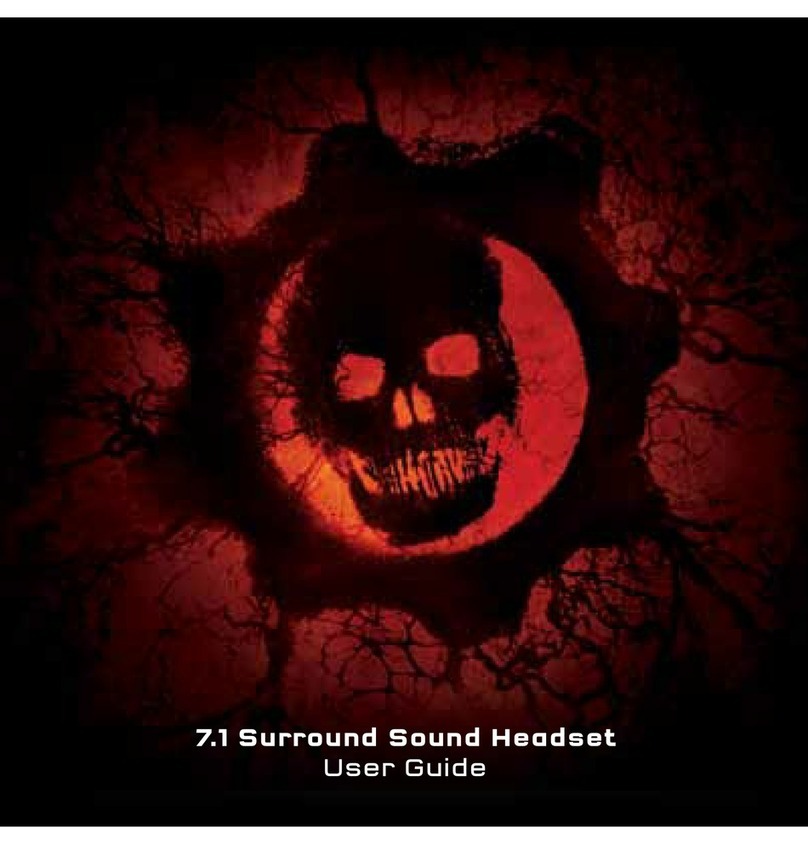
Tritton
Tritton GW3 47107 User manual

Tritton
Tritton Trigger User manual

Tritton
Tritton AX720 User manual

Tritton
Tritton Ark100 User manual
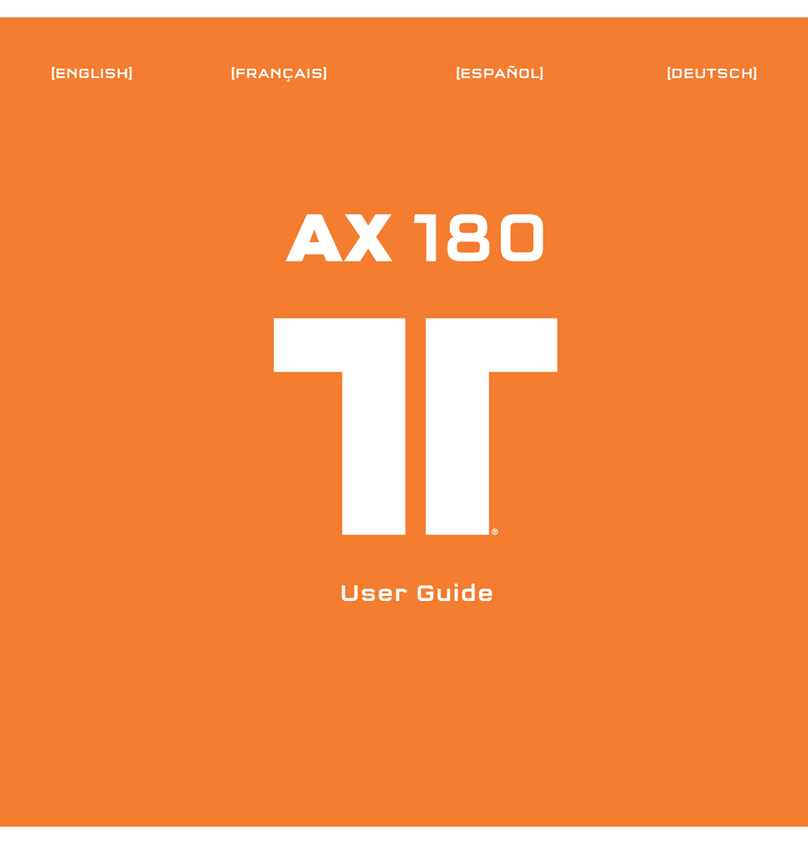
Tritton
Tritton AX180 User manual

Tritton
Tritton PC 510 HDA User manual
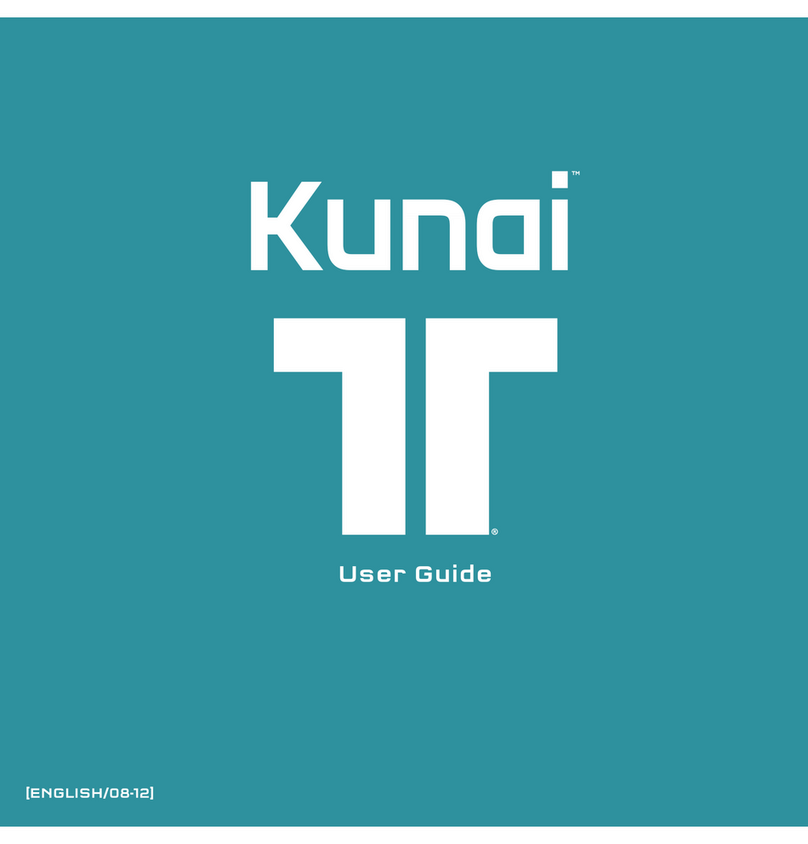
Tritton
Tritton Kunai User manual

Tritton
Tritton AX180 User manual

Tritton
Tritton AX Micro TRI-BH200 User manual
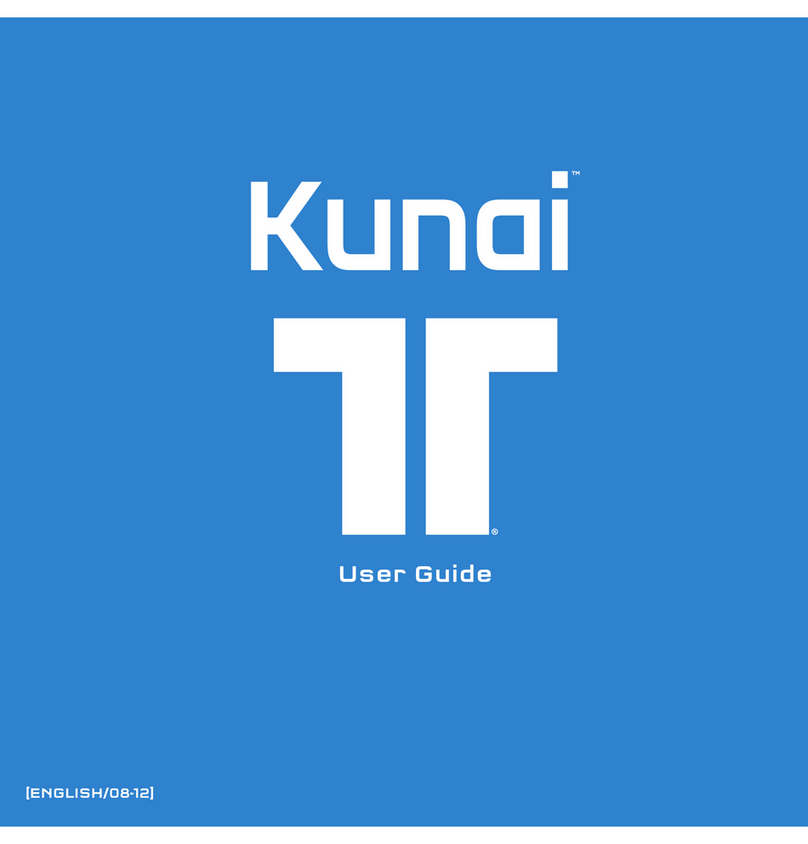
Tritton
Tritton Kunai User manual