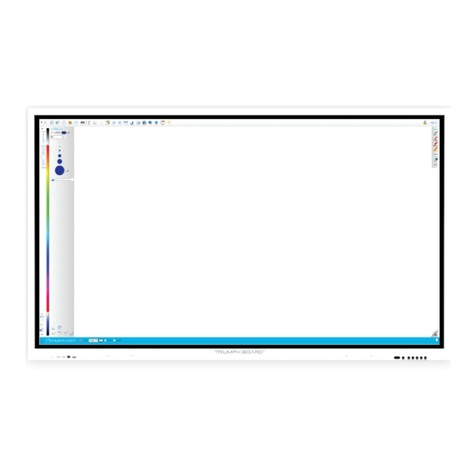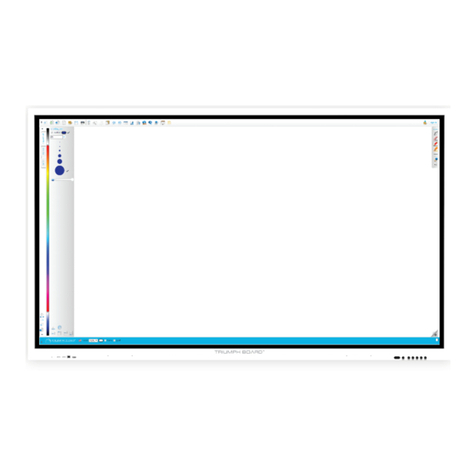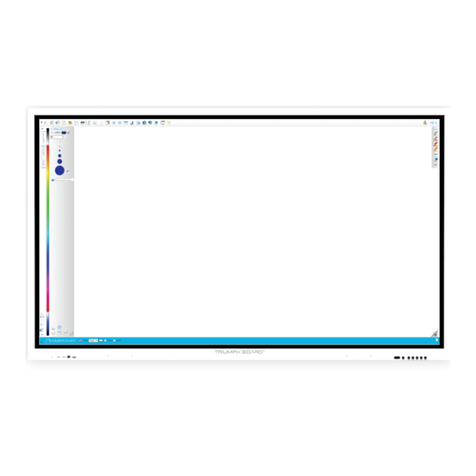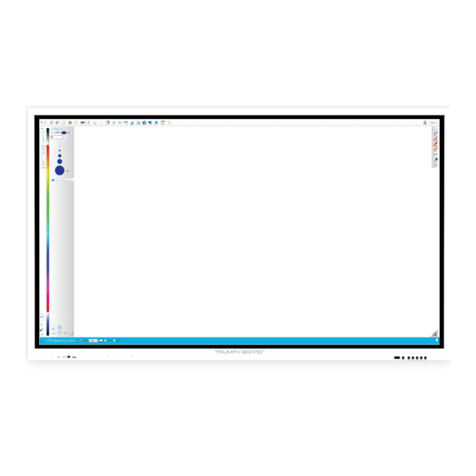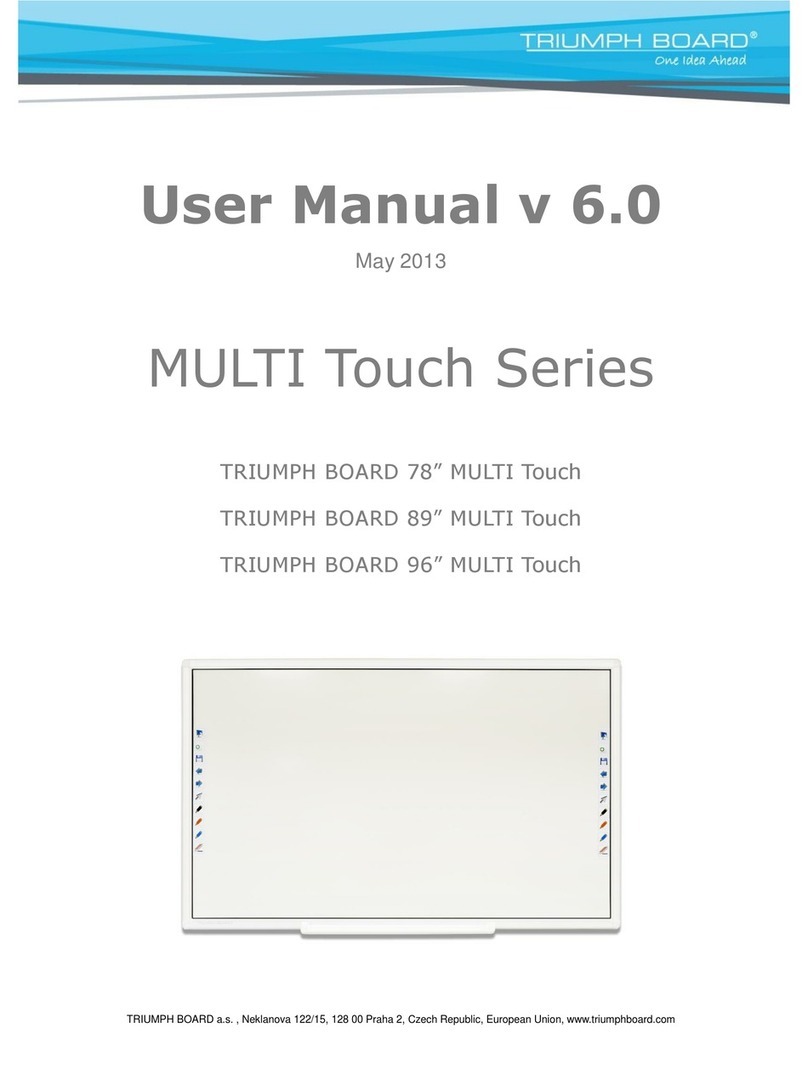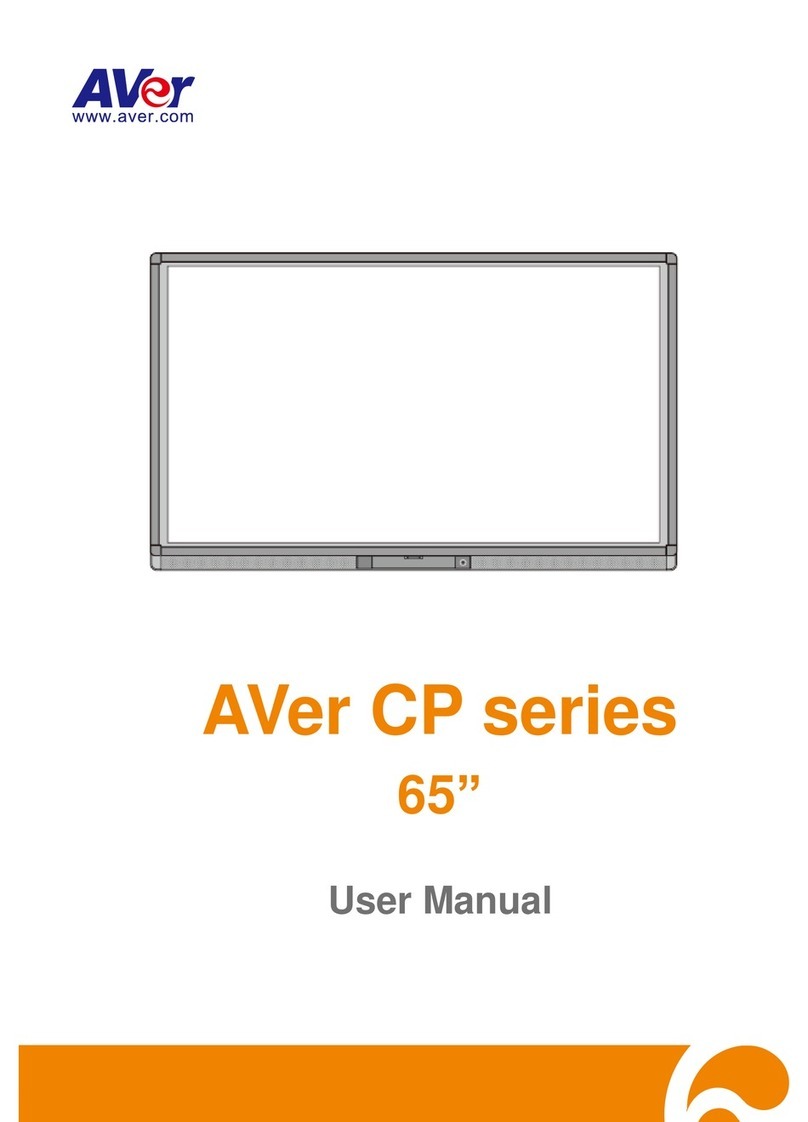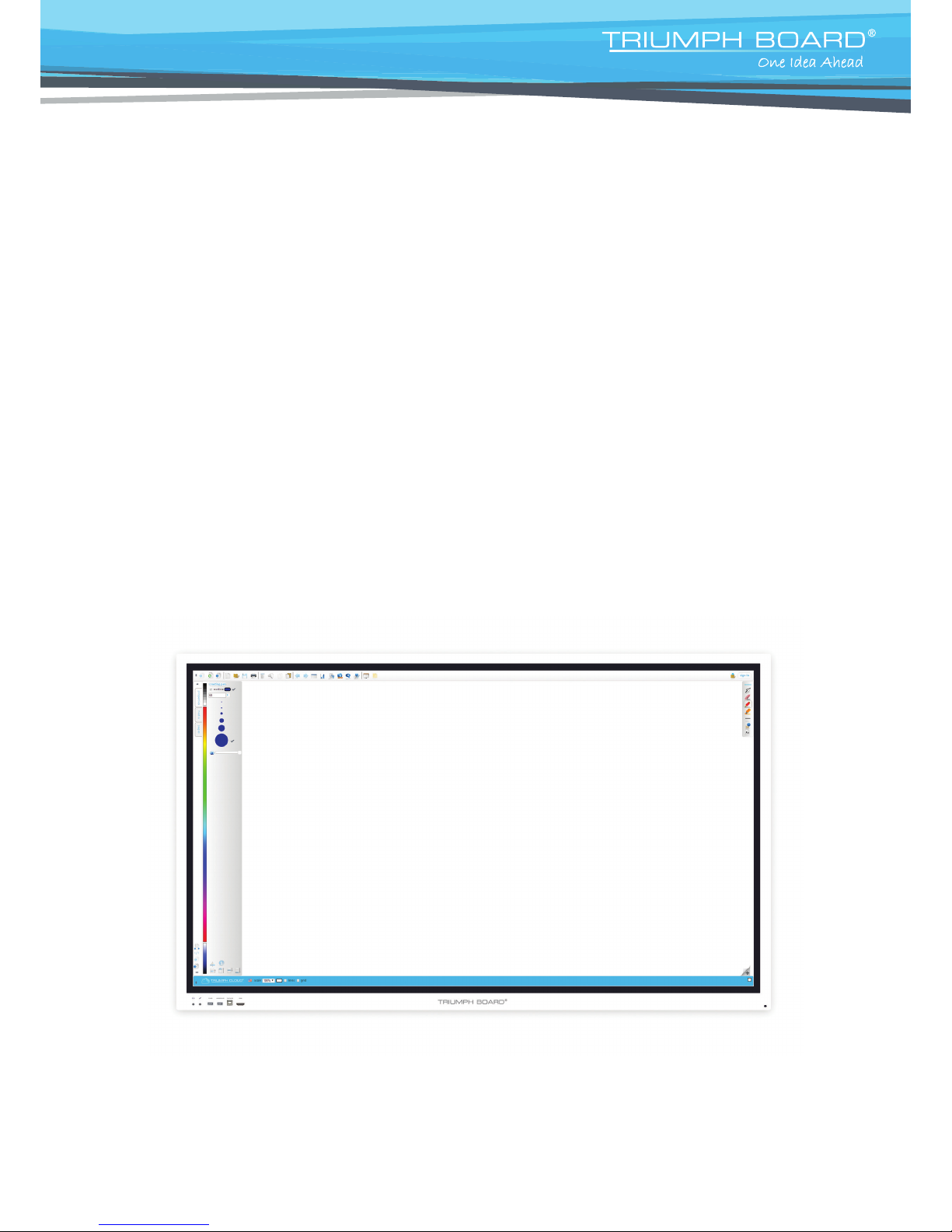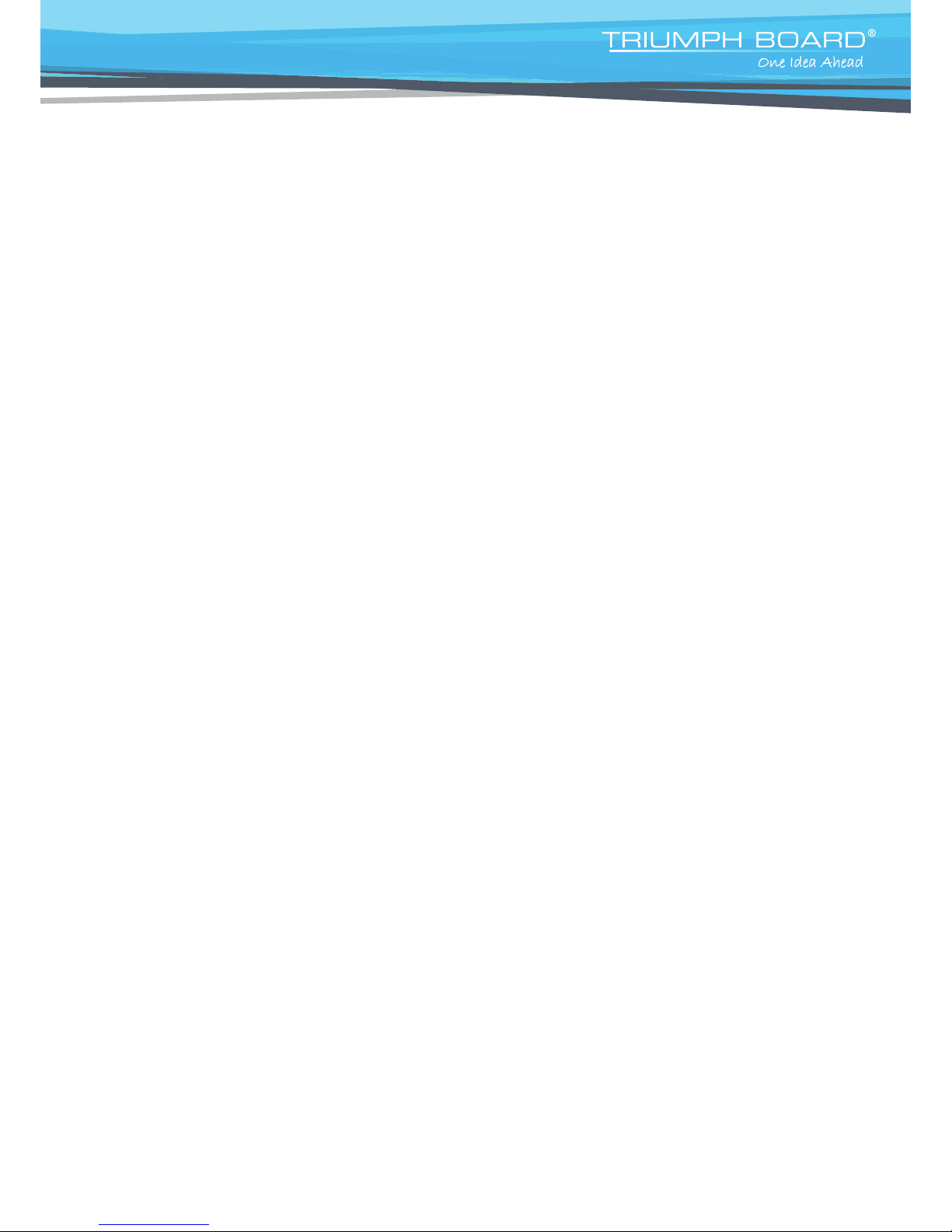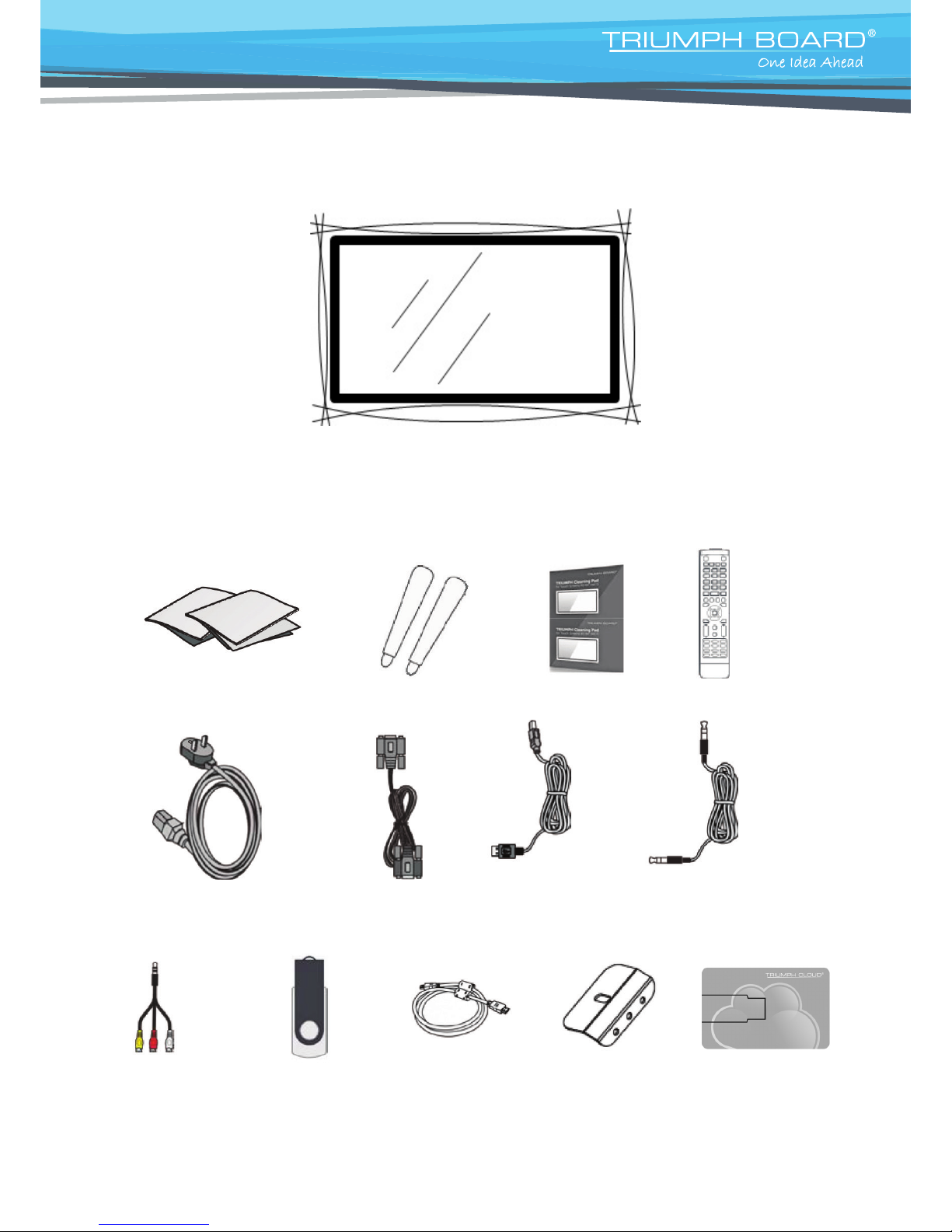7
3. Safety Warning
Before using the device, please read the instructions carefully.
Placement
• Do not put the device on surfaces that are unstable, easy to tilt or which can fall.
• Do not put the device in places with direct sunlight, or near sources of heat, such as electric heaters
or bright light sources.
• Do not use the device next to radiation emitting equipment.
• Do not put the device in damp places or places where it might be exposed to moisture or liquids.
• Do not insert any items inside of the device.
• Do not place heavy objects on the device.
Power Supply
• Please verify compatibility between the voltage value on back shell nameplate and the main power
supply voltage value.
• In case of thunderstorm and lightning weather, please unplug power cord and antenna plug.
• When no one is indoors or the device will not be in use for an extended period of time, please unplug
the power cord.
• Please protect the power cord from physical or mechanical damage.
• Please use the special power cord, and do not modify or extend the power cord.
• Please check and make sure the AC power ground wire is connected.
Screen
• When writing on screen, please do not use hard or sharp objects instead of styluses.
• When the screen requires cleaning, please unplug the power cord rst.
• Please use a soft, dust-free, dry cloth to wipe the screen.
• Do not use water or a spray cleaner to clean the device.
• Please contact the service center for internal cleaning of the device.
• Do not display image with high brightness on the screen for a long time.
Range of Visibility
• The best distance between eyes of viewer and screen is 5 to 7 times of the screen diagonal.
• The best viewing angle between eyes of viewer and listener and screen is within 178 degrees up and
down, left and right.
Temperature
• Do not place the device near an electric radiator or heating unit.
• When moving the device from a low temperature area to a high temperature area, before connecting the
device to power, please leave the device idle in the new environment for some time to allow for tempe-
rature adjustment, in order to sufciently diffuse internal condensation prior to powering on.
• The Device‘s normal working temperature is 0~40°C, storage temperature is -10~60°C
Humidity
• Do not expose the machine to rain, moisture, or places near water.
• Please make sure the indoor environment is dry and cool, the machine’s normal working humidity is
20 - 80% RH, storage humidity is 10~60% RH.