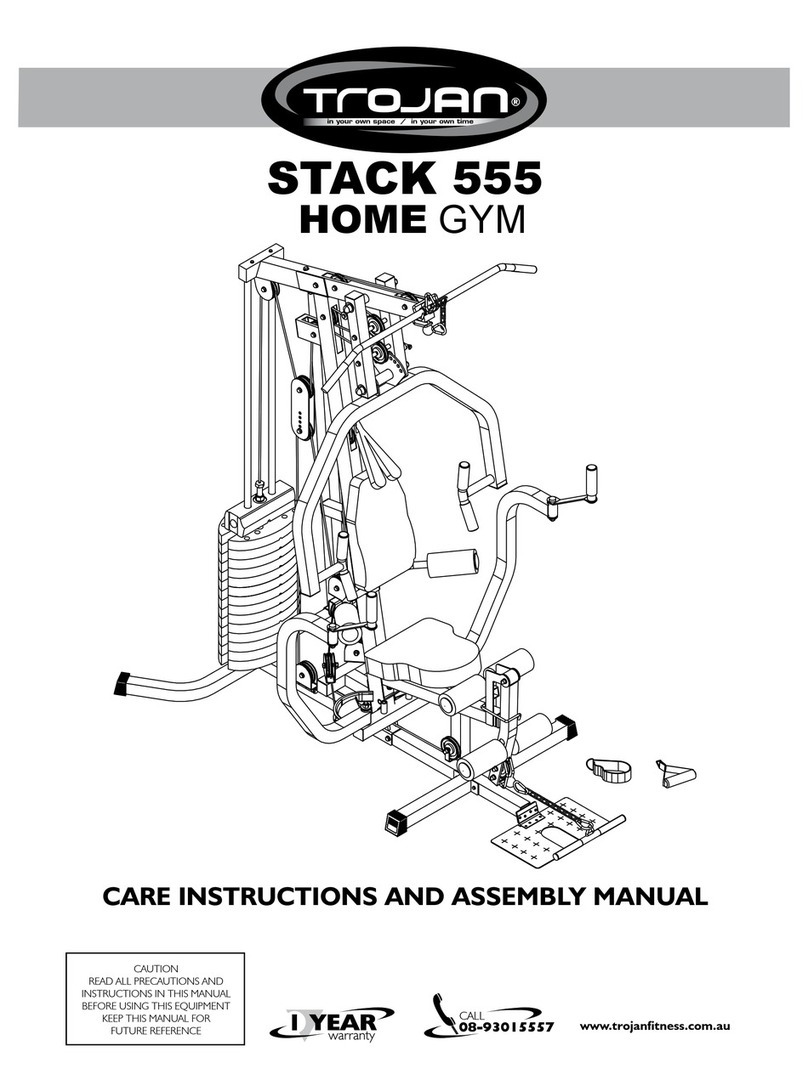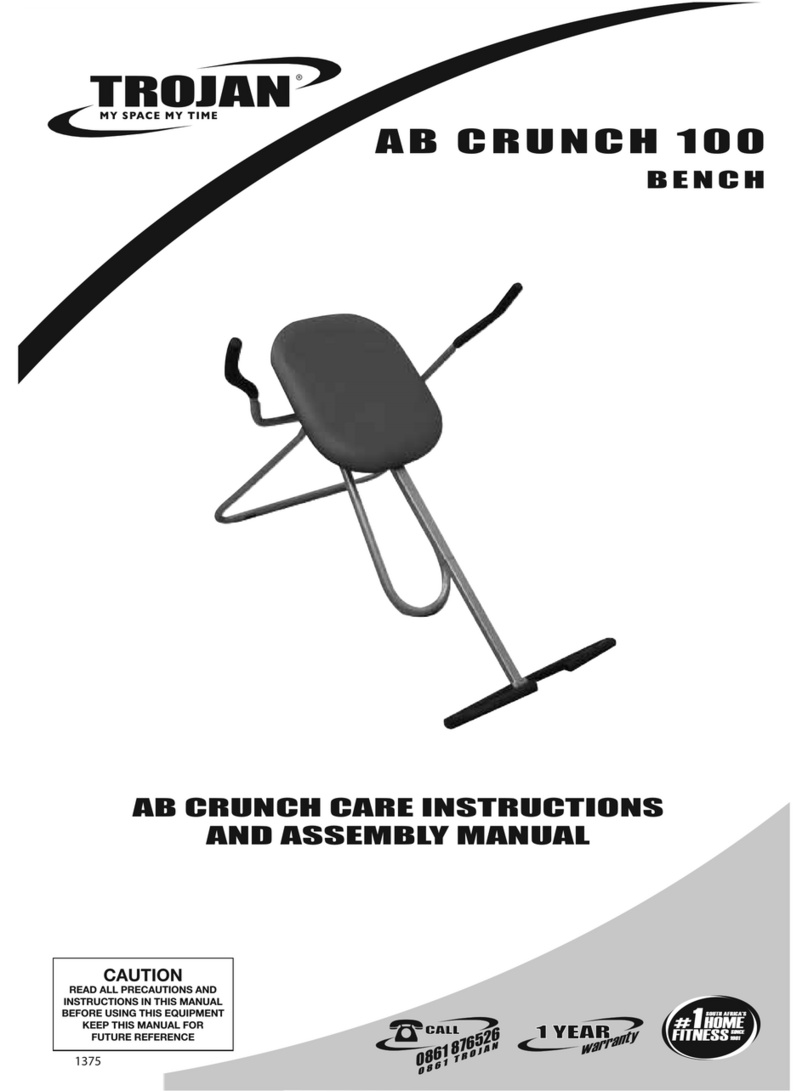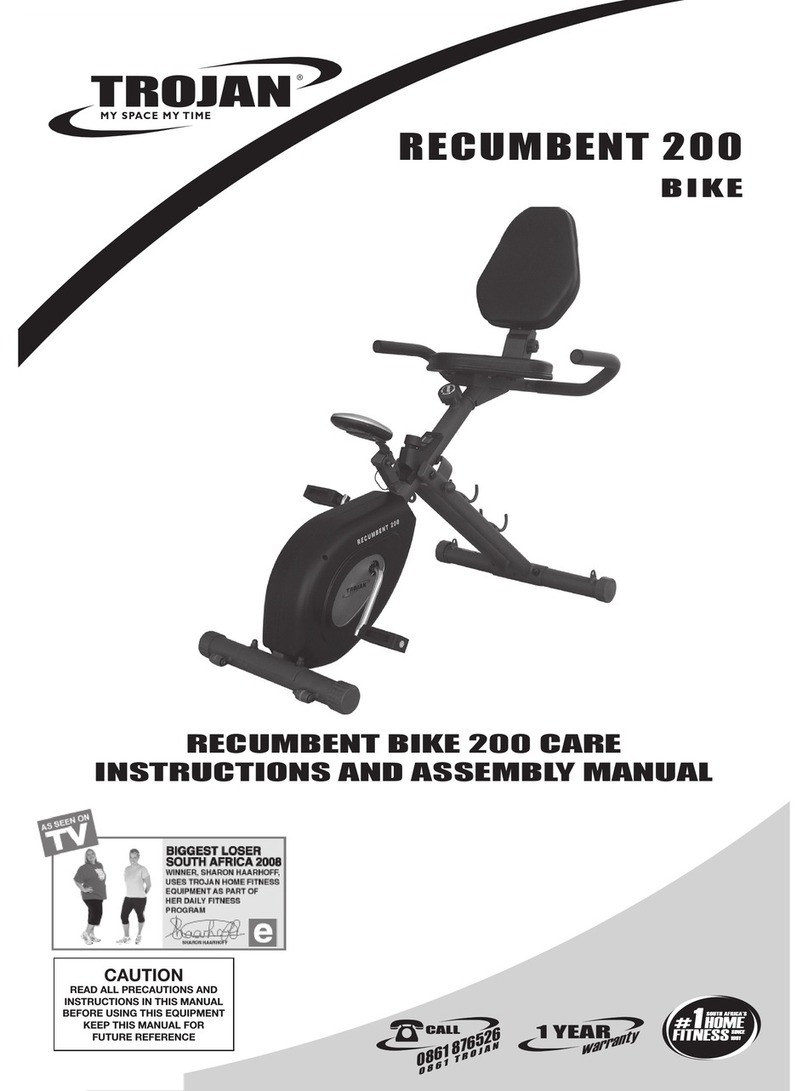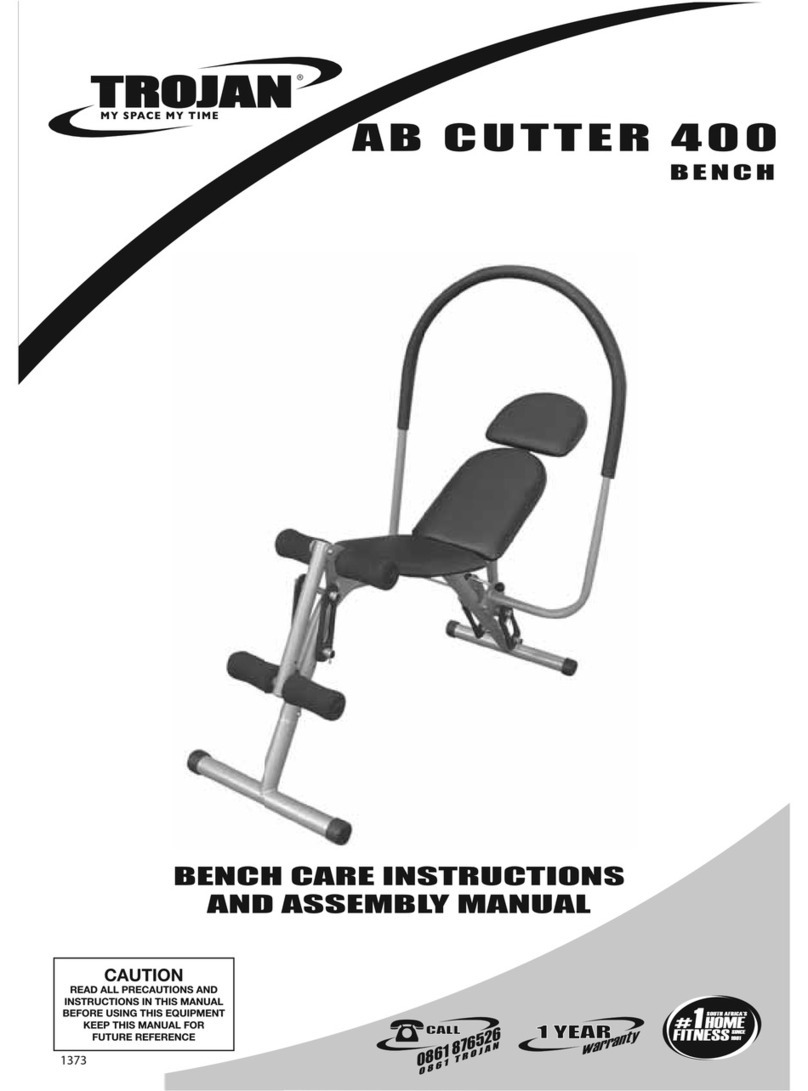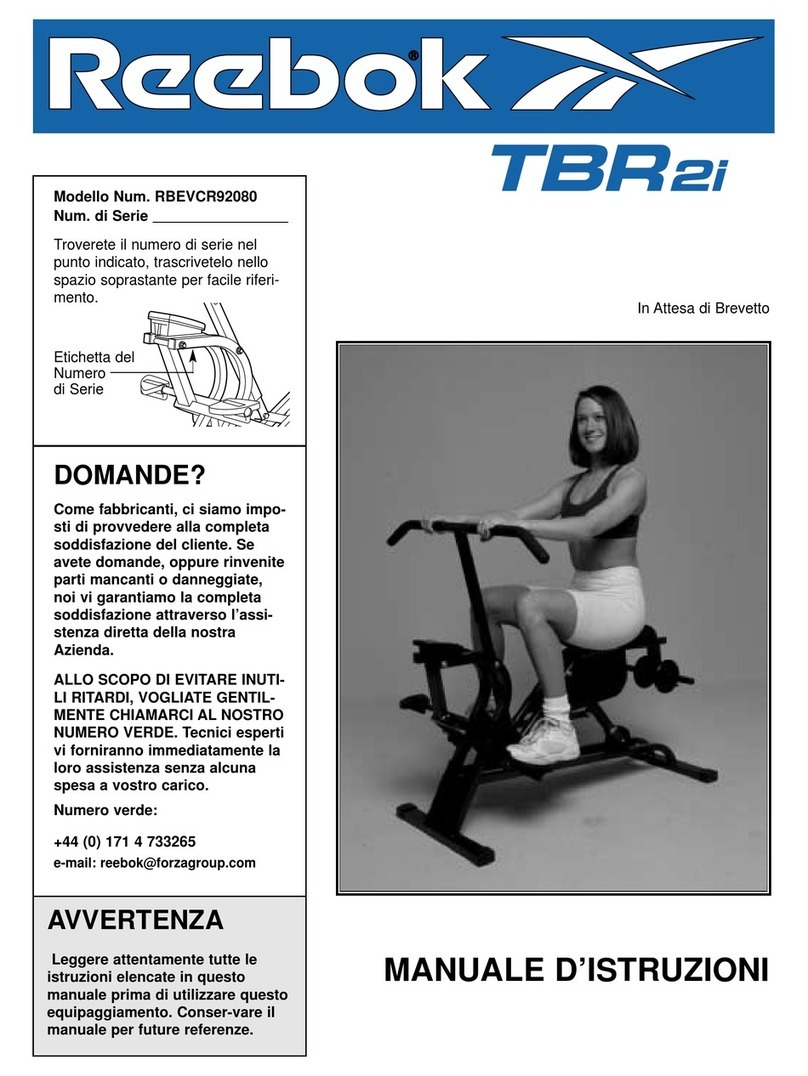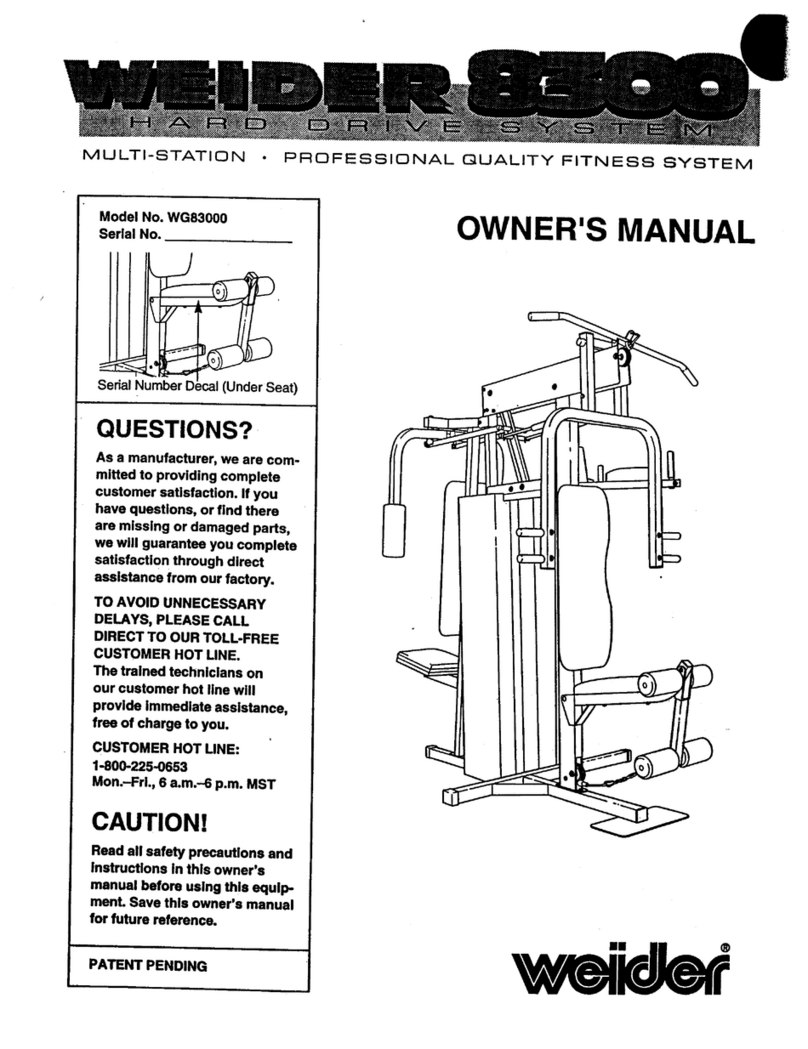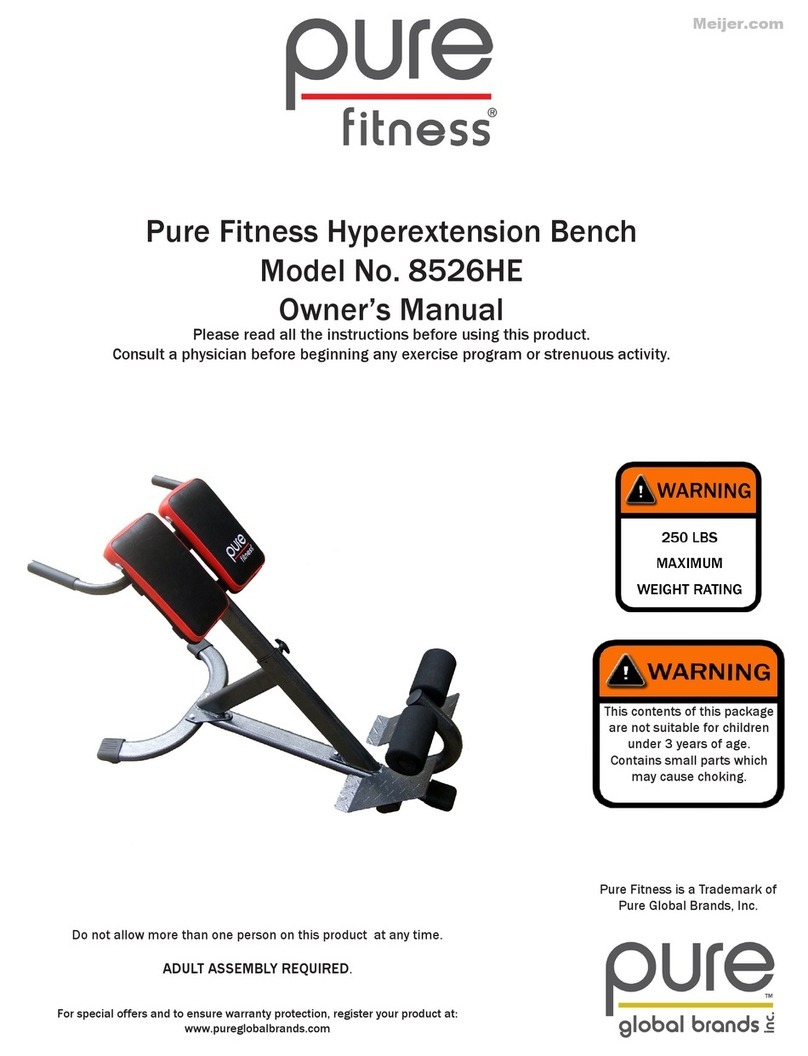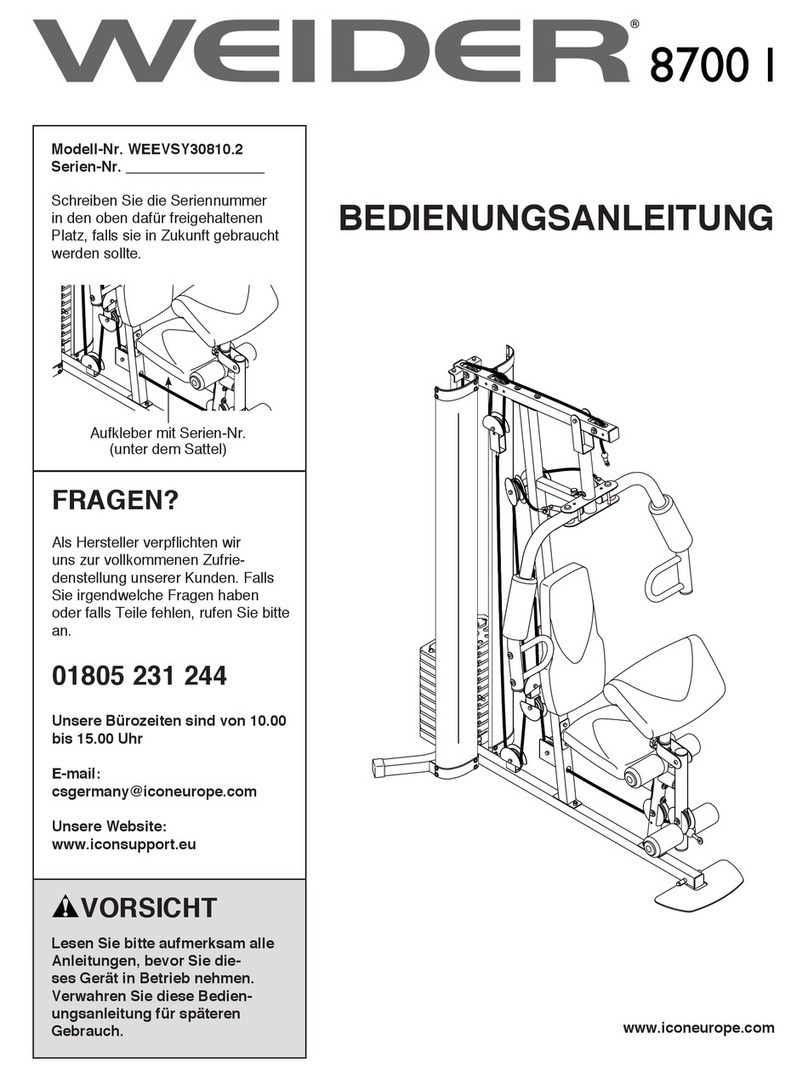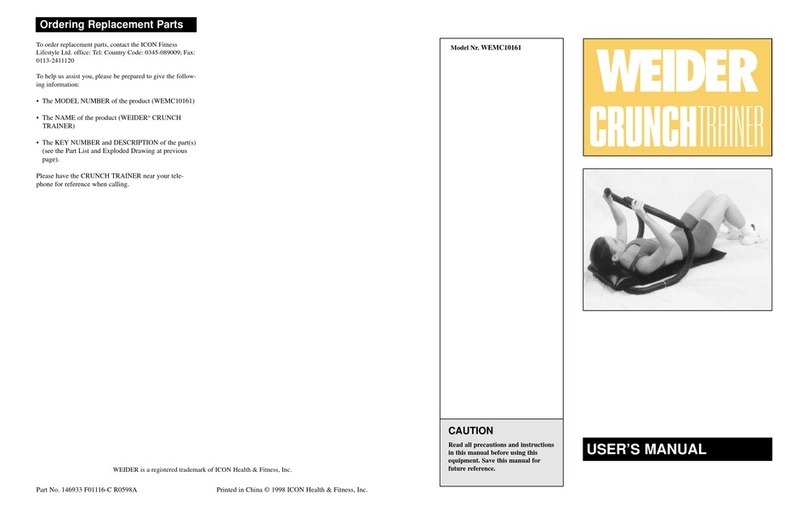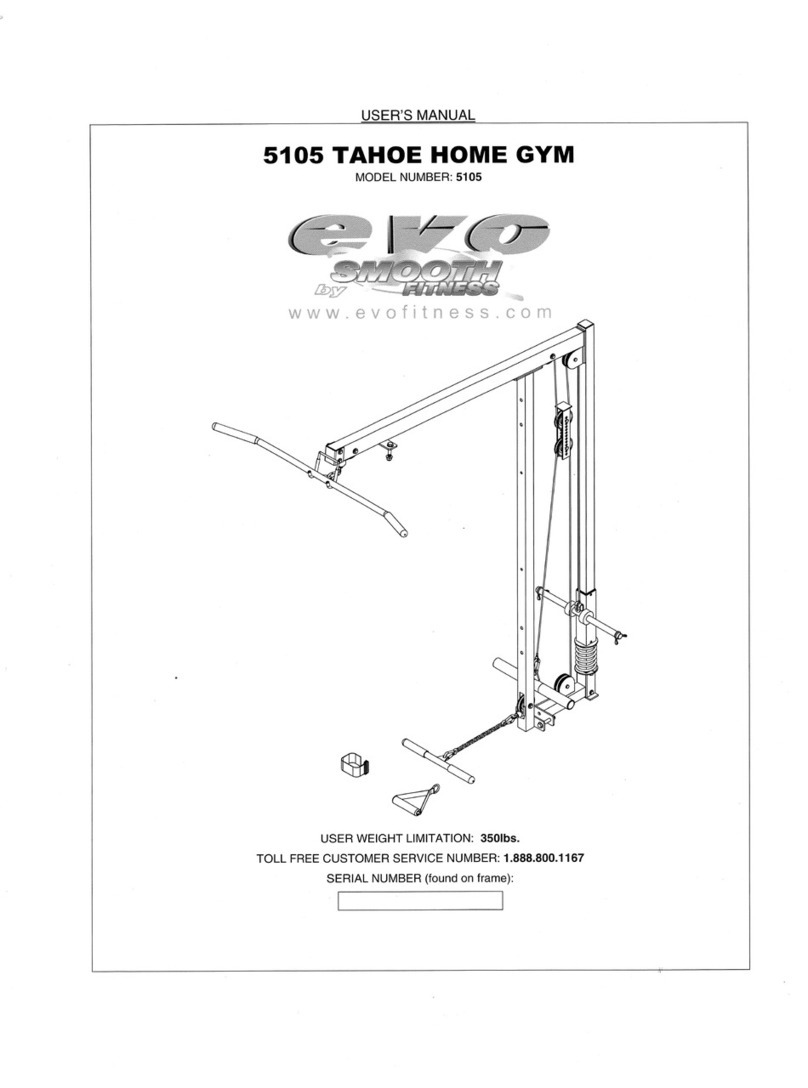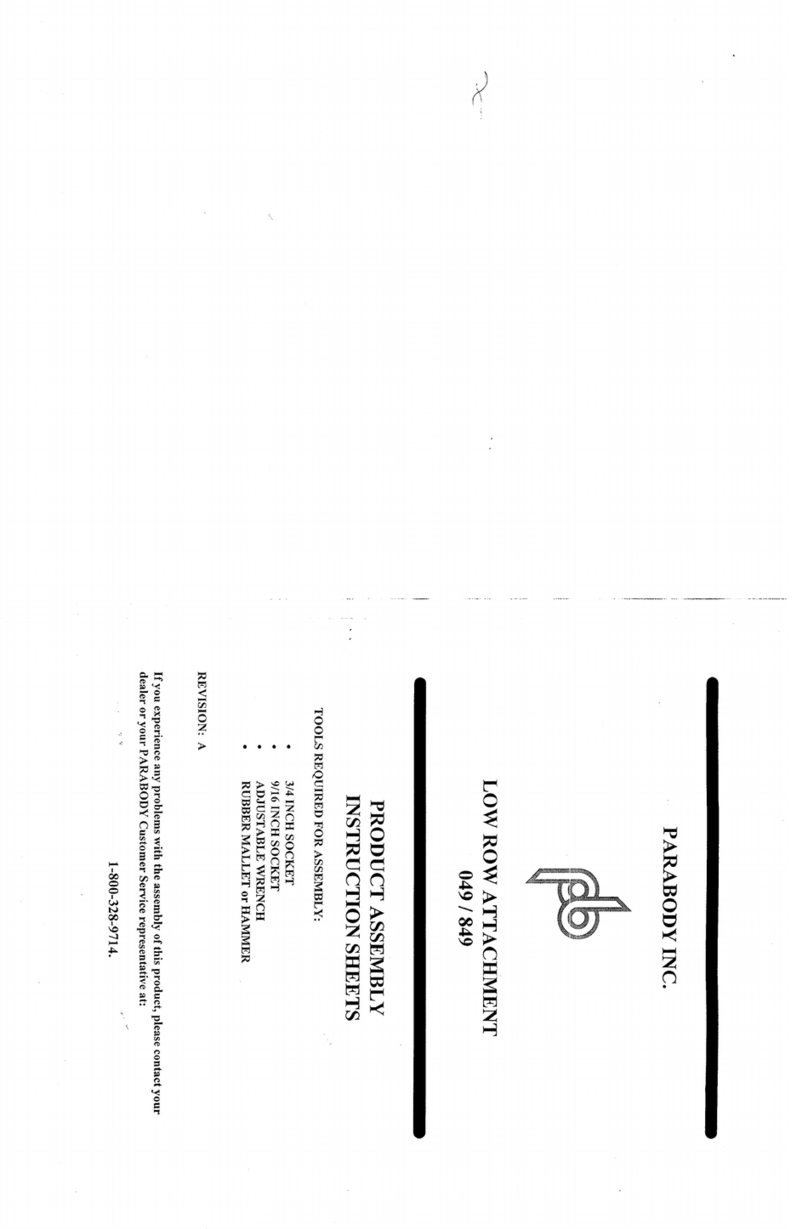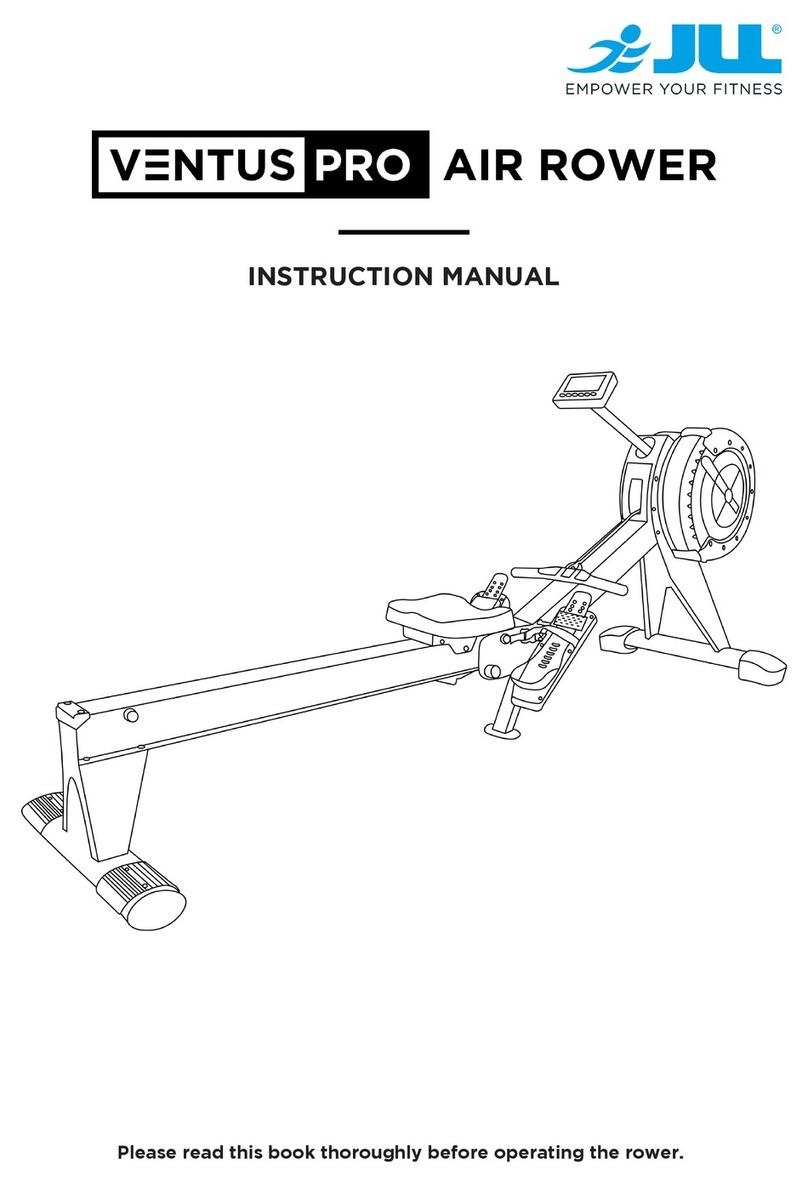◄1 ►
◆
◆
I
IM
MP
PO
OR
RT
TA
AN
NT
T
P
PR
RE
EC
CA
AU
UT
TI
IO
ON
NS
S
◆
◆
W
WA
AR
RN
NI
IN
NG
G!
!!
!
1. It is the responsibility of the owner to ensure that all the users are adequately informed of all
precautions. Use the exercise cycle only as described in this manual.
2. Use indoors on a level surface. Keep the cycle away from moisture and dust. Place a mat under
to protect the floor or carpet.
3
. Inspect and tighten all parts regularly. Replace any worn parts immediately.
4
. Keep children under the age of 12 and pets away from this cycle at all times.
5
. The cycle should not be used by persons weighing more than 112.5kg. (250 lbs)
6. Wear appropriate clothing when exercising; do not wear loose clothing that could become
caught on the cycle. Always wear athletic shoes when using.
7
. If you feel pain or dizziness while exercising, stop immediately and cool down.
8. The pulse sensor is not a medical devise. Various factors, including the user’s movement may
affect the accuracy of heart rate readings. The pulse sensor is intended only as an exercise aid
in determining heart rate trends in general.
9. The exercise cycle is intended for in-home use only. Do not use in a commercial, rental, or
institutional setting.
11. Befor e beginning this or any exercise program, consult your physician. This is especially
important for persons over the age of 35 or persons with pre-existing health problems. Read all
instructions before using. Trojan assumes no responsibility for personal injury or property
damage sustained by or through the use of this product.
B
BE
EF
FO
OR
RE
E
Y
YO
OU
U
B
BE
EG
GI
IN
N
Congratulation for selecting the exercise cycle.
Cycling is one of the most effective exercises for
increasing cardiovascular fitness, building endurance
and toning the entire body. The exercise cycle offers
an impressive array of features designed to let you
enjoy this healthful exercise in the comfort and
privacy of your own home.
Before reading further, please familiarize yourself
with parts labeled in the drawing.
◆
◆
P
PA
AR
RT
TS
S
L
LI
IS
ST
T
◆
◆
N
NO
OT
TE
E!
!!
!
Some parts may have been pre-assembled for shipping purpose. If a parts is not found in the
parts bag, check to see if it has been pre-assembled.
Place all parts of the exercise cycle in a cleared area and remove the packaging materials until
assembly is completed.
Assembly tools and batteries are included.