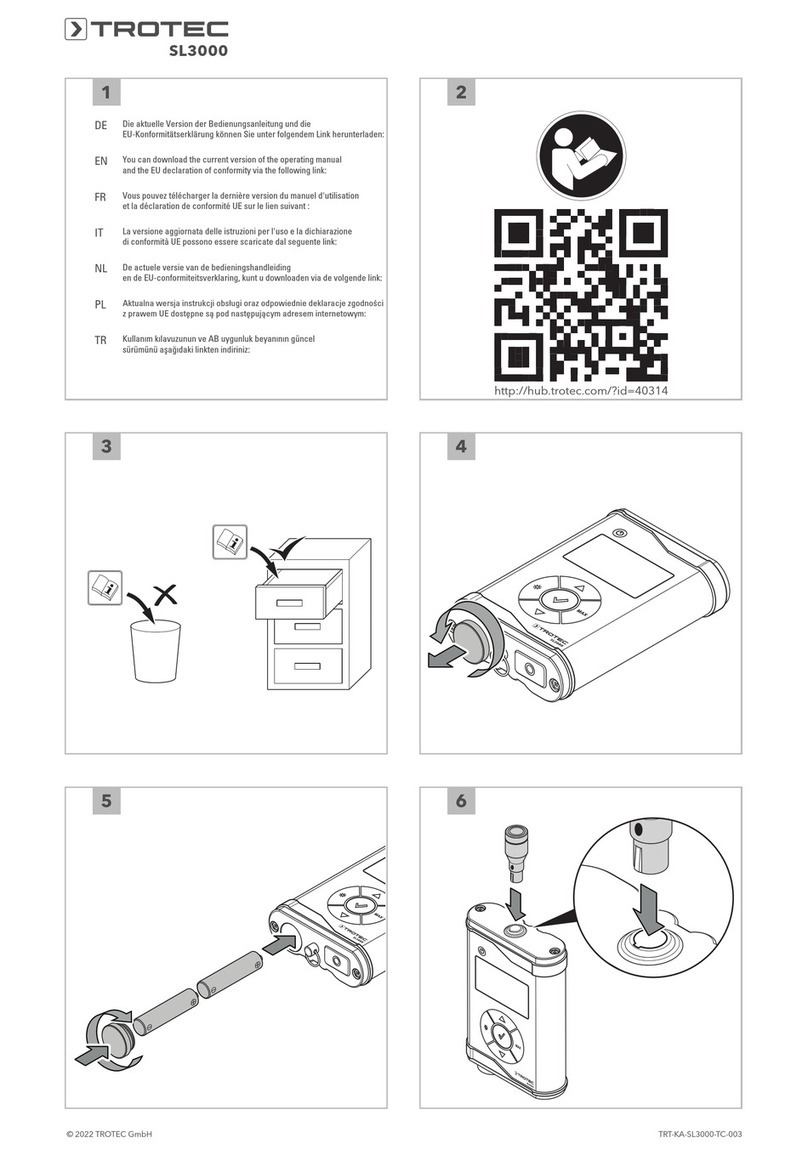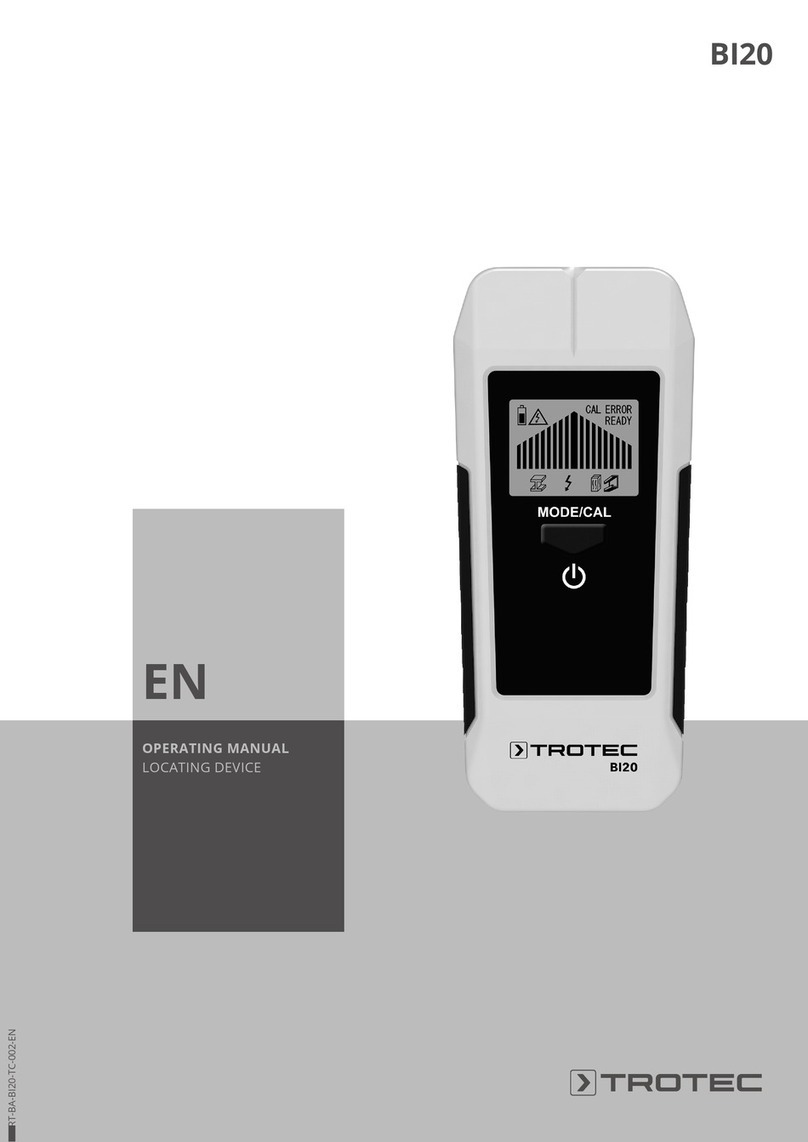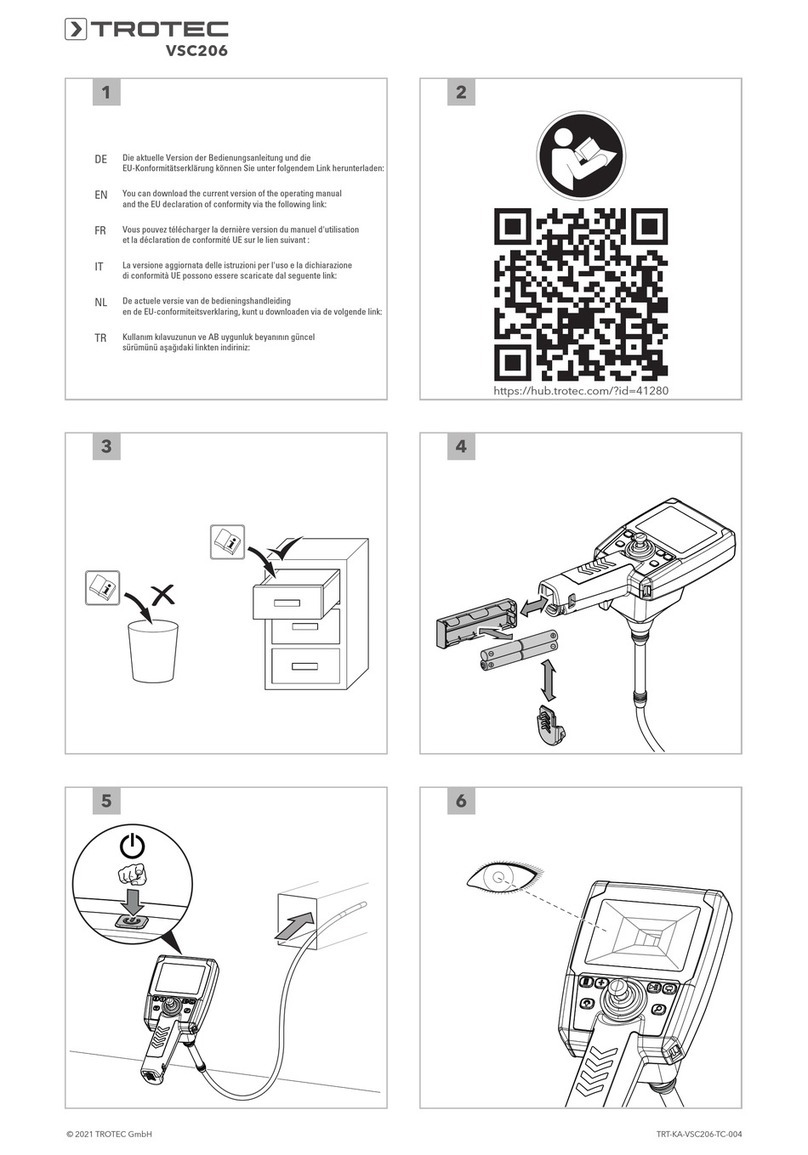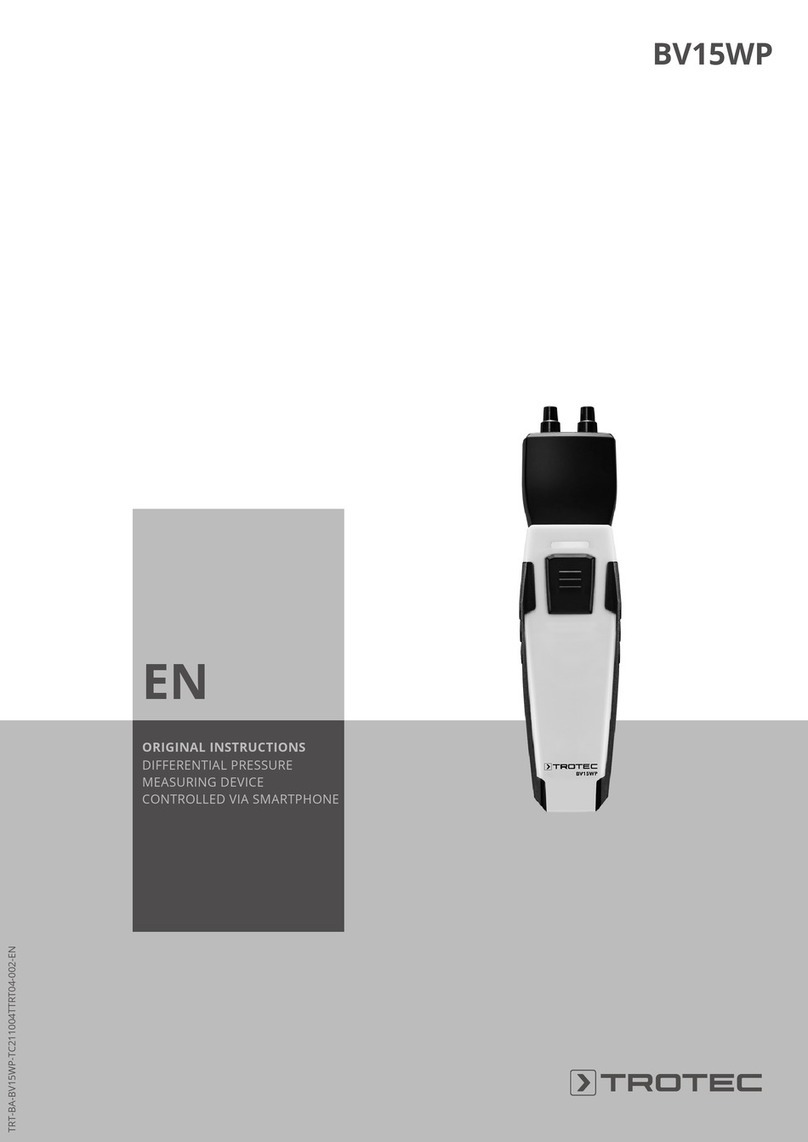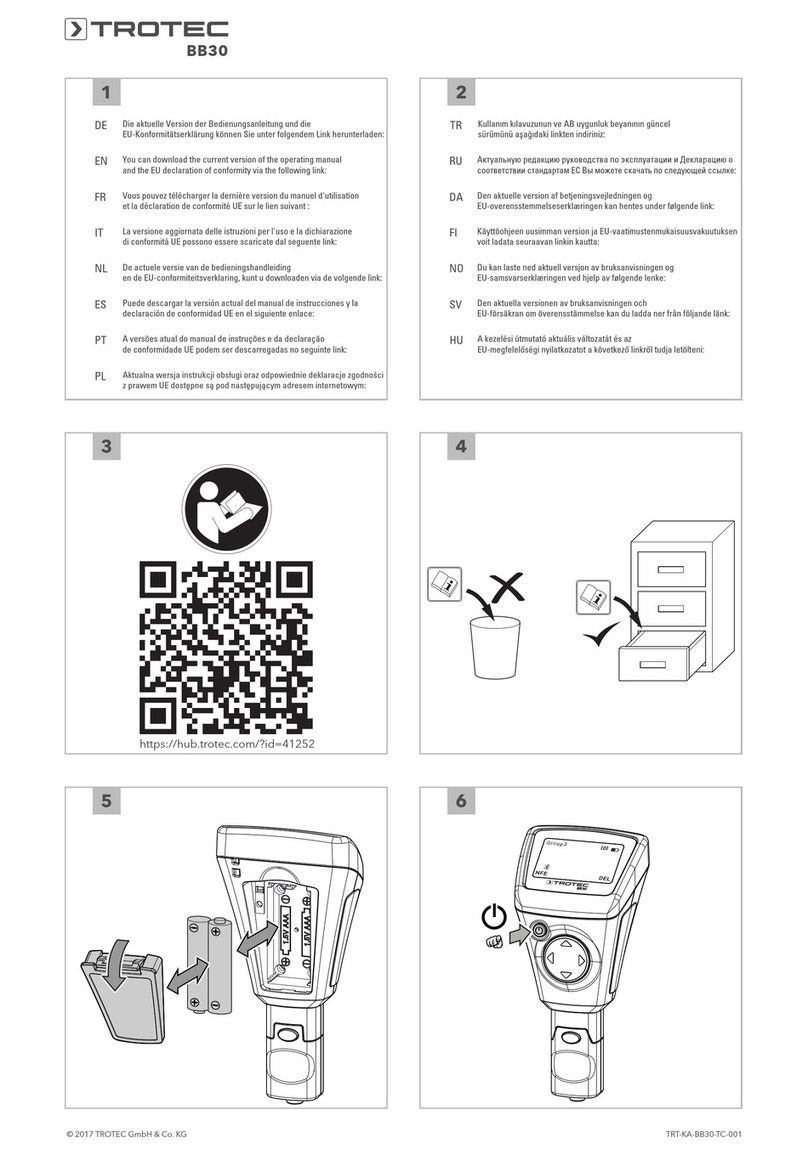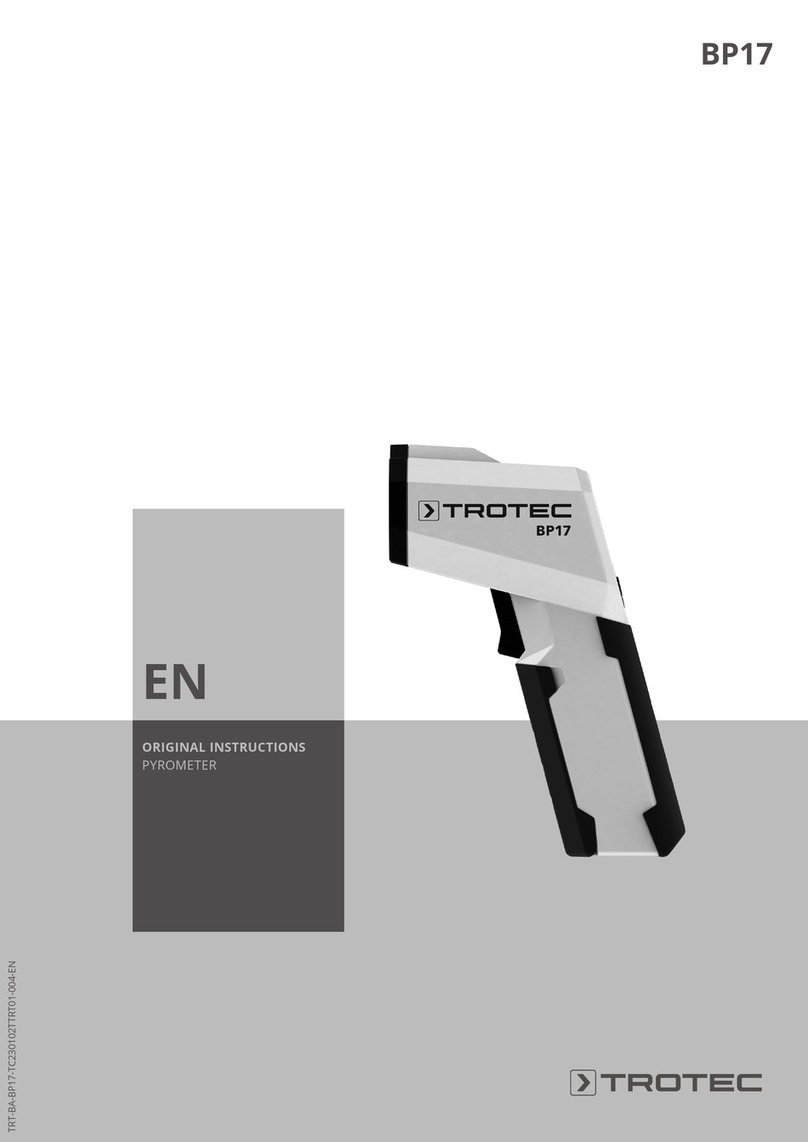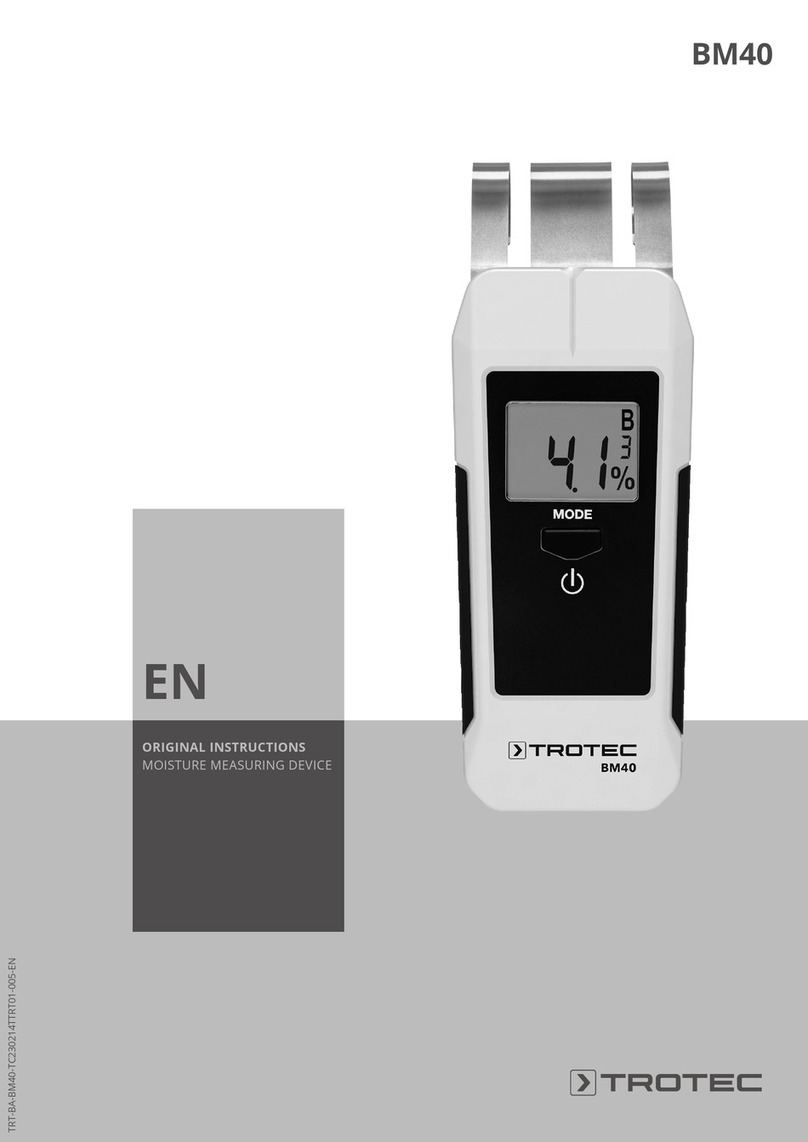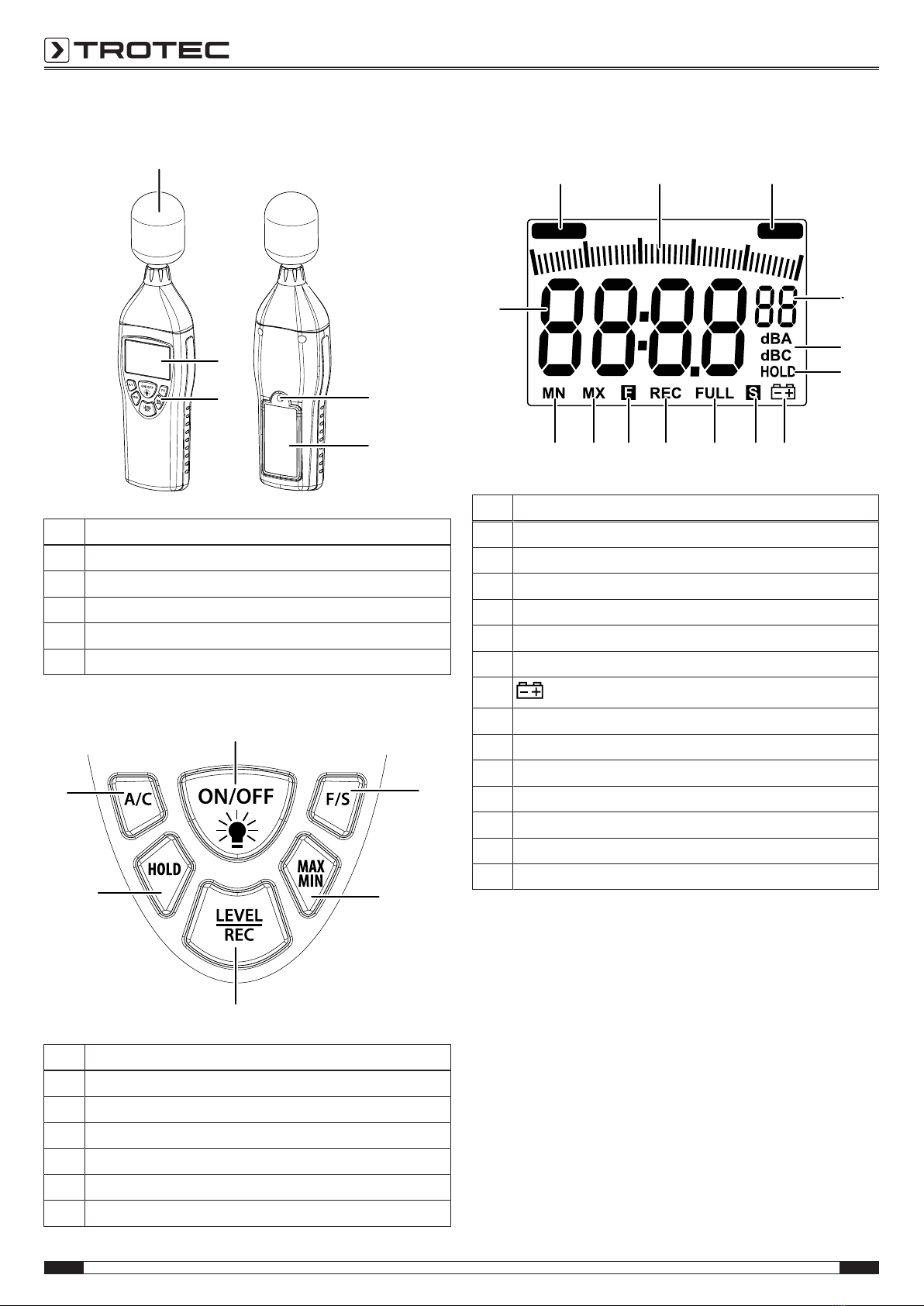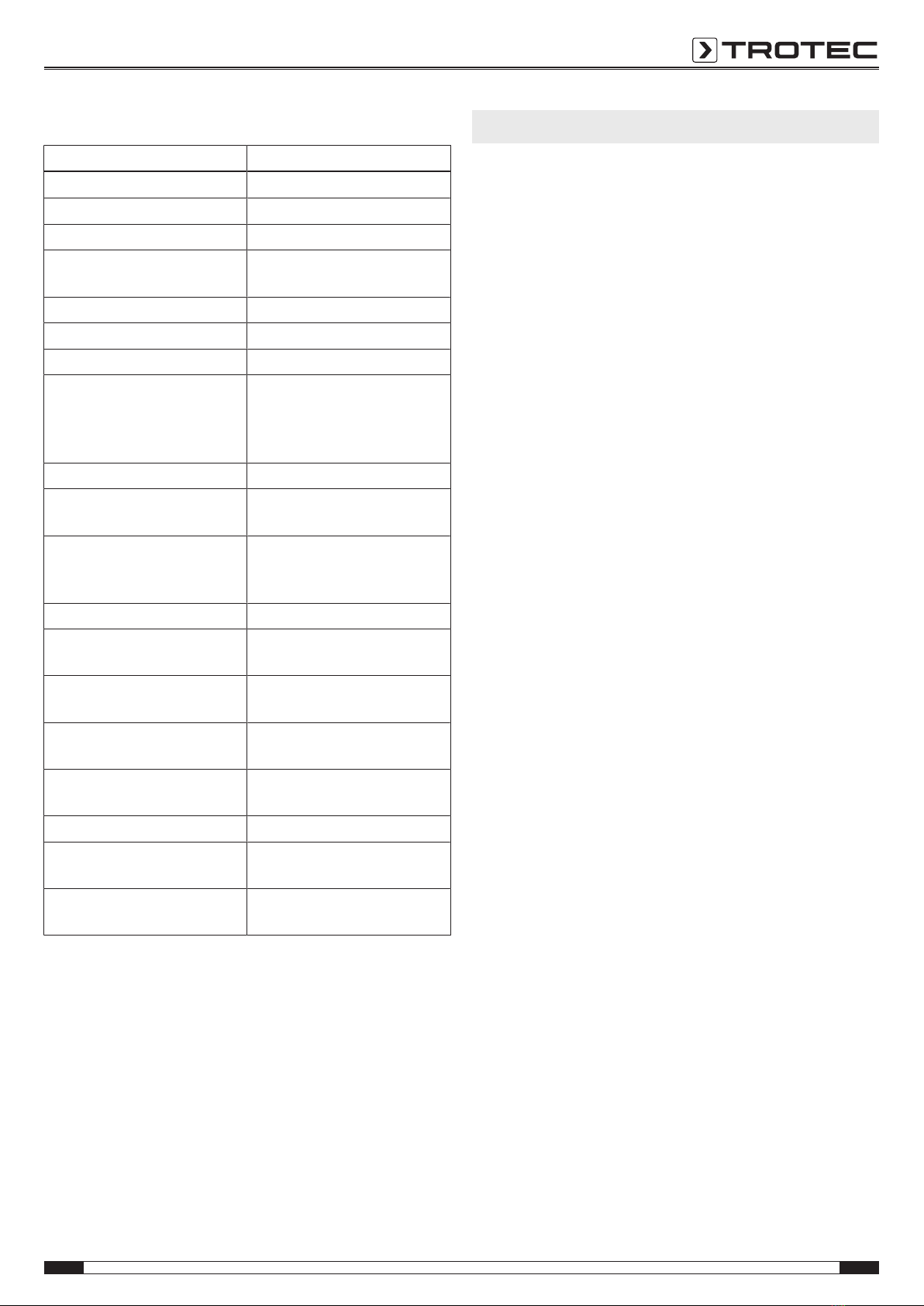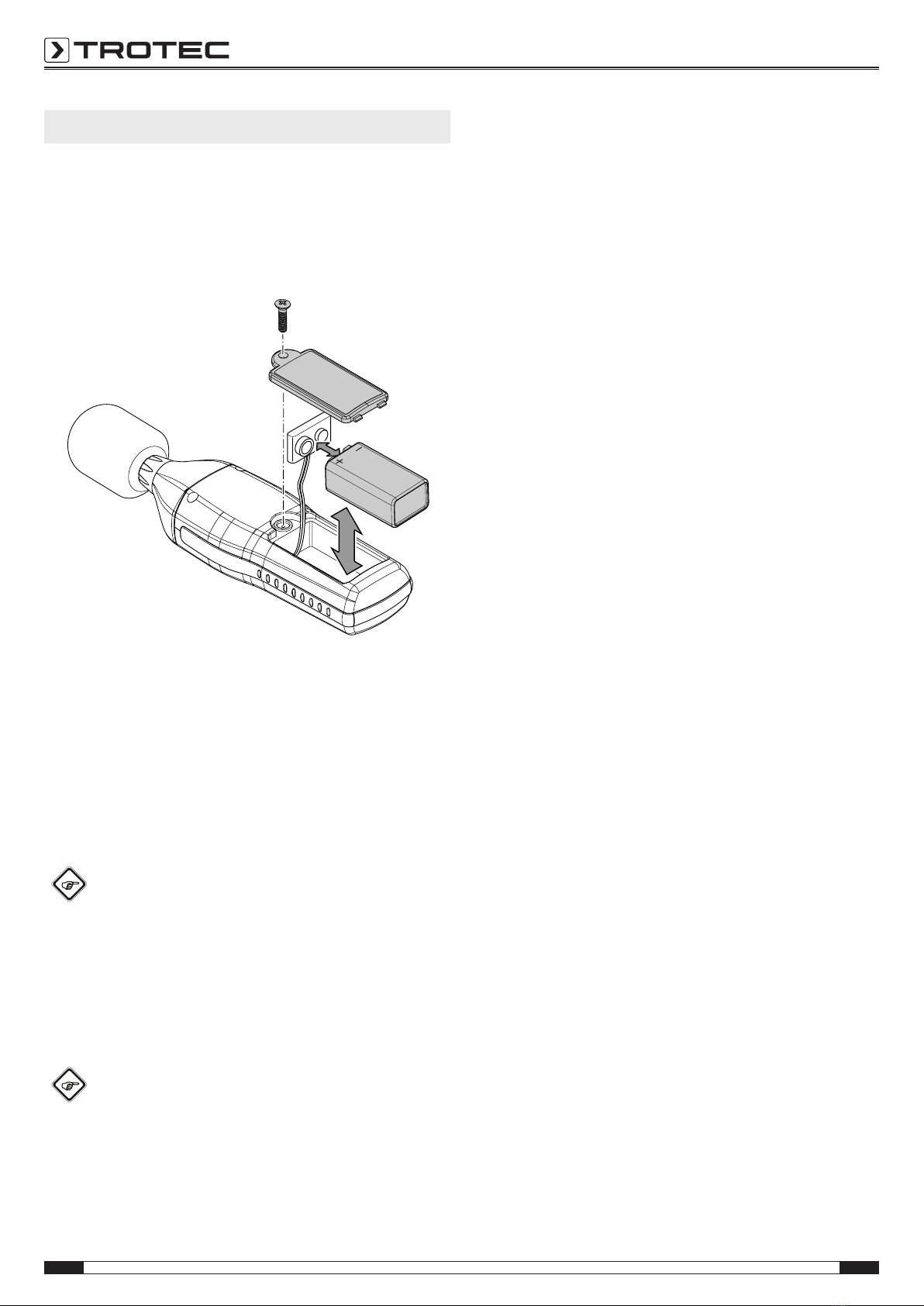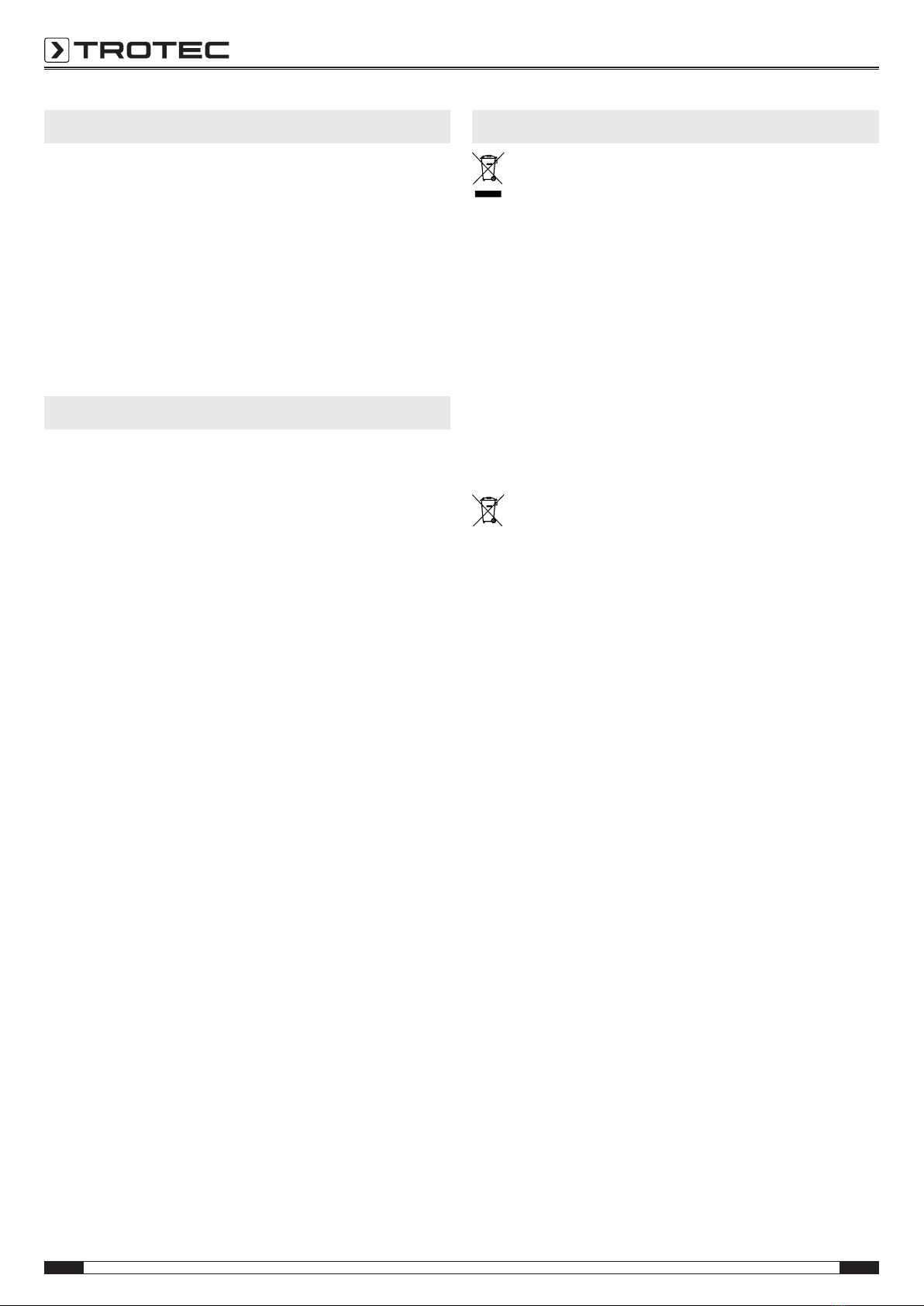EN 7
sound level measuring device Sl300
Setting the HOLD function
By use of the HOLDfunction you can retain the currently
measured value.
Please proceed as follows to set the HOLDfunction:
1. 1. Press the HOLDbutton(10).
ðThe indication HOLD(17) appears on the display.
ðThe measured value display(25) will be frozen.
2. Press the HOLD button(10) again.
ðThe currently measured value is indicated.
ðThe HOLD indication(17) disappears.
Setting the time weighting
You can choose between a(FAST) and(SLOW) time weighting.
• FAST: 125ms (real-time signal evaluation)
• SLOW: 1s (average signal evaluation)
Please proceed as follows to set the time weighting:
1. Press the F/S button(7) until the desired type of time
weighting (FAST22 or SLOW19) is indicated on the
display.
Switching the background illumination on or off
The device comes with an optionally selectable background
illumination. Please proceed as follows to switch the
background illumination on or off:
1. Press the On/off button with background illumination(6)
twice to switch the background illumination on.
2. Press the On/offbutton with background illumination(6)
again to switch the background illumination off.
Setting the time and date
You can adjust the time and date for the device.
To do so, please proceed as follows:
üThe device is switched off.
1. Press the A/Cbutton(11) and switch the device on at the
same time by simultaneously pressing the On/offbutton(6)
for3seconds.
2. Release the A/Cbutton(11) once "Set" appears on the
display(2).
ðThe device is now in adjusting mode.
ðThe date is shown on the display.
3. Press the A/Cbutton(11) again to switch to the time
indication.
4. The set time will be indicated on the display.
5. Then press the A/Cbutton(11) to adjust the minutes.
6. In order to set a higher value, press the MAX/
MINbutton(8) for all settings. In order to set a lower value,
press the LEVEL/RECbutton(9) for all settings.
7. Press the A/C button(11) to set the hours.
8. Press the A/Cbutton(11) again to switch to the date.
ðHere you can set the day first.
9. Press the A/C button(11) again to set the month.
10. Press the A/C(11) button once more to set the year.
11. If you press the A/Cbutton(11) again, rSt-6 -Reset will be
indicated on the display.
12. Press the A/C button(11) again to save the settings.
ðTime and date are now set.
Recording measurement series on the device (REC/
Logging)
1. Press the HOLD button(10) to freeze a displayed value.
2. Press the LEVEL/REC button(9) to activate the device's
recording function.
ðThe freezed value will be stored in the device storage
with time and date.
ð"REC" appears on the display.
3. Press the HOLDbutton(10) again to return to the
measuring process.
Read data
üThe device is switched off.
1. Press the LEVEL/RECbutton(9) and switch the device on
at the same time by simultaneously pressing the On/
offbutton(6).
2. Release the LEVEL/RECbutton(9) once "DATA" appears
on the display(2).
3. Press the LEVEL/RECbutton(9) to switch between the
measuring values stored in the memory.
4. Press the HOLDbutton(10) or MAX/MIN(8) to see date or
time of the record.
5. If you press the LEVEL/RECbutton(9), you go to the next
saved value.
6. Press the F/Sbutton(7) to exit the mode.
Deleting data memory
üThe device is switched off.
1. Press the HOLDbutton(10) and switch the device on at the
same time by simultaneously pressing the On/
offbutton(6).
2. Release the HOLDbutton(10) once "CLA" appears on the
display(2).
ðThe data is deleted from the data memory.
Assembling the tripod
The device is equipped with a 1/4inch tripod thread. If required,
you can mount the device onto a tripod.
Switching the device off
1. Press and hold the On/offbutton(6) until the device is
switched off.
ðThe countdown P-3, P-2 , P-1 appears on the display
after which the device is switched off.