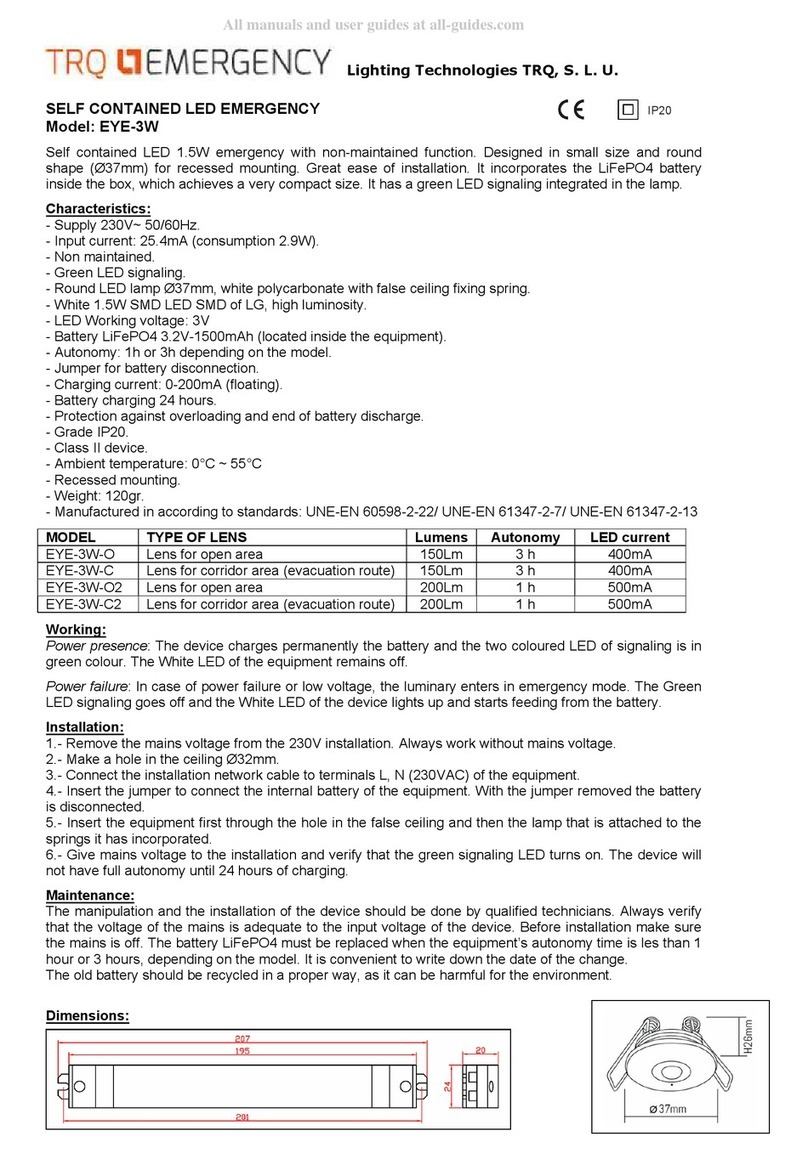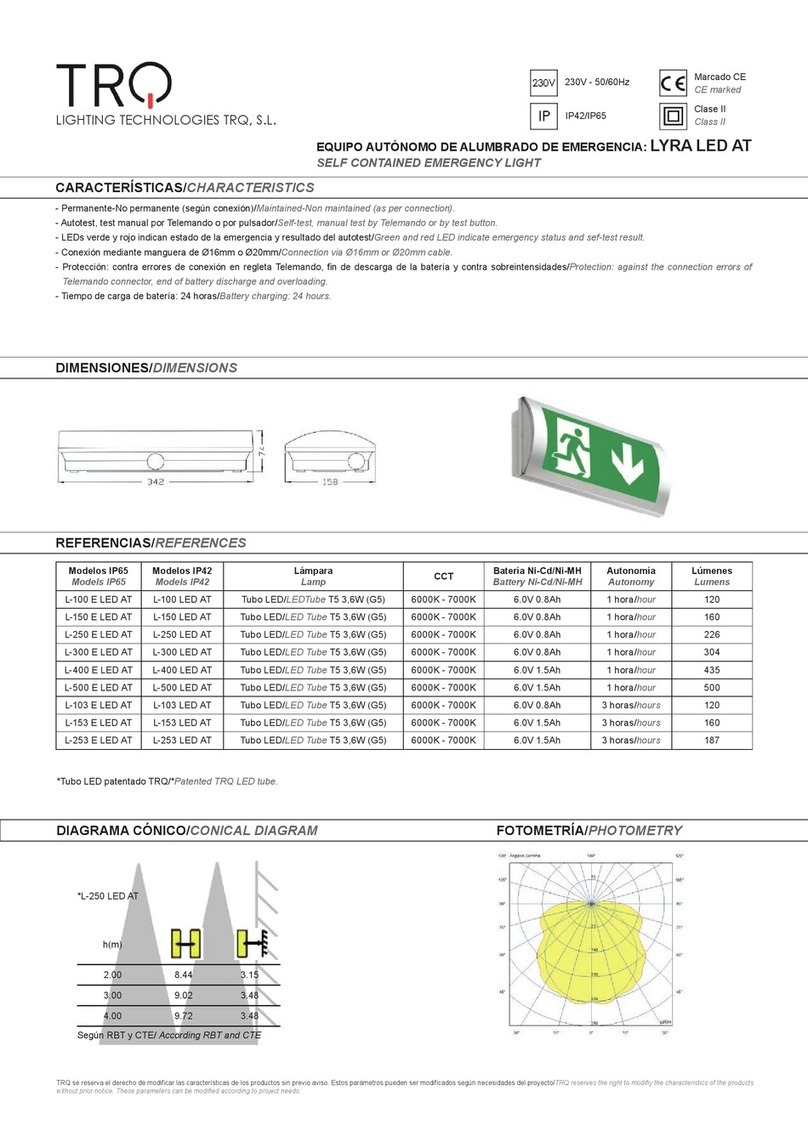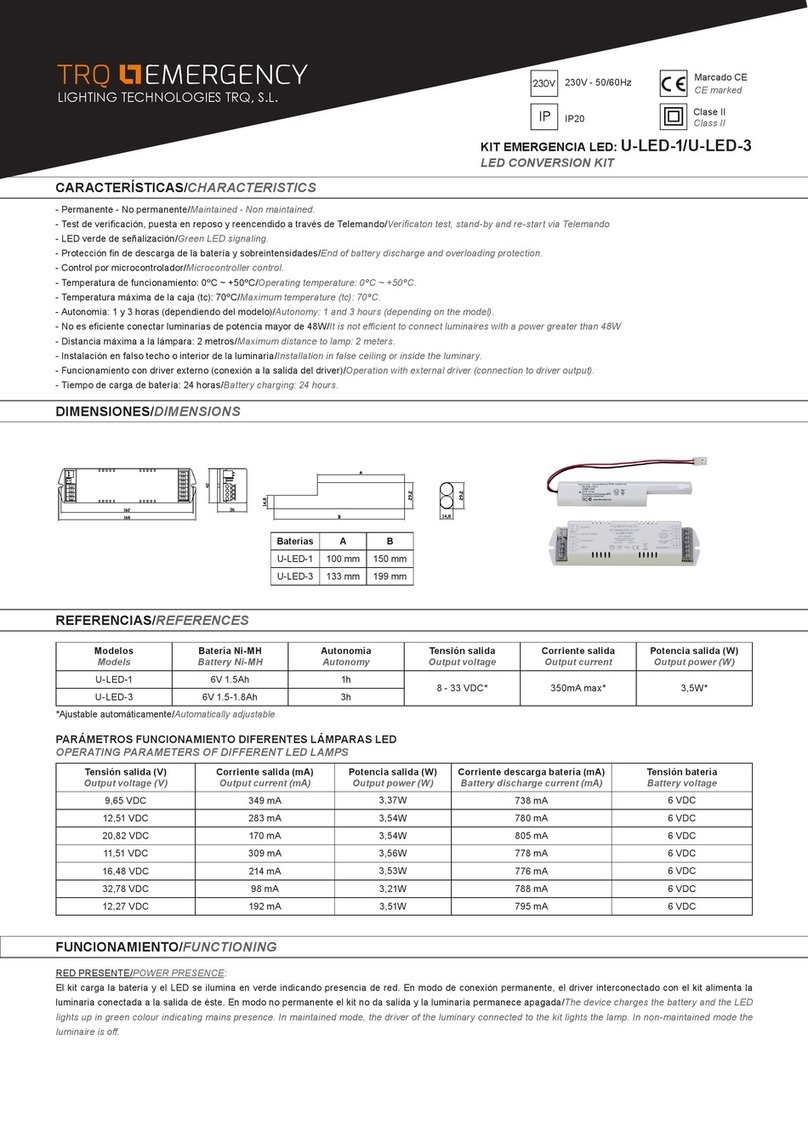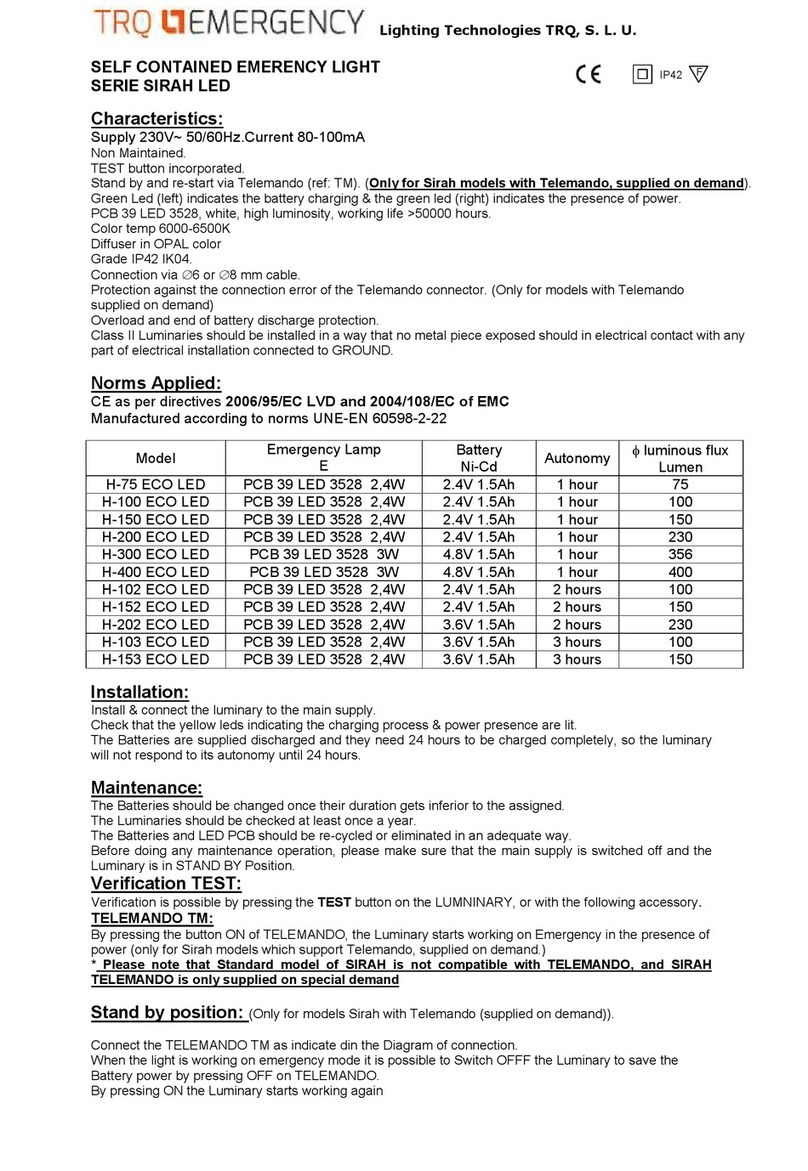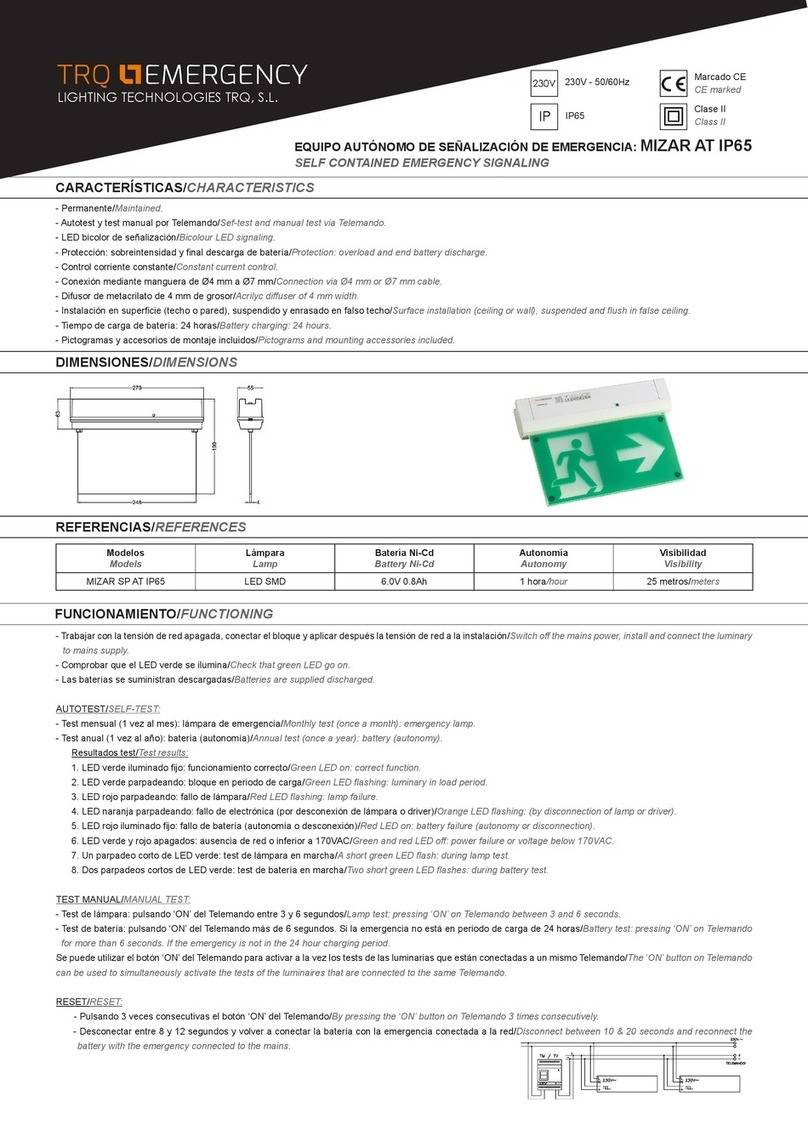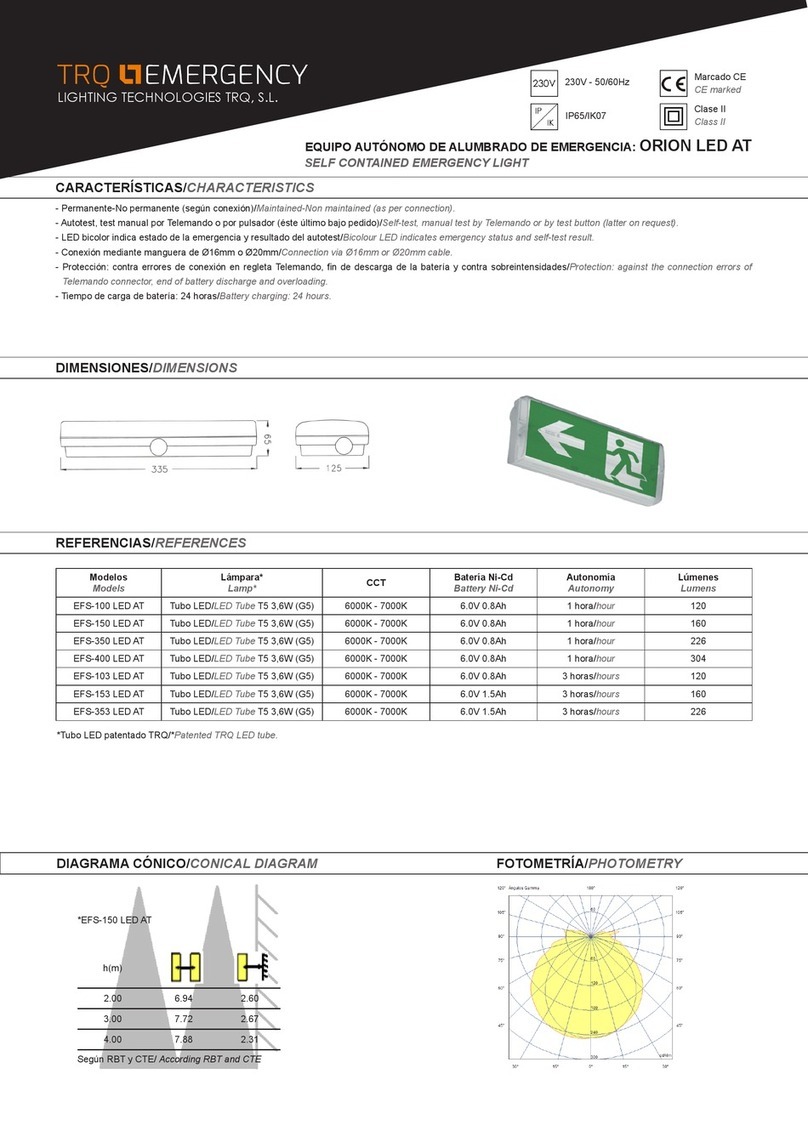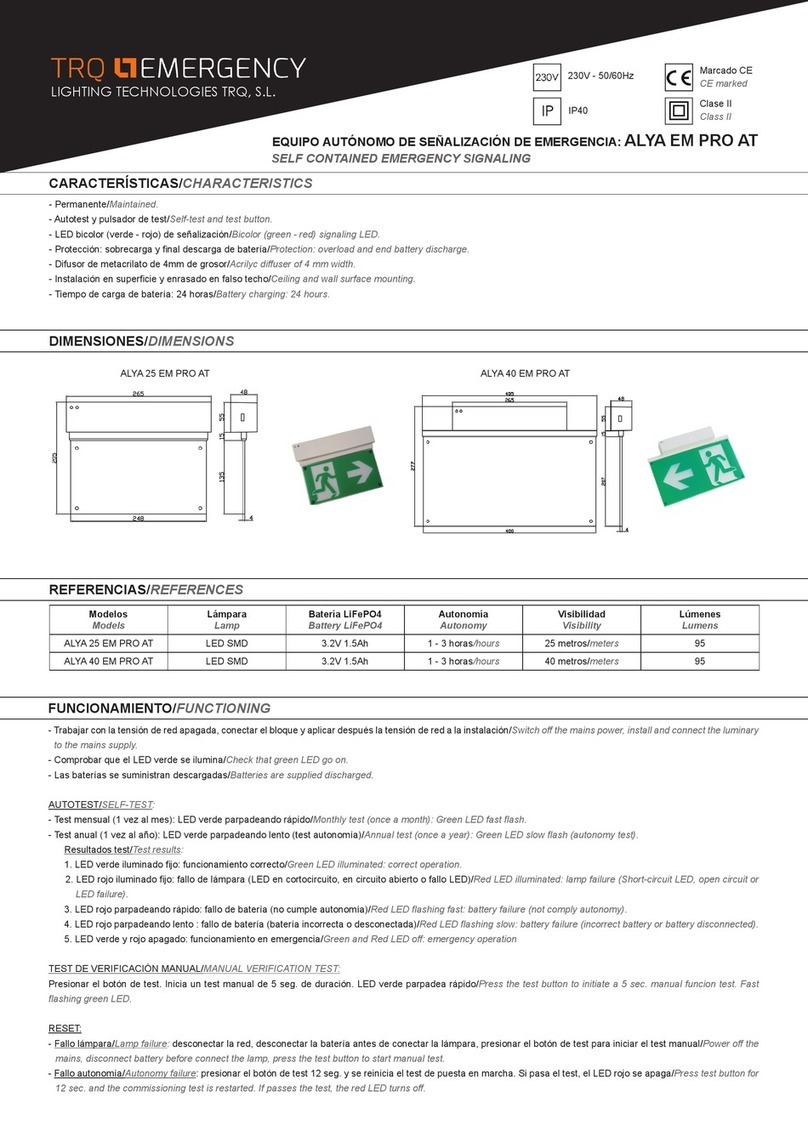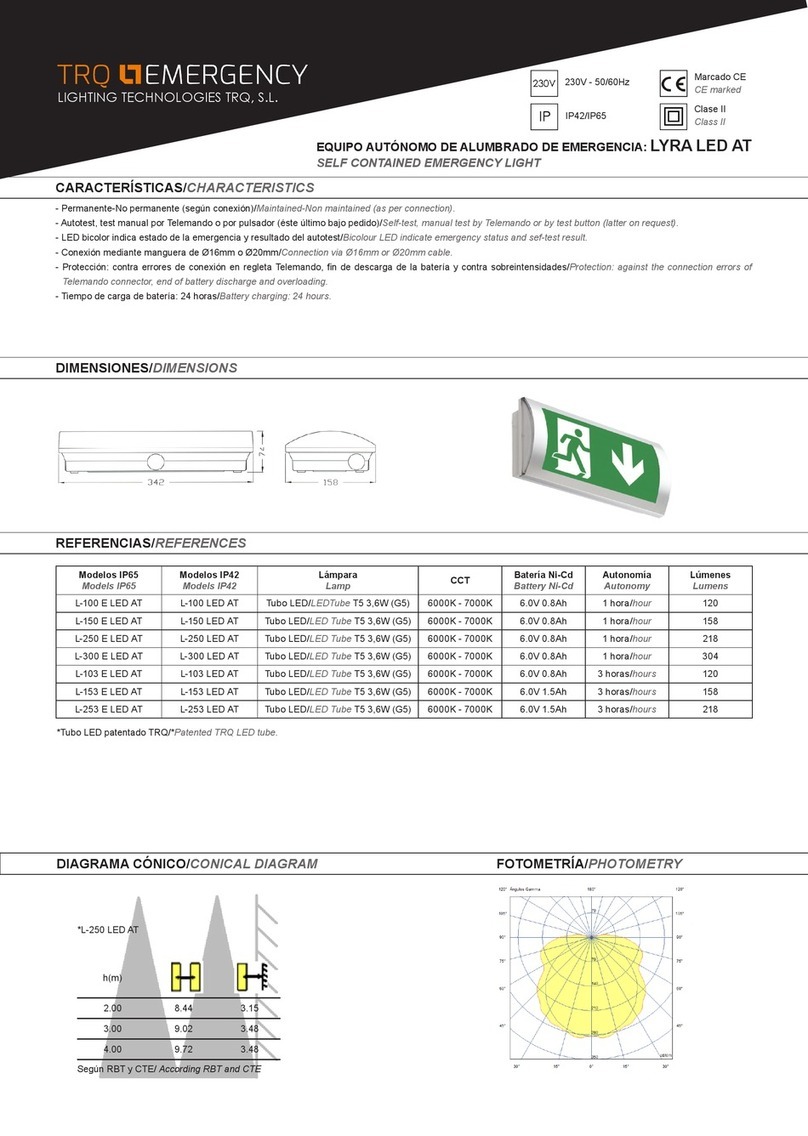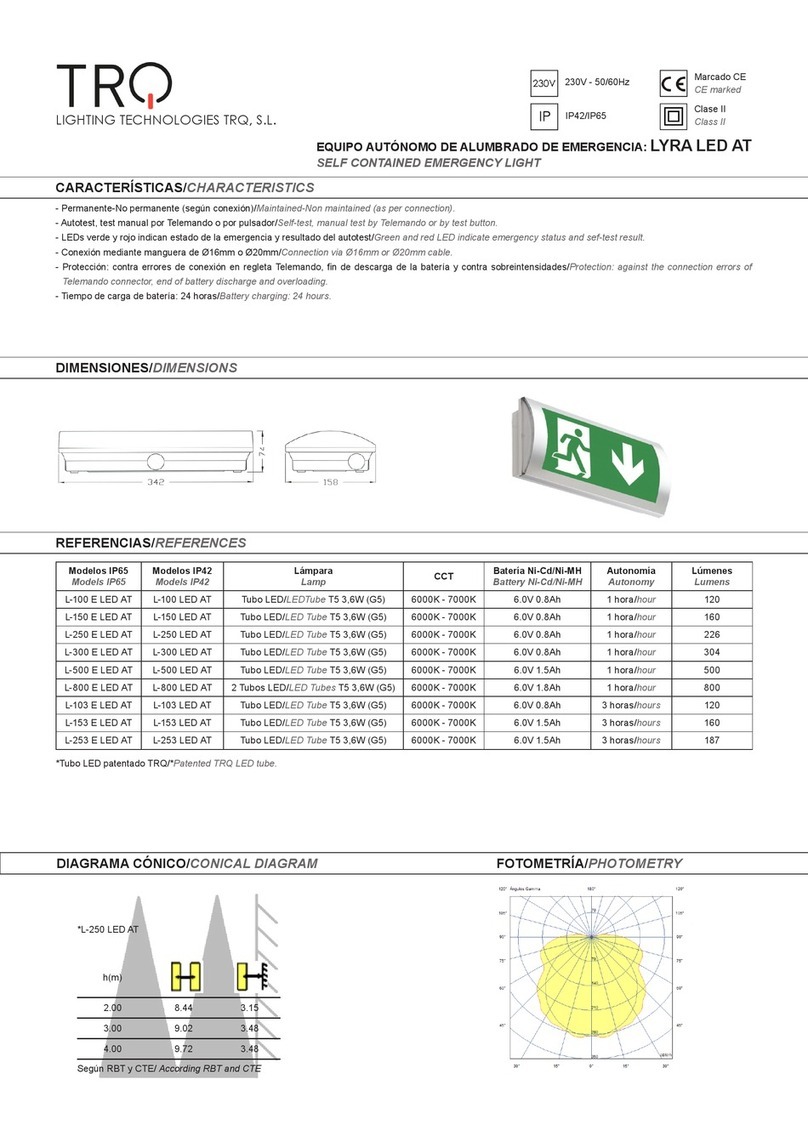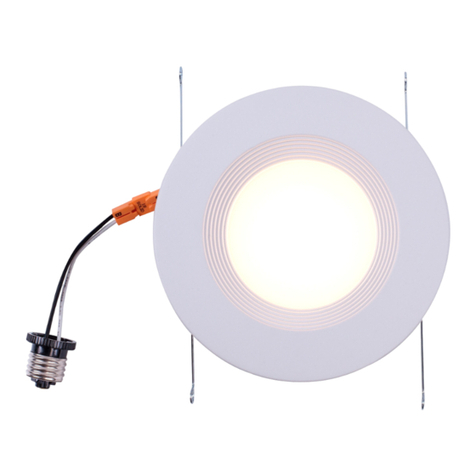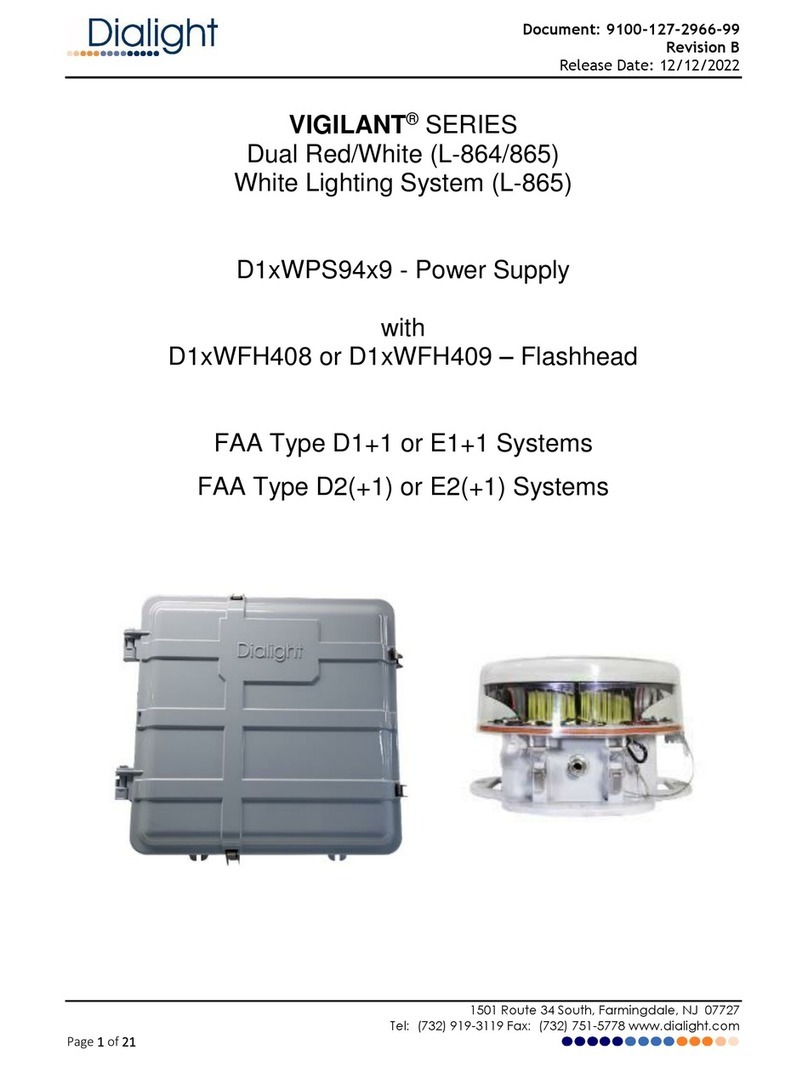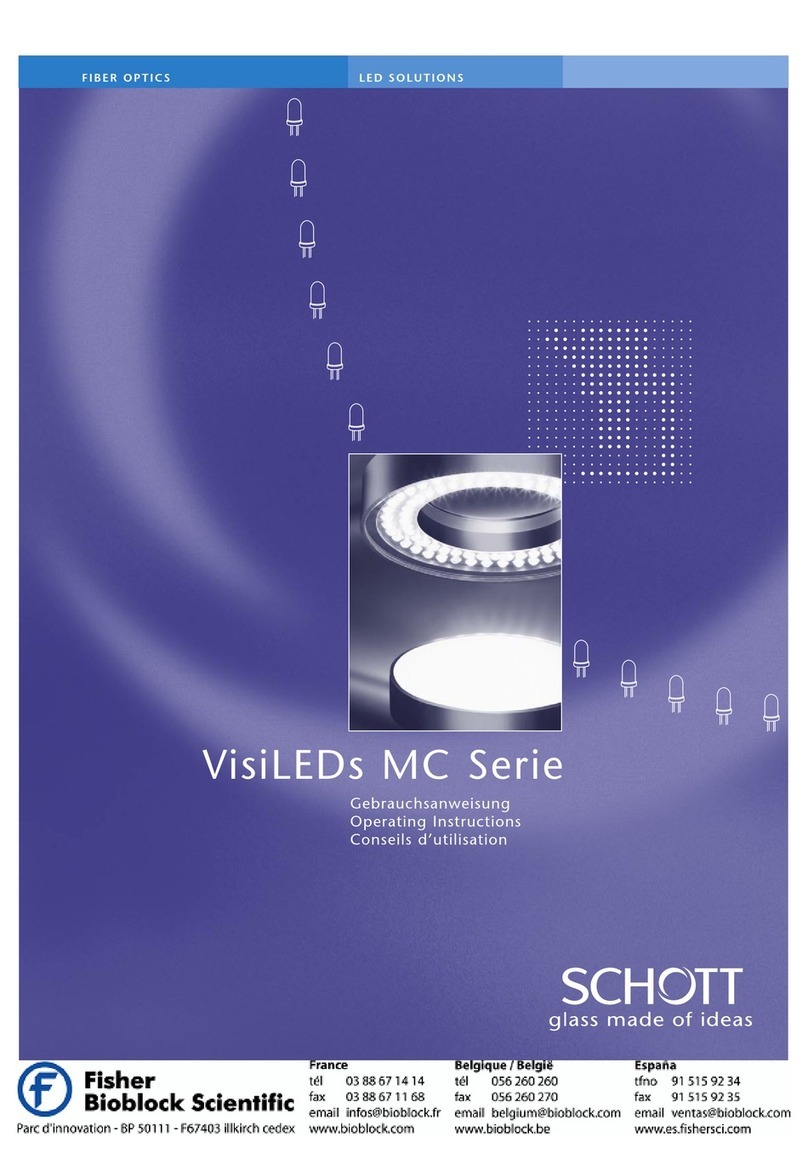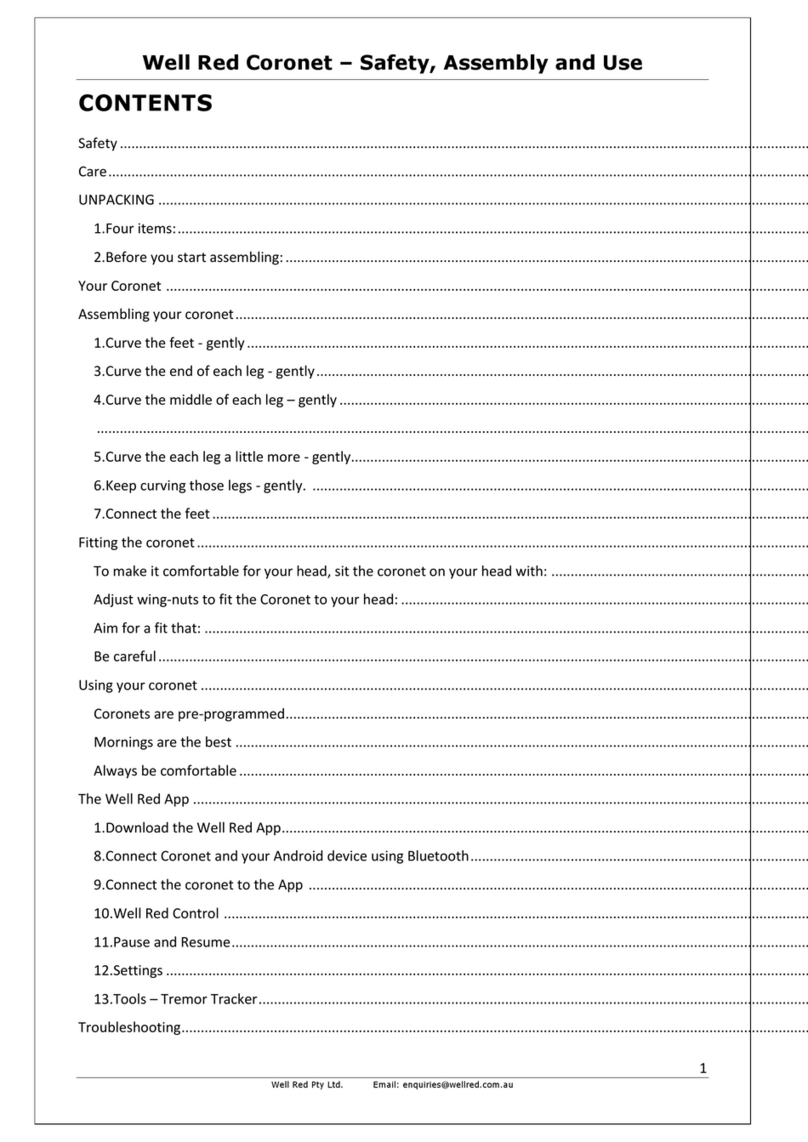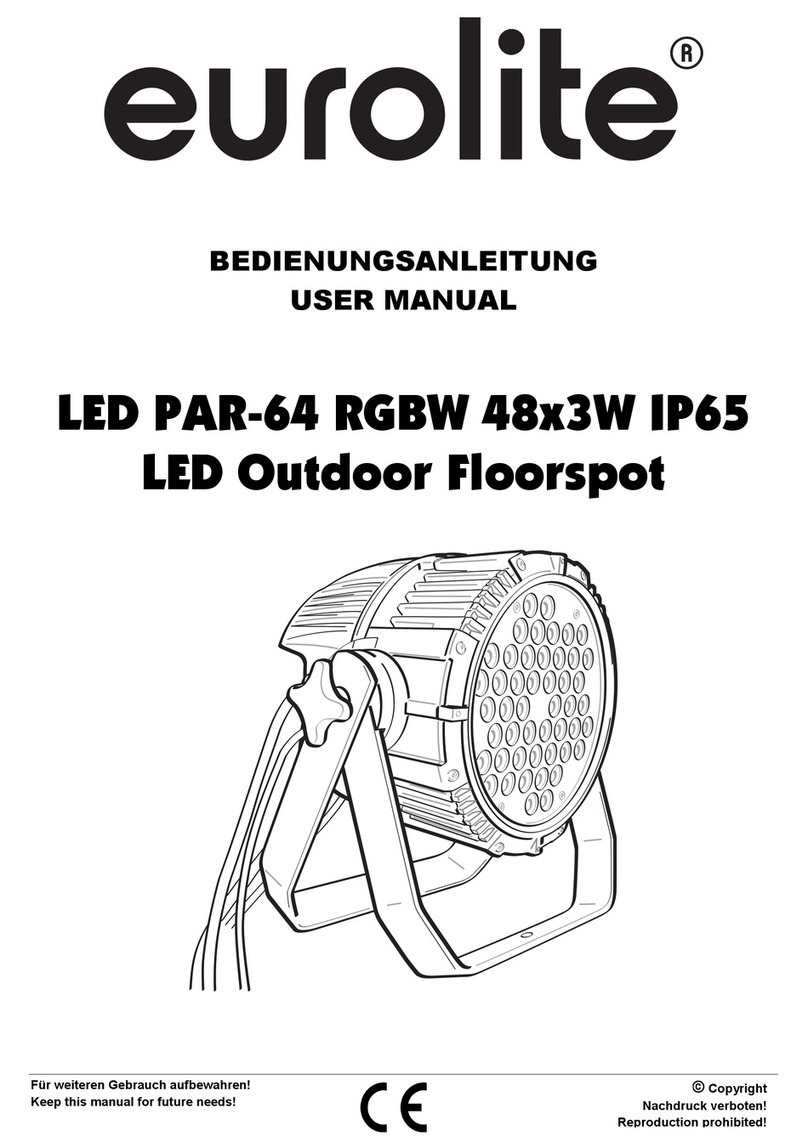SELF CONTAINED EMERGENCY LIGHT
SERIE SIRAH PH V2 AT ECO LED
Characteristics:
- Supply 230V~ 50/60Hz.
- Power: <5W.
- Maintained or non maintained (selectable by JUMPER). Maintained: with JUMPER. Non maintained: without JUMPER.
- Test button and Telemando (optional by order).
- Self test. Automatic and manual verification test.
- Green LED indicates main presence and correct operation of the equipment (Left LED).
- Red LED indicates failure (Right LED).
- Intelligent control of battery charge: 2 load levels (full charge and maintenance charge).
- Battery Ni Cd.
- Protection end of Battery Discharge.
- Battery charging: 24 hours.
- PCB LED 2835 white, high luminosity, working life > 50000 hours.
- Colour temperature 6000K 7000K.
- White Opal diffuser.
- Grade IP42 / IP65 depending on the model.
- Connection via 6 or 8 mm cable (IP42 model).
- Connection via PVC pipe 16 or 20mm (IP65 model).
- Class II luminary.
- Dimensions: 261x124x56mm (models IP42) and 271x146x75mm (models IP65).
- CE marked as per directives 2014/35/UE and 2014/30/UE of EMC.
- Manufactured according to norms UNE EN 60598 2 22.
IP42 models IP65 models Emergency lamp Battery Ni Cd
Autonomy Luminous flux
Installati n:
- Switch off the main power.
- Remove the cover and install the luminary and select the M/NM mode with the JUMPER.
- Make electrical connections and switch on the power. The Green LED will go ON and LED lamp will go ON (Maintained mode).
- The luminary will not respond to its autonomy till 1st 24 hours as the batteries are supplied discharged.
Self-test:
The equipment makes an automatic test of operation verifying the LED LAMP and the BATTERY.
- Monthly test (once a month for 30 sec.). Green LED blinking slowly.
- Annual test (once a year for 1 hour). Green LED blinking fast.
Test results:
1. GREEN LED ILLUMINATED: Power ON and status OK.
2. RED LED BLINKING FAST: LED lamp failure (Short circuit LED or open circuit LED).
3. RED LED BLINKING SLOWLY: Battery failure (open battery or disconnected).
4. RED LED ILLUMINATED: Battery failure (defective or low battery, does not comply with autonomy).
RESET: Disconnect the battery some seconds to do a RESET and remove the fault alarm.
Manual test verificati n:
The equipment makes a manual test of operation when press the button Test or Telemando (press ON).
1. Pressing from 1 to 3 sec., simulates emergency operation (mains failure).
2. Pressing from 4 to 5 sec., run the monthly verification test.
3. Pressing from 6 to 7 sec., run the annual verification test.
4. In a main failure situation (emergency function) pressing more than 7 sec., LEDs go OFF.
Maintenance:
Before doing any maintenance operation, please make sure that the main supply is switched off and the luminary is in STAND BY position.
The batteries should be changed once their duration gets inferior to the assigned.
The luminaries should be checked at least once a year.
The batteries and LED PCB should be re cycled or eliminated in an adequate way.
C nnecti n diagram:
IP42 IP65
Lighting Technologies TRQ, S. L.