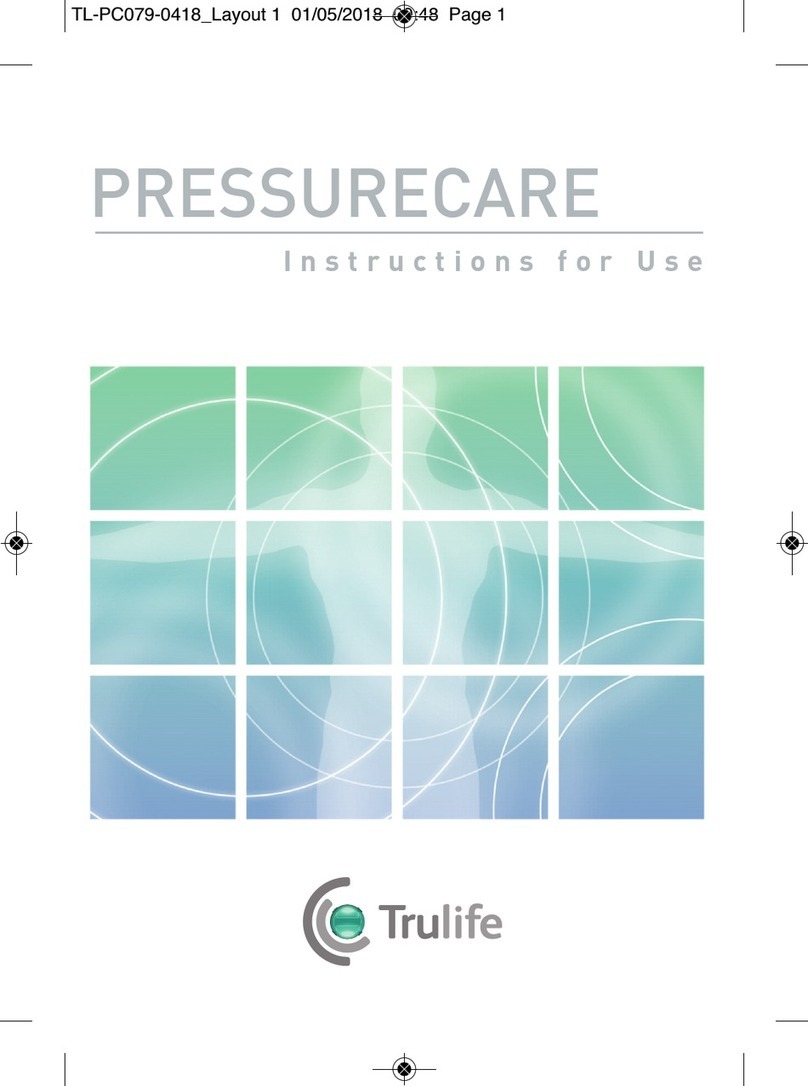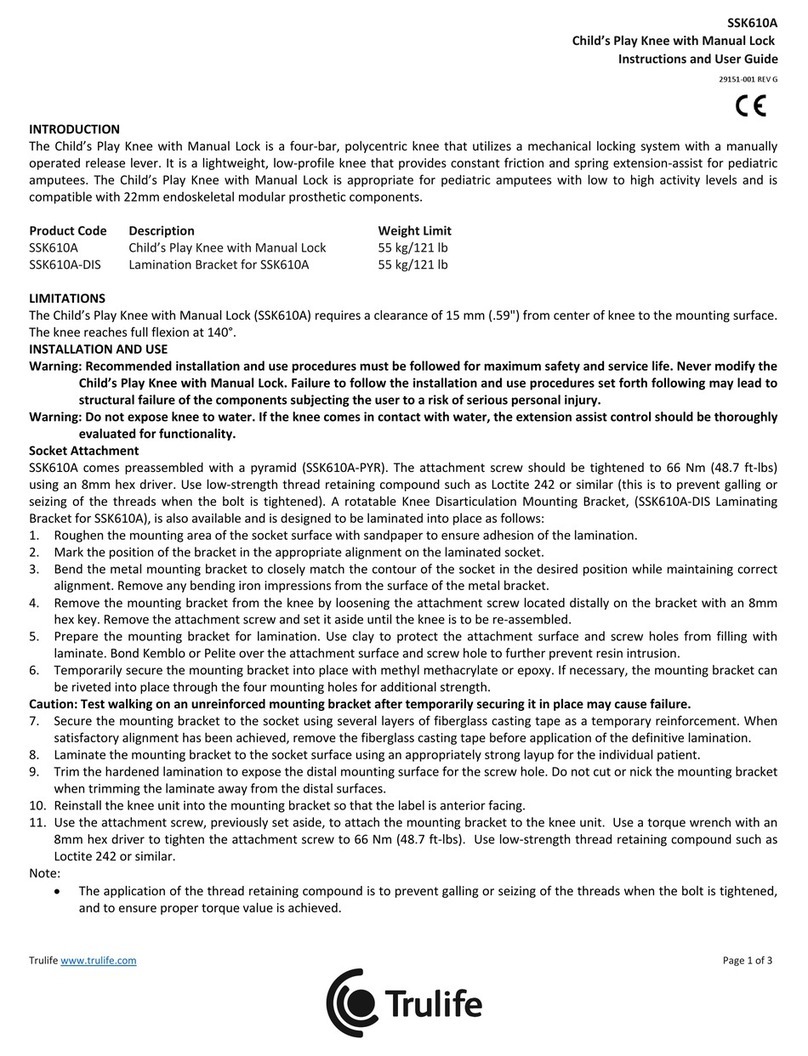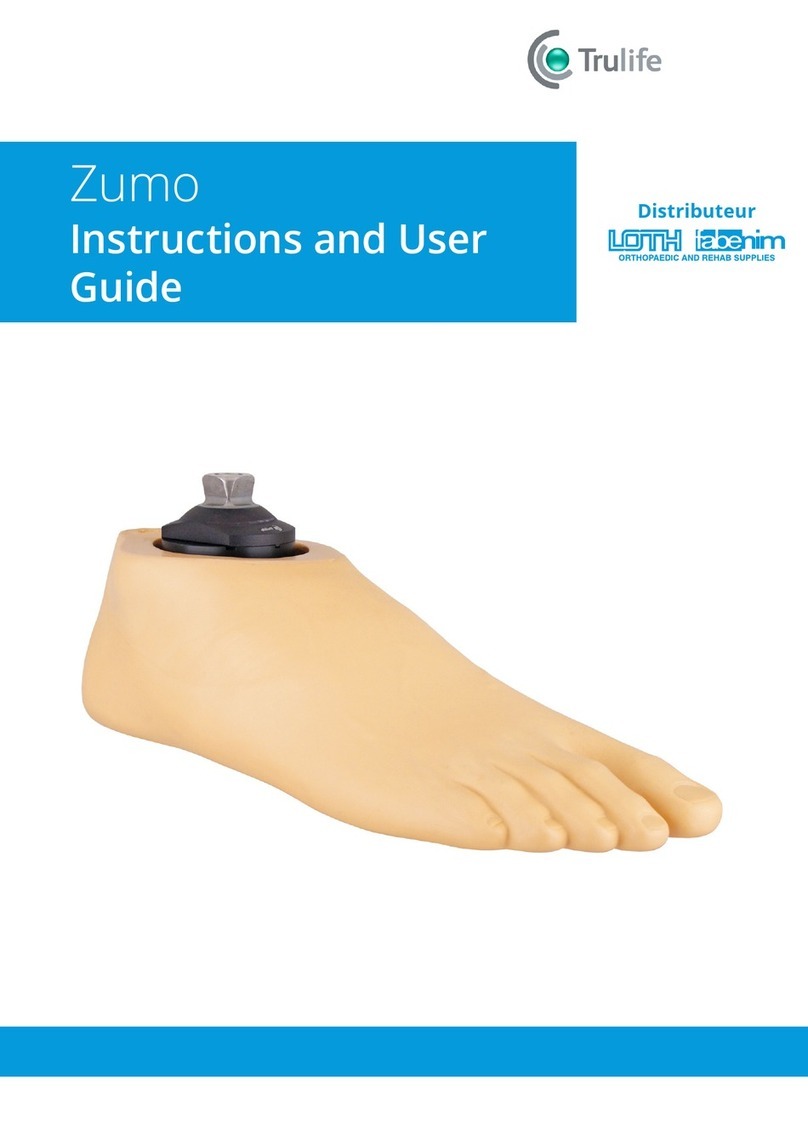Trulife SSK625
Single Axis Knee With Brake, Stance Flexion, And Manual Lock
Instructions and User Guide
32227-001 REV A 2022-07-13
Trulife www.trulife.com Page 2 of 4
Distal 30mm Pylon Attachment
1. Cut the pylon to the appropriate length. The cut must be smooth and level.
2. Remove any burrs from the cut end of the pylon.
3. Insert the pylon into the distal end of the prosthetic knee until it is fully seated.
4. Use a 4mm hex bit with torque wrench to tighten the clamp bolt to 12 Nm (9 ft-lbs
//106 in-lbs).
Never permit a patient to walk on a partially inserted or shimmed pylon. This
will void the warranty and could contribute to component failure.
Knee Alignment
•Align the socket so that the load line falls approximately 13mm anterior to the
knee axis, as indicated in Figure 1
•Position the load line further anterior to increase stability
Knee Adjustments
Manual Lock
•Once the knee is assembled, locate an appropriate location on the socket for
the locking mechanism handle and attaching it to the socket
•Adjust the cable at the handle by loosening the two set screws with a 2mm
hex key and pulling the cable taut leaving minimal slack.
•Retighten the set screws and trim excess cable, if necessary
•Fine tune the adjustment by loosening the attachment screw and sliding the
handle along the slot as needed
•Use the cable to pull the lock lever upward to unlock the knee
•If there is joint play when the knee is locked, Use a 2.5mm hex key to tighten
the extension buffer adjustment screw until joint play is eliminated. It is
located on the upper, left side of the knee (see figure 1)
To disengage the manual lock:
•Fully extend the knee
•Pull the lock lever upward and hold it in the unlocked position
•Use a 2mm hex key to tighten the lock lever stop screws on both sides. The
stop screws prevent the lock lever from moving down to the lock position
(see figure 2)
Brake adjustment (figure 3)
Adjust the load required to activate brake, use a 4mm hex key:
•Screw in the load adjust screw to increase the load required to activate the brake
•Screw-out the load adjust screw to decrease the load required to activate the brake
NOTE: After adjustments are made, make certain that the load adjust screw is not
protruding from the surface of the brake component so as not to impede knee function.
•The default setting of the brake adjustment screw is 3 full-turns in from flush
•After setting the load-adjust screw, fine tune the brake using the brake adjust
screw. Use a 2.5mm hex key