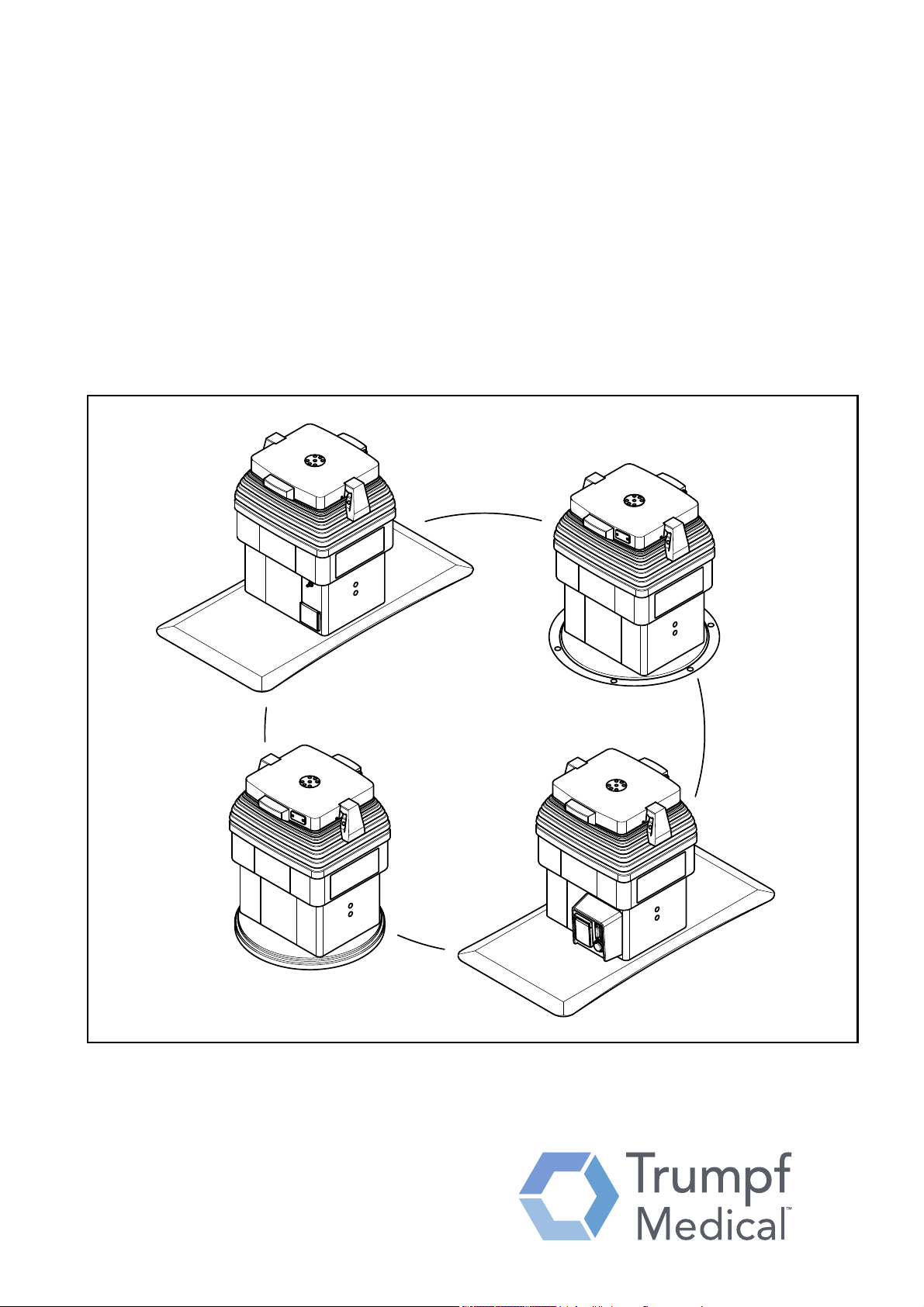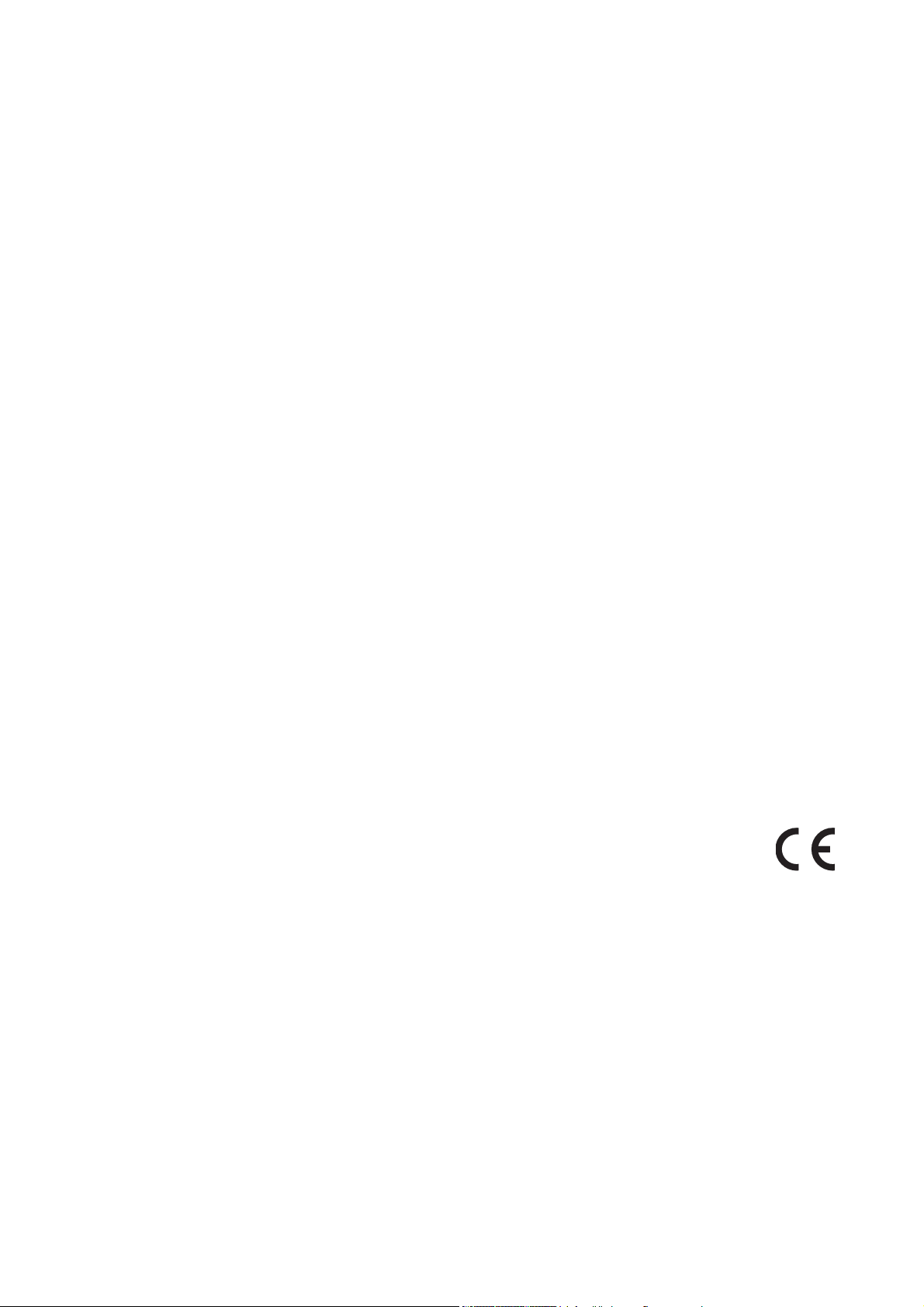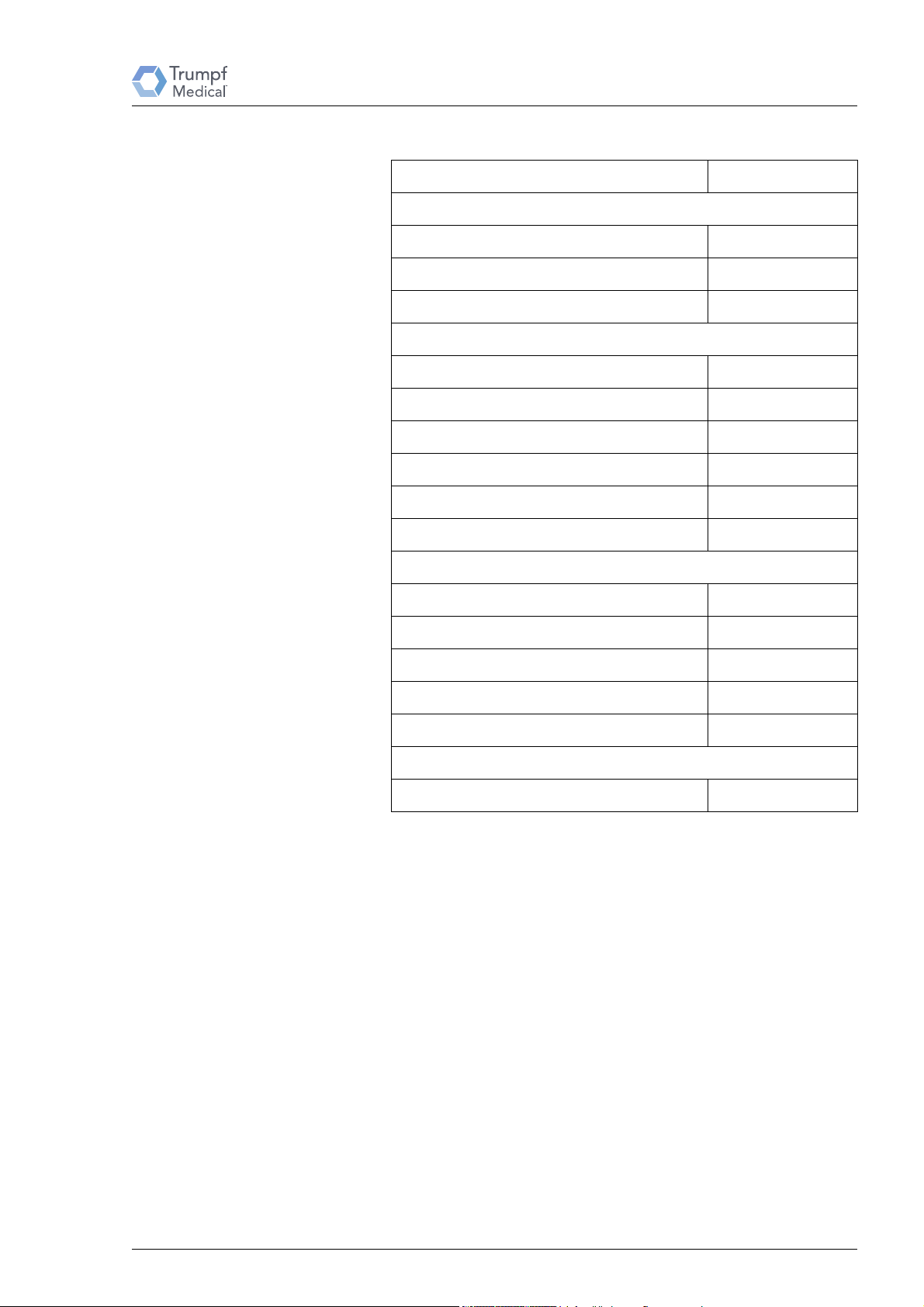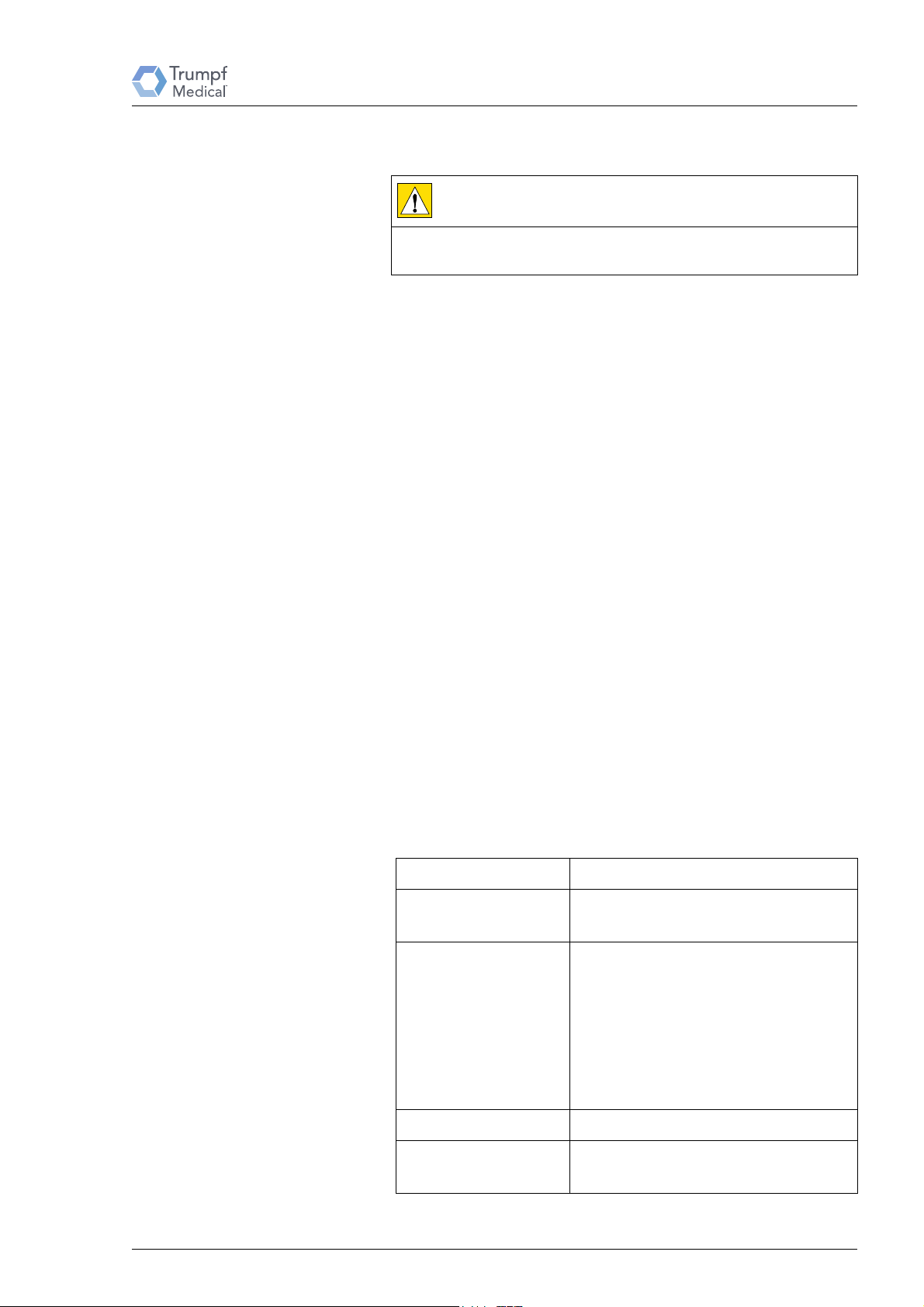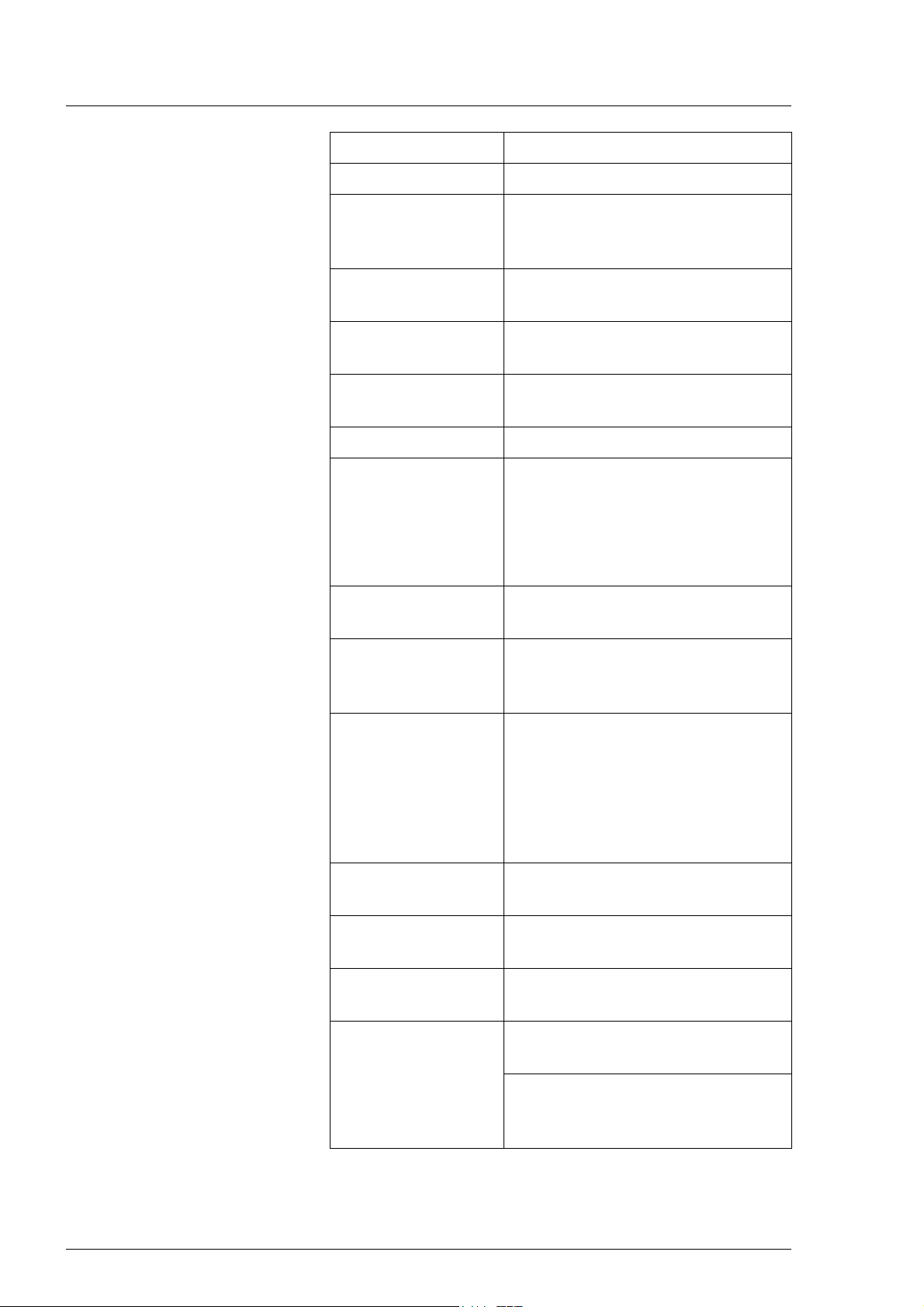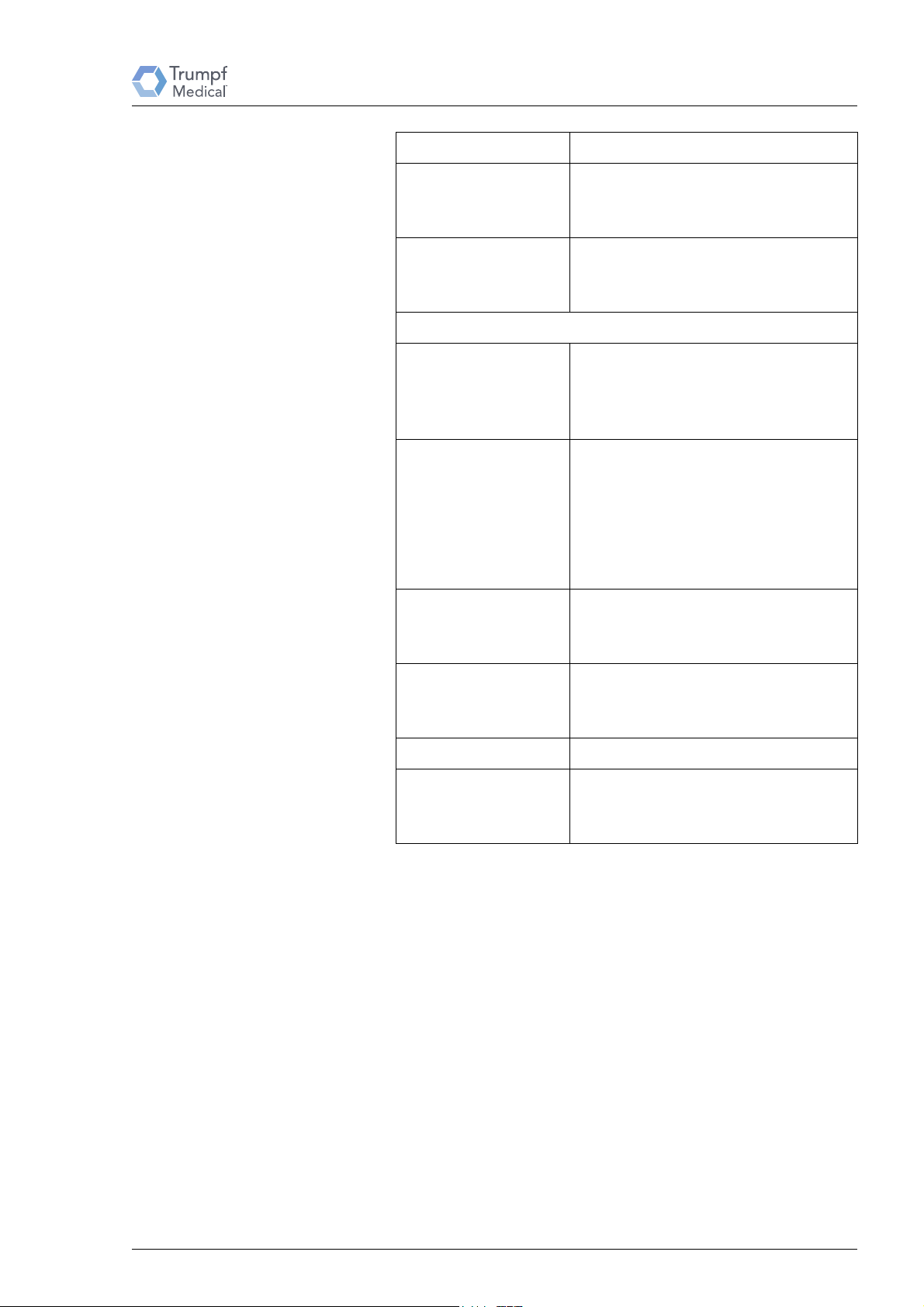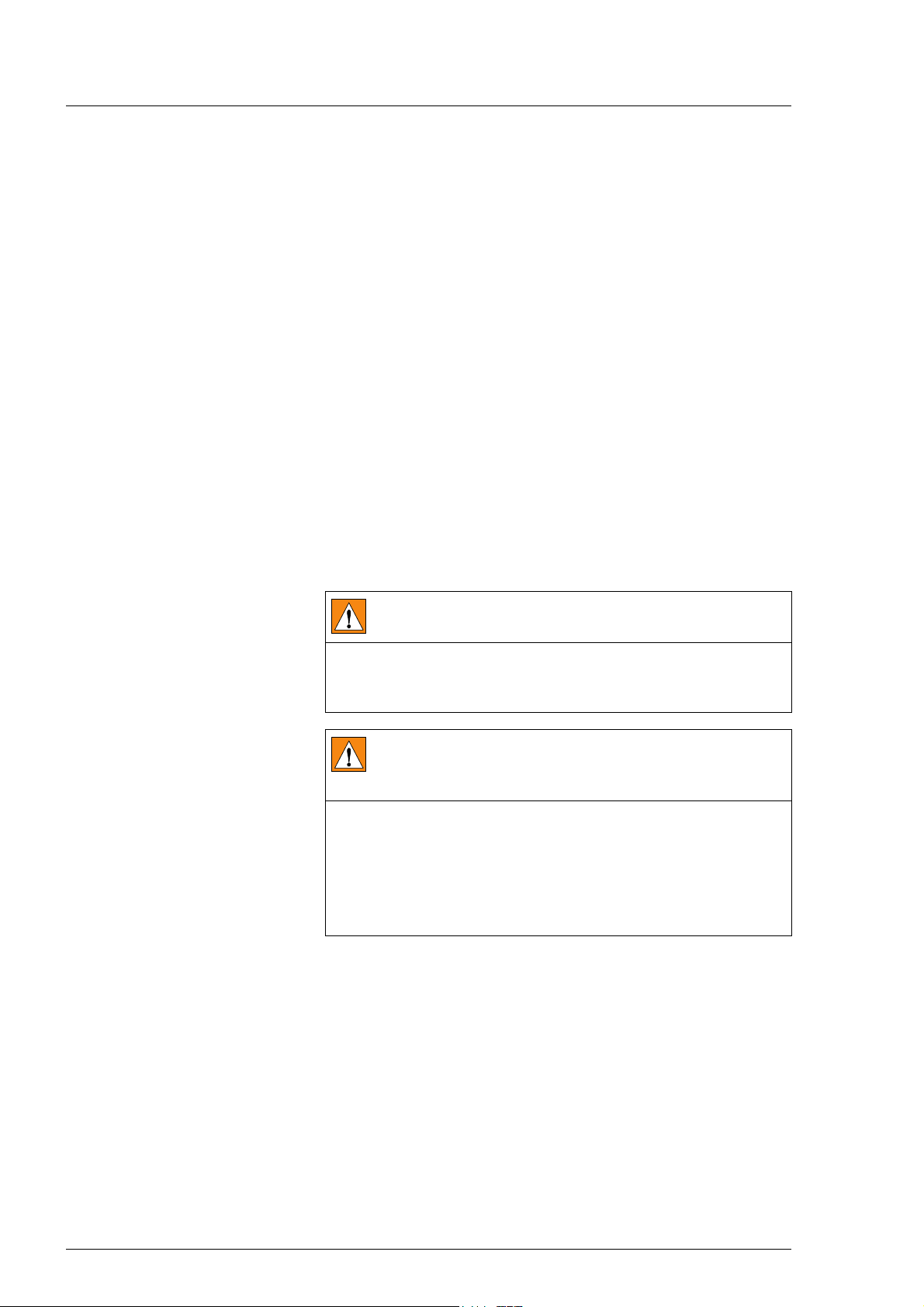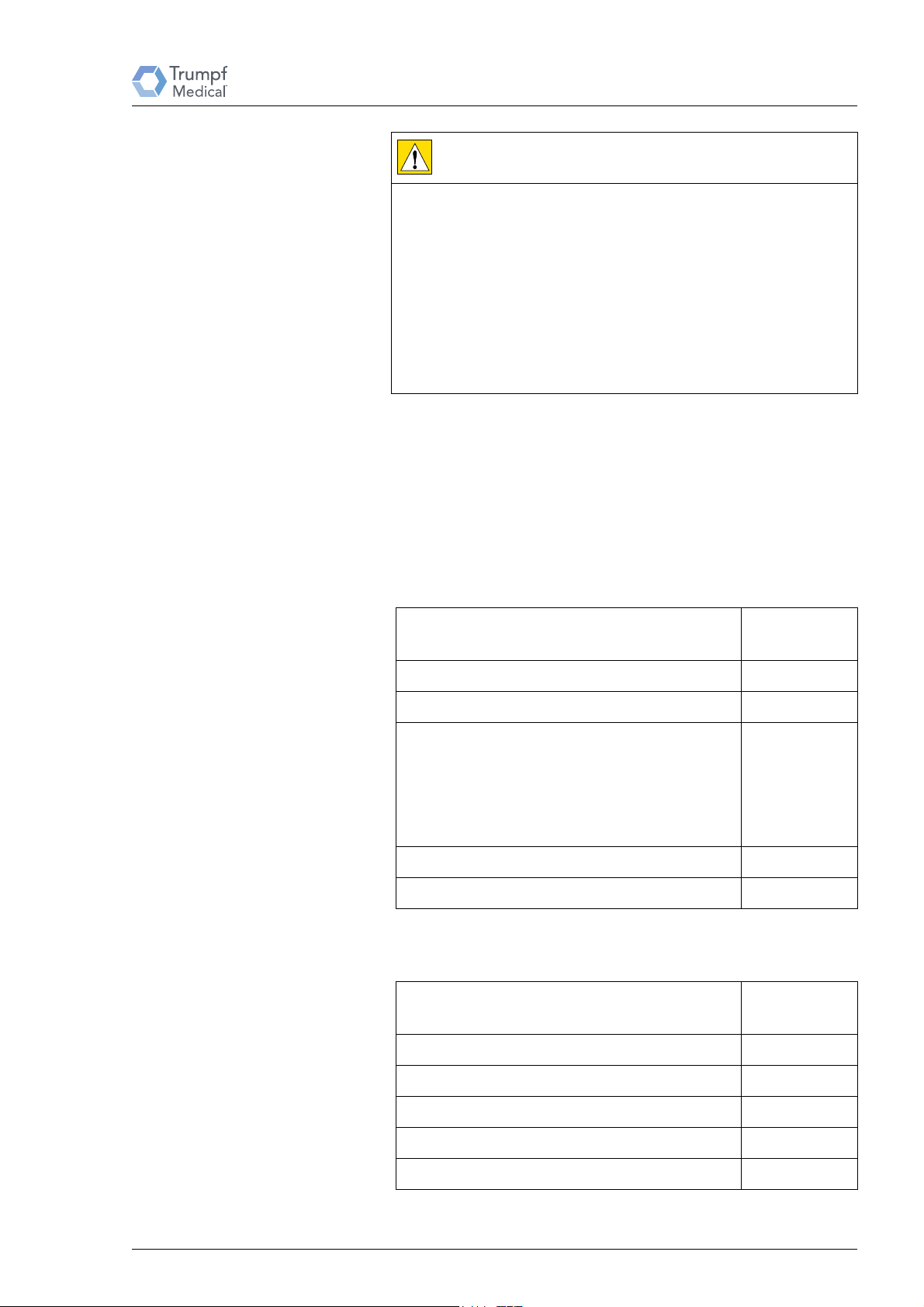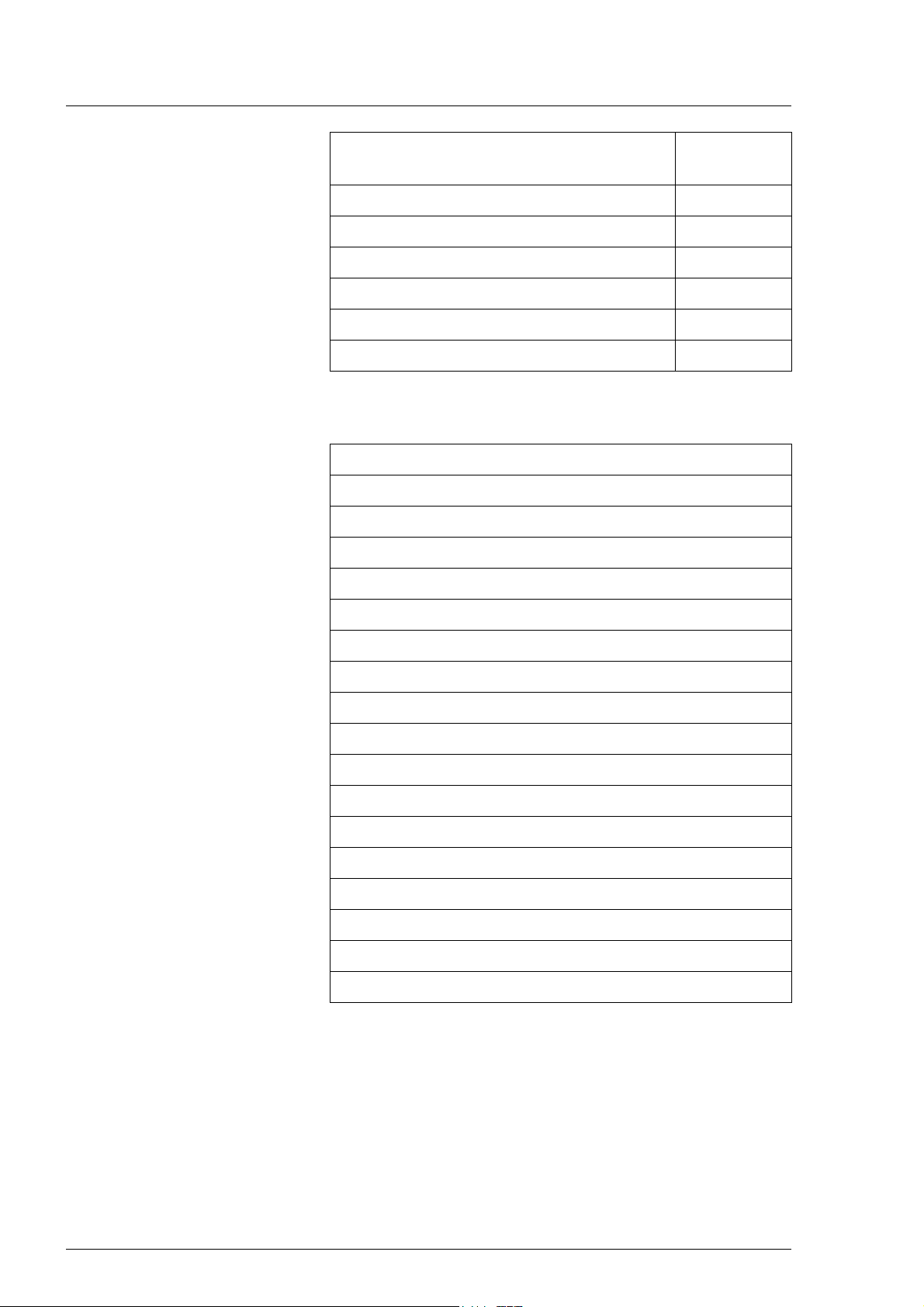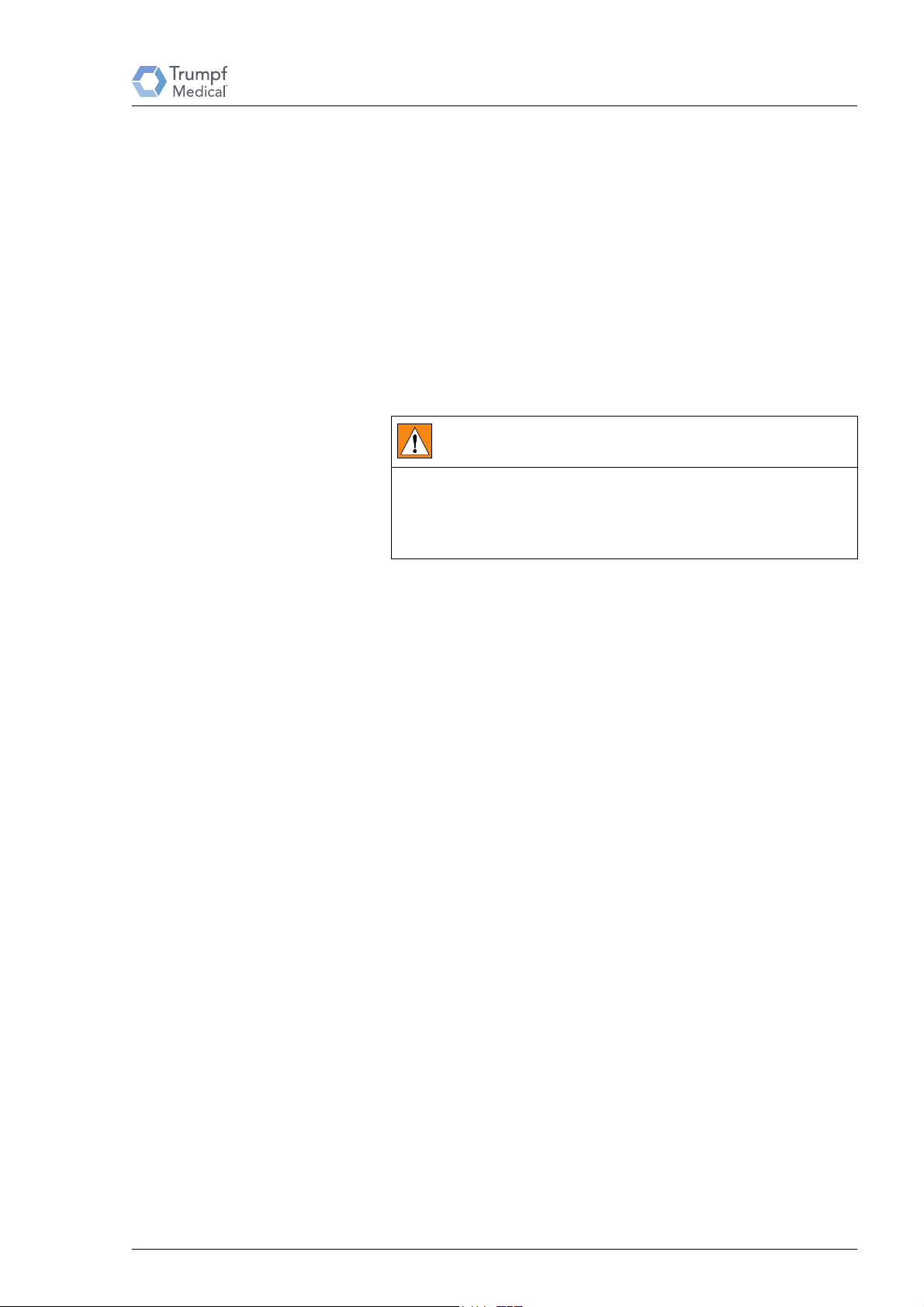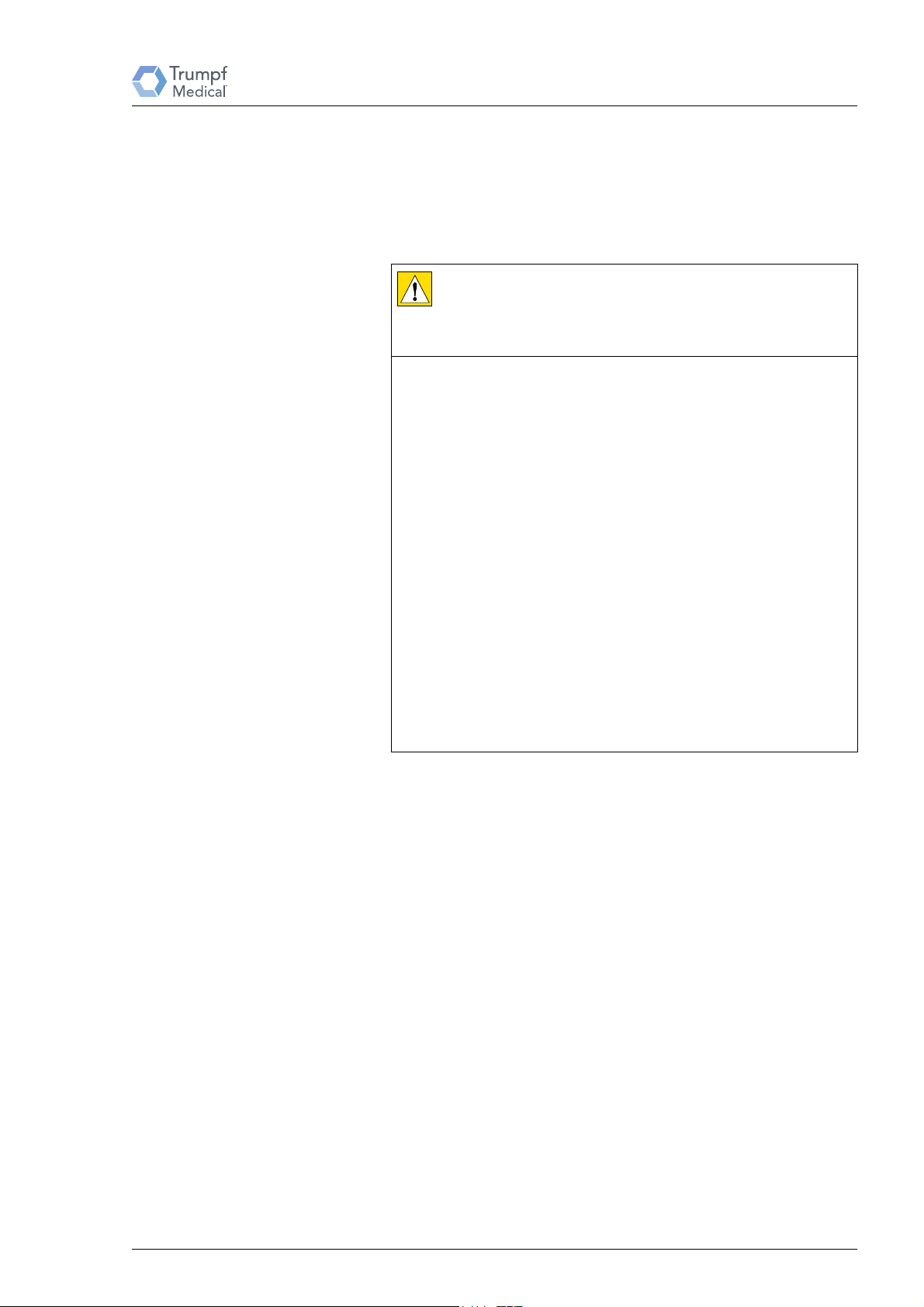Content
64990113_030_01 — 2069106 — 2017–11–02
8 Switch off the operating table . . . . . . . . . . . . . . . . . . . . . . . . . . . . . . . . 47
8.1 mobile operating table column. . . . . . . . . . . . . . . . . . . . . . . . . . . . . . . . . . . . . .47
8.2 Fixed installation operating table column with internal power supply . . . . . . .47
8.3 Fixed installation operating table column without internal power supply . . . . .47
9 Special features of the operating table column . . . . . . . . . . . . . . . . . . . 48
9.1 Networks. . . . . . . . . . . . . . . . . . . . . . . . . . . . . . . . . . . . . . . . . . . . . . . . . . . . . . .48
9.2 External control . . . . . . . . . . . . . . . . . . . . . . . . . . . . . . . . . . . . . . . . . . . . . . . . . .49
10 Reset . . . . . . . . . . . . . . . . . . . . . . . . . . . . . . . . . . . . . . . . . . . . . . . . . . . 52
11 Load capacity. . . . . . . . . . . . . . . . . . . . . . . . . . . . . . . . . . . . . . . . . . . . . 52
12 Operate fixed installation operating table column. . . . . . . . . . . . . . . . . 53
12.1 Key release . . . . . . . . . . . . . . . . . . . . . . . . . . . . . . . . . . . . . . . . . . . . . . . . . . . . .54
12.2 Selecting the head position . . . . . . . . . . . . . . . . . . . . . . . . . . . . . . . . . . . . . . . .55
12.3 Level position. . . . . . . . . . . . . . . . . . . . . . . . . . . . . . . . . . . . . . . . . . . . . . . . . . . .55
12.4 Tilt. . . . . . . . . . . . . . . . . . . . . . . . . . . . . . . . . . . . . . . . . . . . . . . . . . . . . . . . . . . . .57
12.5 Anti-Trendelenburg/Trendelenburg . . . . . . . . . . . . . . . . . . . . . . . . . . . . . . . . . .57
12.6 Lift . . . . . . . . . . . . . . . . . . . . . . . . . . . . . . . . . . . . . . . . . . . . . . . . . . . . . . . . . . . . .58
12.7 Rotate fixed installation operating table column . . . . . . . . . . . . . . . . . . . . . . . .59
12.8 Endolight . . . . . . . . . . . . . . . . . . . . . . . . . . . . . . . . . . . . . . . . . . . . . . . . . . . . . . .60
12.9 Localize wireless TruSystem 7500 remote control . . . . . . . . . . . . . . . . . . . . . .60
12.10 Emergency mode . . . . . . . . . . . . . . . . . . . . . . . . . . . . . . . . . . . . . . . . . . . . . . . .60
12.11 Further functionalities . . . . . . . . . . . . . . . . . . . . . . . . . . . . . . . . . . . . . . . . . . . . . .62
13 Configuration options. . . . . . . . . . . . . . . . . . . . . . . . . . . . . . . . . . . . . . . 63
14 Transfer (shuttle operation) . . . . . . . . . . . . . . . . . . . . . . . . . . . . . . . . . . 64
14.1 Operating tabletop (without operation table column) . . . . . . . . . . . . . . . . . . .66
14.1.1 Transfer from the shuttle to the operating table column. . . . . . . . . . . . . . . . . . .66
14.1.2 Transfer of the operating table column to the shuttle. . . . . . . . . . . . . . . . . . . . .67
14.2 Mobile operating table . . . . . . . . . . . . . . . . . . . . . . . . . . . . . . . . . . . . . . . . . . .69
14.2.1 Transfer to the shuttle. . . . . . . . . . . . . . . . . . . . . . . . . . . . . . . . . . . . . . . . . . . . . .69
14.2.2 Set down operating table. . . . . . . . . . . . . . . . . . . . . . . . . . . . . . . . . . . . . . . . . .70
14.3 Changing direction . . . . . . . . . . . . . . . . . . . . . . . . . . . . . . . . . . . . . . . . . . . . . . .71
14.4 Emergency transfer . . . . . . . . . . . . . . . . . . . . . . . . . . . . . . . . . . . . . . . . . . . . . . .71
15 Care, cleaning and disinfection . . . . . . . . . . . . . . . . . . . . . . . . . . . . . . . 73
15.1 Operating table column . . . . . . . . . . . . . . . . . . . . . . . . . . . . . . . . . . . . . . . . . . .73
15.2 External power supply unit . . . . . . . . . . . . . . . . . . . . . . . . . . . . . . . . . . . . . . . . .74
15.3 Cleaning shuttle. . . . . . . . . . . . . . . . . . . . . . . . . . . . . . . . . . . . . . . . . . . . . . . . . .74
16 Technical data . . . . . . . . . . . . . . . . . . . . . . . . . . . . . . . . . . . . . . . . . . . . 75
16.1 Conditions for storage and transport . . . . . . . . . . . . . . . . . . . . . . . . . . . . . . . . .75
16.2 Conditions for operation. . . . . . . . . . . . . . . . . . . . . . . . . . . . . . . . . . . . . . . . . . .75
16.3 Operating table column . . . . . . . . . . . . . . . . . . . . . . . . . . . . . . . . . . . . . . . . . . .76
16.4 External power supply unit . . . . . . . . . . . . . . . . . . . . . . . . . . . . . . . . . . . . . . . . .78
16.5 Cables . . . . . . . . . . . . . . . . . . . . . . . . . . . . . . . . . . . . . . . . . . . . . . . . . . . . . . . . .78