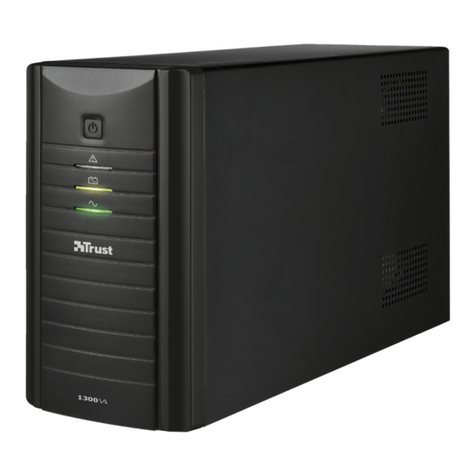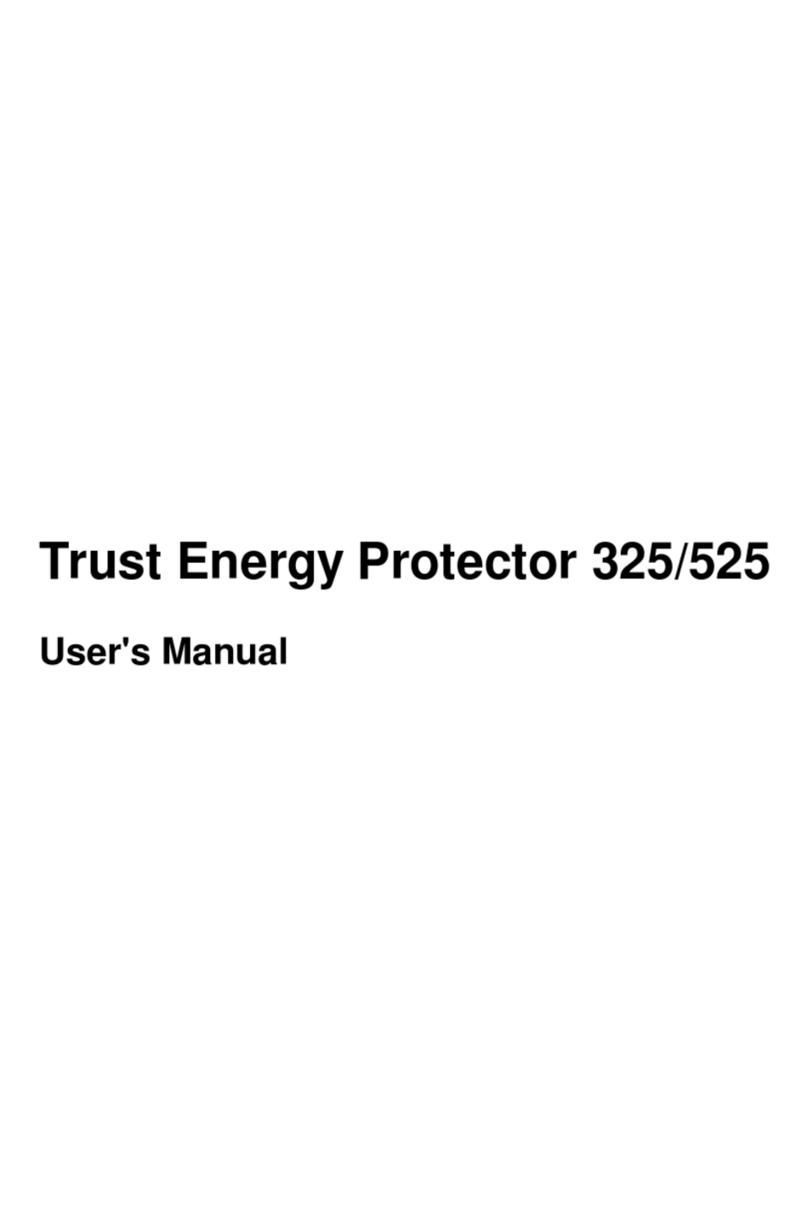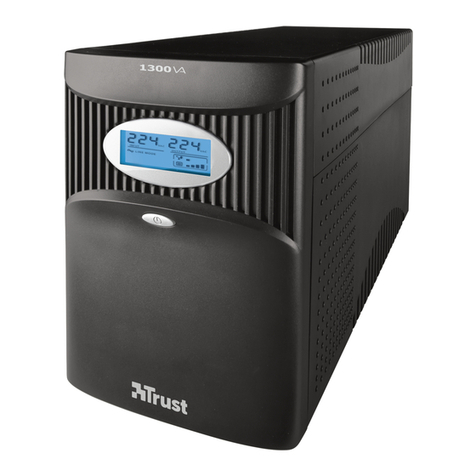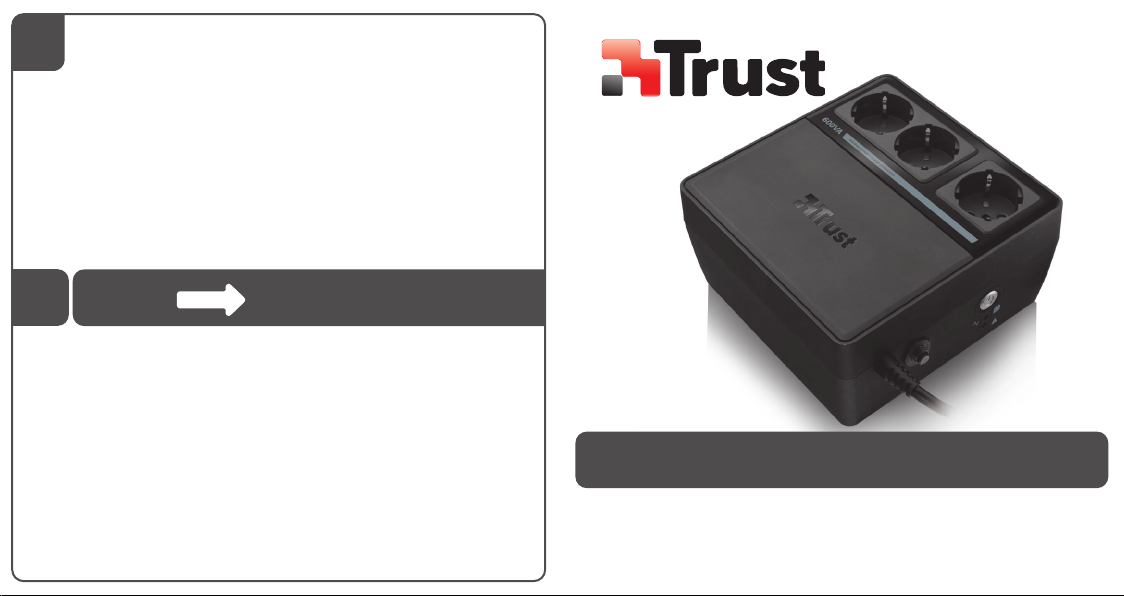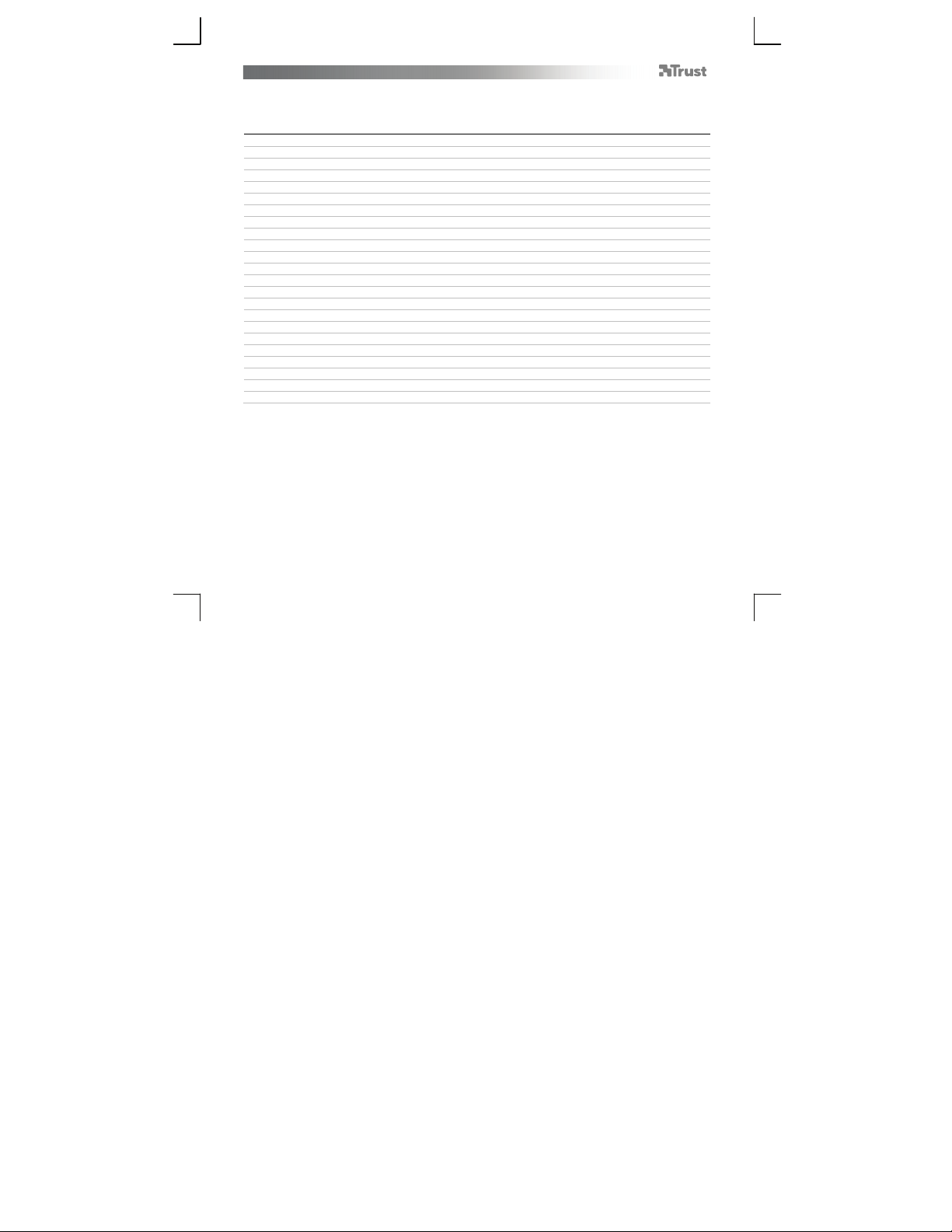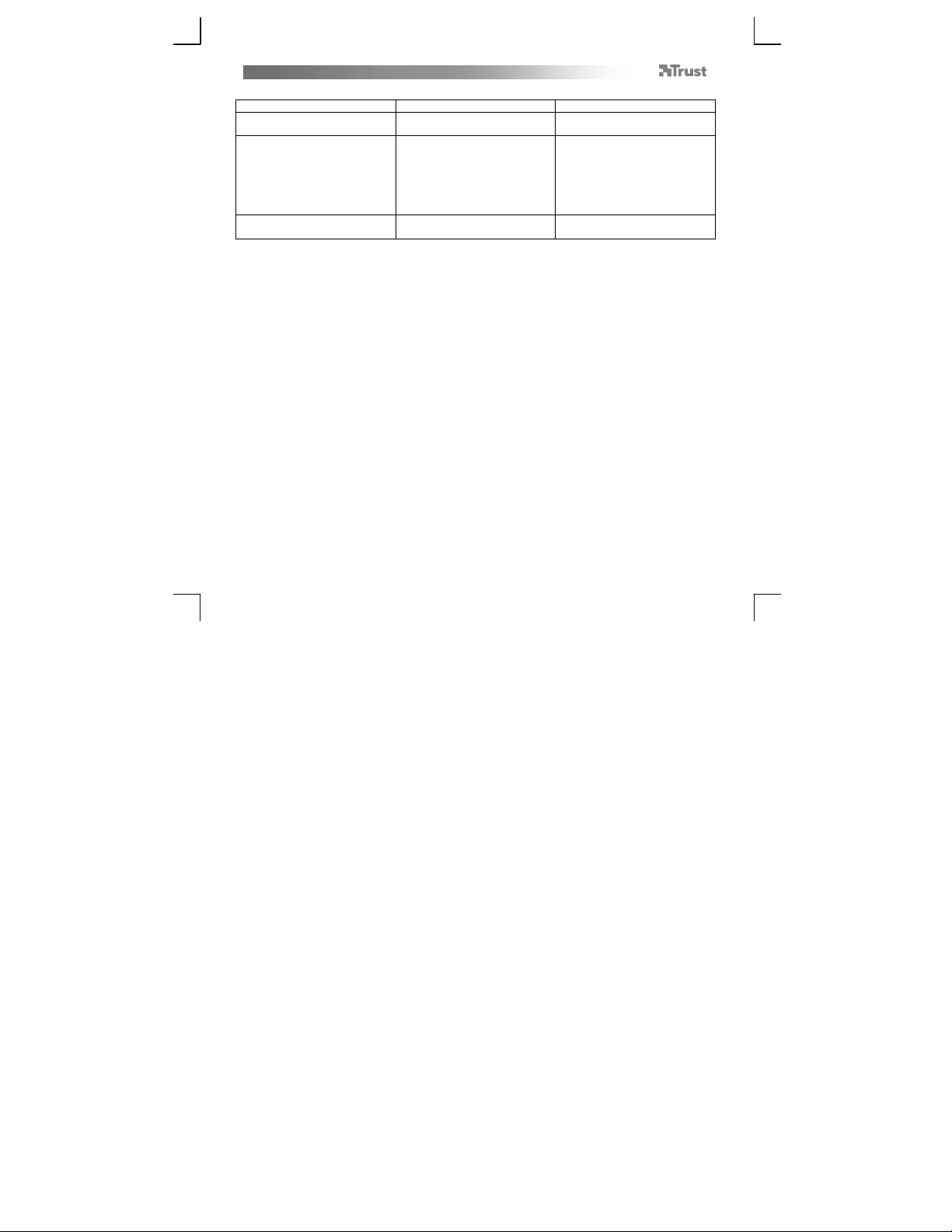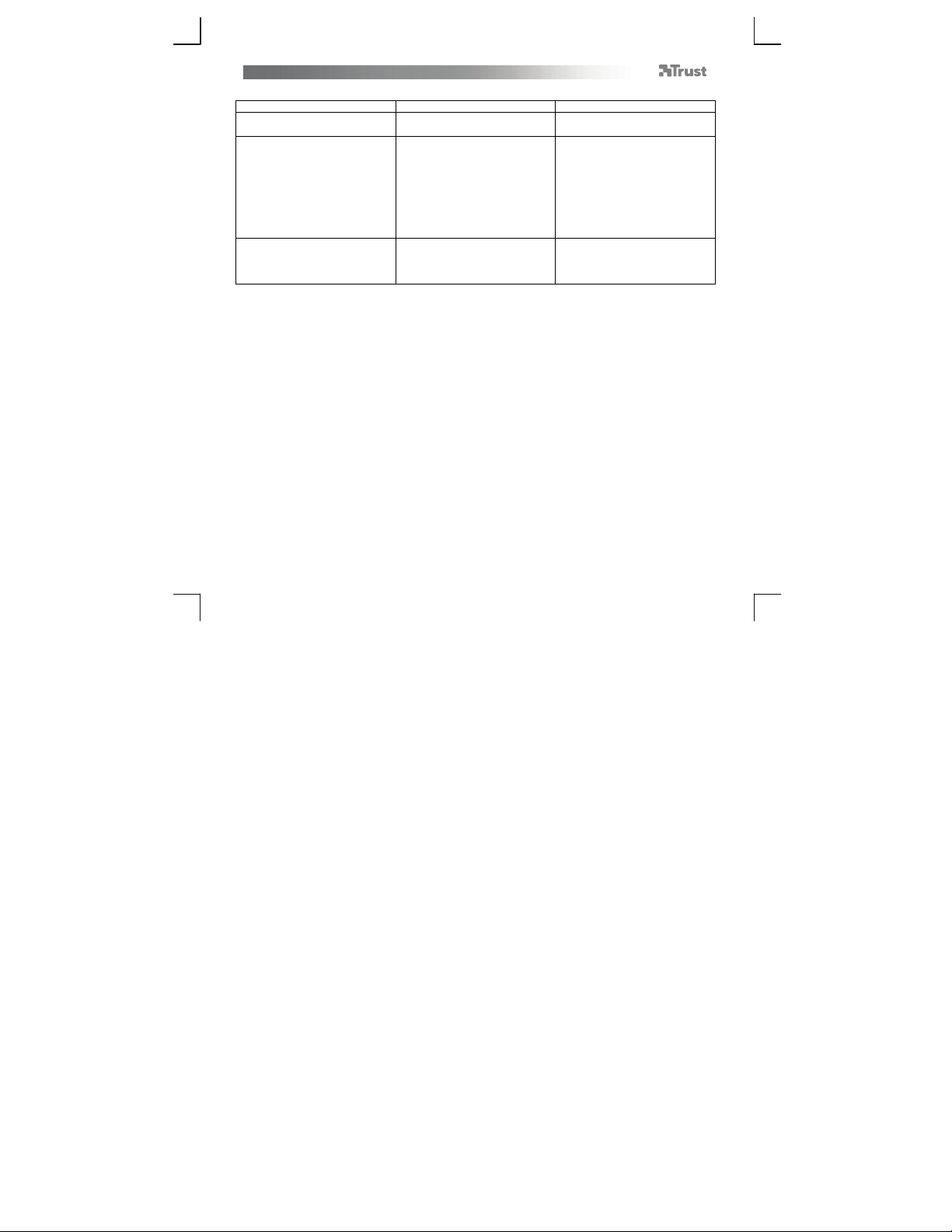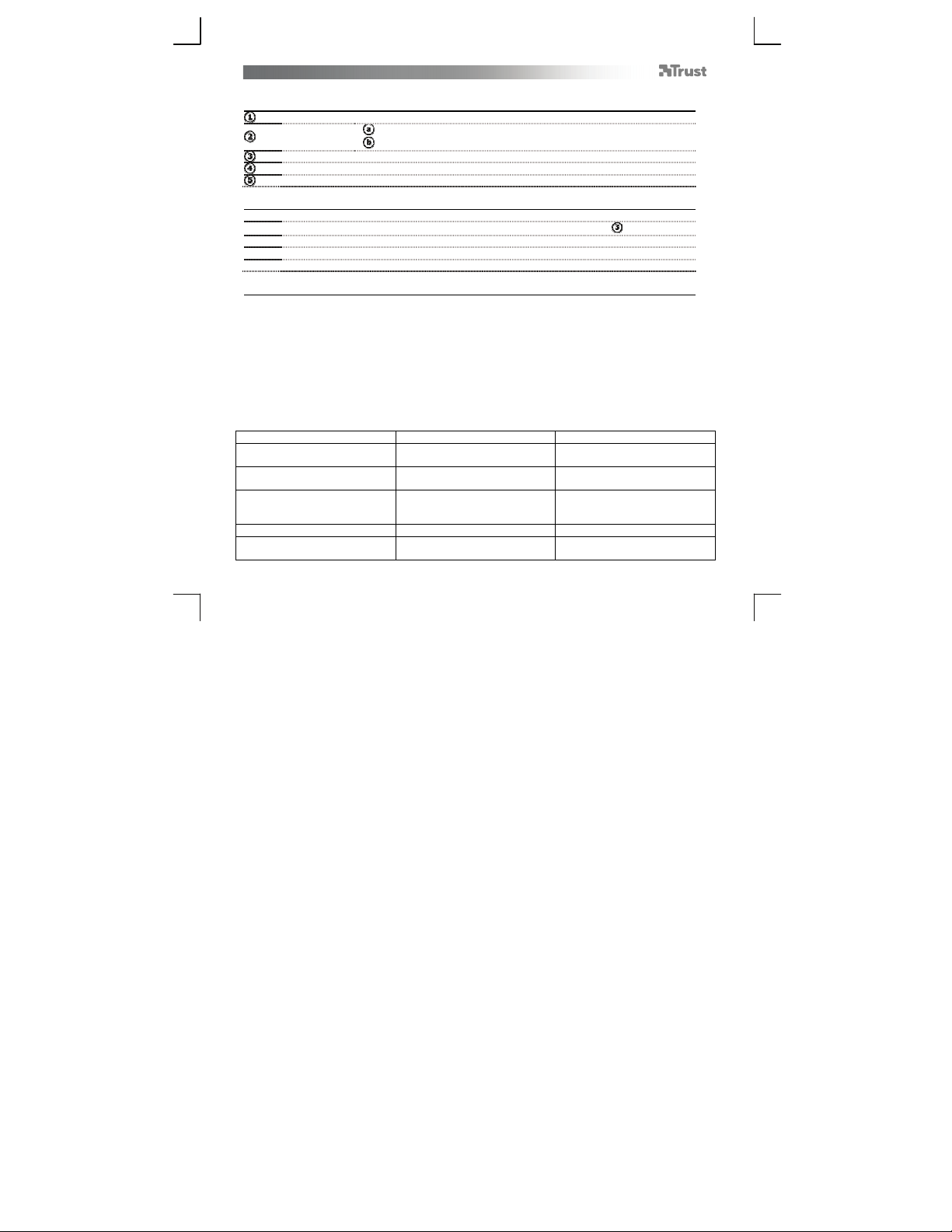600VA UPS – User’s Manual
8
Contenuto della confezione (Package contents)
Pulsante di Acceso / Spento
LED di stato: Verde
Rosso
Uscita CA.
Interruttore automatico.
Ingresso CA.
Installazione (Installation)
- Spegnere il PC.
- Collegare il cavo di ingresso CA del computer alla porta di ingresso CA dell'UPS ( ).
- Accendere il gruppo di continuità.
- Caricare il gruppo di continuità per 8 ore.
- L'apparecchiatura collegata al gruppo di continuità può essere accesa.
Promemoria di sicurezza e per il corretto utilizzo (Safety & proper usage reminders)
-Una volta collegato all'alimentazione di rete, il gruppo di continuità deve essere acceso affinché la
batteria si carichi.
-Non aprire né riparare questo dispositivo e tenerlo lontano dai liquidi.
-Se si apre o si danneggia la batteria, le sostanze rilasciate potrebbero essere infiammabili e nocive
per la pelle e per gli occhi.
-Collegare sempre il gruppo di continuità ad una presa a parete provvista di messa a terra.
-Non collegare prese multiple al gruppo di continuità.
-Le porte di uscita potrebbero essere ancora alimentate, anche quando il dispositivo è spento.
-Assicurarsi che il dispositivo non sia collocato su superfici sensibili al calore e che il gruppo di
continuità disponga di sufficiente ventilazione.
Tabella operativa di allarmi e indicatori
Allarme Condizione Indicazione
Spento. Modo CA (funzionamento
normale).
LED verde acceso.
Segnale acustico ogni 10 secondi. Modo batteria (funzionamento di
riserva).
LED verde lampeggiante ogni 10
secondi.
Un suono ogni secondo. Batteria scarica in modo batteria. LED verde lampeggiante ogni
secondo
LED rosso acceso.
Suono continuo. Guasto. LED rosso acceso.
Spento. Allarme per protezione
surriscaldamento.
LED rosso lampeggiante ogni 0,5
secondi.