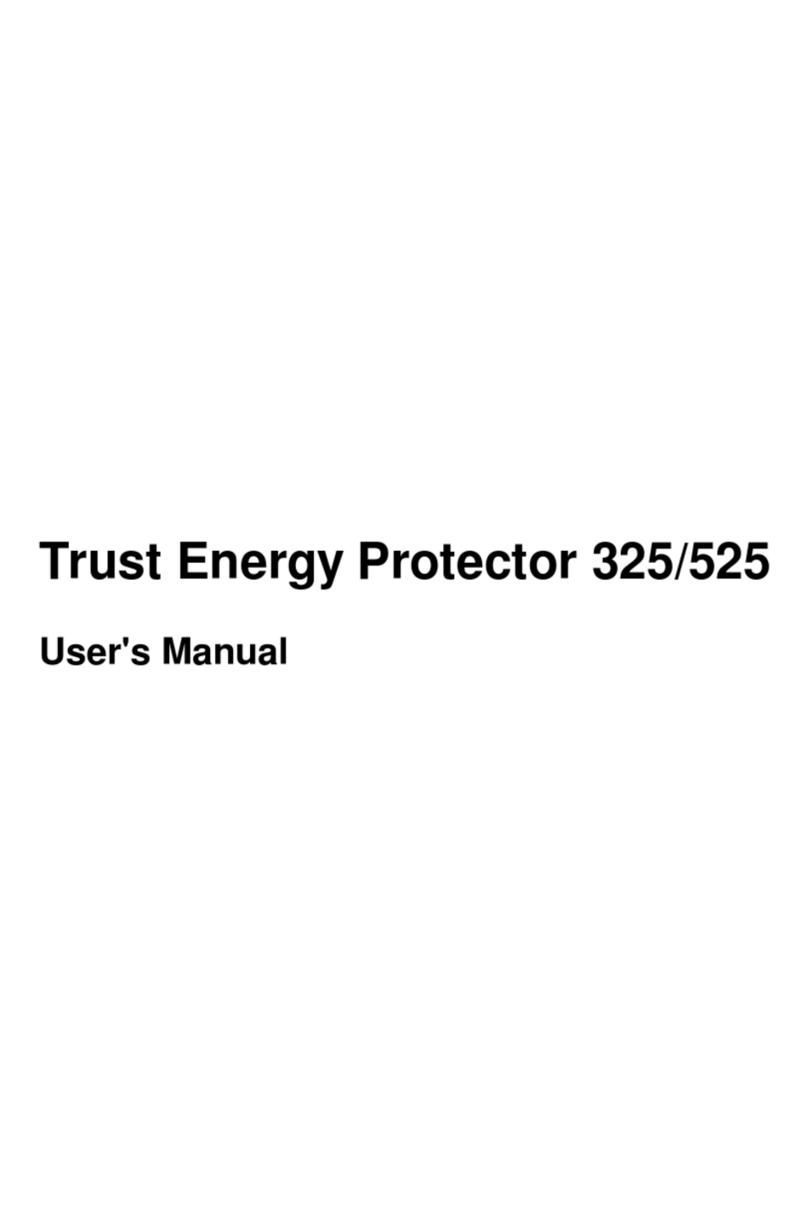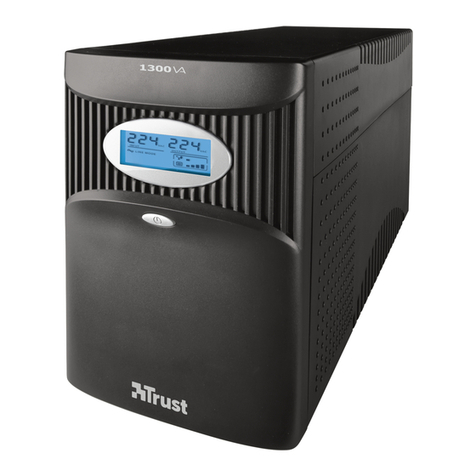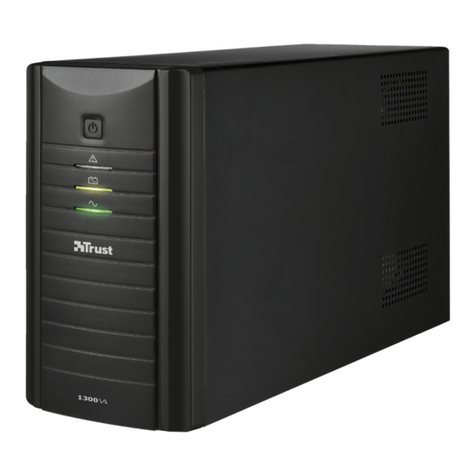PW-4040T/4050T/4060T/4080T 400VA/500VA/600VA/800VA UPS
3
UK
t less than 0.5mA, please use in comfort. not exceed 3.5mA.
• s water. medical equipment,
, such as your desk or the floor.
• t a multiple socket to the UPS. of heat sources, such as the sun,
your monitor.
• d, electrolyte may be
leased, which is harmful to skin, eyes and the environment.
• This UPS generates leakage curren
• The sum of the leakage current of the UPS and its connected equipments must
• Do not open or repair this device.
• Disconnect the power plug from the mains supply before cleaning the device.
Keep this device away from liquids, such a
• Do not use this device in combination with non-computer related items, such as
microwave ovens, vacuum cleaners, etc.
• Make sure the UPS is placed on a firm surface
• ALWAYS use the UPS with an earthed plug socket.
Do not connec
• Never cover the UPS to avoid overheating. Keep the UPS out of the reach
heaters, etc.
• The outputs may have a high voltage, even when the device is turned off.
• Keep the UPS at least 20 cm from
• Do not expose the battery to a naked flame. This may cause the battery to explode.
Never drill holes into the battery.
• The battery must not be opened or damaged. If the battery is opened or damage
re
• When the battery is empty, ask your local authority where you can dispose of it.
This device meets the essential requirements and other relevant conditions of the appl• icable European
ation of Conformity (DoC) is available at www.trust.com/14397/ce,
re
information see www.trust.com/warranty
directives. The Declar
www.trust.com/14396/ce, www.trust.com/14395/ce, www.trust.com/14422/ce
arranty & copyrightW
• This product has a two-year manufacturer's warranty which is effective from the date of purchase. For mo
• Reproduction of this manual or any part of it is prohibited without permission from Trust International B.V.