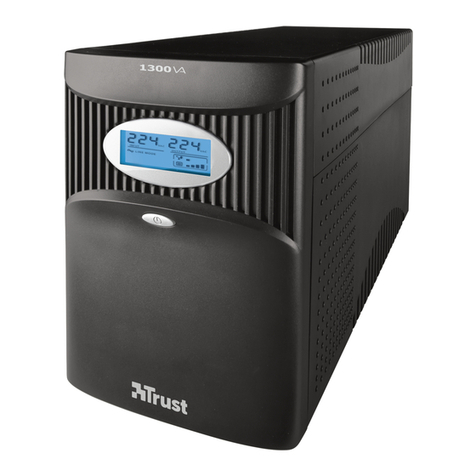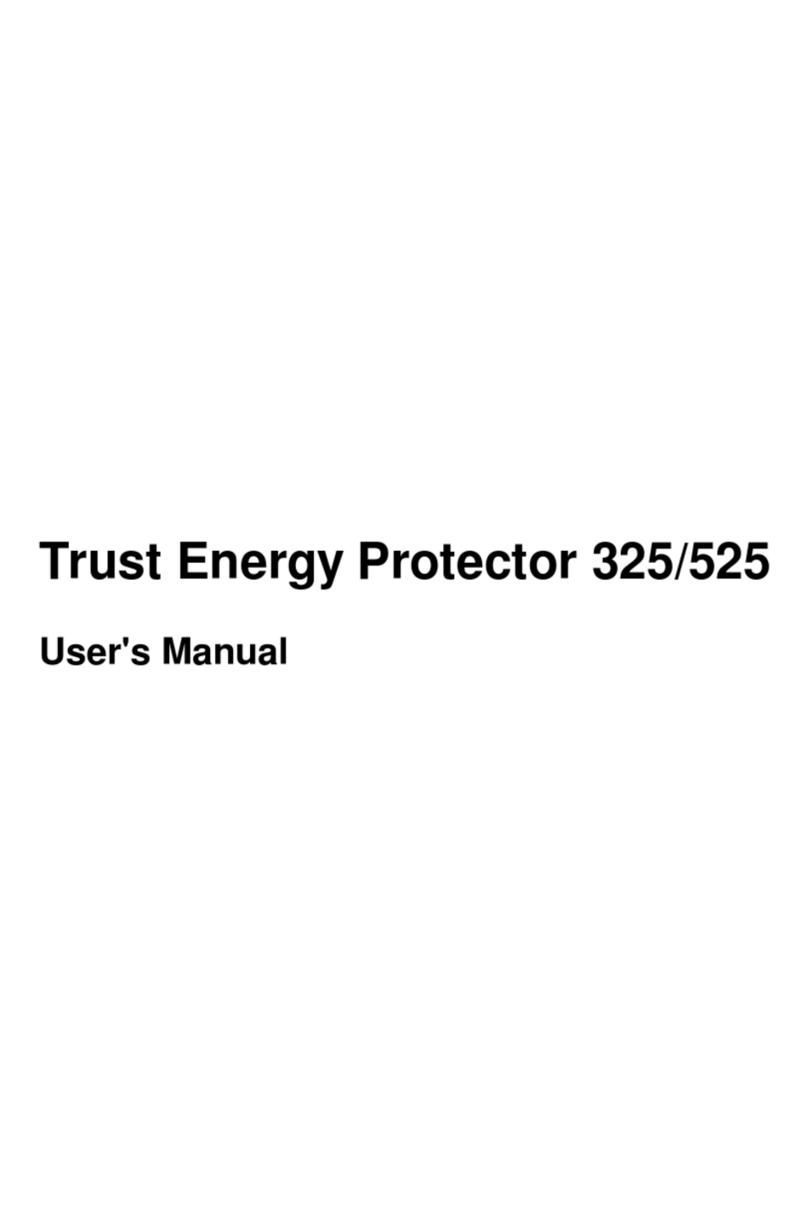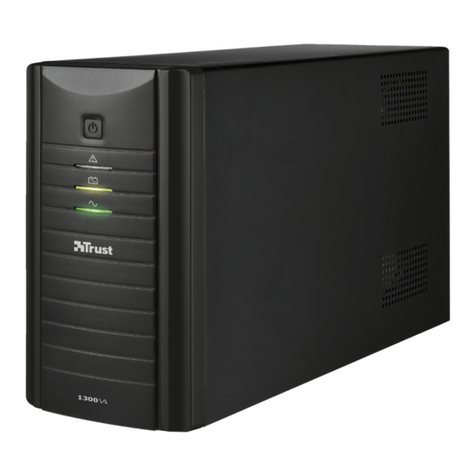TRUST ENERGY PROTECTOR 400
1
UK
Instructions when using for the first time Chapter
1. Connecting (3.1)
2. Use (3.2)
3. Testing (3.3)
1 Introduction
This instruction manual is for users of the ENERGY PROTECTOR 400.
No knowledge of computers is necessary to install this product.
Please contact one of the Trust Customer Care Centers if you have any problems.
2 Safety
Carefully read the following instructions before use:
-Disconnect the power plug from the mains supply before cleaning the device. Do
not use a liquid cleaner or a spray to clean the device. Clean the device with a
damp cloth.
-Do not use this device in a damp environment, such as a bathroom, damp
basement or swimming pool.
-Make sure the UPS is placed on a firm surface, such as your desk or the floor.
-Make sure nothing is placed on the power cable. Do not place this device in an
area where the cable can become worn as a result of people walking over it.
-Never insert objects into the slits on the front of the UPS, because you may touch
live components. This may cause a fire or give you an electric shock.
-Do not try to repair this device yourself. If you open or remove the casing, you
may accidentally touch live components.
-This device may only be repaired by qualified personnel.
-The outputs may have a high voltage, even when the device is turned off.
-Only replace a burnt fuse by the same type of fuse which has the same value.
This will prevent the chance of damage.
-Under the following circumstances, remove the plug from the power socket and
have the device repaired by qualified personnel:
-The cable or plug is damaged.
-Liquid has entered the device.
-The device has been dropped or the casing has been damaged.
-The device is not operating correctly.
BATTERY:
The battery may only be replaced by qualified personnel.
The battery must not be opened or damaged. If the battery is opened or damaged,
electrolyte may be released, which is harmful to skin, eyes and the environment.
To prevent an explosion, do not expose the battery to a naked flame.