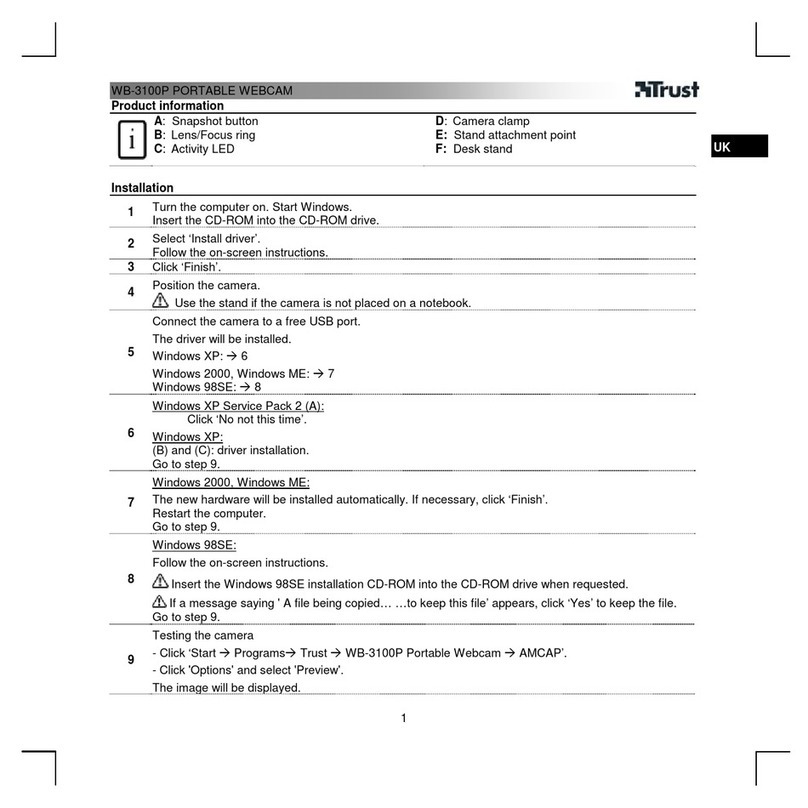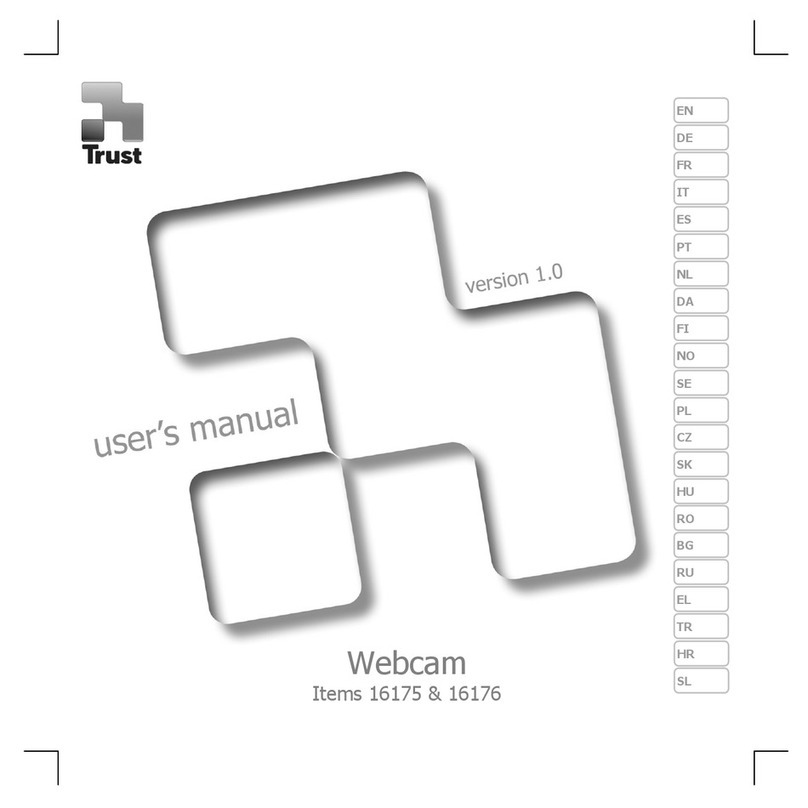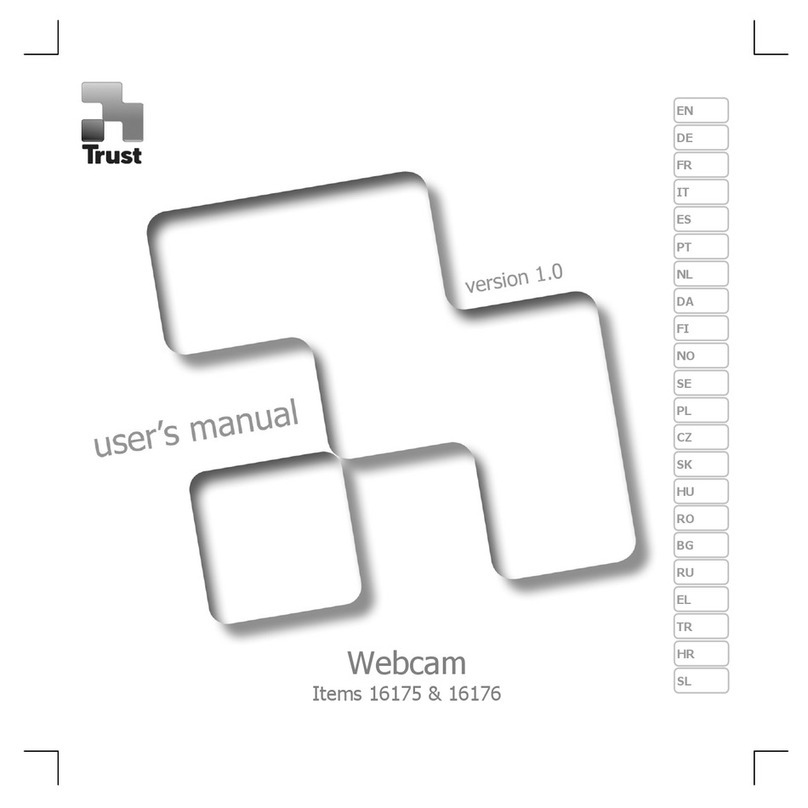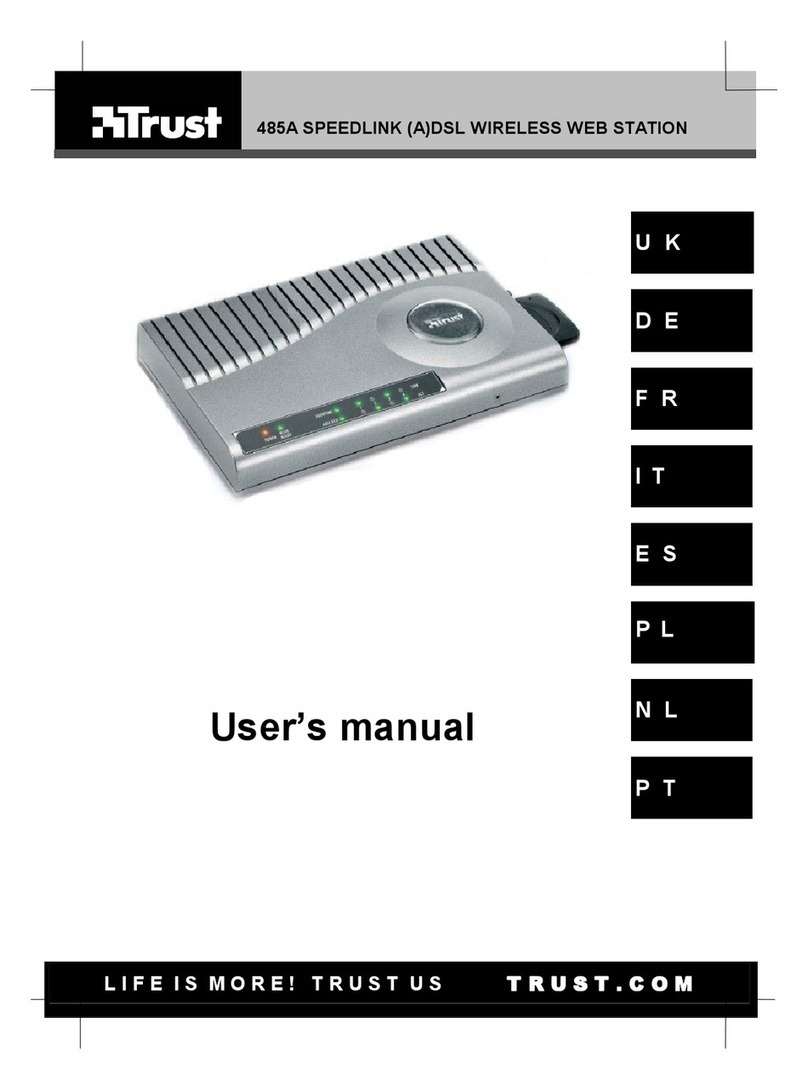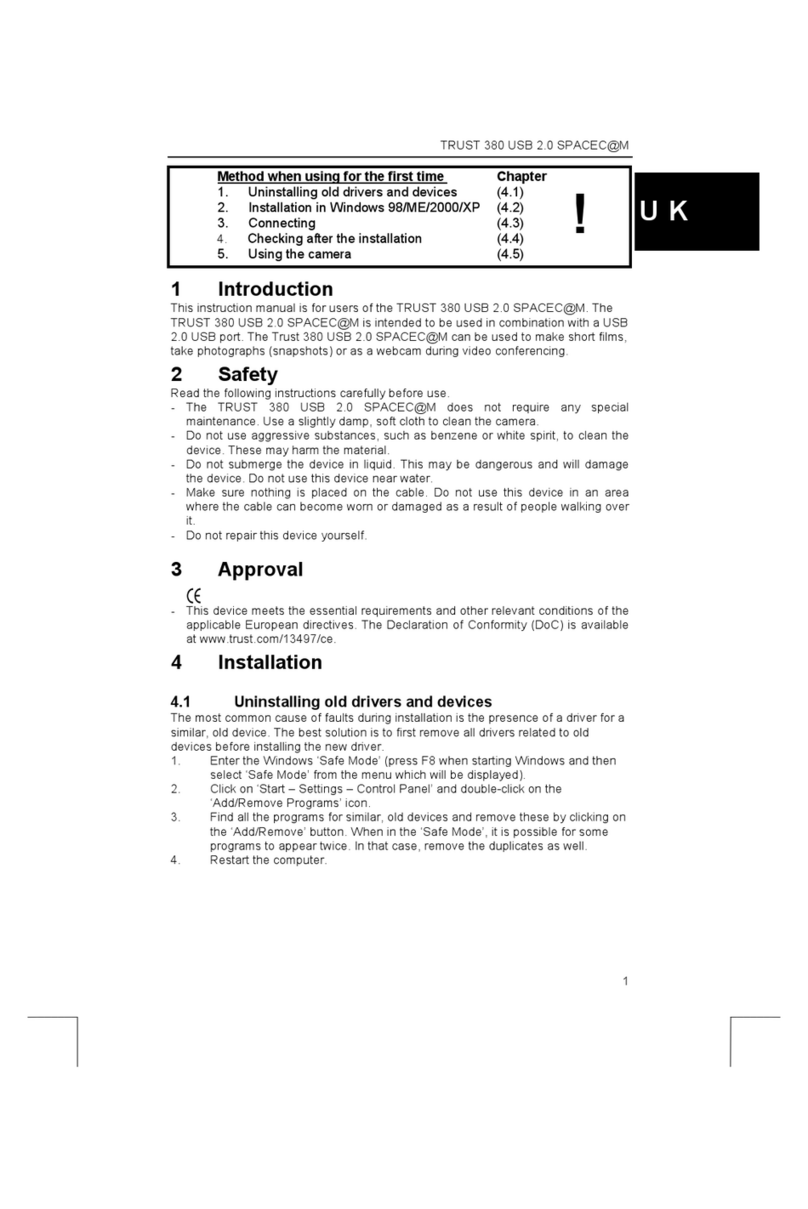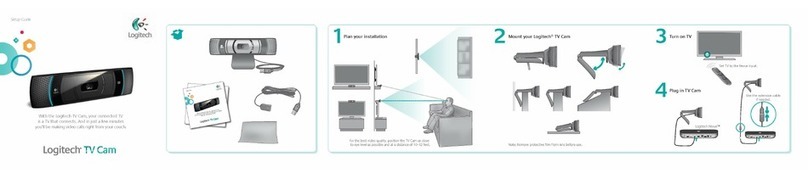WB-1400T Webcam
1
DE
Produktinformationen
A: Schnappschusstaste
B: Verstellbarer Objektivring
C: Mehrzweckklemme
D: Statusanzeige
E: USB-Anschluss
Installation
1 Schalten Sie den PC ein. Legen Sie die CD in das CD-ROM-Laufwerk.
2 Installieren Sie den Treiber. Starten Sie das System neu.
3 Schließen Sie das Gerät an den USB-Port an. Stellen Sie die Kamera auf.
4
Windows XP+SP2:
- "Nein, dieses Mal nicht“ (No, not this time).
- "Weiter" (Next).
Andere Windows-Versionen:
Fahren Sie mit Punkt 5 fort.
5
Befolgen Sie die Anweisungen auf dem Bildschirm, um den Vorgang abzuschließen.
Die Windows 98SE-CD wird benötigt!
Windows 98SE/ME: Klicken Sie auf "Ja" (Yes), wenn Sie gefragt werden, ob eine ältere Datei überschrieben
werden soll!
Benutzen der Webcam
6 Öffnen Sie AmCap.
7 Aktivieren Sie die Vorschau (Preview).
8 Verstellen Sie den Objektivring so lange, bis das Bild klar ist. Wählen Sie "Ende" (Exit).
Schnappschuss
9 Drücken Sie auf die Schnappschusstaste, wenn die Webcam in Betrieb ist.
Klicken Sie auf "Datei" (File), und wählen Sie "Speichern unter" (Save as), um das Foto zu speichern.
Hinweis
Allgemeine Gebrauchsanweisung
• Windows 98SE/ME: Nach einem Neustart des Computers wird eventuell die Installation „Microsoft TV-
/Videoverbindung“ (Microsoft TV/VIDEO connection) ausgeführt. Befolgen Sie die Anweisungen auf dem Bildschirm
(die Installations-CD-ROM von Windows 98SE wird benötigt).
• Windows 98SE/ME: Keine Netzwerkverbindung nach Installation der Microsoft TV-/Videoverbindung:
- Klicken Sie auf "Systemsteuerung – Netzwerk“ (Control Panel – Network), und wählen Sie "Microsoft TV-
/Videoverbindung“ (Microsoft TV/VIDEO connection).
- Klicken Sie auf "Eigenschaften" (Properties).
- Klicken Sie auf die Registerkarte "Bindungen" (Bindings).
- Deaktivieren Sie "TCP/IP -> Microsoft TV-/Videoverbindung“ (TCP/IP -> Microsoft TV/Video Connection). Starten Sie
den Computer neu.
• Stellen Sie sicher, dass die Lichtverhältnisse bei Verwendung der Webcam ausreichend sind.
• Verwenden Sie einen weichen Pinsel, um das Objektiv von Staubpartikeln zu befreien.
• Die Schnappschussfunktion steht nur zur Verfügung, wenn die Webcam in Betrieb ist!
• Die Webcam kann nicht in mehreren Anwendungen gleichzeitig eingesetzt werden!
• Wenn Sie die Webcam an einen anderen USB-Port anschließen möchten, verwenden Sie den Hardware-Assistenten
(Hardware Wizard) zum Fertigstellen!