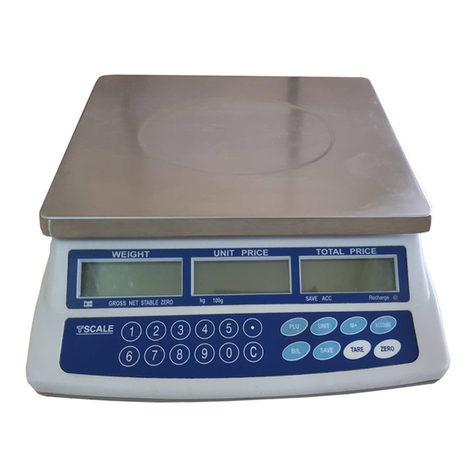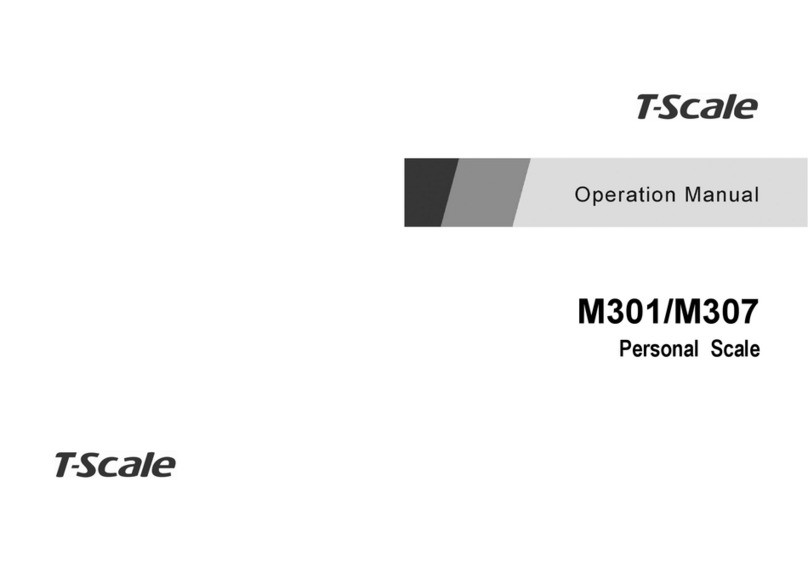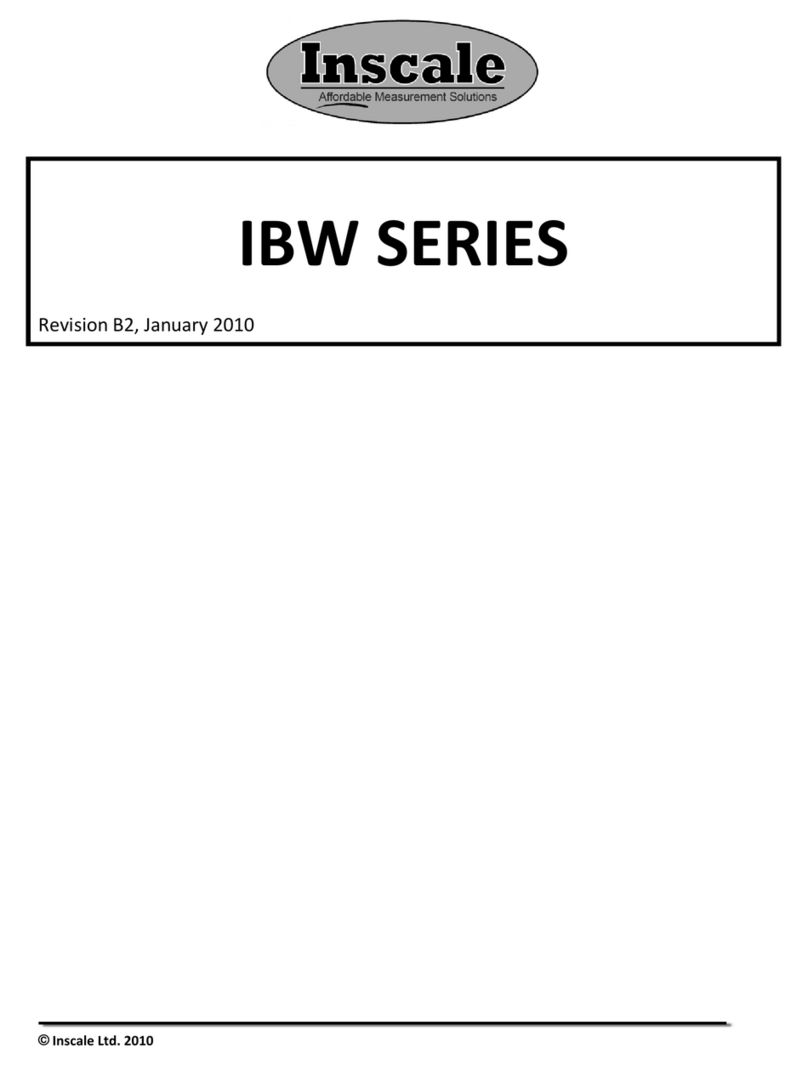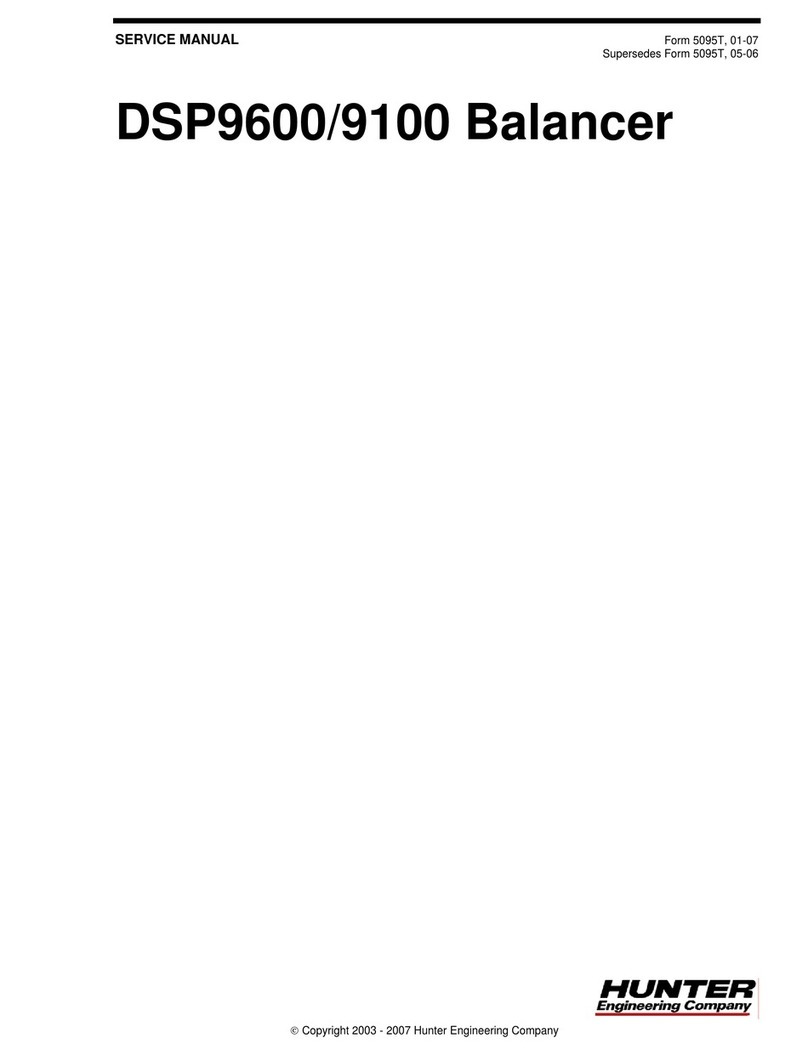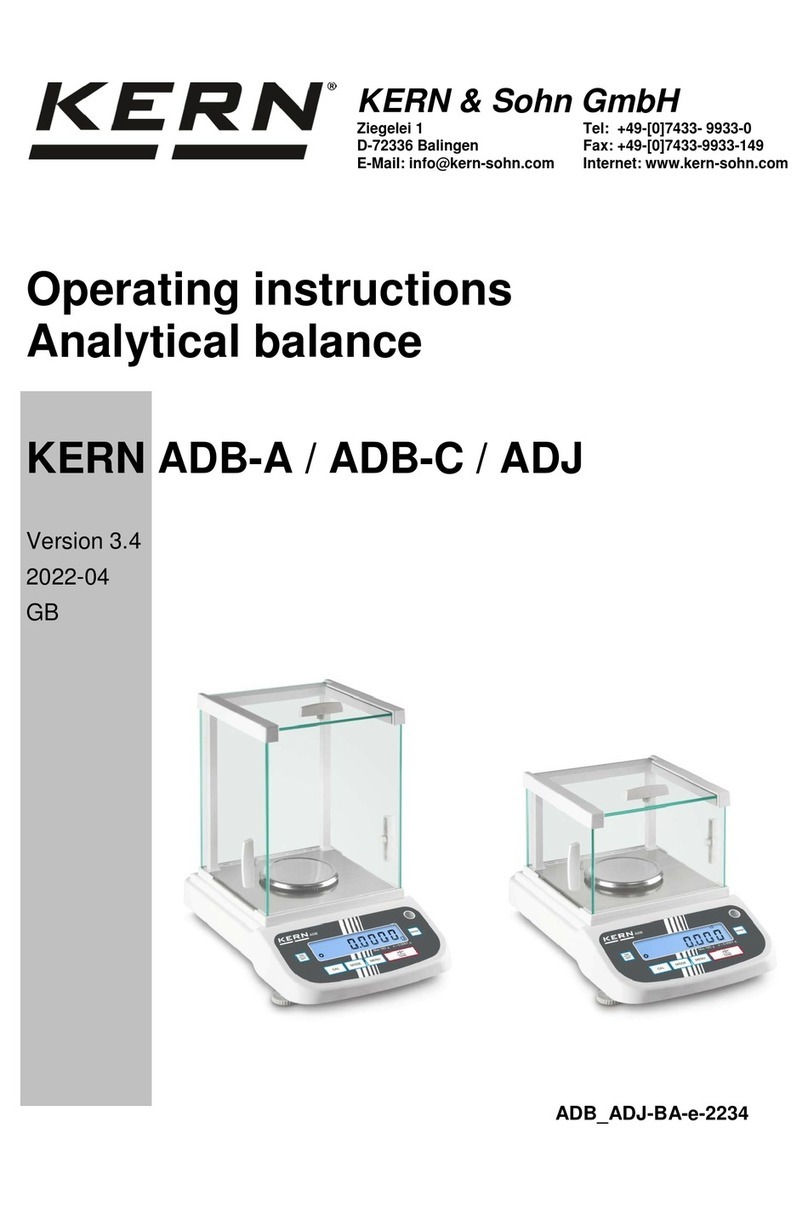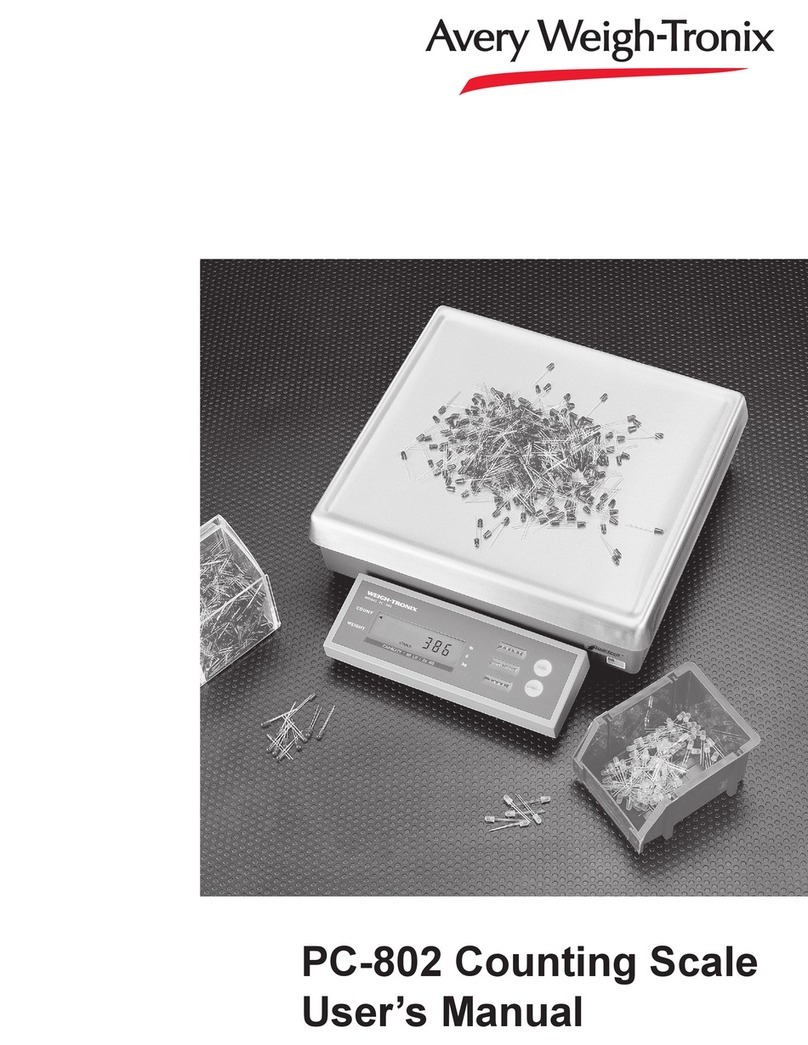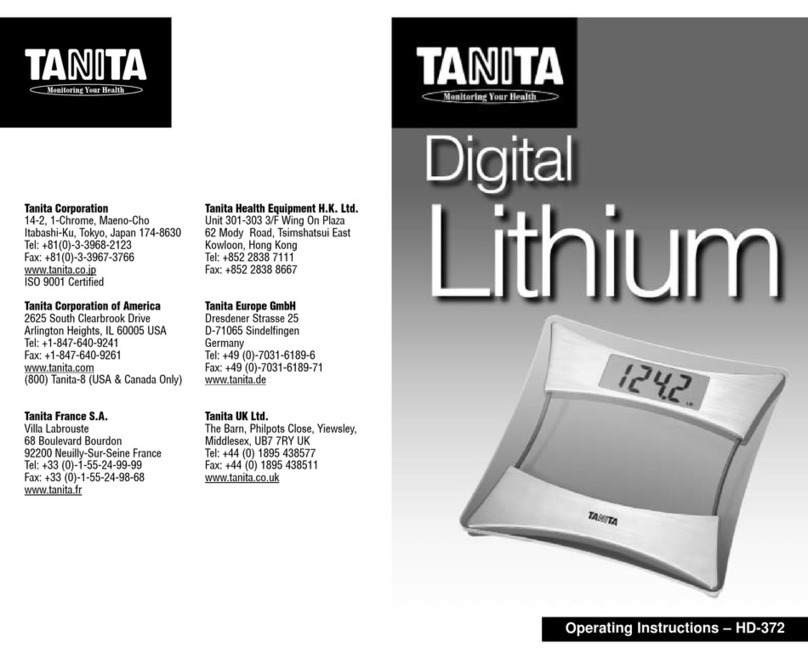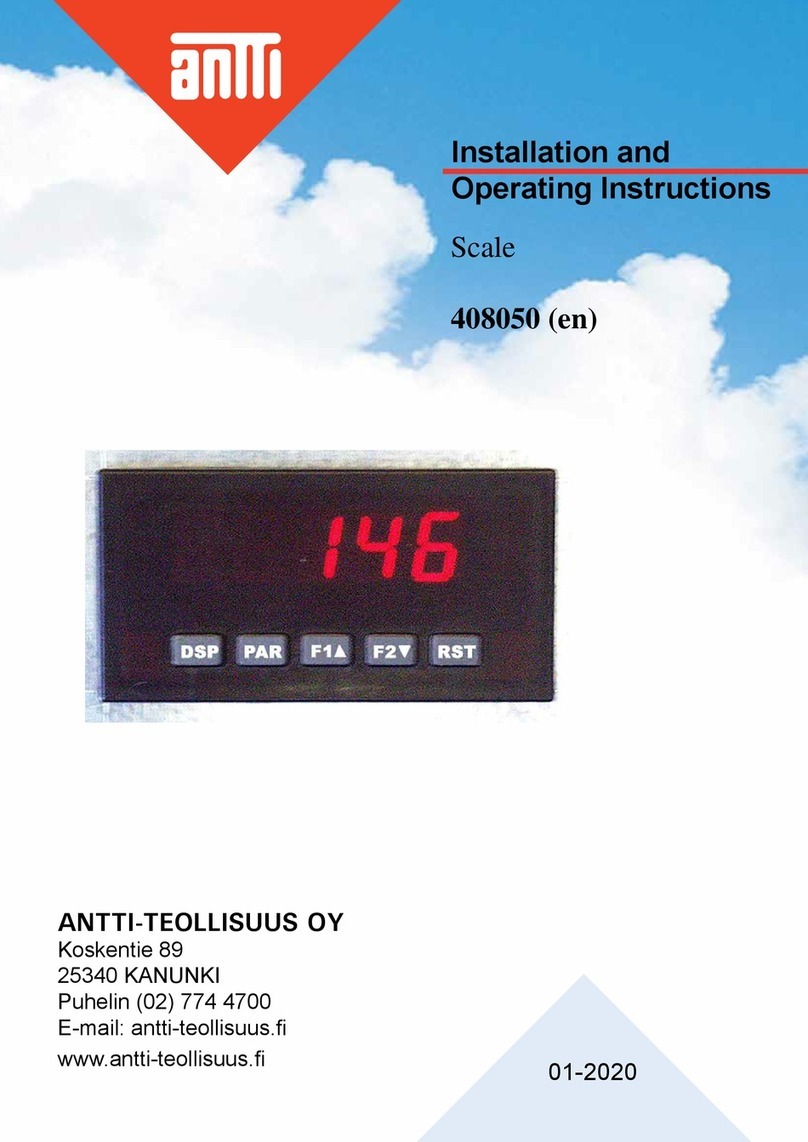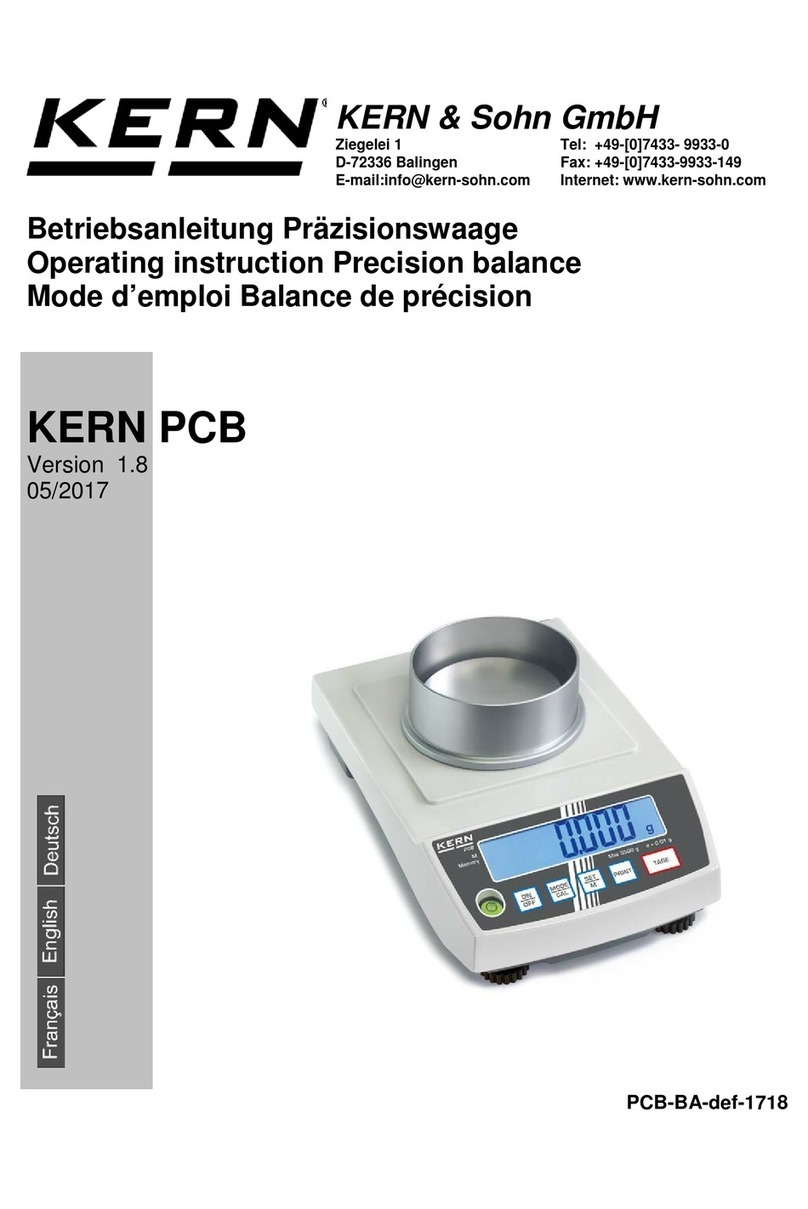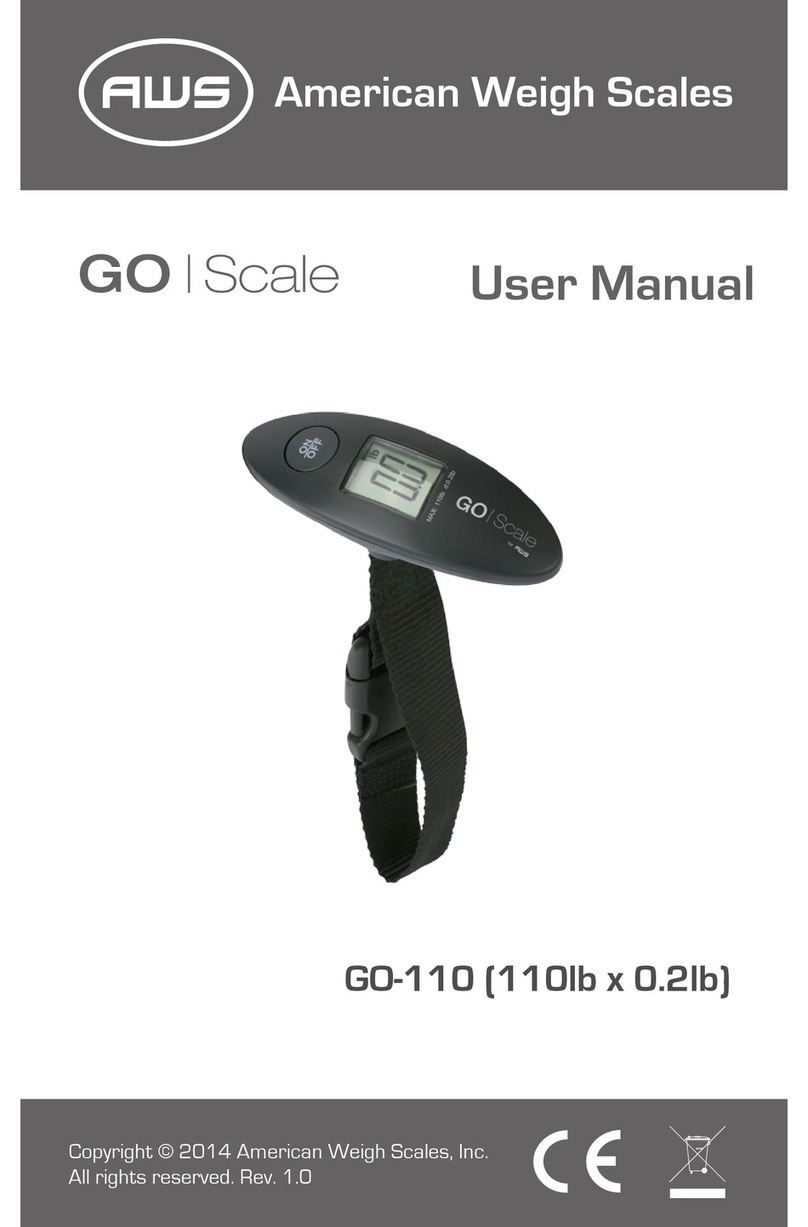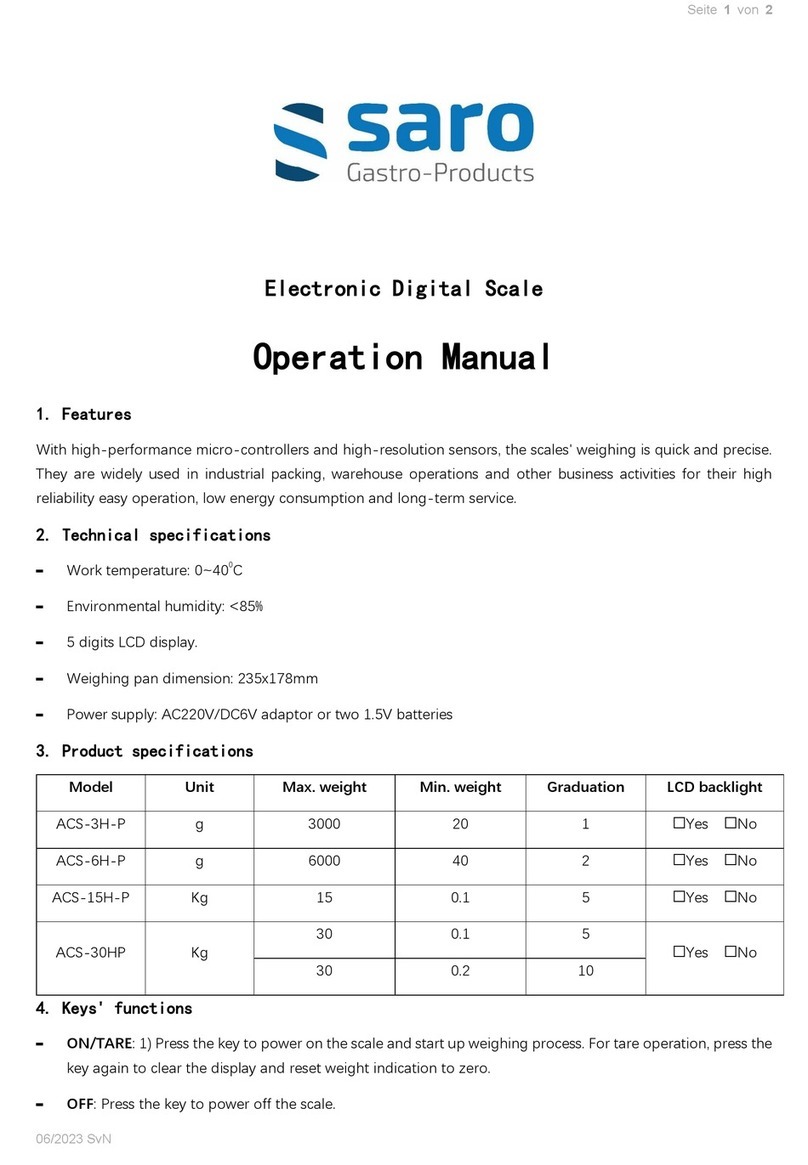TScale AW20 User manual

Operation Manual
AW20
Weighing Scale
A1


AW20 Series Weighing Scale Operation Manual
CONTENTS
1. PRECAUTIONS..............................................................................................................- 1 -
2. PRODUCT DESCRIPTION.............................................................................................. - 3 -
2.1 General.............................................................................................................. - 3 -
2.2 Over View.......................................................................................................... - 4 -
2.3 Interfaces...........................................................................................................- 5 -
3. INSTALLATION............................................................................................................. - 6 -
3.1 Unpacking..........................................................................................................- 6 -
3.2 Installation.........................................................................................................- 6 -
3.3 Leveling..............................................................................................................- 6 -
3.4 Power Connection............................................................................................. - 7 -
3.5 Rechargeable battery (optional)..................................................................- 7 -
3.5.1 Charging the battery.............................................................................. - 7 -
3.5.2 Battery replacement.............................................................................. - 7 -
4. DISPLAY&KEYS FUNTION............................................................................................. - 9 -
4.1 Key Board.......................................................................................................... - 9 -
4.2 Indication Description..................................................................................... - 11 -
5. OPERATION................................................................................................................- 13 -
5.1 Power On/Off.................................................................................................. - 13 -
5.2 Log in............................................................................................................... - 13 -
5.3 Zero Setting..................................................................................................... - 14 -
5.4 Tare..................................................................................................................- 14 -
5.4.1 Semi-automatic tare.............................................................................- 14 -
5.4.2 Automatic tare..................................................................................... - 14 -
5.4.3 Pre-set tare...........................................................................................- 15 -
5.5 Weighing Operation........................................................................................ - 17 -
5.6 Weighing Units Conversion............................................................................. - 18 -
5.7 PLU Information Store and Recall................................................................... - 19 -
5.7.1 Store Indirect PLU information.............................................................- 19 -
5.7.2 Recall indirect PLU................................................................................- 20 -
5.7.3 Store Direct PLU information............................................................... - 20 -
5.7.4 Recall direct PLU...................................................................................- 21 -
5.8 Parts Counting................................................................................................. - 22 -
5.8.1 Manual Sampling for counting procedure........................................... - 22 -
5.8.2 To input the known average piece weight of item............................. - 25 -
5.8.3 Automatic Part Weight Updates......................................................... - 26 -
5.9 Percentage Weighing...................................................................................... - 26 -
5.10 Accumulation................................................................................................ - 28 -
5.11 Printing......................................................................................................... - 32 -
5.11.1 Label Printing......................................................................................- 32 -
5.11.2 Receipt Printing.................................................................................. - 33 -

AW20 Series Weighing Scale Operation Manual
5.12 Tolerance checking........................................................................................- 33 -
5.12.1 Beep Mode......................................................................................... - 33 -
5.12.2 Limits setting for target weight..........................................................- 34 -
5.12.3 Limits setting for target quantity....................................................... - 35 -
5.12.4 Limits setting for target percentage.................................................. - 36 -
5.12.5 Tolerance Checking Mode..................................................................- 37 -
5.13 Backlight Setting............................................................................................- 38 -
5.14 Auto Power Off..............................................................................................- 39 -
5.15 Animal Weighing........................................................................................... - 40 -
5.16 Peak Hold.......................................................................................................- 41 -
6. CALIBRATION.............................................................................................................- 43 -
6.1 Normal Calibration.......................................................................................... - 43 -
7. TECHNICAL DATA.......................................................................................................- 45 -
7.1 General Specification...................................................................................... - 45 -
7.2 Overall Dimension........................................................................................... - 46 -
8. ERROR CODES............................................................................................................- 47 -
9.MAINTENANCE........................................................................................................... - 48 -
9.1Preventive Maintenance.................................................................................. - 48 -
9.2 Cleaning housing............................................................................................. - 48 -
10.TROBULE SHOTTING.................................................................................................- 49 -


AW20 Series Weighing Scale Operation Manual
- 1 -
1. PRECAUTIONS
WARNING
DISCONNECT ALL POWER TO THIS UNIT BEFORE
INSTALLING, CLEANING, OR SERVICING. FAILURE TO DO SO
COULD RESULT IN BODILY HARM OR DAMAGE THE UNIT.
CAUTION
Permit only qualified persons to service the instrument
Before connecting or disconnecting any components, remove the power.
Failure to observe these precautions bodily harm or damage to or destruction of the
equipment.

AW20 Series Weighing Scale Operation Manual
- 2 -
SAFTEY INSTRUCTION
The weighing scale is a precision electronic instrument, handle it
carefully.
The device must only be operated by personnel trained in the
operation of this equipment.
The operating personnel must read and understand the safety
instructions in these operating instructions.
To prevent any accident, only qualified service personnel is
authorized to open this device!
Verify the local voltage and receptacle type are correct for the
scale.
Only use original adaptor, other could cause damage to the scale.
Pluggable equipment must be installed near an easily accessible
socket outlet.
To prevent load cell ,Avoid load the weight exceed the maximum
capacity on the platform
To prevent the keys, Do not scratch the keypad with a sharp
object
Avoid unstable power sources. Do not use near large users of
electricity such as welding equipment or large motors.
Avoid sudden temperature changes, vibration, wind and water.
Avoid heavy RF noise.
Do not install the scale in direct sunlight.

AW20 Series Weighing Scale Operation Manual
- 3 -
2. PRODUCT DESCRIPTION
2.1 General
The AW20 Series weighing scale include full-fledged features, interfaces,it can be developed to
meet the Industrial applications.
Major Features
4.3”color display with graphic interface
Multi-user permission management
Weighing units conversion (kg/g/lb/oz/tj/hj/t)
37 membrane keyboard
Counting by sampling or entering unit weight; percentage weighing; tolerance checking
Accumulation mode with manual accumulation, auto load accumulation and auto
unload accumulation
Up to 300 PLUs capacity ,8 direct PLUs ,supported to display alphanumeric PLU
information
Reports Management: Daily, weekly,Monthly, Product reports.
Multiple language selection
Different methods of communications: RS232 , Ethernet, Wi-Fi, Bluetooth, USB2.0 Host
for Scanner interface
Data management with backup and restore
Back office management software could update to the indicator with networking
All options are controlled from menu. No spec list provided and easy to operate.

AW20 Series Weighing Scale Operation Manual
- 4 -
2.2 Over View
1
2
3
4
5
6

AW20 Series Weighing Scale Operation Manual
- 5 -
2.3 Interfaces
AW20 Series is equipped with 1xRJ45, 1xUSB2.0,and 1 x RS232 interface
No
Interface
Description
1
RJ45
Support 10M/100M Ethernet
2
USB2.0
For USB disk/ scanner /data transfer,don’t use for charging other device
3
RS232
For connecting computer / printer/alarm light/ Remote display/Second
platform
4
RS485
For connecting computer
1. Stainless steel
2. 4.3”LCD display
3. Keyboard
4. Level bubble
5. Adjustable leveling feet
6. AC adapter jack
3
4
1
2

AW20 Series Weighing Scale Operation Manual
- 6 -
3. INSTALLATION
3.1 Unpacking
When you receive the scale, inspect it to make sure that it is not damaged and that all are parts are
included:
Remove the scale from the carton.
Remove the protective covering. Store the packaging and to use if you need to transport
the scale later.
Inspect the scale for damage.
Make sure all components are included.
1. Scale
2. Adaptor
3. Manual
4.Stainless steel pan
3.2 Installation
Remove transport lock from bottom of the scale base
Place the scale on a level surface
Install the stainless steel pan on top of the housing
3.3 Leveling
The scale is equipped with a level indicator located left side of keyboard
Use the adjustable leveling feet located on the bottom of the scale until the bubble appears
in the center of the indicator.
Level bubble

AW20 Series Weighing Scale Operation Manual
- 7 -
3.4 Power Connection
Connect the adaptor pin in to the indicator adaptor jack.
Adaptor jack is locating bottom of the scale.
Adaptor connects into your AC power socket. Plugable equipment must be installed near an
easily accessible socket outlet with a protective ground/ earth contact.
3.5 Rechargeable battery (optional)
Note: Please charge the battery before using the scale for the first time.
The low voltage battery symbol on the weight display indicates that the battery is getting
low. It’s time to charge the battery with the AC power. If scale goes on being used without
proper charging, <BAT-LOW> words will flicker on the display.
Approximately 30 minutes of instrument usage are left; afterwards it will shut off
automatically.
Please use the supplied battery charger for charging the battery immediately,or scale
cannot be used.
3.5.1 Charging the battery
Before the first use, the battery should be charged by connecting it to the mains power
supply for at least 5 hours.
When the scale is plugged into the mains power the internal battery will be recharged.
Verify that the AC power socket outlet is properly protected.
There is an battery symbol at the upper side of display to indicate the status of battery
charging.
Fully charged
Low voltage
Charging
3.5.2 Battery replacement
1 Place the indicator display down on horizontal desktop (1).
2 Open the battery cover along the arrow direction (2).
3 Take out the foam next to the battery (3).
AC Adapter Jack

AW20 Series Weighing Scale Operation Manual
- 8 -
4 Disconnect the lithium battery connector (4).
5 Replace the new lithium battery and connect the battery connector.
6 Put the foam next to the battery and close the battery cover
2
3
4
1

AW20 Series Weighing Scale Operation Manual
- 9 -
4. DISPLAY&KEYS FUNTION
4.1 Key Board
Icon
Name
Description
On/OFF key
Press the key to turn the scale on
Long press to turn the scale off
Print key
Used to print weighing data in normal weighing mode
Used to print reports when in report mode
Percentage key
Used to enter percentage mode in normal weighing mode
Unit Weight key
Used to store the known average piece weight of item
Long press to change the average piece weight value of
item
Sampling key
Used to enter the counting operation
Product key
Used to recall product information
Long press to search product information from list
Menu key
Used to enter parameter setting
Long press to check the set parameter information
Local/Remote key
Used to change weighing units
Shift to capital letter / small letter when entering characters
Long press to switch local scale to remote scale
Reserved key
(Reserved function)

AW20 Series Weighing Scale Operation Manual
- 10 -
to
Numeric and
alphabetic keys
Input number in weighing mode
Input numeric and alphabet in parameters and PLU setting
Decimal point key
Used to input decimal point
Clear key
Used to clear selected products and numeric keys
When entering characters, short press to clear one bit, long
press to clear all
Zero key
Used to zero the scale.
Long press to exit other modes (counting or percentage
mode) and back to weighing mode
Tare key
Used to perform a tare function, Subtracts weights.
Limit key
Used to enter check weighing mode
Long press to set HI and Low limits
Accumulation key
Used to store the accumulation weights in memory
Used to recall accumulation records
to
Direct PLU
To recall direct PLU
Long press to store direct PLU
to
Pre-tare key
To recall the pre-tare value
Long press to store pre-tare value
Keys in the parameter settings
Used as confirm key ,to enter into the function and parameter settings
Scroll up to enter different item page
Scroll down to enter different item page
Escape from the parameter settings and return to the normal weighing mode

AW20 Series Weighing Scale Operation Manual
- 11 -
4.2 Indication Description
Icon
Name
Description
Stable indicator
Indicates the scale weight is stable.
Zero indicator
Indicates the scale is at zero.
Tare indicator
Indicates the scale is in tare operation
Battery symbol
Current remaining power
Battery shortage
Indicates the battery gets low
Battery charging
Indicates the battery is charging
User name
Indicates current operator account
Net weight
Indicates scale is displaying the net weight.
Tare weight
Indicates scale is displaying the tare weight.
Gross weight
Indicates scale is displaying the gross weight.
Lack of unit weight
Indicates piece below minimum weight of piece
Lack of sample
Indicates number of parts placed on balance too small
Animal indicator
Indicates in animal weighing mode
Peak hold indicator
Indicates in peak hold weighing mode
PLU number
Indicates scale is displaying the PLU number.
Product name
Displays product name
Count
Displays accumulated counts
1 Measurement information
2 Weight display
3 Product Information display
4Range Circle Display Bar
1
2
3
4

AW20 Series Weighing Scale Operation Manual
- 12 -
Total
Displays accumulated total weight
Range Display Bar
Displays the range of capacity

AW20 Series Weighing Scale Operation Manual
- 13 -
5. OPERATION
5.1 Power On/Off
Press key to switch power-up, it will be heard “beep” sound ,the scale show company logo,
and come to normal weighing mode.
Hold key 1.5 seconds to switch off the scale.
5.2 Log in
It allows multiple users to operate the same indicator
1 When power is on ,it may be asked to input the account
and password to log in.
2 Input the account by using numeric keys ,
press key to confirm.
3 Input the password by using numeric keys ,
press key to confirm.
4 Display show log in success and come to normal weighing mode.
Note:
1. To enable Login function, see parameters 1.System settings >4. Require login > Yes.
2. Account and password need to be set on the scale in advance, the scale needs to restart after
setting up to enter the login .
3. Technician account number is 1000, password is 000000.

AW20 Series Weighing Scale Operation Manual
- 14 -
5.3 Zero Setting
Zero setting allows to do by pressing key, only it’s possible when the load receptor is not in
motion.
5.4 Tare
5.4.1 Semi-automatic tare
The indicator is provided with a semi-automatic subtractive tare.
The weight of any container can be tared by pressing button so that with subsequent
weighing the net weight of the object being weighed is always displayed.
Tare Operation:
1 Load weight on the platform.
2 Press key. Zero is displayed, and tare is subtracted.
3 Remove weight on the platform. Tared weight is displayed. It can set only one tare value. It will
be shown with a minus value.
4 This Tare value can be cleared by pressing key, when there is no load on the platter.
This tare entry cannot take place, if the platter is in in motion.
5.4.2 Automatic tare
The weight of any container can be tared automatically ,to enable automatic tare function, see
parameters 2.ADVANCED SETTINGS >3. TARE SETTINGS > 1.AUTO TARE >ON.
1 Load a container on the platform, it will be heard a “beep”sound.
2 ZERO indicator and TARE indicator appears.
3 Zero is displayed in NET window,the subtracted value appears in the tare window.
4 Load the weight in the container,the NET window shows net value with a “beep”sound.
5 Remove weight from the platform. Tared weight is displayed. It can set only one tare value.
6 Remove the container from the platform,display show zero with a “beep”sound.

AW20 Series Weighing Scale Operation Manual
- 15 -
5.4.3 Pre-set tare
5.4.3.1 Store Pre-set Tare
Direct pre-set tare:
1 Hold T key (to )2 seconds in normal
Weighing mode,the digits in Tare window will be active.
2 Using numeric keys to input the tare value.
3 Press key to confirm,the preset tare value appears.
Indirect pre-set tare:
The scale has a pre-set tare function,it can be combined with PLU information,the pre-set tare
value can be dedicated to the products in the PLU individually ,using numeric keys see parameters
3.PRODUCT INFO > 2. ADD/EDIT PRODUCT > 3.TARE
Table of contents
Other TScale Scale manuals

TScale
TScale ROW Series User manual

TScale
TScale DR Series Quick start guide

TScale
TScale TR-I Series User manual

TScale
TScale ROW Series User manual
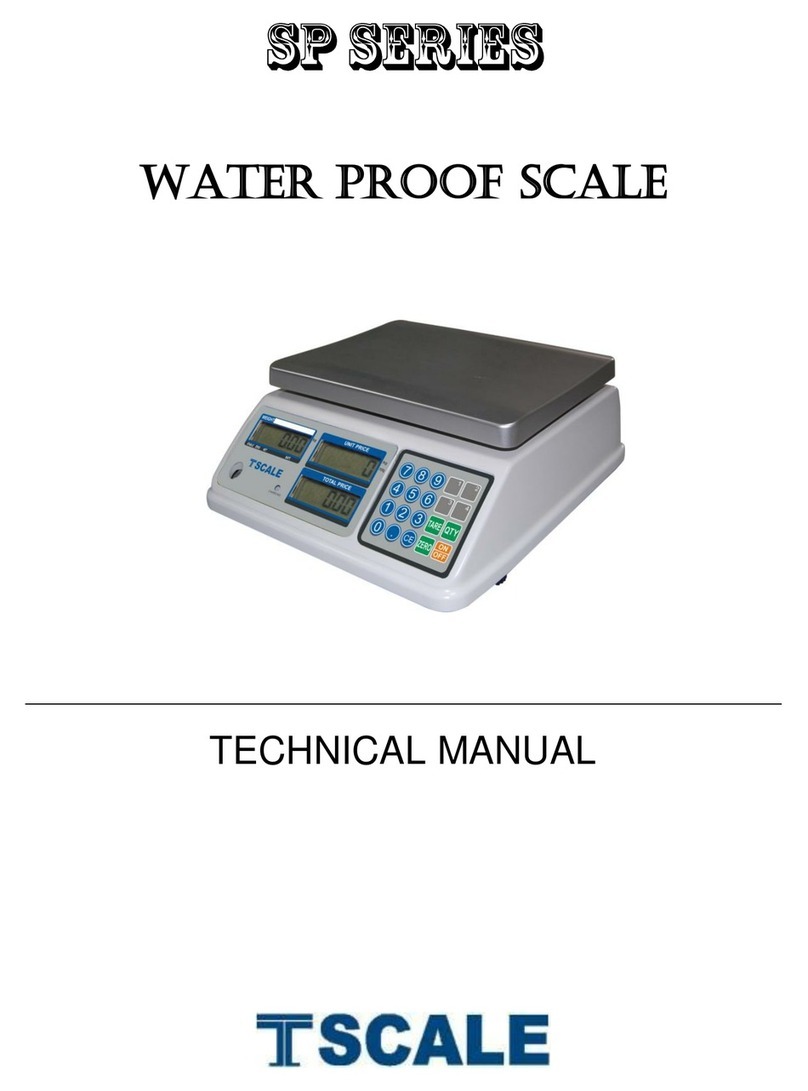
TScale
TScale SP Series User manual
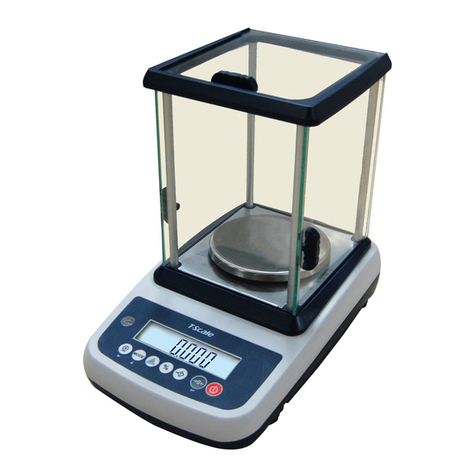
TScale
TScale IHB++ -300 User manual
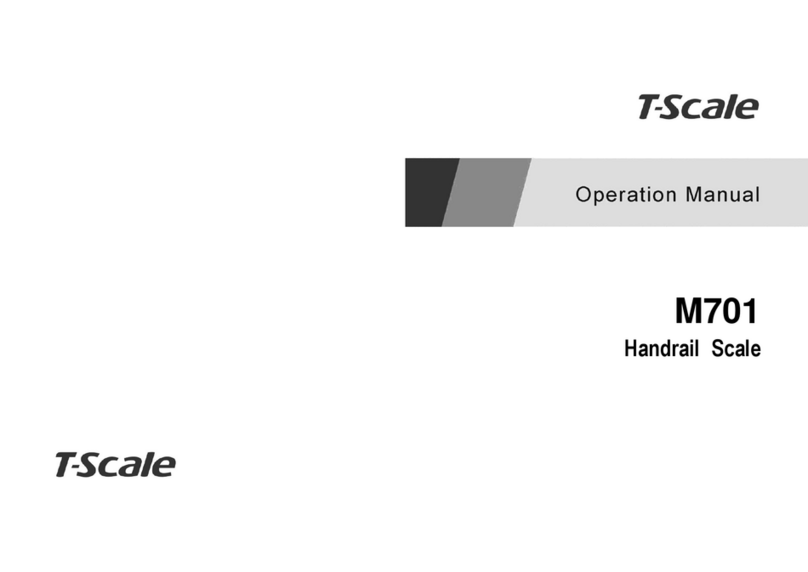
TScale
TScale M 701 series User manual

TScale
TScale s29 series User manual

TScale
TScale JW User manual

TScale
TScale M501 User manual

TScale
TScale NB Series User manual

TScale
TScale X7-11 User manual
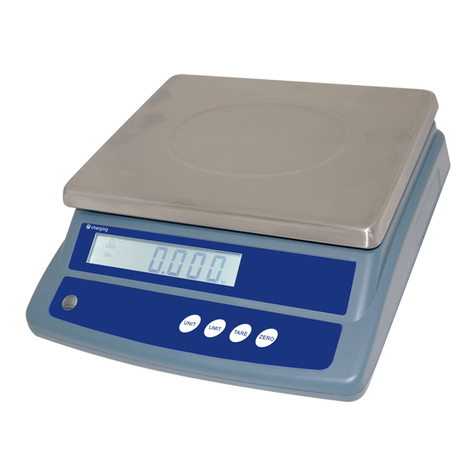
TScale
TScale ATW Series User manual

TScale
TScale IP30 User manual

TScale
TScale QHW 15 User manual

TScale
TScale L10 Series User manual

TScale
TScale bw series User manual

TScale
TScale ROW Precision Balance Series User manual

TScale
TScale TFB sereis User manual
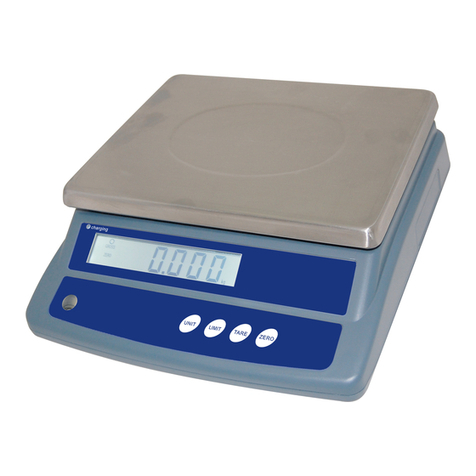
TScale
TScale ATW Series User manual