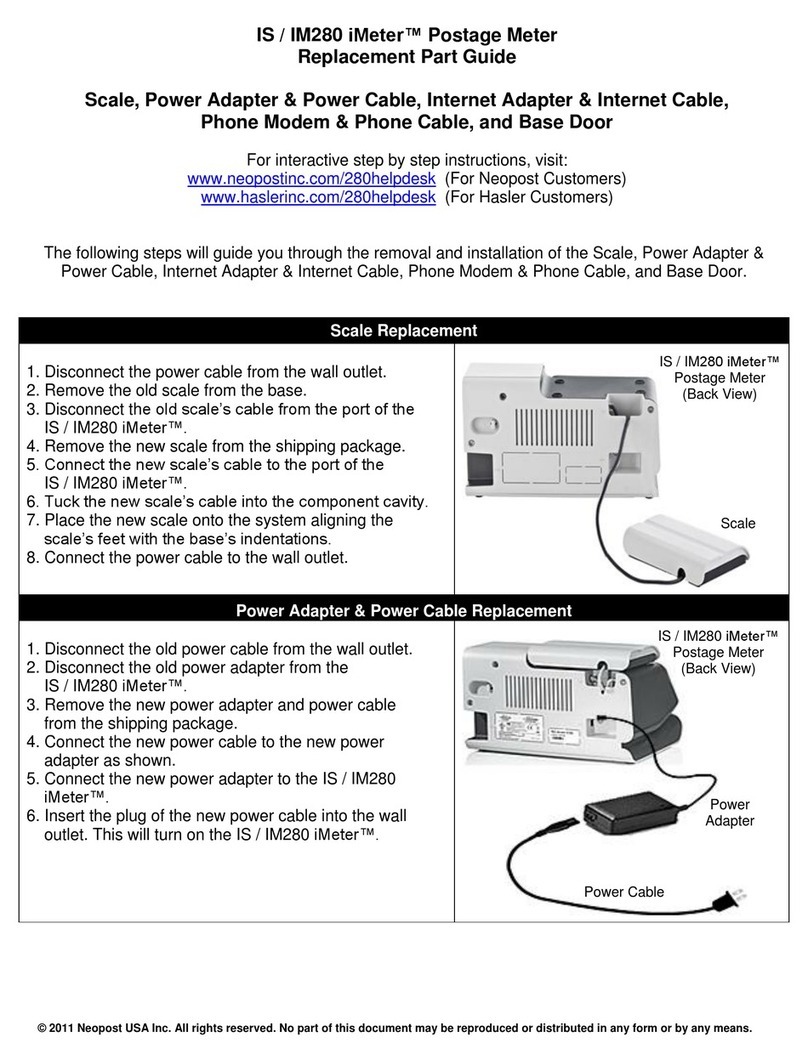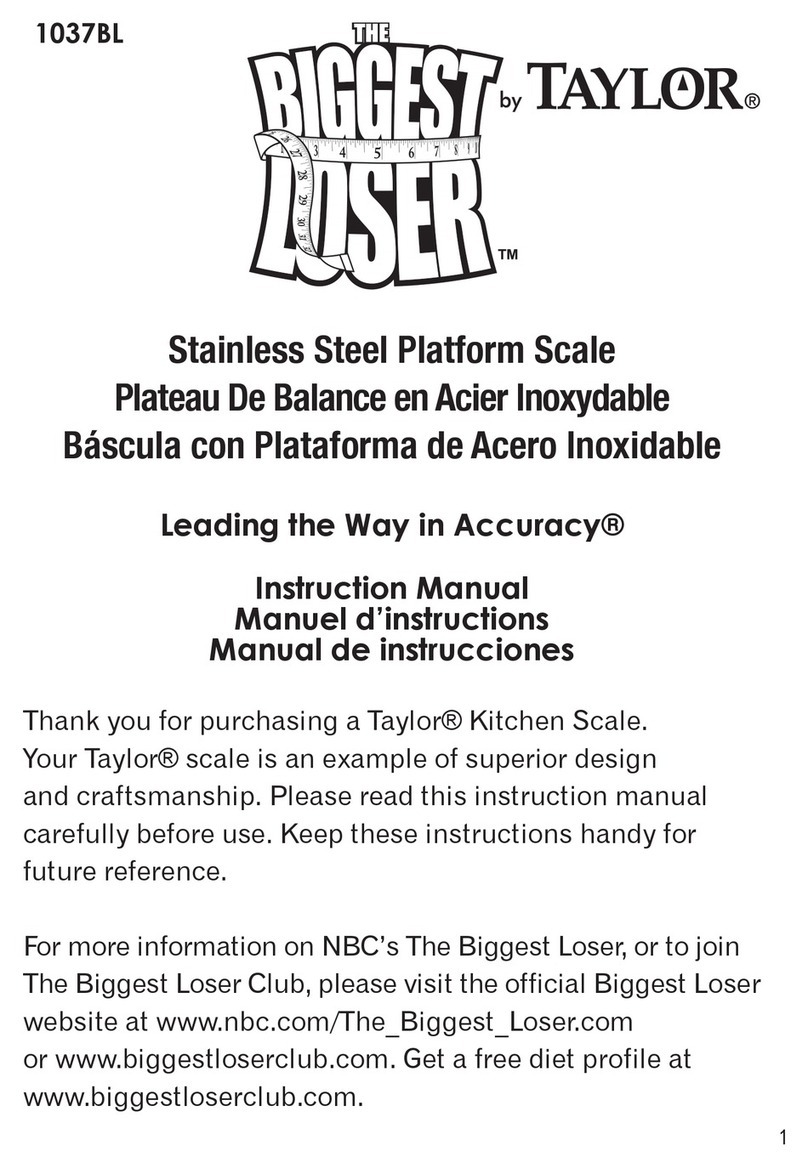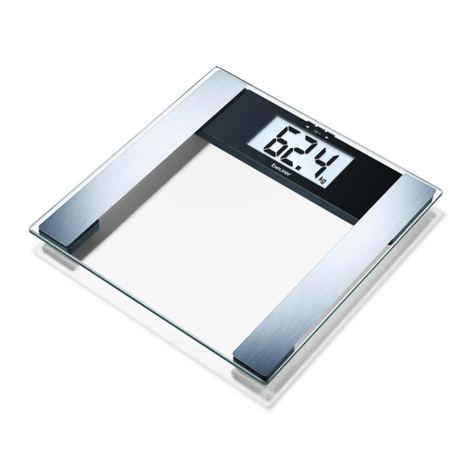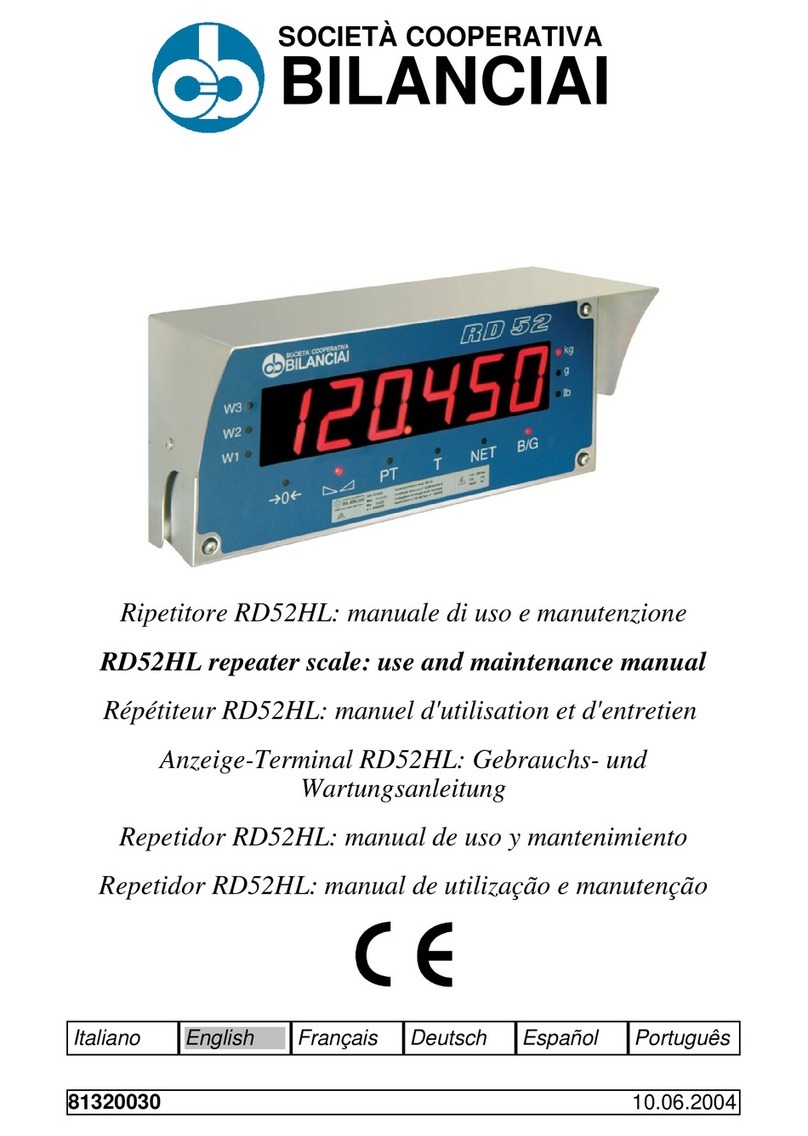TScale IP30 User manual

IP30
Label Printing Scale
Operation Manual
A1
Manual_IP30_V1

IP30 Label Printing Scale Operation Manual
CONTENTS
1. SAFTY INSTRUCTIONS........................................................................................................................... - 1 -
2. PRODUCT DESCRIPTION........................................................................................................................- 3 -
2.1. General............................................................................................................................................- 3 -
2.2. Touch Screen...................................................................................................................................- 3 -
2.3. Label Printer....................................................................................................................................- 3 -
2.4. Interfaces........................................................................................................................................ - 3 -
2.5. Models............................................................................................................................................ - 4 -
2.6. Touch Screen (Example of Operation / User Interface)................................................................. - 5 -
2.7. Customer Display............................................................................................................................ - 6 -
3. INSTALLATION....................................................................................................................................... - 7 -
3.1. Unpacking....................................................................................................................................... - 7 -
3.2. Leveling Device............................................................................................................................... - 7 -
3.3. Mounting Platter.............................................................................................................................- 8 -
3.4. Rear Display Installation................................................................................................................. - 9 -
3.5. Cassette Label Printer................................................................................................................... - 10 -
3.6. Cassette receipt printer (Optional)...............................................................................................- 12 -
3.7. Power Connection ........................................................................................................................- 14 -
3.8. Start Up......................................................................................................................................... - 14 -
3.9. Transport and Storage.................................................................................................................. - 15 -
3.9.1. Decommissioning...................................................................................................................- 15 -
4. DISPLAY & KEY FUNCTIONS................................................................................................................ - 16 -
4.1. Operator Mode (Default Operation Interface).............................................................................- 16 -
4.2. Display and Key Functions............................................................................................................ - 16 -
4.3. Built-in Keypad..............................................................................................................................- 18 -
4.4. Client Display................................................................................................................................ - 19 -
4.5. Main Menu....................................................................................................................................- 20 -
5. OPERATION..........................................................................................................................................- 22 -
5.1. Function........................................................................................................................................ - 22 -
5.1.1. Power-Up............................................................................................................................... - 22 -
5.1.2. Display Range.........................................................................................................................- 22 -
5.1.3. Zero Setting............................................................................................................................- 22 -
5.1.4. Tare........................................................................................................................................ - 22 -
5.1.5. Preset Tare............................................................................................................................ - 23 -
5.1.6. PLU (Price Look Up)...............................................................................................................- 23 -
5.1.7. Quantity................................................................................................................................. - 23 -
5.1.8. Gravity...................................................................................................................................- 23 -
5.1.9. Printing..................................................................................................................................- 23 -
5.1.10. Software Version................................................................................................................. - 23 -
5.2. Operator Mode Operation............................................................................................................- 24 -
5.2.1. PLU (Product Look Up) Search...............................................................................................- 24 -
5.2.2. Manually Enter Unit Price/Quantity...................................................................................... - 25 -
5.2.3. Sales Operation......................................................................................................................- 26 -
5.3. Receipt Mode Operation.............................................................................................................. - 36 -
5.3.1. Direct Product Look-up:.........................................................................................................- 36 -
5.3.2. In-direct Product Look-up:.....................................................................................................- 36 -

IP30 Label Printing Scale Operation Manual
5.3.3. Manually Enter Unit Price/Quantity...................................................................................... - 36 -
5.3.4. Weighed Item PLU Operation................................................................................................- 37 -
5.3.5. Non- Weighed Item/ PCS PLU Operation.............................................................................. - 37 -
5.3.6. Single item deletion............................................................................................................... - 38 -
5.3.7. All items deletion...................................................................................................................- 38 -
5.3.8. Checkout............................................................................................................................... - 38 -
5.4.9. Sales Return Operation.........................................................................................................- 41 -
6. CALIBRATION.......................................................................................................................................- 42 -
7. TROUBLE SHOOTING........................................................................................................................... - 44 -
7.1. Error messages..............................................................................................................................- 45 -
8. TECHNICAL DATA.................................................................................................................................- 46 -
8.1. General Specification....................................................................................................................- 46 -
8.2. Label Printer Specification............................................................................................................ - 47 -
8.3. Receipt Printer Specification........................................................................................................ - 47 -

- 1 -
1. SAFTY INSTRUCTIONS
WARNING
DISCONNECT ALL POWER TO THIS UNIT BEFORE INSTALLING, CLEANING, OR
SERVICING. FAILURE TO DO SO COULD RESULT IN BODILY HARM OR
DAMAGE THE UNIT.
CAUTION
Permit only qualified persons to service the instrument
Before connecting or disconnecting any components, remove the
power.
Failure to observe these precautions bodily harm or damage to
destruction of the equipment.

IP30 Label Printing Scale Operation Manual
- 2 -
SAFTEY INSTRUCTION
The weighing scale is a precision electronic instrument, handle it
carefully.
1) The device must only be operated by personnel trained in the
operation of this equipment.
2) The operating personnel must read and understand the safety
instructions in these operating instructions.
3) To prevent any accident, only qualified service personnel is
authorized to open this device!
4) Verify the local voltage and receptacle type are correct for the
scale.
5) Only use original adaptor, other could cause damage to the scale.
6) Pluggable equipment must be installed near an easily accessible
socket outlet.
7) Avoid unstable power sources. Do not use near large users of
electricity such as welding equipment or large motors.
8) Avoid sudden temperature changes, vibration, wind and water.
9) Avoid strong pressure or scratching the surface with hard, sharp
or pointed objects.
10) Avoid heavy RF noise.
11) Scale is not waterproof and insect prevention. Do not spray or
immerse scale in water. Please keep scale clean.
12) Do not install the scale in direct sunlight.
13) Do not use tools to open the casing.
14) Do not use organic acid, alkaline solutions, scouring powders or
plastic dissolving cleaning agents for cleaning.

IP30 Label Printing Scale Operation Manual
- 3 -
2. PRODUCT DESCRIPTION
2.1. General
The IP30 T-Touch label printing scale series include full-fledged features, interfaces, 7 inch definition customer
displays.
The standard models are high end products for customers who aim for luxurious functions. T-touch Intelligent
scale functions ensure that user can easy to find the PLU’s , fast and reliable.
With the use of a Touch Screen user interface it is possible to also control Self-Service scales from the back
office by using T-Touch Central Software.
Major Features
Linux Operating System
ARM CORTEX A17 processor based design
Resistive Type Touch screen
HD LCD
2GB RAM, up to 99999 PLU storage
Different methods of communications: RS232 , Ethernet, Wi-Fi, USB Host for keyboard
/Mouse/Scanner interface.
Three ranges and selectable basic unit such as kg, g, lb, oz, tj, gj,lb:oz.
All options are controlled from menu. No spec list provided and easy to operate.
Mapping of logical devices to physical devices option enables rerouting of data output/input to
working physical device.
2.2. Touch Screen
IP30 delivered with Resistive type TFT Touch Screen Display
The Touch Screen functions based on the resistive type, Touch Screen Display only depends on the
applied pressure and not on the material itself; So that the Touch Screen can also be operated with
finger tips, pen tips and rubber gloves.
The resolution of the 10”display is 1280 x 800 pixels
2.3. Label Printer
IP30 is equipped with Cassette System Label printer.Printing resolution is 8dots/mm, printing speed 100mm/s,
max printing width 54mm.Optional receipt printer.
2.4. Interfaces
IP30 is equipped with 1xRJ45, 1xRJ11, 2xUSB2.0, and 2 x RS232 interface

IP30 Label Printing Scale Operation Manual
- 4 -
No.
Interface
Quantity
Description
1
OTG
1
For update system software
USB2.0
For mouse, keyboard, bar code scanner,avoid using for charging
other device
2
USB2.0
1
For mouse, keyboard, bar code scanner,avoid using for charging
other device
3
RJ45
1
Ethernet (Giga LAN)
4
RJ11
1
Cash drawer(12V)
5
RS-232
2
For printer or other supported equipment
2.5. Models
The IP30 T-Touch label printing scale series include full-fledged features, interfaces, and choice of 7”Pole
type normal definition customer displays.

IP30 Label Printing Scale Operation Manual
- 5 -
2.6. Touch Screen (Example of Operation / User Interface)
Labeling Mode
Receipt Mode

IP30 Label Printing Scale Operation Manual
- 6 -
2.7. Customer Display

IP30 Label Printing Scale Operation Manual
- 7 -
3. INSTALLATION
3.1. Unpacking
Carefully take the scale out of its package, make it sure its not damaged and all accessories
are included.
Accessories
1.Scale
2.Pole display assembly
3.AC main power cord
4.Stainless steel pan
5.Product manual
Keep the packaging material for your future use.
3.2. Leveling Device
The installation, leveling and application are handled by TSCALE authorized person.
Scale should only be connected to the mains with the power cord
The water level is used to level your scale. It is fixed at the back of the device.
Water Level

IP30 Label Printing Scale Operation Manual
- 8 -
Bubble has to be in the center of the water level.
The correct alignment of the device can be achieved by adjusting the adjustable scale feet.
The water level should be checked regularly to assure a correct level reading.
When moving the scale, the level should be checked and corrected if necessary.
3.3. Mounting Platter
Platter has to be installed correctly on the pan receptacle
The platter surface should be checked regularly to assure any foreign materials stored.

IP30 Label Printing Scale Operation Manual
- 9 -
3.4. Rear Display Installation
②Connect male and female
connectors well
④Insert pole with cable to the holder
⑤Using the screw to fix the pole to
the holder
③Take the cable connectors into
the pole
①Take out pole display assembly

IP30 Label Printing Scale Operation Manual
- 10 -
3.5. Cassette Label Printer
2

IP30 Label Printing Scale Operation Manual
- 11 -
Replacement of Label Roll

IP30 Label Printing Scale Operation Manual
- 12 -
3.6. Cassette receipt printer (Optional)
Replacement of Receipt Roll
2
Cassette Release Lever
Paper Lock
Roll Stopper Lever
Roll Holder
Receipt roll bracket
1
①Receipt paper must be against the platen roller edge
②Receipt paper must go under this bar
①Open the printer cover
②Turn lever to open position

IP30 Label Printing Scale Operation Manual
- 13 -

IP30 Label Printing Scale Operation Manual
- 14 -
3.7. Power Connection
A) Connect the supplied power cable to the power connection socket of the scale.
B) Plug the power plug into a correctly grounded power outlet.
3.8. Start Up
Putting into operation.
The device has been installed properly and connected to the mains power supply.
The scale must not be loaded.
1) Once connected to the mains power supply ,the scale will be switched on automatically.
2) Switch on device
Power on: The power-on button is located below the scale.
Long press power-on button until hearing the”beep”sound and the scale is on.
3) Power off
Power On/Off key

IP30 Label Printing Scale Operation Manual
- 15 -
Method 1: Press key at the main menu screen, and press “Power Off”at the pop up screen to power off
Method 2: Long press power-on button,the power will be off.
4) Restart scale
Press key at the main menu screen, and press “Restart”at the pop up screen to restart the scale ,scale will
power off and then come to normal weighing mode.
Note: Avoid disconnecting the mains power supply directly when switch off the scale, otherwise the
weighing data will be lost.
3.9. Transport and Storage
Always transport and store the device in its original packaging.
3.9.1. Decommissioning
Switch off the scale
Remove all cables and connections from the scale
Clean the scale as per the cleaning instructions
Store the device in its original packaging

IP30 Label Printing Scale Operation Manual
- 16 -
4. DISPLAY & KEY FUNCTIONS
4.1. Operator Mode (Default Operation Interface)
4.2. Display and Key Functions
No
Indicator
Name
Description
1
Zero
For displaying current weighing
status
Stable
2
Operator
For display operator
3
Capacity
For capacity, division and minimum
weight
4
Software version
For displaying software version
5
Date & Time
For displaying date & Time
6
Tare Display
For displaying tare weight value
7
Weight Display
For displaying weight value
8
Price Display
For displaying unit price
9
Total Display
For displaying total price

IP30 Label Printing Scale Operation Manual
- 17 -
10
Product Display
For displaying the current product
11
Group Key
To categorize products in different
groups
12
PLU Keys
For display PLU name & number or
PLU picture & name
13
PLU look-up Key
To look-up PLUs
14
Price Key
To enter unit price manually
15
Q’ty Key
Enter product quantity (Product unit
price should be entered first)
16
Clear Key
To clear selected products and
numeric keys
17
Tare Key
Use this key to perform tare.
18
Zero Key
Use this key to zero the scale.
19
Menu Key
To enter main page
20
Feeding Key
To test if the printer is feeding paper
correctly
21
Print Key
To print out label
22
Pre-Pack Key
To print multi- labeling
Table of contents
Other TScale Scale manuals
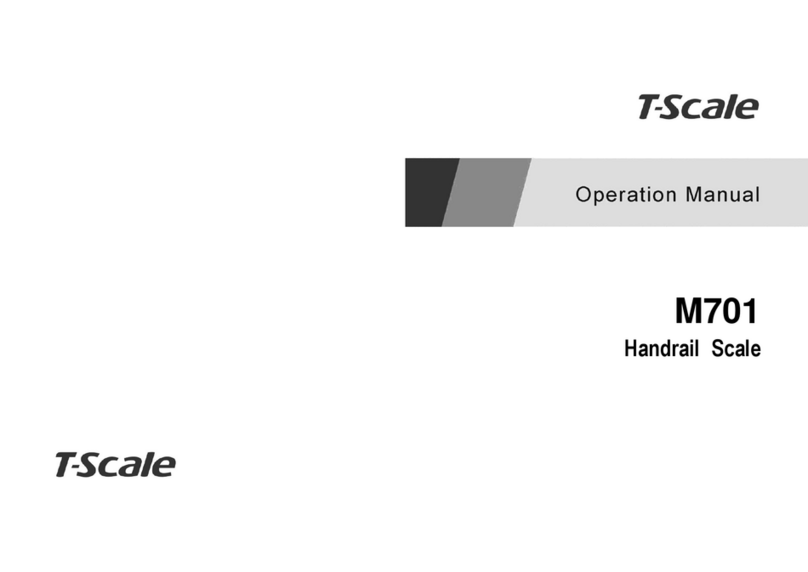
TScale
TScale M 701 series User manual
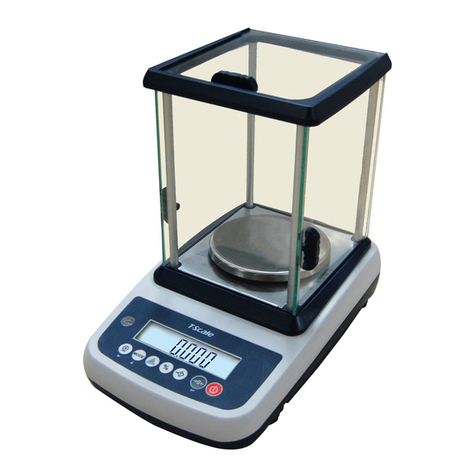
TScale
TScale IHB++ -300 User manual

TScale
TScale ATP-6 User manual

TScale
TScale QHW 15 User manual

TScale
TScale M503 Series User manual

TScale
TScale M503 Series User manual
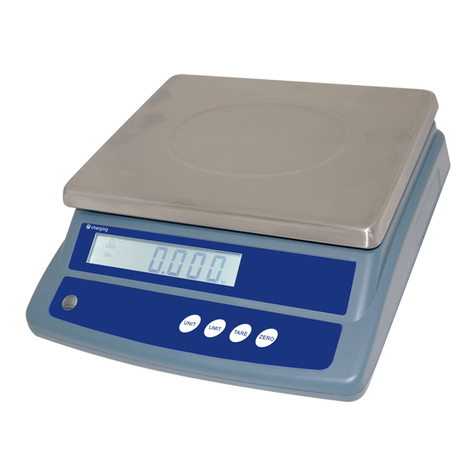
TScale
TScale ATW Series User manual

TScale
TScale TFB sereis User manual

TScale
TScale M501 User manual

TScale
TScale JWP Installation manual

TScale
TScale AW20 User manual

TScale
TScale s29 series User manual
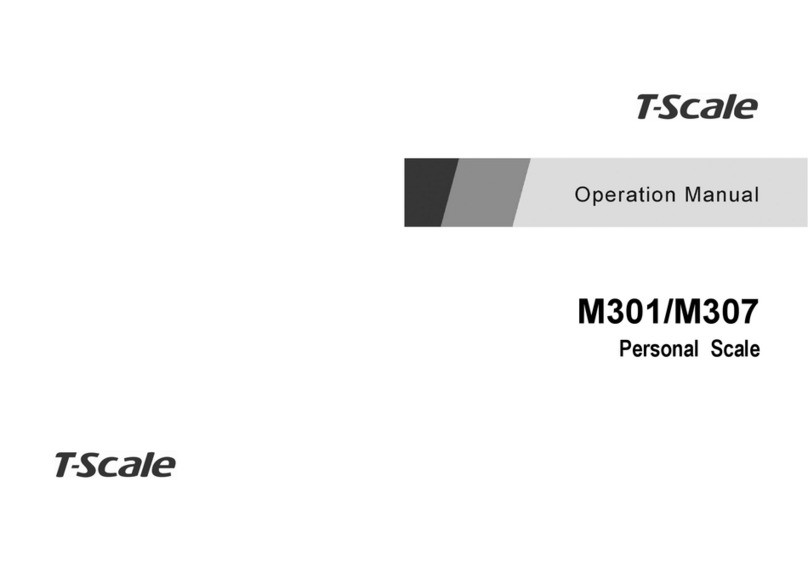
TScale
TScale M301 User manual
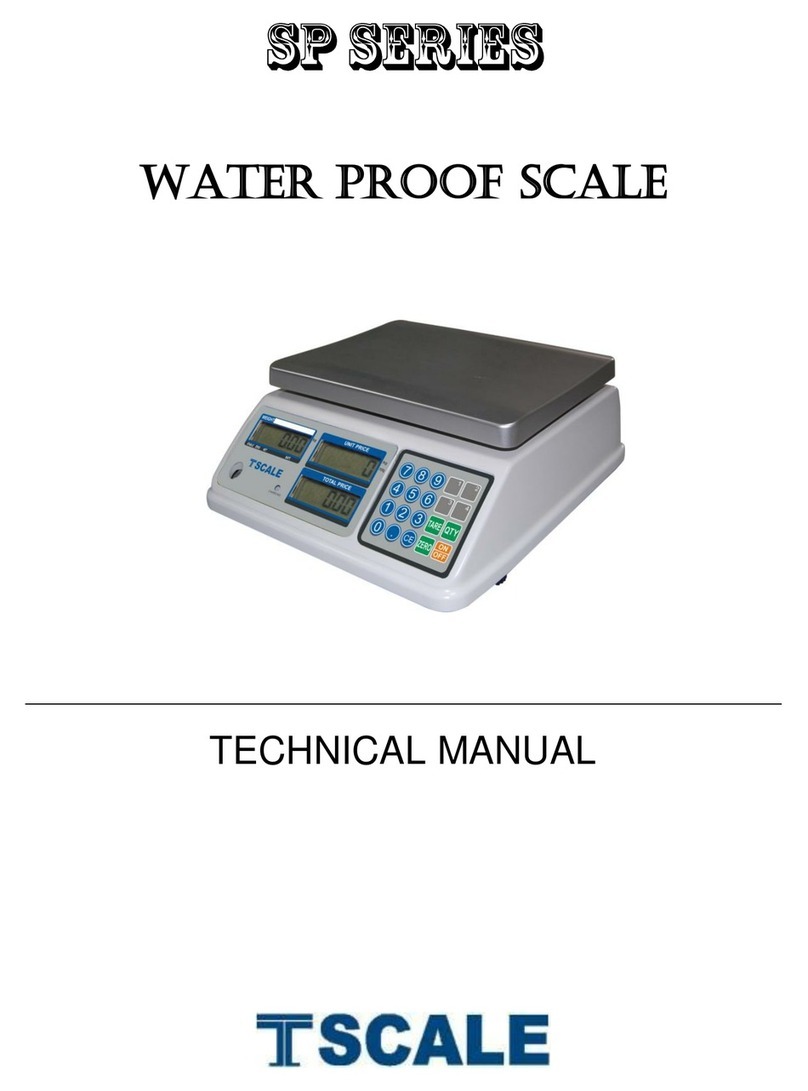
TScale
TScale SP Series User manual
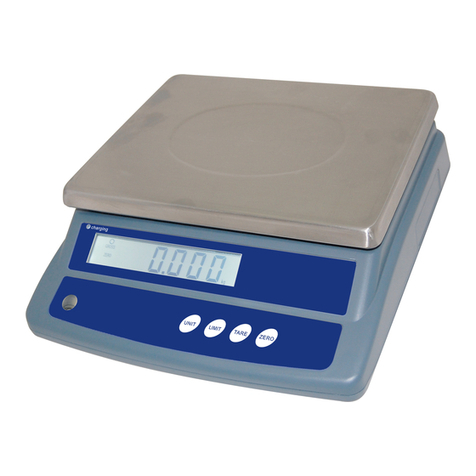
TScale
TScale ATW Series User manual

TScale
TScale ROW Precision Balance Series User manual

TScale
TScale TR-I Series User manual

TScale
TScale JW User manual

TScale
TScale ATW series User manual

TScale
TScale JC Series User manual