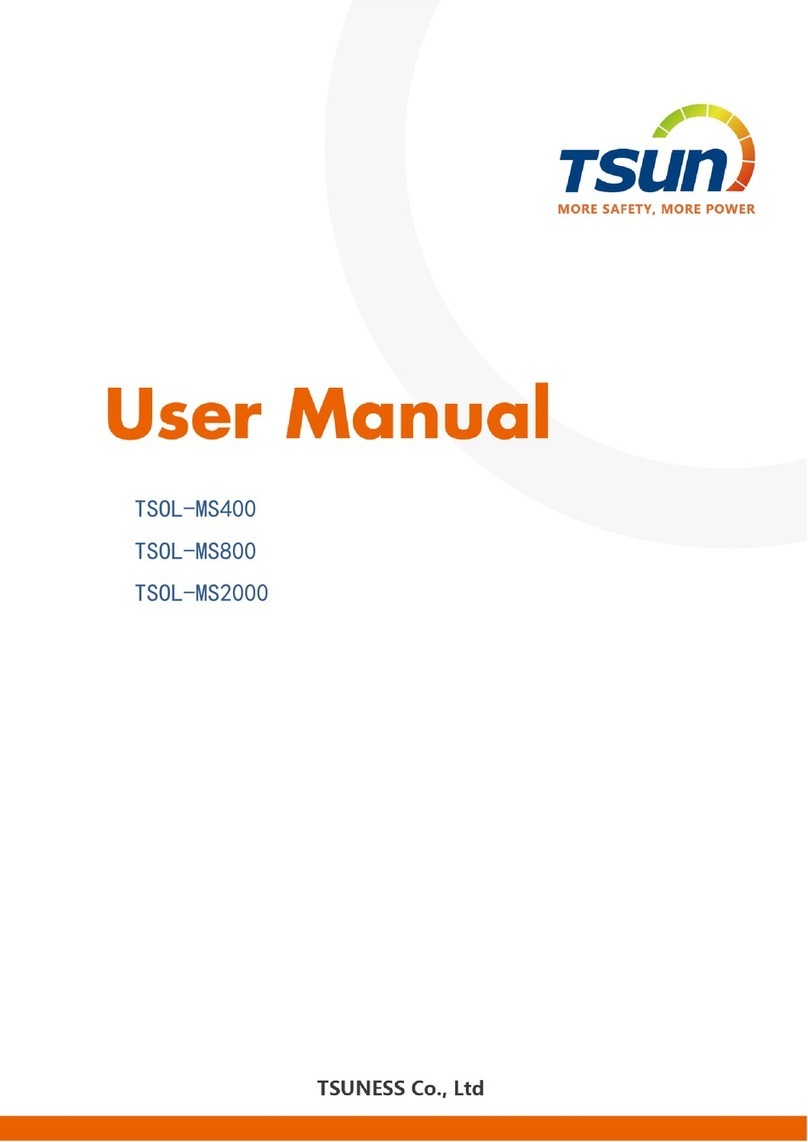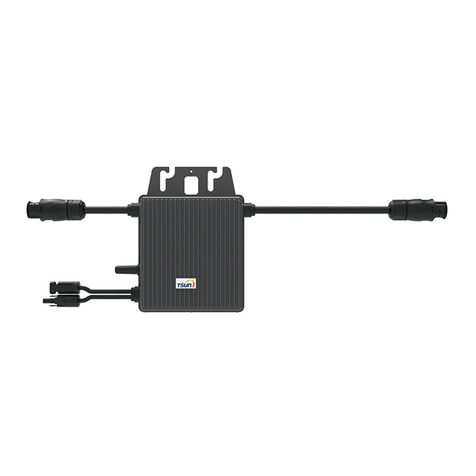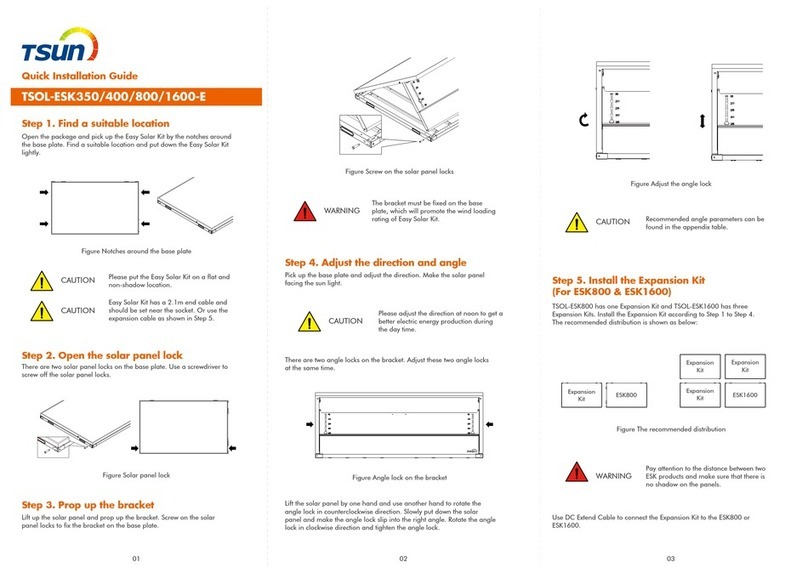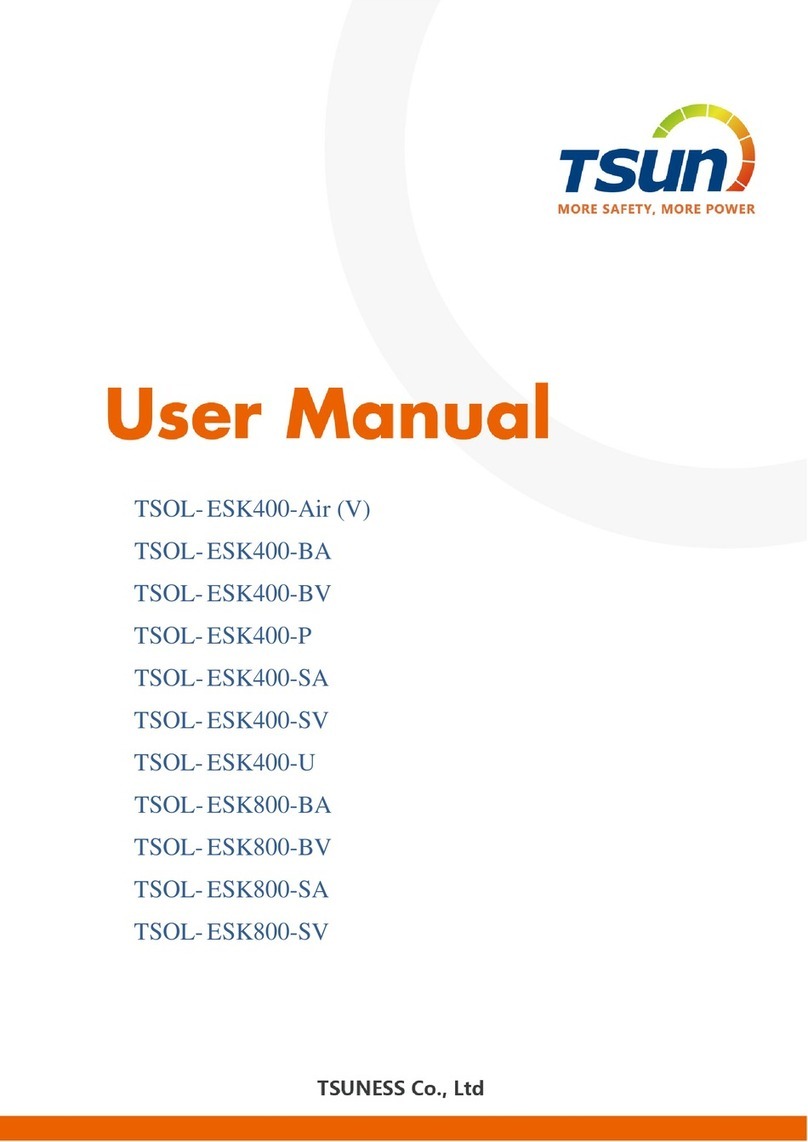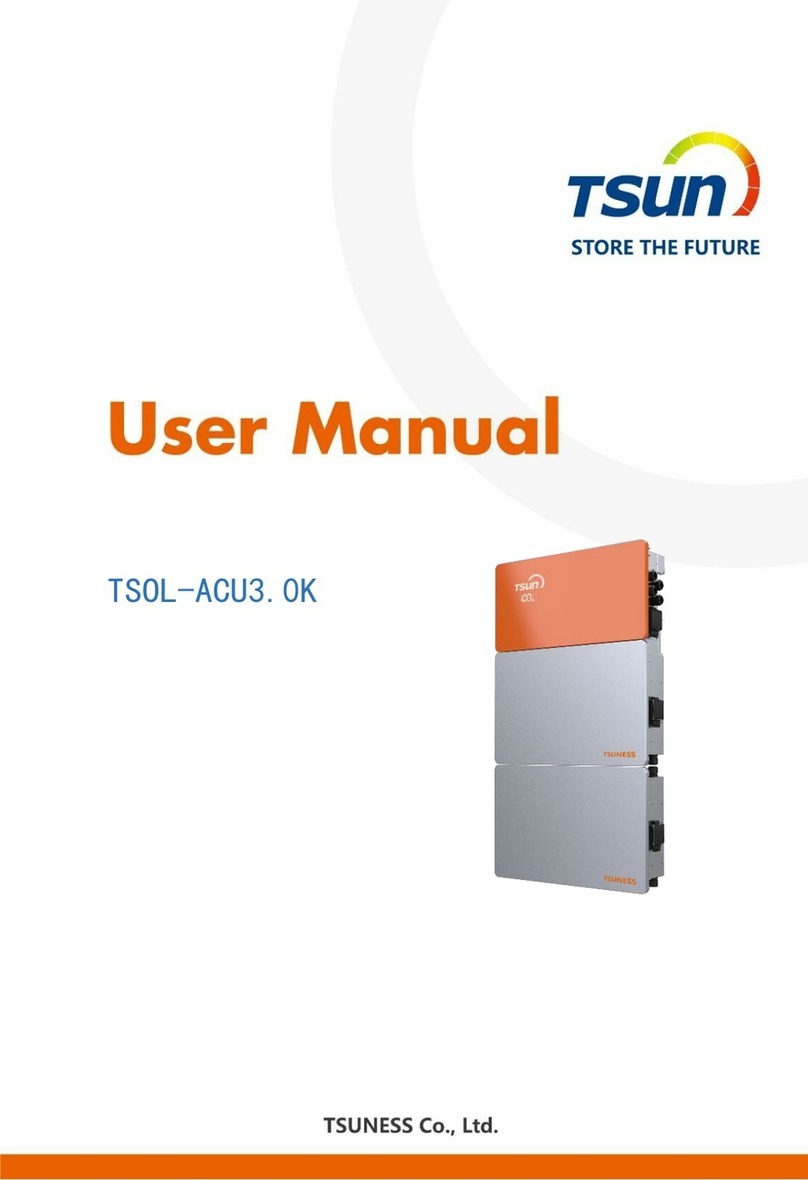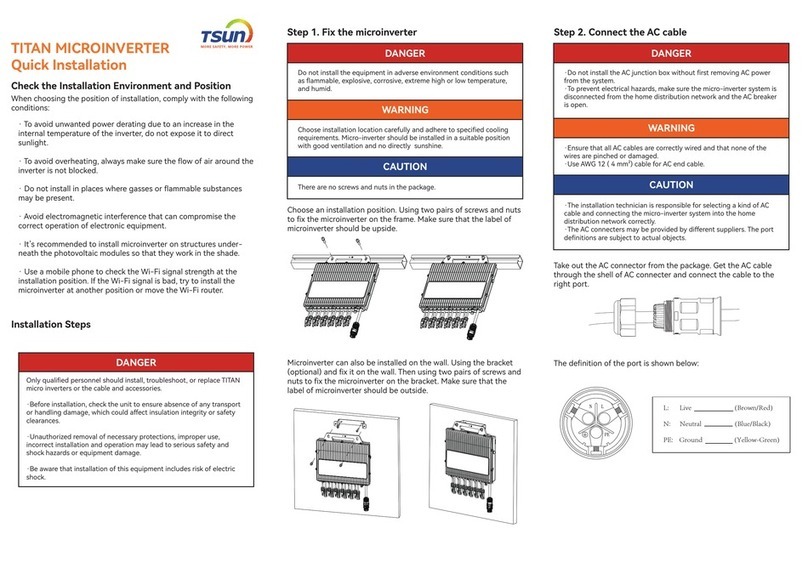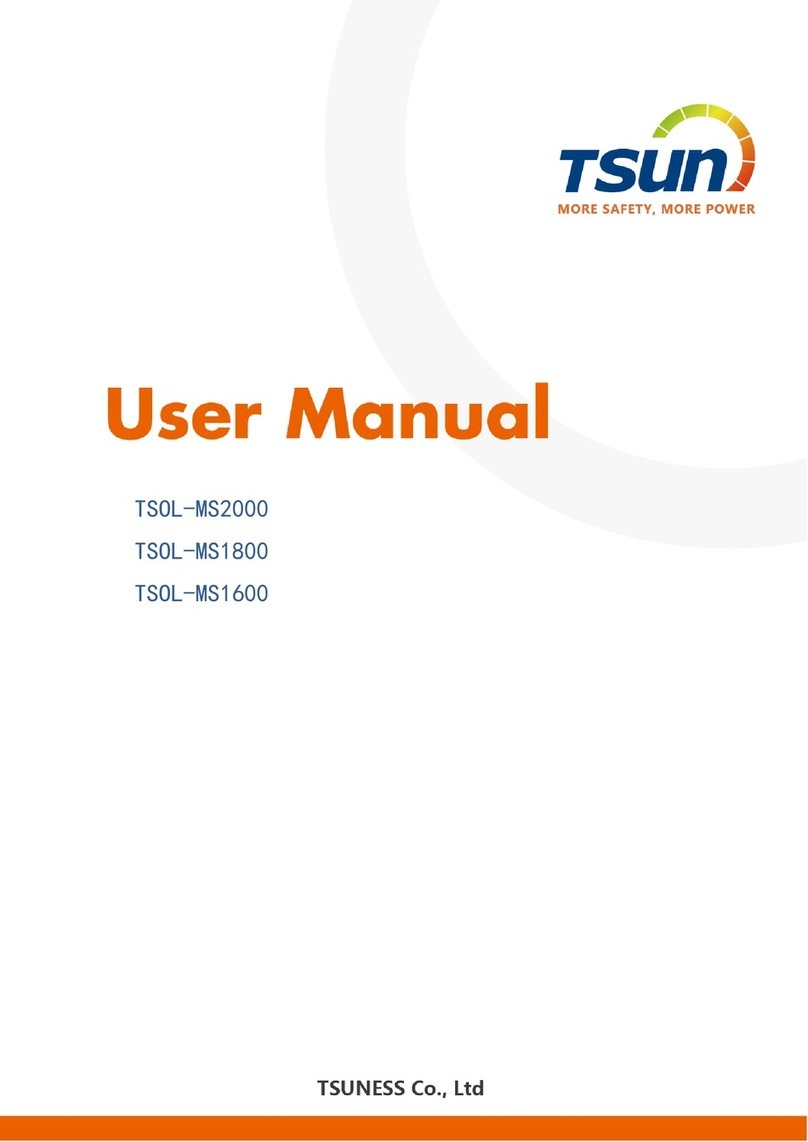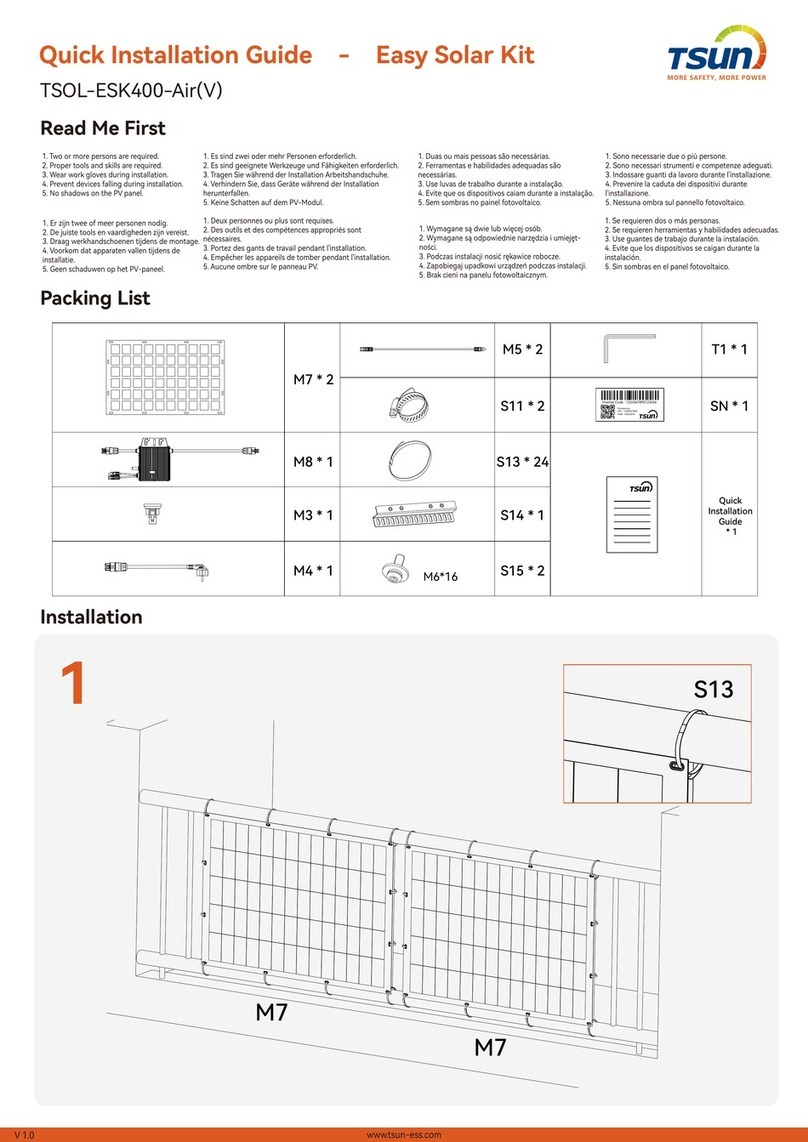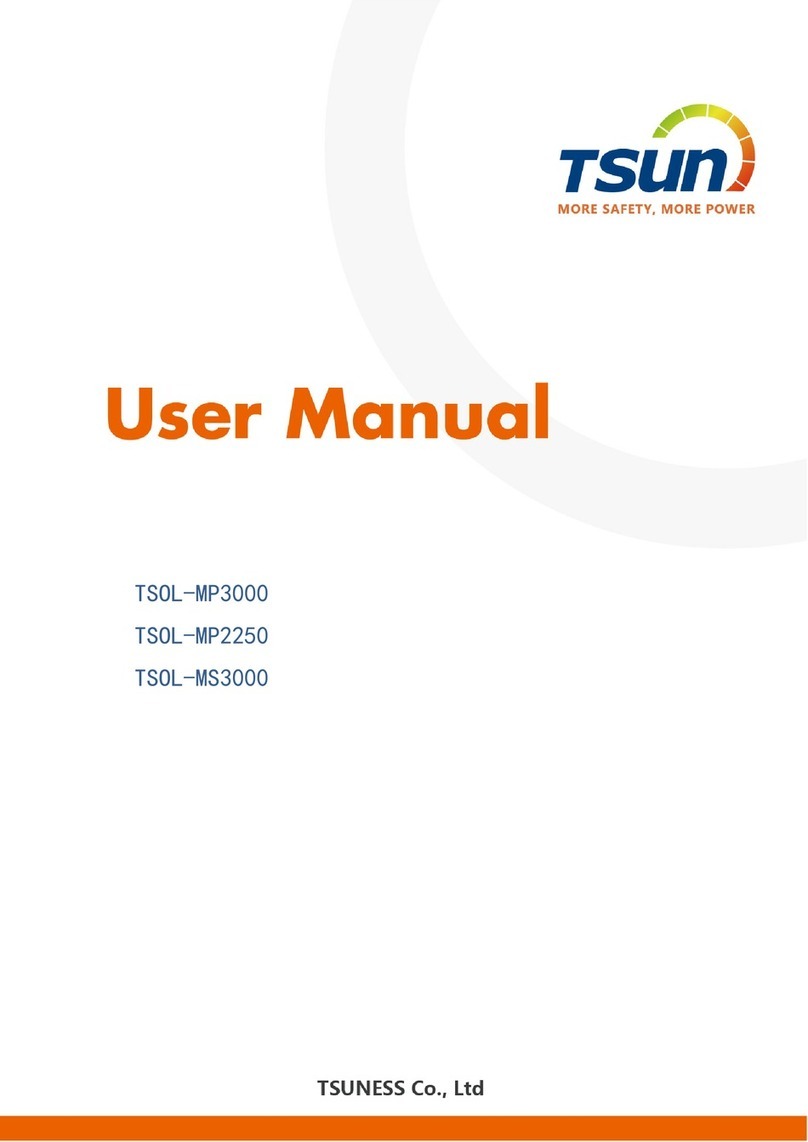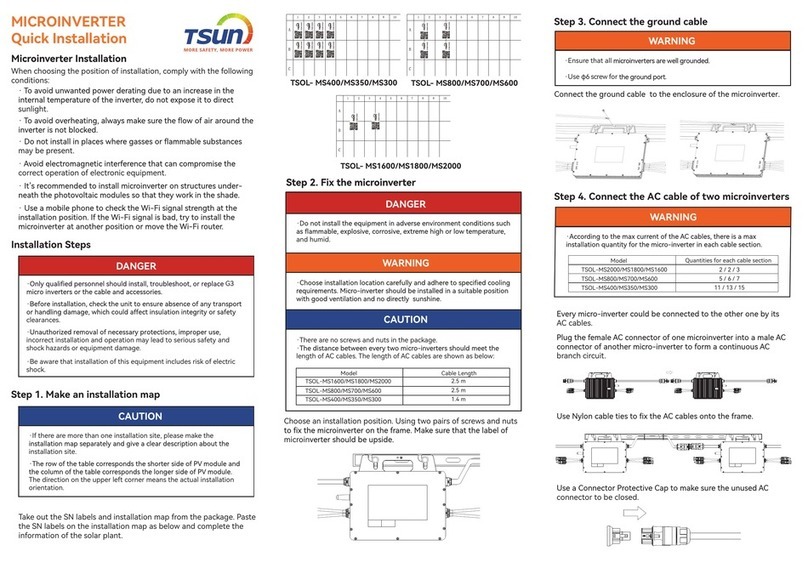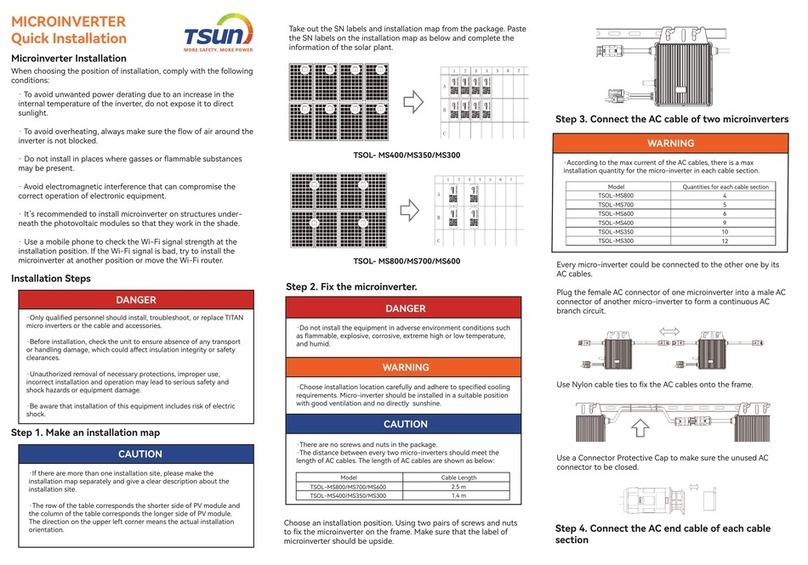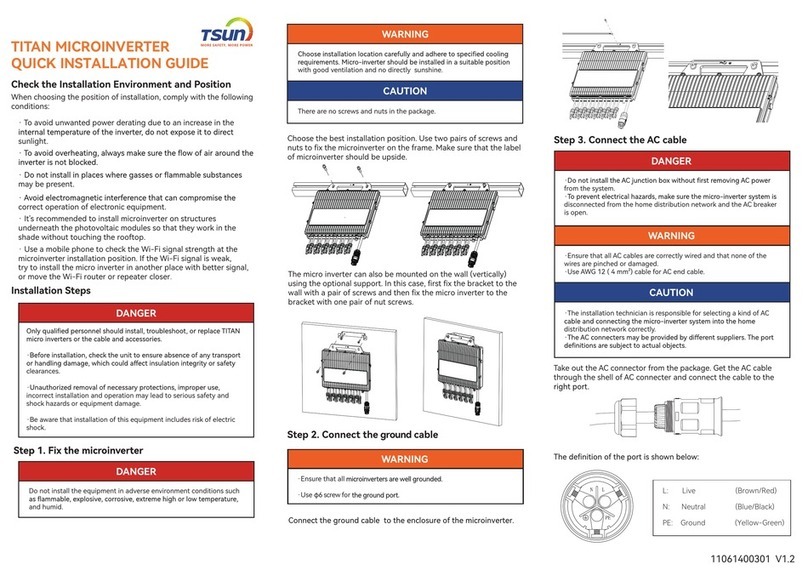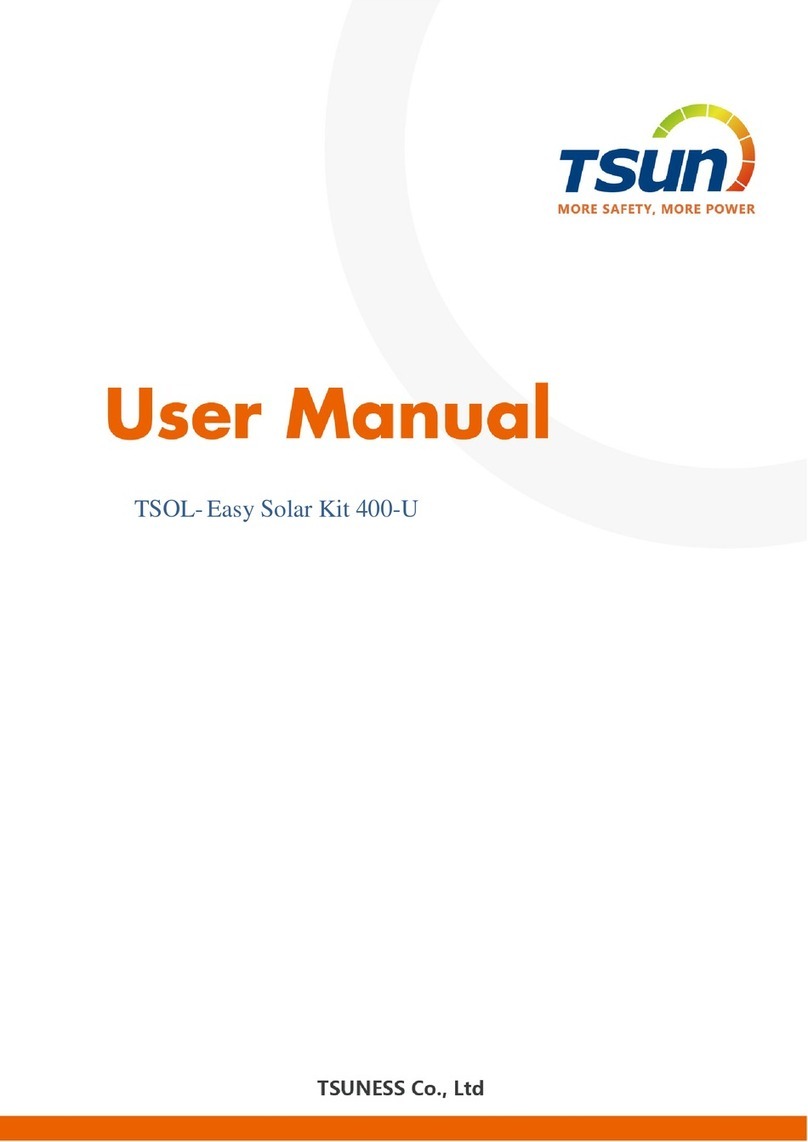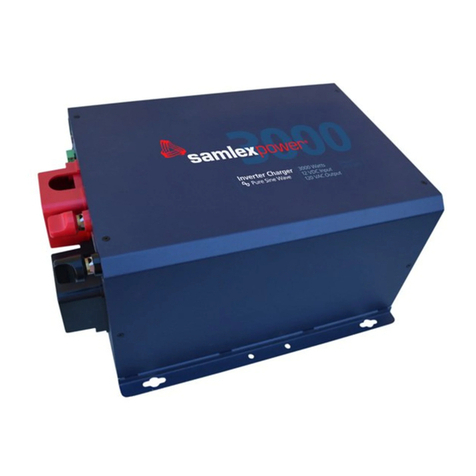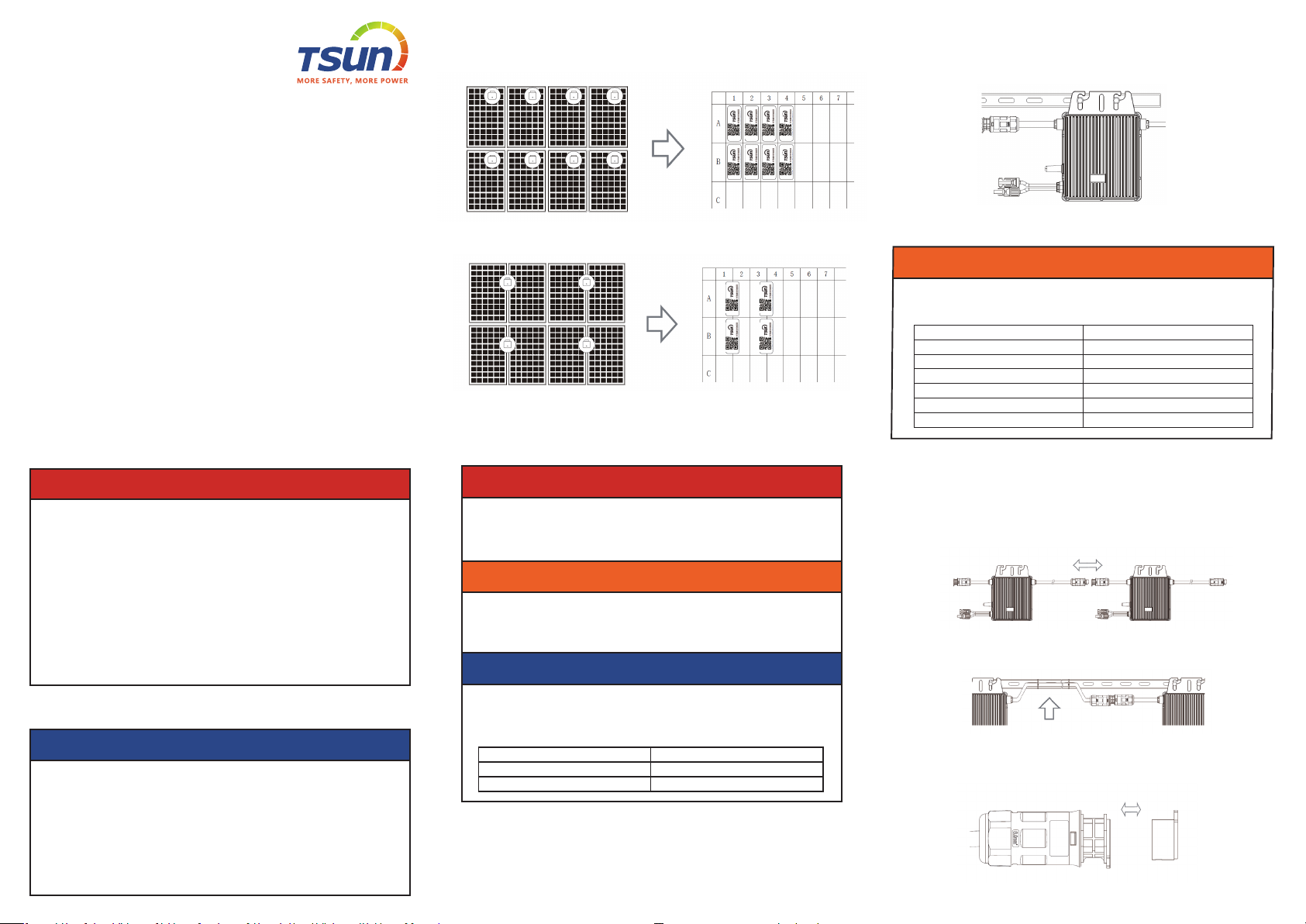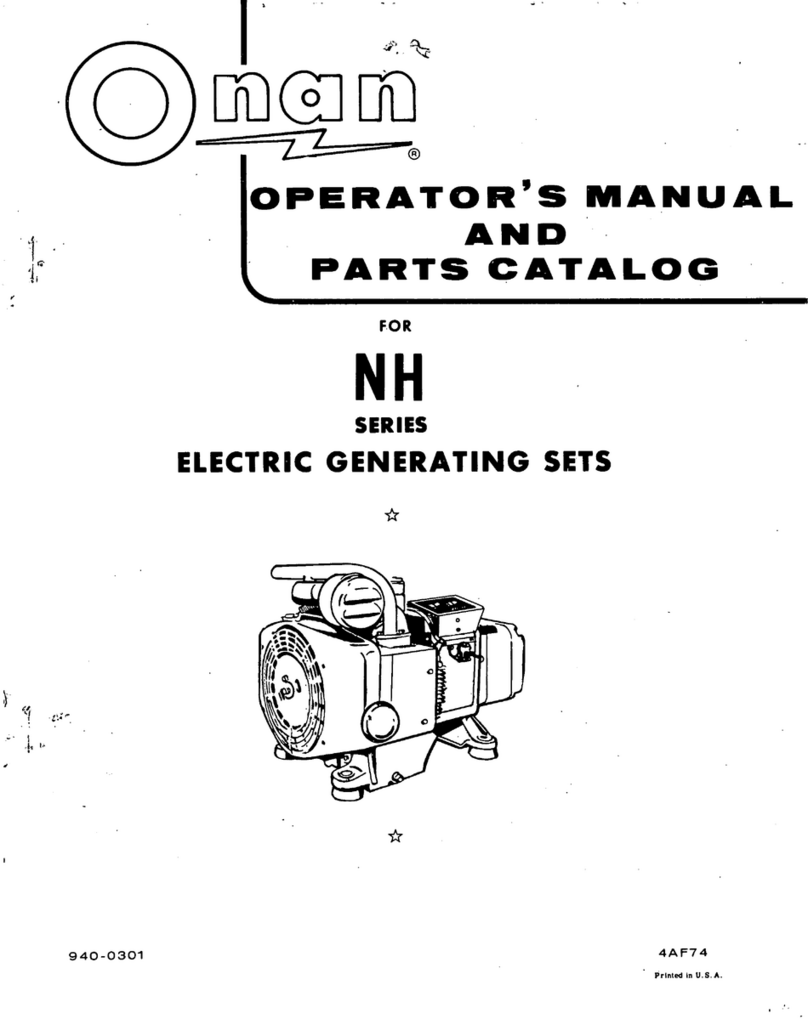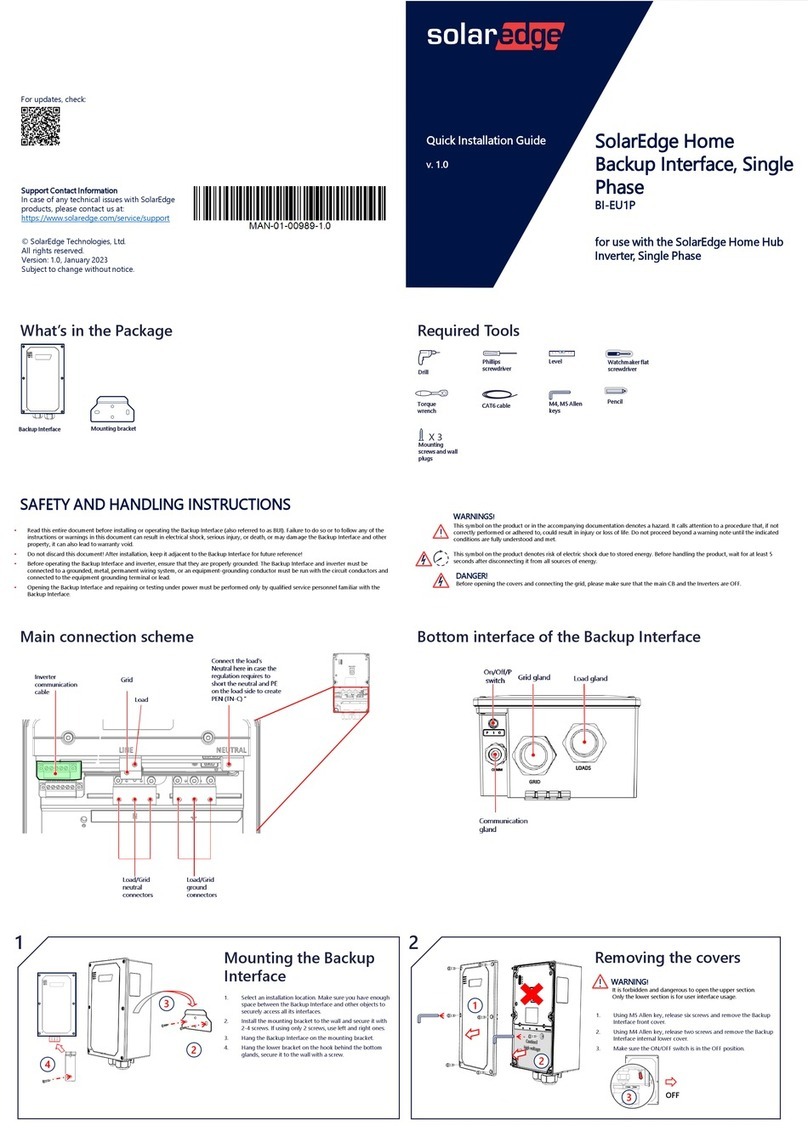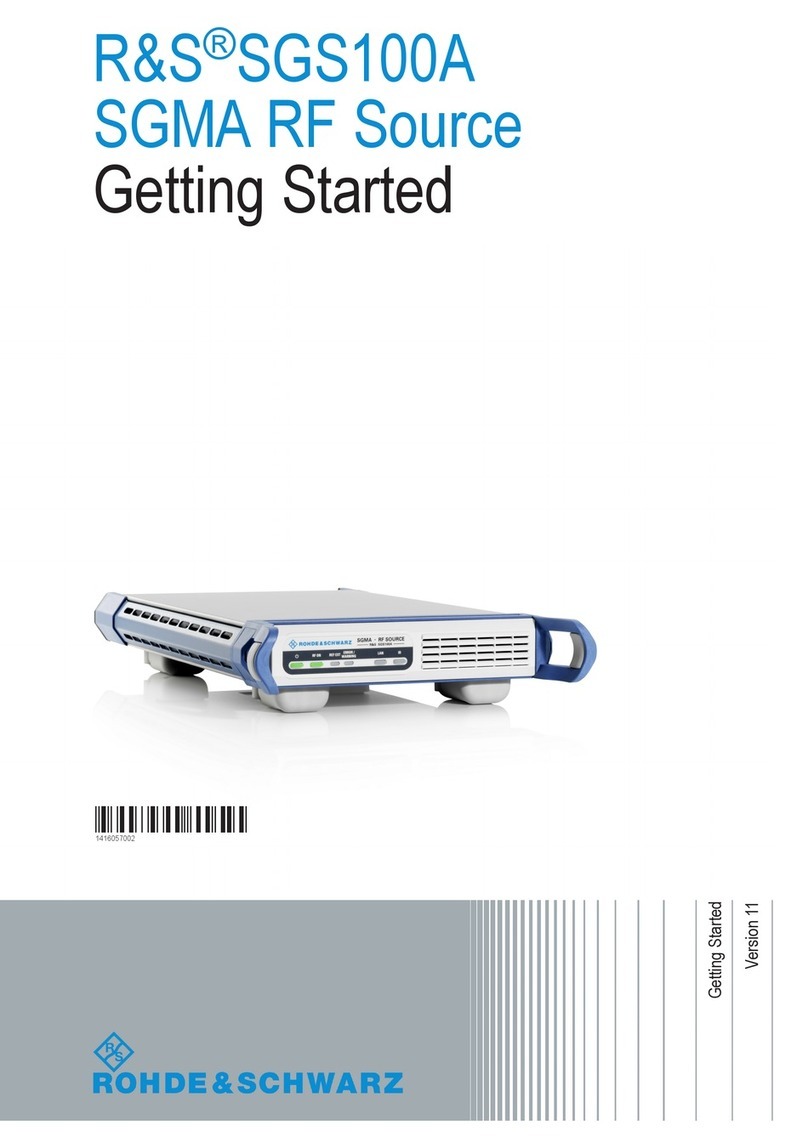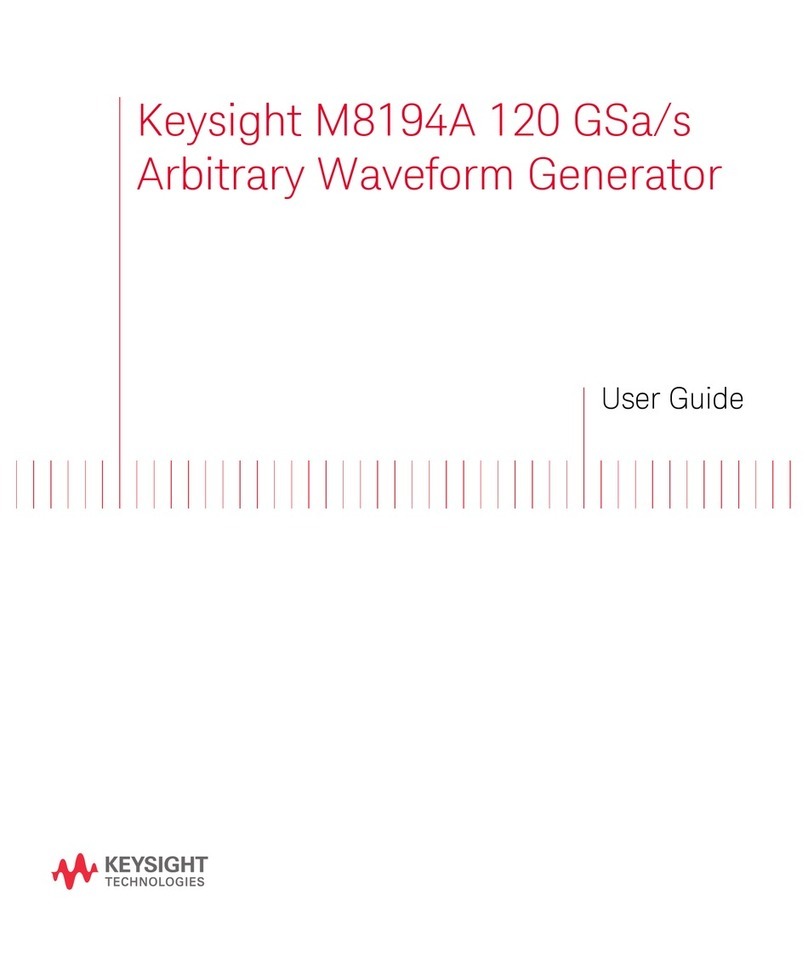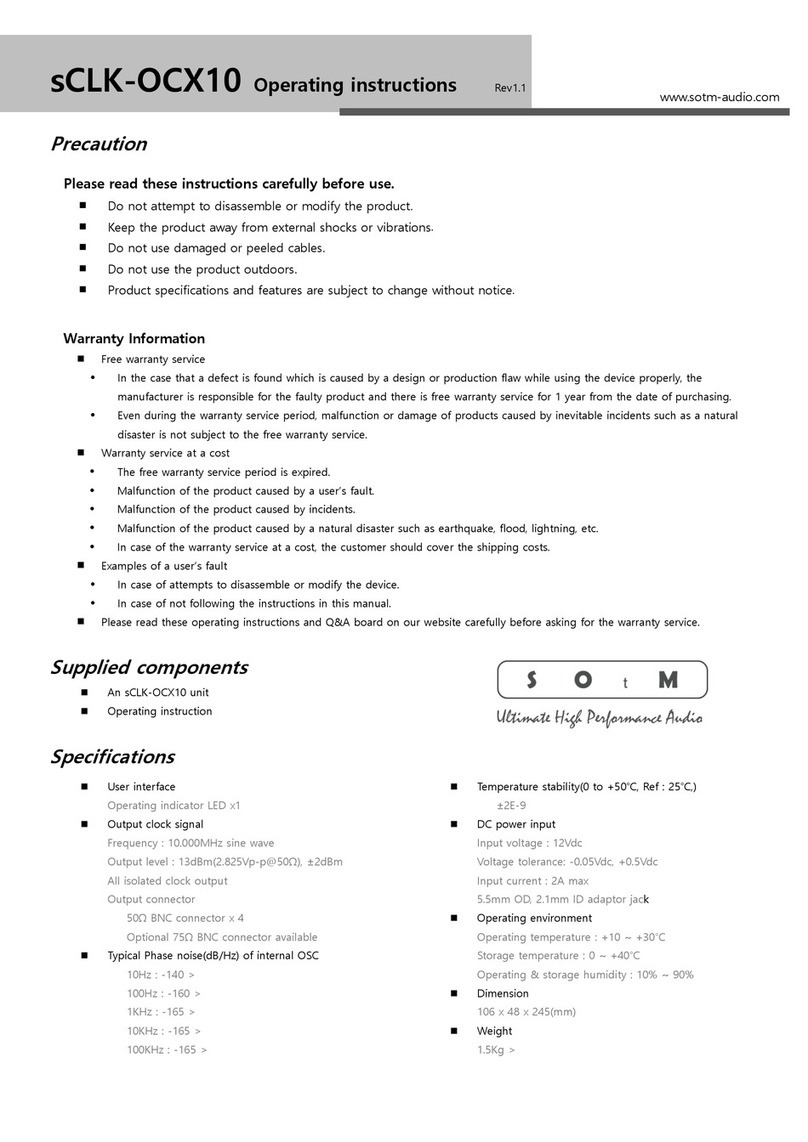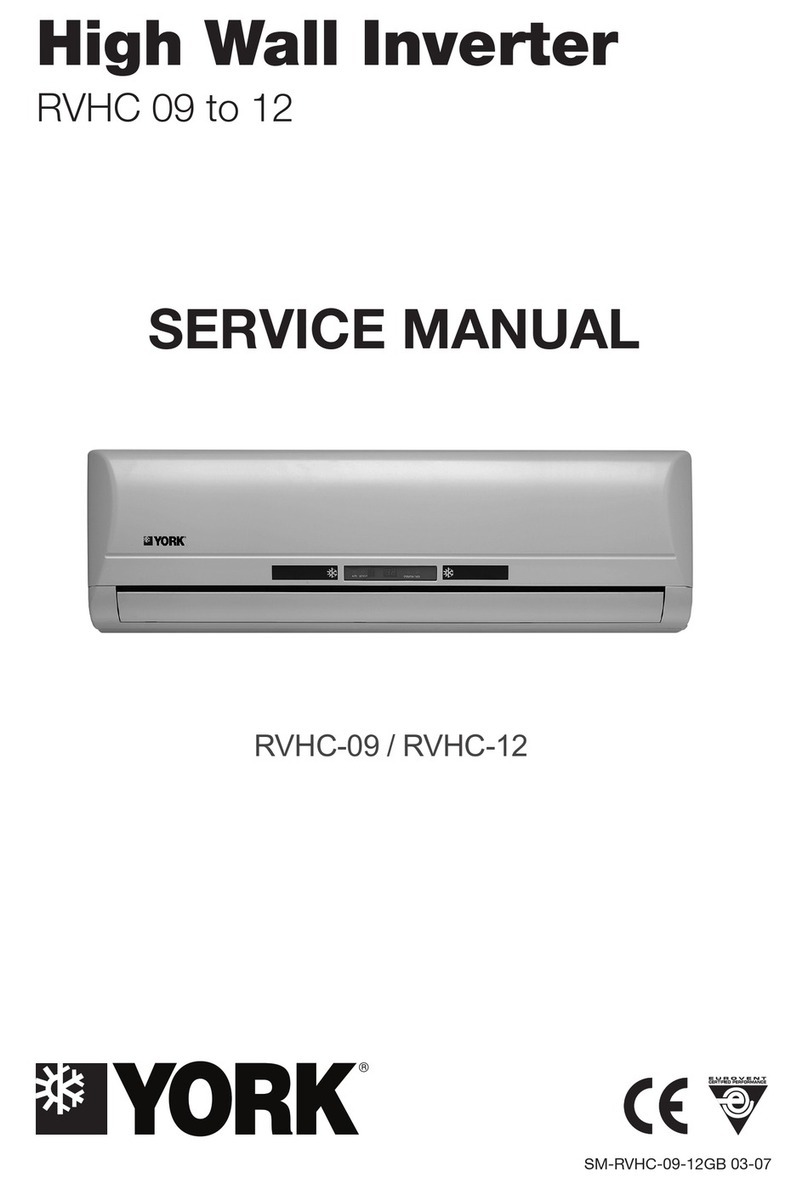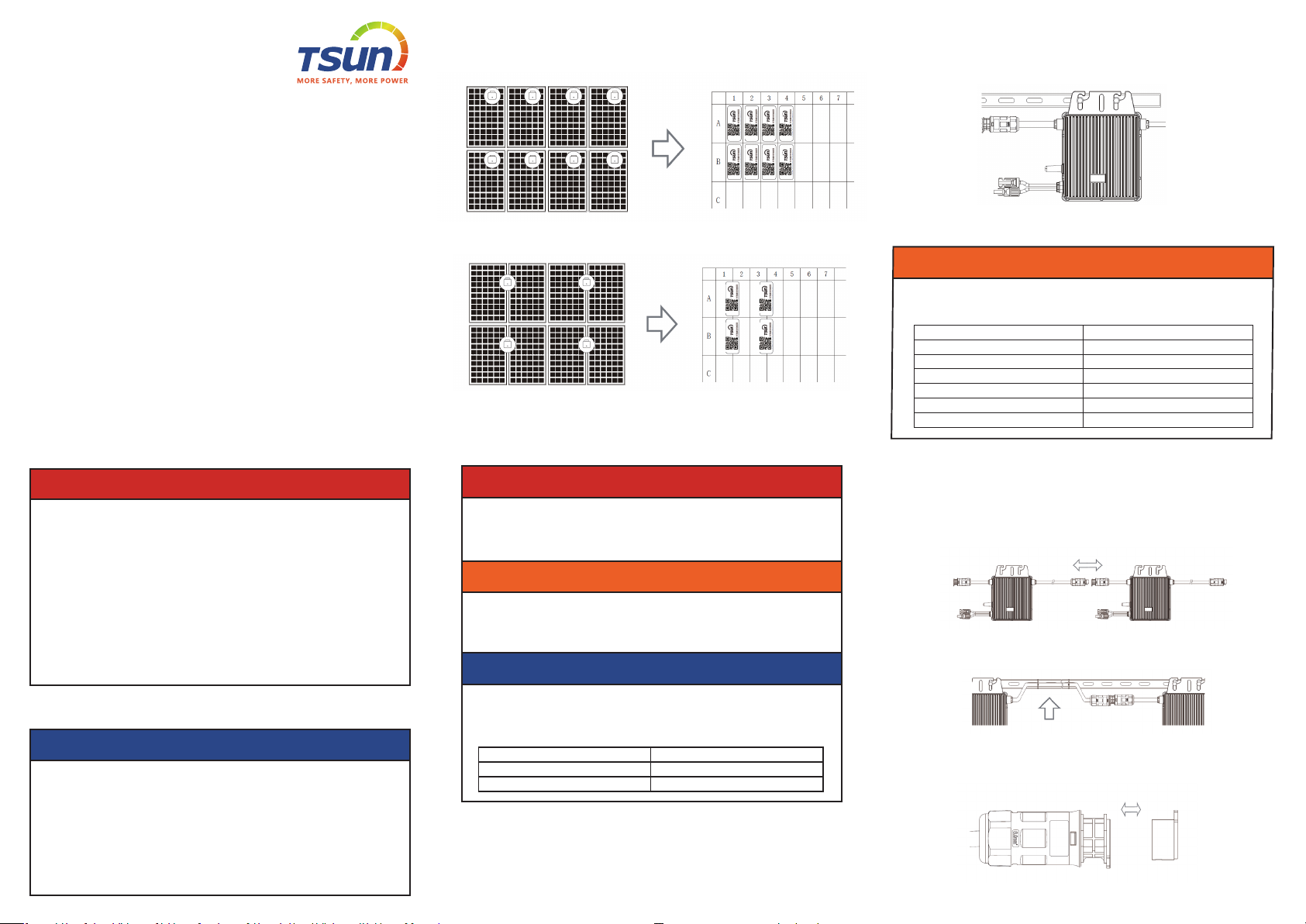
Microinveer Installation
Installation Steps
Step 1. Make an installation map
Step 2. Fix the microinveer.
Step 3. Connect the AC cable of two microinveers
DANGER
CAUTION
MICROINVERTER
Quick Installation
When choosing the position of installation, comply with the following
conditions:
Take out the SN labels and installation map from the package. Paste
the SN labels on the installation map as below and complete the
information of the solar plant.
TSOL- MS400/MS350/MS300
TSOL- MS800/MS700/MS600
Choose an installation position. Using two pairs of screws and nuts
to x the microinveer on the frame. Make sure that the label of
microinveer should be upside.
Eve micro-inveer could be connected to the other one by its
AC cables.
Plug the female AC connector of one microinveer into a male AC
connector of another micro-inveer to form a continuous AC
branch circuit.
Use Nylon cable ties to x the AC cables onto the frame.
Use a Connector Protective Cap to make sure the unused AC
connector to be closed.
· To avoid unwanted power derating due to an increase in the
internal temperature of the inveer, do not expose it to direct
sunlight.
· To avoid overheating, always make sure the ow of air around the
inveer is not blocked.
· Do not install in places where gasses or ammable substances
may be present.
· Avoid electromagnetic inteerence that can compromise the
correct operation of electronic equipment.
· It’s recommended to install microinveer on structures under-
neath the photovoltaic modules so that they work in the shade.
· Use a mobile phone to check the Wi-Fi signal strength at the
installation position. If the Wi-Fi signal is bad, t to install the
microinveer at another position or move the Wi-Fi router.
·Only qualied personnel should install, troubleshoot, or replace TITAN
micro inveers or the cable and accessories.
·Before installation, check the unit to ensure absence of any transpo
or handling damage, which could aect insulation integrity or safety
clearances.
·Unauthorized removal of necessa protections, improper use,
incorrect installation and operation may lead to serious safety and
shock hazards or equipment damage.
·Be aware that installation of this equipment includes risk of electric
shock.
·If there are more than one installation site, please make the
installation map separately and give a clear description about the
installation site.
·The row of the table corresponds the shoer side of PV module and
the column of the table corresponds the longer side of PV module.
The direction on the upper left corner means the actual installation
orientation.
DANGER
WARNING
CAUTION
·Do not install the equipment in adverse environment conditions such
as ammable, explosive, corrosive, extreme high or low temperature,
and humid.
·Choose installation location carefully and adhere to specied cooling
requirements. Micro-inveer should be installed in a suitable position
with good ventilation and no directly sunshine.
·There are no screws and nuts in the package.
·The distance between eve two micro-inveers should meet the
length of AC cables. The length of AC cables are shown as below:
WARNING
·According to the max current of the AC cables, there is a max
installation quantity for the micro-inveer in each cable section.
Model
Model
TSOL-MS800
TSOL-MS700
TSOL-MS600
TSOL-MS400
TSOL-MS350
TSOL-MS300
Quantities for each cable section
4
5
6
9
10
12
Cable Length
2.5 m
1.4 m
TSOL-MS800/MS700/MS600
TSOL-MS400/MS350/MS300