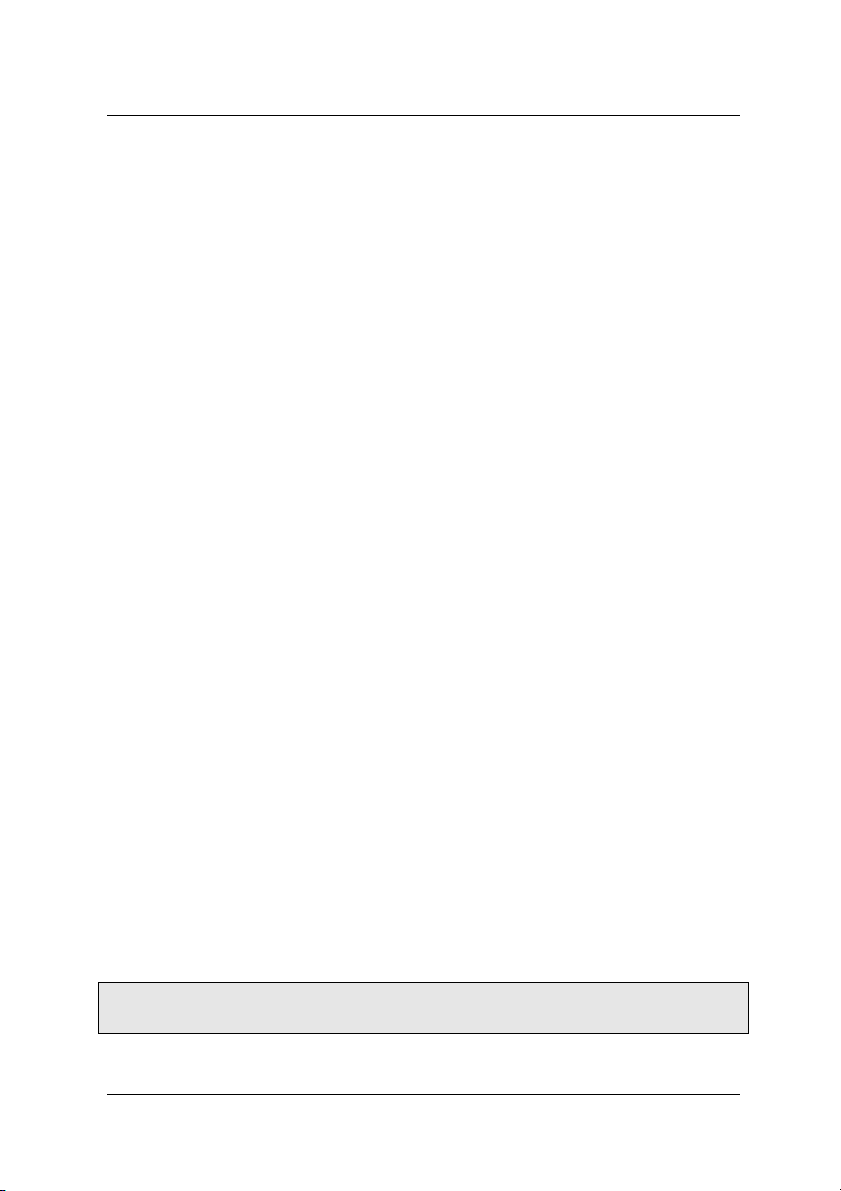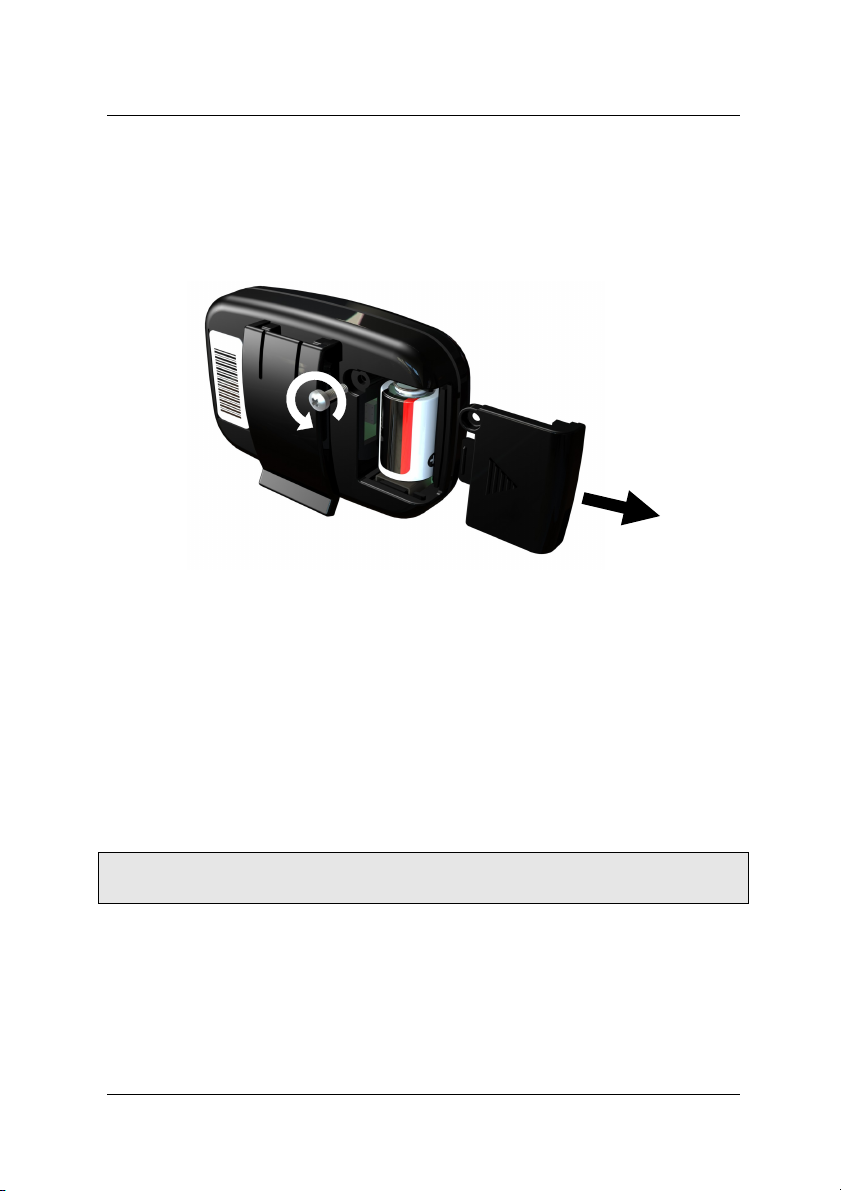User Guide
Page 3 of 12
Before first use
1. The battery is supplied fitted within the battery
compartment however a battery tab inside the
compartment needs removing before use.
2. Remove the battery cover, take the battery tab out
of the battery compartment and then replace the
cover. See ‘battery replacement’ section for more
information on how to remove the battery cover.
3. Once the battery tab is removed, the fall detector
must be programmed into the Tunstall home unit by
following these steps;
a. Step 1 – Press and hold down the green cancel
button on the home unit until it bleeps (approx 5
seconds). The home unit announces
‘Programming mode’.
b. Step 2 – Press and hold down the green cancel
button again until it bleeps (approx 3 seconds).
Release the cancel button. The home unit is now
in ‘Assign mode’.
c. Step 3 – Activate the fall detector by pressing the
alarm button, the home unit will announce Fall
Detector to confirm acceptance and will then
return to programming mode.
4. Whilst in programming mode, press the alarm
button on the fall detector at various locations within
the property to ensure full radio coverage within the
home. The home unit will bleep each time the alarm
button is pressed to confirm radio coverage.
5. Press the green cancel key on the home unit to exit
programming mode, then press the alarm button on
the fall detector to ensure it raises an alarm call.
NOTE: The operation of some home units may differ please refer to
the home unit’s user guide for more information.