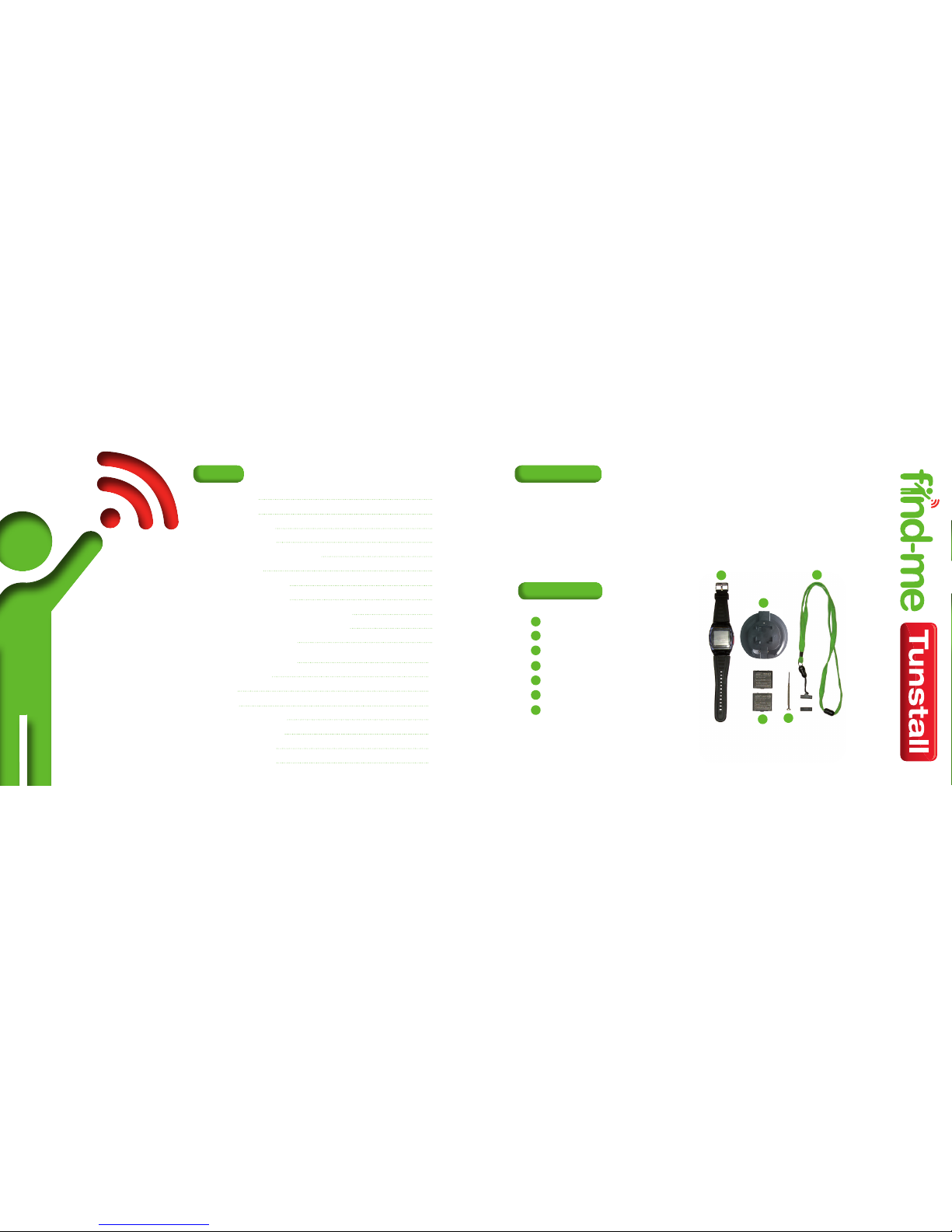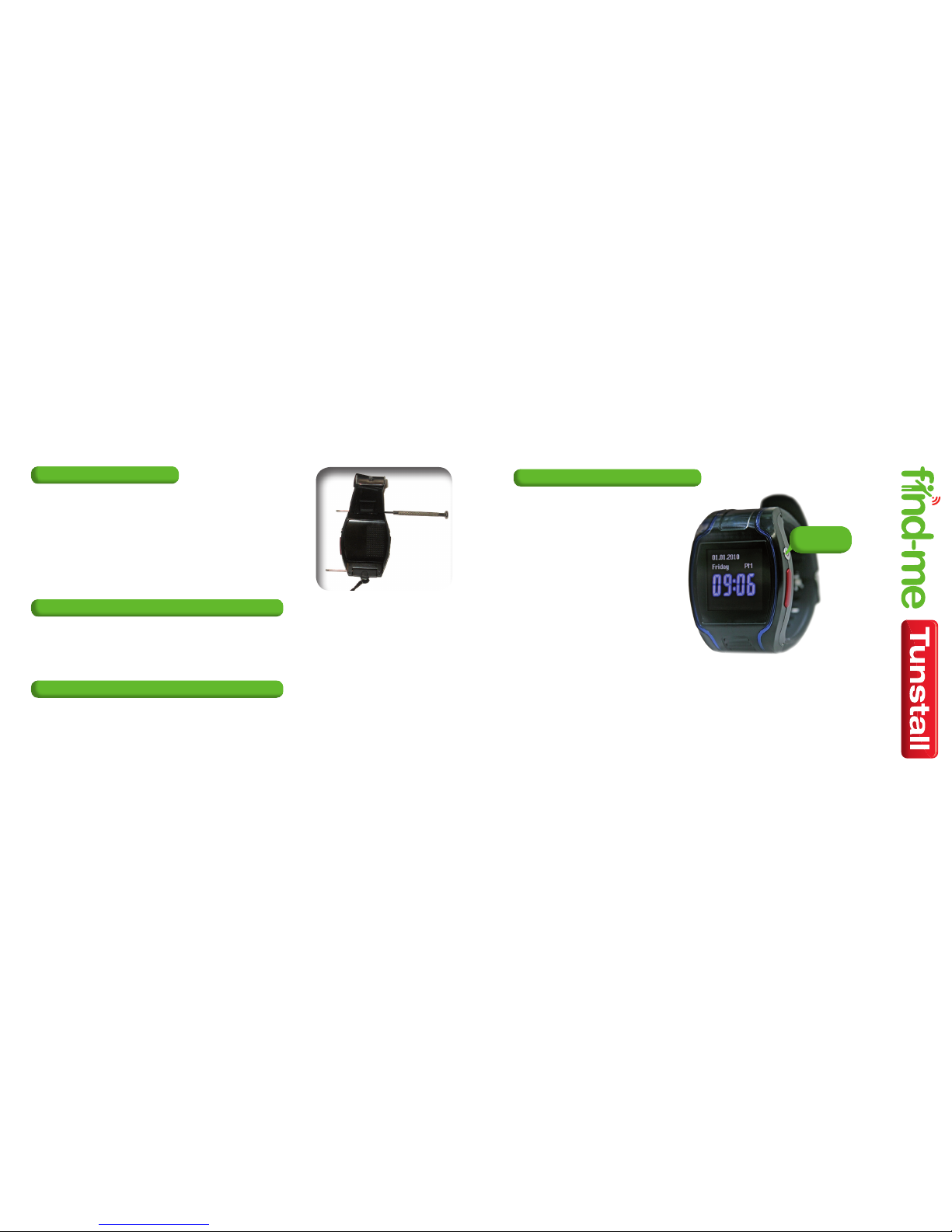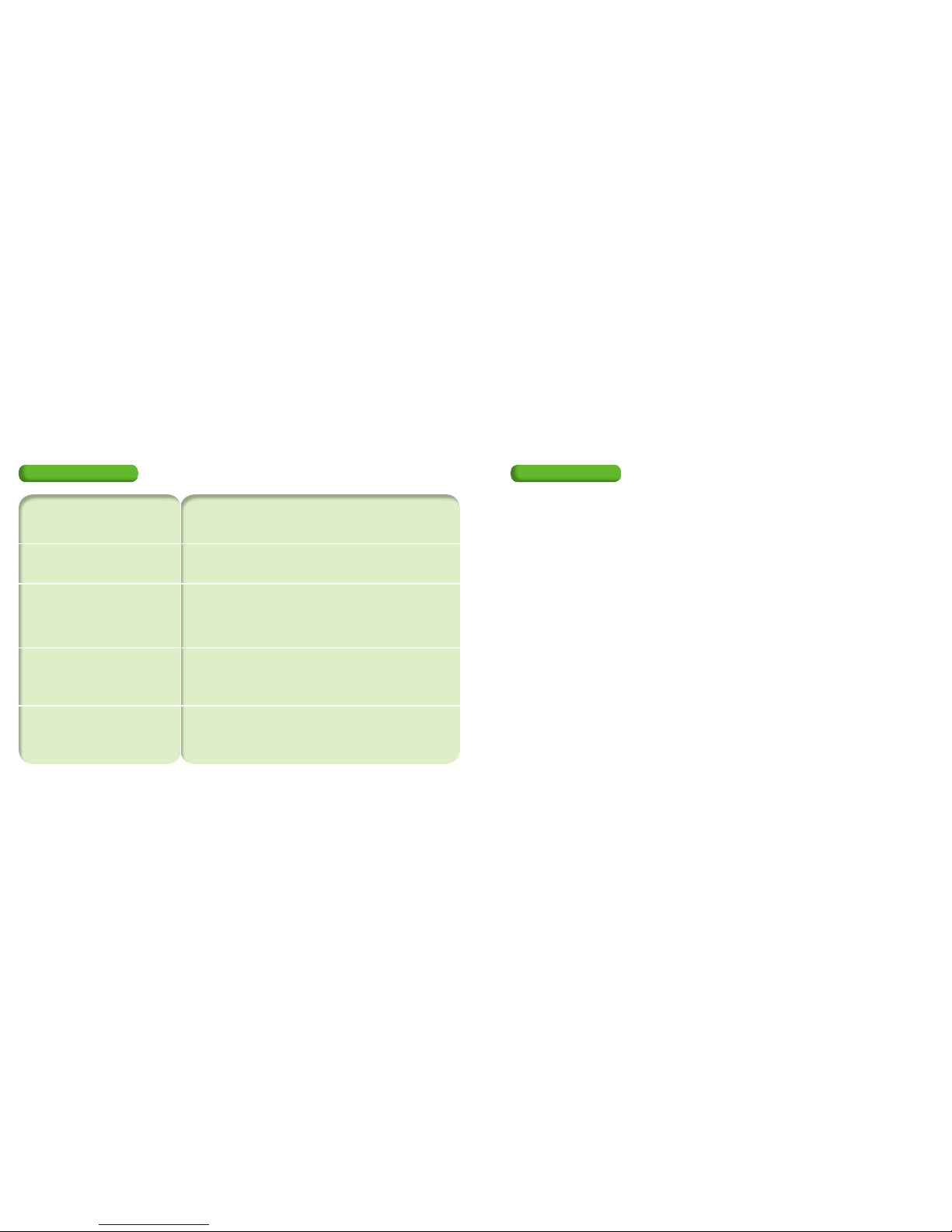4 5
Important Notes
The Find-Me Tunstall Watch is not a mobile phone
and as such is not supplied with automatic support
for emergency numbers 000 or 112 in it’s current
version.
Please ensure the Find-Me Tunstall Watch is kept
dry as extreme moisture and water may aect its
operation.
To operate the Find-Me Tunstall Watch it must be
connected to a mobile phone carrier, The unit will
connect through GPRS Mobile Internet (where
available) and the 2G Mobile Phone Network
(including SMS).
When GPRS is available the unit will update position
details automatically. When GPRS is not available
the Find-Me Tunstall Watch switches back to SMS
operation. This only responds under command from
either the wearer, or the authorised administrator/
carer.
It is important that the Find-Me Tunstall Watch
is used in areas which have 2G mobile phone
coverage. It will not work in an area with no 2G
mobile phone coverage (most carriers are 2G and
3G).
Use of the Watch
The Find-Me Tunstall Watch is a cellular personal alert
with a GPS system. The Find-Me Tunstall Watch can be
used to track and report the watch position. The use of
the Find-Me Tunstall Watch depends on the capabilities
of the wearer and the type of monitoring package
chosen.
If the watch is set up to be monitored by Tunstall the
red emergency alert button is programmed to call the
Tunstall emergency response centre. A trained response
operator will answer the alarm, determine the watch
location and organise the appropriate assistance.
If the watch is set up in self-monitor mode then the
watch buttons will individually programmed to send
an SMS to your nominated responder phone number
advising them that the emergency button has been
activated. The responder can then call into the watch, to
speak with the wearer. The details of the watch location
can also be accessed via your webpage with your
username and password (for more details see page 12).
Please note the Find-Me Tunstall Watch is designed as
a safety device and should only be used for emergency
purposes. If used like a mobile phone extra call charges
will apply.
Using the Battery Charger
The battery is a rechargeable battery that can be
recharged many hundreds of times. It can also be
charged up when the battery is not completely
at.
Plug the battery cradle charger into an electrical
powerpoint and turn on at the wall. Place the
watch (with the call button A & B face down) in
the cradle over the two metal contact points.
Once in place gently press on the top edge of
watch (being careful to not activate the A & B or
alert buttons) to lock it under the holding catch.
The spare battery can also be charged on top of
the charger at the same time.
NOTE: The watch can be either on or switched o
during charging process. Complete charging will
take around 5 hours if the watch is on‘o’mode.
Complete charging will take around 10 -12 hours
if the watch is on‘on’ mode or the spare battery
is charging at the same time. Please ensure the
spare battery is removed after it has completed
charging (it will hold this charge for many weeks).